Learn how to use the Engagement section
🎯 Level 1 - How to use Breakcold CRM
3 min read
80/20 summary - what to remember
The 'Engagement' section allows you to like and comment the LinkedIn posts of your leads super rapidly. It's like a curated LinkedIn feed.
You can filter your engagement feed by 2 parameters:
- lists
- sales pipeline stages
💡 Sales-tip: filter the engagement section by list or sales status and focus in time-blocks on some your leads (eg. 10 minutes focusing on a Hot Leads list at the discovery call stage)
1°) How to track leads to aggregate their posts?
⚠️ You need to have your LinkedIn account connected.
Track 1 lead at a time
Go to a lead and click on start the track:
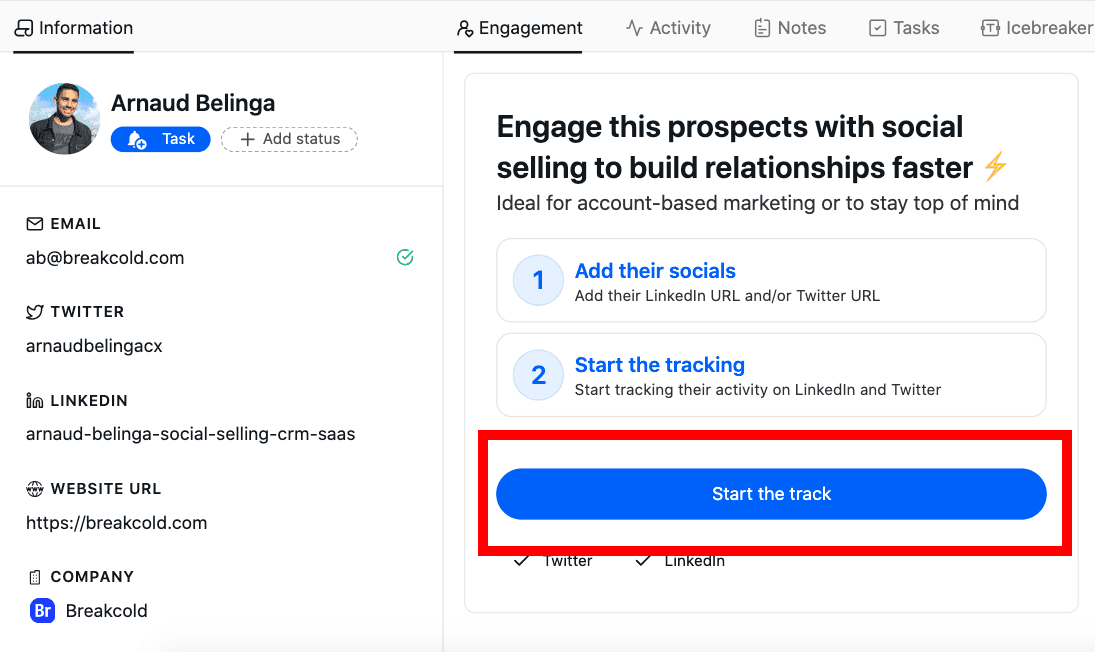
Track/Untrack leads in bulk
Step 1: select multiple leads
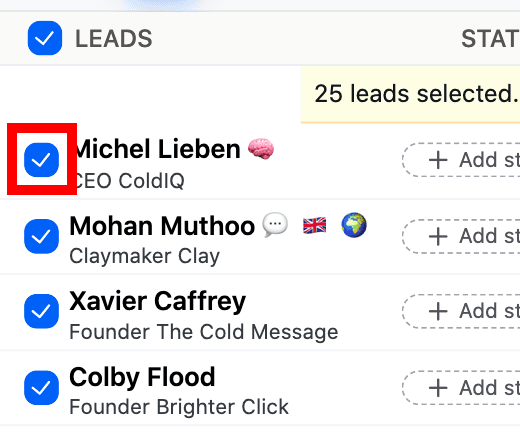
Step 2: click on the track button
Tick the box if you want to remove leads from tracking.
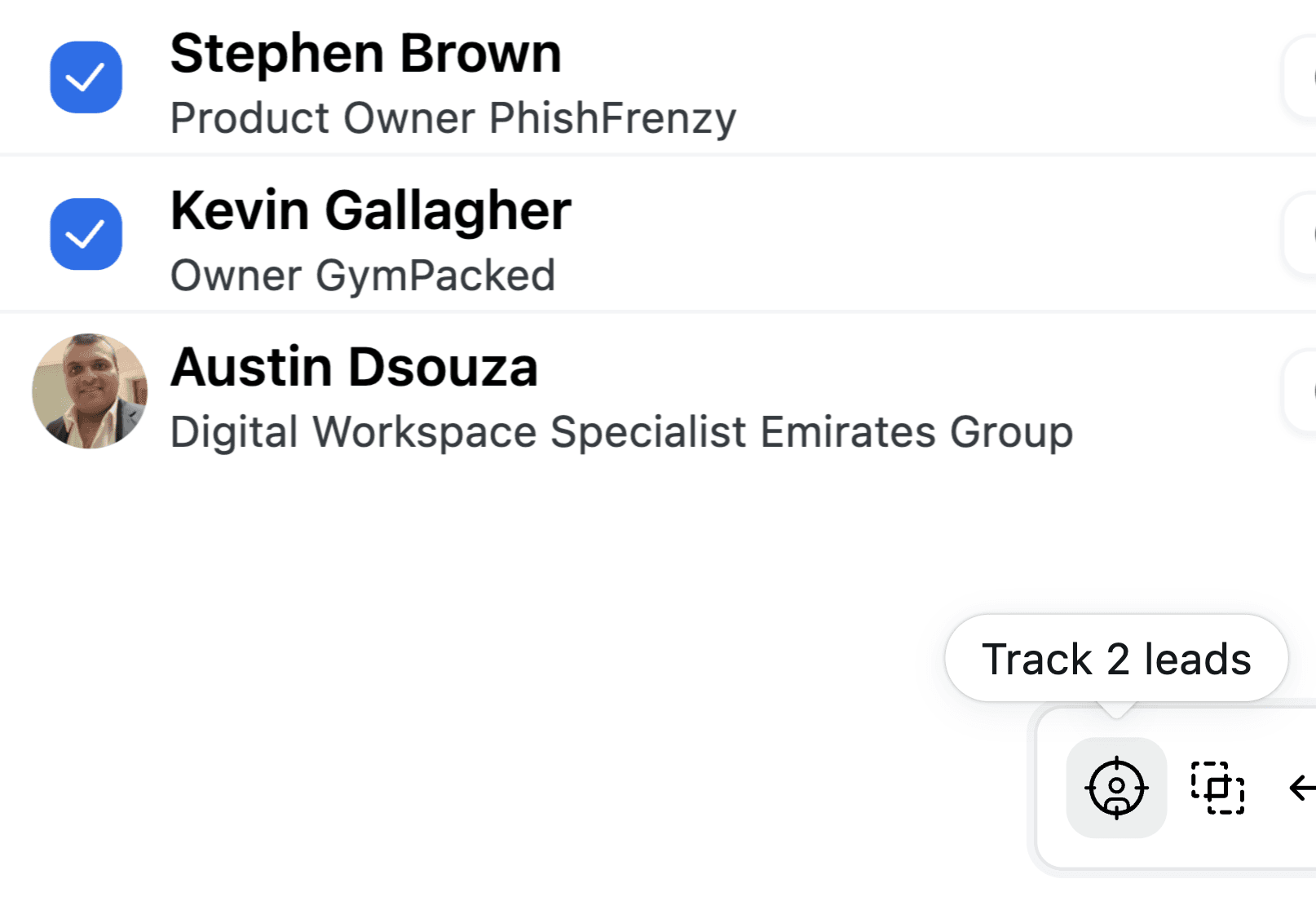
You can also bulk untrack leads by clicking on this orange button.
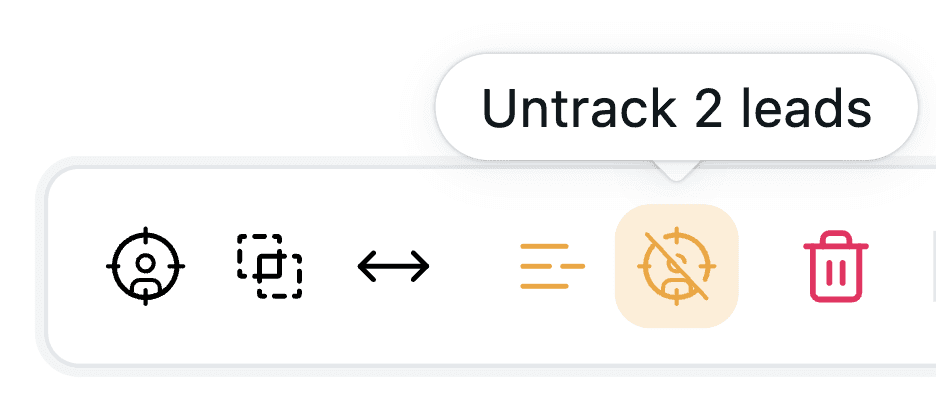
2°) How many leads can I track in total?
The total soft limit to track leads is 1000 but we don't recommend to go that high.
3°) How many leads should I track then?
You should track a maximum of 200 leads at a time, otherwise your feed won't refresh fast enough.
Bear in mind that unless you want to become a LinkedIn influencer, it won't have negative effect to engage 4 hours later or 24 hours later (the feed refresh 24 hours bur dynamically so in real life, it refreshes sometimes only 1 hour after a post, or 4 hours, or 8 hours etc).
If you're using it in a sales mindset, it won't make a difference to get the post instantly, from our experience and our customers ones.
IMPORTANT: this limit is PER LinkedIn account so if you have MULTIPLE LinkedIn accounts connected it will go faster (eg. 2X60) = 120 leads per day checked).
WHY this system exists? => To PROTECT YOUR LINKEDIN ACCOUNT.
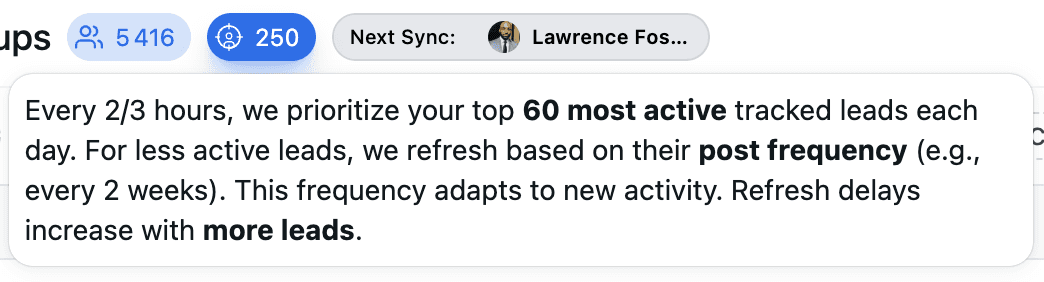
Just to give you a practical standpoint
Most people are not active every day, track them for 1 or 2 days to get their posts and untrack them
When you untrack someone, their posts will stay in their profile and you'll still be able to like and comment the posts
LinkedIn posts are aggregated every 2/3 hours between 9.30AM to 8PM usually
4°) How can I filter my Engagement Feed?
You can filter your engagement feed by 2 parameters:
- lists
- sales pipeline stages
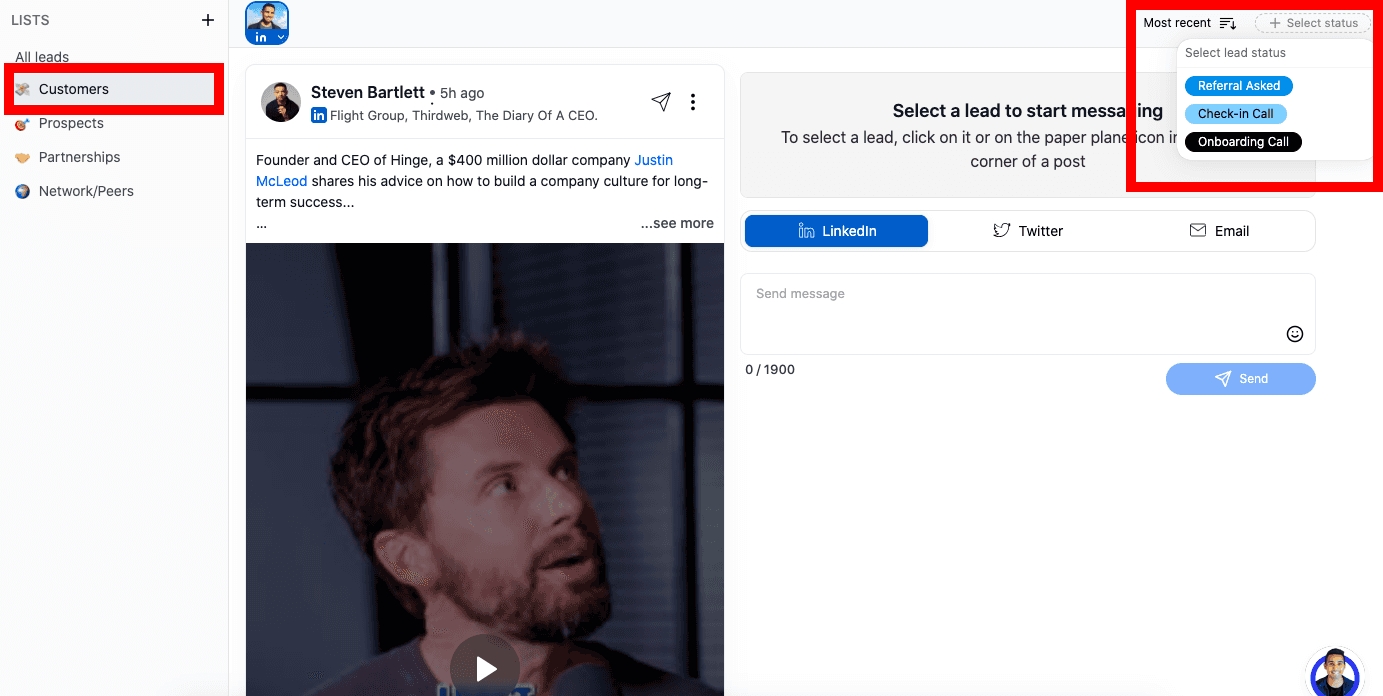
5°) How to switch LinkedIn Profile?
You can decide with which LinkedIn account to engage by clicking on the profile picture of the account under a post.
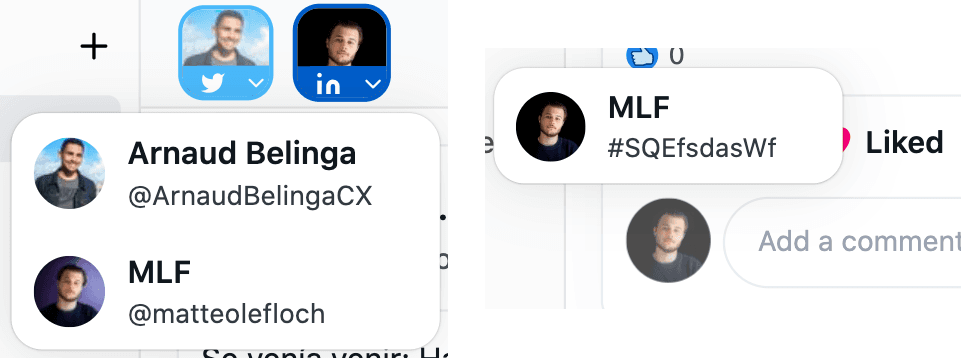
6°) How can I make my feed refreshing faster?
Connecting more LinkedIn accounts is the best way to multiply the refreshing speed of your feed.
7°) What if my leads don't post a lot on LinkedIn?
It's not a problem.
You can simply engage with older posts of your prospects, up to 1 year in the past is fine.
For some reasons, it's actually works great to engage with past posts because people would think you took the time to scroll and do your research.
8°) What if my leads only have reposts?
It means that that they probably don't get much engagement so you'll actually stand-out if you find a way to comment under these kind of posts!
Still need help?
