
This blogpost is part 3 of our masterclass on sales to help you succeed with Breakcold and beyond:
part 1: “How to get hyper qualified leads & start conversations with them”
part 2: “Nurturing leads and closing deals: the Breakcold CRM method”
Main softwares used in this doc:
Breakcold CRM, you can also apply these workflows to others CRMs if you don’t like us 😢Pabbly, you can use alternatively Zapier or any other automation software for webhooks
The goal of this blogpost is to automate your Sales CRM so you can build processes for the different parts of your customer journey.
PS: if you liked this blogpost SHARE IT and ASK QUESTIONS in our FB group: https://www.facebook.com/groups/298365015683028 - The Social Selling Mafia
Enjoy!
--
Arnaud Belinga | Co-Founder @Breakcold
Context: where should you invest back the time saved thanks to Sales CRM automation?
What is the role of a Sales CRM?
The main role of a Sales CRM is to help you close deals faster by taking actions on each step of the customer journey while keeping track of your B2B relationships.
What moves the needle the most to close deals faster?
Building better B2B relationships & staying top of mind
Building better B2B relationships & staying top of mind, and
Building better B2B relationships & staying top of mind
Conclusion: each minute that your sales CRM saves you should be invested back in nurturing your warm prospects to close deals.
Doing things that can’t be automated: like engaging with them on socials, taking the extra steps to tailor each email/DM conversations.
Essentially doing everything that makes you the most likable service provider to win the deal and win it faster than usual.
That’s why in this article, we’ll not only focus on Sales CRM processes but also on what should be the next steps after each workflow so you can close deals.
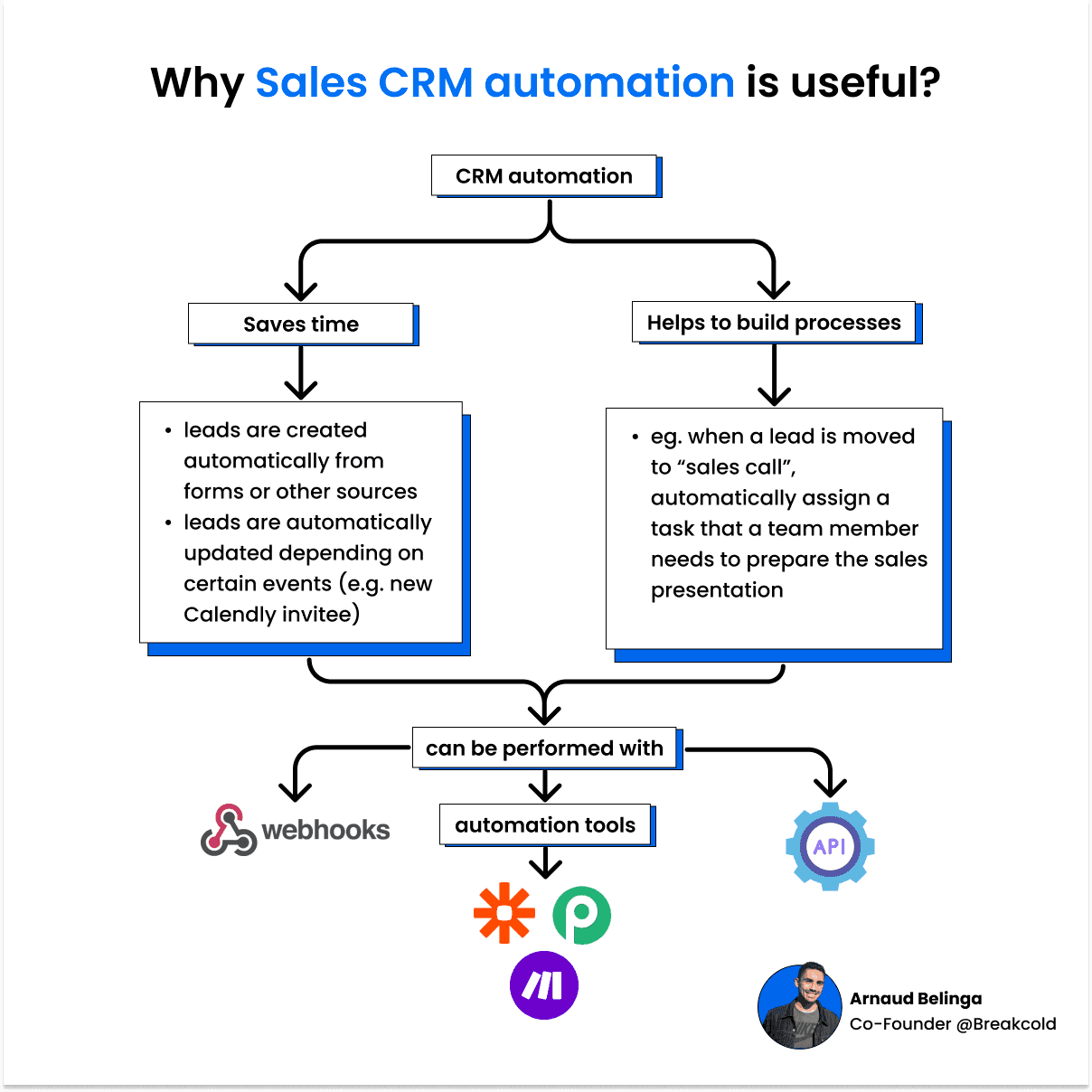
This is the sales pipeline that we’ll be using in this article:
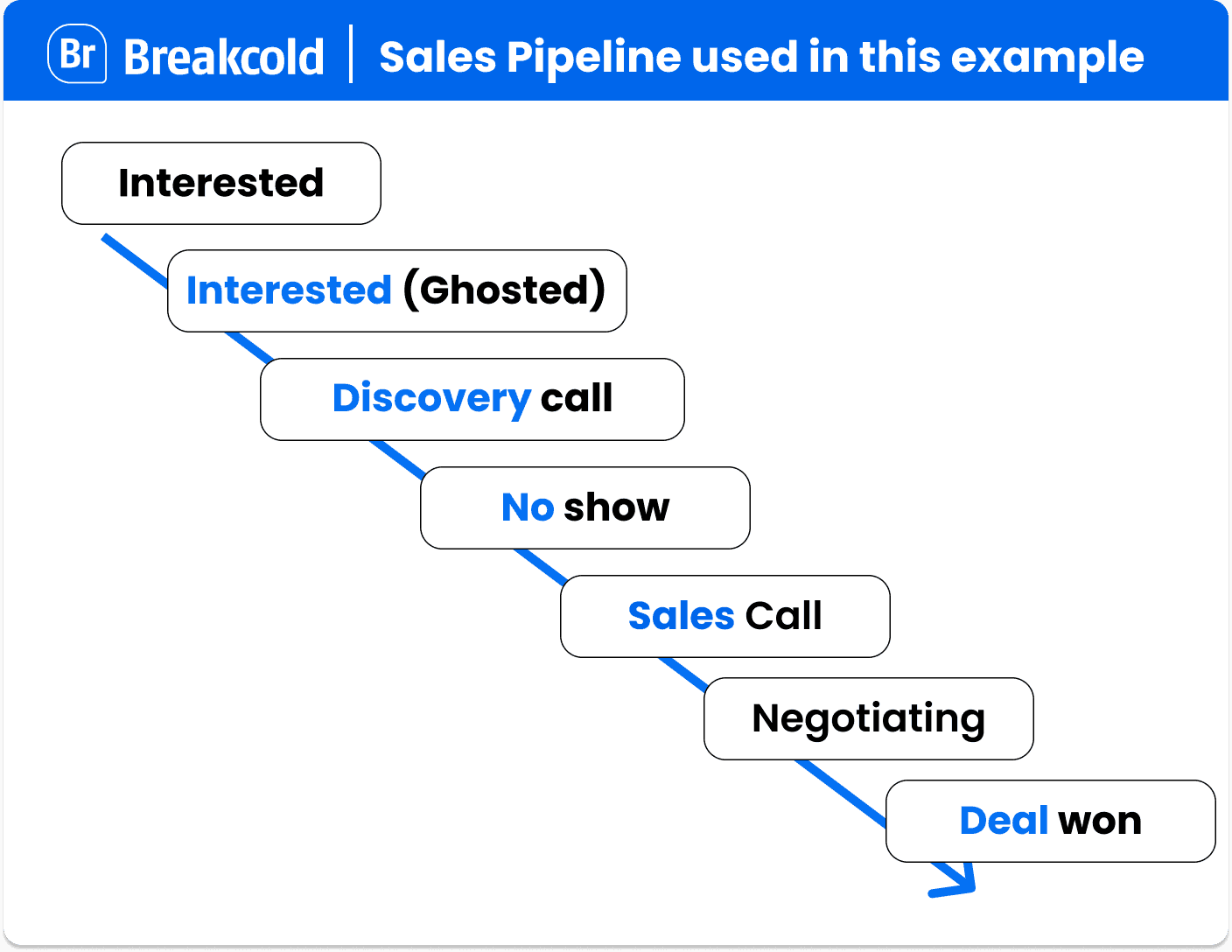
It’s a basic sales pipeline that can fit most types of industry.
In this example, we’ll take Bill Gates to see in which sales pipeline stage we are.
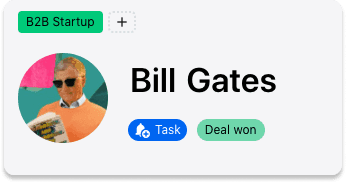
Summary of all the workflows
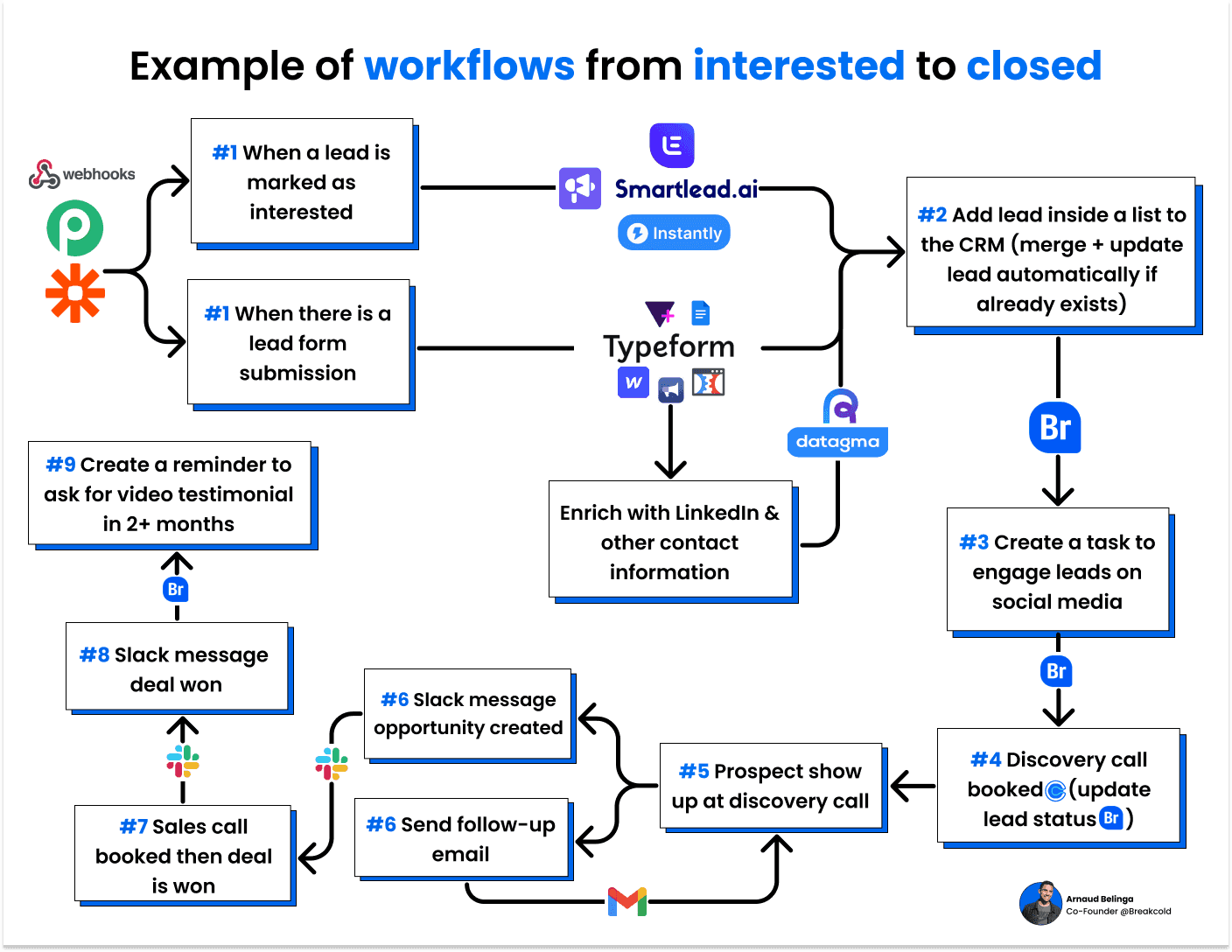
I - Sales CRM workflows from interested to discovery booked sales stages (getting the call phase)
Doing these steps will automatically put lead in the interested sales pipeline stage with a contract value.
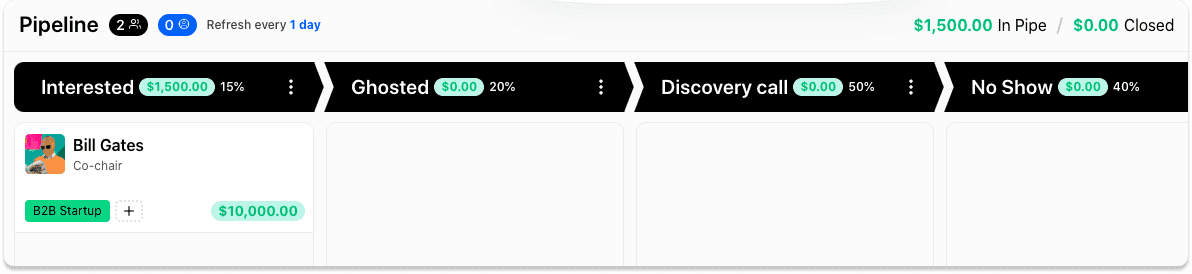
This is a summary of the workflows between interested and discovery call booked 👇
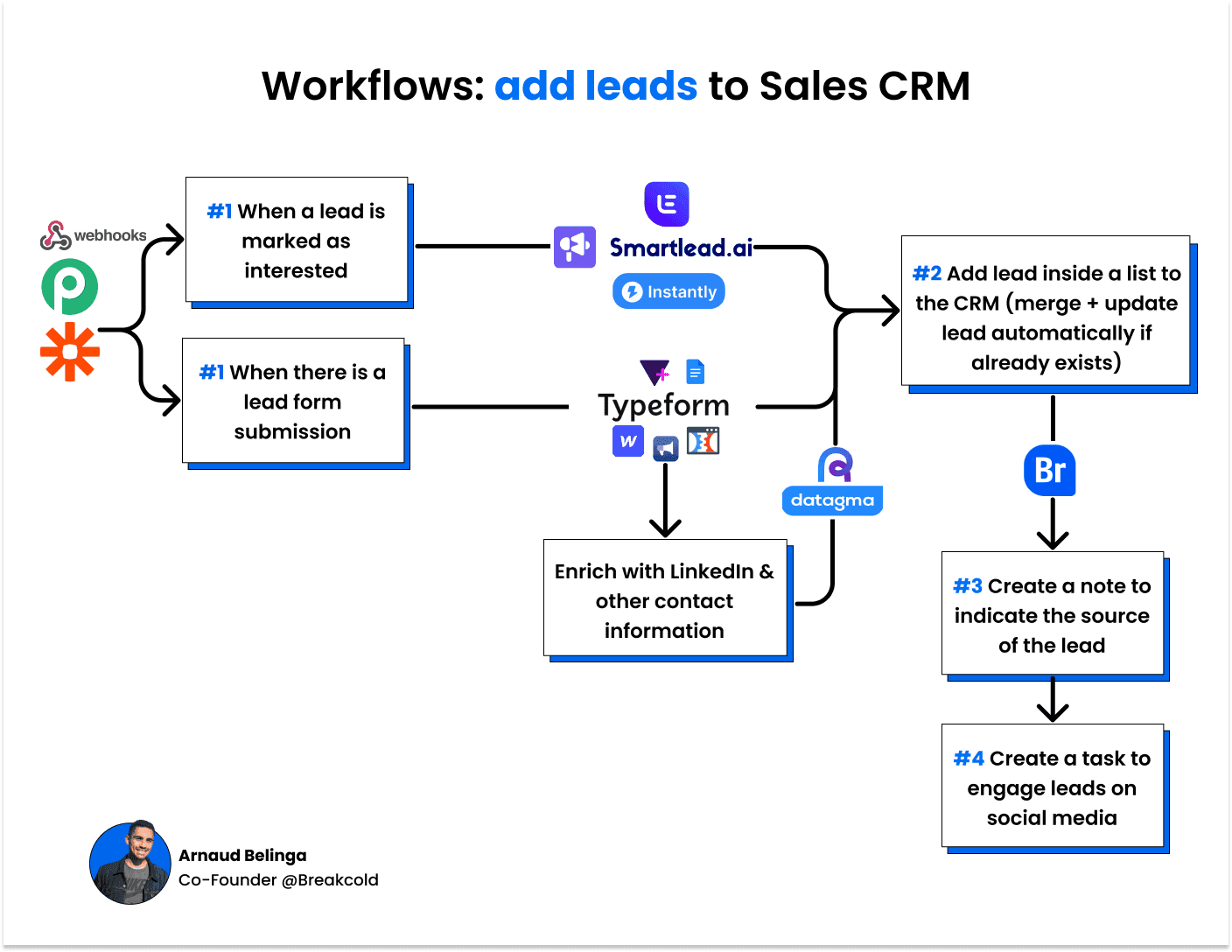
1°) add leads from cold emailing software at scale replies ( eg. Smartlead/Instantly)
Cold emailing softwares at scale are great to generate leads, but not closing deals.
You’d need to push your positive replies to your CRM.
Step 1: create a webhook & copy the webhook URL
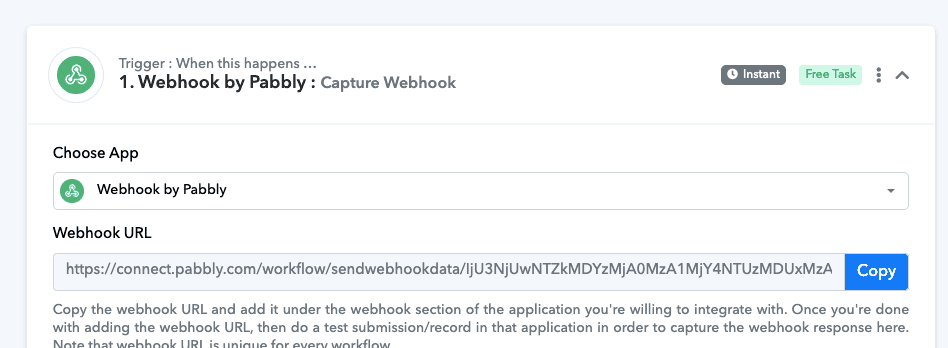
Step 2: paste the webhook URL in your cold emailing at scale software
Depending on the software you are using, you can do some settings. In this example we decided to create a trigger when a lead is marked as interested from a specific campaign.
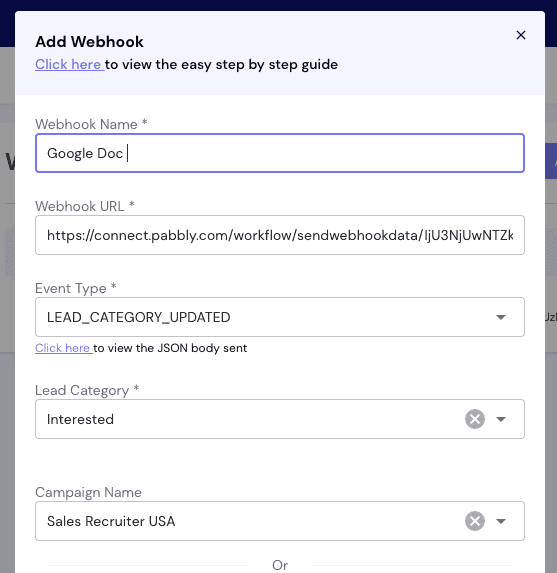
Step 3: create a 2nd step and pick “create lead” using Breakcold
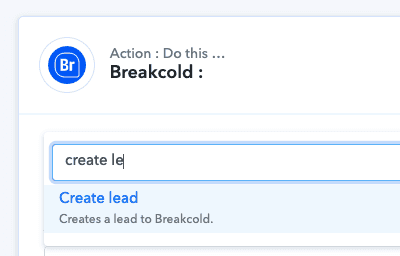
Step 4: go to settings>integrations to get your API key to connect it to Pabbly
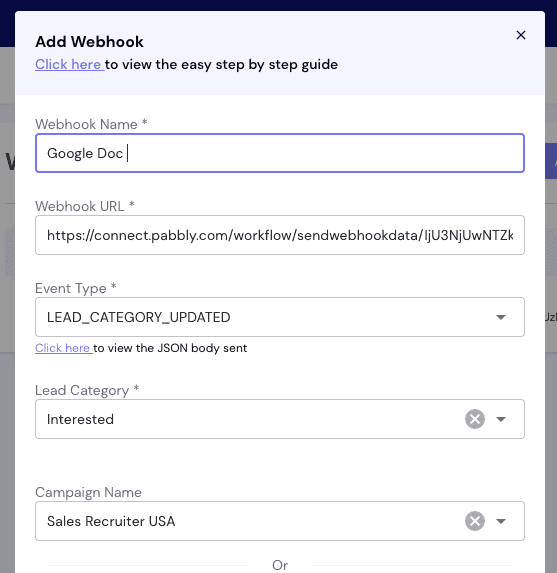
Step 5: map all the fields using the information of your webhook
Leads already existing in the CRM will be automatically merged to avoid duplicates
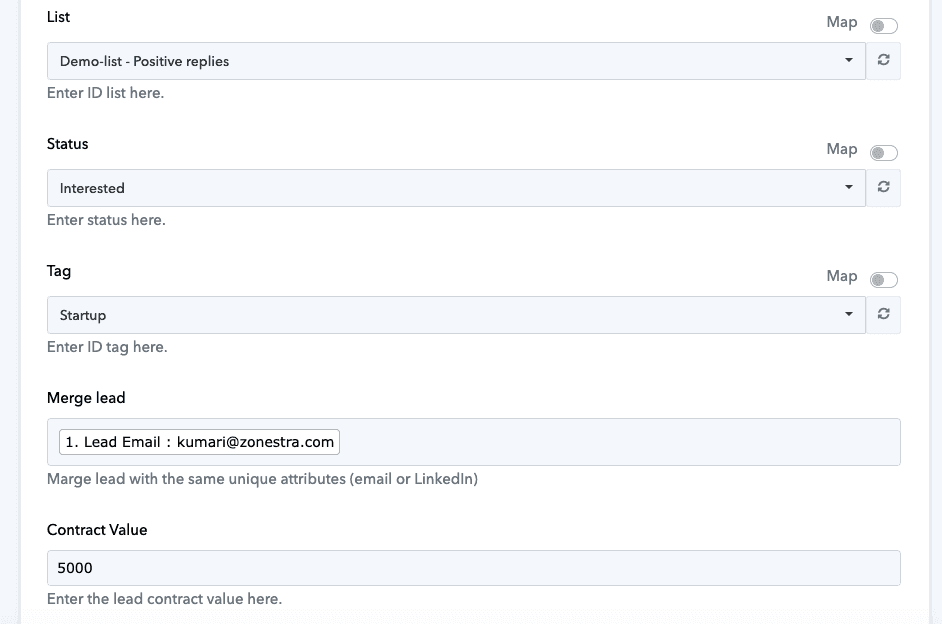
By mapping as many fields as possible, you’ll have to do 0 work to have leads automatically going to a specific list in your sales CRM with a specific tag and contract value.
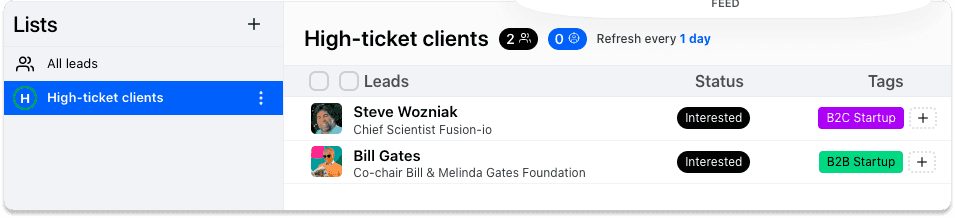
Watch the full video of the cold email at scale workflow
1° bis) add leads coming from a lead form (eg. Tally/typeform/Clickfunnel/FB Ads)
Similarly to getting leads from cold emailing softwares, you can push leads obtained from lead forms.
In that case, the first step of your workflow will be not a webhook but a trigger event, typically “new form submission”. You can see how it looks for different providers.
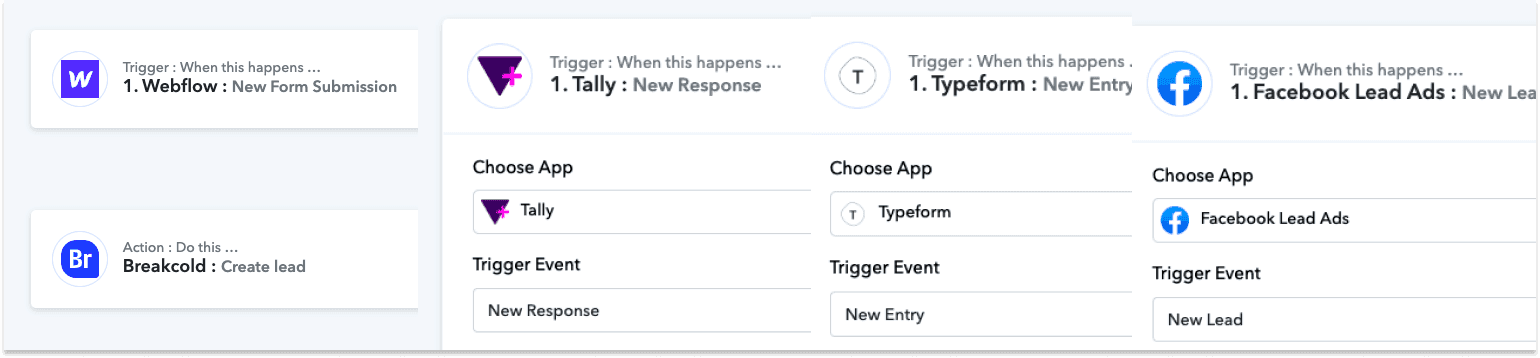
2°) enrich leads with more data before importing in CRM (optional)
This step is “optional”.
Reverse Contact is a cool app that allows you to retrieve the LinkedIn URL profile of someone from any type of email address.
It’s very useful for personal email address > LinkedIn Profile URL. Here’s an example below when you find it manually on Reverse Contact.
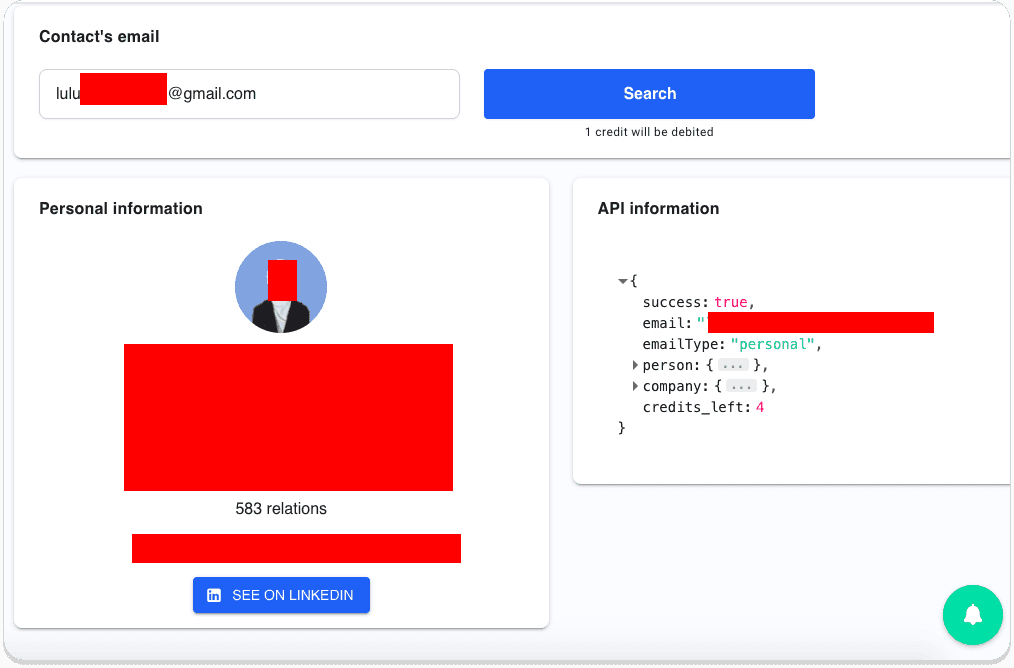
Here’s an example using Zapier:
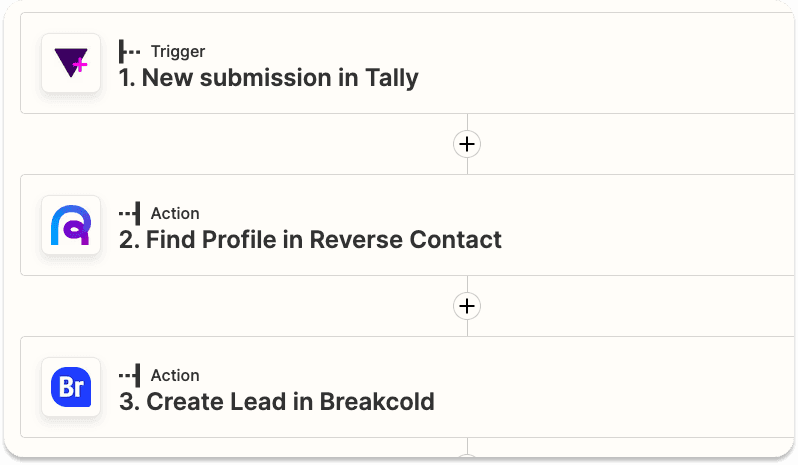
3°) create a note for the source of the lead
Once you’ve created the “add lead” step in your CRM automation workflow, you can create a 3rd step that indicates where the lead comes from.
Step 1: create a new action and choose create a note
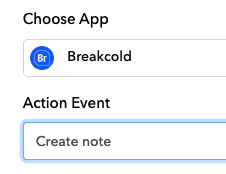
Step 2: write your note using variables of your previous steps (in this example variables comes from a Smartlead campaign)
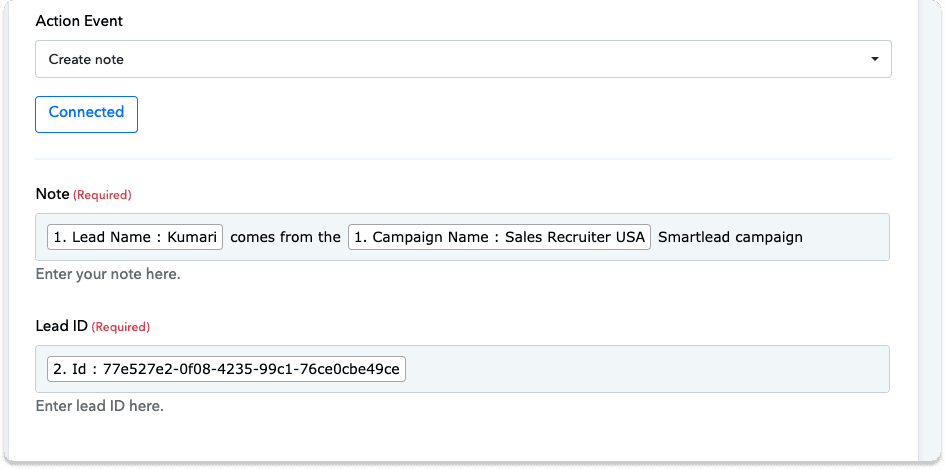
To find the lead ID, click on Breakcold and take the lead ID (do NOT use the one from webhook)
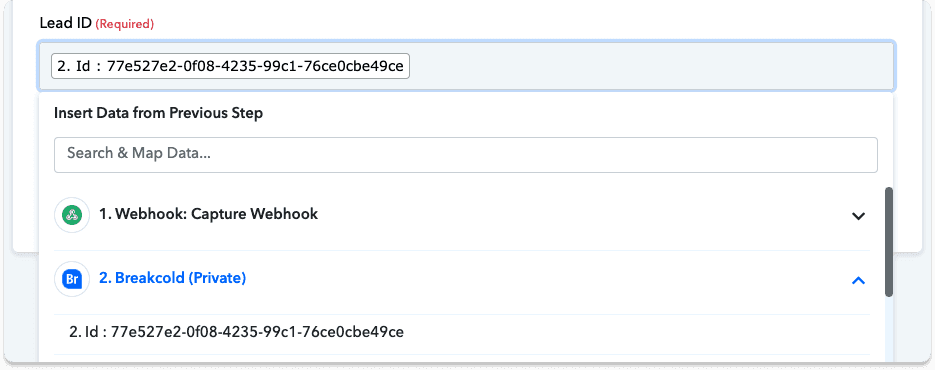
This is how the note will look like in real life in the activity history of the lead
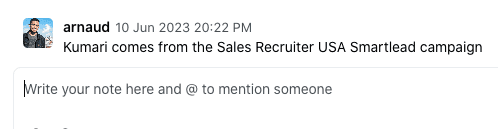
4°) create tasks to track and engage leads prior/after discovery call
The goal here is to create a 4th step in our CRM workflow to avoid being ghosted like Bill did to us below 👇
We want Bill to book the call with us, so we need to engage with him beyond simply email, especially if Bill is a high-ticket client and very busy man.
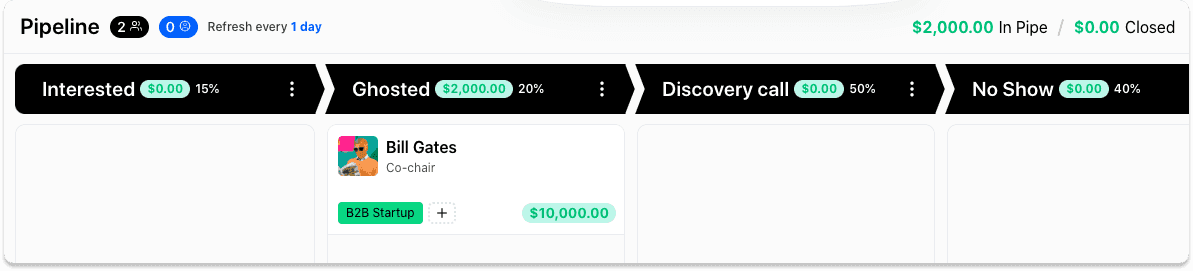
Step 1: add a 4th action and pick “create reminder”
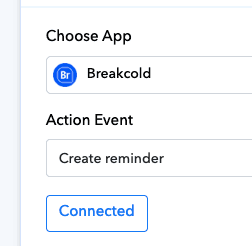
Step 2: fill the required fields
If you don’t put a date and a repeat range, the reminder will become a task (ie. it will not be displayed to be performed on a specific date).
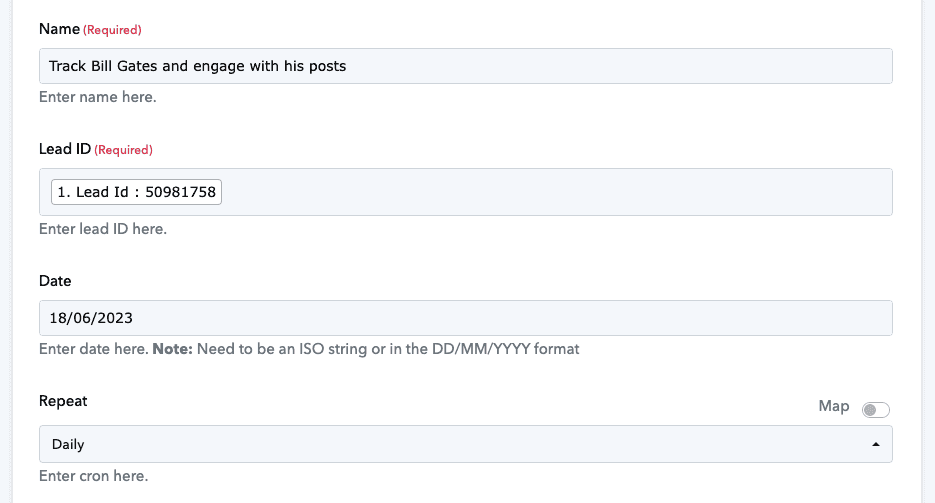
Step 3: engage with interested leads before/after discovery call
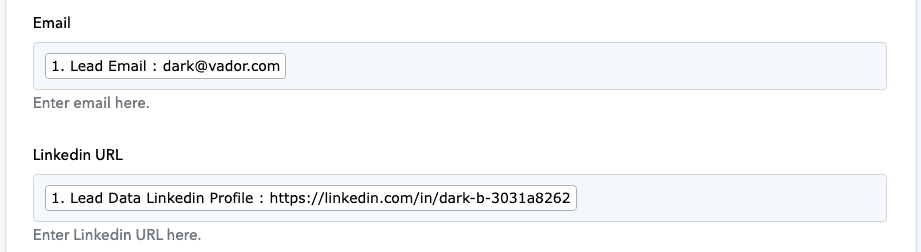
Engage in the different interested leads you have across each CRM list. You can also select all leads and filter by “interested”.
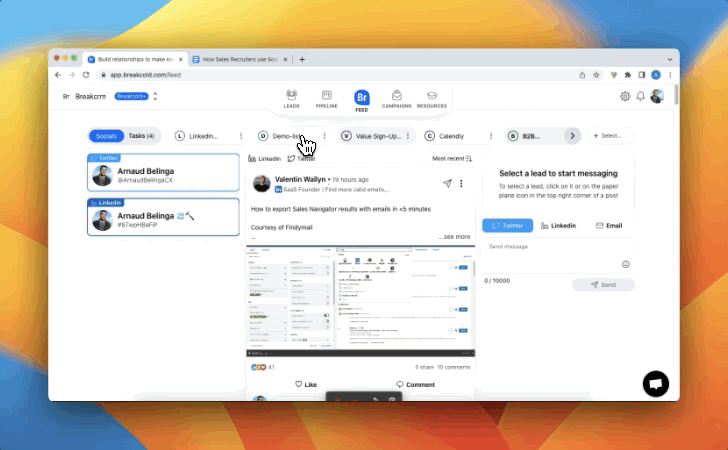
Like & comment the posts + reach out when it makes sense to bond even more
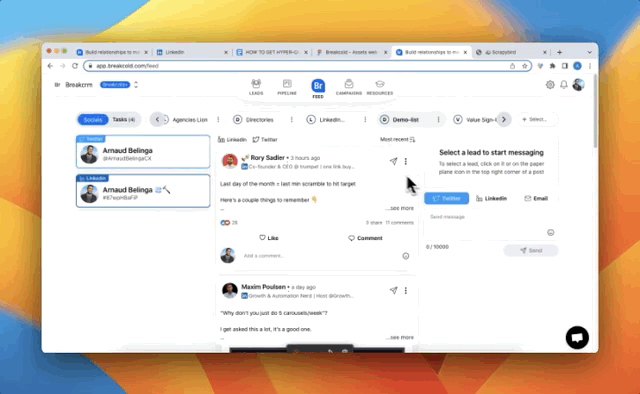
At the end of these steps, you should have a Sales CRM automation workflow that looks like this:
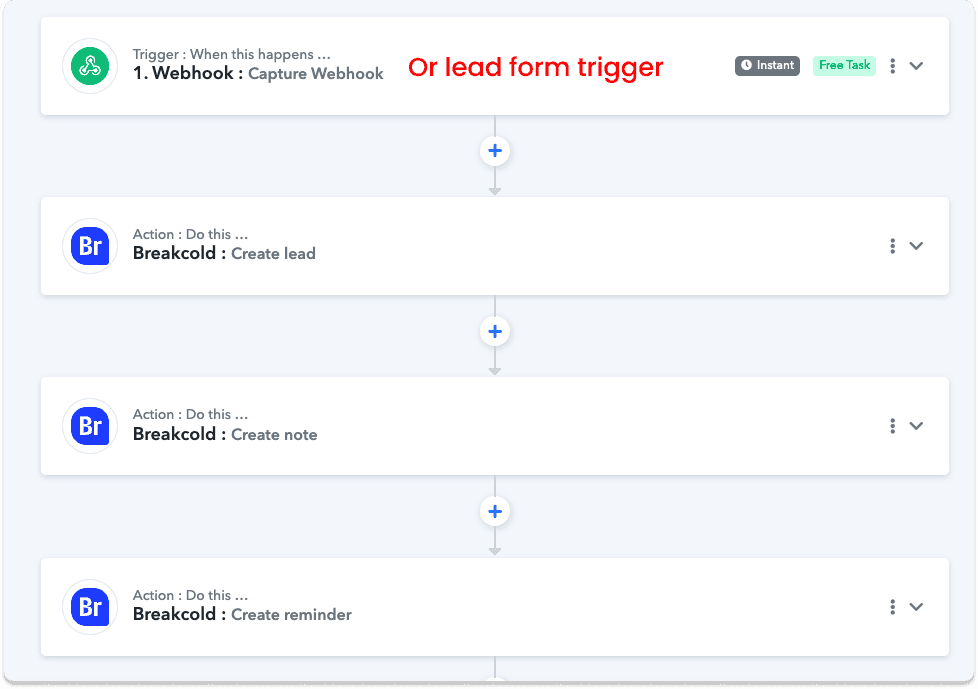
II - Sales CRM workflows from discovery booked to negotiating (nurturing phase)
This is a summary of all the different steps & workflows executed here:
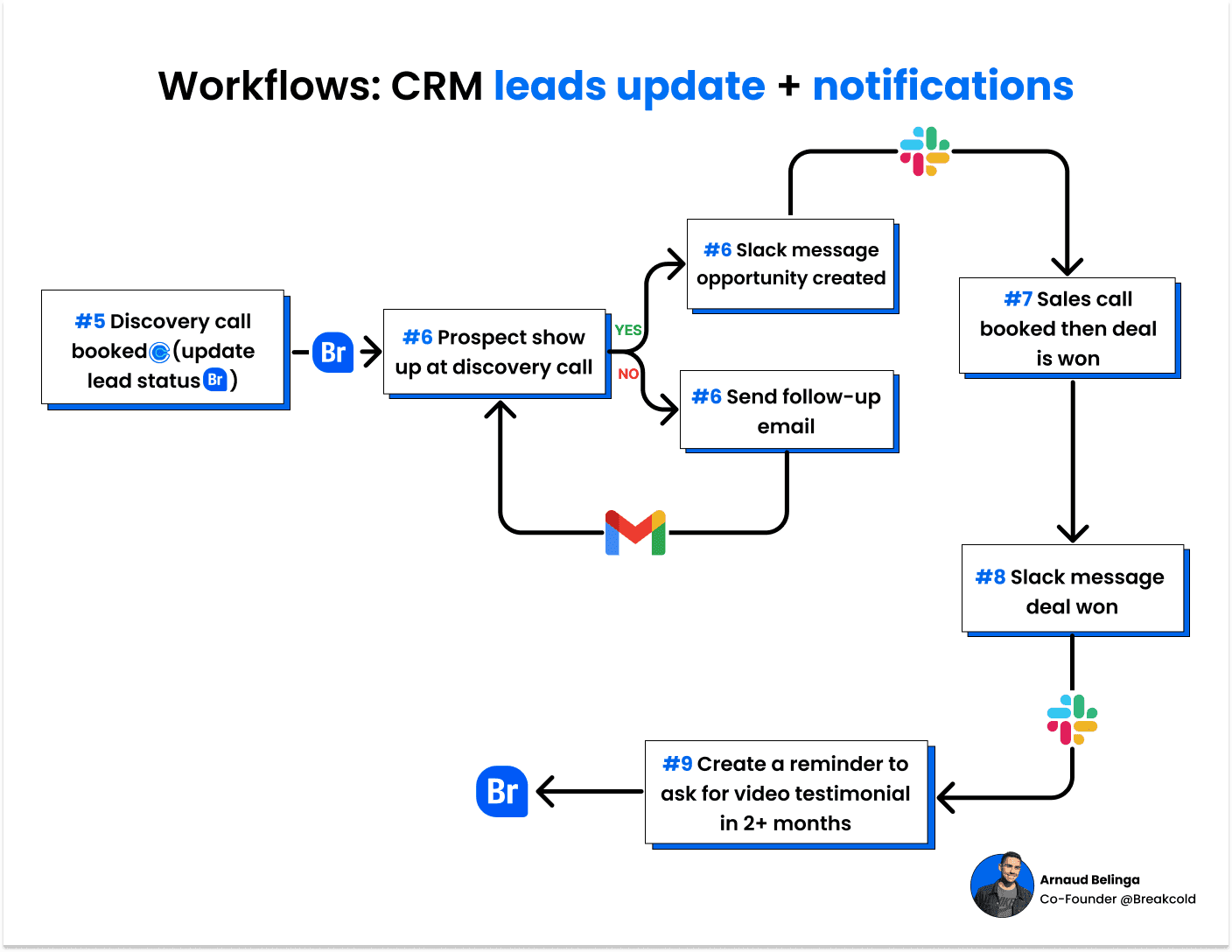
5°) update lead when a discovery call is booked
Bill has now booked a discovery call thanks to your efforts, will he make it?
We’re lazy so we want the lead to automatically goes from Interested to Discovery Call.
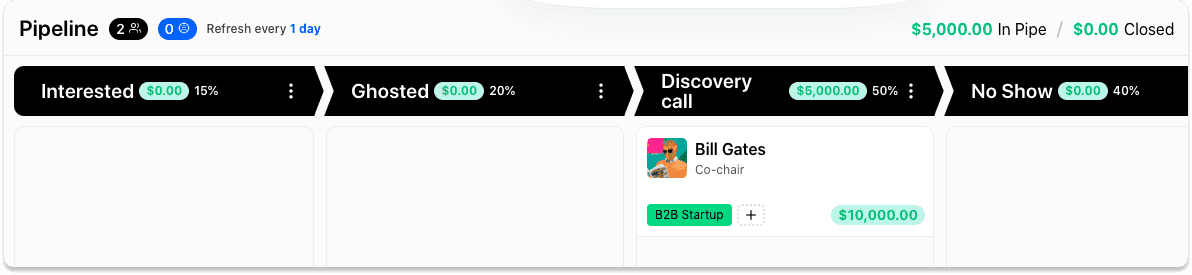
Step 1: create a new workflow where the 1st step is invitee created from Calendly (or other calendar software you have)
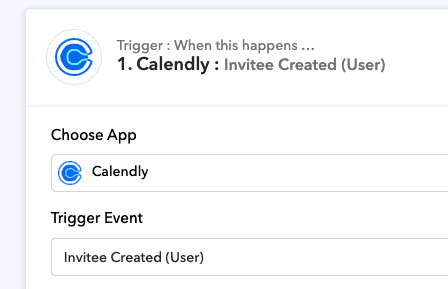
Map the fields of the invitee of your discovery call link (first name, email, etc)
Step 2: create a 2nd action where you search for a lead inside Breakcold
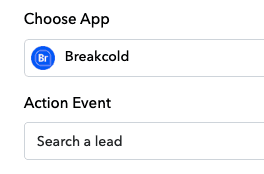
Normally the lead is already existing inside Breakcold, so you’ll need to update it.
Step 3: input the email and/or the LinkedIn URL of the prospect
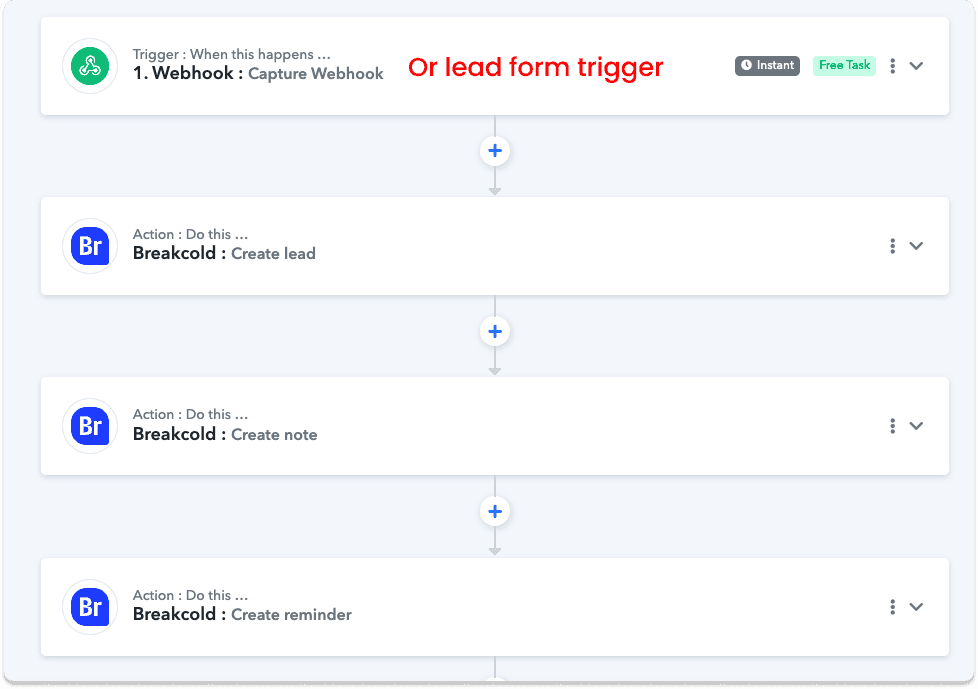
Step 4: create a 3rd action to update the lead and change the
status to Discovery Call
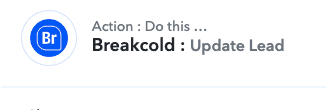
At the end of these steps, you should have a Sales CRM automation workflow that looks like this:
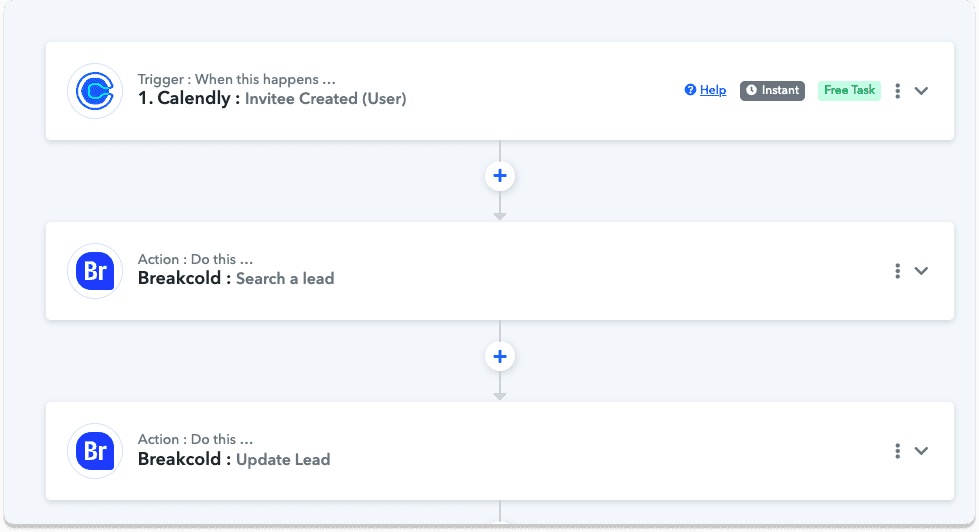
6°) send email to lead when no-show during sales call
Bill has put us a no-show ❌ - but we’re hungry, we know people can be busy or have a bad memory so we’ll automatically follow up him
Goal is that when we manually move a lead from discovery call to no show, an automated workflow happens.
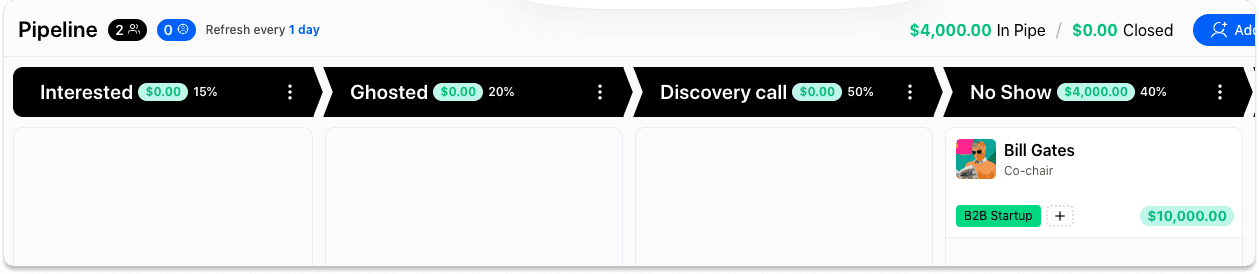
Step 1: create a new workflow and pick webhook
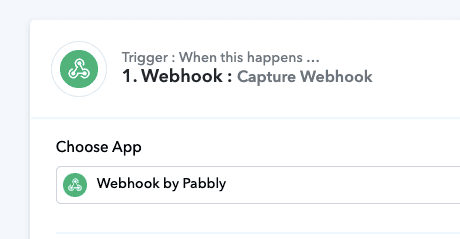
Step 2: copy paste the webhook URL inside Breakcold (settings>webhook), tick all the boxes and click on the “Add Endpoint” button
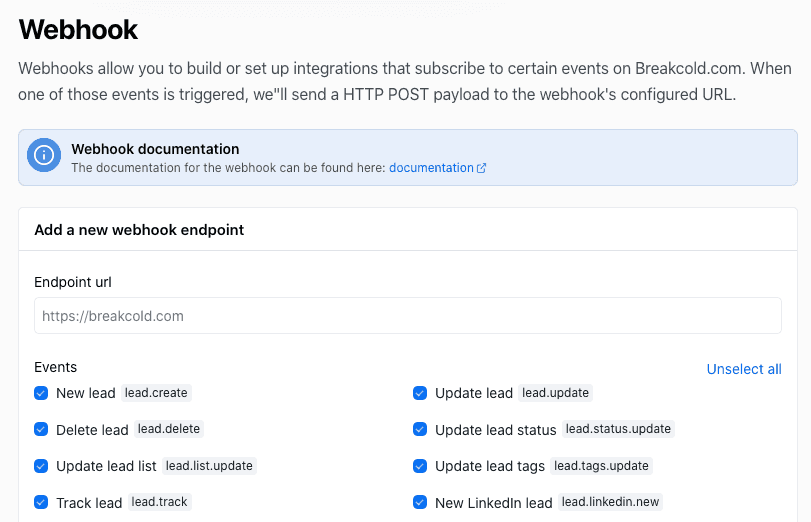
Step 3: create a filter and look for the sales pipeline status
Choose the Payload Name that is equal to your test data sales pipeline stage and in value, put the name of No Show.
In english this means: if the sales pipeline status of the lead is No Show, continue the CRM workflow
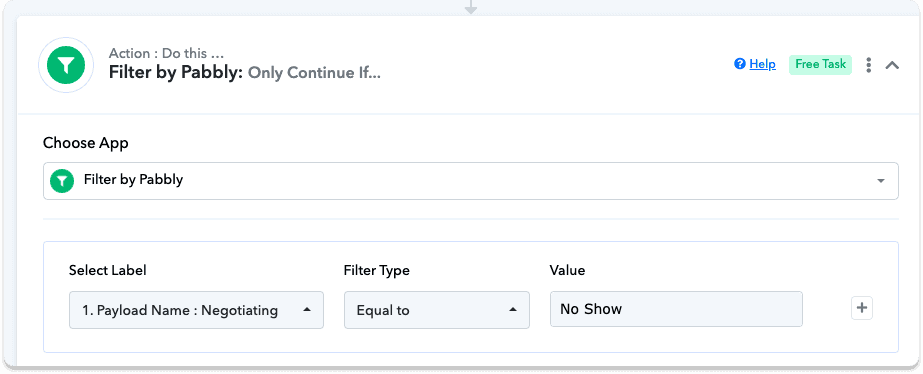
Step 4: create an automatic email with gmail (or other)
Use the variables coming from Calendly but don’t be as aggressive as this fake email below 😂
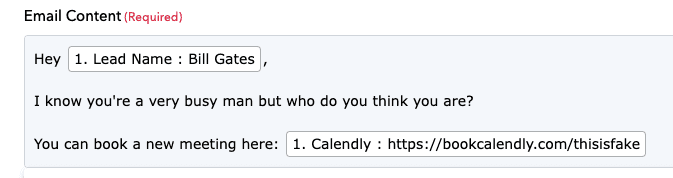
At the end of these steps, you should have a Sales CRM automation workflow that looks like this:
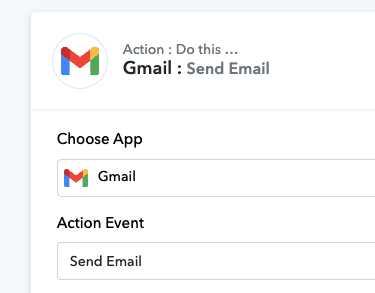
7°) create slack notifications when opportunities are created
Bill did the first discovery call (1), now he has booked a proper sales call (2) - it’s now a real opportunity.
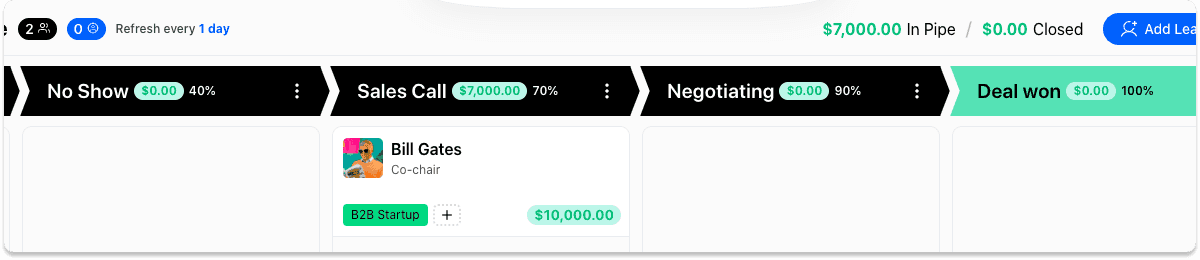
Step 1: create a webhook (see page 21)
Step 2: make a condition using the Filter
Take the “Payload Status” Label and enter the name of the sales pipeline stage that interests us, here it’s “Sales Call”.
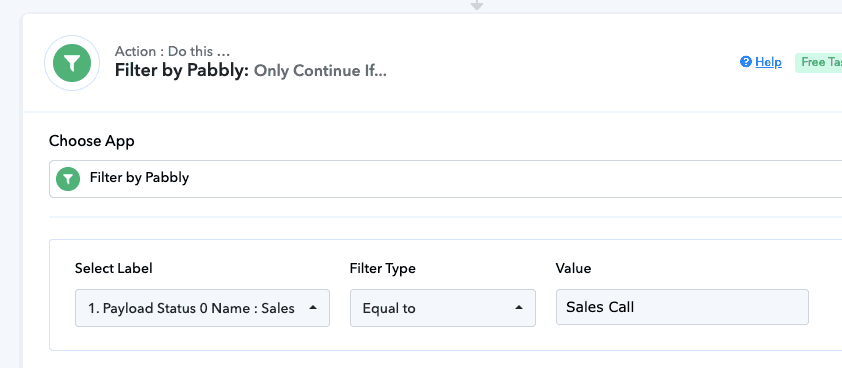
You can also do the condition using the number value of the sales pipeline stage.
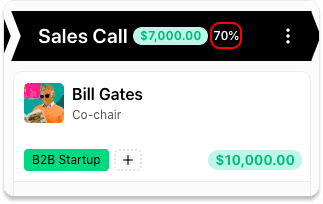
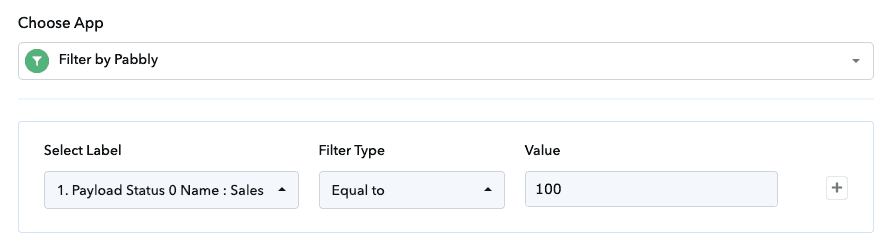
Step 3: pick slack and select “Send Channel Message”
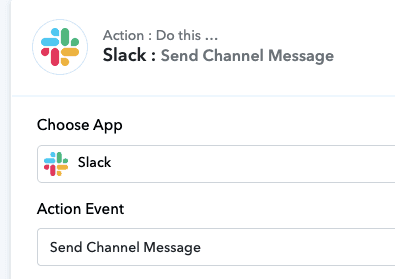
Step 4: to connect Slack, choose the Token Type “bot”
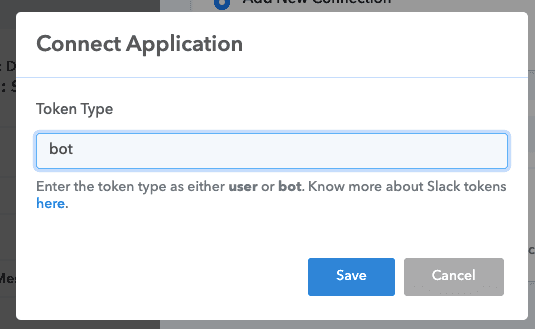
Step 5: design your Slack message
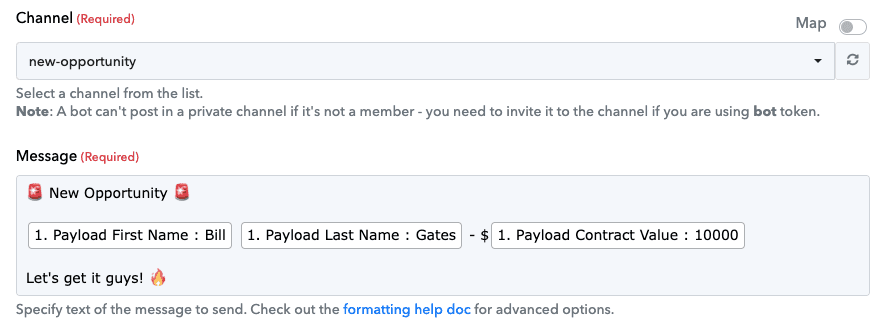
This is how the message would look like in Slack:
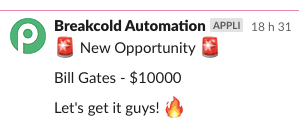
8°) assign tasks/reminders to yourself or your team when when lead moves in the pipeline (above)
Every time that the lead goes from Sales Call, Negotiating, you’ll probably have some stuff to prepare: a sales presentation, preparing the offer etc.
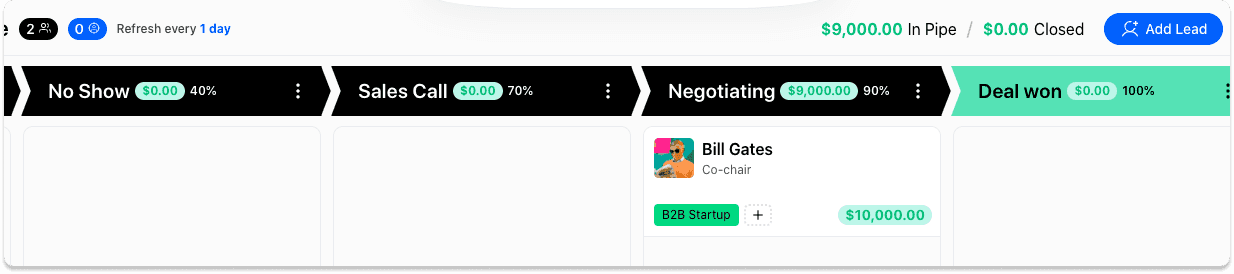
Take advantage of your CRM to see past social media interactions, messages, emails etc to carry on your task/reminder fast
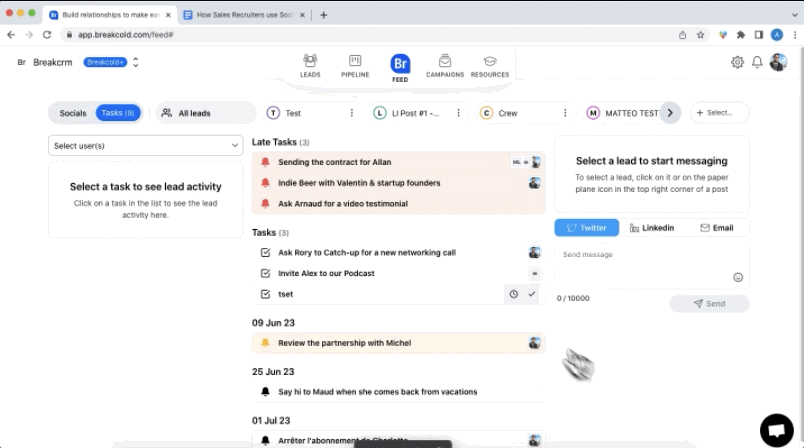
At the end of these steps, you should have a Sales CRM automation workflow that looks like this:
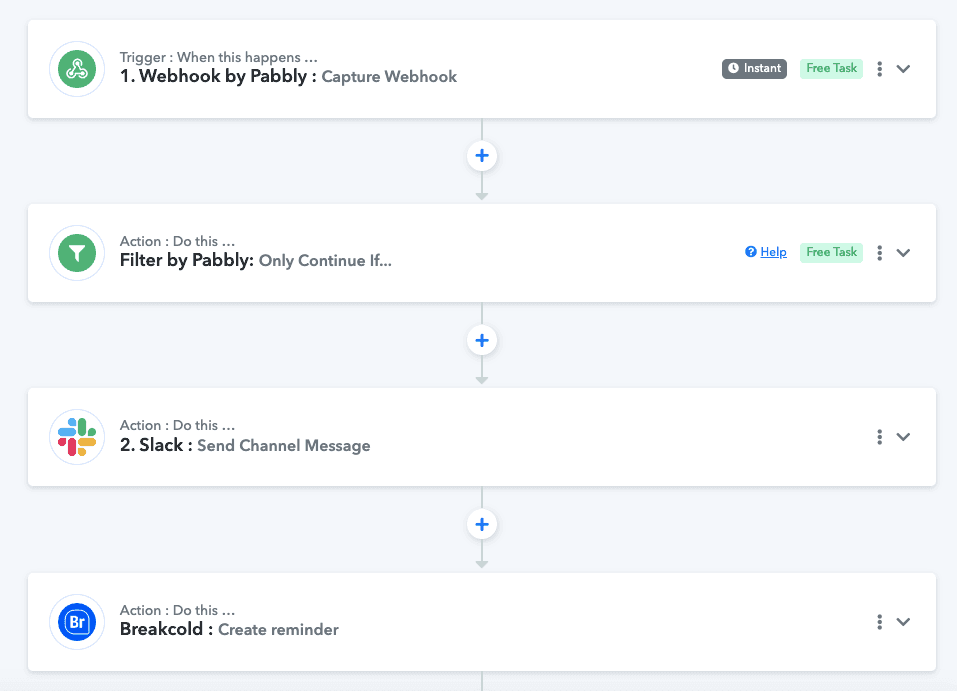
9°) keep engaging with warm prospect to stay top of mind
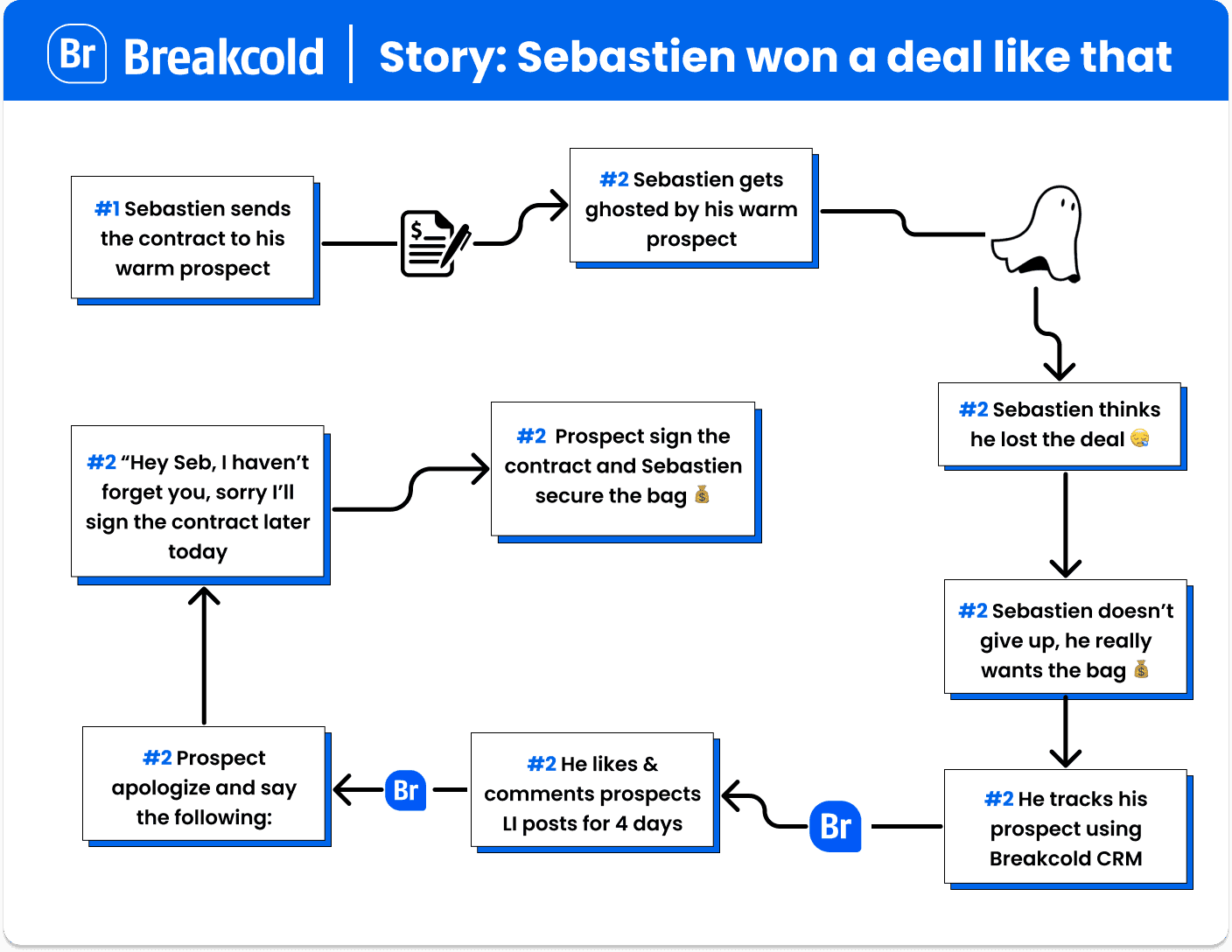
You can easily do that by clicking on the prospect in the sales pipeline and engaging.
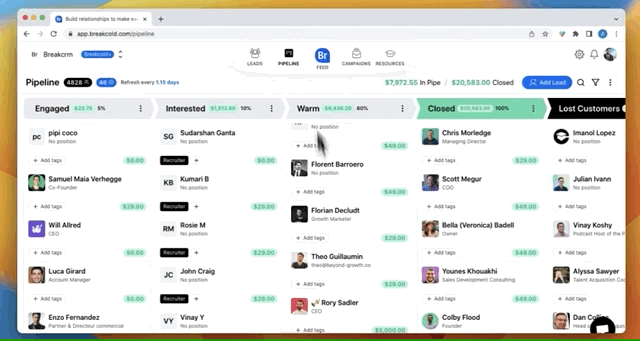
III - Sales CRM workflows post deal won phase (retention word of mouth phase)
10°) create slack notifications when deals are closed
Bill is finally a closed customer!See above
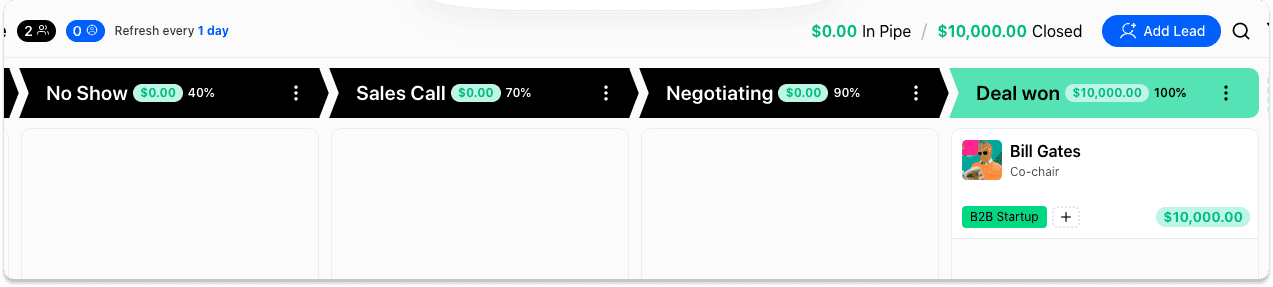
This is the kind of notification you can create:
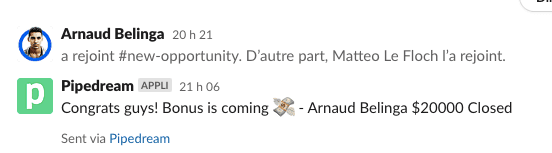
11°) create reminders to ask for video testimonials and/or referrals
Automatically create a reminder for a month or 3 from the closing date.
See above on how to create reminders.
At the end of these steps, you should have a Sales CRM automation workflow that looks like this:
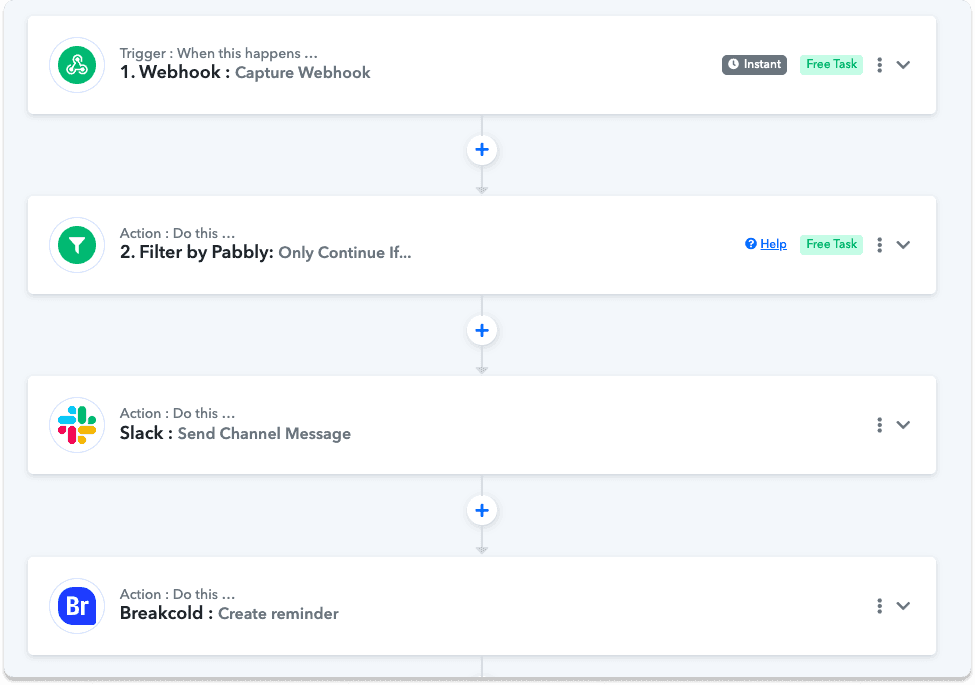











![The 8 Best Social CRM Software in 2025 [Comparison]](https://framerusercontent.com/images/RYHyYapdgIi83BEWtMdX418.png)
![The 6 Best LinkedIn CRM in 2025 [Comparison]](https://framerusercontent.com/images/Luywfni7ZKjb19yghbhNPy4I4qQ.png)




![The 5 Best Twitter CRM [Comparison]](https://framerusercontent.com/images/EWcbvYnVZglJLO8jp3OlHkTvsHo.png)

























































































































































































