Learn how to use the emal inbox
🎯 Level 1 - How to use Breakcold CRM
3 min read
80/20 summary - what to remember
You can connect UNLIMITED email addresses: Google, Outlook and SMTP ones.
It's a unified inbox, so it centralizes all your email conversations from different email addresses (you can filter it)
All conversations are also auto-sync' in the activities section of a lead (2-way email sync), whether or not emails are sent from Breakcold.
💡 Sales-tip: if you push your positive replies from tools like Instantly, Smartlead, Lemlist - the whole conversation will be pushed inside the inbox.
1°) How to set up the CRM Email Unified Inbox?
The only thing you have to do to get the inbox going is to connect your email address.
2°) Filter the email inbox by: list, tag, sales pipeline stage & more
Example: you click on customers, you just have the conversations with your positive replies from cold emailing (CE).
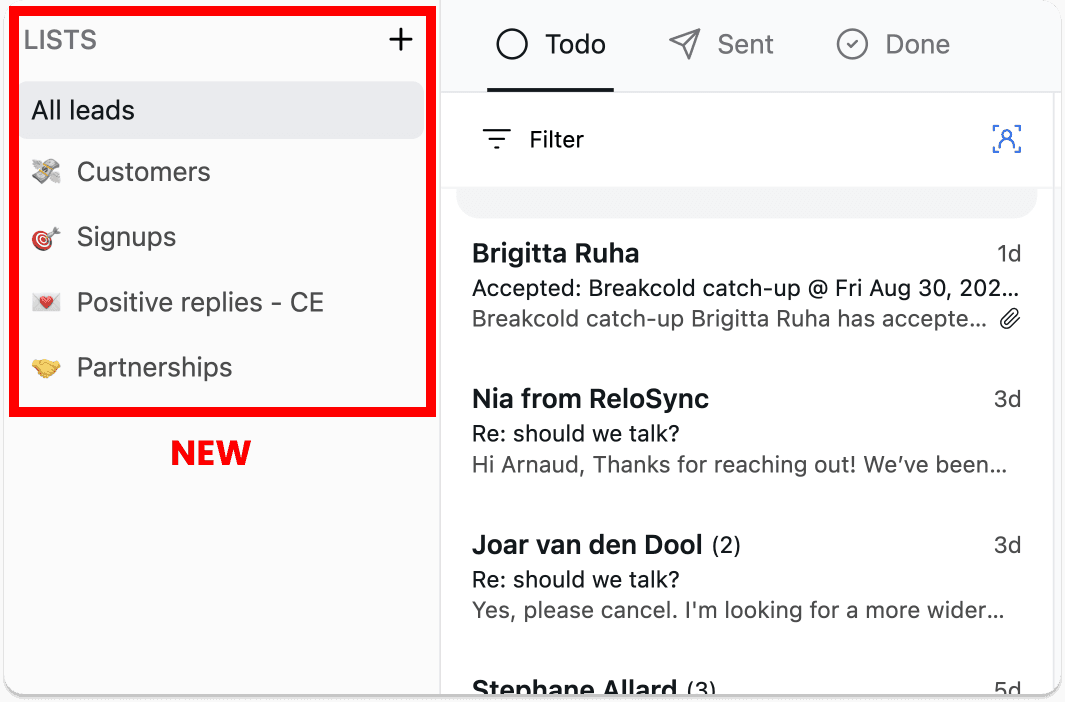
You can also filter within a list.
Example: inside my positive replies from cold emailing, only show me conversations with people at the "Discovery call" stage.
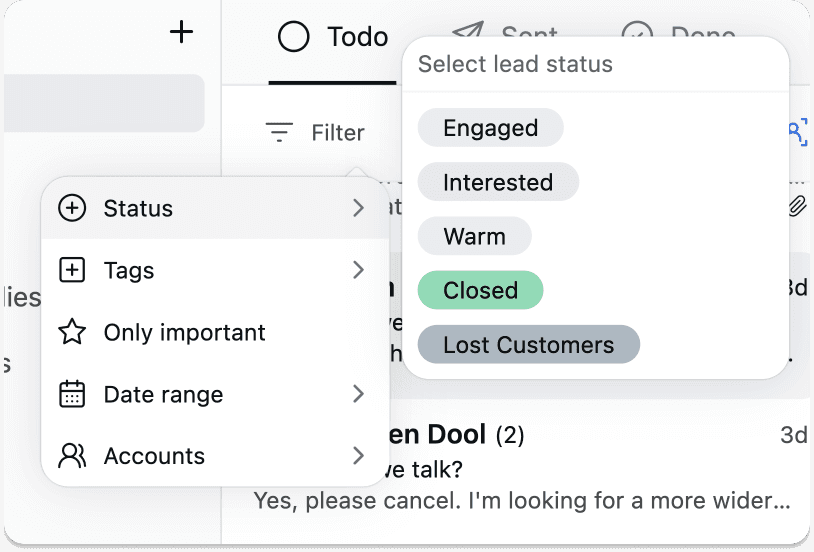
Inbox 0 system to get sh*t done
We're doing a test here.
The goal is to make the inbox more actionable for you to get sh*t done and reach inbox 0 or close to it and be relentless about your leads.
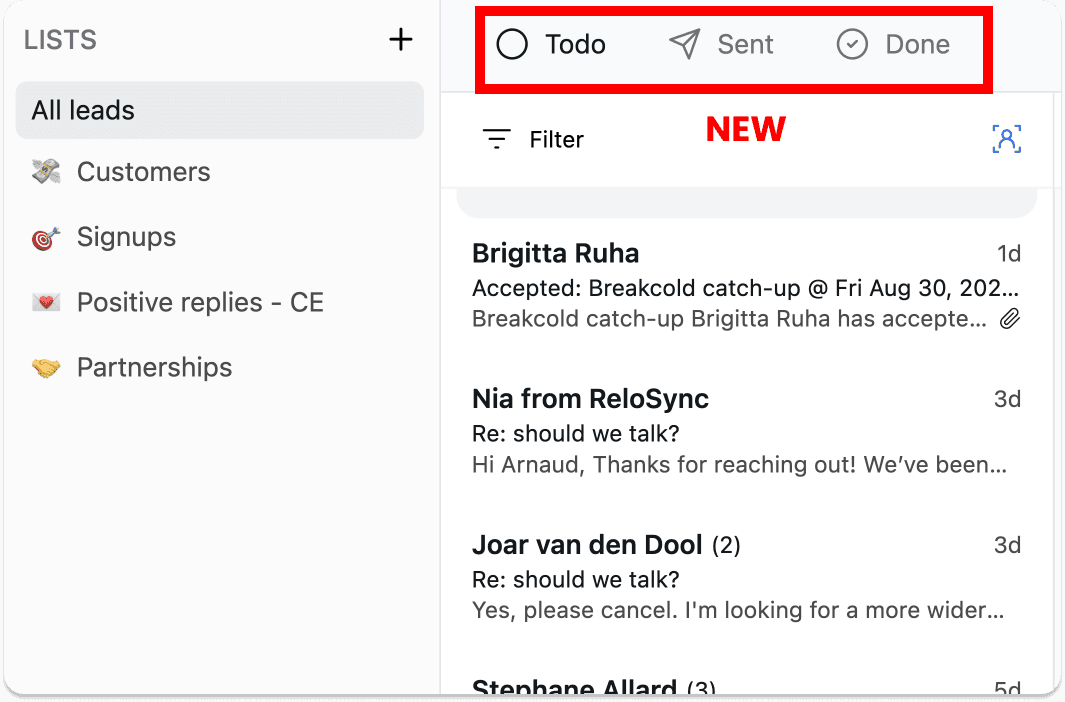
For you to become a BEAST, we have created you shortcuts to work rapidly to mark conversations as done, tag team members and more.
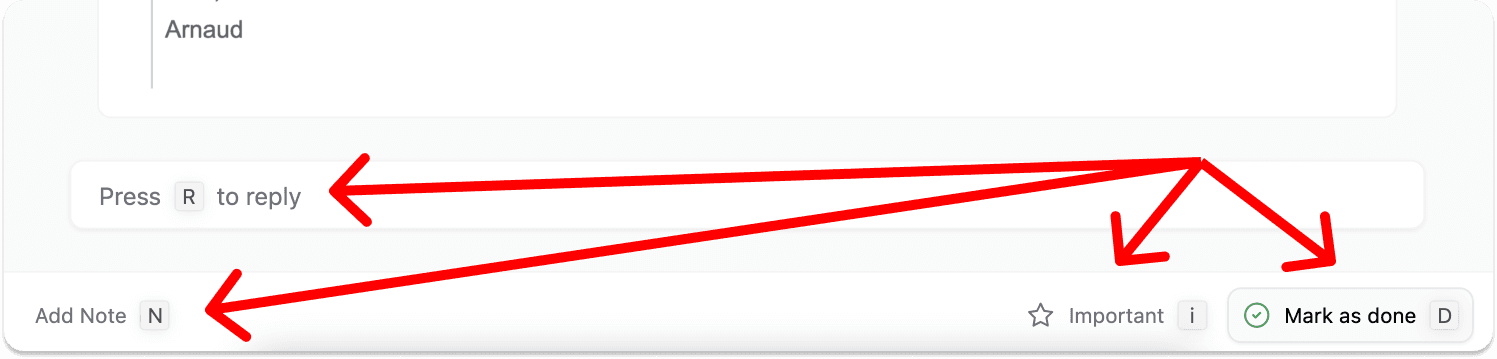
Starred system
Some people use it for important emails, other for non-read emails, we all have a diferent use case for it so I'm sure you'll find satisfaction using it.
(yes, you can filter conversations by starred ones)
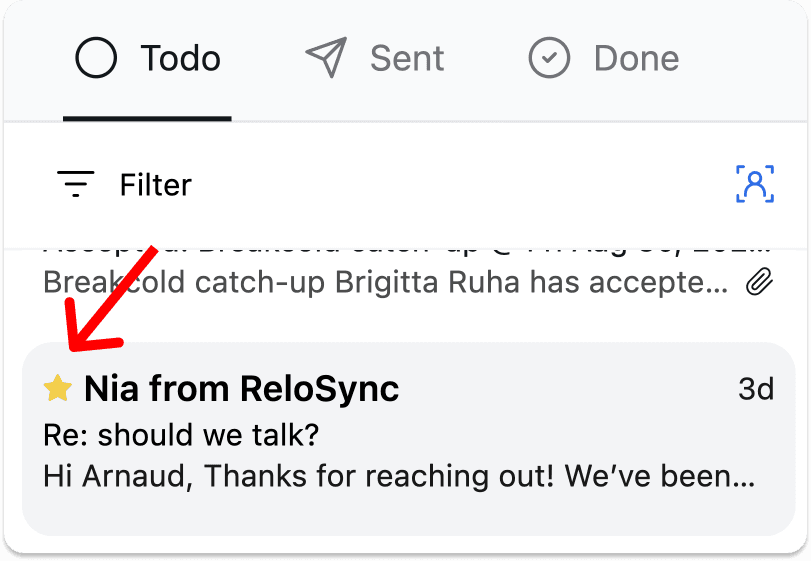
2°) Collaborative Notes
Between emails, you can write notes, edit and reply to them!
Perfect to work as a team and to tag them (they'll be notified by email and inside Breakcold).
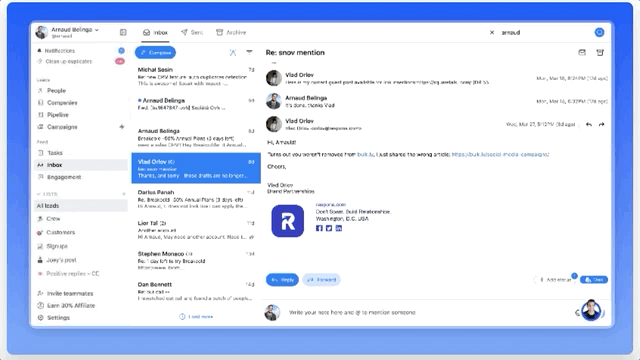
3°) All emails view vs only your leads view
This feature helps you to avoid missing precious replies from your prospects; for example when they forward your email to another team member and they don't reply under the original email thread.
From the all email view, you can then create a lead directly in Breakcold with just 1 click.
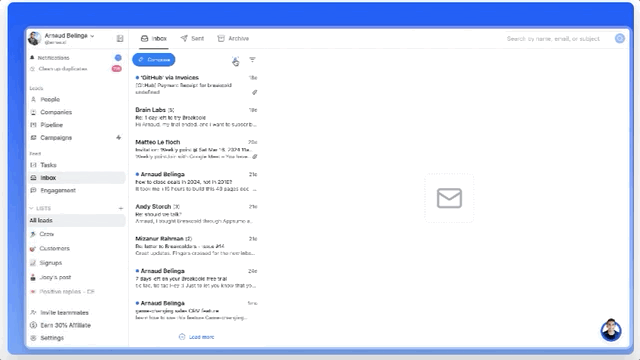
4°) Schedule replies
If you want to work on your emails at night or in batch, you can schedule your replies here👇
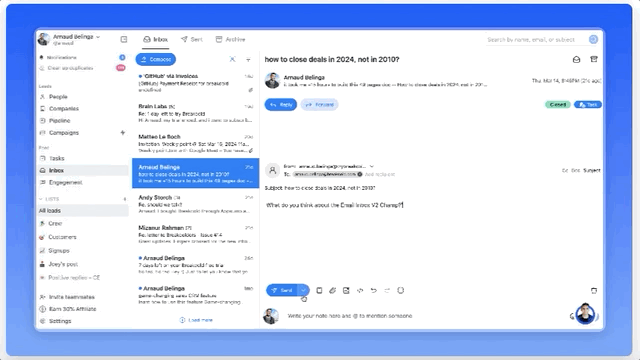
5°) Email templates (macros)
Create, edit and use your email templates to reply faster to your leads for all the scenarios you need.
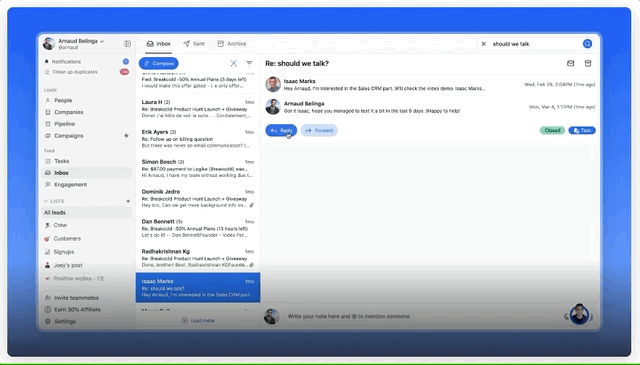
6°) Access to Notes, Past Activities and the feed inside the Email Inbox
You can access the feed inside the email inbox.
It's useful to:
like/comment the posts of your prospect before or after your email to boost reply rate
use what you see on the right to add some relevant PS lines or some layer of personalization to be the most likeable service provider of your prospects.
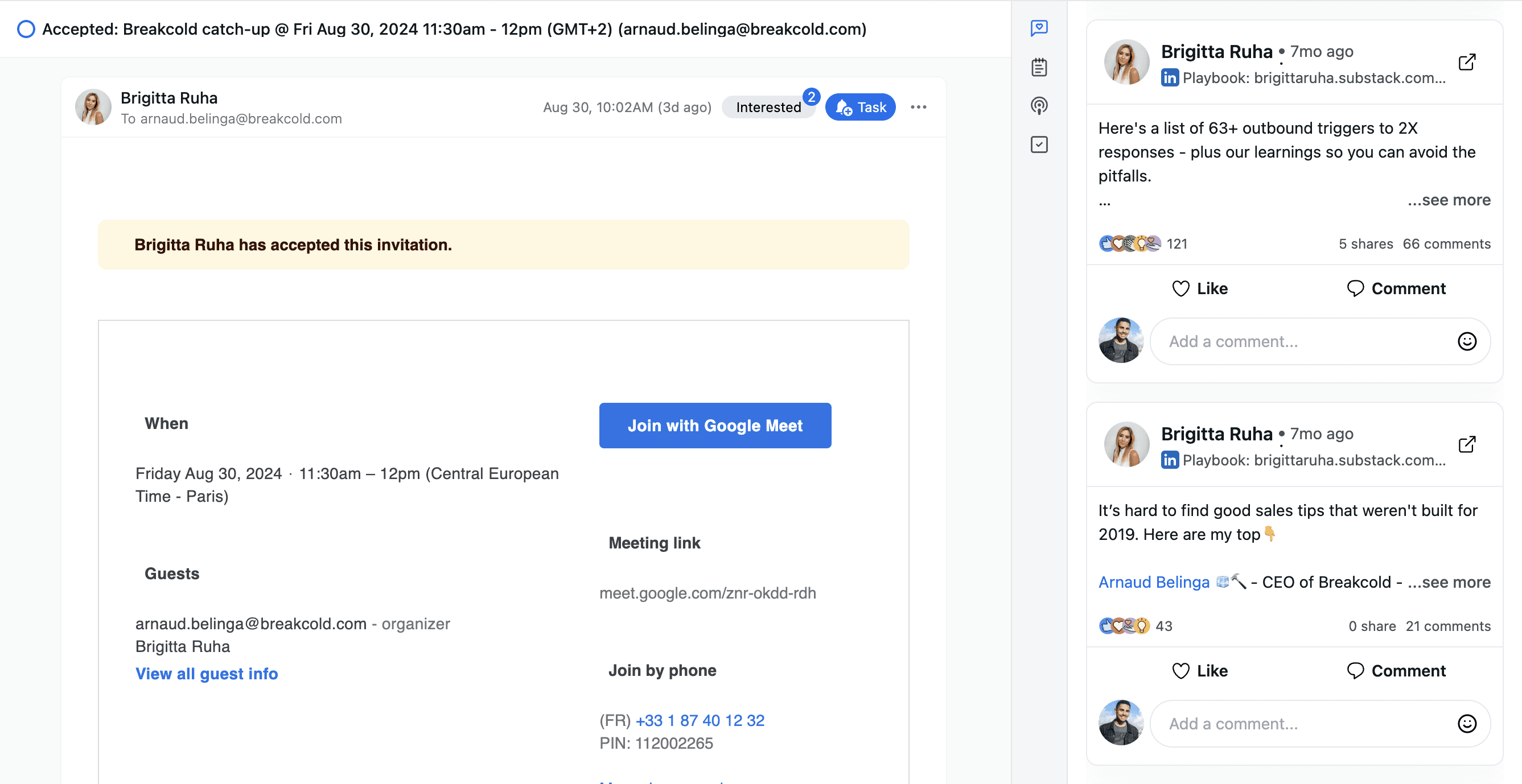
Still need help?
