Learn how to have a clean sales CRM
🎯 Level 1 - How to use Breakcold CRM
2 min read
80/20 summary - what to remember
Breakcold automatically detects duplicates. You can then merge or discard them.
💡 Tip: you can prevent duplicates before they happen with a better use of the chrome extension.
1°) How duplicates are detected?
Duplicates are detected in many different ways:
same full name
same LinkedIn URL or email address
and 20+ other ways
Most duplicates are automatically handled by Breakcold but some of them need a manual action from you.
2°) How to remove duplicates?
Step 1: go to clean up duplicates

Step 2: if the lead is not a real duplicate, click on Discard
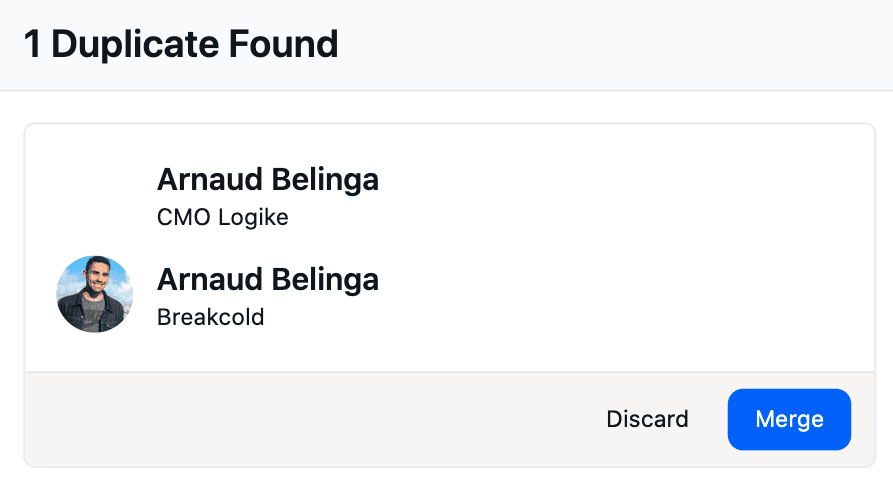
Step 3: if the lead is a duplicate, click on Merge
Step 4: pick the fields you want to keep in each lead
You can keep the most interesting field of each duplicated lead and merging it together.

3°) How to manually merge leads together?
This can happen if you think Breakcold missed a duplicate or when you want to merge different people together for some reasons.
Step 1: select 2 to 3 leads who look similar

Step 2: click on the button "merge leads"

Step 4: pick the fields you want to keep in each lead
You can keep the most interesting field of each duplicated lead and merging it together.

4°) How to prevent duplicates using the chrome extension?
Scenario 1: avoid duplicates when a lead is first added inside Breakcold
When you add a lead for the 1st time using the chrome extension, take an extra 2 minutes to add:
- the email address of the lead; and
- its different social URLs (LinkedIn URL, Twitter, etc)
By doing this, Breakcold will always prevent duplicates.
Scenario 2: merge existing data together at the time of a 2nd import
Let's make an example.
Imagine you have an existing lead named Arnaud Belinga:
- email: arnaud@breakcold.com
You then go to LinkedIn and add this lead to Breakcold using the chrome extension.
If you take the time to add the email address of the lead in the email field, Breakcold will automatically recognize the duplicate and merge the scrape data with the other lead.

This video shows it well:
5°) Are my notes and past activities saved when merging duplicates?
YES. They are automatically saved, you have nothing to do.
Still need help?
