Learn how to connect your email account
🎯 Level 1 - How to use Breakcold CRM
3 min read
80/20 summary - what to remember
You can connect UNLIMITED email addresses to Breakcold: Google, Outlook and SMTP ones.
💡 Sales-tip: consider using Gmail/Gsuite, it's the most reliable way for many reasons + easier to set up.
1°) How to connect a Gmail/Gsuite account?
1 - Pick the OAuth method
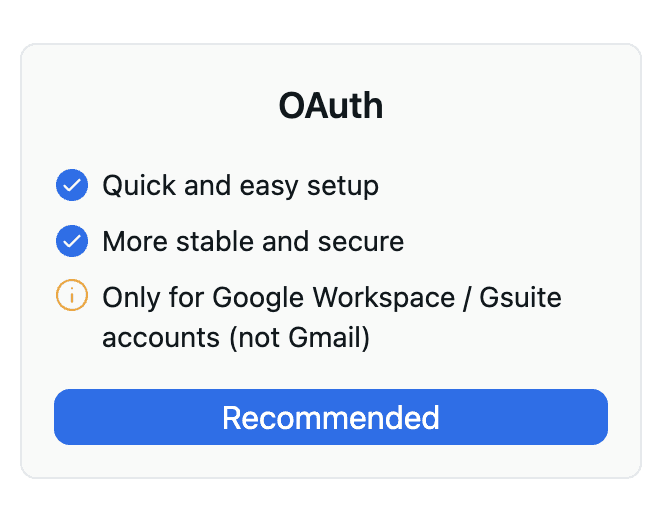
2 - if it says "App blocked"
It happened because you denied Breakcold some rights.
Go to Access to Google data in the google admin console.
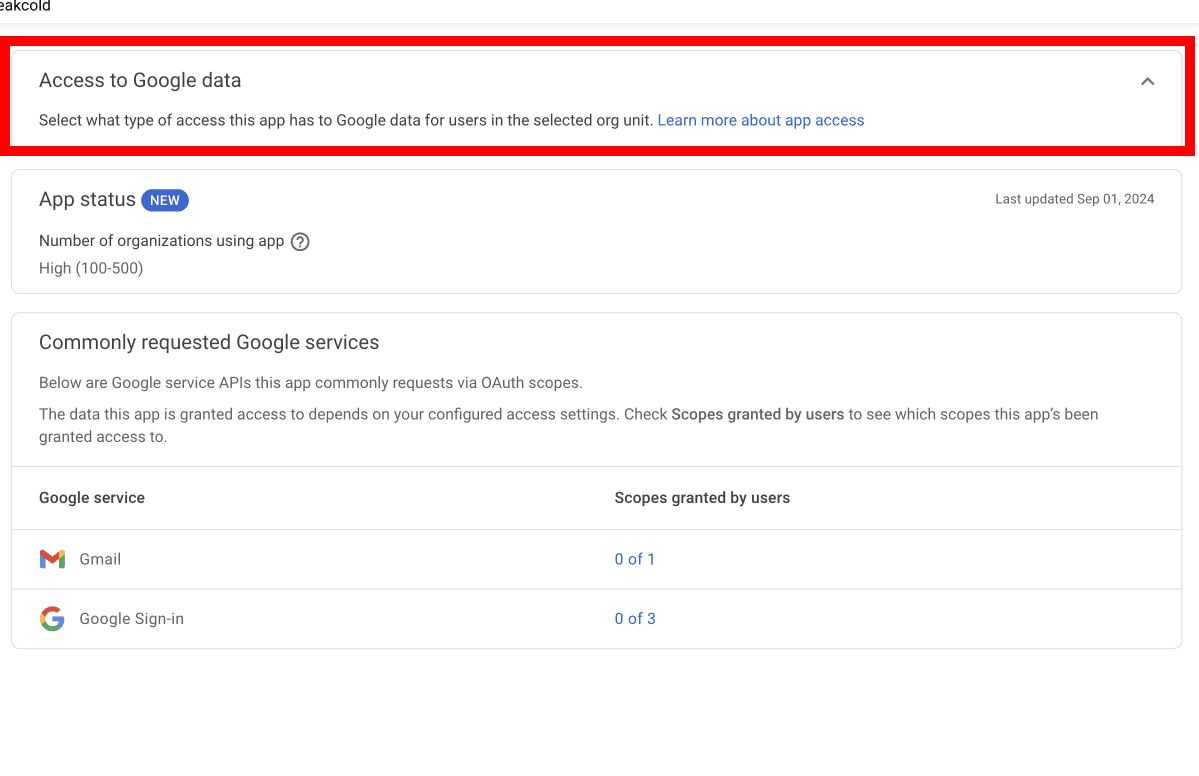
Then make sure to add Breakcold as trusted here.
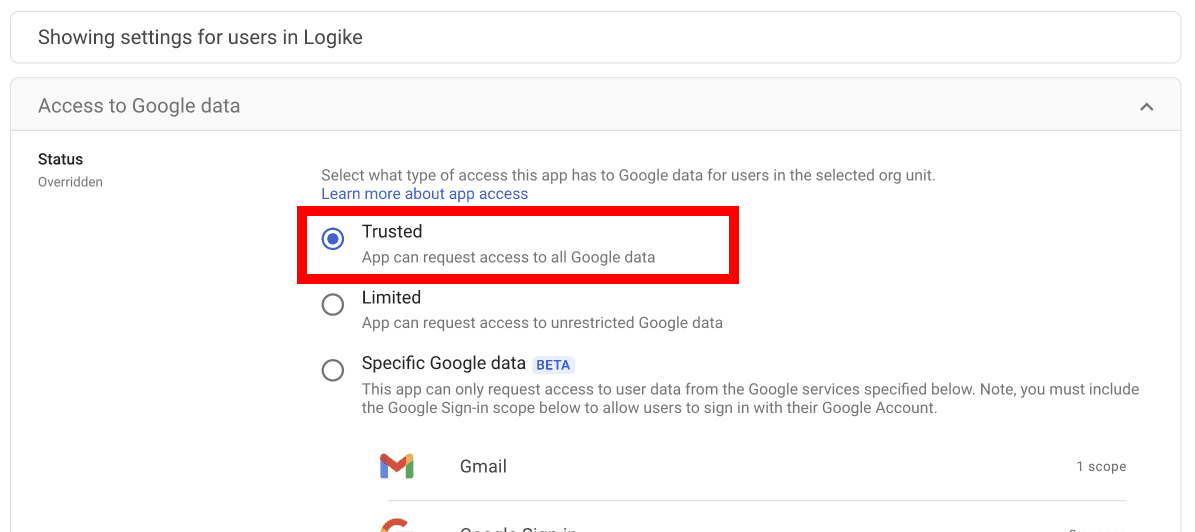
2°) How to connect an Outlook account?
You shouldn't get into trouble with this authentication method, simply follow the steps.
3°) How to connect a SMTP/IMAP account?
Common mistakes:
- not ticking the SSL box when using 993 as IMAP port (+70% of the case)
- not checking your SMTP/IMAP ports and host in your email providers
- not making sure a 100% that your password is the right one
Connections that are the mostly used:
- SMTP 465 SSL (box ticked), IMAP 993 SSL (box ticked)
- SMTP 587 SSL (box ticked), IMAP 993 SSL (box ticked)
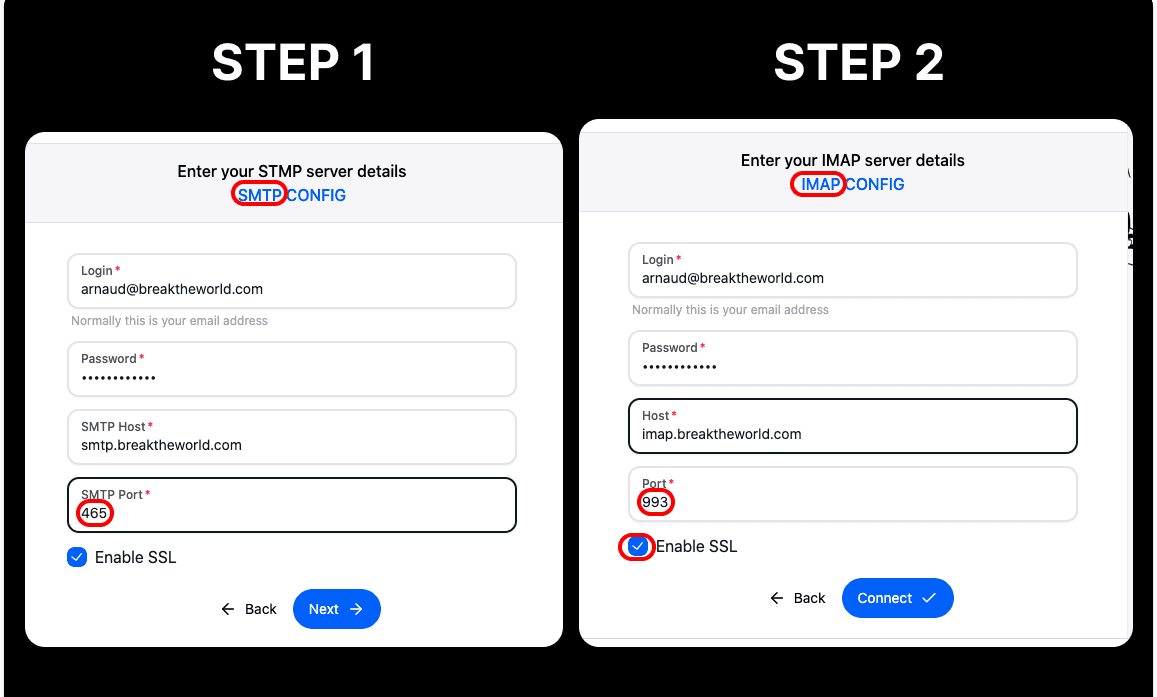
4°) How to set up your email signature?
⚠️ If you use a signature in HTML, make sure to leave the HTML mode ON or it will destroy the formatting
Step 1: Go to accounts and select an email account
Step 2: Scroll down to email signature
Step 3: write your email signature and save it
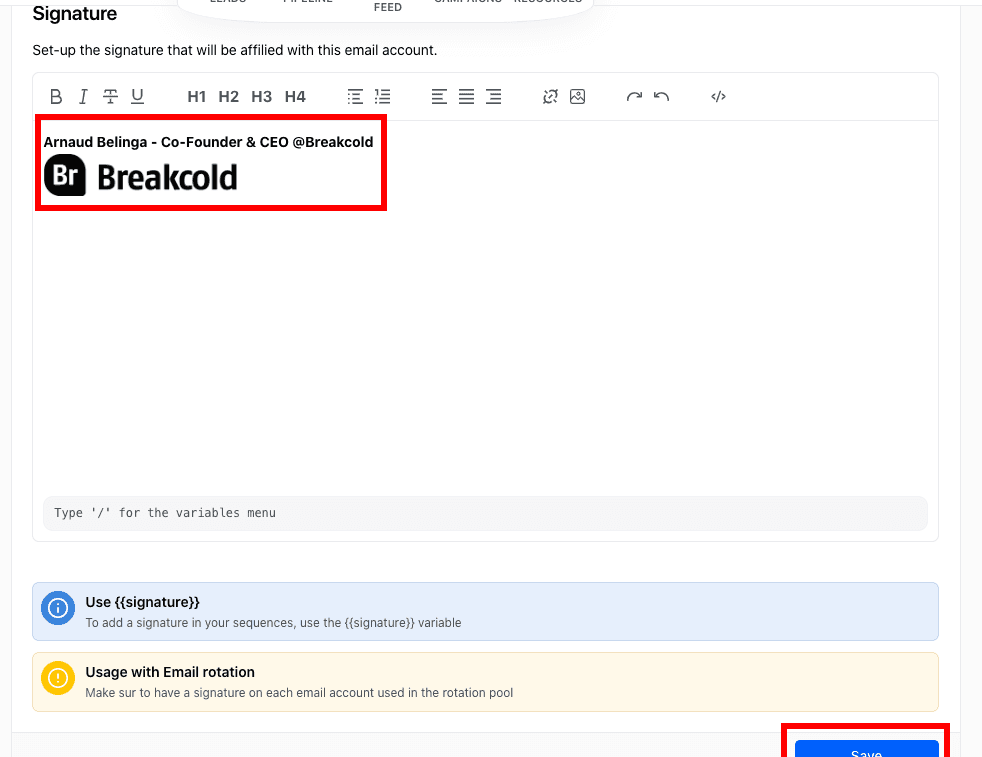
Step 4: use it as a variable in your cold email sequences
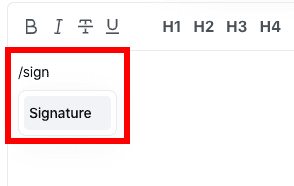
5°) How to set up custom domain tracking?
What is Custom Domain Tracking in a cold email context?
When it comes to cold email, custom domain tracking is a DNS record that needs to be made to improve your cold email deliverability.
Video set up:
Go to settings and click on advanced
Then write your domain and click on connect domain.
Normally, you will receive information like this:
TYPE: CNAME
HOST: jabba
VALUE: jabba.breakcold.com
Go to your DNS records in the web hosting provider of the domain you chose and:
- click on create a new DNS record
- choose CNAM as type
- enter jabba as host if you're using Breakcold
- enter the value jabba.breakcold.com if you're using Breakcold
Why Custom Domain Tracking is helpful?
When you're using a cold email software or a sales automation software, you use what we call '**a pixel to track your open rate. The thing about this pixel is that you share it with other users of the platform.
The problem with this method is that if many users of a given platform are spammers and don't send cold emails properly, your email deliverability will decrease.
Therefore, custom domain tracking allows you to replace the tracking pixel of the platform by your own pixel by using your own email domain.
Still need help?
