Learn how to connect your LinkedIn account
🎯 Level 1 - How to use Breakcold CRM
3 min read
80/20 summary - what to remember
You can connect multiple LinkedIn accounts to Breakcold and manage them.
1°) How to connect my LinkedIn account?
Go to accounts and connect your LinkedIn account on the top right
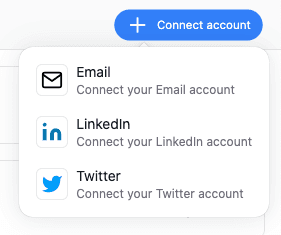
2°) How to switch LinkedIn accounts?
You can decide with which LinkedIn account to engage by clicking on the profile picture of the account under a post.
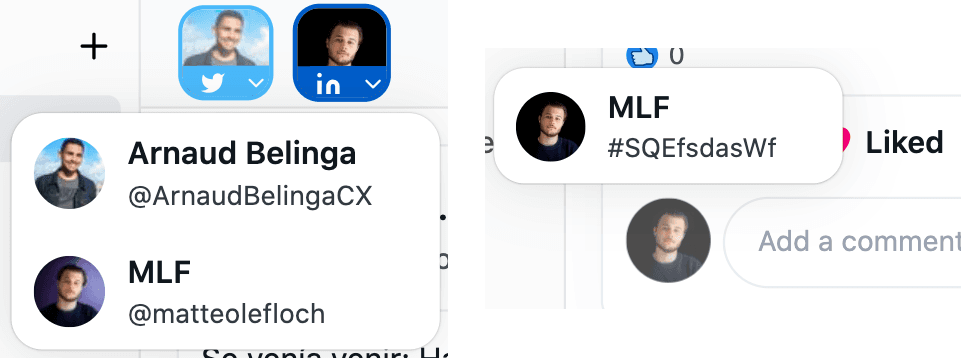
3°) Can I connect multiple LinkedIn accounts?
Yes but we usually recommend to let each team member connect themselves their own LinkedIn profile.
Unless you're a sales expert, avoid connecting alone multiple LinkedIn accounts.
If you want to connect multiple LinkedIn accounts, from 1 single device, make sure to use different chrome sessions as each LinkedIn account needs to be connected to the chrome extension.
You can learn more about it in the agency section.
4°) Can I manage multiple LinkedIn accounts?
Yes, you can manage multiple LinkedIn accounts by picking the one with which you want to engage.
5°) Who should connect the LinkedIn account? (IP locations & more)
If you're managing Breakcold for someone else, we strongly recommend you to let the person connect THEMSELVES the LinkedIn account unless you're in the same location.
Example:
Your client is in Germany
You are in the US
Your client connects the LinkedIn account, from there every actions will be reputed made in the Germany location of your lead EVEN IF you are in the US
In conclusion, the IP location is determined by the person who connects the account.
6°) Is it safe?
0 users got banned out of 5000+ using it, it has been designed not to be a LinkedIn automation tool that get you banned (we're not a LI automation tool).
IMPORTANT:
If you use LinkedIn automation softwares on the side, it does increase chances to get your account restricted as if you do lots of non humanly possible actions day by day, your account is restricted.
That's why even some LinkedIn influencers got restricted even though they were not using any tools at all but were just crazy engaging from 8 am to 8 pm 7 days a week
On a final note on this, make sure when you/if you used a LinkedIn automation tool in the past to log out and log in back into Breakcold so they won't be able to use your session cookies for their other users.
HOW TO PREVENT GETTING FLAGGED:
- don't open too many LinkedIn tabs
- if you were not doing many LI actions before, don't suddenly be mega active
- paying for LinkedIn Sales Navigator (it reduces extremely any risk) as it shows LinkedIn you're using the platform in a professional way
- acting like a human: don't accept LinkedIn invites to quickly, don't go profile to profile like a robot with the same pattern
7°) Why do you use a credentials connection method? Why no OAuth?
We use the credentials method because it's the one that is the most secure and stable compare to what one may think.
This connection method avoids many desynchronizations of your account.
About the OAuth, we don't use this connection method because the permissions are very limited in there so basically you won't be able to use any LinkedIn features with it.
Still need help?
