Learn how what is the Companies section
🎯 Level 1 - How to use Breakcold CRM
1 min read
80/20 summary - what to remember
The 'Companies' section is a list view of your leads that are NOT individuals.
💡 Sales-tip: attach multiple individuals to 1 company to aggregate everything (eg. notes, etc) inside one place.
1°) How to create a company?
There is 2 ways to create a company right now.
Option 1: create a company inside a lead
Click on the company name and click on create. This will automatically link your company and your lead together.
⚠️ Make sure that your lead has a website URL so that Breakcold will import the company logo of your lead

Option 2: create a company inside the 'Companies' section
Click on add company and fill the required fields.

2°) How to attach individuals to a company?
To attach a lead to a company, go to that lead and click in the company field to select or search for the company that you want:
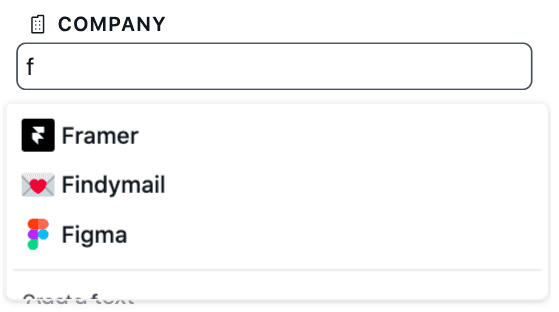
3°) How the 'People' section of a company works?
Inside a company, you have a people section.
You can use this section to focus on 1 single individual, see only the notes or activities of that specific individual, etc.
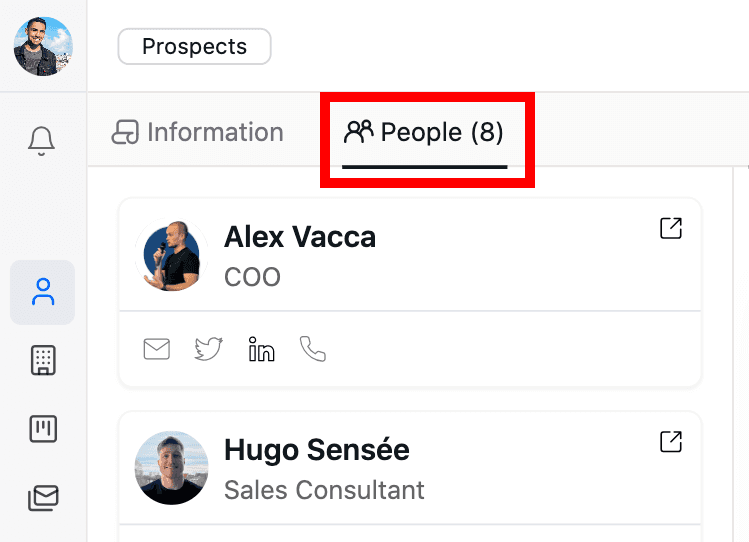
4°) Is it possible to import companies in bulk?
As of now, it's not possible to import companies in bulk.
5°) Is it possible to automatically create a company when I import a lead?
As of now, it's not possible to automatically create a company when you import a lead.
Still need help?
