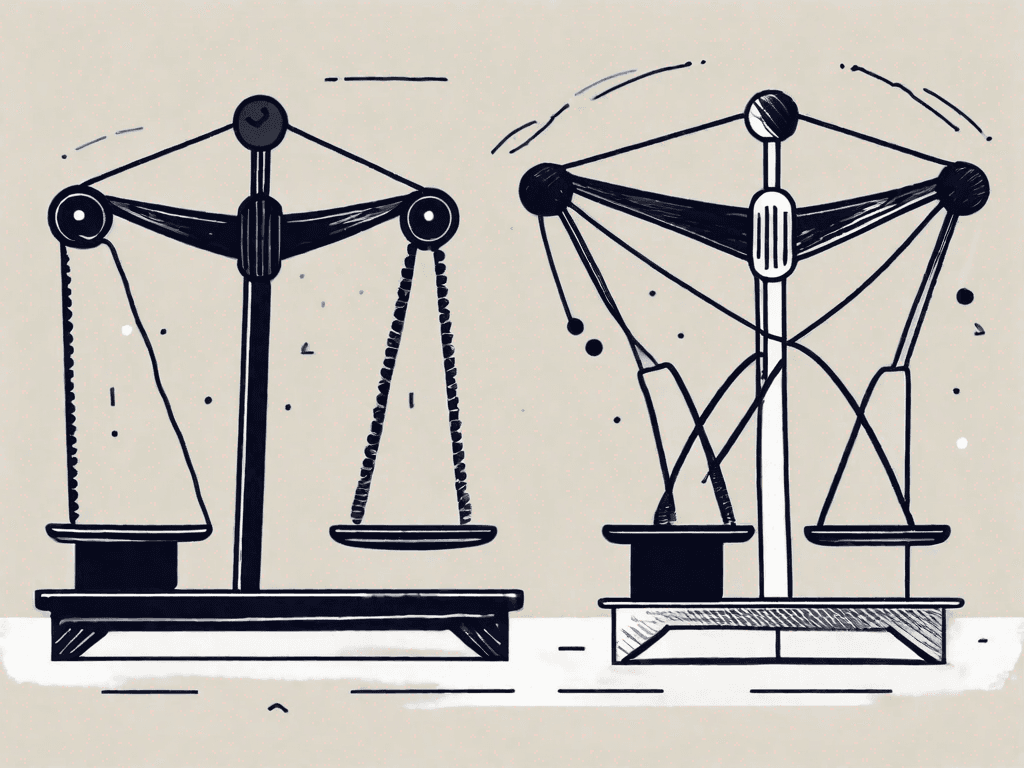Why you should not use Google Spreadsheets as CRM
In today's digital age, businesses are constantly looking for solutions to streamline their operations and improve efficiency. One area where many businesses struggle is customer relationship management (CRM). While Google Spreadsheets may seem like a convenient and cost-effective option, it falls short when it comes to serving as a comprehensive CRM platform. In this article, we will explore the limitations of Google Spreadsheets as a CRM and discuss alternative solutions that can better meet your business needs
The Limitations of Google Spreadsheets as a CRM
1.1 - It's not designed to Drive Sales
Google Spreadsheets, as the name suggests, is primarily designed for creating and managing spreadsheets. While it can be used to store and organize customer data, it lacks the specific features required to drive sales. A CRM system should go beyond data storage and provide functionality such as lead tracking, opportunity management, and sales pipeline visualization. Efficient data center networking is crucial for ensuring that CRM systems can handle large volumes of data and provide real-time access to customer information across an organization. Without these features, businesses using Google Spreadsheets as a CRM may find themselves falling behind their competitors who utilize dedicated CRM platforms.
When it comes to driving sales, businesses need a CRM that can provide a comprehensive view of their customers and prospects. Google Spreadsheets, however, falls short in this aspect. It lacks the ability to track leads and their progress through the sales funnel, making it difficult for businesses to effectively prioritize and nurture their leads. Additionally, without the ability to visualize the sales pipeline, businesses may struggle to identify bottlenecks and optimize their sales process.
1.2 - Lack of Automation Features
Automation is a key component of any effective CRM system. By automating repetitive tasks, businesses can save time, reduce human error, and improve productivity. Unfortunately, Google Spreadsheets does not offer robust automation capabilities. For example, automatic lead assignment, email tracking, and task reminders are essential features that are missing in Google Spreadsheets. Without these automation features, businesses have to rely on manual processes, which can lead to inefficiencies and missed opportunities.
Imagine a scenario where a sales representative receives a new lead. In a dedicated CRM platform, the lead would be automatically assigned to the appropriate salesperson based on predefined rules. However, with Google Spreadsheets, this assignment would have to be done manually, increasing the chances of errors and delays. Furthermore, without email tracking, businesses may miss out on important interactions with their leads, leading to missed opportunities for engagement and conversion.
1.3 - Limited Reporting and Analytics
An integral part of CRM is the ability to generate meaningful reports and gain insights into customer behavior. While Google Spreadsheets does offer basic reporting capabilities, it lacks the advanced analytics features that dedicated CRM platforms provide. Advanced reporting and analytics allow businesses to identify trends, measure campaign effectiveness, and make data-driven decisions. Without these capabilities, businesses using Google Spreadsheets as a CRM may struggle to gain a holistic view of their customer data, hindering their ability to strategize and optimize sales and marketing efforts.
With dedicated CRM platforms, businesses can leverage advanced reporting and analytics tools to gain deeper insights into their customer data. They can analyze customer behavior, segment their audience, and measure the effectiveness of their marketing campaigns. This level of analysis and understanding is crucial for businesses to make informed decisions and drive their sales and marketing strategies forward. Unfortunately, Google Spreadsheets falls short in this aspect, limiting businesses' ability to harness the full potential of their customer data.
What Should You Use Instead of Google Spreadsheets as CRM?
2.1 - A Sales CRM
If driving sales is a top priority for your business, a dedicated sales CRM is the way to go. A sales CRM provides comprehensive features specifically designed to manage and track the sales process. From lead generation and qualification to sales forecasting and performance analytics, a sales CRM empowers your sales team to close deals more efficiently. Look for a CRM with advanced features such as contact management, deal tracking, email integration, and customizable dashboards to ensure that your sales processes are streamlined and optimized.
When it comes to managing customer relationships and driving sales, Google Spreadsheets may not be the most effective tool. While it can be used to store and organize data, it lacks the specialized features that a dedicated sales CRM offers. With a sales CRM, you can not only track leads and deals but also analyze sales performance, forecast revenue, and identify areas for improvement. This level of insight and functionality is crucial for businesses that want to stay competitive in today's fast-paced market.
Furthermore, a sales CRM allows you to centralize all customer-related information in one place. This means that your sales team can easily access and update customer data, ensuring that everyone is on the same page. With Google Spreadsheets, on the other hand, data may be scattered across different sheets or files, making it difficult to maintain consistency and accuracy.
2.2 - A Marketing CRM
On the other hand, if your focus is on marketing and customer engagement, a marketing CRM is the ideal choice. A marketing CRM combines CRM functionality with marketing automation features, enabling businesses to nurture leads, automate marketing campaigns, and measure campaign performance. With a marketing CRM, you can create targeted campaigns, track customer interactions, and gain insights into customer preferences. Look for features like email marketing, lead scoring, lead nurturing workflows, and social media integration to take your marketing efforts to the next level.
When it comes to marketing, Google Spreadsheets simply doesn't cut it. While it can be used to store and organize data, it lacks the advanced marketing automation features that a marketing CRM provides. With a marketing CRM, you can automate repetitive marketing tasks, such as sending personalized emails or scheduling social media posts. This not only saves time but also ensures that your marketing efforts are consistent and targeted.
In addition, a marketing CRM allows you to track the effectiveness of your marketing campaigns. You can measure key metrics, such as open rates, click-through rates, and conversion rates, to understand which campaigns are performing well and which ones need improvement. This data-driven approach enables you to make informed decisions and optimize your marketing strategies for better results.
In conclusion, while Google Spreadsheets may offer some basic CRM capabilities, it falls short when it comes to meeting the diverse needs of businesses looking to effectively manage their customer relationships. The limitations in driving sales, automating processes, and generating insightful reports make it clear that businesses should explore dedicated CRM platforms for more robust and comprehensive CRM functionality. Whether you choose a sales CRM or a marketing CRM, investing in the right CRM solution will ultimately help your business improve customer relationships, boost sales, and achieve long-term success.











![The 8 Best Social CRM Software in 2025 [Comparison]](https://framerusercontent.com/images/RYHyYapdgIi83BEWtMdX418.png)
![The 6 Best LinkedIn CRM in 2025 [Comparison]](https://framerusercontent.com/images/Luywfni7ZKjb19yghbhNPy4I4qQ.png)



![The 5 Best Twitter CRM [Comparison]](https://framerusercontent.com/images/EWcbvYnVZglJLO8jp3OlHkTvsHo.png)