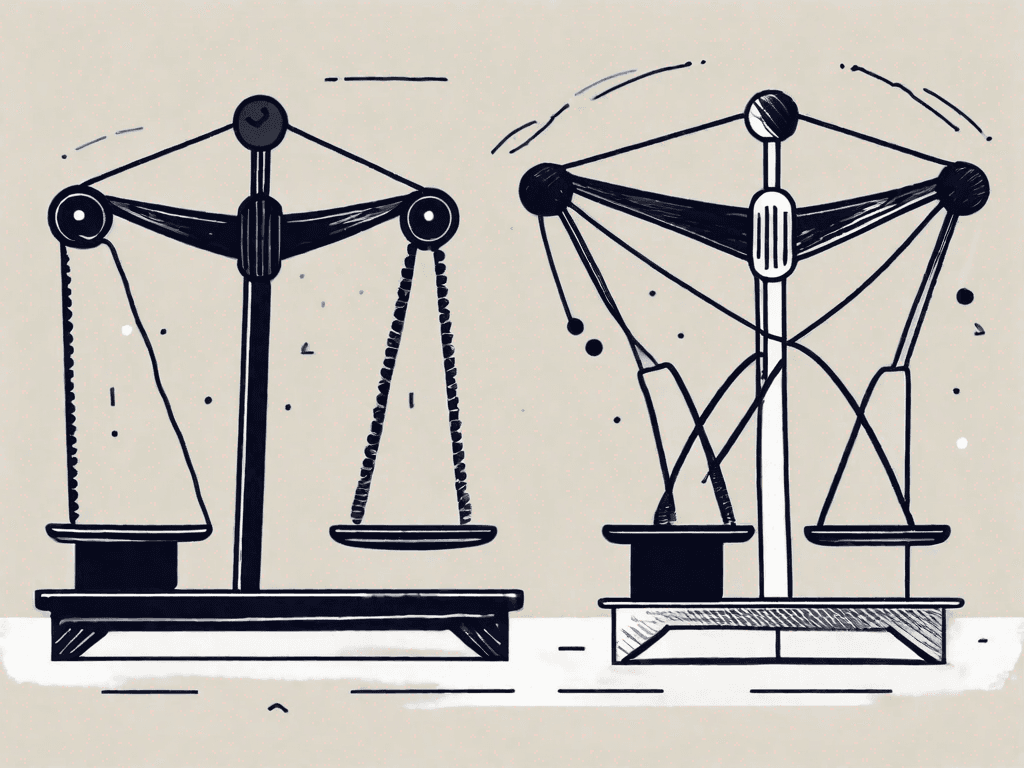Salesmate vs Zoho CRM: Which CRM is the Best?
Salesmate and Zoho CRM are two popular customer relationship management (CRM) platforms. If you are looking for the best CRM for your business, it's essential to understand the pros and cons of both options. In this article, we will compare Salesmate and Zoho CRM across various aspects to help you make an informed decision
1. Pros and Cons of Salesmate and Zoho CRM
1.1 Pros of Salesmate
Salesmate offers a user-friendly interface that is easy to navigate, making it ideal for both beginners and experienced users. With its intuitive design, users can quickly find the features they need without wasting time searching through complex menus. This simplicity allows businesses to onboard new employees seamlessly and ensures that everyone can start using the CRM effectively from day one.
In addition to its user-friendly interface, Salesmate provides robust sales automation tools. These tools allow businesses to streamline their sales processes effectively, saving time and increasing productivity. From lead management to deal tracking, Salesmate offers a comprehensive suite of features that automate repetitive tasks and enable sales teams to focus on building relationships with customers.
Another significant advantage of Salesmate is its excellent customer support. The Salesmate team is committed to providing prompt assistance whenever you need it. Whether you have a technical issue or need guidance on using a specific feature, their support team is just a phone call or email away. This level of support ensures that you can rely on Salesmate to help you overcome any challenges and make the most of the CRM.
1.2 Cons of Salesmate
While Salesmate excels in many areas, it has some drawbacks that users should consider. One area that could be improved is the reporting and analytics capabilities of Salesmate. While the CRM provides basic reporting features, some users find the available options limited for in-depth analysis. If your business requires advanced reporting and analytics, you may need to explore additional tools or integrations to complement Salesmate.
Another potential drawback of Salesmate is its customization options. While the CRM offers a high degree of flexibility, setting up customizations can be complex for those without technical expertise. If you have specific requirements that go beyond the out-of-the-box features, you may need to invest time and resources into learning how to configure Salesmate to meet your unique needs.
1.3 Pros of Zoho CRM
Zoho CRM offers a wide range of features suitable for businesses of all sizes. Its comprehensive feature set ensures that you can manage your entire customer lifecycle within a single platform. From lead generation to customer support, Zoho CRM provides the tools you need to effectively engage with your customers at every stage.
One of the key advantages of Zoho CRM is its excellent customization options. The CRM allows you to tailor the system to your specific needs, ensuring that it aligns perfectly with your business processes. Whether you need to create custom fields, workflows, or modules, Zoho CRM provides the flexibility to adapt the system to your unique requirements.
Furthermore, Zoho CRM integrates seamlessly with various other productivity and collaboration tools. For example, if your business uses Zoho Projects for project management or Zoho Campaigns for email marketing, you can easily connect these tools with Zoho CRM. This integration eliminates the need for manual data entry and ensures that information flows seamlessly between different systems.
1.4 Cons of Zoho CRM
One potential drawback of Zoho CRM is its interface, which some users find less intuitive compared to Salesmate. While Zoho CRM offers a wealth of features, navigating through the system may require a learning curve for new users. However, once users become familiar with the interface, they can take advantage of the CRM's extensive capabilities.
Another consideration is the setup process for customizations in Zoho CRM. While the CRM provides extensive customization options, setting them up can be time-consuming and require technical expertise. If your business has complex requirements or relies heavily on customizations, you may need to allocate additional resources to configure Zoho CRM according to your specific needs.
Additionally, customer support for Zoho CRM might not be as responsive as desired. While Zoho offers support channels such as email and phone, some users have reported longer response times compared to other CRM providers. If timely support is critical for your business, you may want to consider this aspect when evaluating Zoho CRM.
1.5 Key Differences between Salesmate and Zoho CRM
When comparing Salesmate and Zoho CRM, there are several key differences to consider. Salesmate focuses primarily on providing intuitive and user-friendly sales automation tools. Its interface and feature set are designed to streamline sales processes and enhance productivity for sales teams.
On the other hand, Zoho CRM offers a broader range of features, making it suitable for businesses with diverse needs beyond just sales. In addition to sales automation, Zoho CRM provides modules for marketing, customer support, and project management. This comprehensive approach allows businesses to manage multiple aspects of their operations within a single platform.
Assessing these differences based on your specific requirements is crucial in determining the best CRM for your organization. Consider factors such as the size of your business, the complexity of your processes, and the level of customization you require. By carefully evaluating these aspects, you can choose the CRM that aligns most effectively with your business goals and objectives.
2. How does Salesmate pricing compare to Zoho CRM?
2.1 Salesmate Pricing
Salesmate offers various pricing plans to cater to different business sizes and requirements. The plans range from the Starter package, ideal for small businesses, to the Enterprise package, suitable for large enterprises. The pricing is competitive and offers good value for the features provided.
2.2 Zoho CRM Pricing
Zoho CRM also offers flexible pricing options, allowing businesses to choose plans based on their needs. The pricing ranges from the Standard edition, designed for small businesses, to the Ultimate edition, providing advanced features for larger organizations. Zoho CRM's pricing is reasonable, considering the extensive features available.
2.3 Pricing Comparison
When comparing Salesmate and Zoho CRM pricing, it is essential to evaluate the specific features included in each plan. While both platforms offer competitive pricing, the decision should be based on your business requirements and budget. It's recommended to analyze the features offered in each plan before making the final decision.
3. How do Salesmate integrations compare to Zoho CRM?
3.1 Salesmate integrations
Salesmate offers seamless integrations with popular third-party applications. It integrates well with various communication tools like Gmail, Outlook, and Google Calendar. Salesmate also connects smoothly with productivity apps like Slack and Trello, improving team collaboration and efficiency.
3.2 Zoho CRM Integrations
Similar to Salesmate, Zoho CRM offers a wide range of integrations with other applications. It integrates well with popular email marketing tools like Mailchimp and can be connected with other Zoho applications like Zoho Books for better financial management. Zoho CRM's extensive integration options enhance its flexibility and usability.
4. Which one is the Best for You?
4.1 The Best for Salespeople
For businesses primarily focused on sales, Salesmate's user-friendly interface and robust sales automation tools make it an ideal choice. The ease of use and excellent customer support ensure that sales teams can efficiently manage their pipelines and close deals effectively.
4.2 The Best for Consultants
If you are a consultant and need a CRM that offers extensive customization options, Zoho CRM could be the better option. The ability to tailor the CRM to match your specific industry requirements and integrate it with other Zoho applications can significantly enhance your consulting processes.
4.3 The Best for Digital Marketing Agencies
For digital marketing agencies, Zoho CRM's broad range of features works well in managing client relationships, campaigns, and lead generation. The ability to integrate with various marketing tools like Zoho Campaigns and Google Ads enables marketing agencies to create cohesive strategies and track their success effectively.
In conclusion, both Salesmate and Zoho CRM have their strengths and weaknesses. The choice between the two depends on factors such as your business needs, budget, and specific industry requirements. By thoroughly assessing the pros and cons, pricing, integrations, and suitable use cases, you can determine which CRM is the best fit for your organization.











![The 8 Best Social CRM Software in 2025 [Comparison]](https://framerusercontent.com/images/RYHyYapdgIi83BEWtMdX418.png)
![The 6 Best LinkedIn CRM in 2025 [Comparison]](https://framerusercontent.com/images/Luywfni7ZKjb19yghbhNPy4I4qQ.png)



![The 5 Best Twitter CRM [Comparison]](https://framerusercontent.com/images/EWcbvYnVZglJLO8jp3OlHkTvsHo.png)