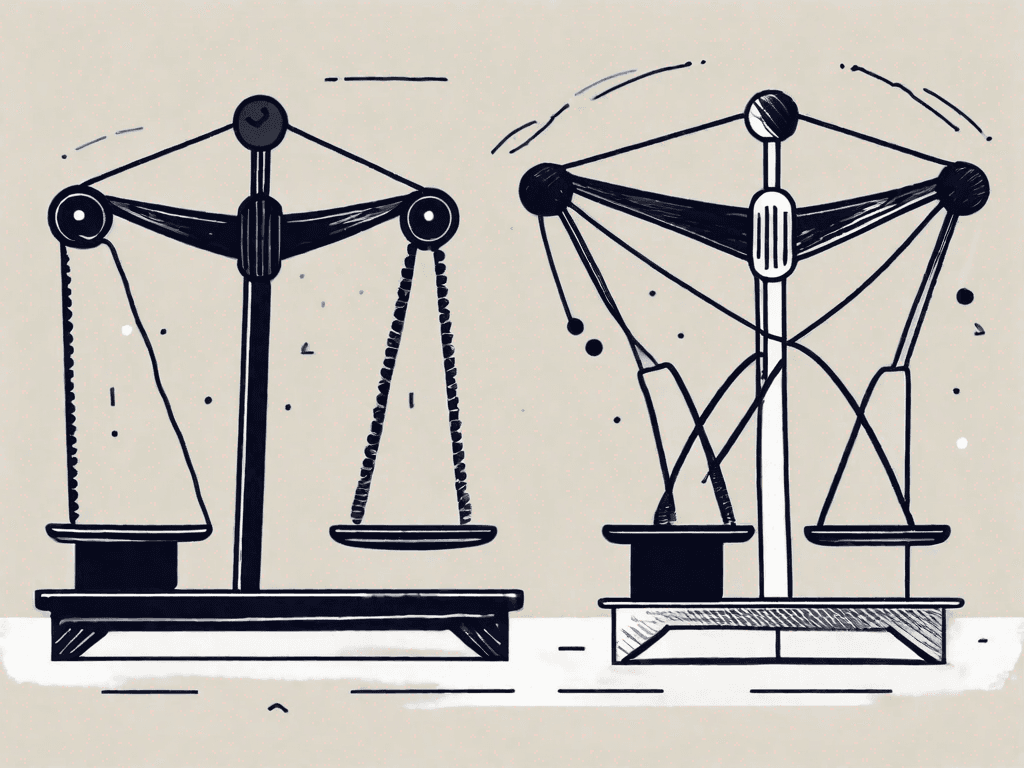Pipedrive vs Close CRM: Which CRM is the Best?
In today's fast-paced business world, having a reliable Customer Relationship Management (CRM) system is crucial for maintaining customer relationships, managing sales pipelines, and improving overall efficiency. Two popular CRM platforms that often come up in discussions are Pipedrive and Close CRM. Both offer a range of features and functionality, but which one is the best fit for your business needs? In this article, we'll dive deep into the pros and cons of Pipedrive and Close CRM, compare their pricing options, explore their integrations, and help you determine which one is the best choice for you
1°) Pros and Cons of Pipedrive and Close CRM
1.1 - Pros of Pipedrive
Pipedrive is renowned for its intuitive user interface, making it easy for sales teams to navigate and manage their pipelines effectively. Its drag-and-drop functionality allows users to effortlessly move deals from one stage to another, providing a visual representation of the sales process. Pipedrive also offers robust reporting features, enabling businesses to analyze sales metrics and make data-driven decisions.
In addition to its user-friendly design, Pipedrive also provides excellent customer support. Their team is known for their responsiveness and willingness to assist users with any questions or issues they may encounter. This level of support ensures that businesses can maximize their use of the platform and overcome any challenges that may arise.
Furthermore, Pipedrive offers seamless integration with various other tools and applications commonly used in sales and marketing. This integration allows businesses to streamline their workflows and consolidate their data, resulting in increased efficiency and productivity.
1.2 - Cons of Pipedrive
Despite its many strengths, Pipedrive does have a few limitations. Some users have expressed frustration with the platform's limited customization options. While the system provides essential CRM functionality, it may not offer the level of tailoring required for businesses with unique sales processes. Additionally, Pipedrive's lack of built-in telephony capabilities might be a drawback for businesses with significant phone-based sales.
Another potential drawback of Pipedrive is its pricing structure. Some users have found the cost of Pipedrive to be higher compared to other CRM solutions on the market. This pricing disparity may make it less accessible for smaller businesses or startups with limited budgets.
However, it's important to note that Pipedrive frequently updates its features and functionality based on user feedback. This commitment to continuous improvement ensures that the platform remains competitive and addresses the evolving needs of its user base.
1.3 - Pros of Close CRM
Close CRM sets itself apart with its comprehensive communication features. It offers built-in calling, SMS, and email automation, allowing sales reps to communicate with ease. This integration of communication tools within the CRM platform eliminates the need for multiple applications, streamlining the sales process and saving valuable time.
Close CRM also boasts advanced search and filtering options, making it easier for users to find specific leads or deals quickly. With the ability to create custom search criteria and save search filters, sales teams can efficiently manage their pipelines and focus on high-priority opportunities.
Furthermore, Close CRM's collaborative features make it an excellent choice for teams that value teamwork and streamlined workflows. The platform allows for easy sharing of information and updates, ensuring that everyone is on the same page and can work together seamlessly. This collaborative approach fosters a sense of unity and cohesion within the sales team, leading to improved productivity and results.
1.4 - Cons of Close CRM
While Close CRM provides plenty of advantages, there are a few areas where it may fall short. Some users have noted that the platform's user interface can feel overwhelming, particularly for new users. The abundance of features and options available within Close CRM may require a learning curve for individuals who are not familiar with CRM systems.
Additionally, Close CRM's reporting features, while functional, may not be as robust or customizable as those offered by Pipedrive. Businesses that heavily rely on detailed and customizable reports may find the reporting capabilities of Close CRM to be insufficient for their needs. However, Close CRM does offer integrations with other reporting tools, allowing users to leverage additional functionalities if required.
Despite these limitations, Close CRM has a dedicated and active user community. Users often share tips, best practices, and workarounds to maximize the platform's capabilities. This collaborative environment provides valuable resources for users to overcome any challenges they may encounter and make the most of Close CRM.
1.5 - Key Differences between Pipedrive and Close CRM
When comparing Pipedrive and Close CRM, it's essential to consider their key differences. While both platforms offer similar core CRM functionality, Pipedrive excels in user-friendly design and visual pipeline management. The intuitive interface and drag-and-drop functionality of Pipedrive make it a popular choice for sales teams who prioritize ease of use and visual representation of their sales process.
On the other hand, Close CRM stands out with its integrated communication features and collaborative tools. The built-in calling, SMS, and email automation capabilities of Close CRM provide a seamless communication experience for sales reps. Additionally, the collaborative features of Close CRM foster teamwork and streamline workflows, making it an ideal choice for businesses that prioritize effective collaboration.
Ultimately, the choice between Pipedrive and Close CRM will depend on your business's specific requirements and preferences. Consider factors such as user interface, customization options, communication features, and reporting capabilities to determine which CRM solution aligns best with your organization's needs and goals.
2°) How does Pipedrive pricing compare to Close CRM?
2.1 - Pipedrive Pricing
Pipedrive offers various pricing plans to cater to businesses of all sizes. Their plans start with the Essential plan at $12.50 per user per month, which offers the core CRM features along with email integration. The Advanced plan, priced at $24.90 per user per month, adds more advanced reporting and customization options. For businesses that require additional features, the Professional and Enterprise plans are available at $49.90 and $99 per user per month, respectively.
2.2 - Close CRM Pricing
Close CRM also offers multiple pricing options to suit different budgets and requirements. Their Basic plan starts at $25 per user per month, providing email and SMS automation, along with basic reporting features. The Professional plan, priced at $65 per user per month, offers advanced reporting, calling, and integrations. For businesses with more complex needs, the Business plan is available at $145 per user per month, providing additional features like power dialing and advanced API access.
2.3 - Pricing comparison
When comparing the pricing of Pipedrive and Close CRM, it's crucial to consider the specific features your business requires. Pipedrive offers a lower entry-level price point and allows businesses to choose additional features as required. Close CRM, on the other hand, offers a comprehensive set of features right from the base pricing tier, making it a potentially more cost-effective option if your business needs those features from the start.
3°) How do Pipedrive integrations compare to Close CRM?
3.1 - Pipedrive integrations
Pipedrive offers integrations with a wide range of third-party applications, allowing businesses to enhance their CRM capabilities. Some popular integrations include email marketing platforms like Mailchimp and HubSpot, project management tools like Trello and Asana, and accounting software like Xero and QuickBooks. Furthermore, Pipedrive provides an open API, enabling businesses to create custom integrations with their existing systems.
3.2 - Close CRM Integrations
Similarly, Close CRM offers a variety of integrations to extend its functionality. Users can connect Close CRM with popular tools such as Salesforce, Gmail, Slack, and Zapier. With these integrations, businesses can streamline their workflows and ensure data consistency across multiple platforms.
4°) Which one is the Best for You?
4.1 - The Best for Salespeople
If you're primarily focused on empowering your salespeople with an easy-to-use CRM system, Pipedrive might be the best fit. Its intuitive design and visual pipeline management make it a favorite among sales teams. Pipedrive's pricing structure also allows businesses to start with essential features and scale up as needed.
4.2 - The Best for Consultants
For consultants who rely heavily on communication and collaboration, Close CRM might be the ideal choice. Its integrated calling, SMS, and email automation features, along with collaborative tools, make it easy for consultants to stay connected with clients and collaborate with team members effectively.
4.3 - The Best for Digital Marketing Agencies
Digital marketing agencies often require powerful integrations and reporting capabilities. Both Pipedrive and Close CRM offer integrations with popular marketing tools, but Pipedrive's user-friendly interface and robust reporting features might make it the better option for digital marketing agencies looking to track leads, analyze sales data, and make data-driven decisions.
In conclusion, when comparing Pipedrive and Close CRM, it's essential to consider the specific needs of your business. Pipedrive's user-friendly design and visual pipeline management make it a strong contender for sales teams, while Close CRM's communication features and collaborative tools cater well to consultants. Ultimately, the best choice will depend on your unique requirements and priorities. Regardless of your decision, implementing a CRM system like Pipedrive or Close CRM can significantly enhance your business's sales processes and productivity.











![The 8 Best Social CRM Software in 2025 [Comparison]](https://framerusercontent.com/images/RYHyYapdgIi83BEWtMdX418.png)
![The 6 Best LinkedIn CRM in 2025 [Comparison]](https://framerusercontent.com/images/Luywfni7ZKjb19yghbhNPy4I4qQ.png)



![The 5 Best Twitter CRM [Comparison]](https://framerusercontent.com/images/EWcbvYnVZglJLO8jp3OlHkTvsHo.png)