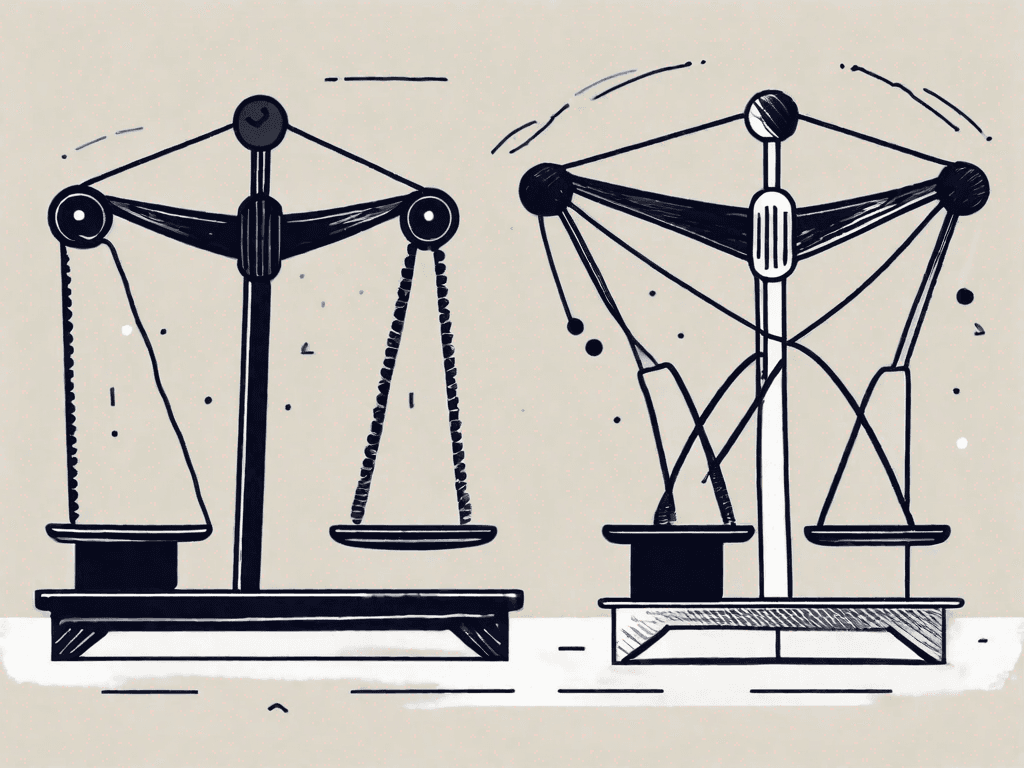Streak CRM vs Notion: Which CRM is the Best?
In today's digital age, Customer Relationship Management (CRM) software plays a crucial role in managing business relationships and enhancing productivity. While there are numerous CRM options available, two popular choices in the market are Streak CRM and Notion. In this article, we will compare the features, pricing, and integrations of these two CRMs to determine which one is the best fit for you
Pros and Cons of Streak CRM and Notion
Before diving into the specifics, let's take a look at the pros and cons of both Streak CRM and Notion.
Streak CRM and Notion are two popular tools that offer different functionalities and cater to different needs. Understanding the pros and cons of each can help you make an informed decision about which tool is best suited for your workflow.
Streak CRM
Streak CRM is known for its seamless integration with Gmail, making it a popular choice for email-centric workflows. Its key features include:
Email tracking and management: Streak CRM allows you to track and manage your emails directly within Gmail. You can see when your emails are opened, create email templates, and set reminders for follow-ups.
Pipeline and deal management: With Streak CRM, you can create customizable pipelines to track your sales process. You can easily move deals through different stages and collaborate with your team.
Customizable fields and forms: Streak CRM allows you to customize fields and forms to capture the specific information you need. This flexibility enables you to tailor the tool to your unique business requirements.
Collaboration tools: Streak CRM offers collaboration features that allow you to share pipelines, contacts, and emails with your team. This promotes transparency and facilitates effective teamwork.
However, Streak CRM has its drawbacks. Some users find its interface to be overwhelming and not as intuitive as other options in the market. While it excels in email management and sales pipelines, it may not offer the same level of versatility as other tools.
Notion
Notion, on the other hand, is a versatile all-in-one workspace that goes beyond CRM functionalities. Its pros include:
Flexible database and project management: Notion allows you to create databases and manage projects in a flexible and customizable way. You can organize and structure your data according to your specific needs.
Customizable dashboards and templates: With Notion, you can create personalized dashboards and templates to fit your workflow. This level of customization enables you to design your workspace to suit your preferences.
Task and team collaboration: Notion offers robust task management features that allow you to create to-do lists, assign tasks to team members, and track progress. It also provides a platform for effective team collaboration.
Knowledge management: Notion excels in knowledge management, allowing you to create a centralized repository for information. You can store documents, notes, and resources, making it easy to access and share knowledge within your organization.
However, Notion lacks some of the advanced CRM features found in dedicated CRM software. While it offers a wide range of functionalities, it may not be the best choice if your primary focus is on sales and customer relationship management. Additionally, some users may find the Notion user interface to be initially overwhelming, requiring a learning curve to fully utilize its capabilities.
Key Differences between Streak CRM and Notion
When comparing Streak CRM and Notion, it's important to highlight the key differences between the two:
Streak CRM is primarily focused on email management and sales pipelines, while Notion offers a broader range of functionalities. If your workflow heavily relies on email communication and sales processes, Streak CRM may be the better choice. However, if you require a more versatile workspace that goes beyond CRM, Notion might be the more suitable option.
Streak CRM seamlessly integrates with Gmail, while Notion can integrate with other popular tools such as Slack, Google Drive, and Trello. This integration capability allows you to streamline your workflow and connect Notion with other tools you may already be using.
Ultimately, the choice between Streak CRM and Notion depends on your specific needs and preferences. Consider the features and functionalities that are most important to your workflow, and choose the tool that aligns best with your requirements.
How does Streak CRM pricing compare to Notion?
Pricing is a significant consideration when choosing a CRM. Let's take a closer look at the pricing plans of Streak CRM and Notion.
Streak CRM Pricing
Streak CRM offers different plans to cater to the diverse needs of its users. One of the options available is a free plan, which allows users to get a taste of the platform and its features. While the free plan has limited functionality, it still provides a valuable opportunity for individuals or small businesses to experience the benefits of Streak CRM without any financial commitment.
For those who require more advanced features and enhanced customer support, Streak CRM offers paid plans. These plans range from $49 to $129 per user per month, depending on the specific requirements of the user. The pricing structure ensures that users can choose a plan that aligns with their budget and needs.
With the paid plans, users gain access to a wide range of features that can streamline their CRM processes. These features include email tracking, pipeline management, collaboration tools, and integration capabilities with other popular business applications. Streak CRM's pricing reflects the value and functionality it offers to its users.
Notion Pricing
Notion, on the other hand, has a pricing structure that caters to various types of users. It also provides a free plan, allowing individuals and small teams to get started without any financial commitment. The free plan offers basic features and serves as a great starting point for those who want to explore Notion's capabilities.
Notion's paid plans start at $4 per user per month, making it an affordable option for businesses of all sizes. The Personal plan is designed for individuals who want to use Notion for personal productivity and organization. It offers additional features and customization options to enhance the user experience.
For teams and businesses, Notion offers a Team plan that provides collaboration features, such as real-time editing and commenting. This plan allows teams to work together seamlessly and efficiently, improving productivity and communication within the organization.
For larger enterprises with more complex requirements, Notion offers an Enterprise plan. This plan includes advanced security features, dedicated customer support, and additional customization options to meet the specific needs of the organization.
Pricing Comparison
When comparing the pricing of Streak CRM and Notion, it's evident that Streak CRM's plans are on the higher end of the spectrum. However, it's important to consider the value and functionality that each platform offers.
Streak CRM's higher-priced plans come with advanced features and robust customer support, making it a suitable choice for businesses that require a comprehensive CRM solution. The investment in Streak CRM can result in increased efficiency, improved customer relationships, and ultimately, higher revenue.
On the other hand, Notion provides more affordable options for both individuals and teams. Its pricing structure allows users to choose a plan that aligns with their specific needs and budget. Notion's focus on collaboration and organization makes it an attractive choice for teams looking to streamline their workflows and enhance productivity.
Ultimately, the choice between Streak CRM and Notion will depend on the specific requirements and priorities of the user or organization. Evaluating the features, functionality, and pricing of both platforms will help in making an informed decision that best suits the needs of the business.
How do Streak CRM integrations compare to Notion?
The breadth and quality of integrations can significantly impact the efficacy of a CRM. Let's explore the integrations offered by Streak CRM and Notion.
Streak CRM Integrations
Streak CRM integrates seamlessly with popular tools such as Google Workspace, Slack, Mailchimp, and Zapier. This enables users to streamline their workflow and connect their CRM with other essential business applications.
Notion Integrations
Notion provides integrations with a wide array of tools, including Google Drive, Trello, GitHub, Salesforce, and more. This allows users to consolidate their work and collaborate more effectively within the Notion ecosystem.
Which one is the Best for You?
Now that we have explored the features, pricing, and integrations, let's determine which CRM is the best fit for specific user roles.
The Best for Salespeople
If you are primarily concerned with managing sales pipelines and integrating your CRM seamlessly with Gmail, Streak CRM is the ideal choice for you. Its email-centric features and intuitive interface make it a powerful tool for sales professionals.
The Best for Consultants
For consultants who require a flexible workspace encompassing CRM functionalities, Notion is an excellent option. Its database, project management features, and broad integrations allow consultants to streamline their workflows and collaborate with their clients effectively.
The Best for Digital Marketing Agencies
Digital marketing agencies can benefit from Notion's all-in-one workspace that combines CRM capabilities with project management and knowledge management functionalities. With its customizable dashboards and extensive integrations, Notion provides the versatility needed for digital marketing agencies to excel.
In conclusion, choosing between Streak CRM and Notion depends on your specific needs and preferences. While Streak CRM offers a focused CRM experience with robust email management capabilities, Notion provides a versatile all-in-one workspace that extends beyond CRM functionalities. Consider your role and requirements carefully to select the CRM that will optimize your workflow and productivity.











![The 8 Best Social CRM Software in 2025 [Comparison]](https://framerusercontent.com/images/RYHyYapdgIi83BEWtMdX418.png)
![The 6 Best LinkedIn CRM in 2025 [Comparison]](https://framerusercontent.com/images/Luywfni7ZKjb19yghbhNPy4I4qQ.png)



![The 5 Best Twitter CRM [Comparison]](https://framerusercontent.com/images/EWcbvYnVZglJLO8jp3OlHkTvsHo.png)