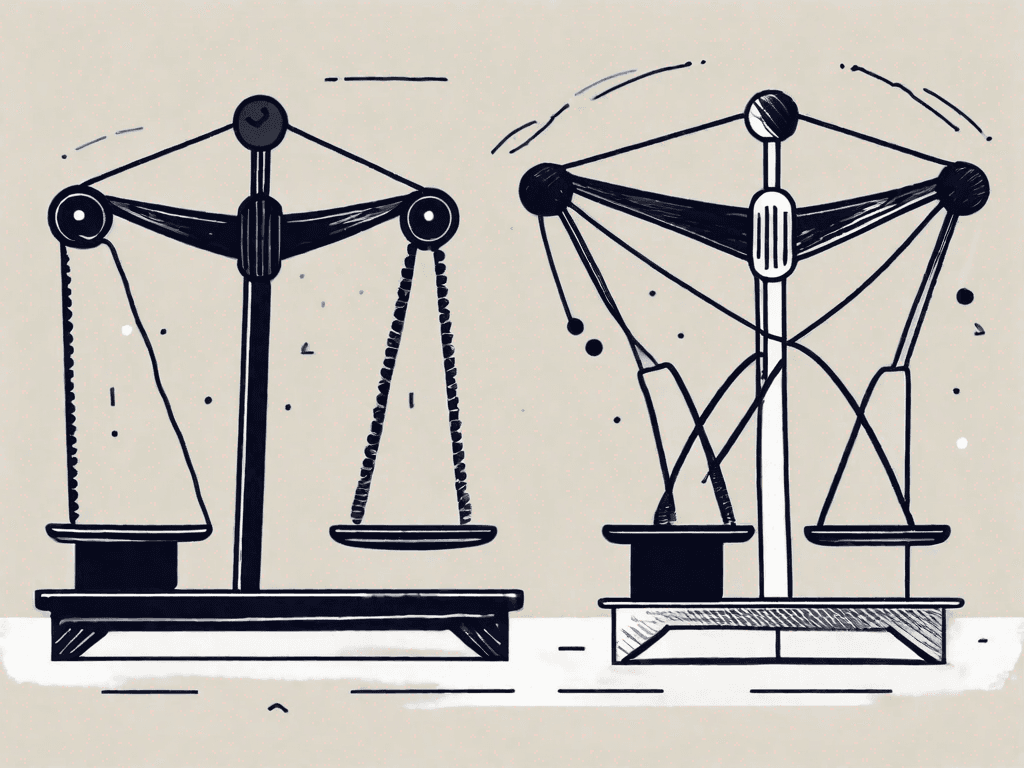Hubspot vs noCRM: Which CRM is the Best?
In today's fast-paced business world, Customer Relationship Management (CRM) software has become an essential tool for companies of all sizes. CRM systems help businesses manage their customer data, track interactions, and improve sales and marketing efforts. Among the many CRM options available, two popular choices are Hubspot and noCRM. Both platforms offer a range of features and benefits, but which one is the best fit for your business? In this article, we'll compare Hubspot and noCRM across various aspects to help you make an informed decision
1°) Pros and Cons of Hubspot and noCRM
1.1 - Pros of Hubspot
Hubspot is a widely recognized CRM solution that offers a host of features for businesses. Some of the key advantages include:
Comprehensive marketing automation tools
Intuitive interface and user-friendly design
Seamless integration with other Hubspot tools
Extensive reporting and analytics capabilities
One of the standout features of Hubspot is its comprehensive marketing automation tools. With Hubspot, businesses can automate various marketing tasks, such as email campaigns, social media posting, and lead nurturing. This automation not only saves time but also ensures consistent and targeted communication with prospects and customers.
In addition to its automation capabilities, Hubspot also boasts an intuitive interface and user-friendly design. This makes it easy for users to navigate and utilize the CRM effectively, even without extensive technical knowledge. The user-friendly design also contributes to a seamless user experience, allowing businesses to maximize their productivity and efficiency.
Furthermore, Hubspot offers seamless integration with other Hubspot tools. This integration allows businesses to streamline their marketing, sales, and customer service efforts by centralizing all data and activities within a single platform. This unified approach enhances collaboration and coordination among different teams, ultimately leading to improved customer satisfaction and business growth.
Lastly, Hubspot provides extensive reporting and analytics capabilities. Businesses can track and measure various metrics, such as website traffic, lead generation, and customer engagement, to gain valuable insights into their marketing and sales performance. These insights enable data-driven decision-making and help businesses optimize their strategies for better results.
1.2 - Cons of Hubspot
While Hubspot has numerous benefits, it's important to consider potential drawbacks as well. These include:
Higher pricing compared to some alternatives
Complex implementation and setup process
Limited customization options for advanced users
One of the main drawbacks of Hubspot is its higher pricing compared to some alternative CRM solutions. While Hubspot offers a wide range of features and functionalities, businesses with limited budgets may find it challenging to justify the cost. It's important to carefully evaluate the return on investment and consider the specific needs and goals of the business before committing to Hubspot.
Another potential drawback is the complex implementation and setup process of Hubspot. Businesses may require dedicated resources and technical expertise to properly configure and integrate the CRM into their existing systems. This can be time-consuming and may pose challenges for businesses with limited IT capabilities or tight timelines.
Additionally, Hubspot has limited customization options for advanced users. While the CRM provides a standardized experience that is user-friendly for most businesses, those with unique or complex requirements may find it difficult to tailor the system to their specific needs. This limitation can hinder businesses that rely heavily on customization to optimize their workflows and processes.
1.3 - Pros of noCRM
noCRM, also known as You Don't Need a CRM, is a CRM platform focused on simplicity and ease of use. Some of the advantages of this software are:
Straightforward setup and minimal learning curve
Flexible customization options
Efficient lead management features
Responsive customer support
One of the standout features of noCRM is its straightforward setup and minimal learning curve. Businesses can quickly get started with noCRM without the need for extensive training or technical expertise. This ease of use allows businesses to start managing their leads and contacts efficiently, saving time and resources.
Furthermore, noCRM offers flexible customization options. Businesses can tailor the CRM to their specific needs, allowing for a personalized and optimized workflow. This customization empowers businesses to align the CRM with their unique sales processes and strategies, ultimately improving their overall efficiency and effectiveness.
In terms of lead management, noCRM provides efficient features that enable businesses to track and nurture leads effectively. The CRM allows businesses to capture and organize leads, assign tasks and reminders, and monitor the progress of each lead through the sales pipeline. This streamlined lead management process helps businesses stay organized and focused on converting leads into customers.
Lastly, noCRM offers responsive customer support. Businesses can rely on the support team to address any questions or concerns promptly. This responsive support ensures that businesses can maximize their usage of noCRM and overcome any challenges they may encounter along the way.
1.4 - Cons of noCRM
While noCRM has its strengths, it's important to be aware of its potential drawbacks as well. These include:
Less extensive automation features compared to Hubspot
Limited reporting and analytics capabilities
One of the main drawbacks of noCRM is its less extensive automation features compared to Hubspot. While noCRM focuses on simplicity and ease of use, businesses that require advanced marketing automation functionalities may find noCRM lacking. It's important to assess the specific automation needs of the business and determine whether noCRM can adequately fulfill those requirements.
Additionally, noCRM has limited reporting and analytics capabilities. While businesses can track basic metrics and monitor their sales pipeline, the CRM may not provide the same level of detailed insights and analytics as Hubspot. This limitation can hinder businesses that heavily rely on data-driven decision-making and require in-depth reporting for performance evaluation and optimization.
1.5 - Key Differences between Hubspot and noCRM
When comparing Hubspot and noCRM, some key differences stand out:
Hubspot offers robust marketing automation features, while noCRM focuses more on lead management.
Hubspot has a higher price point compared to noCRM, but it also provides more advanced functionalities.
noCRM offers more flexibility in terms of customization, while Hubspot provides a more standardized experience.
These differences highlight the unique strengths and focuses of each CRM. Hubspot excels in marketing automation, making it an ideal choice for businesses that prioritize automated marketing campaigns and advanced analytics. On the other hand, noCRM shines in lead management and simplicity, making it suitable for businesses that value ease of use and customization.
By weighing these pros and cons and understanding the key differences, you can better evaluate which CRM fits your specific business needs. It's important to consider factors such as budget, required features, and the level of technical expertise available within your organization. Ultimately, choosing the right CRM can significantly impact your business's efficiency, productivity, and success.
2°) How does HubSpot pricing compare to noCRM?
2.1 - Hubspot Pricing
Hubspot pricing is based on different tiers, catering to businesses of varying sizes and requirements. The available pricing plans include:
Starter: This plan starts at $50 per month and is suitable for small businesses.
Professional: Priced at $500 per month, this plan offers enhanced features for growing businesses.
Enterprise: Designed for large organizations, this plan starts at $1,200 per month.
2.2 - noCRM Pricing
noCRM follows a simpler pricing structure with a single plan, offering all the features, priced at $29 per user per month. This transparent pricing model makes it easier for businesses to understand the costs without any hidden charges or limitations.
2.3 - Pricing Comparison
When comparing pricing, it's important to consider both the features and scale of your business. Hubspot offers more extensive features and plans at different price points, which can be beneficial for businesses with specific requirements. On the other hand, noCRM provides a cost-effective solution with its fixed pricing model, making it a viable option for smaller businesses or those with simpler needs.
3°) How do HubSpot integrations compare to noCRM?
3.1 - HubSpot integrations
Hubspot offers a wide range of integrations with popular tools and platforms. Some notable integrations include:
Email marketing platforms like Mailchimp and Constant Contact
Social media platforms such as Facebook, Twitter, and LinkedIn
CRM sync with Salesforce and Microsoft Dynamics
E-commerce integrations with Shopify and Magento
3.2 - noCRM Integrations
While noCRM has fewer integrations compared to Hubspot, it still provides essential connections to streamline your workflow. Some notable integrations include:
Gmail and Google Calendar
Outlook and Office 365
Slack for team collaboration
Mailchimp for email marketing
4°) Which one is the Best for You?
4.1 - The Best for Salespeople
If you're primarily focused on sales, Hubspot can be a suitable choice. Its robust automation features and CRM tools tailored for sales teams can help streamline your sales processes and boost productivity. Additionally, Hubspot's extensive integration options with other sales tools make it a versatile platform for sales professionals.
4.2 - The Best for Consultants
For consultants and small businesses with a focus on simplicity, noCRM's intuitive interface, easy customization, and straightforward lead management system make it an efficient choice. The affordable pricing and essential integrations also make it an attractive option for consultants looking for a cost-effective CRM solution.
4.3 - The Best for Digital Marketing Agencies
Digital Marketing agencies often require comprehensive marketing automation and reporting tools. In this case, Hubspot's robust marketing automation features and advanced analytics capabilities make it a suitable CRM platform. Its seamless integration with other marketing tools and content management systems also enhances the marketing efforts of digital agencies.
In conclusion, both Hubspot and noCRM offer unique advantages and cater to different business needs. While Hubspot provides a comprehensive suite of features and integrations, noCRM focuses on simplicity and affordability. By considering your specific requirements and business goals, you can determine which CRM solution will best support your growth and success. Choosing the right CRM is crucial in improving customer relationships and driving business growth.











![The 8 Best Social CRM Software in 2025 [Comparison]](https://framerusercontent.com/images/RYHyYapdgIi83BEWtMdX418.png)
![The 6 Best LinkedIn CRM in 2025 [Comparison]](https://framerusercontent.com/images/Luywfni7ZKjb19yghbhNPy4I4qQ.png)



![The 5 Best Twitter CRM [Comparison]](https://framerusercontent.com/images/EWcbvYnVZglJLO8jp3OlHkTvsHo.png)