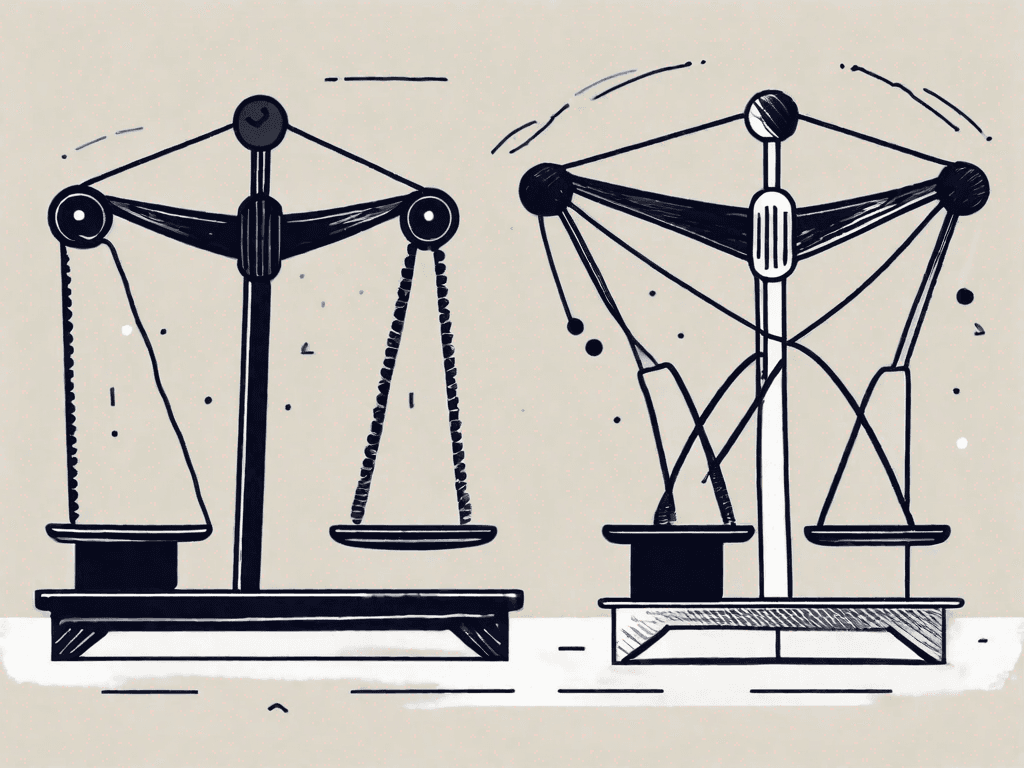noCRM vs Zoho CRM: Which CRM is the Best?
When it comes to choosing a CRM (Customer Relationship Management) software for your business, there are numerous options available in the market. Among them, noCRM and Zoho CRM stand out as two popular choices. Both offer a range of features and benefits, but which one is the best? In this article, we will compare noCRM and Zoho CRM in terms of their pros and cons, pricing, integrations, and suitability for different types of users to help you make an informed decision
1°) Pros and Cons of noCRM and Zoho CRM
1.1 - noCRM
noCRM is specifically designed for small businesses and sales teams who need a simplified yet effective CRM solution. Its key advantages include:
Easy to use interface
Clear and intuitive sales pipeline management
Efficient lead capturing and tracking
Effective communication tools
Customizable templates for sales activities
noCRM is a game-changer for small businesses and sales teams. With its easy-to-use interface, even those with limited technical knowledge can navigate the CRM effortlessly. The clear and intuitive sales pipeline management allows users to visualize their sales process and track progress seamlessly. Additionally, the efficient lead capturing and tracking features ensure that no potential customer slips through the cracks.
Communication is key in sales, and noCRM understands that. That's why it offers effective communication tools to streamline interactions with clients. Whether it's sending personalized emails or making follow-up calls, noCRM has got you covered. Moreover, the customizable templates for sales activities enable users to save time by automating repetitive tasks and ensuring consistency in their sales approach.
While noCRM offers several benefits, it also has some limitations that you should consider:
Limited advanced reporting and analytics features
Less customization options compared to competitors
Integration options may be limited for certain third-party tools
Although noCRM is a fantastic CRM solution, it's important to note that it may not be suitable for businesses with complex sales processes. Its limited advanced reporting and analytics features might not meet the needs of more established businesses that require in-depth insights into their sales performance. Additionally, while noCRM offers customization options, they may be less extensive compared to its competitors.
Integration options can also be a concern for some businesses. While noCRM does offer integration with various third-party tools, it's important to ensure compatibility with the specific tools your business relies on.
1.2 - Cons of noCRM
It's important to be aware of the potential disadvantages of using noCRM:
Not suitable for businesses with complex sales processes
May lack some features required by more established businesses
Integration options may be limited for certain third-party tools
While noCRM is an excellent choice for small businesses and sales teams, it may not be the best fit for businesses with complex sales processes. The simplicity of noCRM's interface and features may not meet the specific needs of more established businesses that require advanced functionalities.
Moreover, noCRM's integration options may be limited for certain third-party tools. It's crucial to evaluate whether the CRM can seamlessly integrate with the tools your business relies on for its sales and marketing activities.
1.3 - Cons of Zoho CRM
While Zoho CRM offers a wide range of features and benefits, it also has some drawbacks to consider:
Steep learning curve, especially for beginners
Complex navigation and user interface
Can be overwhelming with its extensive customization options
Zoho CRM is a powerful CRM solution, but it does come with a learning curve, especially for beginners. The extensive range of features and functionalities may require some time and effort to fully grasp and utilize effectively. However, once users become familiar with the system, they can harness its full potential.
Complex navigation and user interface can also be a challenge for some users. Zoho CRM offers a wealth of options and settings, which can sometimes make it overwhelming to navigate. However, with practice and experience, users can become proficient in using the CRM's interface to their advantage.
Furthermore, Zoho CRM's extensive customization options can be a double-edged sword. While they allow businesses to tailor the CRM according to their specific needs, it can also lead to decision paralysis. Businesses need to carefully consider which customizations are essential and avoid getting lost in the sea of options.
1.4 - Cons of Zoho CRM
Here are some potential disadvantages of using Zoho CRM:
Higher pricing compared to noCRM
Report generation can be complicated and time-consuming
May have compatibility issues with certain browsers
Zoho CRM's pricing plans are generally higher compared to noCRM, which may be a consideration for small businesses with limited budgets. It's important to assess whether the additional features and functionalities offered by Zoho CRM justify the higher cost.
Report generation in Zoho CRM can be a complex and time-consuming process. While the CRM provides robust reporting capabilities, users may need to invest time and effort into understanding and utilizing these features effectively.
Compatibility issues with certain browsers can also be a potential drawback of Zoho CRM. It's crucial to ensure that the CRM works seamlessly with the browsers your team uses to avoid any disruptions in workflow.
1.5 - Key Differences between noCRM and Zoho CRM
When comparing noCRM and Zoho CRM, there are several key differences worth considering:
Target audience: noCRM is ideal for small businesses and sales teams, while Zoho CRM caters to businesses of all sizes.
Interface: noCRM offers a straightforward and user-friendly interface, whereas Zoho CRM has a more complex and extensive interface.
Pricing: noCRM generally has lower pricing plans compared to Zoho CRM, making it a more cost-effective choice for small businesses.
Customization: Zoho CRM provides more extensive customization options, allowing businesses to tailor the CRM according to their specific needs.
Feature set: Both CRMs offer a range of features, but Zoho CRM offers a more comprehensive set of tools and integrations.
noCRM and Zoho CRM cater to different target audiences. noCRM is specifically designed for small businesses and sales teams, providing them with a simplified yet effective CRM solution. On the other hand, Zoho CRM caters to businesses of all sizes, accommodating the needs of both small and large organizations.
Interface-wise, noCRM offers a straightforward and user-friendly interface, making it easy for users to navigate and utilize its features. In contrast, Zoho CRM has a more complex and extensive interface, which may require a learning curve for users to fully leverage its capabilities.
Pricing is an important factor for businesses, and noCRM generally has lower pricing plans compared to Zoho CRM. This makes noCRM a more cost-effective choice for small businesses with limited budgets.
Customization options are more extensive in Zoho CRM, allowing businesses to tailor the CRM according to their specific needs. This level of customization is beneficial for organizations that require a high degree of flexibility in their CRM solution.
While both CRMs offer a range of features, Zoho CRM provides a more comprehensive set of tools and integrations. This makes it a suitable choice for businesses that require a wide range of functionalities to support their sales and marketing efforts.
2°) How does noCRM pricing compare to Zoho CRM?
2.1 - noCRM Pricing
noCRM offers flexible pricing plans to accommodate different business needs. The pricing starts at $12 per user per month for the Starter plan, which includes essential features. The Expert plan, priced at $22 per user per month, provides additional advanced features. Finally, the Enterprise plan offers custom pricing for businesses with specific requirements.
2.2 - Zoho CRM Pricing
Zoho CRM offers several pricing options as well. The Standard plan is priced at $14 per user per month and offers core features. The Professional plan, priced at $23 per user per month, includes advanced features such as automation and analytics. The Enterprise plan, priced at $40 per user per month, offers enhanced customization options and additional features.
2.3 - Pricing Comparison
Overall, noCRM offers more affordable pricing options compared to Zoho CRM, making it a suitable choice for small businesses with budget constraints. However, it's essential to evaluate the specific features and requirements of your business before making a decision based solely on pricing.
3°) How do noCRM integrations compare to Zoho CRM?
3.1 - noCRM Integrations
noCRM provides integrations with popular tools such as Slack, Outlook, Gmail, and Zapier. While the integrations offered by noCRM may be limited compared to Zoho CRM, they cover essential communication and productivity tools required by sales teams.
3.2 - Zoho CRM Integrations
Zoho CRM, on the other hand, offers a wide range of integrations with various third-party applications and services. These include popular tools like G Suite, Mailchimp, Adobe Sign, and many more. The extensive integration options of Zoho CRM make it a versatile choice for businesses requiring seamless connectivity between multiple platforms.
4°) Which one is the Best for You?
4.1 - The Best for Salespeople
If you are a salesperson working in a small business or sales team, noCRM may be the best choice for you. Its simple interface, streamlined sales pipeline management, and effective lead tracking capabilities make it an ideal fit for enhancing your sales process.
4.2 - The Best for Consultants
For consultants who require extensive customization options and access to advanced features, Zoho CRM may be the better option. Its robust set of tools and integrations, combined with its ability to adapt to specific business needs, make it a suitable CRM solution for consultants.
4.3 - The Best for Digital Marketing Agencies
If you run a digital marketing agency and value cost-effectiveness and ease of use, noCRM can provide the necessary support for your sales and lead management processes. Its intuitive interface and essential features make it an excellent choice for digital marketing agencies.
In conclusion, both noCRM and Zoho CRM offer unique advantages and disadvantages. The best CRM for your business depends on your specific requirements, budget, and target audience. Evaluate your needs carefully and consider the pros and cons of each CRM solution to make an informed decision that aligns with your business objectives.











![The 8 Best Social CRM Software in 2025 [Comparison]](https://framerusercontent.com/images/RYHyYapdgIi83BEWtMdX418.png)
![The 6 Best LinkedIn CRM in 2025 [Comparison]](https://framerusercontent.com/images/Luywfni7ZKjb19yghbhNPy4I4qQ.png)



![The 5 Best Twitter CRM [Comparison]](https://framerusercontent.com/images/EWcbvYnVZglJLO8jp3OlHkTvsHo.png)