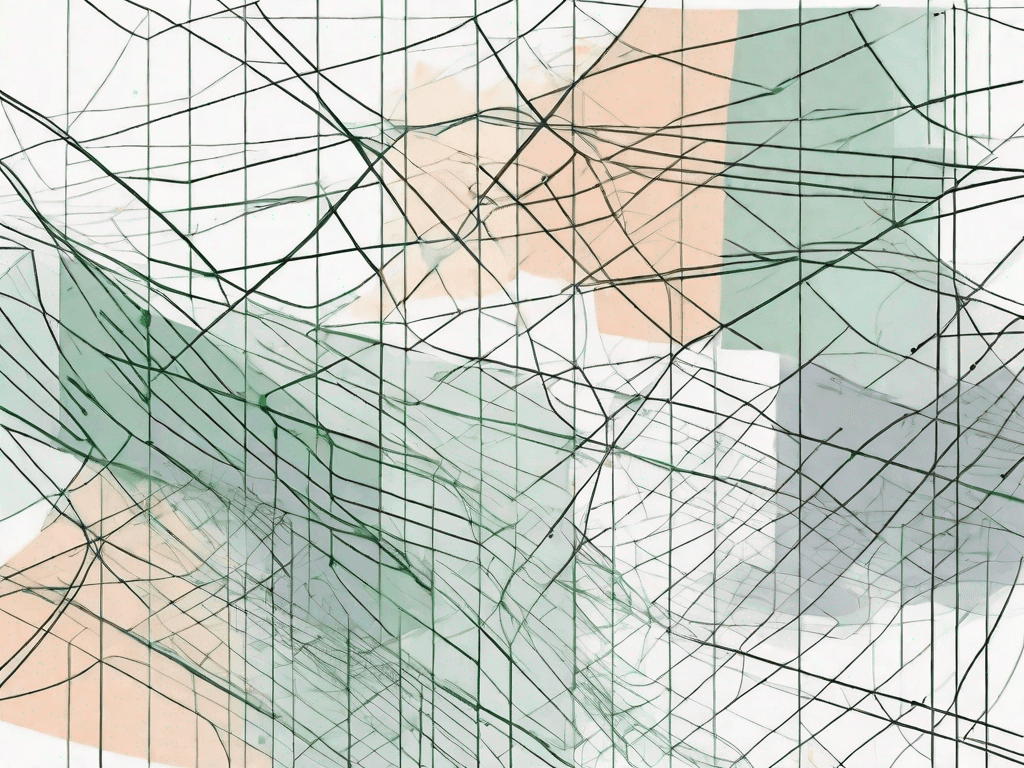
Why you should not use Excel as CRM
Excel is a versatile tool that is widely used for various purposes. However, when it comes to Customer Relationship Management (CRM), Excel falls short in many crucial aspects. In this article, we will explore the limitations of using Excel as a CRM and discuss alternative options that can better meet your CRM needs
The Limitations of Excel as a CRM
1.1 - It's not designed to Drive Sales
Excel was not specifically designed as a CRM tool, and as such, it lacks the capabilities necessary to effectively drive sales. While Excel enables you to store data and organize information, it does not provide the necessary features for tracking leads, managing customer interactions, and nurturing relationships throughout the sales process. Without these essential functionalities, your sales team may struggle to effectively engage with prospects and convert leads into customers.
1.2 - Lack of Automation Features
One of the significant drawbacks of using Excel as a CRM is the lack of automation features. Excel requires manual data entry and manipulation, which can be time-consuming and error-prone. Without automation, tasks such as lead generation, follow-up reminders, and data updates become tedious and inefficient. This not only impacts productivity but can also lead to missed opportunities and decreased customer satisfaction.
1.3 - Limited Reporting and Analytics
An essential aspect of CRM is the ability to track and analyze data to gain insights into customer behavior and make informed business decisions. Unfortunately, Excel's reporting and analytics capabilities are limited compared to dedicated CRM systems. Generating meaningful reports and performing data analysis can be challenging and time-consuming, making it difficult to derive actionable insights that can drive business growth.
Despite these limitations, Excel can still be a useful tool for certain CRM-related tasks. For example, it can be used to create basic contact lists, track customer interactions on a small scale, and manage simple sales pipelines. However, as your business grows and your CRM needs become more complex, it is advisable to consider investing in a dedicated CRM software that offers a comprehensive set of features and functionalities.
When choosing a CRM system, it is important to consider factors such as scalability, integration capabilities, user-friendliness, and customer support. A good CRM solution should not only address your current needs but also have the flexibility to adapt and grow with your business. By selecting the right CRM software, you can empower your sales team, streamline processes, and ultimately drive revenue growth.
In conclusion, while Excel can serve as a makeshift CRM tool, it is not the ideal solution for businesses looking to optimize their sales and customer management processes. By investing in a dedicated CRM system, you can overcome the limitations of Excel and unlock the full potential of your sales team.
What Should You Use Instead of Excel as CRM?
2.1 - A Sales CRM
If your primary focus is on driving sales and improving the efficiency of your sales team, a dedicated sales CRM system would be a more suitable choice. Sales CRMs offer a range of features tailored specifically to the sales process, including lead management, contact tracking, pipeline management, and sales forecasting. These systems streamline sales workflows, automate repetitive tasks, and provide valuable analytics to help your team close deals more effectively.
When it comes to managing sales, a dedicated CRM system provides a centralized platform for your sales team to track and manage leads. With lead management features, you can easily capture and organize leads, assign them to specific sales representatives, and track their progress through the sales pipeline. This ensures that no leads fall through the cracks and allows your team to prioritize their efforts effectively.
Additionally, contact tracking capabilities in a sales CRM enable your team to maintain a comprehensive database of customer information. This includes not only basic contact details but also important notes, communication history, and any other relevant information. Having all this information readily accessible allows your sales team to have more meaningful and personalized interactions with customers, ultimately increasing the chances of closing deals.
Pipeline management is another critical feature offered by sales CRMs. It allows you to visualize and track the progress of deals as they move through different stages of the sales process. With a clear overview of your sales pipeline, you can identify bottlenecks, prioritize high-value opportunities, and allocate resources effectively. This visibility enables your team to stay organized and focused on closing deals, ultimately driving sales growth.
Furthermore, sales forecasting capabilities in a CRM system provide valuable insights into future sales performance. By analyzing historical data, current trends, and other factors, the CRM can generate accurate sales forecasts. This information allows you to make informed business decisions, set realistic targets, and allocate resources effectively.
2.2 - A Marketing CRM
If your CRM needs extend beyond sales and encompass marketing activities, a marketing CRM may be the right solution for your business. Marketing CRMs provide tools for managing marketing campaigns, tracking customer interactions, and analyzing marketing performance. With features such as email marketing automation, lead scoring, and customer segmentation, a marketing CRM can help you optimize your marketing efforts and improve customer engagement.
With a marketing CRM, you can streamline your marketing campaigns by automating repetitive tasks such as email marketing. By setting up automated email sequences, you can nurture leads, send targeted messages, and stay top-of-mind with your audience. This not only saves time but also ensures consistent and personalized communication with your customers.
Lead scoring is another powerful feature offered by marketing CRMs. It allows you to assign a numerical value to each lead based on their behavior, engagement, and other criteria. By prioritizing leads based on their score, you can focus your marketing efforts on the most promising prospects, increasing the chances of conversion. This targeted approach helps you optimize your marketing budget and resources.
Customer segmentation is yet another valuable capability of marketing CRMs. It enables you to divide your customer base into distinct groups based on various criteria such as demographics, behavior, or purchase history. By segmenting your customers, you can create highly targeted marketing campaigns that resonate with each group's specific needs and preferences. This level of personalization enhances customer engagement and improves the effectiveness of your marketing efforts.
In conclusion, while Excel is a useful tool for many purposes, it is not a suitable CRM solution. Its limitations in driving sales, lack of automation features, and limited reporting and analytics capabilities hinder its effectiveness as a CRM. Instead, consider using dedicated sales or marketing CRM systems that are specifically designed to optimize customer relationships, enhance productivity, and drive business growth. By making this switch, you can ensure that your CRM strategy aligns with your business goals and provides you with the tools necessary to succeed in today's competitive business landscape.












![The 8 Best Social CRM Software in 2025 [Comparison]](https://framerusercontent.com/images/RYHyYapdgIi83BEWtMdX418.png)
![The 6 Best LinkedIn CRM in 2025 [Comparison]](https://framerusercontent.com/images/Luywfni7ZKjb19yghbhNPy4I4qQ.png)



![The 5 Best Twitter CRM [Comparison]](https://framerusercontent.com/images/EWcbvYnVZglJLO8jp3OlHkTvsHo.png)

























































































































































































