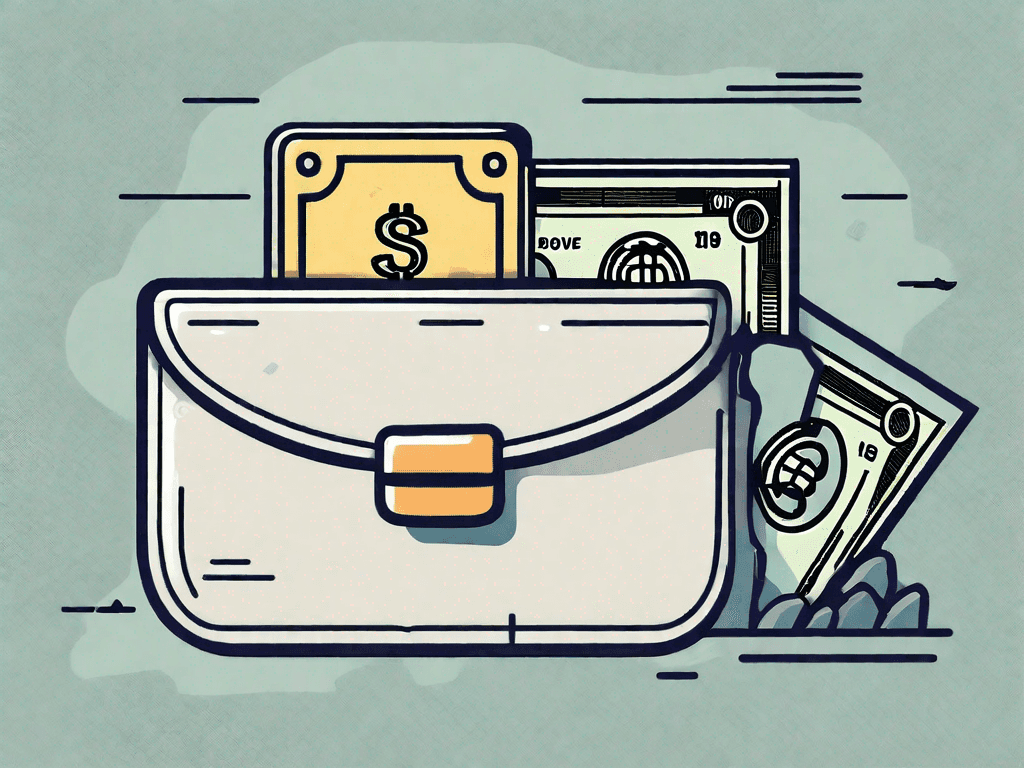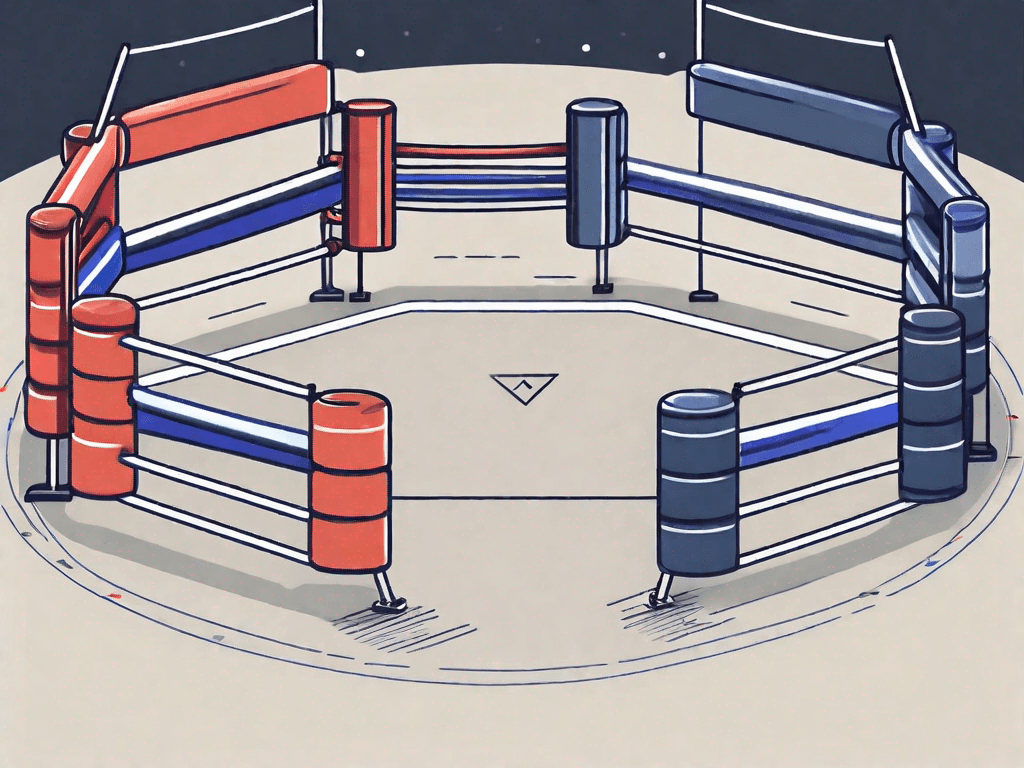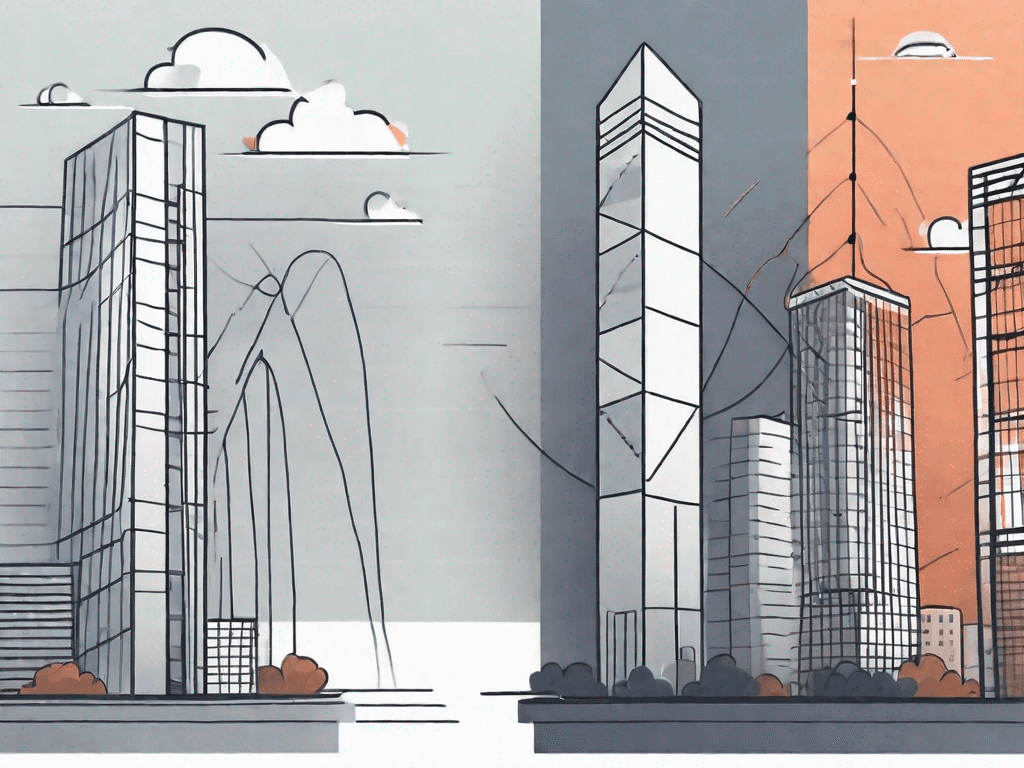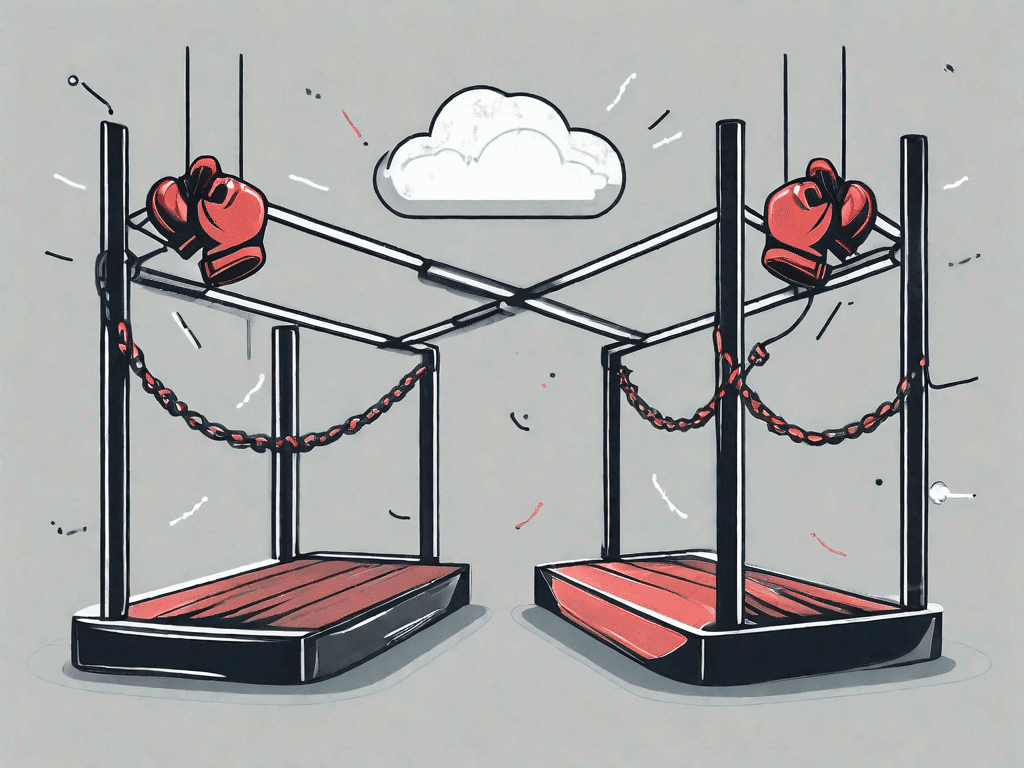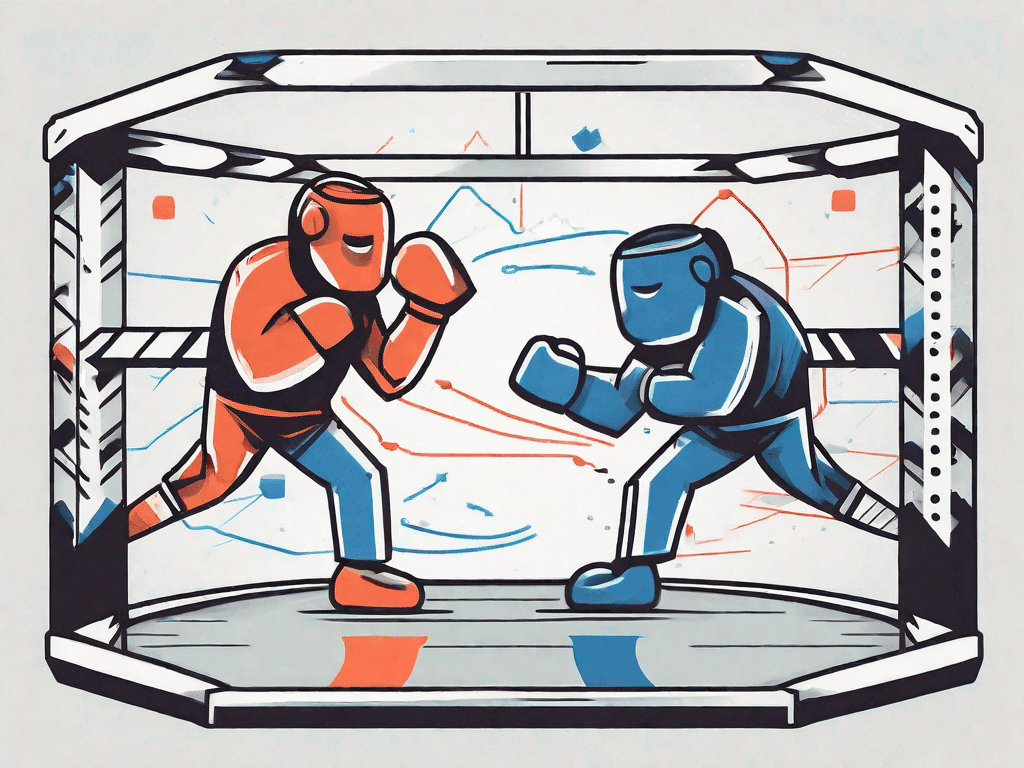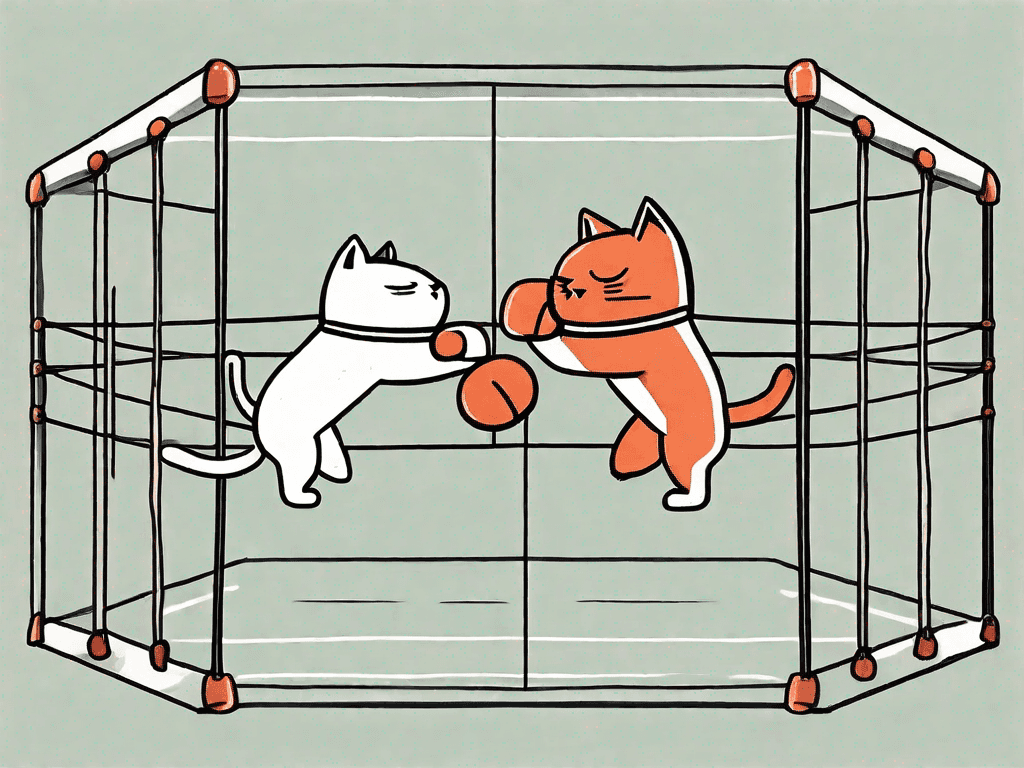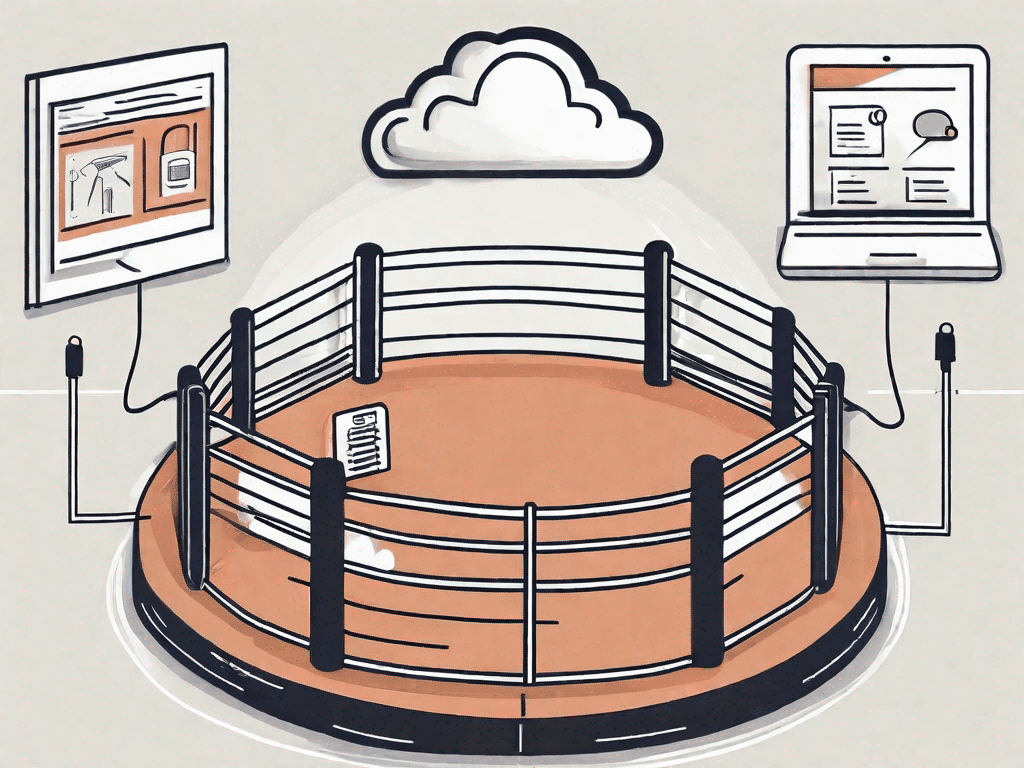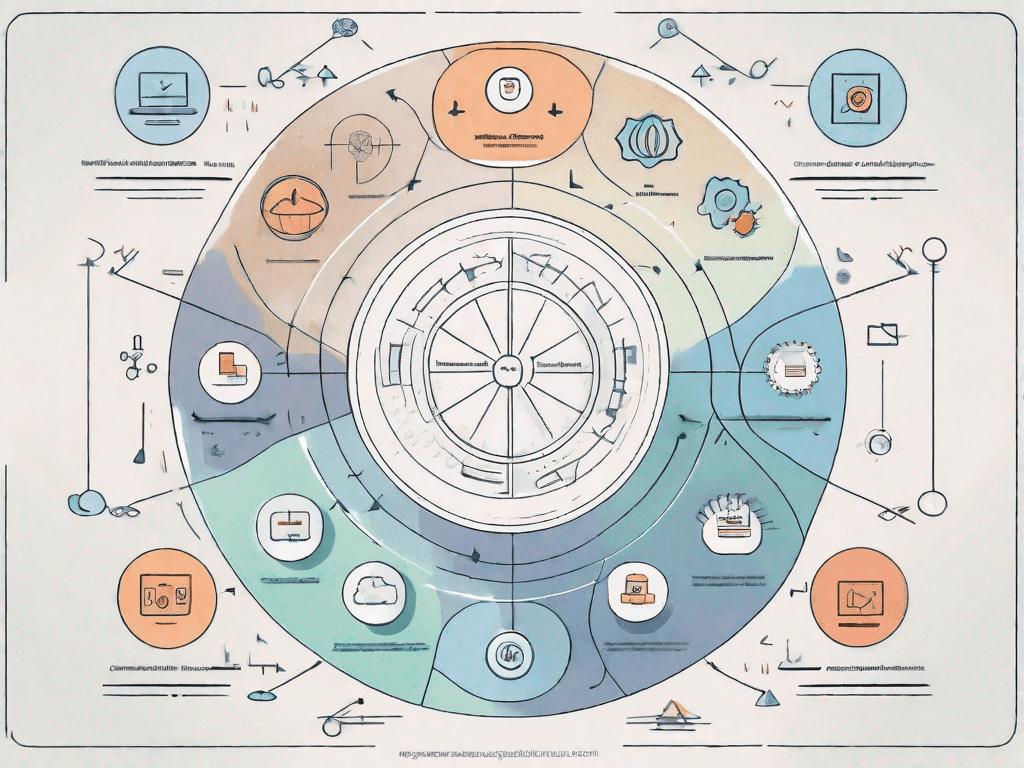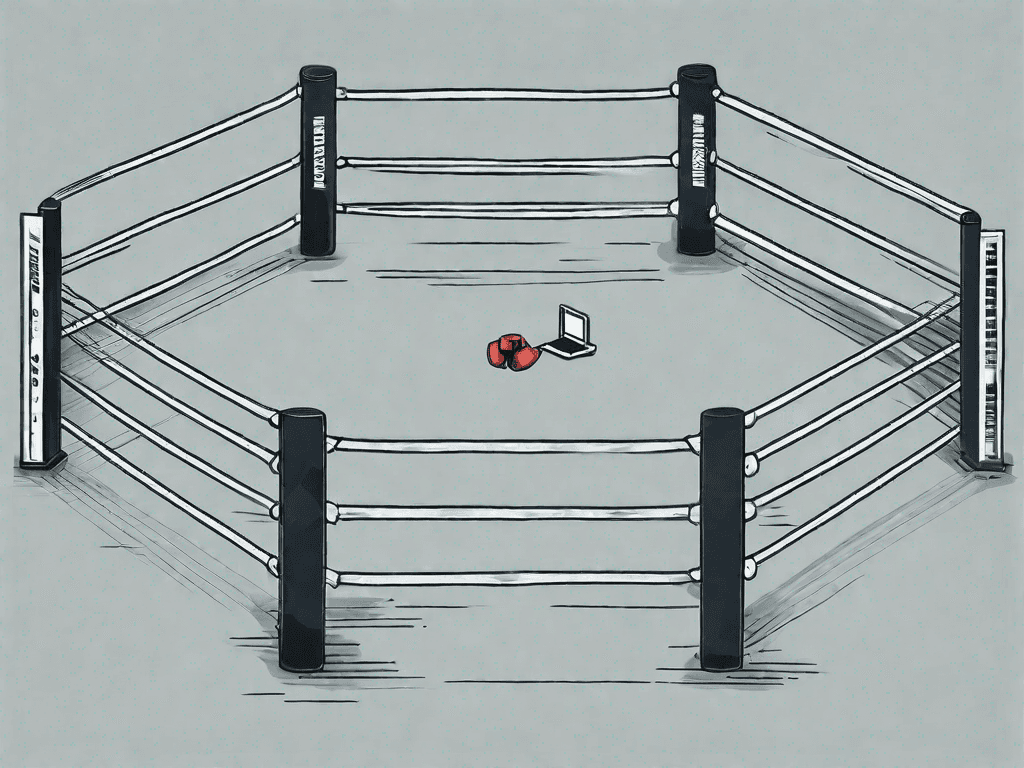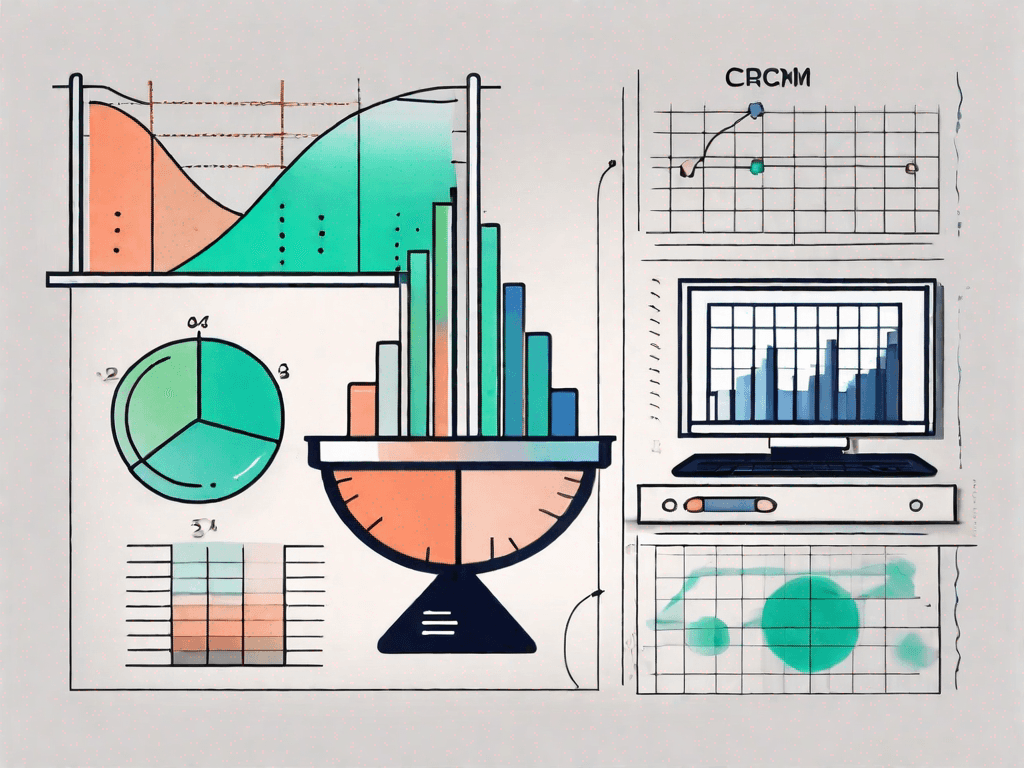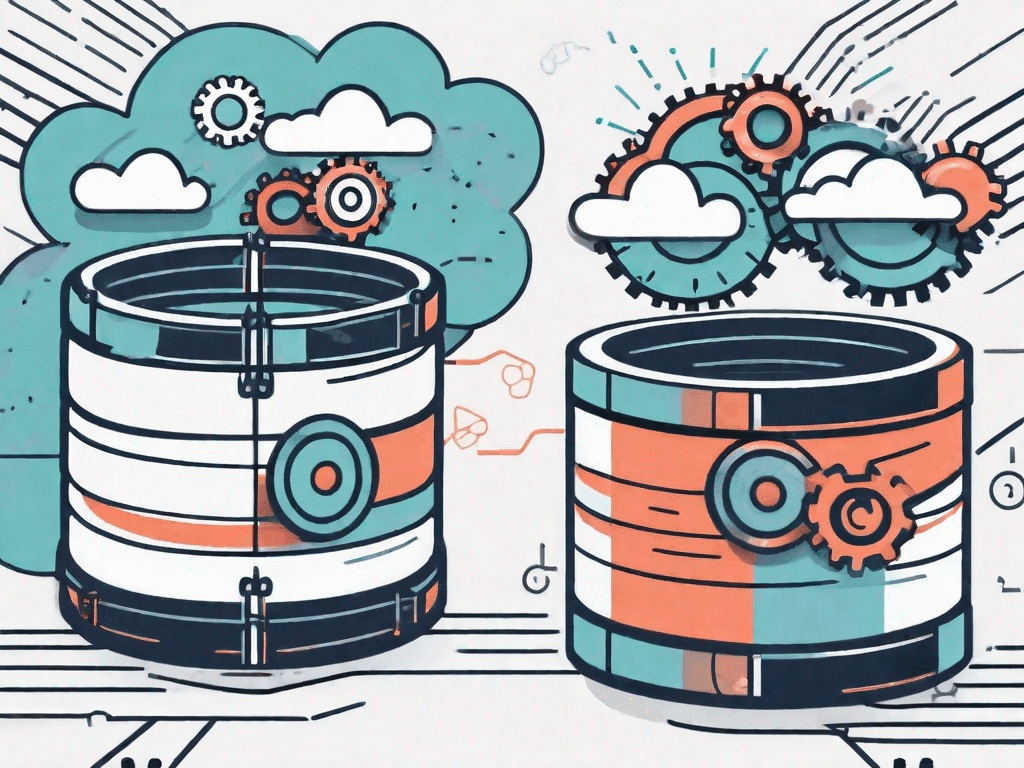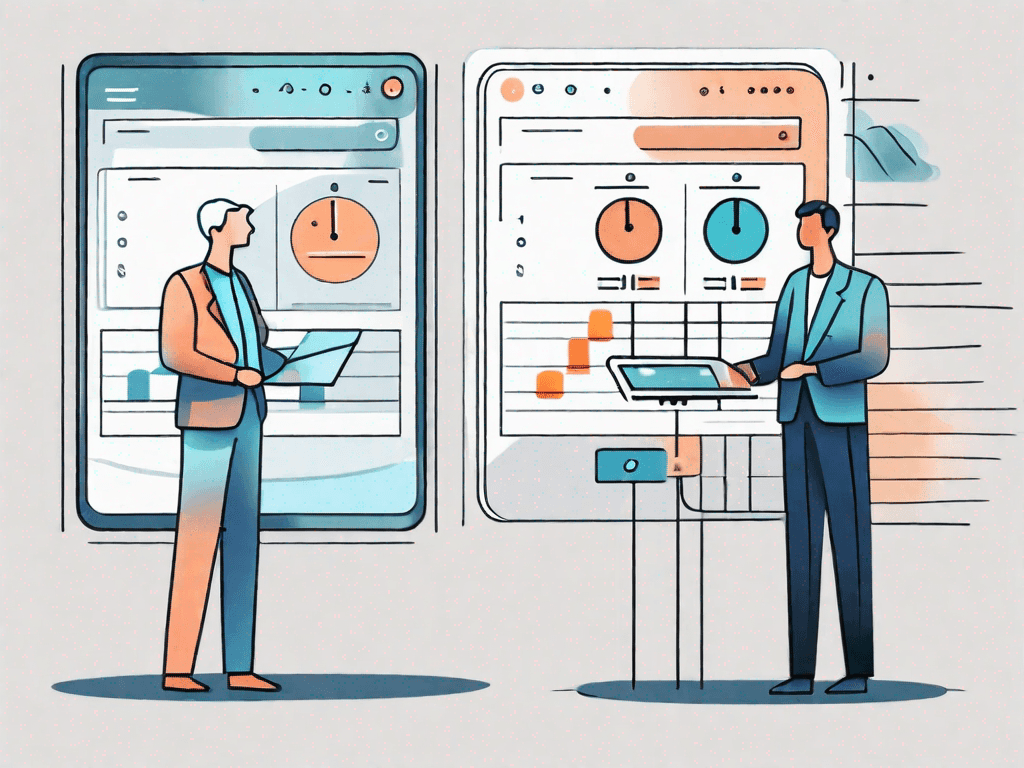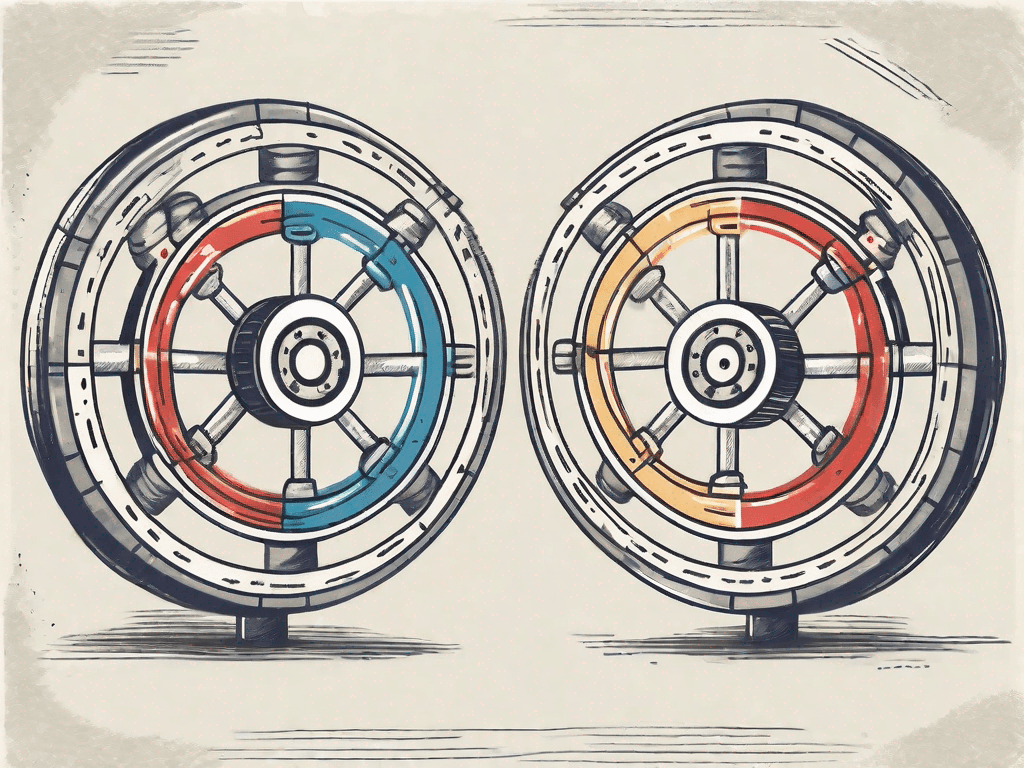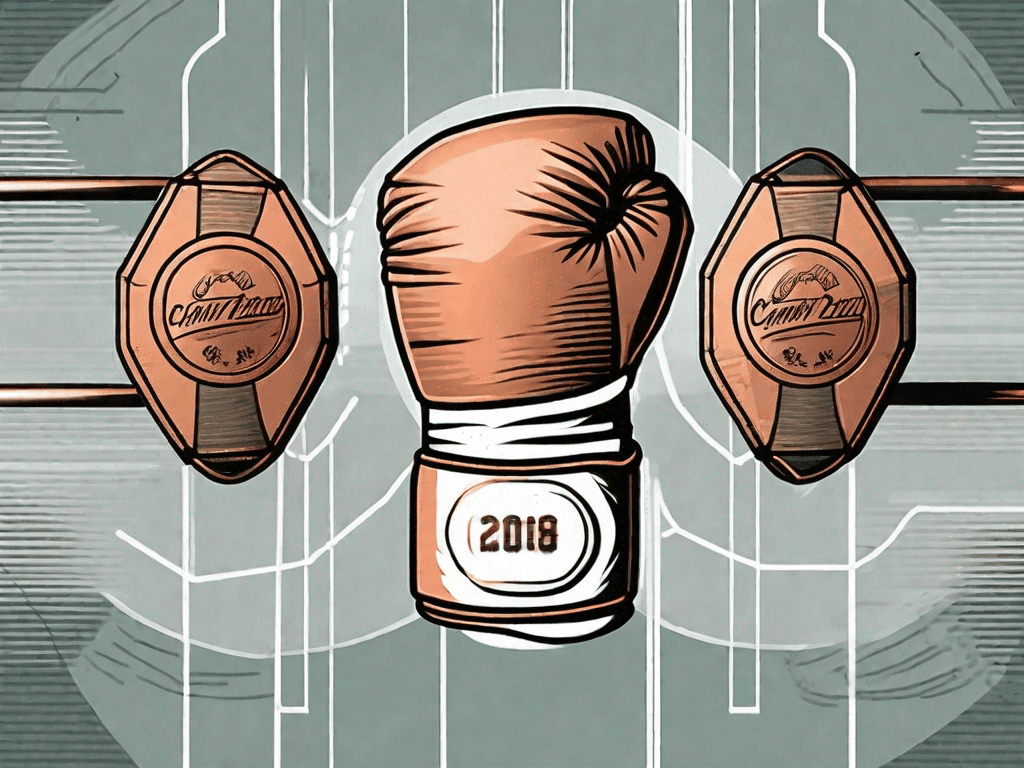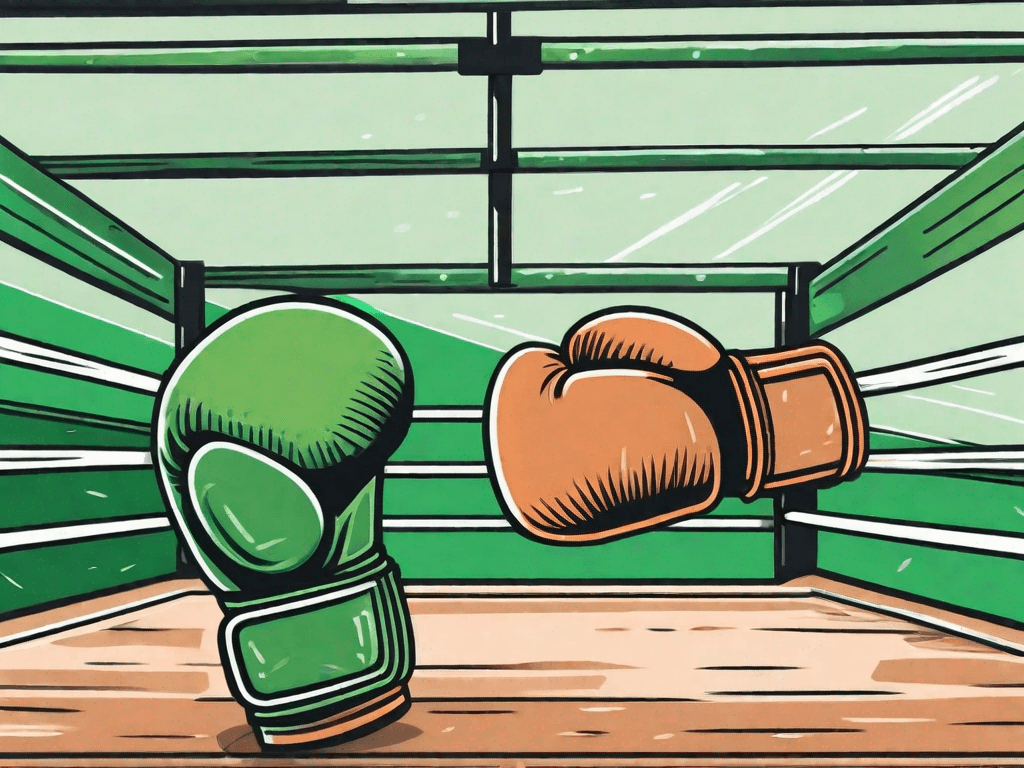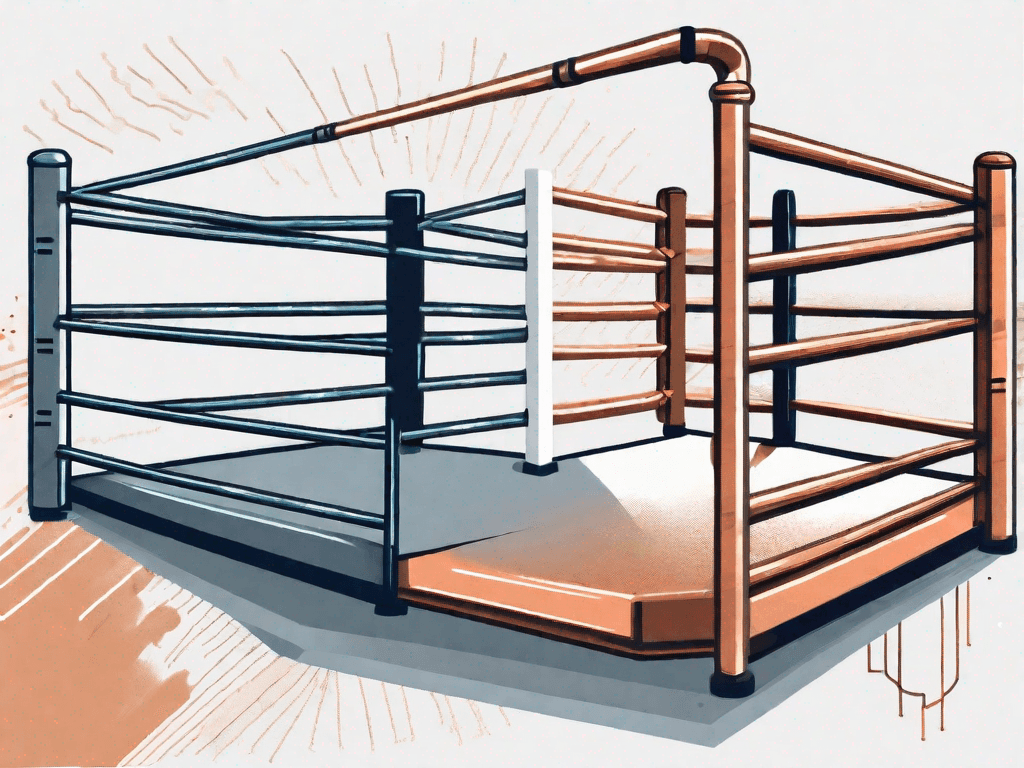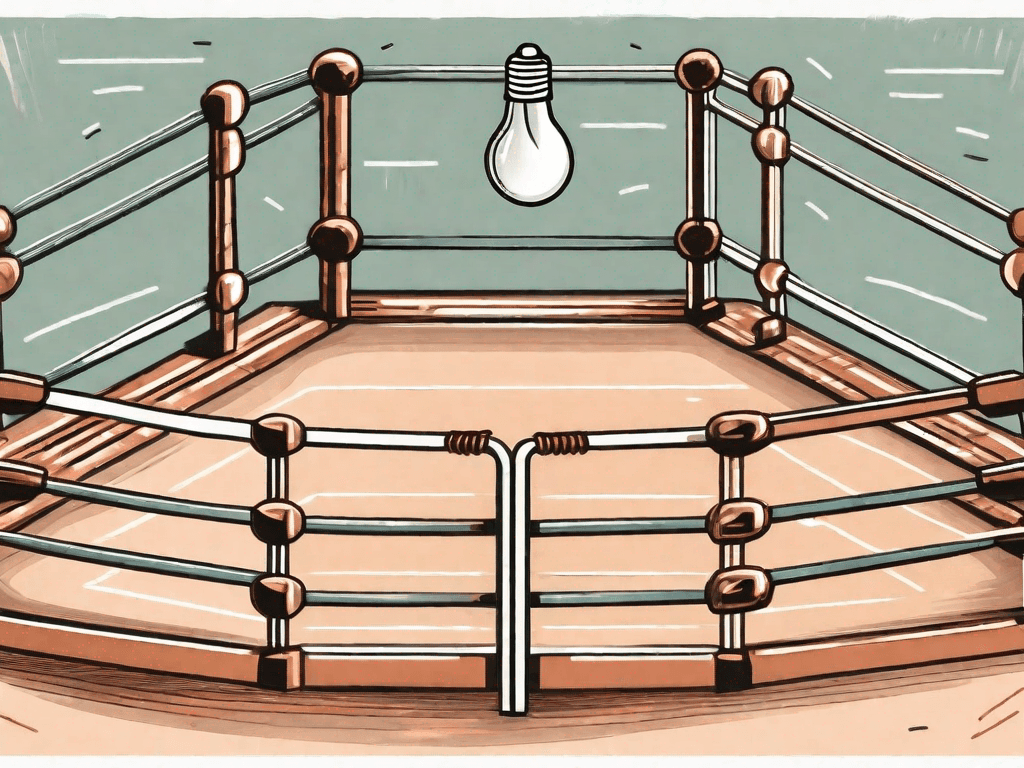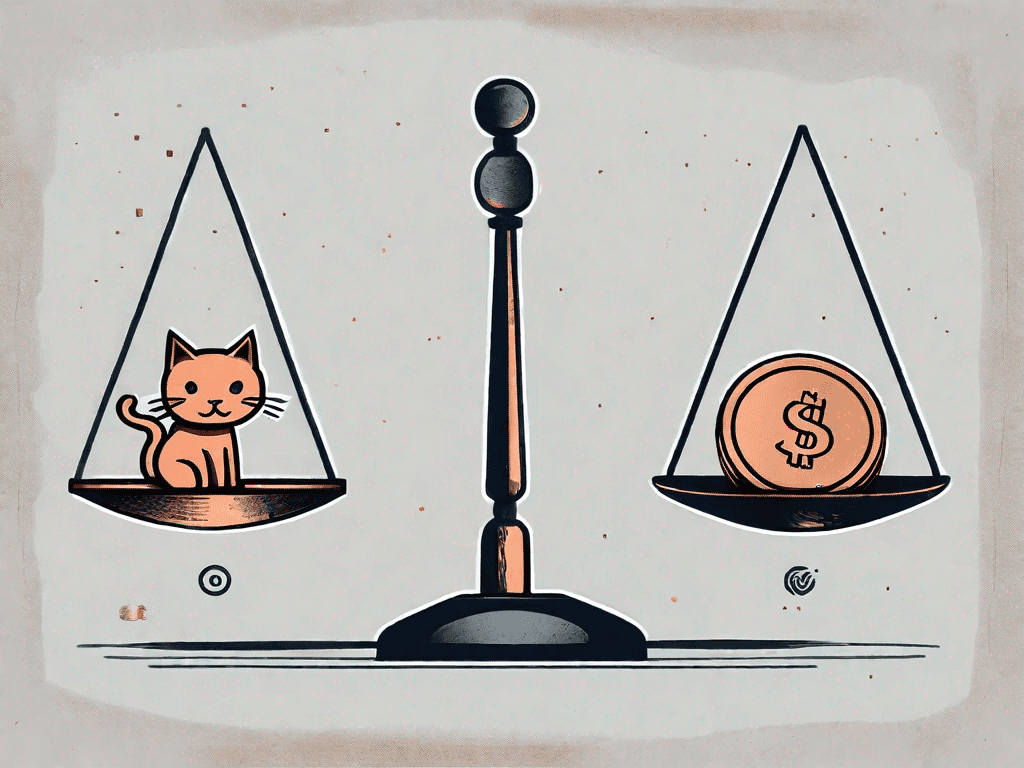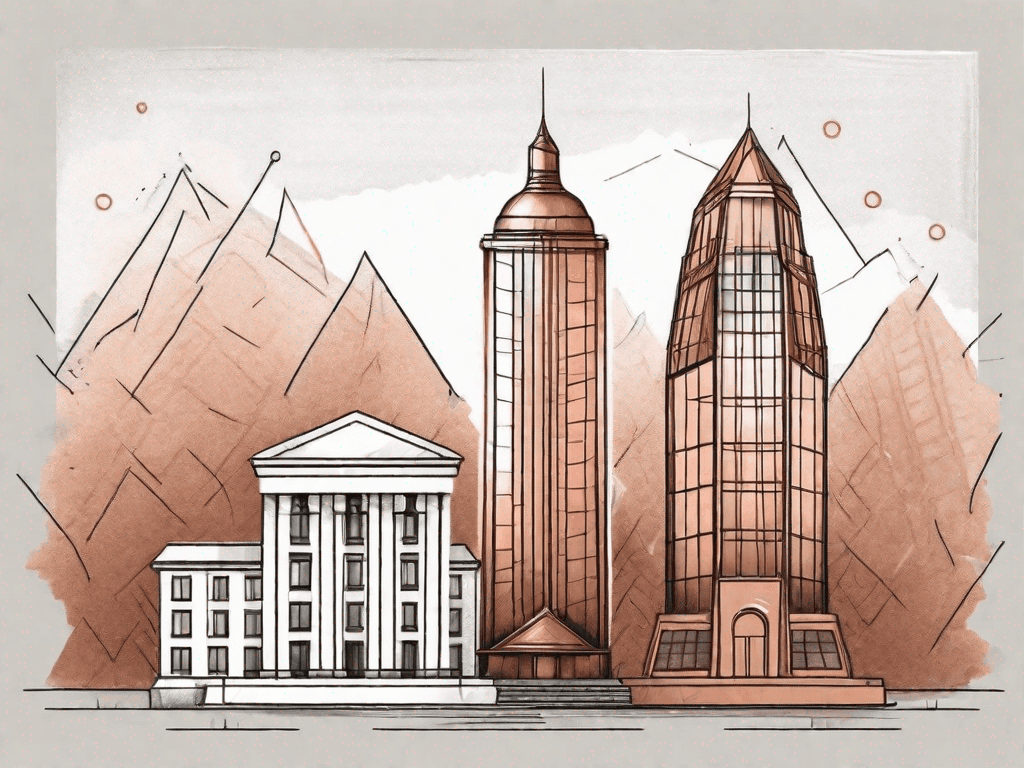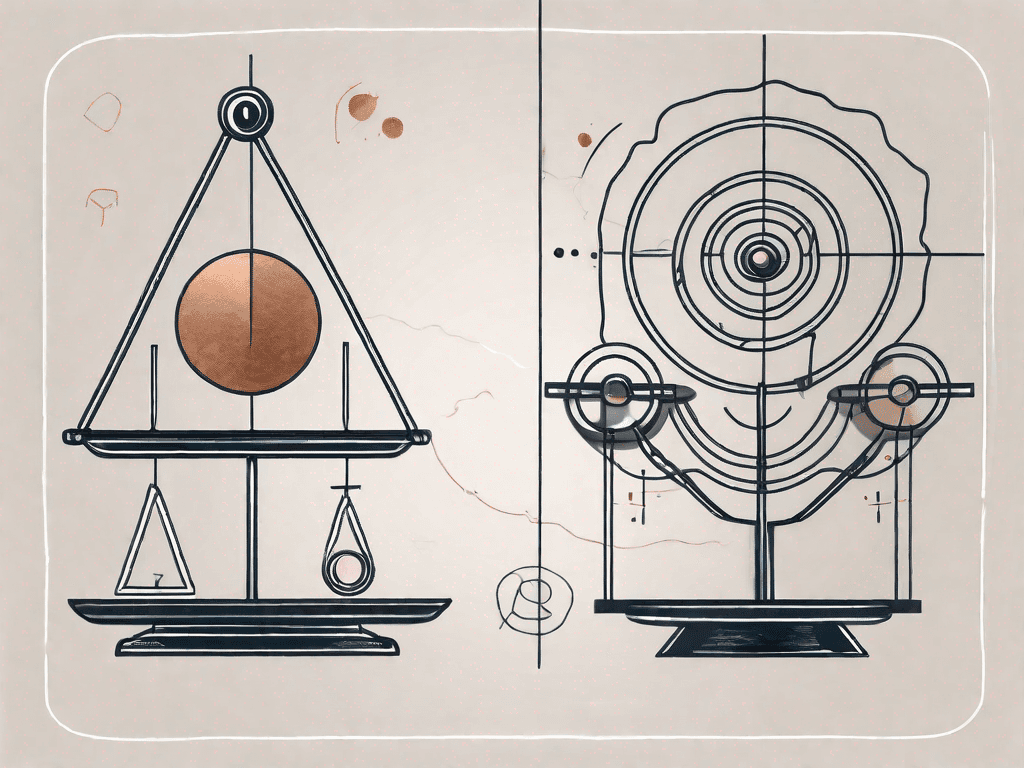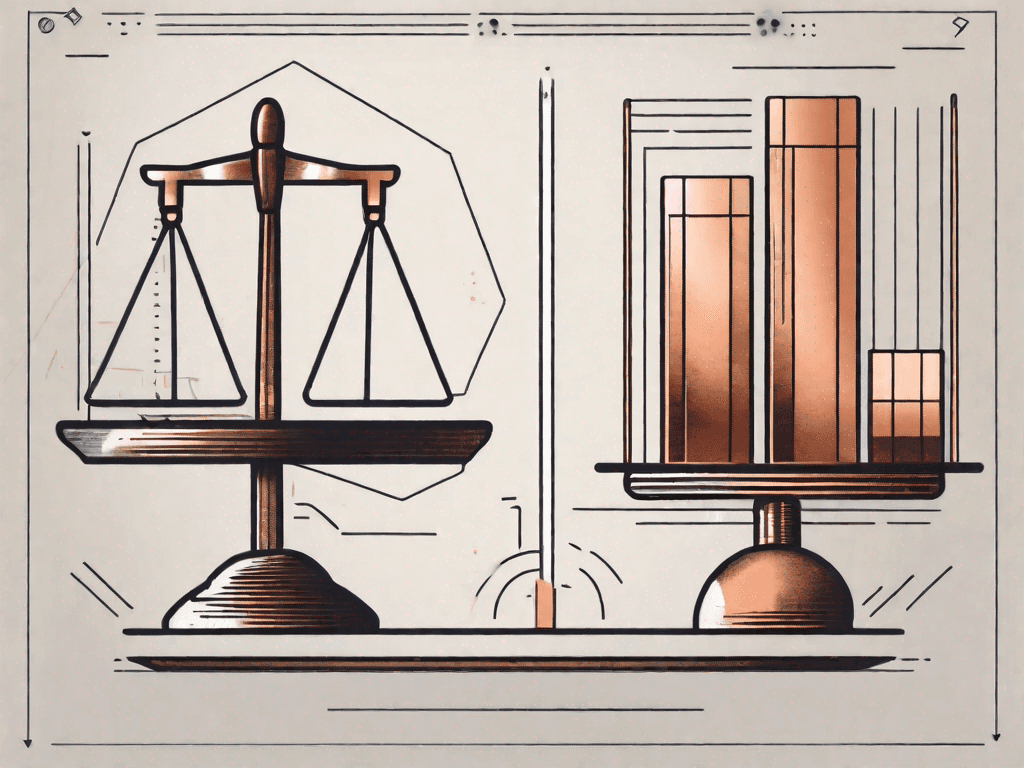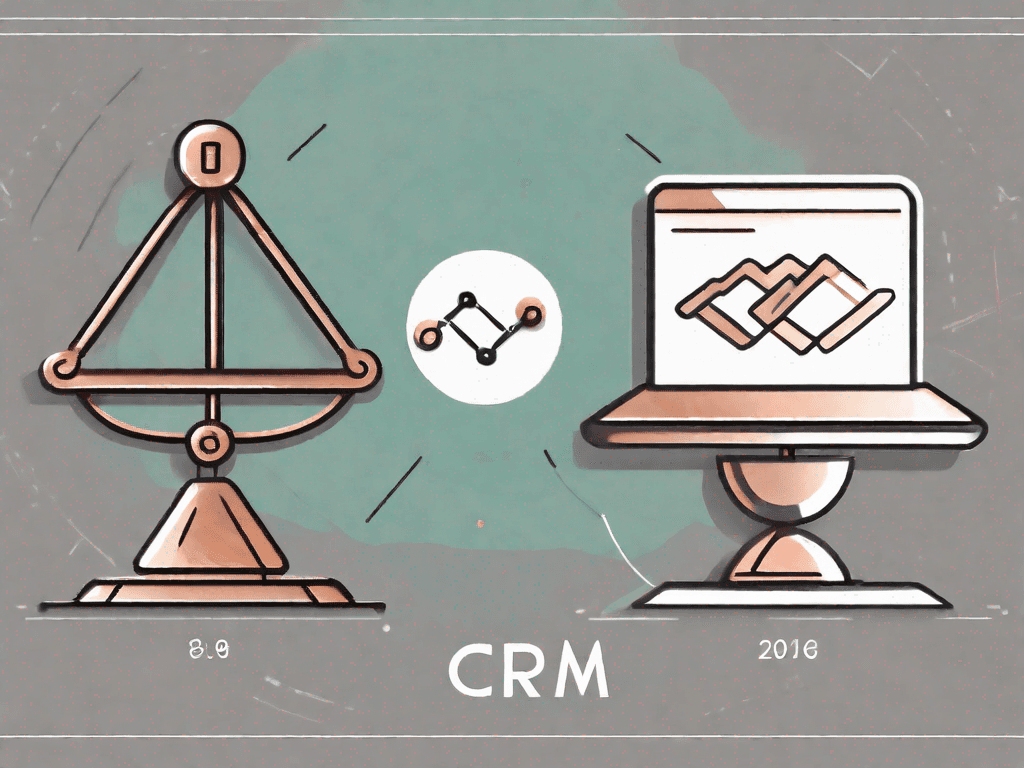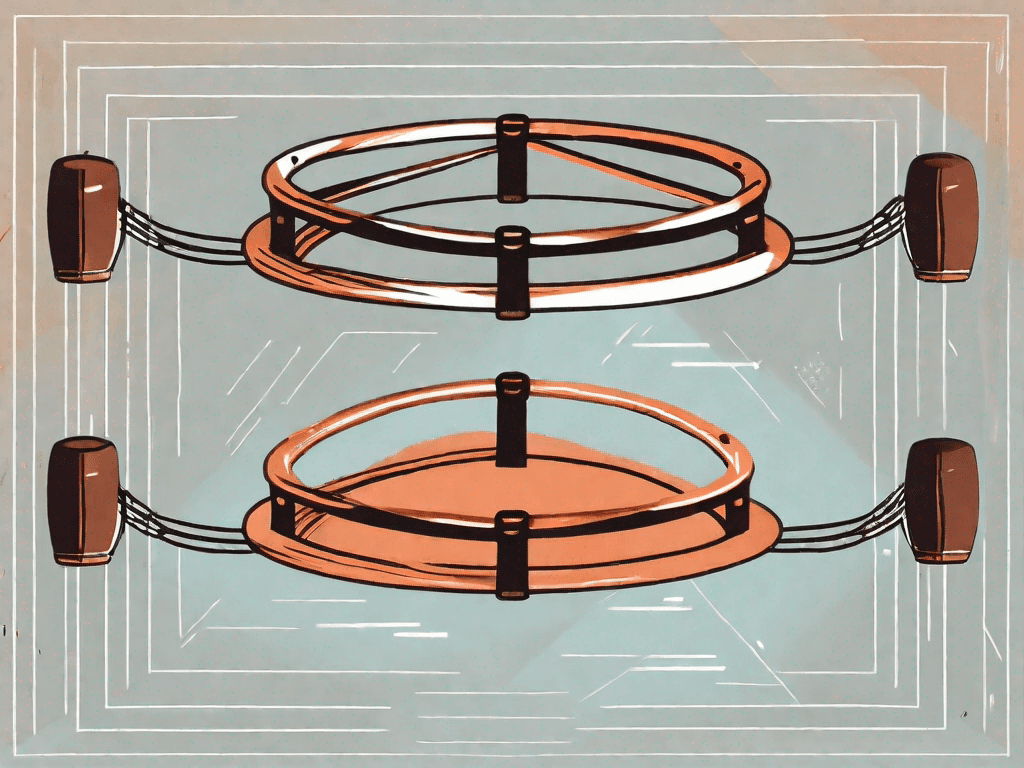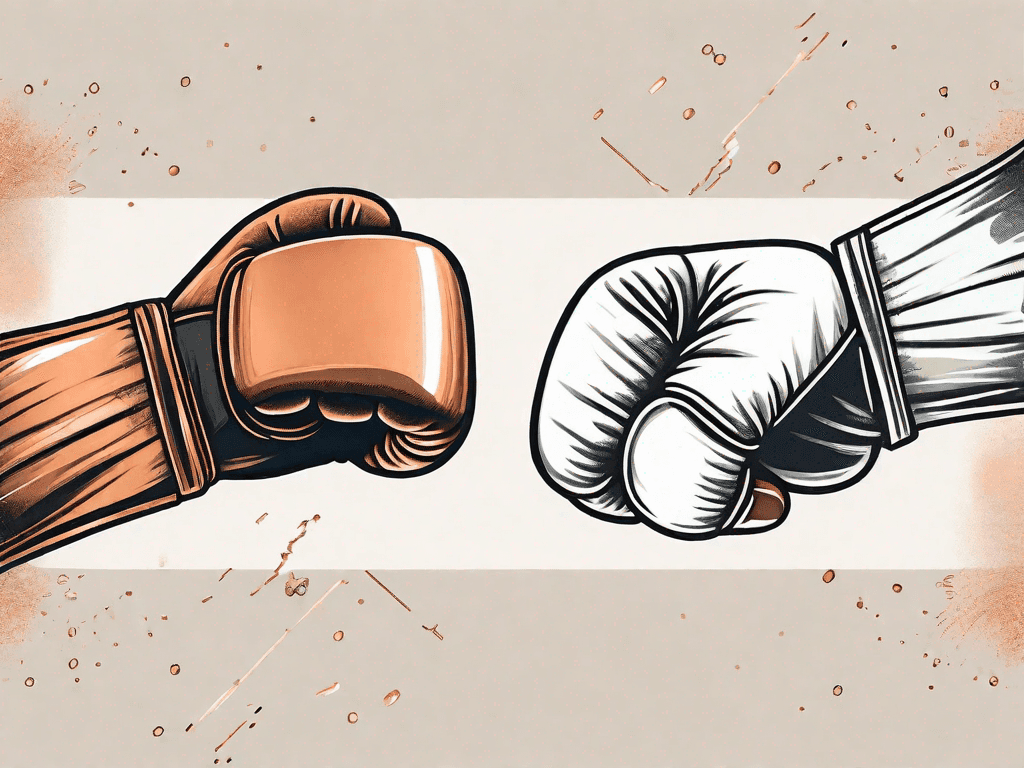
Copper CRM vs Sugar CRM: Which CRM is the Best?
Copper CRM and Sugar CRM are both popular customer relationship management (CRM) systems that offer a range of features to help businesses manage and grow their customer base. However, when it comes to deciding which CRM is the best fit for your business, there are several factors to consider. In this article, we will compare and contrast Copper CRM and Sugar CRM in terms of their pros and cons, pricing, integrations, and suitability for different types of businesses
1°) Pros and Cons of Copper CRM and Sugar CRM
Before diving into the details, let's take a look at the advantages and disadvantages of both Copper CRM and Sugar CRM.
Customer Relationship Management (CRM) systems play a crucial role in helping businesses manage their interactions with customers and improve overall efficiency. Copper CRM and Sugar CRM are two popular CRM solutions that offer unique features and benefits.
1.1 - Copper CRM
Copper CRM, formerly known as ProsperWorks, is a user-friendly CRM that seamlessly integrates with Google Workspace, making it a popular choice for businesses already using Google applications. With Copper CRM, businesses can streamline their sales processes and enhance collaboration among team members. Some of the key advantages of Copper CRM include:
Easy implementation and onboarding process: Copper CRM offers a straightforward setup process, allowing businesses to quickly get started with the system. The onboarding process is designed to be user-friendly, ensuring a smooth transition for teams.
Intuitive user interface: The user interface of Copper CRM is designed to be intuitive and easy to navigate. This makes it easier for users to learn and use the system effectively, reducing the learning curve for new team members.
Strong integration with Google Workspace: Copper CRM seamlessly integrates with Google Workspace, allowing businesses to leverage their existing Google applications such as Gmail, Google Calendar, and Google Drive. This integration enhances productivity and ensures a seamless flow of information between different tools.
Automated data entry and organization: Copper CRM automates data entry tasks, reducing manual effort and minimizing the chances of errors. The system automatically captures and organizes customer data, ensuring that businesses have accurate and up-to-date information at their fingertips.
On the downside, Copper CRM has a few limitations that businesses should consider:
Limited customization options: While Copper CRM offers a user-friendly interface, it may have limited customization options compared to some other CRM solutions. This means that businesses may have less flexibility in tailoring the system to their specific needs.
Advanced features only available in higher-tier plans: Some advanced features and functionalities of Copper CRM may only be available in higher-tier plans. This can limit access to certain capabilities for businesses on lower-tier plans.
Not ideal for businesses heavily reliant on Microsoft Office Suite: Copper CRM's strong integration with Google Workspace may not be suitable for businesses that heavily rely on Microsoft Office Suite. This can create challenges in terms of data synchronization and workflow management.
1.2 - Cons of Copper CRM
Despite its advantages, Copper CRM has its share of drawbacks that businesses should be aware of:
Higher pricing compared to some competitors: Copper CRM may have higher pricing compared to some other CRM solutions in the market. This can be a factor to consider for businesses with budget constraints.
Lack of advanced reporting and analytics features: While Copper CRM provides basic reporting and analytics capabilities, it may lack some advanced features that businesses may require for in-depth analysis and insights.
Limited third-party integrations: While Copper CRM integrates well with Google Workspace, it may have limited integrations with other third-party applications. This can be a limitation for businesses that rely on a diverse set of tools and platforms.
1.3 - Pros of Sugar CRM
Sugar CRM is a feature-rich CRM solution that offers a comprehensive set of tools for sales, marketing, and customer support. With Sugar CRM, businesses can effectively manage their customer relationships and drive growth. Some of the key benefits of Sugar CRM include:
Wide range of customization and configuration options: Sugar CRM provides extensive customization and configuration options, allowing businesses to tailor the system to their specific needs. This flexibility ensures that businesses can adapt the CRM to their unique workflows and processes.
Robust reporting and analytics capabilities: Sugar CRM offers advanced reporting and analytics features, enabling businesses to gain deep insights into their sales and marketing performance. The system provides customizable dashboards, real-time analytics, and predictive analytics to support data-driven decision-making.
Flexible deployment options (cloud-based or on-premises): Sugar CRM offers businesses the flexibility to choose between cloud-based or on-premises deployment options. This allows businesses to select the deployment model that aligns with their IT infrastructure and security requirements.
Strong support for sales pipeline management: Sugar CRM provides comprehensive tools for managing the sales pipeline, from lead generation to deal closure. The system offers features such as opportunity tracking, sales forecasting, and automated workflows to streamline the sales process.
1.4 - Cons of Sugar CRM
While Sugar CRM offers many advantages, there are also a few drawbacks to consider:
Steep learning curve for new users: Sugar CRM's extensive features and functionalities may result in a steep learning curve for new users. Businesses should allocate sufficient time and resources for training and onboarding to ensure effective adoption of the system.
Overwhelming number of features and options: The wide range of features and options in Sugar CRM can sometimes be overwhelming for businesses. It is important to carefully assess and prioritize the features that are most relevant to your business needs to avoid unnecessary complexity.
Higher pricing for advanced editions: While Sugar CRM offers different editions to cater to businesses of various sizes, the advanced editions may come with higher pricing. This can be a consideration for businesses with limited budgets.
1.5 - Key Differences between Copper CRM and Sugar CRM
It is important to highlight the key differences between Copper CRM and Sugar CRM to help you make an informed decision:
Copper CRM focuses on ease of use and seamless integration with Google Workspace, while Sugar CRM offers more advanced customization options and robust reporting capabilities.
Copper CRM has a more straightforward implementation process, while Sugar CRM may require more time and resources to set up.
Copper CRM's pricing may be more budget-friendly for small businesses, while Sugar CRM offers more scalable options for larger enterprises.
Considering these differences, businesses should carefully evaluate their specific requirements and priorities to choose the CRM solution that best aligns with their needs and goals.
2°) How does Copper CRM pricing compare to Sugar CRM?
Understanding the pricing structure of both Copper CRM and Sugar CRM is crucial in determining which CRM aligns with your budget and business needs.
2.1 - Copper CRM Pricing
Copper CRM offers different pricing plans based on the size of your business and the features you require. The plans include:
Basic - suitable for small teams and startups
Professional - ideal for growing businesses
Business - designed for larger teams with advanced needs
The pricing starts at $19 per user per month for the Basic plan and goes up to $119 per user per month for the Business plan.
2.2 - Sugar CRM Pricing
Sugar CRM also provides various pricing options to cater to different business sizes and requirements. The available editions are:
Sugar Sell - for sales teams
Sugar Serve - for customer support teams
Sugar Market - for marketing teams
Sugar Professional - for integrated sales, support, and marketing
The pricing for Sugar CRM starts at $52 per user per month for the Sell edition and can go up to $150 per user per month for the Professional edition.
2.3 - Pricing comparison
When comparing the pricing of Copper CRM and Sugar CRM, it is essential to consider the features included in each plan. While Copper CRM may have a lower starting price point, Sugar CRM offers more comprehensive functionality at higher price tiers. Therefore, it's crucial to evaluate your business requirements before making a decision.
3°) How do Copper CRM integrations compare to Sugar CRM?
Integration capabilities are vital for CRM systems as they allow seamless connectivity with other business tools and software. Here's a comparison of Copper CRM and Sugar CRM in terms of integrations:
3.1 - Copper CRM integrations
Copper CRM offers a decent range of integrations, with a particular focus on Google Workspace applications such as Gmail, Google Calendar, and Google Drive. It also integrates with popular tools like Slack, Mailchimp, and Zendesk.
3.2 - Sugar CRM Integrations
Sugar CRM boasts an extensive list of integrations with various business applications, including Microsoft Office, Google Workspace, Dropbox, HubSpot, and many more. It also provides an open API, allowing businesses to create custom integrations as needed.
In terms of integrations, Sugar CRM offers a wider range of options, making it more versatile for businesses using multiple tools and platforms.
4°) Which one is the Best for You?
Now that we have explored the pros and cons, pricing, and integrations of Copper CRM and Sugar CRM, it's time to determine which CRM is the best fit for different types of businesses.
4.1 - The Best for Salespeople
If your business revolves primarily around sales, Sugar CRM might be the better choice due to its robust sales pipeline management features and advanced reporting capabilities. However, if your team heavily relies on Google Workspace applications, Copper CRM's seamless integration and user-friendliness make it a strong contender.
4.2 - The Best for Consultants
For consultants and professional service providers, the customization options offered by Sugar CRM can be invaluable. Being able to tailor the CRM to specific workflows and requirements can enhance efficiency and client management. However, if the majority of your work is conducted through Google Workspace, Copper CRM's integration might suit your needs better.
4.3 - The Best for Digital Marketing Agencies
Digital marketing agencies can greatly benefit from Sugar CRM's marketing automation capabilities and lead tracking features. The ability to integrate Sugar CRM with various marketing tools and platforms can streamline campaign management and analysis. On the other hand, Copper CRM's simplicity and integration with Google Workspace can be attractive for agencies with a heavy reliance on Google marketing tools.
Ultimately, the best CRM for your business depends on your specific needs, budget, and existing software ecosystem. It's important to thoroughly evaluate the features and limitations of each CRM to ensure a seamless fit that supports your business growth and customer relationship management goals.
In conclusion, Copper CRM and Sugar CRM are both powerful CRM solutions, each with their own strengths and weaknesses. By understanding the pros and cons, pricing structures, integration capabilities, and suitability for different business types, you can make an informed decision on which CRM is the best fit for your unique needs. Remember, choosing the right CRM is essential for optimizing your customer relationships and driving business success.









![The 8 Best Social CRM Software in 2025 [Comparison]](https://framerusercontent.com/images/RYHyYapdgIi83BEWtMdX418.png)
![The 6 Best LinkedIn CRM in 2025 [Comparison]](https://framerusercontent.com/images/Luywfni7ZKjb19yghbhNPy4I4qQ.png)




![The 5 Best Twitter CRM [Comparison]](https://framerusercontent.com/images/EWcbvYnVZglJLO8jp3OlHkTvsHo.png)