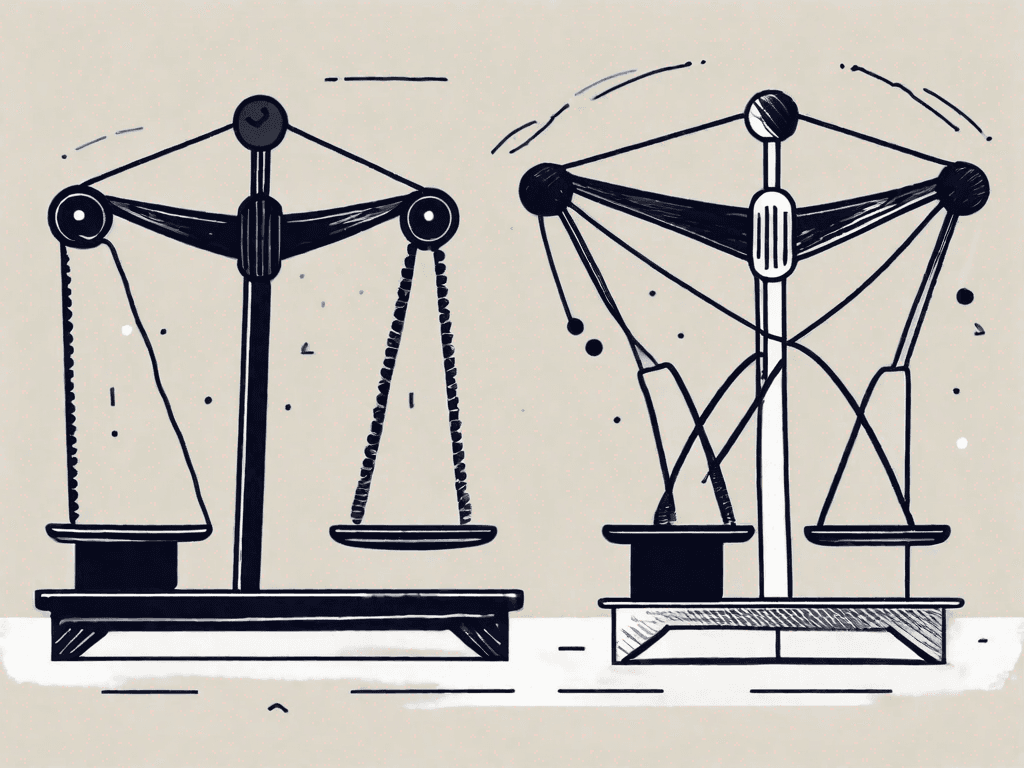Hubspot vs Spreadsheets: Which CRM is the Best?
CRM (Customer Relationship Management) software is an essential tool for businesses to manage their customer interactions and streamline their sales processes. In today's digital age, there are numerous CRM options available, but two popular choices are Hubspot and Spreadsheets. In this article, we will compare the pros and cons of Hubspot and Spreadsheets, analyze their pricing models, explore their integrations, and ultimately determine which CRM is the best fit for different types of businesses
Pros and Cons of Hubspot and Spreadsheets
1.1 - Pros of Hubspot
One of the major advantages of Hubspot is its comprehensive suite of tools. It offers a range of features, including contact management, email marketing, lead scoring, and sales analytics, all in one platform. This integration allows businesses to streamline their processes and improve efficiency.
Moreover, Hubspot provides a user-friendly interface that is easy to navigate and understand. This makes it accessible for users of all skill levels, minimizing the learning curve.
Another notable advantage of Hubspot is its extensive community and support. The Hubspot community is highly active and constantly sharing insights, best practices, and tips to help users optimize their CRM experience. Additionally, Hubspot provides excellent customer support, ensuring users receive guidance and assistance when needed.
Furthermore, Hubspot offers seamless integration with other popular business tools, such as Salesforce, WordPress, and Shopify. This allows businesses to centralize their data and automate workflows, saving time and effort.
Additionally, Hubspot's reporting capabilities are robust, providing businesses with valuable insights into their sales and marketing performance. The platform offers customizable dashboards and reports, allowing users to track key metrics and make data-driven decisions.
1.2 - Cons of Hubspot
However, Hubspot is not without its drawbacks. One major concern is its pricing model, which can be expensive for small businesses or startups. While Hubspot offers a free version, it comes with limitations on features and functionality. To unlock the full potential of Hubspot, businesses often need to invest in higher-priced plans.
Another disadvantage of Hubspot is the lack of customization options. While the platform offers flexibility, some users may find it limiting when compared to more customizable CRM options.
Lastly, Hubspot's reporting capabilities, though extensive, can be complex to set up and utilize fully. Businesses seeking sophisticated analytics may need to invest time and effort in understanding and configuring these features.
Moreover, Hubspot's email marketing functionality, while powerful, may not be as advanced as dedicated email marketing platforms. Businesses with complex email marketing needs may find other tools more suitable.
1.3 - Pros of Spreadsheets
On the other hand, Spreadsheets offer a simple and familiar interface that most users are already comfortable with. This allows for easy data entry and manipulation, making it ideal for businesses with basic CRM needs or those who prefer a more traditional approach.
Additionally, Spreadsheets provide complete control over data and customization options. Users can design their CRM system from scratch and tailor it to their unique requirements. This level of flexibility makes Spreadsheets a valuable tool for businesses that require specific functionalities or complex data analysis.
Moreover, Spreadsheets can be easily shared and collaborated on, allowing multiple users to work on the same document simultaneously. This promotes teamwork and improves productivity.
Furthermore, Spreadsheets are often more cost-effective than dedicated CRM software. Many businesses already have access to spreadsheet software, such as Microsoft Excel or Google Sheets, eliminating the need for additional expenses.
1.4 - Cons of Spreadsheets
Despite its advantages, Spreadsheets also have limitations. First and foremost, managing a CRM system solely on Spreadsheets can be time-consuming and prone to errors, especially when multiple users are involved. The lack of automation and collaboration features can hinder efficiency and lead to data inconsistencies.
Furthermore, Spreadsheets lack certain advanced features offered by dedicated CRM software, such as lead scoring, email marketing automation, and integration with other business tools. This may limit the effectiveness of a CRM strategy and hinder growth.
Additionally, as businesses grow and their data volume increases, Spreadsheets may become less scalable and inefficient. Large datasets can slow down performance and make it challenging to analyze and extract insights.
Lastly, Spreadsheets may not offer the same level of security and data protection as dedicated CRM software. Businesses handling sensitive customer information may need to invest in additional security measures to ensure data integrity.
1.5 - Key Differences between Hubspot and Spreadsheets
Hubspot and Spreadsheets differ significantly in terms of features, complexity, and scalability. While Hubspot provides an all-in-one solution with robust features, Spreadsheets offer customization and control over data. The choice ultimately depends on the specific needs and goals of a business.
Hubspot's comprehensive suite of tools makes it suitable for businesses looking for an integrated CRM solution that covers various aspects of their sales and marketing processes. On the other hand, Spreadsheets are more suitable for businesses with basic CRM needs or those who prefer a more hands-on approach to data management.
Furthermore, Hubspot's scalability allows businesses to grow and adapt their CRM system as their needs evolve. Spreadsheets, while flexible, may become less efficient as data volume increases and may require manual adjustments to accommodate growth.
Ultimately, businesses should carefully evaluate their requirements and consider factors such as budget, complexity, and scalability when choosing between Hubspot and Spreadsheets.
How does HubSpot pricing compare to Spreadsheets?
2.1 - Hubspot Pricing
Hubspot offers several pricing plans to cater to businesses of all sizes. Their plans vary in functionality, features, and the number of contacts allowed. The pricing ranges from free to high-tier plans, making it accessible to startups and enterprises alike. However, businesses should carefully assess their needs to determine the best plan for their budget and requirements.
2.2 - Spreadsheets Pricing
Unlike Hubspot, Spreadsheets pricing is straightforward as it is commonly part of productivity software suites or available for individual purchase. Spreadsheet software, such as Microsoft Excel or Google Sheets, often comes bundled with other tools, making it a more cost-effective option for some businesses.
2.3 - Pricing Comparison
The pricing comparison between Hubspot and Spreadsheets solely based on cost may seem skewed in favor of Spreadsheets. However, it is crucial to consider the additional features and functionalities offered by Hubspot, as they can significantly impact a business's efficiency, growth, and return on investment.
How do HubSpot integrations compare to Spreadsheets?
3.1 - HubSpot Integrations
Hubspot excels in terms of integrations with various third-party applications. It offers many native integrations, allowing seamless connections with popular tools such as email clients, project management software, and customer support systems. This extensive integration capability enhances productivity and eliminates the need for manual data transfer.
3.2 - Spreadsheets Integrations
While Spreadsheets can be integrated with certain applications, they are not as versatile as Hubspot in terms of integration options. The lack of pre-built integrations may require additional effort and technical expertise to connect Spreadsheets with other business tools.
Which one is the Best for You?
4.1 - The Best for Salespeople
For salespeople, Hubspot CRM provides a more comprehensive solution. Its features like lead tracking, email templates, and deal management streamline the sales process, enabling sales teams to close deals efficiently. However, if you prefer complete control over customization, Spreadsheets can serve as a basic CRM tool.
4.2 - The Best for Consultants
Consultants often work with a wide range of clients, requiring a CRM system that can handle diverse needs while being user-friendly. Hubspot's versatility and extensive community make it an excellent choice for consultants, providing the necessary tools to manage client relationships effectively.
4.3 - The Best for Digital Marketing Agencies
Digital Marketing Agencies heavily rely on data analysis and automated marketing workflows. In this case, Hubspot's marketing automation capabilities, integration with popular marketing tools, and seamless tracking of campaign performance make it the preferred CRM solution.
Conclusion
Choosing the right CRM for your business is crucial. While Hubspot offers an all-in-one solution with advanced features and extensive integrations, Spreadsheets provide customization and familiarity. Consider your specific needs, budget, and long-term growth goals when making your decision. Whether you choose Hubspot or Spreadsheets, implementing a CRM system will undoubtedly enhance your relationship management and drive success in your business.











![The 8 Best Social CRM Software in 2025 [Comparison]](https://framerusercontent.com/images/RYHyYapdgIi83BEWtMdX418.png)
![The 6 Best LinkedIn CRM in 2025 [Comparison]](https://framerusercontent.com/images/Luywfni7ZKjb19yghbhNPy4I4qQ.png)




![The 5 Best Twitter CRM [Comparison]](https://framerusercontent.com/images/EWcbvYnVZglJLO8jp3OlHkTvsHo.png)