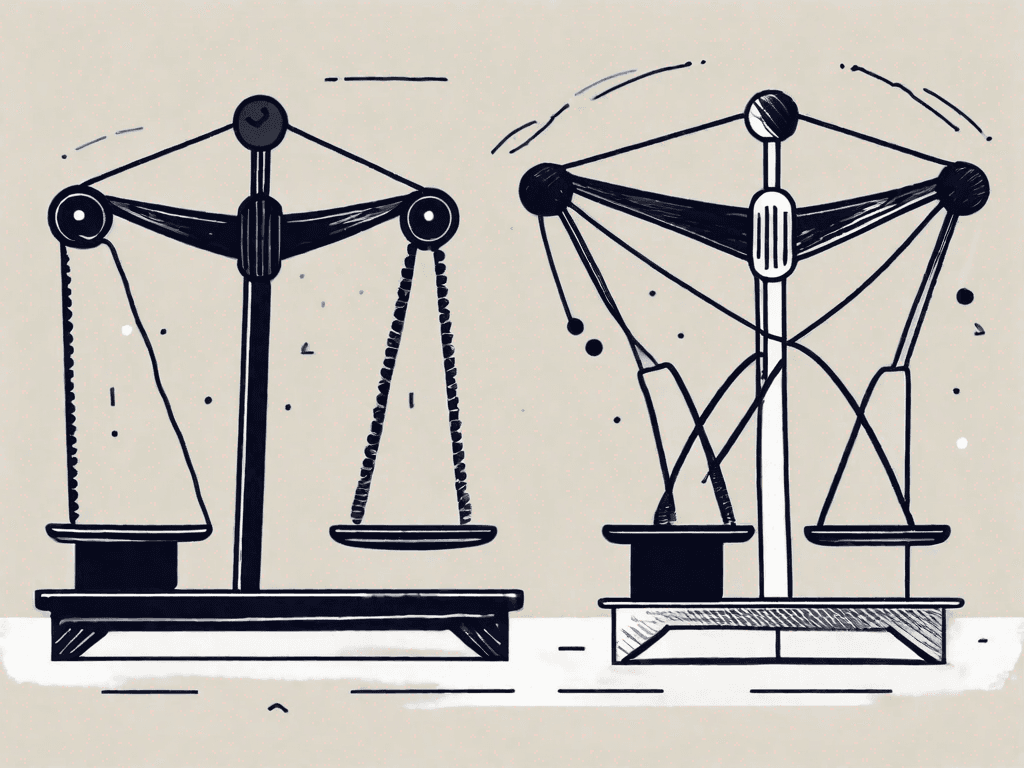LinkedIn Sales Navigator Pricing (Full Breakdown)
LinkedIn Sales Navigator is a powerful tool that can greatly enhance your sales efforts on the LinkedIn platform. Understanding the pricing structure of Sales Navigator is essential in order to make an informed decision about whether or not it is the right investment for your business. In this article, we will provide a comprehensive breakdown of the pricing options and factors that influence the cost of LinkedIn Sales Navigator
Understanding LinkedIn Sales Navigator
Before we dive into the pricing details, let's first establish what LinkedIn Sales Navigator is and why it is important for sales professionals. LinkedIn Sales Navigator is a subscription-based service that offers advanced features designed to help sales teams find, connect, and engage with potential customers on LinkedIn.
With Sales Navigator, you have access to enhanced search filters, lead recommendations, and the ability to save and organize leads for easy follow-up. In addition, Sales Navigator provides valuable insights and real-time updates on your prospects, allowing you to stay informed and make more informed sales decisions.
But what makes LinkedIn Sales Navigator truly unique and powerful? Let's explore further.
What is LinkedIn Sales Navigator?
In simple terms, LinkedIn Sales Navigator is a tool that brings together the power of LinkedIn's extensive professional network and the capabilities of a robust sales CRM (Customer Relationship Management) system. It is specifically designed to help sales professionals identify and build relationships with potential customers.
Imagine having access to over 700 million professionals worldwide, all in one platform. That's the power of LinkedIn Sales Navigator. It allows you to tap into this vast network and leverage it to your advantage.
With Sales Navigator, you can search for specific industries, job titles, or even specific companies. This level of granularity enables you to find the most relevant leads for your business, saving you time and effort.
Once you've found your leads, Sales Navigator provides you with a range of tools to engage with them effectively. You can send personalized messages, share relevant content, and even track their engagement with your content. This level of personalization helps you build stronger relationships and increase your chances of closing deals.
Key Features of LinkedIn Sales Navigator
LinkedIn Sales Navigator offers a wide range of features that can significantly impact your sales efforts. Let's take a closer look at some of the key features:
Advanced Search Filters: Sales Navigator allows you to narrow down your search results by applying various filters such as industry, location, seniority level, company size, and more. This helps you find the most relevant leads for your business.
Lead Recommendations: The platform uses its algorithms to recommend potential leads based on your preferences, connections, and previous interactions. This saves you time and helps you discover new opportunities.
Sales Insights: Sales Navigator provides valuable insights and data about your prospects, including job changes, company updates, and engagement with your content. This helps you personalize your outreach and build stronger relationships.
CRM Integration: Sales Navigator seamlessly integrates with popular CRM systems like Salesforce, allowing you to sync your leads, notes, and activities for a more streamlined sales process.
Team Collaboration: Sales Navigator offers team collaboration features, allowing sales teams to work together, share leads, and coordinate their efforts. This fosters a collaborative and efficient sales environment.
Real-time Updates: Stay up-to-date with real-time notifications on your prospects' activities, such as job changes or content engagement. This enables you to reach out at the right time and with relevant information.
These features, combined with the power of LinkedIn's professional network, make Sales Navigator an indispensable tool for sales professionals looking to maximize their sales efforts.
In conclusion, LinkedIn Sales Navigator is a game-changer for sales professionals. It provides access to a vast network of professionals, advanced search capabilities, personalized insights, and seamless CRM integration. With Sales Navigator, you can take your sales efforts to the next level and achieve greater success in building relationships and closing deals.
Detailed Pricing Structure of LinkedIn Sales Navigator
Now that we have covered the basics, let's delve into the pricing options available for LinkedIn Sales Navigator. LinkedIn offers three different plans, each catering to different business needs and budgets.
Basic Plan Pricing
The Basic plan is the most affordable option and is ideal for individual sales professionals or small teams. It offers limited access to the features of Sales Navigator, but still provides valuable tools to help you prospect, connect, and engage with potential customers. The Basic plan starts at $79.99 per month.
Professional Plan Pricing
The Professional plan is suitable for sales teams looking for more advanced features and functionality. In addition to the features offered in the Basic plan, the Professional plan includes features such as advanced lead search, lead recommendations, and CRM integration. The Professional plan starts at $119.99 per month.
Team Plan Pricing
The Team plan is designed for larger sales organizations that require collaboration and centralized management. It includes all the features of the Professional plan, along with team-specific features such as team insights, team reporting, and team-wide administration. The Team plan starts at $134.99 per month, per seat.
Factors Influencing the Cost of LinkedIn Sales Navigator
While the pricing plans provide a starting point, there are several factors that can influence the overall cost of LinkedIn Sales Navigator for your business. It is important to consider these factors before making a final decision.
Number of Users
The number of users who will need access to Sales Navigator is a key factor in determining the cost. LinkedIn offers tiered pricing based on the number of seats required, so the more users you have, the higher the cost will be. However, keep in mind that Sales Navigator is designed to improve sales efficiency and productivity, so the investment in additional seats may result in a significant return on investment.
Additional Features and Services
In addition to the standard plans, LinkedIn also offers add-ons and premium features that can further enhance your Sales Navigator experience. These additional features may include things like advanced analytics, extended user support, and personalized onboarding. While these add-ons can provide valuable benefits, they will also come at an extra cost.
Comparing LinkedIn Sales Navigator with Other LinkedIn Products
LinkedIn offers several other products and subscriptions that may be relevant to your sales efforts. Let's take a look at how Sales Navigator compares to two popular offerings: LinkedIn Premium and LinkedIn Recruiter.
LinkedIn Sales Navigator vs LinkedIn Premium
While LinkedIn Premium offers valuable features for individual professionals, it is important to note that it does not provide the advanced search filters and lead management capabilities that Sales Navigator does. Sales Navigator is specifically tailored for sales professionals and provides a more comprehensive set of tools to drive sales success.
LinkedIn Sales Navigator vs LinkedIn Recruiter
LinkedIn Recruiter is designed to help with talent acquisition and recruitment efforts, rather than sales prospecting. While there may be some areas of overlap, Sales Navigator is better suited for sales professionals who are focused on finding and engaging with potential customers.
Making the Most of Your LinkedIn Sales Navigator Investment
Now that you have a better understanding of the pricing and features of Sales Navigator, it is important to maximize the value of your investment. Here are some tips for getting the most out of Sales Navigator:
Tips for Maximizing ROI
Define Your Ideal Customer Profile: Take the time to clearly define your target audience and create a detailed customer profile. This will help you use the advanced search filters effectively and focus on the most promising leads.
Personalize Your Outreach: Use the insights provided by Sales Navigator to tailor your messages and make them more personalized. When reaching out to prospects, mention relevant job changes or shared connections to establish a connection.
Stay Consistent with Follow-Ups: Sales Navigator allows you to save and organize leads, making it easier to follow up and nurture relationships. Set reminders and establish a consistent follow-up schedule to ensure you stay on top of your prospects.
Understanding the Value Proposition
Finally, it is crucial to understand the unique value that Sales Navigator brings to your sales efforts. With its advanced features and insights, Sales Navigator empowers sales professionals to find, connect, and engage with potential customers more effectively. By investing in Sales Navigator, you are not only gaining access to a powerful tool but also positioning yourself for greater sales success in the competitive digital landscape.
In conclusion, understanding the pricing structure of LinkedIn Sales Navigator is essential for any sales professional considering investing in the platform. By evaluating the features, pricing options, and factors that influence the cost, you can make an informed decision about whether Sales Navigator is the right investment for your business. Remember to consider your specific needs, the size of your sales team, and the potential return on investment when making your decision. With the right strategy and approach, LinkedIn Sales Navigator can significantly enhance your sales efforts and help you achieve your goals.











![The 8 Best Social CRM Software in 2025 [Comparison]](https://framerusercontent.com/images/RYHyYapdgIi83BEWtMdX418.png)
![The 6 Best LinkedIn CRM in 2025 [Comparison]](https://framerusercontent.com/images/Luywfni7ZKjb19yghbhNPy4I4qQ.png)




![The 5 Best Twitter CRM [Comparison]](https://framerusercontent.com/images/EWcbvYnVZglJLO8jp3OlHkTvsHo.png)