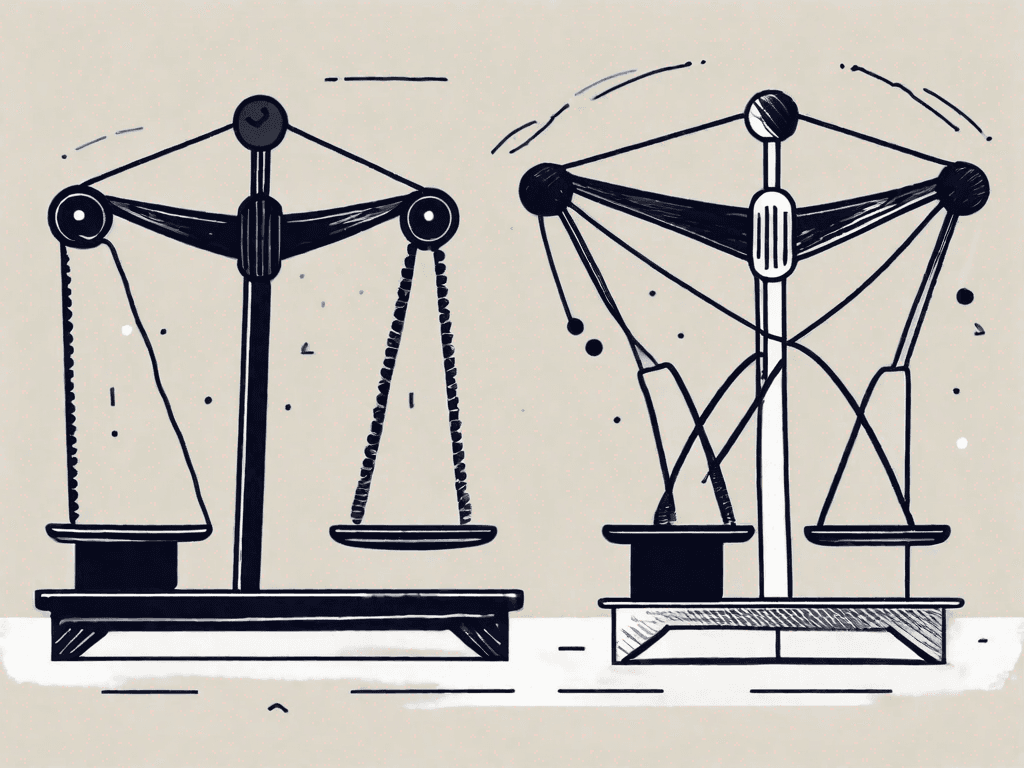noCRM vs Notion: Which CRM is the Best?
In the world of customer relationship management (CRM) software, noCRM and Notion are two popular choices. Both offer unique features and benefits, but which one is the best? Let's take a closer look at the pros and cons of each and explore how they compare in terms of pricing, integrations, and suitability for different types of users
Pros and Cons of noCRM and Notion
1.1 - noCRM
noCRM is a user-friendly CRM platform that simplifies the sales process. It focuses on helping sales teams manage their leads effectively and streamline the sales pipeline. With noCRM, you can easily keep track of your leads and ensure that no potential customer falls through the cracks.
One of the key advantages of noCRM is its intuitive and easy-to-use interface. Even for those who are not tech-savvy, navigating through the platform is a breeze. This means that your sales team can quickly adapt to using noCRM without wasting time on extensive training sessions.
Another benefit of noCRM is its customizable lead management workflow. Every business has its unique sales process, and noCRM allows you to tailor the platform to fit your specific needs. From lead qualification to deal closure, you can create a workflow that aligns perfectly with your sales strategy.
Efficient lead tracking and follow-up reminders are also among the advantages of noCRM. With this platform, you can easily monitor the progress of each lead and ensure that no opportunity is missed. Automated reminders can be set up to prompt your sales team to follow up with leads at the right time, increasing the chances of conversion.
Furthermore, noCRM provides powerful analytics and reporting capabilities. You can generate detailed reports on various sales metrics, such as conversion rates, deal value, and sales team performance. These insights can help you identify areas for improvement and make data-driven decisions to optimize your sales process.
Lastly, noCRM offers flexible integrations with popular tools. Whether you use email marketing software, customer support platforms, or other business applications, noCRM can seamlessly integrate with them. This integration allows for a more streamlined workflow and eliminates the need for manual data entry across different systems.
1.2 - Cons of noCRM
However, noCRM may not be suitable for every business. It's important to consider some potential drawbacks before committing to this CRM platform.
One limitation of noCRM is its limited customization options beyond lead management. While it excels in managing leads and the sales pipeline, it may not offer the same level of customization for other aspects of your business. If you require extensive customization in areas beyond lead management, you may need to explore additional tools or integrations.
Additionally, some advanced features may require separate integrations with other tools. While noCRM offers flexible integrations, certain functionalities may not be available within the platform itself. This can lead to a more fragmented workflow, as you may need to switch between different applications to access all the features you require.
Lastly, noCRM may not be as comprehensive for businesses with advanced sales processes. If your sales strategy involves complex workflows, intricate deal structures, or specialized reporting requirements, you may find that noCRM's capabilities fall short. It's important to evaluate whether the platform can adequately support your specific sales needs before making a decision.
1.3 - Cons of Notion
Notion is a versatile productivity tool that can be used for various purposes, including CRM. It offers extensive customization options and a flexible workspace for managing customer data. Here are some of the advantages of using Notion as a CRM:
One of the key advantages of using Notion as a CRM is its highly customizable and adaptable nature. Notion allows you to create a CRM system that perfectly aligns with your unique workflows and processes. From custom fields to personalized views, you have full control over how your CRM operates.
Integration with other productivity tools is another advantage of Notion. Whether you use project management software, note-taking apps, or communication tools, Notion can seamlessly integrate with them. This integration allows for a more centralized workspace, where you can access all the information and tools you need to manage your customer relationships effectively.
Notion also offers collaborative features that are beneficial for team-based CRM. You can create shared workspaces where your sales team can collaborate, share insights, and stay updated on the progress of leads and deals. This promotes transparency and enhances teamwork, leading to improved overall sales performance.
Furthermore, Notion provides visual representation of data using boards and databases. This feature allows you to organize and visualize your customer data in a more intuitive and interactive manner. You can create Kanban boards to track the progress of leads, or use databases to store and analyze customer information. This visual approach can enhance your understanding of your sales pipeline and facilitate better decision-making.
1.4 - Cons of Notion
While Notion provides many benefits as a CRM solution, it also has some limitations to consider:
One potential drawback of using Notion as a CRM is the steep learning curve for new users. Notion offers a wide range of features and customization options, which can be overwhelming for those who are not familiar with the platform. It may require some time and effort to fully grasp all the functionalities and optimize your CRM setup.
Additionally, setting up Notion as a CRM may require more time and effort compared to dedicated CRM platforms. While Notion offers great flexibility, this also means that you need to invest more resources into customizing and configuring the platform to suit your specific needs. If you're looking for a quick and straightforward CRM solution, Notion may not be the ideal choice.
Lastly, it's important to note that Notion is not specifically designed for sales teams. While it can be adapted to serve as a CRM, it may lack certain specialized features that dedicated CRM platforms offer. If your business heavily relies on sales-specific functionalities, such as advanced lead scoring or sales forecasting, you may find that Notion falls short in meeting those requirements.
1.5 - Key Differences between noCRM and Notion
When comparing noCRM and Notion, it's essential to consider their key differences. While both offer CRM capabilities, they cater to different needs:
noCRM is primarily focused on lead management and sales pipeline tracking. It provides a straightforward and dedicated CRM experience, specifically designed for sales teams.
Notion, on the other hand, is a versatile tool that can adapt to various purposes, including CRM. It offers extensive customization options and a flexible workspace, making it suitable for businesses with unique workflows.
While noCRM offers a more streamlined and specialized CRM experience, Notion provides more flexibility and customization options. It allows you to create a CRM system that perfectly fits your specific requirements.
Ultimately, the choice between noCRM and Notion depends on the specific needs and preferences of your business. Consider factors such as the complexity of your sales process, the level of customization required, and the integration capabilities you need.
How does noCRM pricing compare to Notion?
2.1 - noCRM CRM Pricing
noCRM offers different pricing plans to suit various business needs. The plans are based on the number of users and the features included. The pricing starts at $12 per user per month for the Starter plan and goes up to $49 per user per month for the Expert plan.
2.2 - Notion Pricing
Notion operates on a freemium model, offering both free and paid plans. The free plan provides basic functionality, while the paid plan, known as the Personal Pro plan, costs $4 per user per month. For teams and businesses, the cost is $8 per user per month.
2.3 - Pricing comparison
When comparing the pricing of noCRM and Notion, it becomes evident that noCRM is more focused on CRM functionality and offers more extensive features specifically tailored for sales teams. Notion, on the other hand, provides a broader range of features beyond CRM and can be used for various purposes.
The choice between the two in terms of pricing will largely depend on whether your business requires a dedicated CRM solution or if you can benefit from the additional functionality offered by Notion.
How do noCRM integrations compare to Notion?
3.1 - noCRM integrations
noCRM offers integrations with a variety of tools to enhance its functionality and streamline workflows. Some of the popular integrations include email platforms like Gmail and Outlook, as well as collaboration tools like Slack and Trello. These integrations enable users to automate tasks, sync data, and improve overall productivity.
3.2 - Notion Integrations
Notion also supports integrations with various apps and services, allowing users to connect their favorite tools seamlessly. Some notable integrations include Google Drive, Slack, and GitHub. These integrations enhance collaboration and data synchronization, making it easier to manage customer information within a unified workspace.
Which one is the Best for You?
4.1 - The Best for Salespeople
If you're primarily looking for a CRM solution that caters to the needs of salespeople, noCRM is an excellent choice. Its intuitive interface and robust lead management features make it a reliable tool for sales teams to streamline their processes and close deals efficiently.
4.2 - The Best for Consultants
For consultants who require a more flexible and customizable CRM solution, Notion offers the versatility needed to adapt to different workflows. Its visual representation of data and collaborative features make it easier to organize and manage client information effectively.
4.3 - The Best for Digital Marketing Agencies
Digital marketing agencies often require a CRM solution that integrates well with their existing tools and processes. In this case, noCRM's extensive integrations and dedicated focus on lead management can prove beneficial in managing clients, campaigns, and tracking sales performance effectively.
In conclusion, noCRM and Notion both have their strengths and weaknesses in the CRM space. To determine the best CRM for your business, consider your specific requirements, budget, and the features that align with your workflow. Whether you prioritize simplicity, customization, or integration capabilities, there is a CRM solution out there that can help you effectively manage and nurture your customer relationships.











![The 8 Best Social CRM Software in 2025 [Comparison]](https://framerusercontent.com/images/RYHyYapdgIi83BEWtMdX418.png)
![The 6 Best LinkedIn CRM in 2025 [Comparison]](https://framerusercontent.com/images/Luywfni7ZKjb19yghbhNPy4I4qQ.png)




![The 5 Best Twitter CRM [Comparison]](https://framerusercontent.com/images/EWcbvYnVZglJLO8jp3OlHkTvsHo.png)