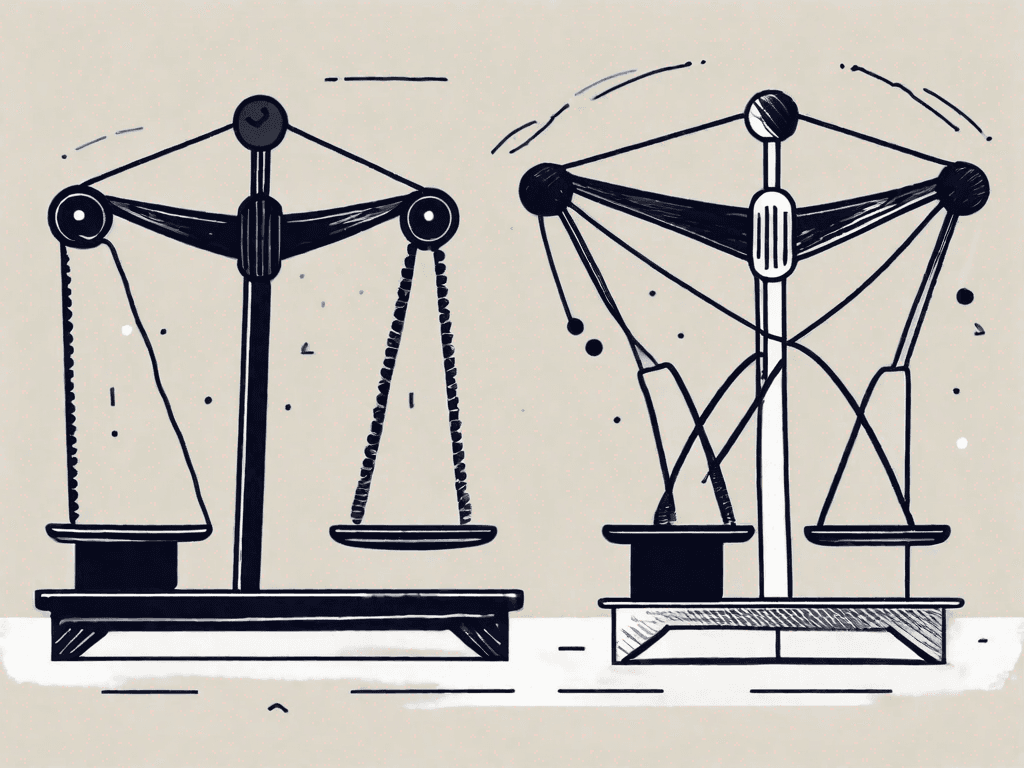Pipedrive vs Streak CRM: Which CRM is the Best?
In the world of Customer Relationship Management (CRM) software, Pipedrive and Streak CRM are two popular options. Both have their strengths and weaknesses, making it important to carefully assess which one is the best fit for your business. In this article, we will compare Pipedrive and Streak CRM across various categories, including pros and cons, pricing, integrations, and suitability for different types of users. By the end, you should have a better understanding of which CRM is the best choice for your specific needs.
1. Pros and Cons of Pipedrive and Streak CRM
1.1 Pros of Pipedrive
Pipedrive is known for its intuitive and user-friendly interface. Its visual pipeline allows users to easily track and manage sales opportunities. Additionally, Pipedrive offers comprehensive analytics and reporting features, providing valuable insights into sales performance.
With its intuitive interface, Pipedrive makes it easy for sales teams to navigate through the various stages of their pipeline. The visual representation of the pipeline allows users to quickly identify where each deal stands, making it easier to prioritize and take action. Furthermore, the customizable dashboard provides a clear overview of key metrics and performance indicators, enabling sales managers to make data-driven decisions.
Moreover, Pipedrive's analytics and reporting features offer a wealth of information to help sales teams evaluate their performance. The platform provides detailed reports on sales activities, conversion rates, and revenue generated, allowing businesses to identify areas for improvement and optimize their sales processes.
1.2 Cons of Pipedrive
One potential drawback of Pipedrive is its limited automation capabilities. While it does offer some automation features, they may not be as advanced as those offered by other CRM solutions. This can result in more manual work for sales teams, potentially slowing down their processes and reducing efficiency.
In addition, some users have reported occasional system glitches and slow customer support response times. While Pipedrive generally provides reliable service, these issues can be frustrating for users who rely on the platform for their day-to-day sales activities. It is important for businesses to consider their specific needs and assess whether Pipedrive's limitations and potential drawbacks align with their requirements.
1.3 Pros of Streak CRM
Streak CRM stands out for its deep integration with Gmail. This allows users to manage customer relationships directly within their inbox, streamlining communication and organization. With Streak CRM, sales teams can easily access customer information, track email conversations, and schedule follow-ups without leaving their email client.
Furthermore, Streak CRM offers robust collaboration features, making it a great choice for teams working together on sales and projects. The platform allows users to share pipelines, collaborate on deals, and assign tasks to team members. This promotes transparency and enhances teamwork, ensuring everyone is aligned and working towards common goals.
Additionally, Streak CRM's integration with Gmail extends beyond just email management. Users can create and track support tickets, manage project workflows, and even conduct customer surveys directly within their inbox. This comprehensive integration saves time and eliminates the need for switching between multiple tools.
1.4 Cons of Streak CRM
While Streak CRM excels in email integration, its overall feature set may not be as comprehensive as that of other CRM platforms. Some users have found the reporting and analytics capabilities to be less advanced compared to other options. This can limit the depth of insights that businesses can gather from their sales data.
Additionally, Streak CRM's interface may take some time for new users to familiarize themselves with. The platform offers a unique approach to CRM, centered around the Gmail interface. This can be advantageous for users who spend a significant amount of time in their inbox, but it may require a learning curve for those accustomed to more traditional CRM layouts.
It is important for businesses to carefully evaluate their specific needs and consider whether Streak CRM's feature set and interface align with their requirements. While it offers strong email integration and collaboration capabilities, it may not be the best fit for organizations seeking a more comprehensive CRM solution.
1.5 Key Differences between Pipedrive and Streak CRM
When comparing Pipedrive and Streak CRM, there are a few key differences to note. Pipedrive is primarily focused on sales pipeline management, while Streak CRM offers a broader range of features, including project management and customer support tracking.
Pipedrive's emphasis on sales pipeline management makes it a powerful tool for sales teams looking to streamline their processes and close deals more efficiently. On the other hand, Streak CRM's additional features cater to organizations that require project management capabilities or need to track customer support interactions alongside their sales activities.
Another notable difference is the user interface. Pipedrive boasts a more user-friendly interface, making it easier for new users to get up to speed quickly. In contrast, Streak CRM's integration with Gmail and its unique approach to CRM may require a bit more time for users to familiarize themselves with the platform.
Ultimately, the choice between Pipedrive and Streak CRM depends on the specific needs and preferences of the business. Both platforms offer valuable features and benefits, and businesses should carefully evaluate their requirements to determine which CRM solution aligns best with their goals and workflows.
2. How does Pipedrive pricing compare to Streak CRM?
2.1 Pipedrive Pricing
Pipedrive offers different pricing plans to suit various business sizes and needs. Their plans start at $15 per user per month, with additional features and capabilities included in higher-priced tiers. Pipedrive also provides a free trial period to allow users to test the CRM before committing.
2.2 Streak CRM Pricing
Streak CRM offers a unique pricing model, with a free version available for individual users. For teams, Streak CRM offers a paid plan starting at $49 per user per month, billed annually. This plan includes additional features and support options not available in the free version.
2.3 Pricing comparison
When comparing Pipedrive and Streak CRM in terms of pricing, it is important to consider the specific needs and budgets of your business. Pipedrive offers more flexibility in terms of pricing tiers and plans, while Streak CRM provides a free option for individual users. Assessing the features and capabilities included in each plan is crucial to understanding the overall value offered by each CRM.
3. How do Pipedrive integrations compare to Streak CRM?
3.1 Pipedrive integrations
Pipedrive offers a wide range of integrations with other business tools and platforms. These integrations include popular options such as Google Workspace, Mailchimp, and Slack. This allows users to seamlessly connect their CRM with existing systems and maximize efficiency.
3.2 Streak CRM Integrations
While Streak CRM does offer integrations with various third-party tools, its integration options may be more limited compared to Pipedrive. However, Streak CRM's deep integration with Gmail provides a significant advantage for users who heavily rely on email communication and organization.
4. Which one is the Best for You?
4.1 The Best for Salespeople
If you are primarily focused on sales pipeline management, Pipedrive may be the better choice for you. Its user-friendly interface and comprehensive analytics make it a powerful tool for sales teams to track and close deals effectively.
4.2 The Best for Consultants
For consultants who heavily rely on email communication and project management, Streak CRM's strong integration with Gmail and collaboration features are likely to be valuable. Consultants can leverage Streak CRM's capabilities to seamlessly manage client interactions and project workflows.
4.3 The Best for Digital Marketing Agencies
For digital marketing agencies, both Pipedrive and Streak CRM can offer value. Pipedrive's sales-focused features can aid in managing leads and conversions, while Streak CRM's integration with Gmail can facilitate client communication and collaboration.
Ultimately, choosing between Pipedrive and Streak CRM depends on your specific business needs and priorities. Assessing the pros and cons, pricing, integrations, and suitability for your industry will help guide you towards making the right decision. Take advantage of free trials and demos to thoroughly test each CRM and ensure compatibility with your workflows. Remember, the best CRM is the one that aligns with your unique requirements and enhances your customer relationship management practices.











![The 8 Best Social CRM Software in 2025 [Comparison]](https://framerusercontent.com/images/RYHyYapdgIi83BEWtMdX418.png)
![The 6 Best LinkedIn CRM in 2025 [Comparison]](https://framerusercontent.com/images/Luywfni7ZKjb19yghbhNPy4I4qQ.png)




![The 5 Best Twitter CRM [Comparison]](https://framerusercontent.com/images/EWcbvYnVZglJLO8jp3OlHkTvsHo.png)