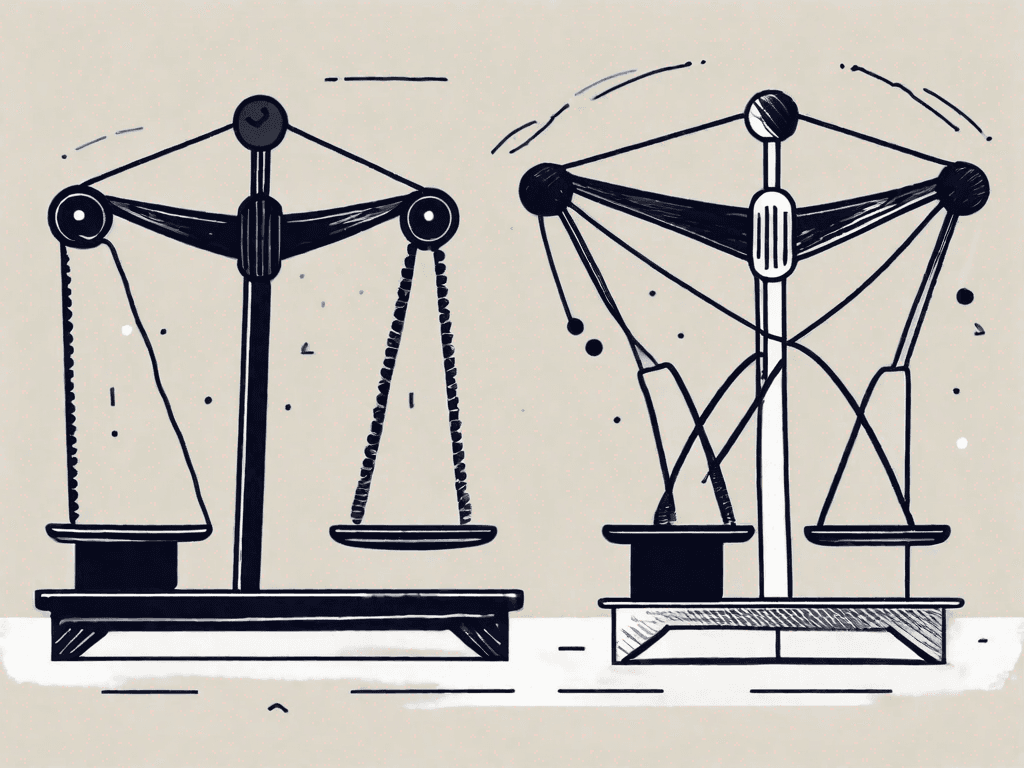noCRM vs Spreadsheets: Which CRM is the Best?
In the world of customer relationship management (CRM), there are many options available, including dedicated CRM software like noCRM and the tried and tested spreadsheets. Choosing the right CRM solution for your business can be a daunting task, but fear not! In this article, we will explore the pros and cons of noCRM and spreadsheets, compare their pricing, and evaluate their integrations. By the end, you'll have a clearer understanding of which CRM option is the best fit for your specific needs
Pros and Cons of noCRM and Spreadsheets
noCRM
noCRM is a CRM software designed to simplify the sales process and increase productivity. Here are some of its key advantages:
Intuitive user interface: noCRM offers a user-friendly interface designed to streamline sales activities and enhance user experience.
Lead management: With noCRM, you can easily capture, track, and manage leads, ensuring that no opportunities slip through the cracks.
Customizable pipeline: The software allows you to create and customize sales pipelines tailored to your unique sales process.
noCRM's intuitive user interface is designed to make the sales process as smooth as possible. The software provides a visually appealing and easy-to-navigate interface, making it simple for sales teams to access the information they need and perform their tasks efficiently. With its user-friendly design, noCRM aims to minimize the time spent on learning and maximize productivity.
Lead management is a crucial aspect of any CRM system, and noCRM excels in this area. The software enables you to capture leads from various sources, such as website forms or email inquiries, and store them in a centralized database. This ensures that no potential customer slips through the cracks and allows your sales team to effectively track and manage each lead's progress through the sales pipeline.
One of the standout features of noCRM is its customizable pipeline. The software allows you to create and tailor sales pipelines to match your specific sales process. This flexibility ensures that noCRM can adapt to your unique business needs and workflows, providing a personalized experience for your sales team.
While noCRM has numerous benefits, it's important to consider its drawbacks as well:
Limited customization: Although you can customize pipelines, the overall customization options in noCRM may be somewhat limited compared to spreadsheets. However, the software provides enough flexibility to meet the needs of most businesses without overwhelming them with unnecessary complexity.
Learning curve: As with any new software, there may be a learning curve for your team to become fully proficient with noCRM. However, the intuitive user interface and comprehensive training resources provided by noCRM can help minimize this learning curve and ensure a smooth transition for your team.
Spreadsheets
Spreadsheets, such as Microsoft Excel or Google Sheets, have long been used as a makeshift CRM solution. Here are some of the advantages they offer:
Flexibility and customization: Spreadsheets provide endless possibilities when it comes to customization, allowing you to design your CRM system to fit your exact requirements.
Cost-effective: In many cases, spreadsheets are readily available and do not require an additional financial investment.
Familiarity: Since spreadsheets are widely used, many team members may already be familiar with their basic functionalities.
One of the major advantages of using spreadsheets as a CRM solution is the flexibility and customization they offer. With spreadsheets, you have complete control over the design and structure of your CRM system. You can create custom fields, formulas, and macros to automate calculations and streamline your sales processes. This level of customization allows you to tailor your CRM system to fit your exact requirements and adapt it as your business evolves.
Another advantage of using spreadsheets is their cost-effectiveness. In many cases, spreadsheets are readily available and do not require an additional financial investment. This makes them an attractive option for businesses with limited budgets or those who prefer to allocate their resources elsewhere.
Familiarity is also a significant advantage of using spreadsheets as a CRM solution. Since spreadsheets are widely used in various industries, many team members may already be familiar with their basic functionalities. This familiarity can reduce the learning curve and minimize the time required to train your team on a new CRM system.
However, spreadsheets also come with their fair share of drawbacks:
Limited automation: Unlike dedicated CRM software like noCRM, spreadsheets may require manual data input and lack advanced automation features. This can result in time-consuming and error-prone processes, especially as your business grows and the volume of data increases.
Data integrity: Spreadsheets can be more prone to errors and data inconsistencies compared to dedicated CRM systems. Human errors, such as accidental deletions or incorrect data entry, can have a significant impact on the accuracy and reliability of your CRM data. Additionally, spreadsheets lack the built-in data validation and security measures provided by dedicated CRM software, making it more challenging to maintain data integrity.
Cons of noCRM and Spreadsheets
Cons of noCRM
While noCRM offers numerous benefits, it's essential to be aware of the potential downsides:
Dependency on internet connectivity: As noCRM is a web-based solution, a stable internet connection is crucial for uninterrupted access.
Price: Although noCRM offers various pricing plans to cater to different business needs, it may not be the most cost-effective option for all organizations.
Cons of Spreadsheets
While spreadsheets can be a versatile makeshift CRM solution, they have their limitations as well:
Lack of dedicated CRM features: Since spreadsheets are not designed specifically for CRM purposes, they may lack certain features and functionalities that are essential for effective customer management.
Data security: Spreadsheets stored on local devices can be more susceptible to security breaches and data loss compared to cloud-based CRM solutions like noCRM.
Key Differences between noCRM and Spreadsheets
Understanding the key differences between noCRM and spreadsheets can help you make an informed decision:
Functionality: While spreadsheets offer a high level of customization, noCRM provides dedicated CRM features designed to streamline the sales process.
Automation: noCRM offers automation capabilities that reduce manual data entry and improve efficiency, whereas spreadsheets often require manual updates.
Collaboration: With noCRM, team members can easily collaborate and share information, promoting better communication and teamwork. This can be more challenging with spreadsheets.
How does noCRM pricing compare to Spreadsheets?
noCRM CRM Pricing
noCRM offers various pricing plans to accommodate different business sizes and requirements. Their pricing is based on the number of users and offers flexibility regarding contract length. It's best to consult their official website or contact their sales team for detailed pricing information.
Spreadsheets Pricing
As spreadsheets are typically part of productivity software suites like Microsoft Office or Google Workspace, their pricing generally includes access to multiple applications beyond just spreadsheets. However, it's important to note that the cost of using spreadsheets as a CRM solution is primarily associated with the time and effort required to set up and maintain the system.
Pricing comparison
Comparing the pricing of noCRM and spreadsheets is not a straightforward apples-to-apples comparison. While noCRM may have a defined cost associated with its usage, spreadsheets' cost is mainly subjective and depends on factors like employee time, system complexity, and potential errors. It's crucial to evaluate your specific requirements and consider the long-term benefits when making a decision.
How do noCRM integrations compare to Spreadsheets?
noCRM integrations
noCRM offers a range of integrations with popular tools commonly used in sales and marketing, such as email clients, document management systems, and project management platforms. These integrations allow for seamless data flow and enhance overall productivity.
Spreadsheets Integrations
While spreadsheets can be integrated with various services through plugins or add-ons, the level of integration available may be limited compared to dedicated CRM systems like noCRM. This can result in manual data transfers and a less efficient workflow.
Which one is the Best for You?
The Best for Salespeople
For salespeople, noCRM can be a game-changer. Its dedicated CRM features, lead management capabilities, and automation options empower sales teams to streamline their processes, increase productivity, and close deals more efficiently.
The Best for Consultants
Consultants who thrive on customization will likely find spreadsheets to be the best fit. The flexibility inherent in spreadsheets allows consultants to tailor their CRM system to their specific needs, track project progress, and analyze data in a way that aligns with their consultancy framework.
The Best for Digital Marketing Agencies
Digital marketing agencies might benefit the most from noCRM due to its collaborative features and seamless integrations with widely used marketing tools. With noCRM, agencies can streamline their lead generation efforts, nurture client relationships, and track campaign effectiveness.
In conclusion, deciding between noCRM and spreadsheets ultimately depends on your business requirements, budget, and the specific roles of your team members. While noCRM offers dedicated CRM functionalities and automation options, spreadsheets provide flexibility and customization. Assess your needs, consider the pros and cons, and make an informed decision that aligns with your goals. Happy CRM hunting!











![The 8 Best Social CRM Software in 2025 [Comparison]](https://framerusercontent.com/images/RYHyYapdgIi83BEWtMdX418.png)
![The 6 Best LinkedIn CRM in 2025 [Comparison]](https://framerusercontent.com/images/Luywfni7ZKjb19yghbhNPy4I4qQ.png)




![The 5 Best Twitter CRM [Comparison]](https://framerusercontent.com/images/EWcbvYnVZglJLO8jp3OlHkTvsHo.png)