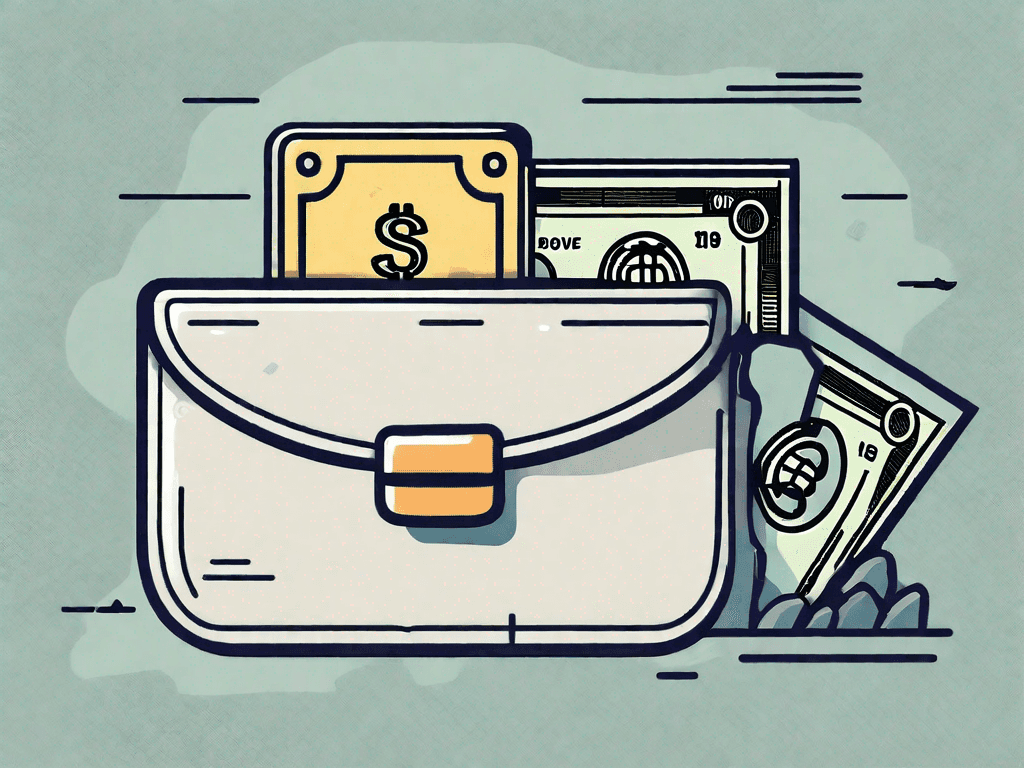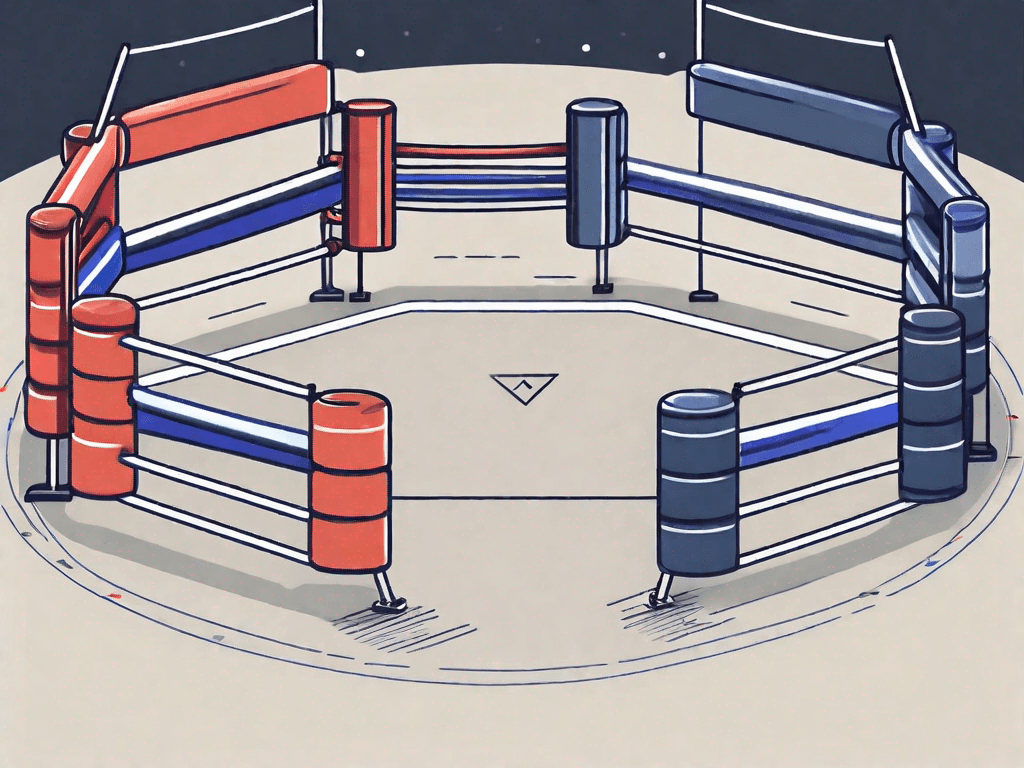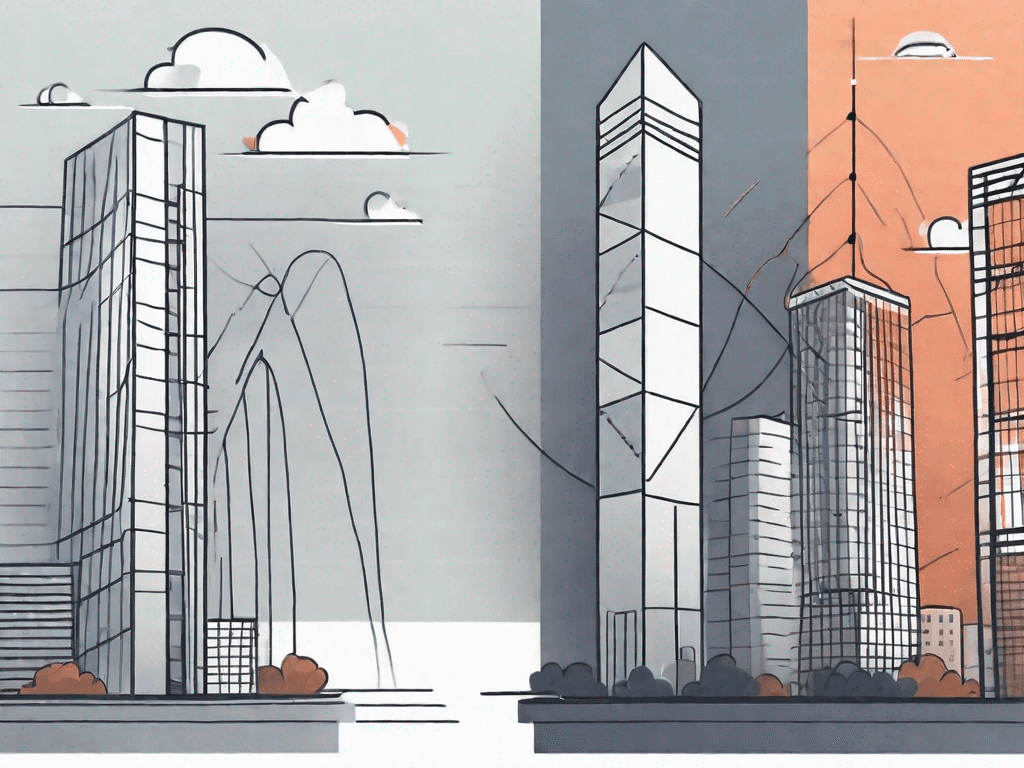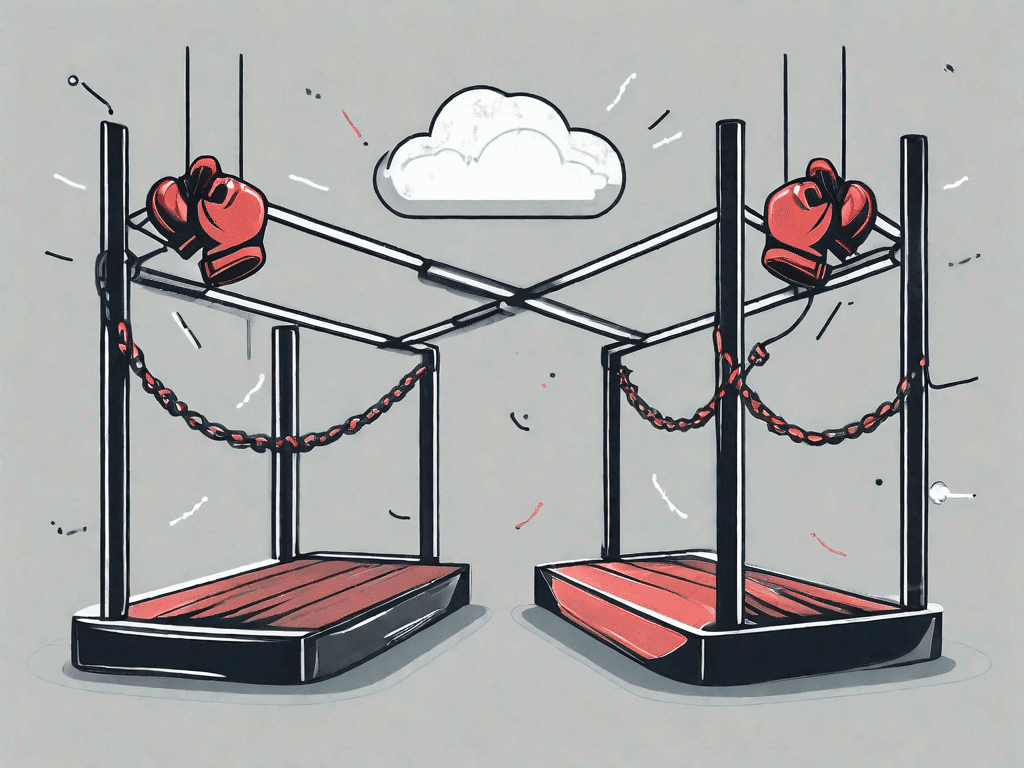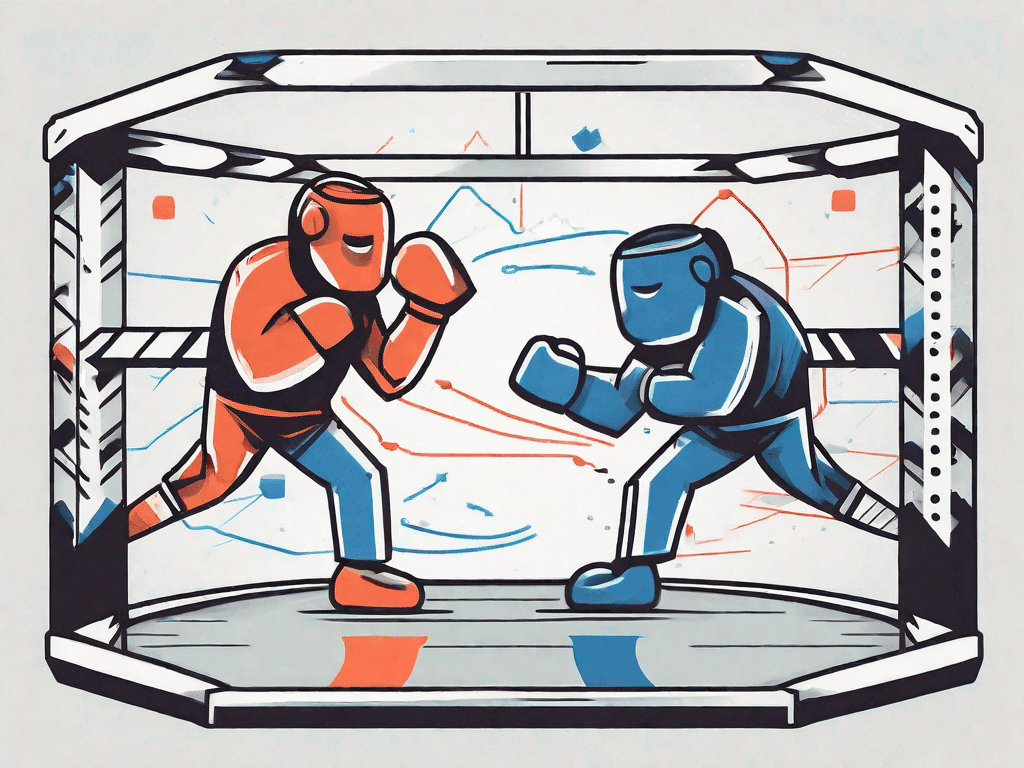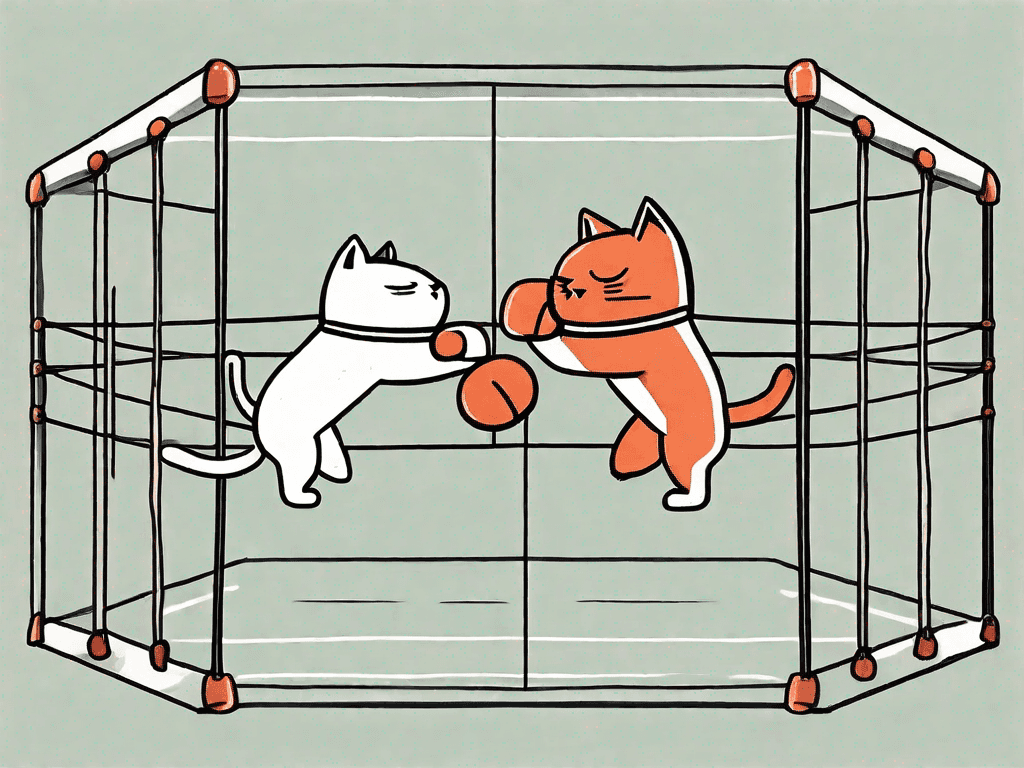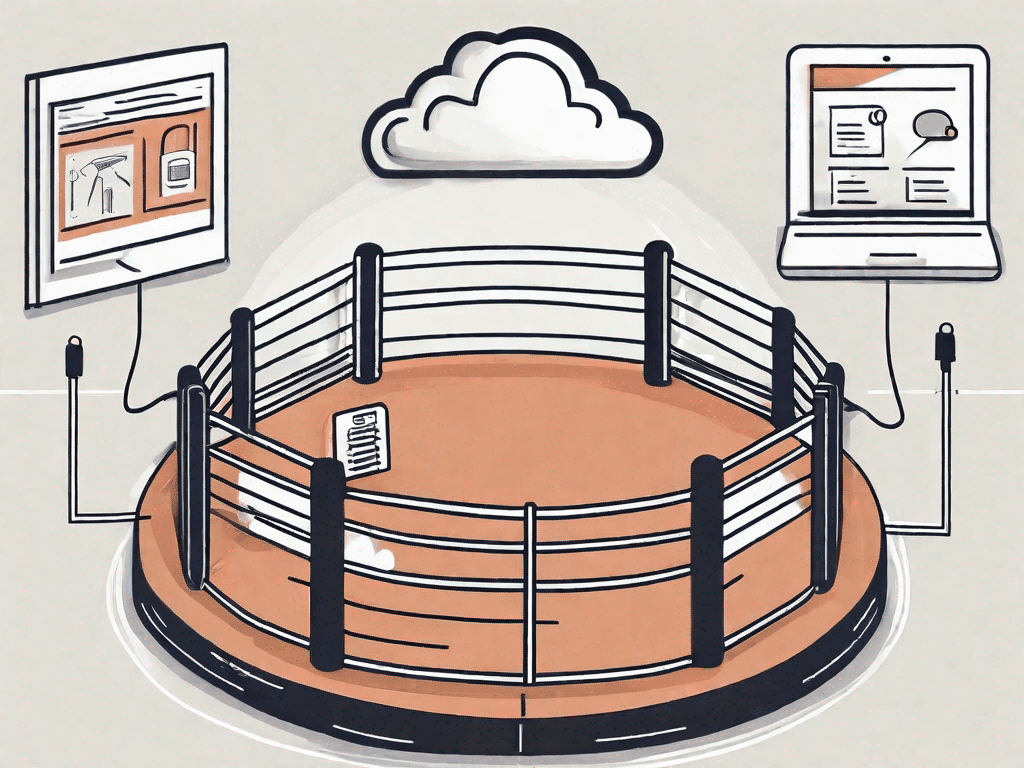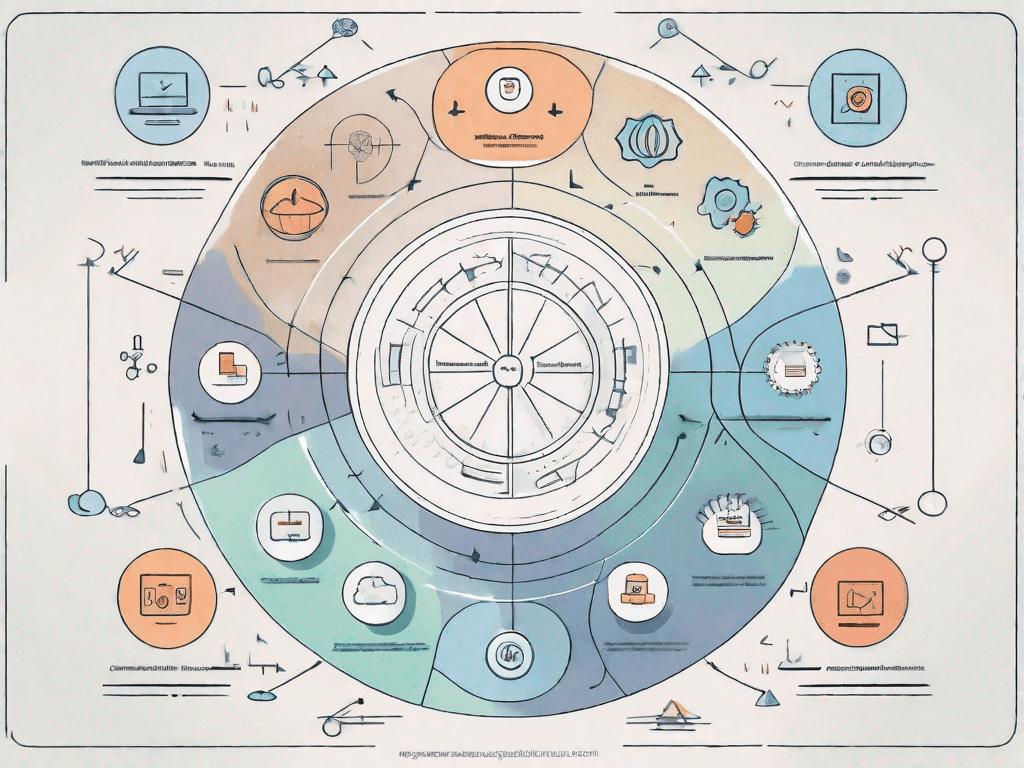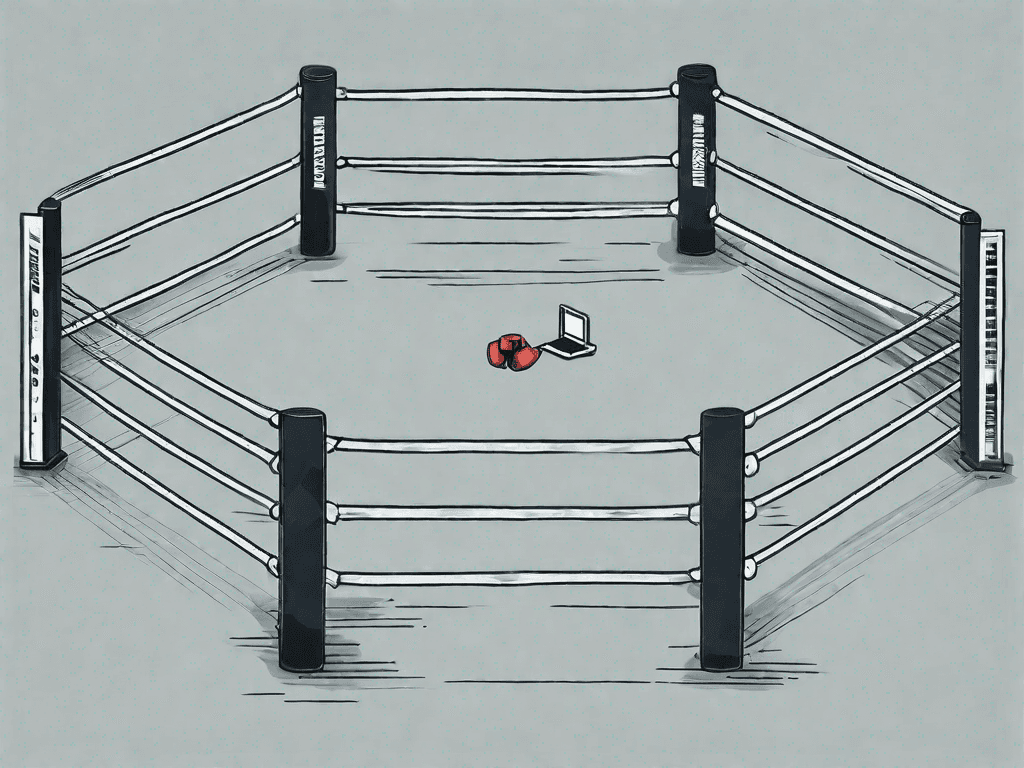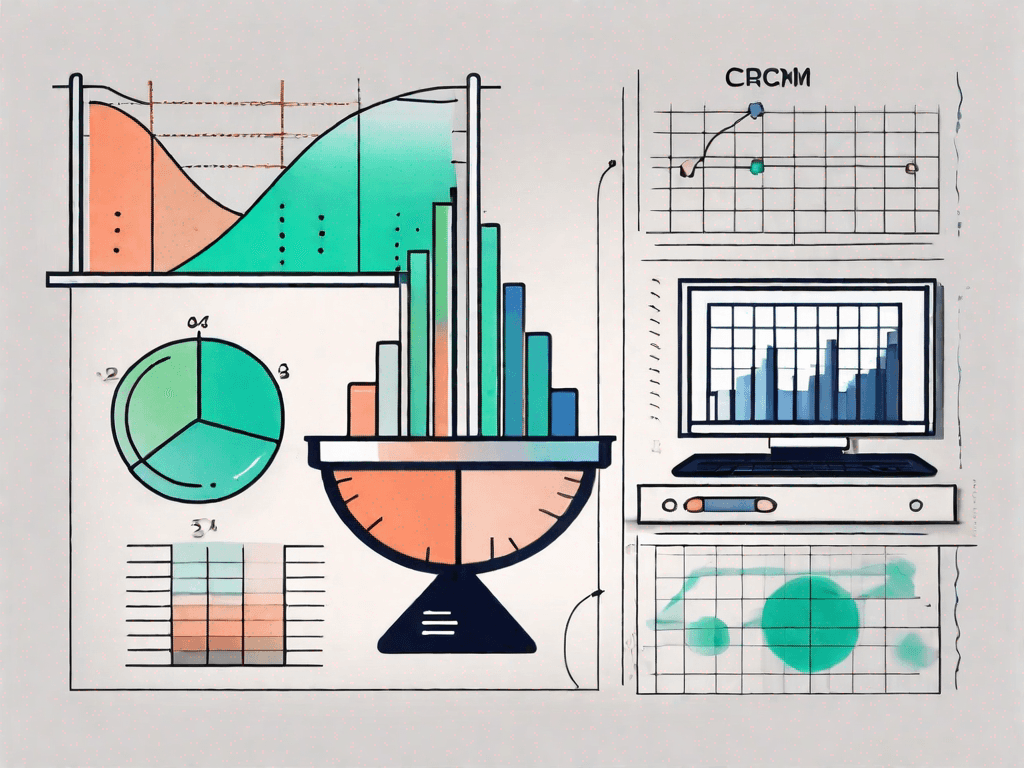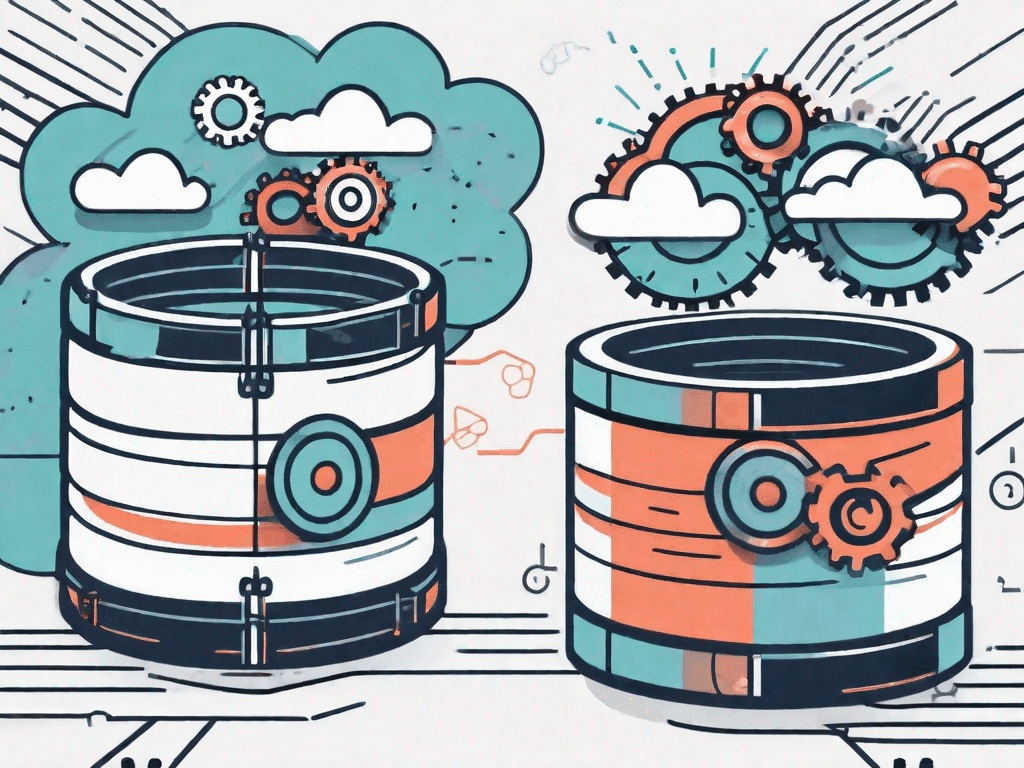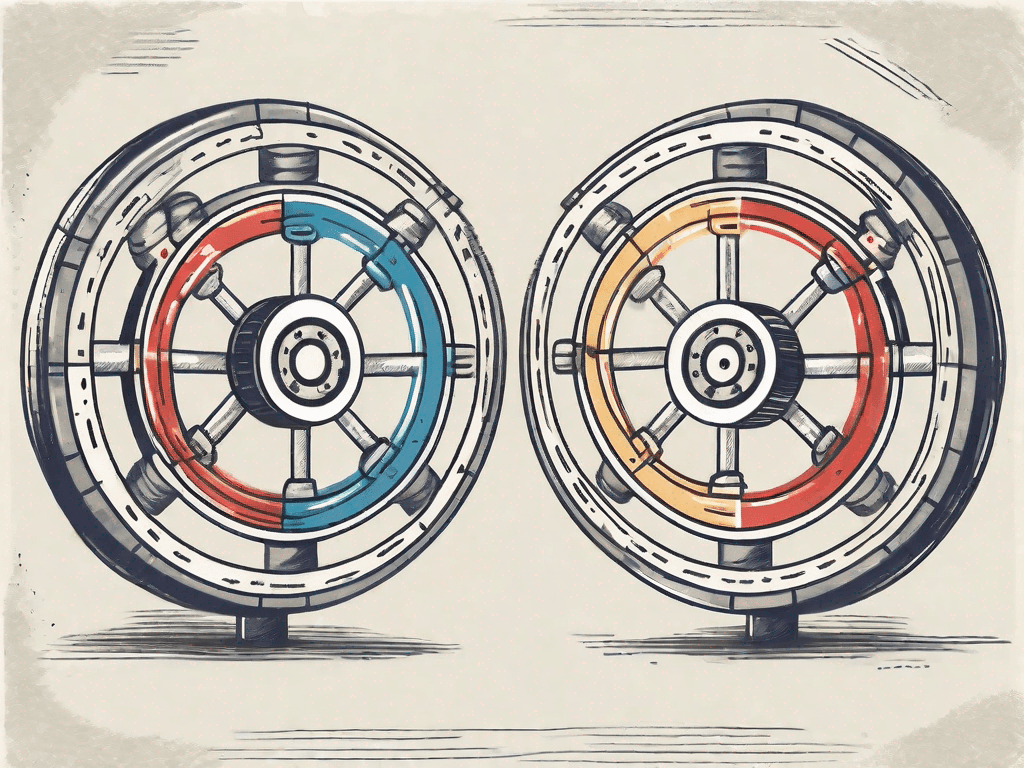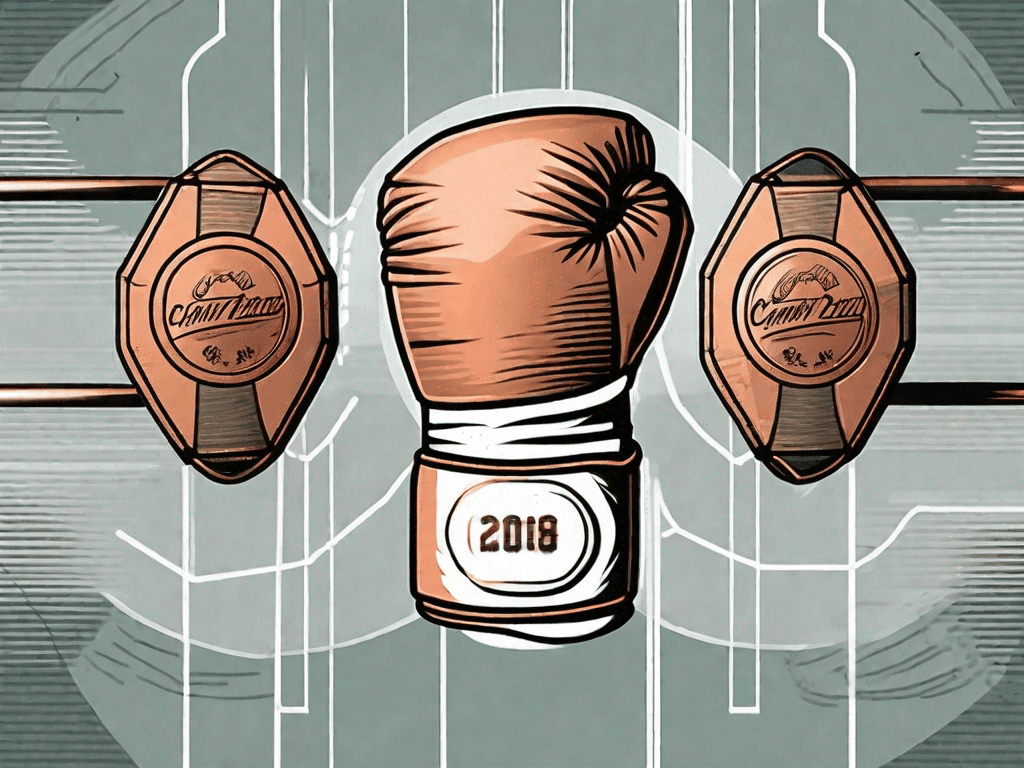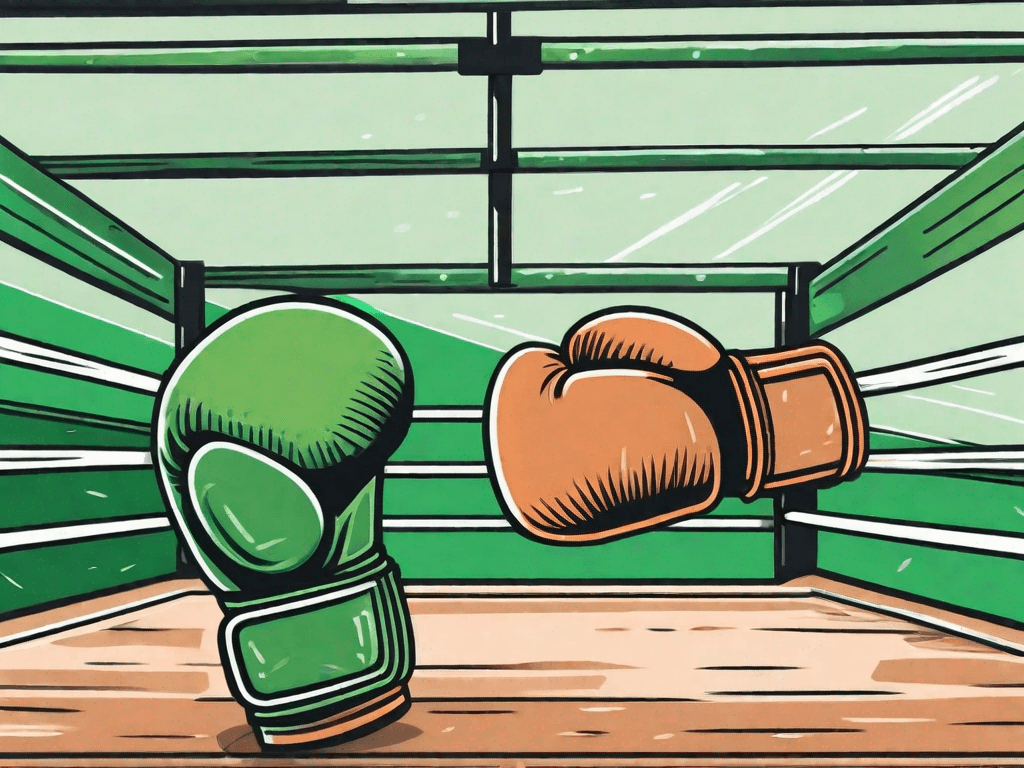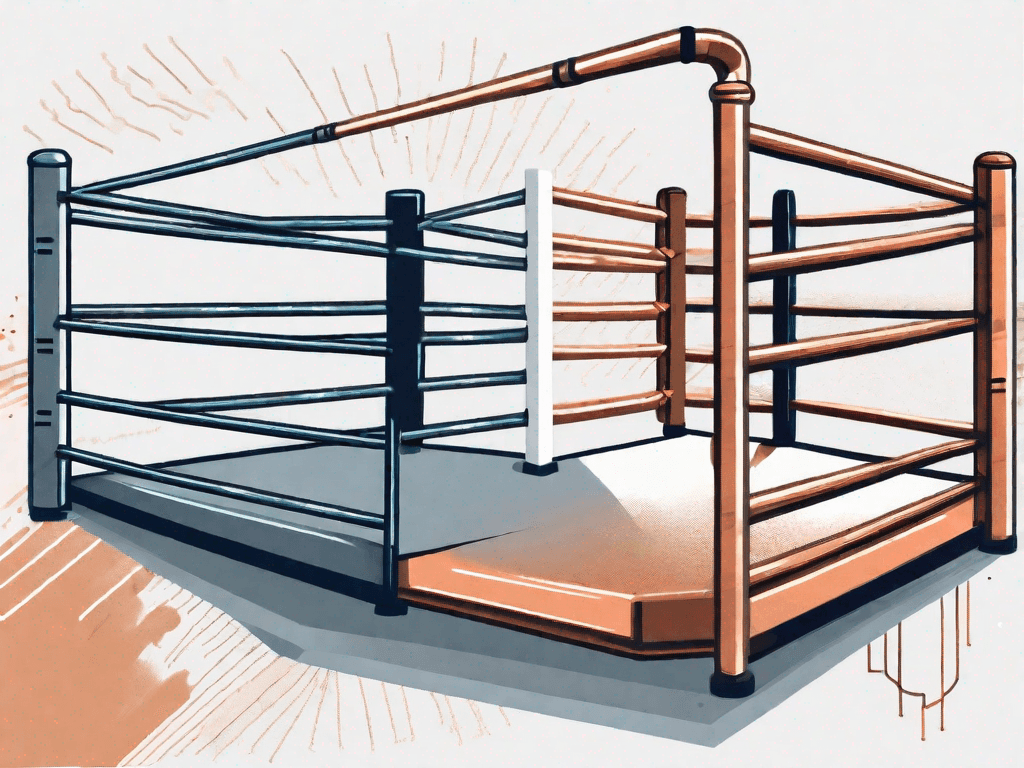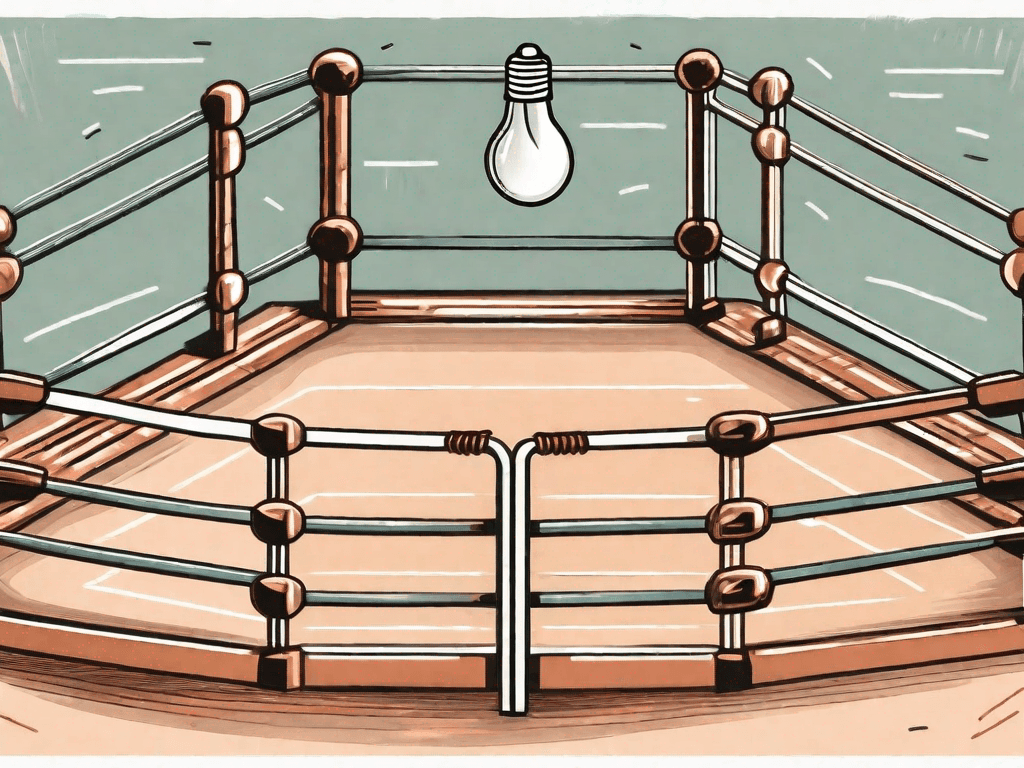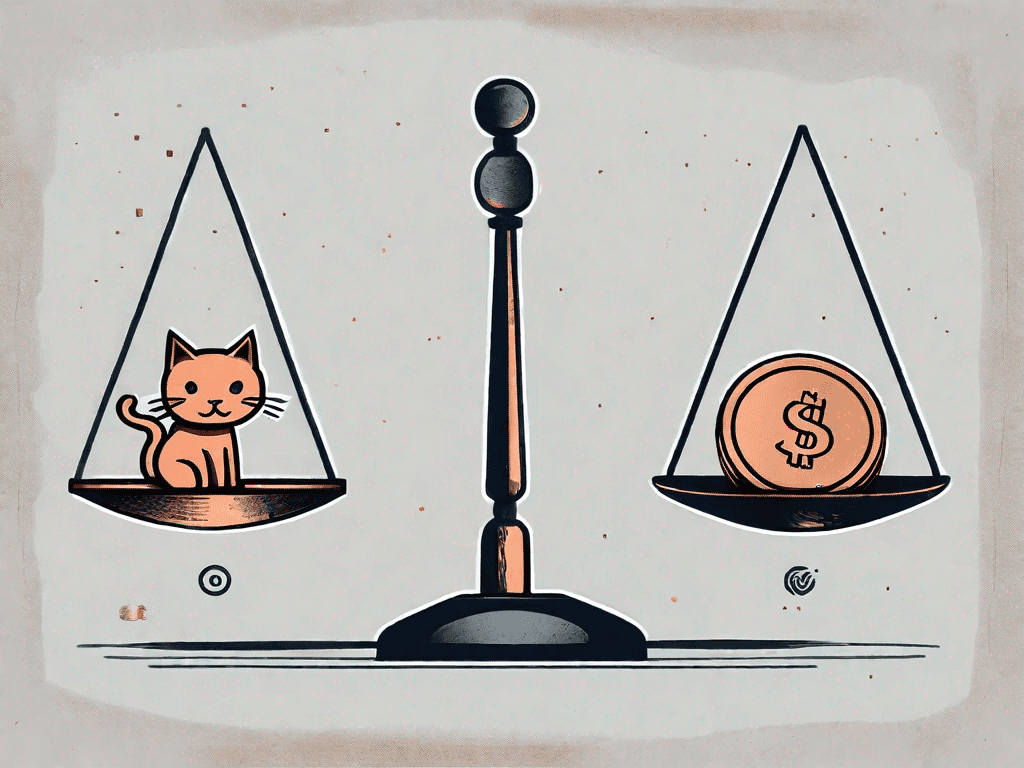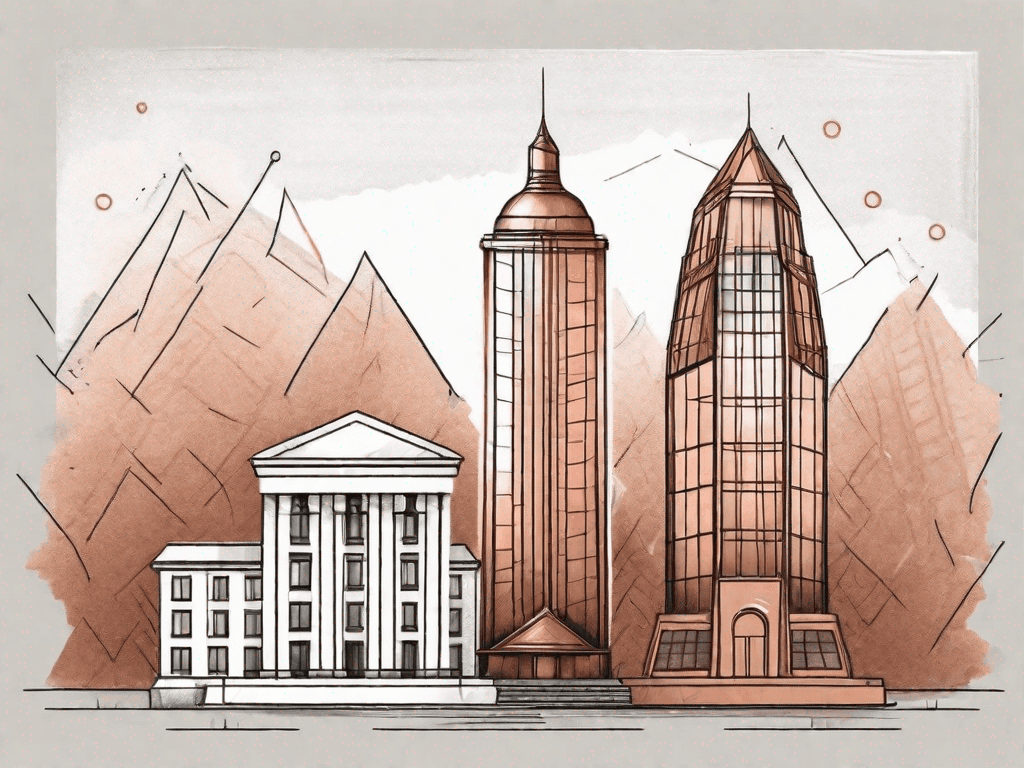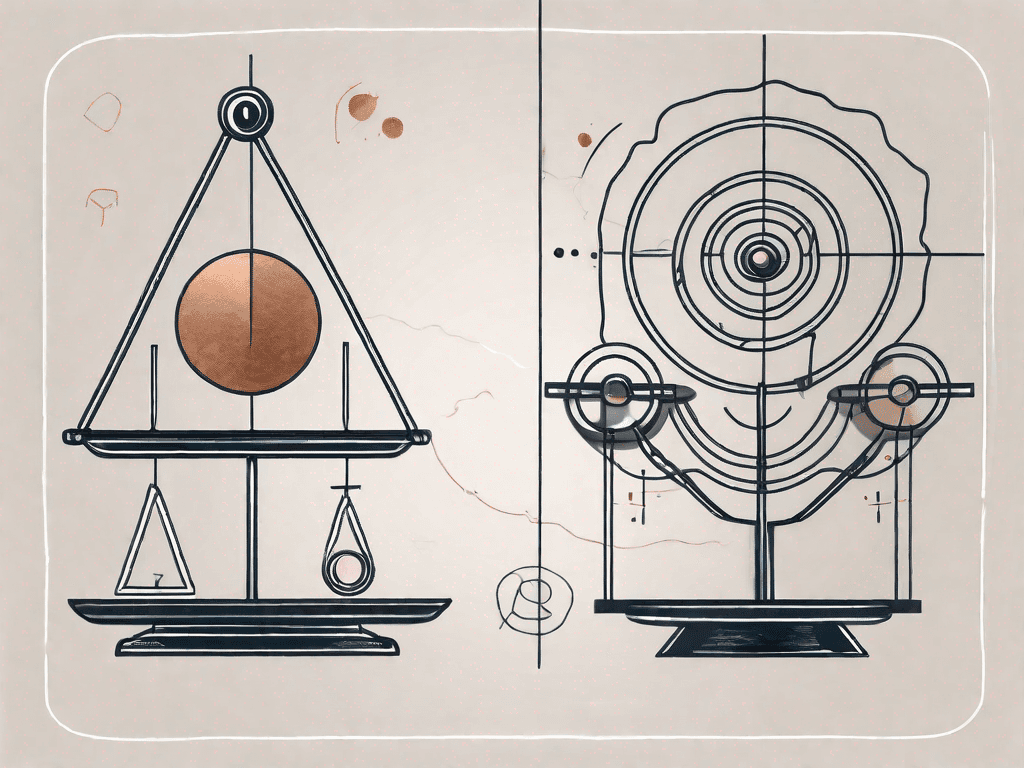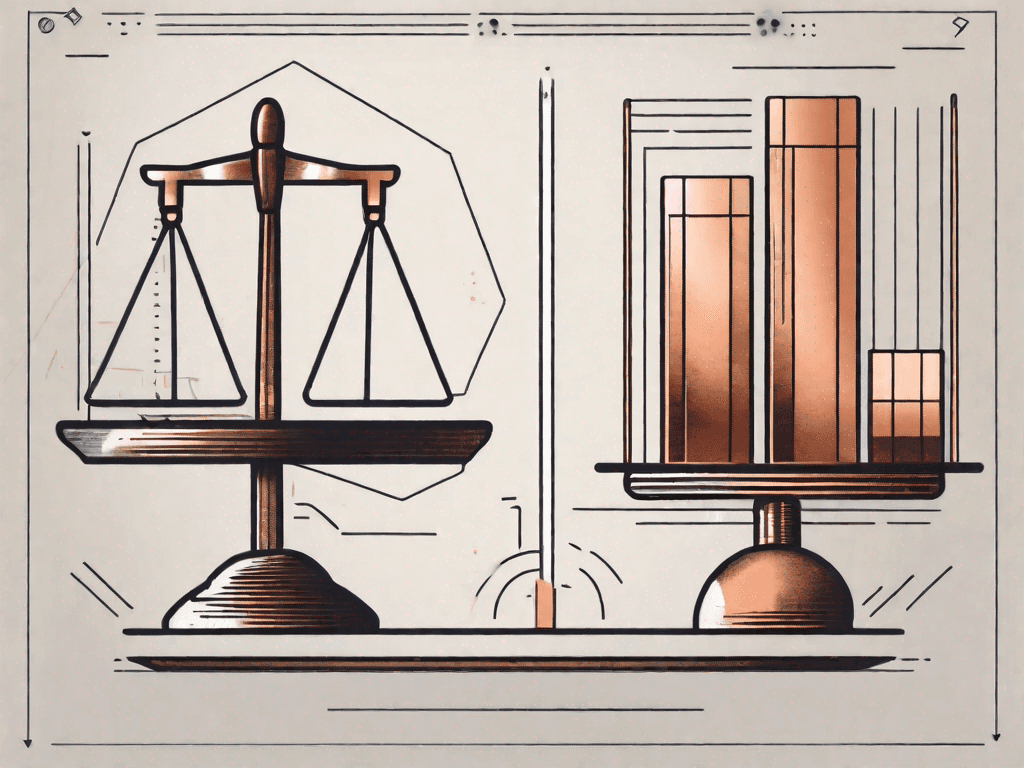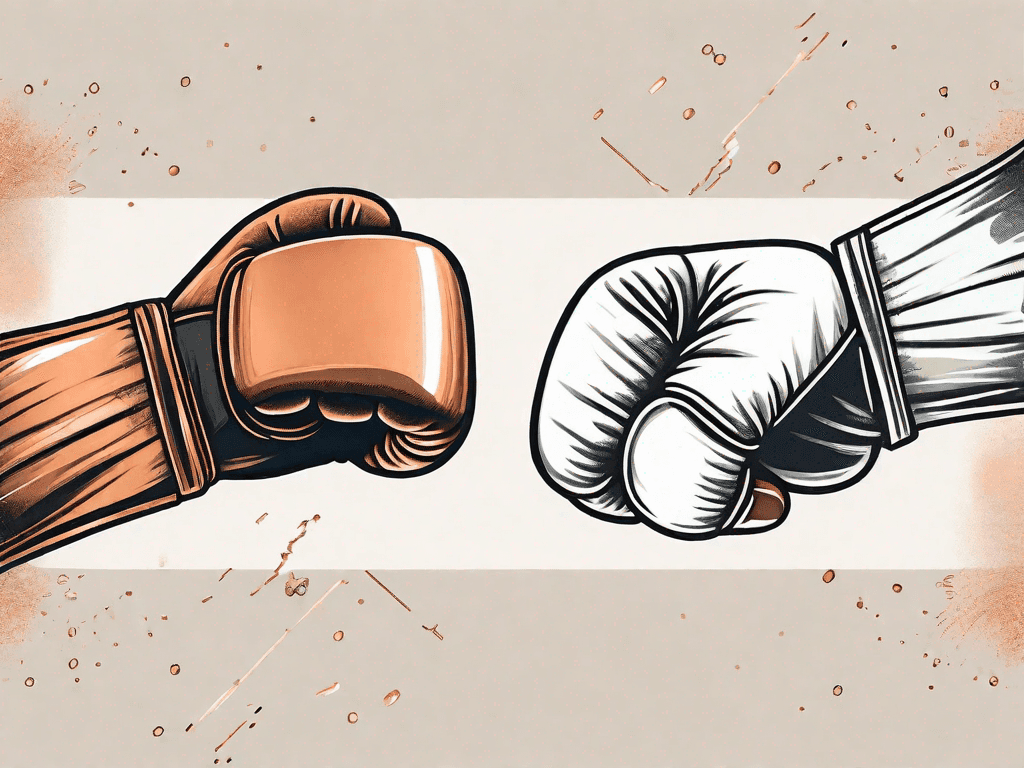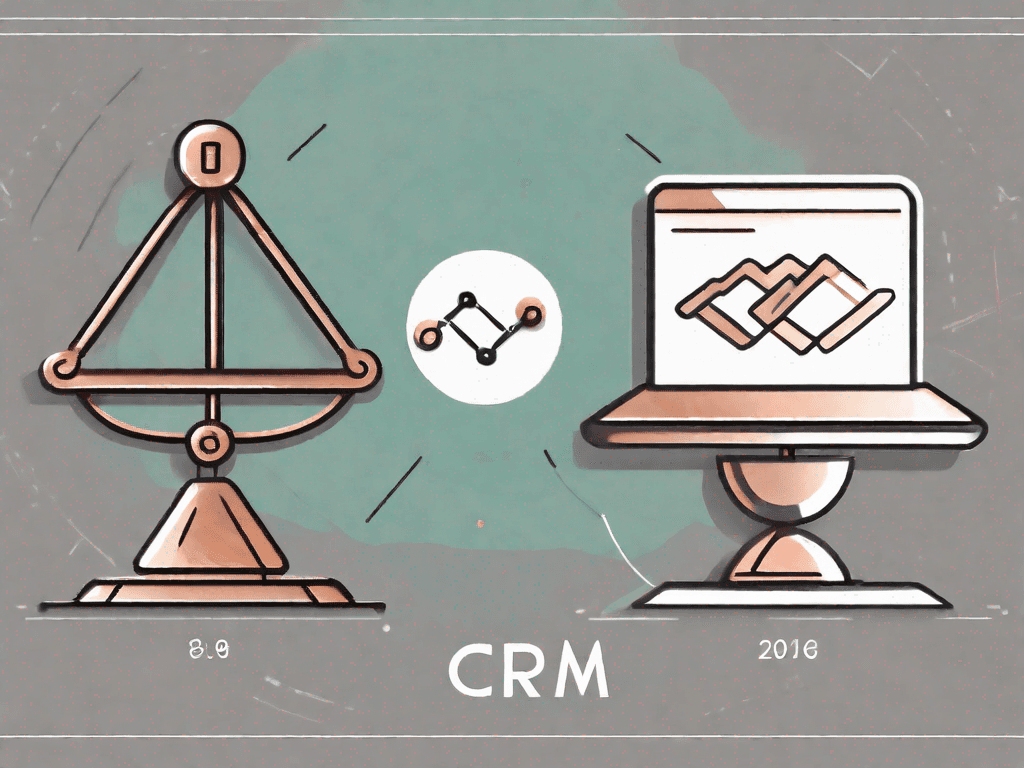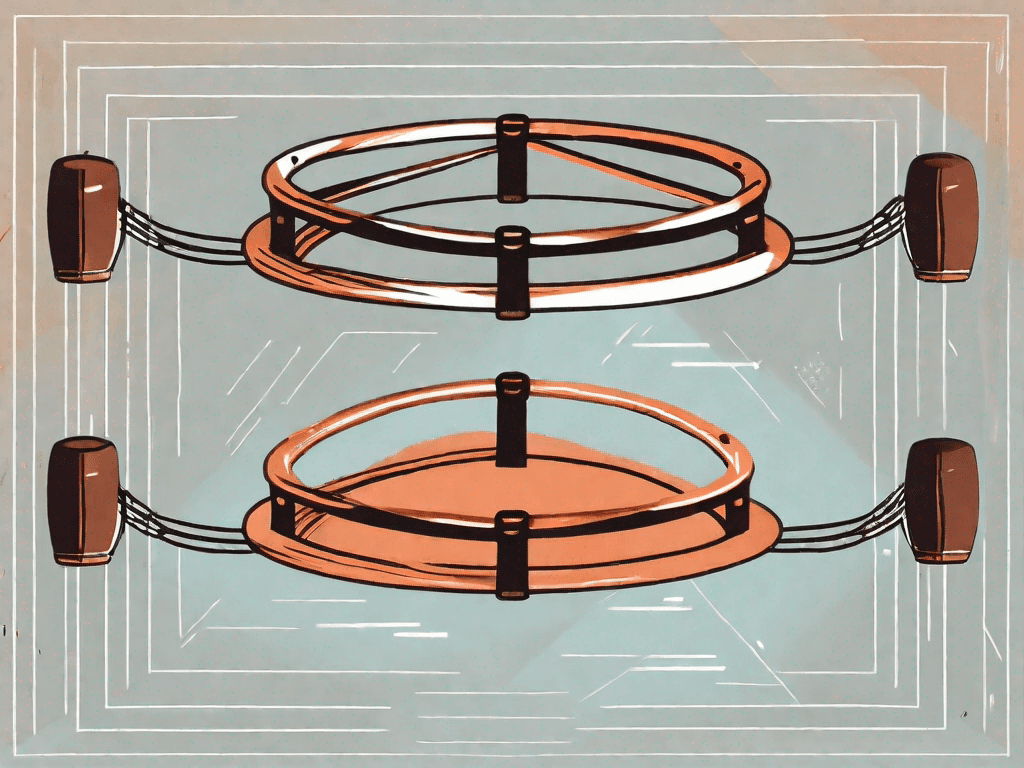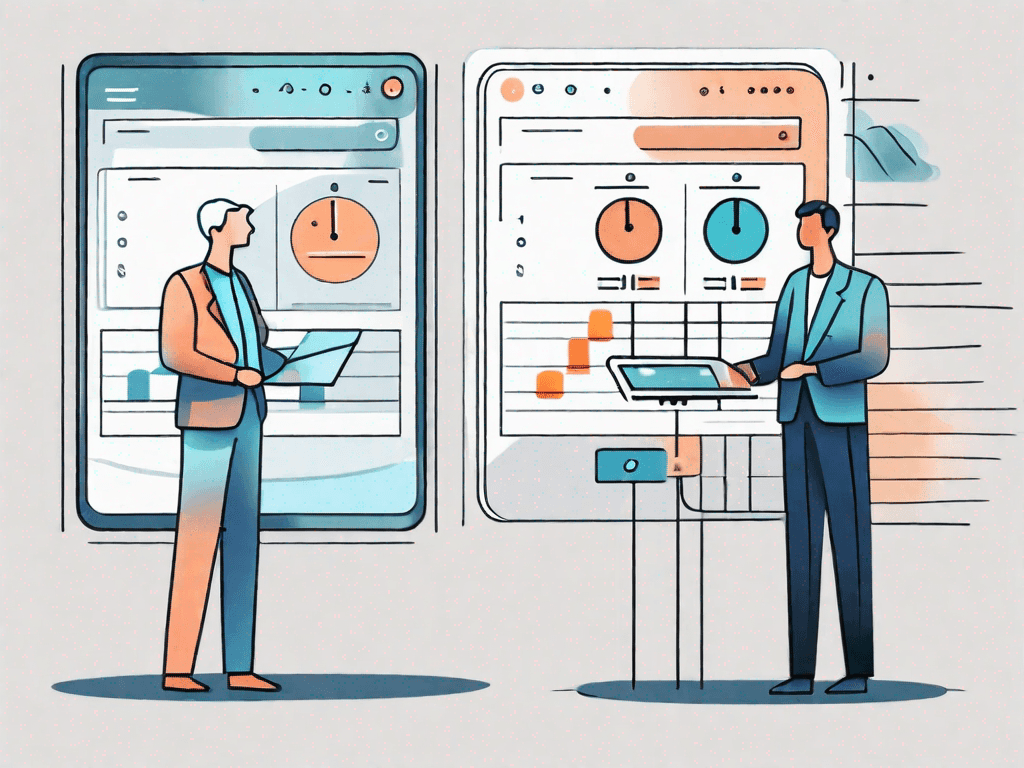
Close CRM vs Trello: Which CRM is the Best?
In the world of customer relationship management (CRM) software, Close CRM and Trello are two popular options that offer different features and functionalities. If you're looking to improve your business processes and productivity, it's important to choose the CRM that best suits your needs. In this article, we will compare Close CRM and Trello in various aspects to help you make an informed decision
Pros and Cons of Close CRM and Trello
Choosing the right software for your business can be a challenging task. In this article, we will explore the pros and cons of Close CRM and Trello, two popular tools that offer different functionalities. By understanding their strengths and weaknesses, you can make an informed decision that aligns with your business goals.
1. Pros of Close CRM
Close CRM offers a range of benefits that make it a powerful tool for businesses. Firstly, it provides excellent lead management capabilities, allowing you to efficiently track and nurture leads throughout the sales process. With Close CRM, you can easily capture and organize lead information, ensuring that no potential opportunity slips through the cracks.
Additionally, Close CRM offers advanced reporting features, which can help you gain valuable insights into your sales performance. By analyzing key metrics and trends, you can identify areas for improvement and make data-driven decisions to optimize your sales strategy.
Lastly, the software's email automation features streamline communication with customers, saving you time and effort. With Close CRM, you can create personalized email templates, schedule automated follow-ups, and track email engagement. This not only improves efficiency but also enhances customer relationships by ensuring timely and relevant communication.
2. Cons of Close CRM
While Close CRM has numerous strengths, there are also a few potential drawbacks to consider. Some users have reported that the learning curve can be steep, especially for those who are unfamiliar with CRM software. It may take some time and effort to fully grasp the features and functionalities of Close CRM.
Additionally, depending on your needs, you may find some of Close CRM's features to be unnecessary or lacking in functionality. It is important to thoroughly evaluate the software's capabilities to ensure it aligns with your specific requirements. Conducting a trial or demo can help you determine if Close CRM is the right fit for your business.
3. Pros of Trello
Trello is widely known for its flexibility and simplicity. It offers an intuitive interface that allows users to easily manage tasks and projects. With its visual approach, using boards, lists, and cards, Trello makes it easy to organize and prioritize tasks. You can create boards for different projects, add lists to represent different stages, and use cards to represent individual tasks.
Trello also offers excellent collaboration features, allowing team members to communicate and share files seamlessly. You can assign tasks to specific team members, set due dates, and add comments or attachments to provide context. This promotes transparency and accountability within your team, enhancing overall productivity and efficiency.
4. Cons of Trello
Despite its strengths, Trello may not be suitable for every business. One potential drawback is its limited CRM functionality. While Trello excels at task and project management, it may not provide the comprehensive lead management capabilities that some businesses require. If your primary focus is on sales and customer relationship management, Trello may not be the ideal choice.
Additionally, Trello's free version has some limitations in terms of file attachments and integrations. If your business requires more advanced features, such as integration with other tools or the ability to attach larger files, you may need to consider upgrading to a paid plan. It is important to evaluate your specific needs and consider the cost implications before committing to Trello.
5. Key Differences between Close CRM and Trello
When comparing Close CRM and Trello, it's important to consider their key differences. Close CRM is specifically designed for sales teams, focusing on lead management and sales workflow. It provides robust features tailored to the needs of sales professionals, such as lead tracking, pipeline management, and sales reporting.
In contrast, Trello is more versatile and widely used across different industries for task and project management. While it may not offer the same level of CRM functionality as Close CRM, Trello excels at organizing and prioritizing tasks, facilitating collaboration, and promoting project visibility.
Understanding the primary functions of each software will help you determine which one aligns better with your business goals. Consider your specific needs, team dynamics, and long-term objectives to make an informed decision.
How does Close CRM pricing compare to Trello?
1. Close CRM Pricing
Close CRM offers various pricing plans to accommodate businesses of different sizes and needs. Their plans range from a basic plan, suitable for startups, to an enterprise plan, designed for larger organizations. Close CRM's pricing is transparent and affordable, especially considering the comprehensive set of features it provides for sales teams.
2. Trello Pricing
Trello, on the other hand, offers a freemium model, allowing users to start for free and upgrade to paid plans for additional features. Their paid plans offer more advanced functionalities, such as automation and integration options. Trello's pricing structure is flexible, making it accessible for businesses of all sizes and budgets.
3. Pricing comparison
When comparing the pricing of Close CRM and Trello, it's important to consider your specific requirements and budget. Close CRM may be more suitable for businesses focused on sales, while Trello's more affordable options can benefit teams that prioritize project and task management. Assessing the features offered by each software and comparing them to your needs will help you make an informed pricing decision.
How do Close CRM integrations compare to Trello?
1. Close CRM integrations
Close CRM offers integrations with various popular software and tools, enabling seamless data transfer and improving workflow efficiency. Some notable integrations include Gmail, Outlook, Slack, and Zapier. These integrations allow you to connect Close CRM with your existing tools and leverage the combined capabilities, enhancing productivity for your sales team.
2. Trello Integrations
Trello also offers a wide range of integrations, allowing users to connect with popular software such as Google Drive, Dropbox, and Evernote. These integrations enhance the functionality of Trello, enabling seamless file sharing and collaboration. Additionally, Trello's Power-Ups feature allows further customization and integration options.
Which one is the Best for You?
1. The Best for Salespeople
For sales teams looking for a comprehensive CRM solution, Close CRM will likely be the best fit. Its lead management capabilities, advanced reporting features, and email automation make it ideal for salespeople who need to streamline and optimize their sales processes.
2. The Best for Consultants
Consultants and freelancers who focus on project management and collaboration may find Trello to be the best option. Its visual interface, flexible board structure, and collaboration features make it easy to manage projects, track progress, and coordinate tasks with clients and team members.
3. The Best for Digital Marketing Agencies
For digital marketing agencies, both Close CRM and Trello can be beneficial, depending on their specific needs. Close CRM's lead management capabilities can help agencies track and convert leads effectively. On the other hand, Trello's project management features can be valuable for coordinating marketing campaigns and content creation.
Ultimately, the best CRM for your business depends on your unique requirements and priorities. By considering the pros and cons of Close CRM and Trello, assessing their pricing structures and integrations, and understanding which features best align with your needs, you can make an informed decision that will help drive your business growth and productivity.









![The 8 Best Social CRM Software in 2025 [Comparison]](https://framerusercontent.com/images/RYHyYapdgIi83BEWtMdX418.png)
![The 6 Best LinkedIn CRM in 2025 [Comparison]](https://framerusercontent.com/images/Luywfni7ZKjb19yghbhNPy4I4qQ.png)




![The 5 Best Twitter CRM [Comparison]](https://framerusercontent.com/images/EWcbvYnVZglJLO8jp3OlHkTvsHo.png)