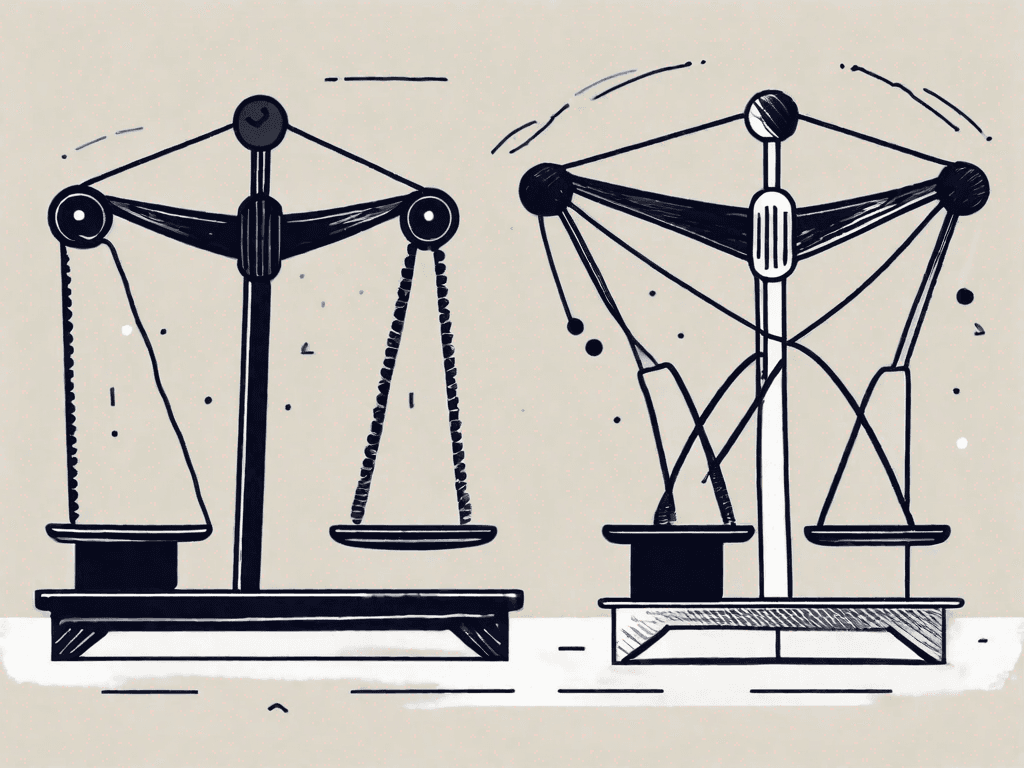Hubspot vs Nimble CRM: Which CRM is the Best?
In today's digital age, customer relationship management (CRM) software plays a vital role in helping businesses manage their customer data, streamline processes, and drive growth. With numerous options available in the market, it can be overwhelming to choose the right CRM for your business. In this article, we will compare two popular CRM software options - HubSpot and Nimble CRM - to help you determine which CRM is the best fit for your business needs.
1°) Pros and Cons of HubSpot and Nimble CRM
1.1 - Pros of HubSpot
HubSpot CRM is known for its user-friendly interface and intuitive features. Here are some key advantages of using HubSpot CRM:
Free version available, which makes it accessible for small businesses or those on a tight budget.
All-in-one platform that combines CRM, sales, marketing, and service tools.
Extensive integration options with popular software applications.
Powerful analytics and reporting capabilities to track and measure performance.
Growing community and resources for learning and support.
One of the major advantages of HubSpot CRM is its free version. This is particularly beneficial for small businesses or startups that are looking for a cost-effective CRM solution. With the free version, businesses can access basic CRM features without having to invest a significant amount of money. This allows them to allocate their resources to other areas of their business.
Additionally, HubSpot CRM stands out for its all-in-one platform. By combining CRM, sales, marketing, and service tools, businesses can streamline their operations and have all their customer-related data in one place. This integration eliminates the need for multiple software applications, reducing complexity and improving efficiency.
Furthermore, HubSpot CRM offers extensive integration options with popular software applications. This means that businesses can easily connect their CRM with other tools they use, such as email marketing platforms or project management software. This integration allows for seamless data transfer and ensures that all systems are working together harmoniously.
Moreover, HubSpot CRM provides powerful analytics and reporting capabilities. This means that businesses can track and measure their performance, allowing them to make data-driven decisions. By having access to detailed reports and analytics, businesses can identify areas for improvement and optimize their sales and marketing strategies.
Lastly, HubSpot CRM has a growing community and resources for learning and support. This means that businesses using HubSpot CRM can tap into a vast network of professionals who can provide guidance and share best practices. Additionally, HubSpot offers various resources, such as blog articles, webinars, and online courses, to help users make the most out of their CRM.
1.2 - Cons of HubSpot
While HubSpot CRM offers numerous benefits, it also has a few drawbacks:
Limited customization options compared to some other CRMs.
Advanced features like workflow automation only available in higher-priced plans.
Requires some time to set up and learn the platform.
May not be suitable for businesses with complex sales processes or unique requirements.
One of the limitations of HubSpot CRM is its limited customization options. While the platform provides a range of features, businesses may find it challenging to tailor the CRM to their specific needs. This can be a drawback for businesses that require a high level of customization to align with their unique processes and workflows.
Additionally, advanced features like workflow automation are only available in higher-priced plans. This means that businesses on lower-tier plans may not have access to these time-saving automation capabilities. While the basic features of HubSpot CRM are still valuable, businesses looking for advanced automation may need to consider upgrading to a more expensive plan.
Moreover, HubSpot CRM requires some time to set up and learn the platform. While the user-friendly interface makes it easier to navigate, businesses should allocate time for training and familiarization with the CRM. This initial time investment is necessary to ensure that the CRM is set up correctly and that all team members understand how to use it effectively.
Lastly, HubSpot CRM may not be suitable for businesses with complex sales processes or unique requirements. The platform is designed to cater to a wide range of businesses, but businesses with intricate sales processes or specific needs may find that HubSpot CRM does not fully meet their requirements. In such cases, businesses may need to explore other CRM options that offer more specialized features.
1.3 - Pros of Nimble CRM
Nimble CRM is a popular choice for its unique contact management features and social media integrations. Here are some advantages of Nimble CRM:
Powerful contact management capabilities that consolidate information from various sources.
Integrated social media monitoring and engagement tools.
User-friendly interface and easy-to-navigate dashboard.
Automated data entry and enrichment, saving time for sales representatives.
Nimble CRM stands out for its powerful contact management capabilities. The CRM consolidates information from various sources, such as email, social media, and other communication channels, into a single, unified view. This comprehensive view allows businesses to have a holistic understanding of their contacts, enabling them to build stronger relationships and provide personalized experiences.
In addition to contact management, Nimble CRM offers integrated social media monitoring and engagement tools. This means that businesses can monitor their leads and customers' social media activities directly within the CRM. This integration allows for real-time engagement and enables businesses to respond promptly to inquiries or comments made on social platforms, enhancing customer satisfaction and loyalty.
Furthermore, Nimble CRM boasts a user-friendly interface and an easy-to-navigate dashboard. The intuitive design of the CRM makes it simple for users to find the information they need and perform tasks efficiently. This user-friendly experience reduces the learning curve and ensures that businesses can quickly adapt to using Nimble CRM.
Moreover, Nimble CRM offers automated data entry and enrichment. This feature saves time for sales representatives by automatically capturing and updating contact information. By automating these data entry tasks, sales representatives can focus on more value-added activities, such as building relationships and closing deals.
1.4 - Cons of Nimble CRM
While Nimble CRM offers several benefits, it also has some limitations:
Compared to HubSpot, Nimble CRM has fewer built-in features and tools.
Support resources might be limited compared to larger CRM providers.
May not be suitable for businesses with large-scale sales teams or complex sales processes.
One of the limitations of Nimble CRM is its relatively fewer built-in features and tools compared to HubSpot. While Nimble CRM excels in contact management and social media integration, it may lack some of the advanced features that businesses may require. This can be a drawback for businesses that need a more comprehensive CRM solution with a wider range of functionalities.
Additionally, support resources for Nimble CRM might be limited compared to larger CRM providers. While Nimble CRM does offer support, businesses may find that the available resources, such as documentation or customer support, may not be as extensive as those provided by larger CRM providers. This can be a disadvantage for businesses that heavily rely on support resources for troubleshooting or training purposes.
Moreover, Nimble CRM may not be suitable for businesses with large-scale sales teams or complex sales processes. The CRM is designed to cater to smaller businesses or those with simpler sales processes. Businesses with larger sales teams or intricate sales processes may find that Nimble CRM does not have the scalability or specialized features required to meet their needs. In such cases, businesses may need to consider CRM options that are better suited for their specific requirements.
1.5 - Key Differences between HubSpot and Nimble CRM
Although both HubSpot and Nimble CRM offer valuable CRM solutions, some key differences set them apart:
HubSpot CRM provides a more comprehensive suite of tools, including marketing, sales, and service features, while Nimble CRM primarily focuses on contact management and social media integration.
HubSpot's pricing structure is based on the number of contacts in your database, whereas Nimble CRM follows a per-user pricing model.
Nimble CRM offers robust social media monitoring and engagement capabilities, allowing businesses to connect with leads and customers directly on social platforms.
HubSpot has a larger community and extensive resources for learning and support.
One of the key differences between HubSpot CRM and Nimble CRM is the range of tools they offer. HubSpot CRM provides a more comprehensive suite of tools that encompass marketing, sales, and service features. This means that businesses using HubSpot CRM can manage their entire customer journey within a single platform. On the other hand, Nimble CRM primarily focuses on contact management and social media integration, making it a suitable choice for businesses that prioritize these aspects of CRM.
Another difference lies in the pricing structure. HubSpot CRM's pricing is based on the number of contacts in your database, allowing businesses to scale their CRM costs as their contact list grows. In contrast, Nimble CRM follows a per-user pricing model, which means that businesses pay a fixed price for each user. This pricing model may be more suitable for businesses with a smaller number of users but a larger contact database.
Furthermore, Nimble CRM offers robust social media monitoring and engagement capabilities. This means that businesses using Nimble CRM can directly connect with leads and customers on social platforms, allowing for real-time engagement and relationship-building. HubSpot CRM also offers social media integration but may not provide the same level of depth and functionality as Nimble CRM in this aspect.
Lastly, HubSpot CRM has a larger community and extensive resources for learning and support. The size of the HubSpot community means that businesses using HubSpot CRM can tap into a vast network of professionals who can provide guidance and share best practices. Additionally, HubSpot offers various resources, such as blog articles, webinars, and online courses, to help users make the most out of their CRM. While Nimble CRM also offers support resources, the community and resources may not be as extensive as those provided by HubSpot.
2°) How does HubSpot pricing compare to Nimble CRM?
2.1 - HubSpot Pricing
HubSpot offers various pricing options, depending on the specific features and functionalities you require. Here are some of the main pricing tiers:
Free CRM: This option includes basic CRM features and is suitable for startups or small businesses getting started with CRM.
Starter: Designed for small businesses, this plan provides additional features, such as email marketing and ad management.
Professional: Aimed at growing businesses, this plan offers advanced automation, reporting, and customization options.
Enterprise: Suitable for large businesses, this plan includes enhanced features, such as predictive lead scoring and custom event triggers.
2.2 - Nimble CRM Pricing
Nimble CRM follows a per-user pricing model, with pricing tiers as follows:
Base: This plan includes core contact management features, email tracking, and limited integrations.
Business: Designed for growing teams, this plan offers additional advanced contact management capabilities and integration options.
2.3 - Pricing comparison
When comparing the pricing of HubSpot and Nimble CRM, it's important to consider your business's specific needs and budget. HubSpot offers a free version and scalable pricing tiers, making it suitable for businesses of all sizes. Nimble CRM's per-user pricing structure can be advantageous for smaller teams or businesses with a limited number of users. However, as your team grows, the cost per user can increase significantly.
3°) How do HubSpot integrations compare to Nimble CRM?
3.1 - HubSpot integrations
HubSpot CRM offers a wide range of integrations with popular software applications, allowing businesses to connect their CRM with other tools they use. Some of the key integrations available include:
Email marketing tools like Mailchimp and Constant Contact
Social media platforms such as Facebook, LinkedIn, and Twitter
E-commerce platforms like Shopify and WooCommerce
Customer service and helpdesk software such as Zendesk and Intercom
3.2 - Nimble CRM Integrations
While Nimble CRM offers integrations with various software applications, the number of available integrations is comparatively smaller than HubSpot CRM. Some of the notable integrations available for Nimble CRM include:
Email marketing platforms like Mailchimp and Campaign Monitor
Social media platforms such as Twitter, LinkedIn, and Facebook
Productivity tools like Office 365, Google Workspace, and Slack
Customer support systems like Zendesk and Help Scout
4°) Which one is the Best for You?
4.1 - The Best for Salespeople
For sales teams, both HubSpot CRM and Nimble CRM offer valuable features. While HubSpot CRM provides a broader range of tools, Nimble CRM's social media integrations can be advantageous for salespeople looking to engage with prospects and customers on social platforms. It's essential to assess your specific sales requirements and prioritize the features that align with your sales strategy.
4.2 - The Best for Consultants
If you're a consultant, HubSpot CRM's all-in-one platform can be beneficial in managing your client relationships, sales processes, and marketing efforts. Additionally, HubSpot's extensive integration options make it easier to connect with the tools and platforms you use in your consulting business.
4.3 - The Best for Digital Marketing Agencies
Digital marketing agencies can benefit from both HubSpot CRM and Nimble CRM, depending on their specific needs. HubSpot CRM's comprehensive suite of marketing, sales, and service tools can provide agencies with a holistic view of their clients' customer data. On the other hand, Nimble CRM's social media integrations can be advantageous for agencies heavily focused on social media marketing and engagement. Consider your agency's workflow, client base, and objectives when choosing the best CRM for your agency.
In conclusion, the choice between HubSpot and Nimble CRM ultimately depends on your business's unique requirements, budget, and objectives. HubSpot offers a comprehensive suite of tools and integrations, making it suitable for businesses of all sizes and industries. Nimble CRM, on the other hand, excels in contact management and social media integration, providing valuable features particularly for smaller teams or businesses prioritizing social media engagement. Assess your needs, explore demos or free trials, and consider the pros and cons outlined in this article to make an informed decision on which CRM is the best fit for your business.











![The 8 Best Social CRM Software in 2025 [Comparison]](https://framerusercontent.com/images/RYHyYapdgIi83BEWtMdX418.png)
![The 6 Best LinkedIn CRM in 2025 [Comparison]](https://framerusercontent.com/images/Luywfni7ZKjb19yghbhNPy4I4qQ.png)




![The 5 Best Twitter CRM [Comparison]](https://framerusercontent.com/images/EWcbvYnVZglJLO8jp3OlHkTvsHo.png)