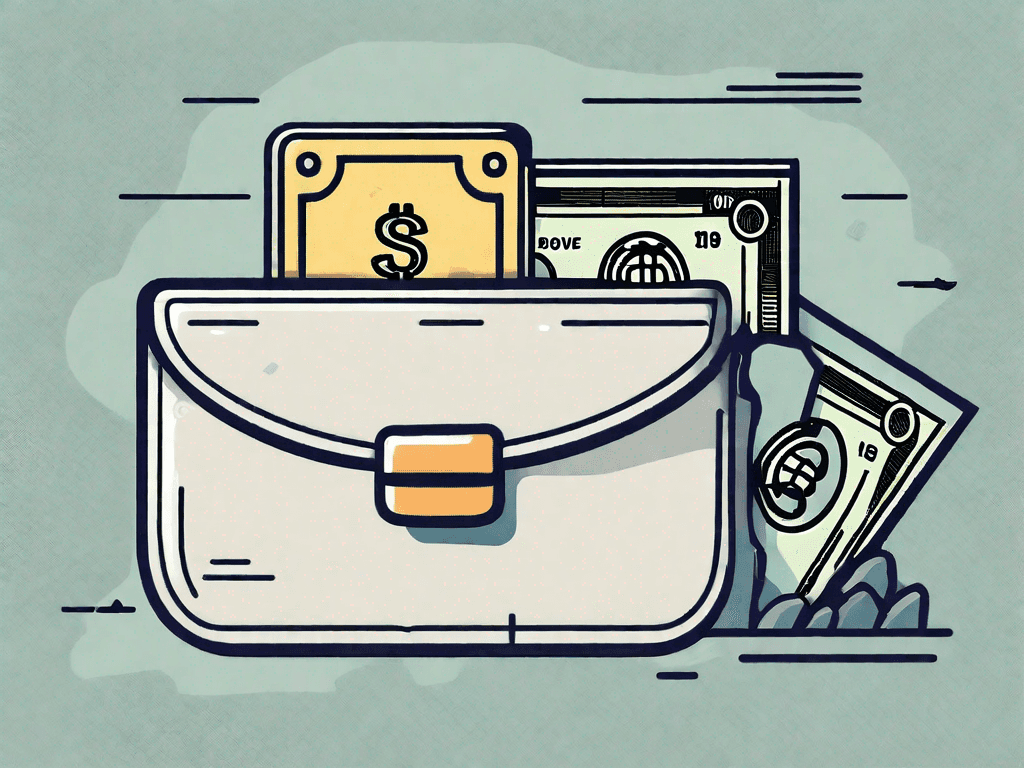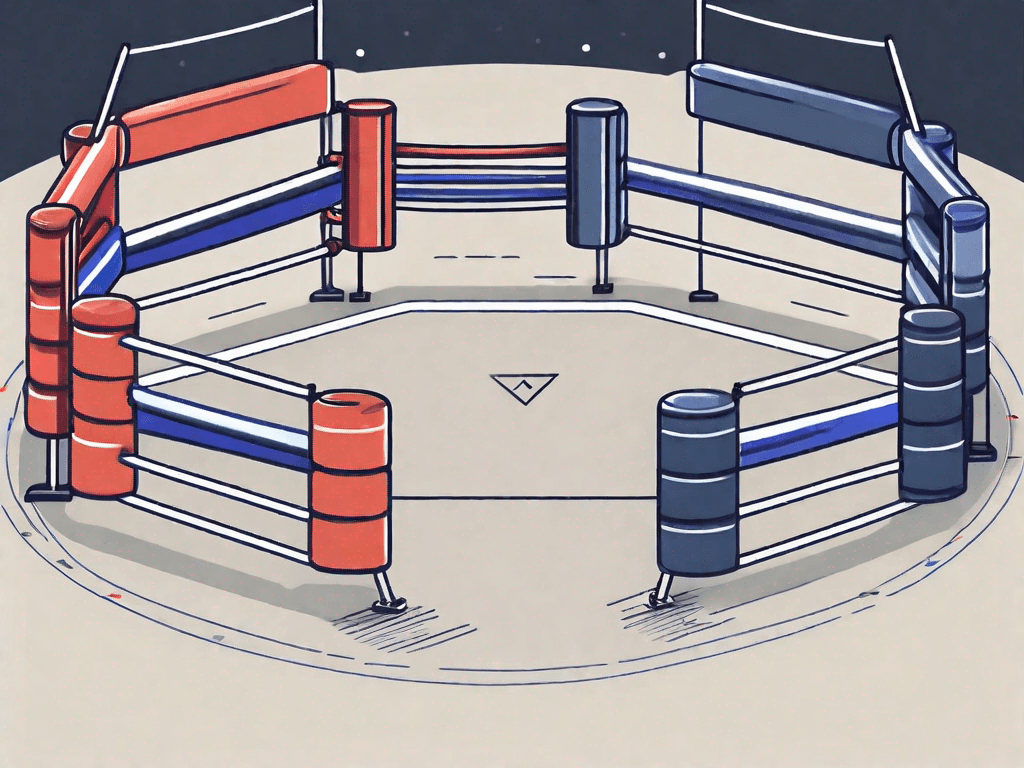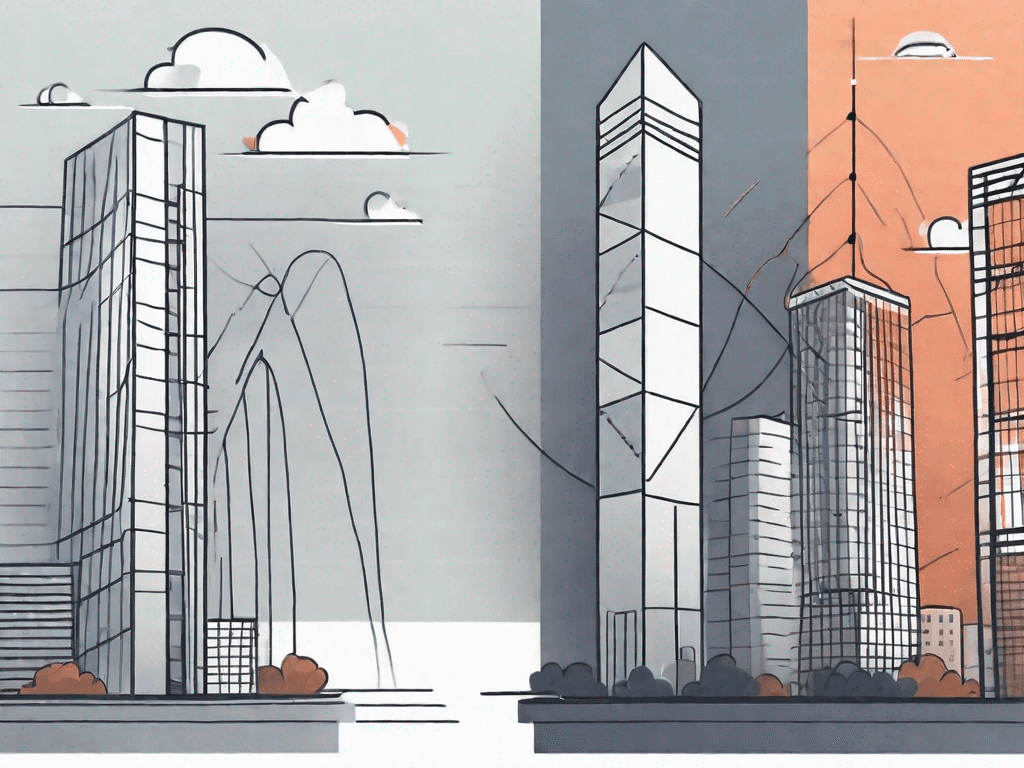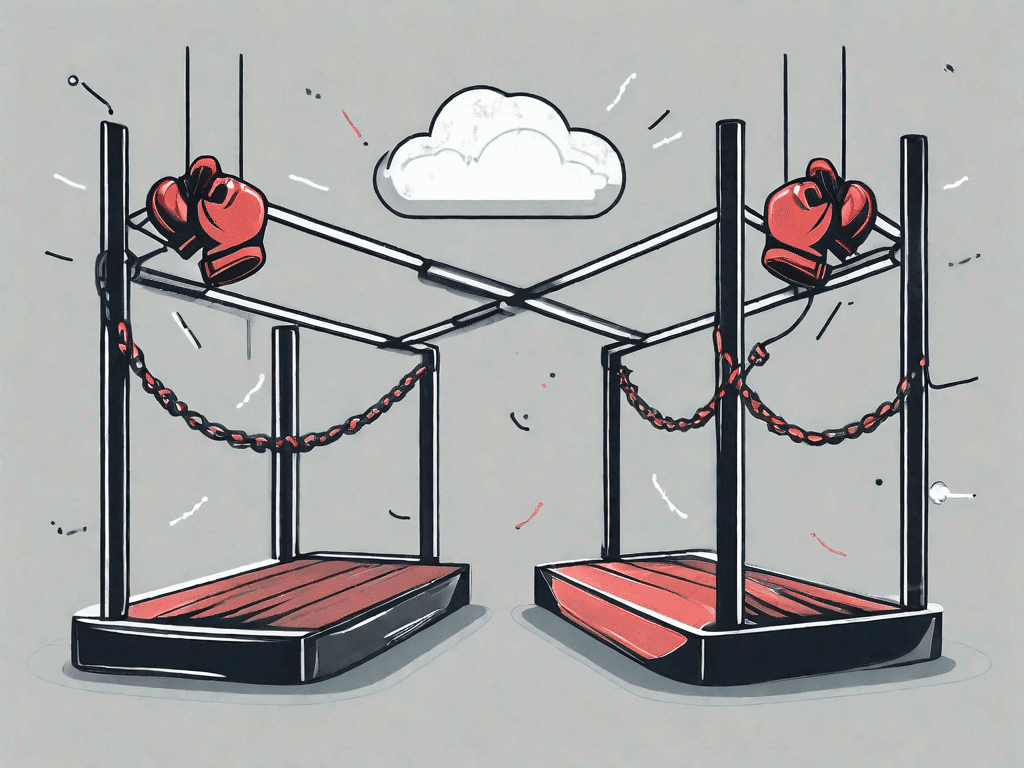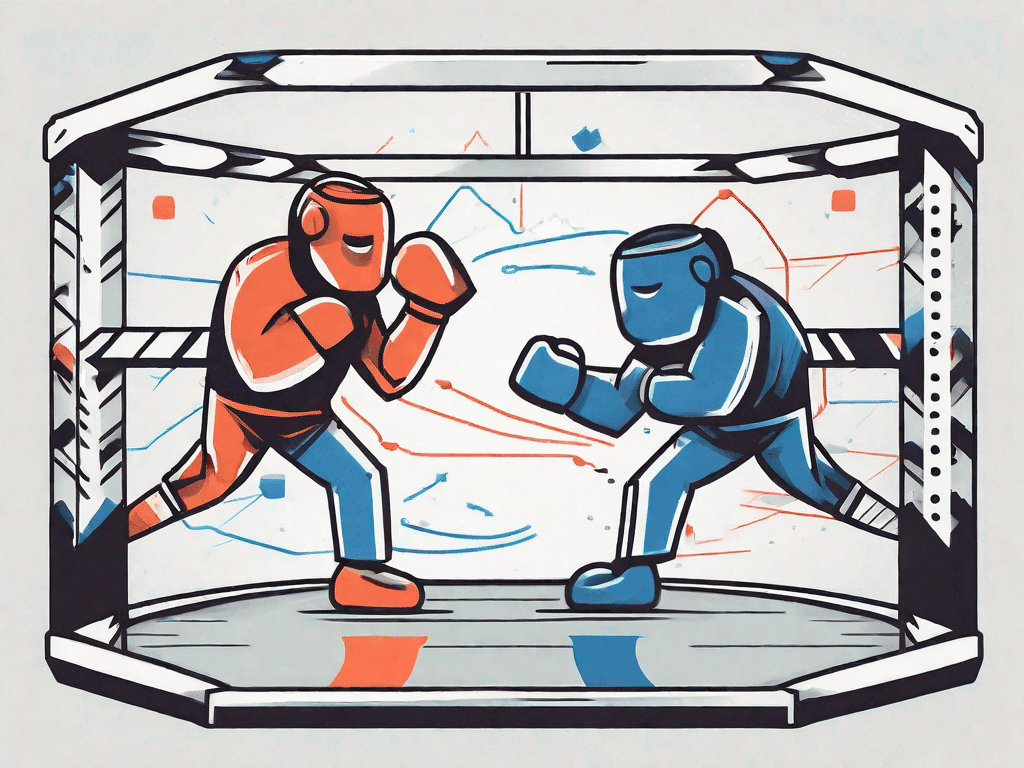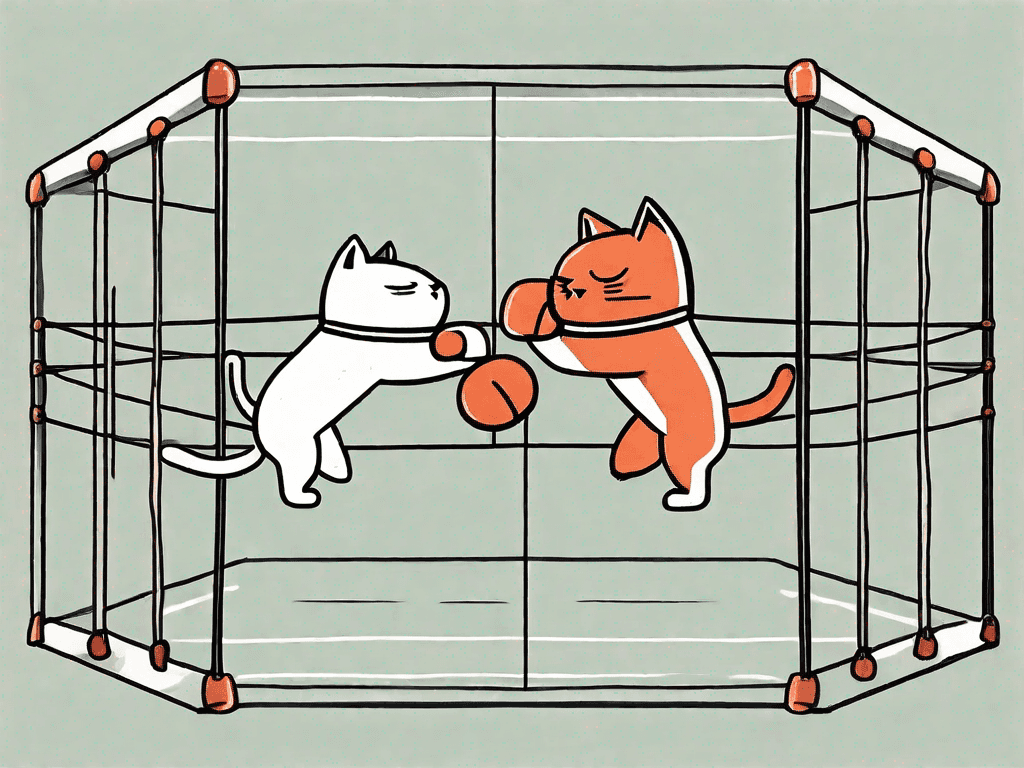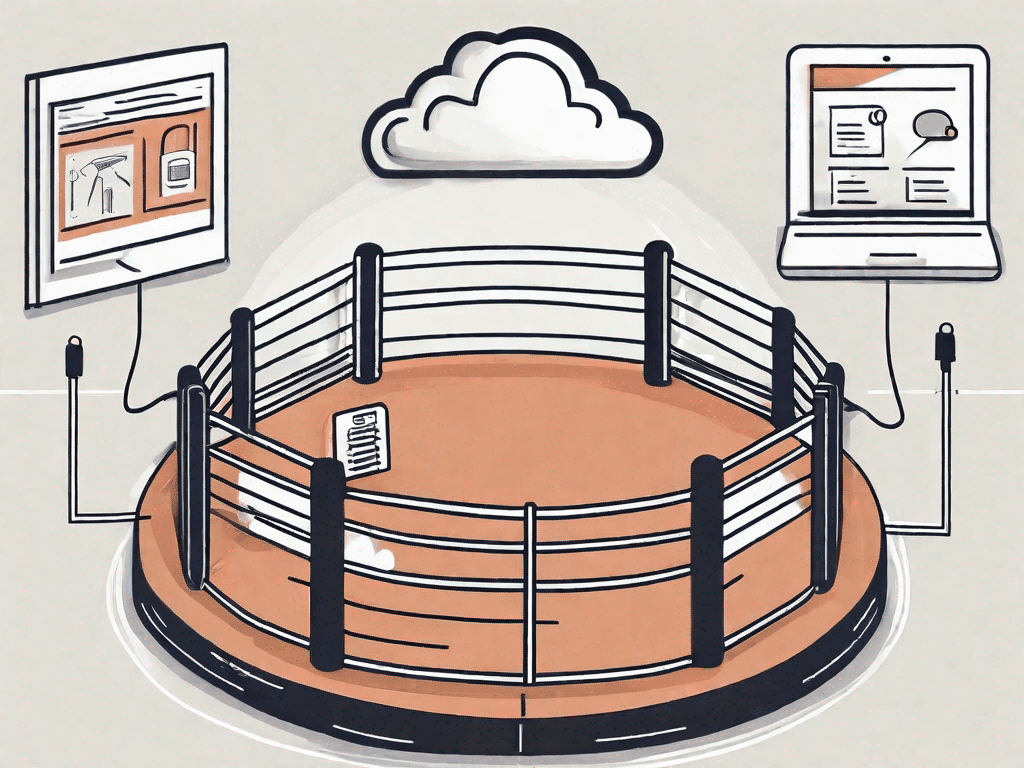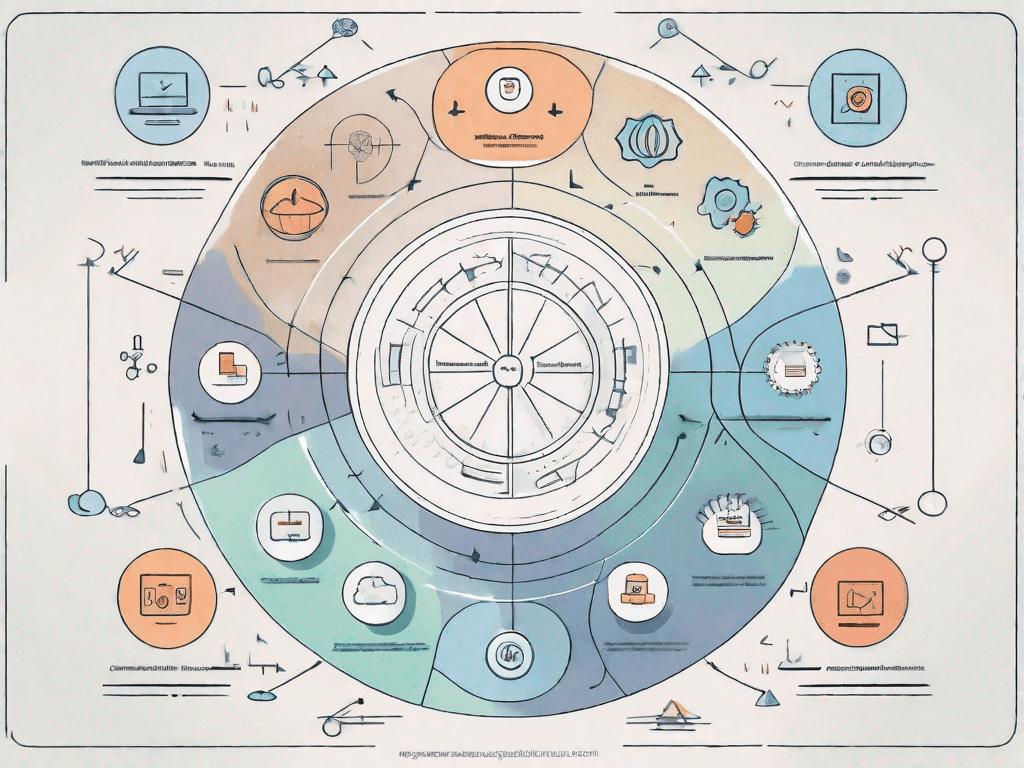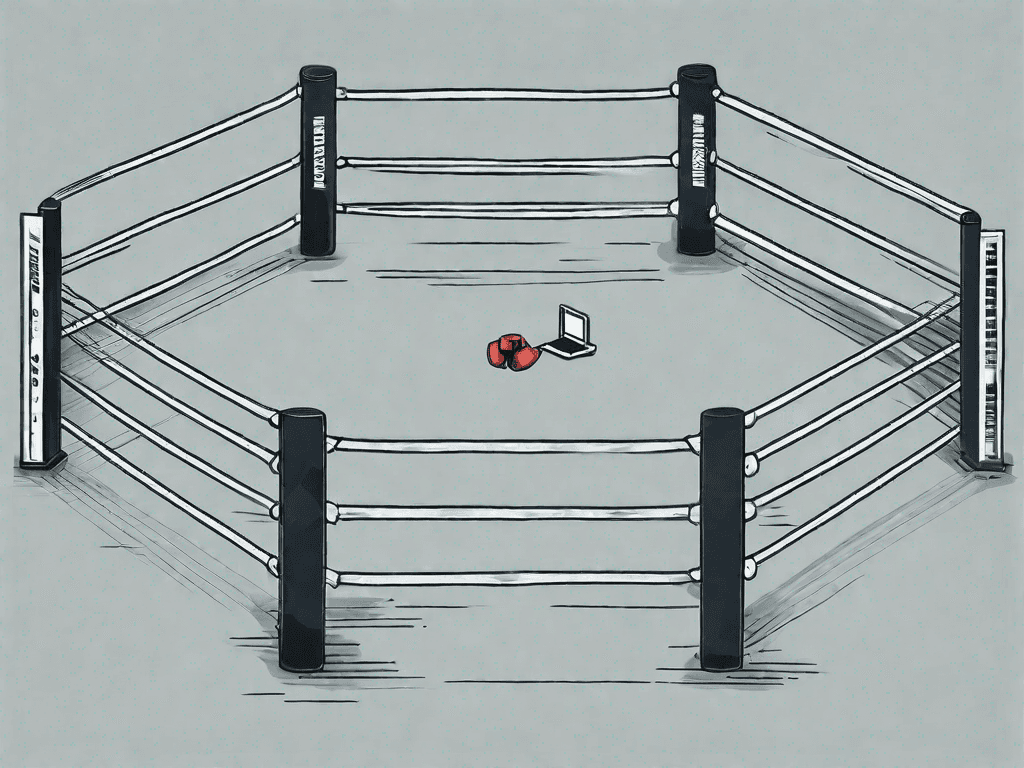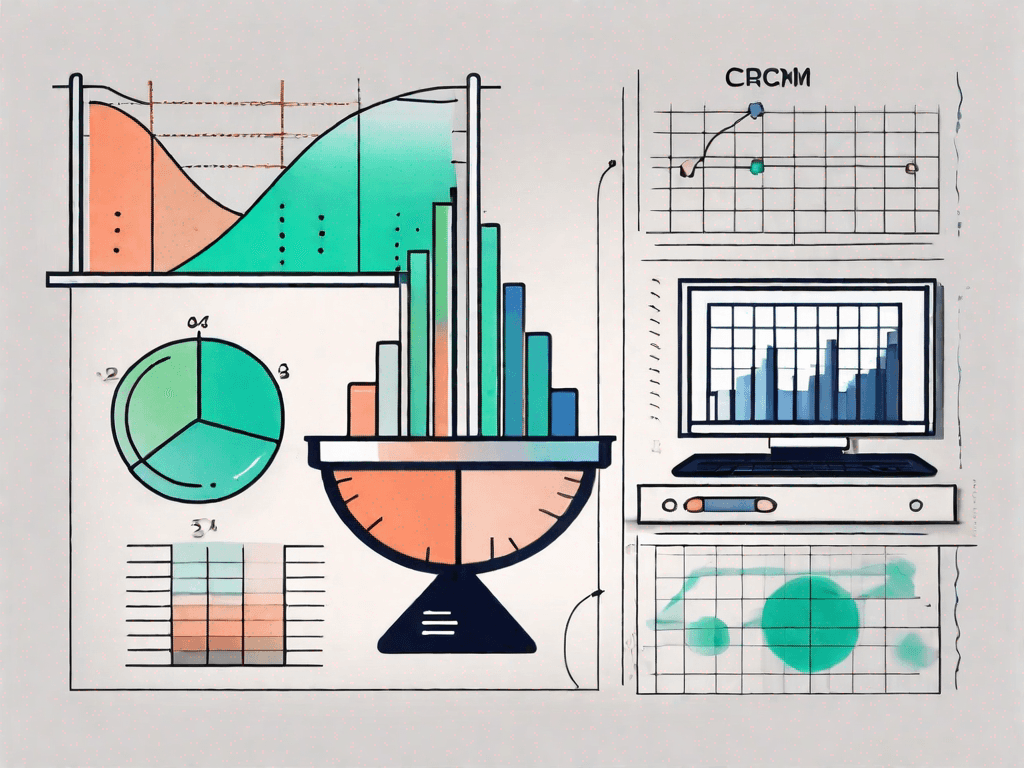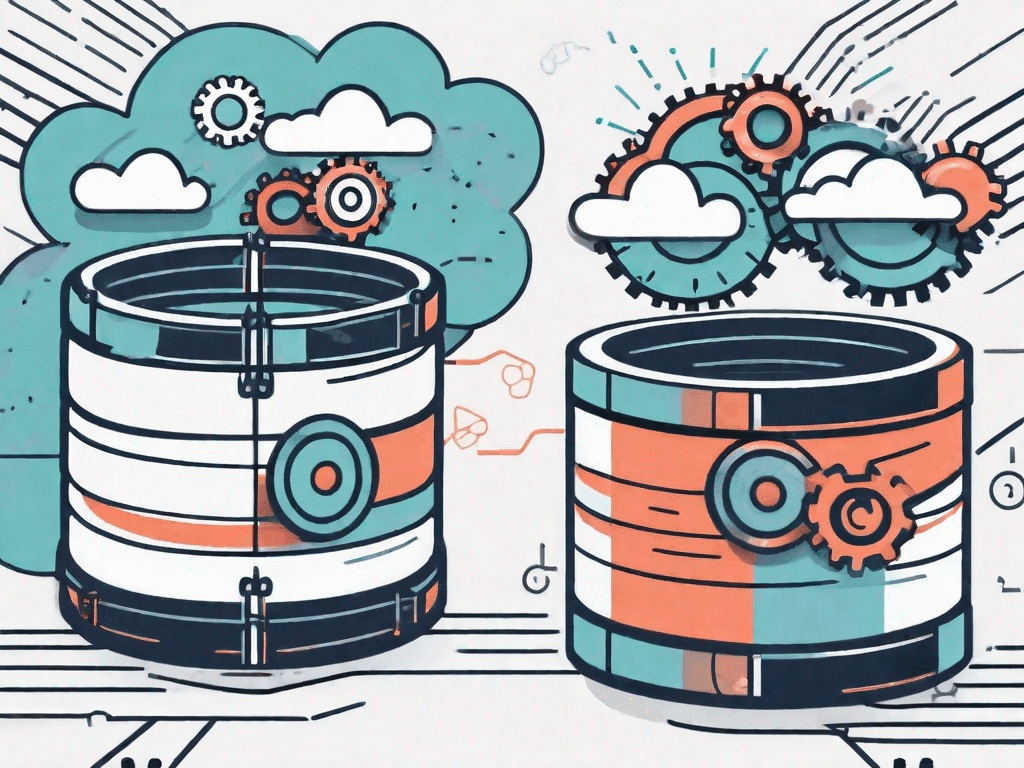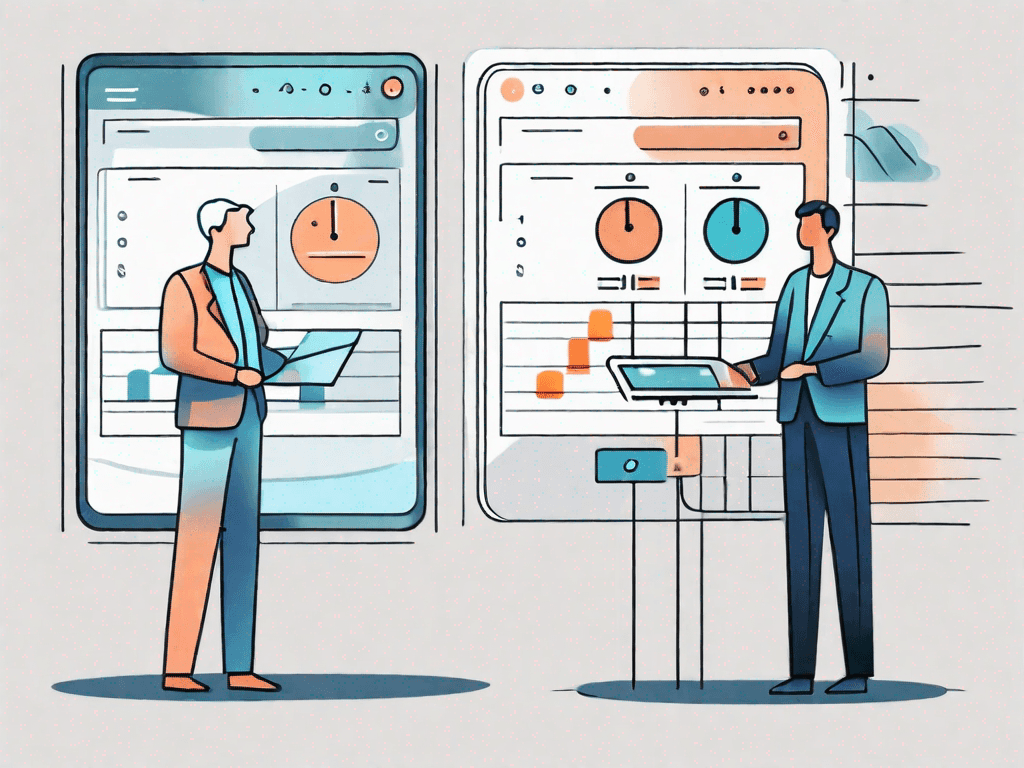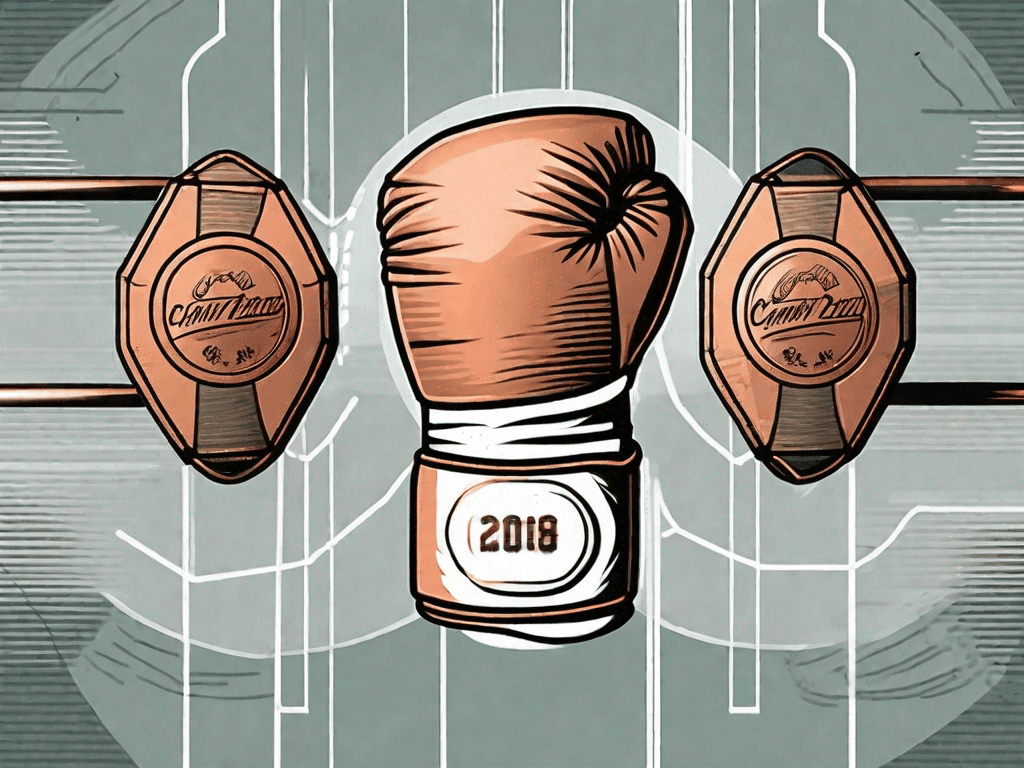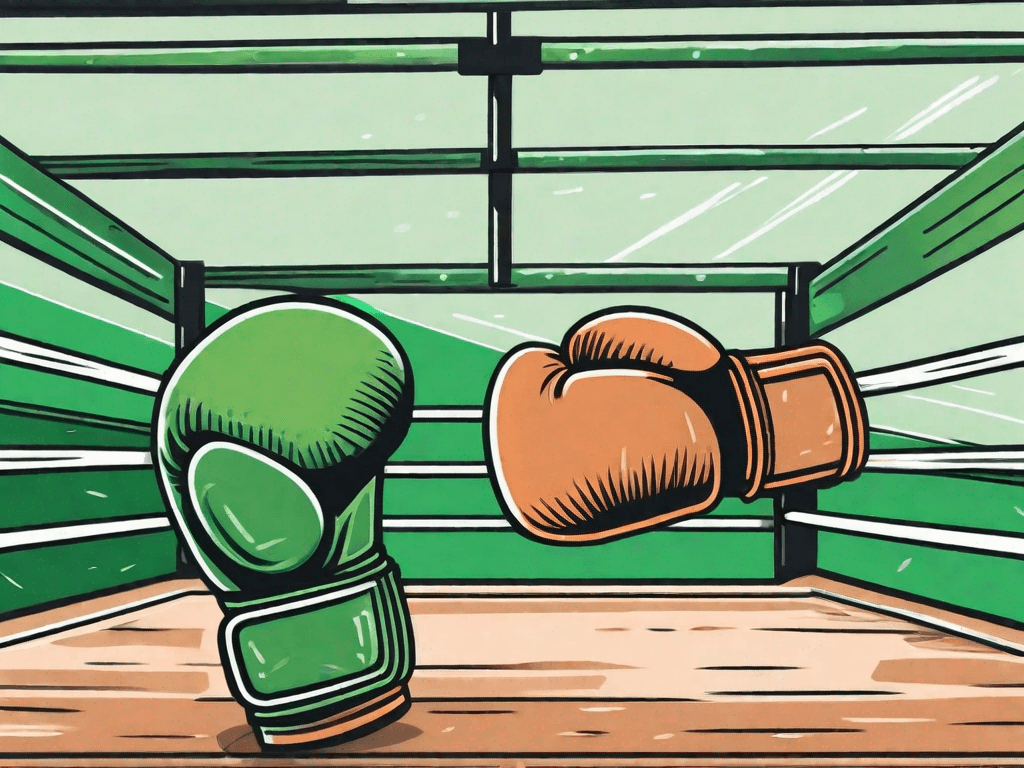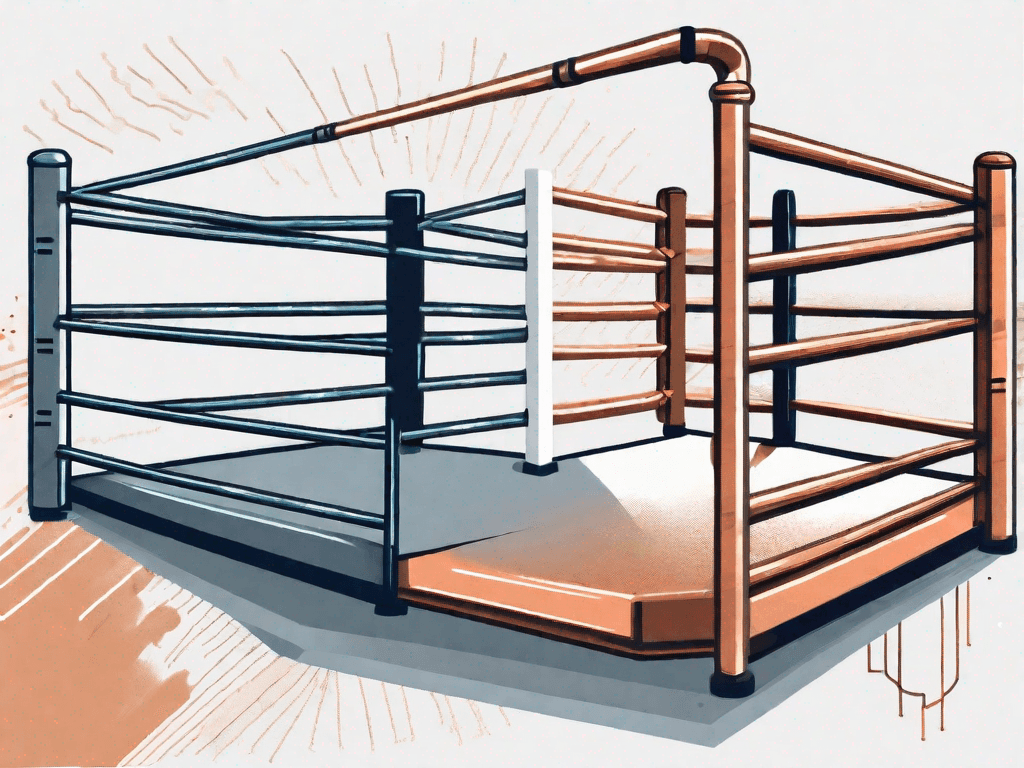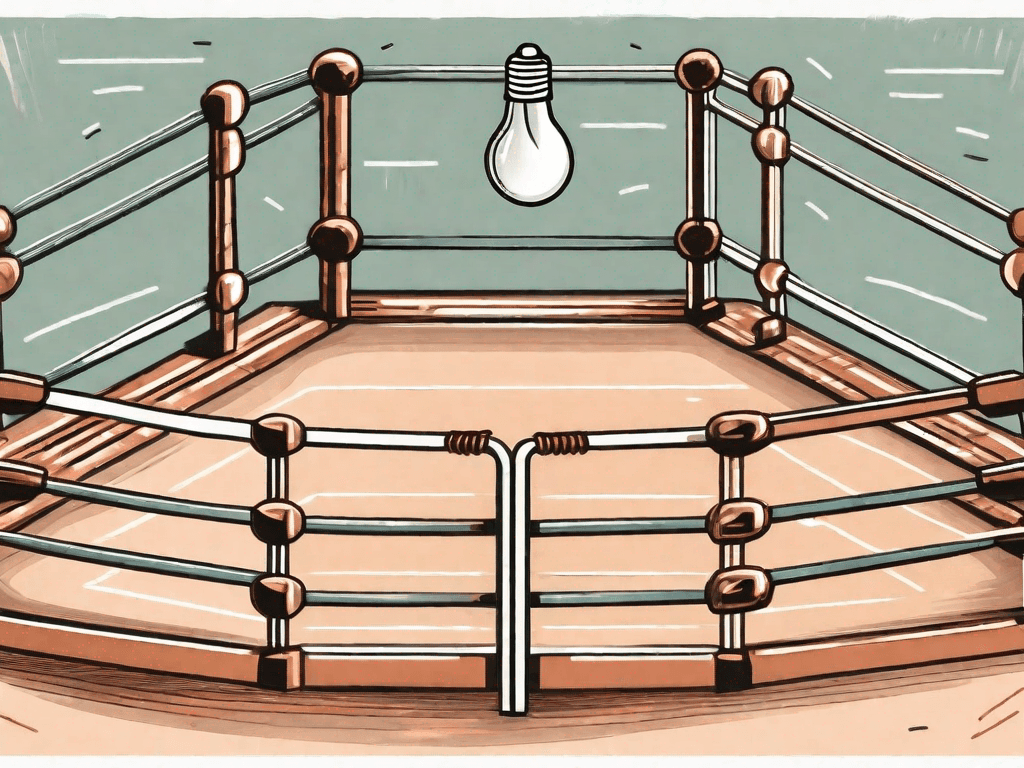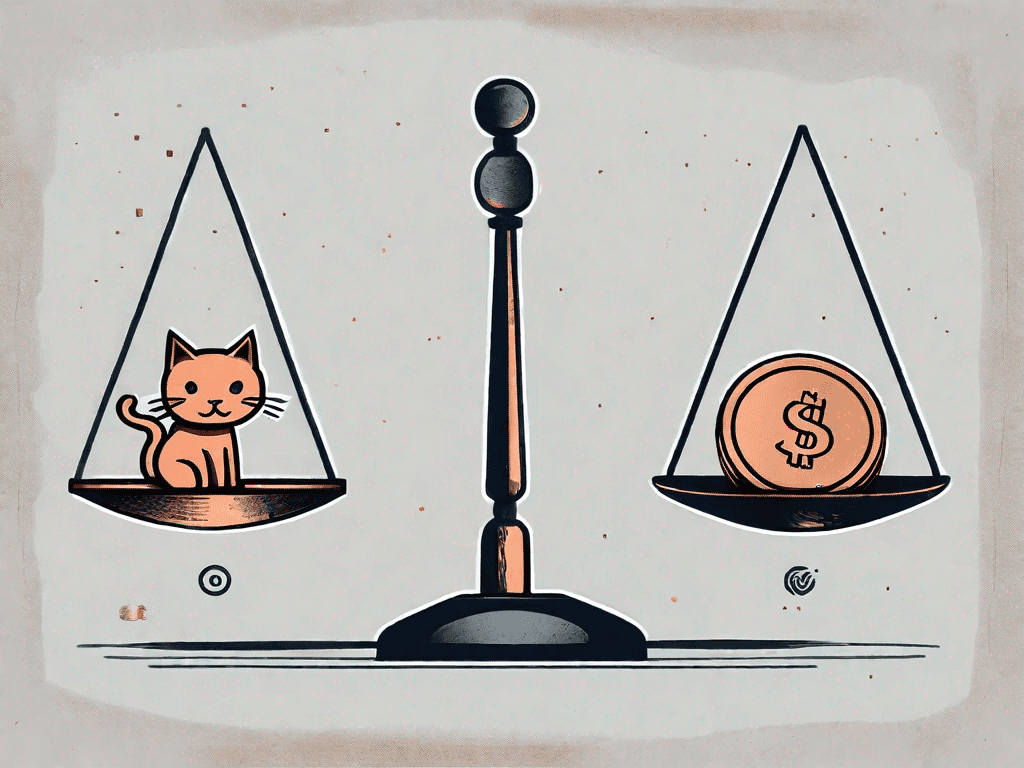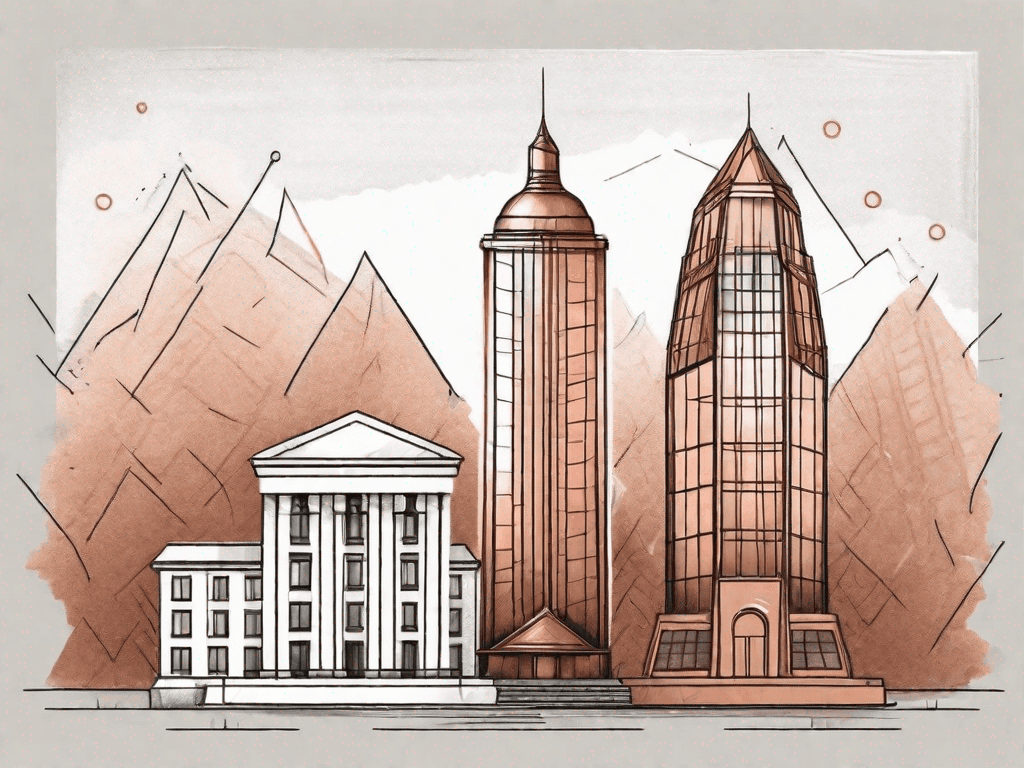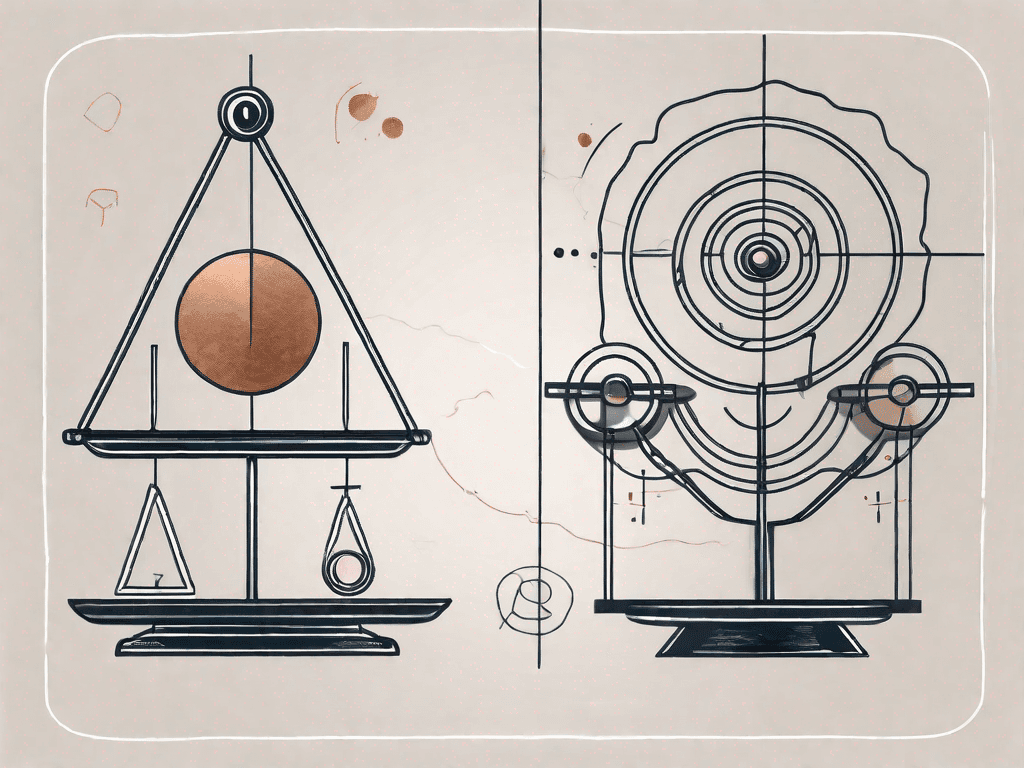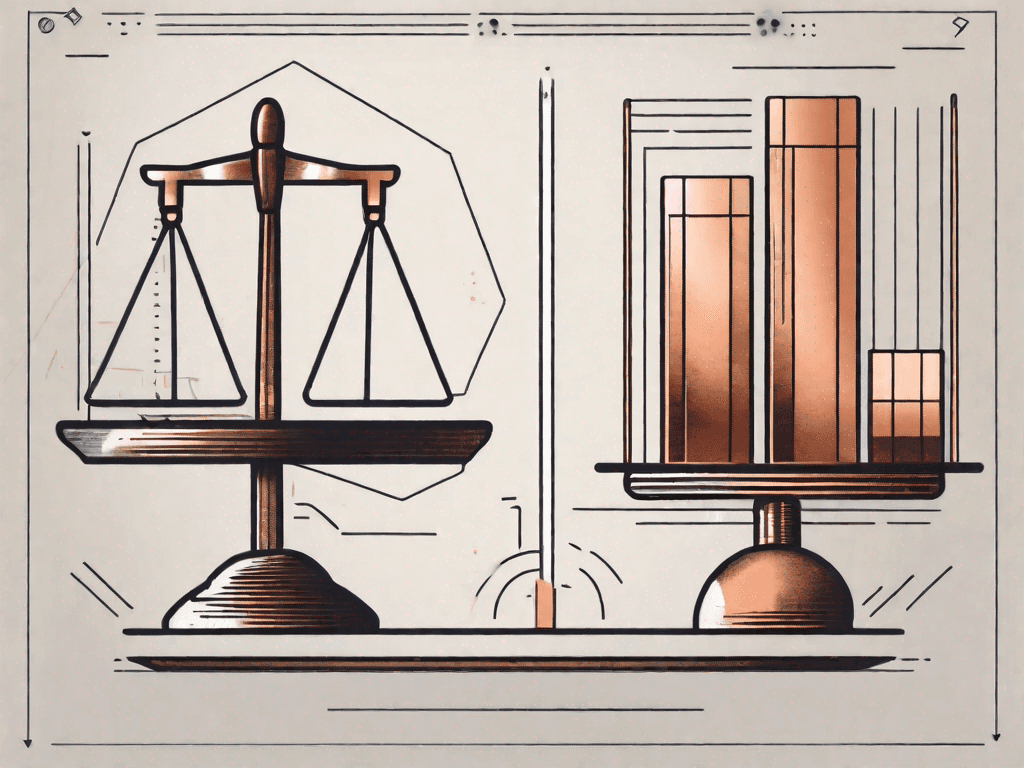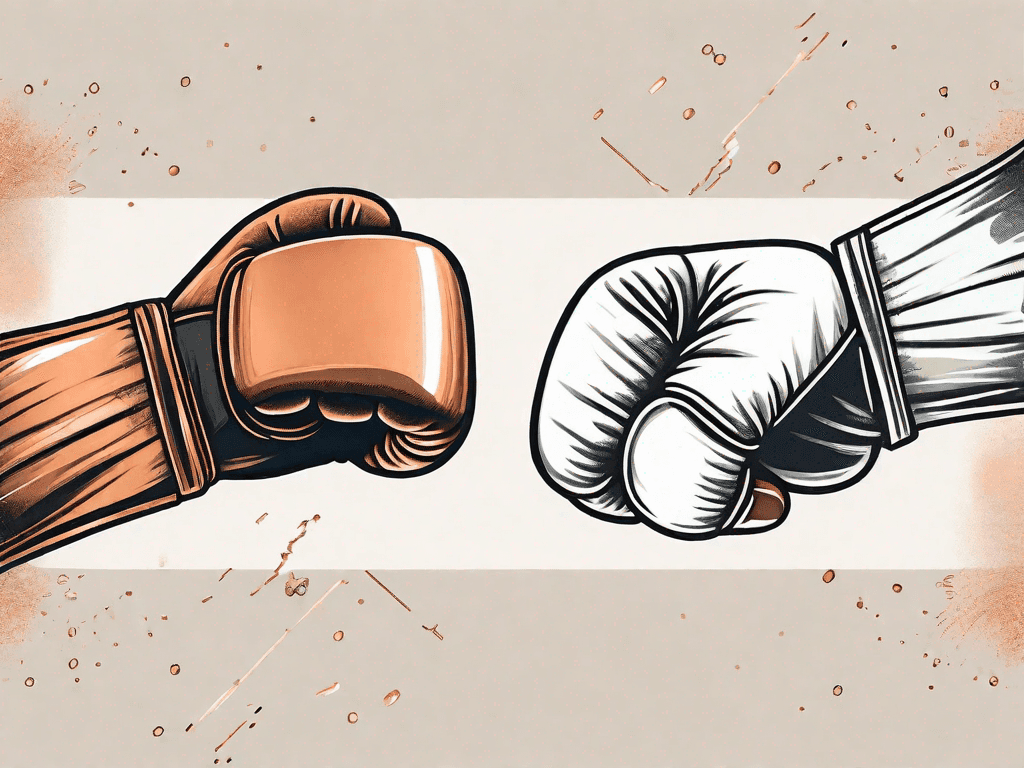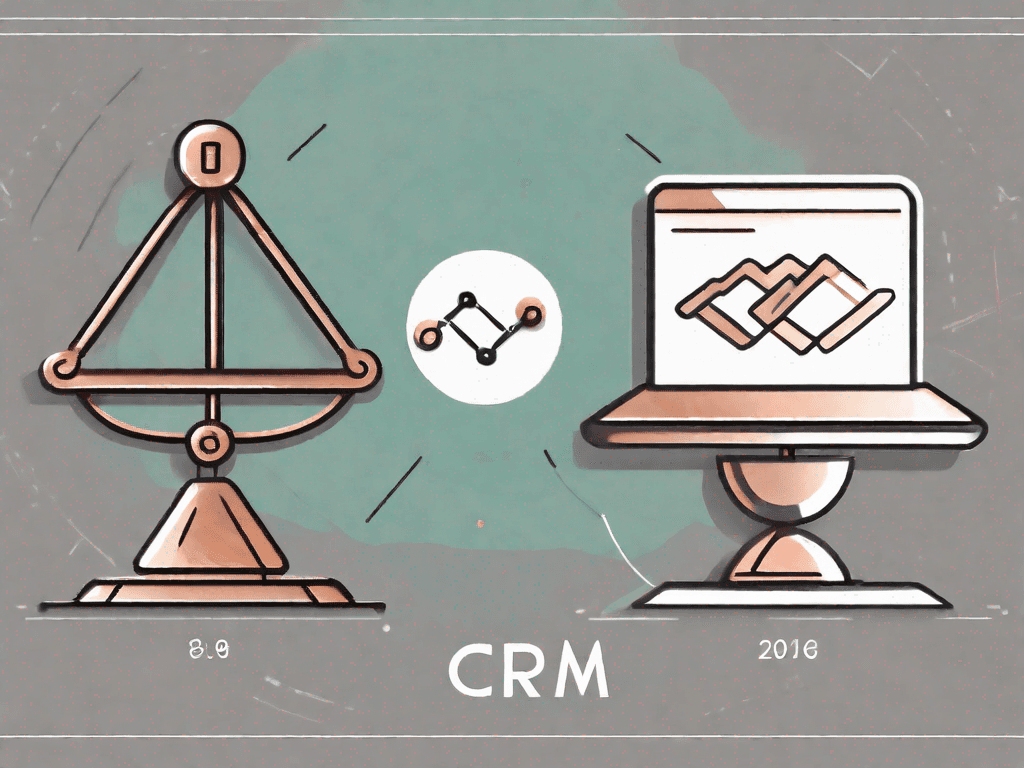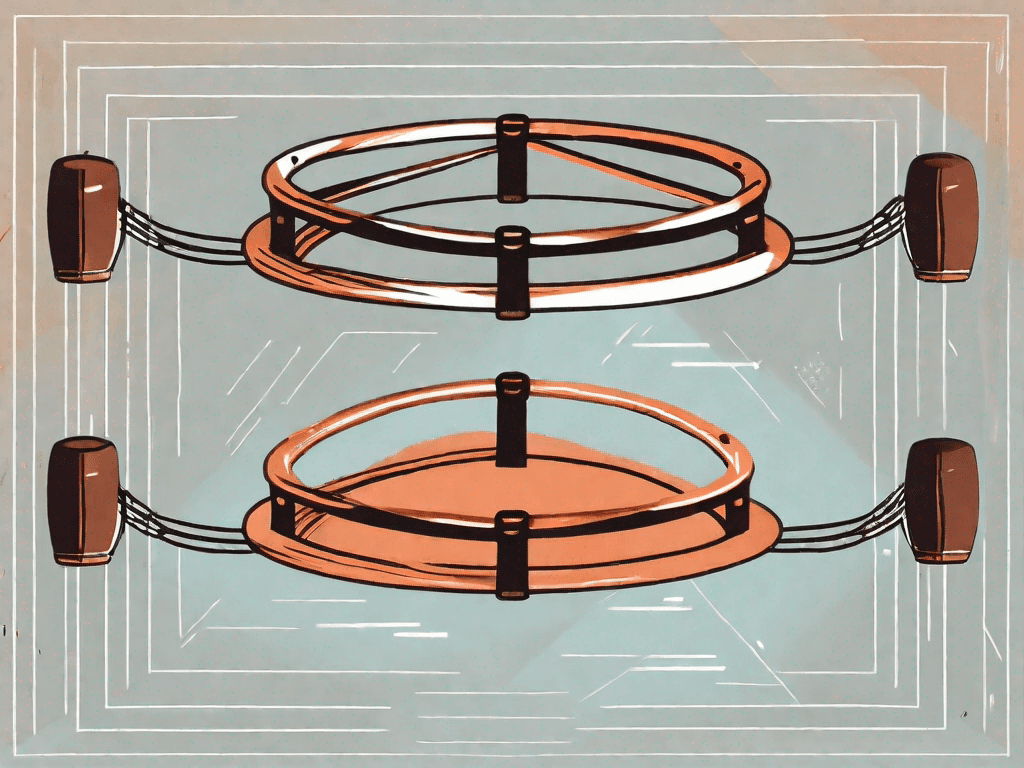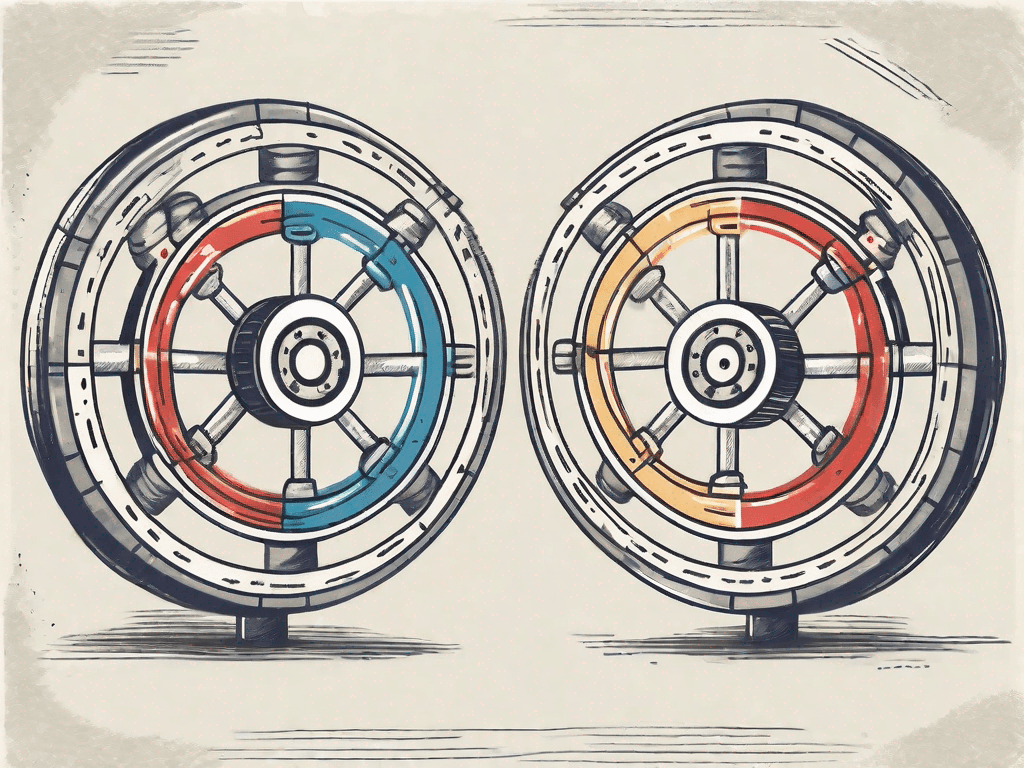
Close CRM vs Zoho CRM: Which CRM is the Best?
In today's competitive business landscape, it has become increasingly crucial for companies to implement a reliable Customer Relationship Management (CRM) system. With countless CRM platforms available, deciding between Close CRM and Zoho CRM can seem overwhelming. To help you make an informed decision, we've delved deep into the features, pricing, and integrations of both these CRMs. Read on to uncover which CRM is the best fit for your unique business needs
1°) Pros and Cons of Close CRM and Zoho CRM
1.1 - Pros of Close CRM
Close CRM boasts several notable advantages, making it a popular choice among businesses. Firstly, its intuitive user interface simplifies navigation and ensures a seamless user experience. Additionally, Close CRM offers a comprehensive set of features, such as contact management, lead scoring, and sales forecasting, empowering businesses to streamline their sales processes effectively.
Moreover, Close CRM provides excellent customer support, with a dedicated team ready to assist users with any queries or technical issues. This level of support enhances the overall user experience and minimizes downtime.
In addition to these benefits, Close CRM also offers robust reporting and analytics capabilities. This allows businesses to gain valuable insights into their sales performance, identify trends, and make data-driven decisions to optimize their sales strategies.
Furthermore, Close CRM integrates seamlessly with popular third-party applications, such as email marketing tools and customer service platforms. This integration enables businesses to centralize their data and streamline their workflows, resulting in increased efficiency and productivity.
1.2 - Cons of Close CRM
While Close CRM certainly has its strengths, it's essential to consider its drawbacks as well. One key limitation is its comparatively higher pricing structure, which may strain the budgets of smaller businesses. Additionally, some users have reported occasional glitches or slow performance, which can hinder productivity.
Another potential drawback of Close CRM is its limited customization options. While it offers a comprehensive set of features, some businesses may find that they are unable to tailor the CRM to their specific needs. This lack of customization may limit the flexibility and scalability of the system.
Lastly, Close CRM may require some training and onboarding for new users. The extensive feature set and advanced functionalities may be overwhelming for those unfamiliar with CRM systems, resulting in a steeper learning curve.
1.3 - Pros of Zoho CRM
Zoho CRM, on the other hand, offers its own set of advantages. One notable benefit is its affordability, making it an attractive option for small businesses or startups with limited budgets. Zoho CRM also provides seamless integration with other Zoho applications, fostering a unified ecosystem for businesses looking to streamline their operations further.
Furthermore, Zoho CRM offers a range of advanced automation features, including workflow management and email marketing automation. These functionalities enable businesses to automate repetitive tasks, save time, and improve overall efficiency.
In addition to these benefits, Zoho CRM also offers a highly customizable interface. Businesses can tailor the CRM to their specific needs, creating a personalized user experience and optimizing their workflows.
Moreover, Zoho CRM provides a mobile app that allows users to access their CRM data on the go. This mobile accessibility enhances productivity and enables sales teams to stay connected and informed, even when they are away from their desks.
1.4 - Cons of Zoho CRM
Despite its strengths, Zoho CRM also has its drawbacks. Some users have found the learning curve to be quite steep, especially for those unfamiliar with CRM systems. Additionally, although Zoho CRM offers a wide array of features, some users have reported that certain functionalities could be more advanced or customizable.
Another potential drawback of Zoho CRM is its limited customer support. While it does provide assistance, some users have expressed dissatisfaction with the response time and level of support received. This may result in longer resolution times for technical issues and hinder the overall user experience.
Lastly, Zoho CRM may not be suitable for businesses that require extensive reporting and analytics capabilities. While it offers basic reporting features, some businesses may find that they need more advanced analytics tools to gain deeper insights into their sales performance.
1.5 - Key Differences between Close CRM and Zoho CRM
When comparing Close CRM and Zoho CRM, it's important to consider their key differences. While Close CRM excels in its user-friendly interface and comprehensive feature set, Zoho CRM stands out for its affordability and robust automation capabilities.
Close CRM offers a more intuitive and user-friendly interface, making it easier for new users to navigate and adapt to the system. On the other hand, Zoho CRM provides a highly customizable interface, allowing businesses to tailor the CRM to their specific needs and preferences.
In terms of pricing, Close CRM may be more suitable for businesses with larger budgets, as it offers a more extensive feature set but at a higher cost. Zoho CRM, on the other hand, provides an affordable option for small businesses or startups that are looking for a CRM solution without breaking the bank.
Furthermore, Close CRM offers robust reporting and analytics capabilities, allowing businesses to gain valuable insights into their sales performance. Zoho CRM, while offering basic reporting features, may not provide the same level of advanced analytics tools.
Ultimately, the best choice depends on your specific business requirements and budgetary constraints. To make an informed decision, let's explore how Close CRM and Zoho CRM compare in terms of pricing and integrations.
2°) How does Close CRM pricing compare to Zoho CRM?
2.1 - Close CRM Pricing
Close CRM offers various pricing plans to cater to different business needs. The Starter plan, starting at $35 per user per month, provides essential features such as email and calling automation, while the Professional plan, priced at $65 per user per month, offers more advanced functionalities like predictive dialing and SMS automation. For businesses with more specific requirements, Close CRM also offers an Enterprise plan, with custom pricing available upon request.
2.2 - Zoho CRM Pricing
Similarly, Zoho CRM provides a range of pricing options to suit diverse business needs. The Standard plan, priced at $18 per user per month, includes essential features like lead management and email integration. For businesses requiring more advanced functionalities such as advanced analytics and AI-powered workflows, Zoho CRM offers the Professional plan at $30 per user per month. Additionally, Zoho CRM offers an Enterprise plan, starting at $45 per user per month, for businesses with more complex requirements.
2.3 - Pricing comparison
When comparing the pricing of Close CRM and Zoho CRM, it becomes evident that Zoho CRM offers more affordable options, making it a favorable choice for budget-conscious businesses. However, Close CRM's pricing plans cater to businesses of varying sizes and requirements, ensuring scalability and flexibility.
3°) How do Close CRM integrations compare to Zoho CRM?
3.1 - Close CRM integrations
Close CRM offers seamless integrations with a wide range of popular applications and platforms. These integrations include email service providers like Gmail and Outlook, team communication tools like Slack, and marketing automation platforms such as Mailchimp. The extensive integrations available with Close CRM enable businesses to centralize and streamline their various processes effectively.
3.2 - Zoho CRM Integrations
Similarly, Zoho CRM provides an extensive library of integrations to enhance its functionality. It seamlessly integrates with popular applications like Google Workspace, Microsoft Office 365, and several social media platforms. Zoho CRM's integrations enable businesses to create a cohesive working environment and eliminate manual data entry.
4°) Which one is the Best for You?
Ultimately, determining the best CRM for your business depends on your unique requirements and objectives. Let's explore which CRM is best suited for different business roles:
4.1 - The Best for Salespeople
For sales professionals, Close CRM's intuitive user interface, robust features, and excellent customer support make it an excellent choice. Its seamless integrations with essential sales tools empower sales teams to work efficiently and close deals effectively.
4.2 - The Best for Consultants
If you're a consultant, Zoho CRM's affordability and automation capabilities make it an ideal option. Its advanced analytics and AI-powered workflows enable consultants to gain valuable insights and automate their processes, leading to improved efficiency and client satisfaction.
4.3 - The Best for Digital Marketing Agencies
Digital marketing agencies can benefit from Close CRM's comprehensive feature set, which includes lead scoring, email and calling automation, and sales forecasting. Additionally, Close CRM's integrations with popular marketing automation platforms like Mailchimp can streamline campaign management and drive marketing success.
In conclusion, both Close CRM and Zoho CRM offer unique advantages depending on your business requirements and preferences. While Close CRM excels in its user-friendly interface and comprehensive features, Zoho CRM stands out for its affordability and robust automation capabilities. Consider your budget, integration needs, and specific business roles when making your CRM choice. With the right CRM system in place, you'll be well-equipped to effectively manage your customer relationships and drive business growth.









![The 8 Best Social CRM Software in 2025 [Comparison]](https://framerusercontent.com/images/RYHyYapdgIi83BEWtMdX418.png)
![The 6 Best LinkedIn CRM in 2025 [Comparison]](https://framerusercontent.com/images/Luywfni7ZKjb19yghbhNPy4I4qQ.png)




![The 5 Best Twitter CRM [Comparison]](https://framerusercontent.com/images/EWcbvYnVZglJLO8jp3OlHkTvsHo.png)