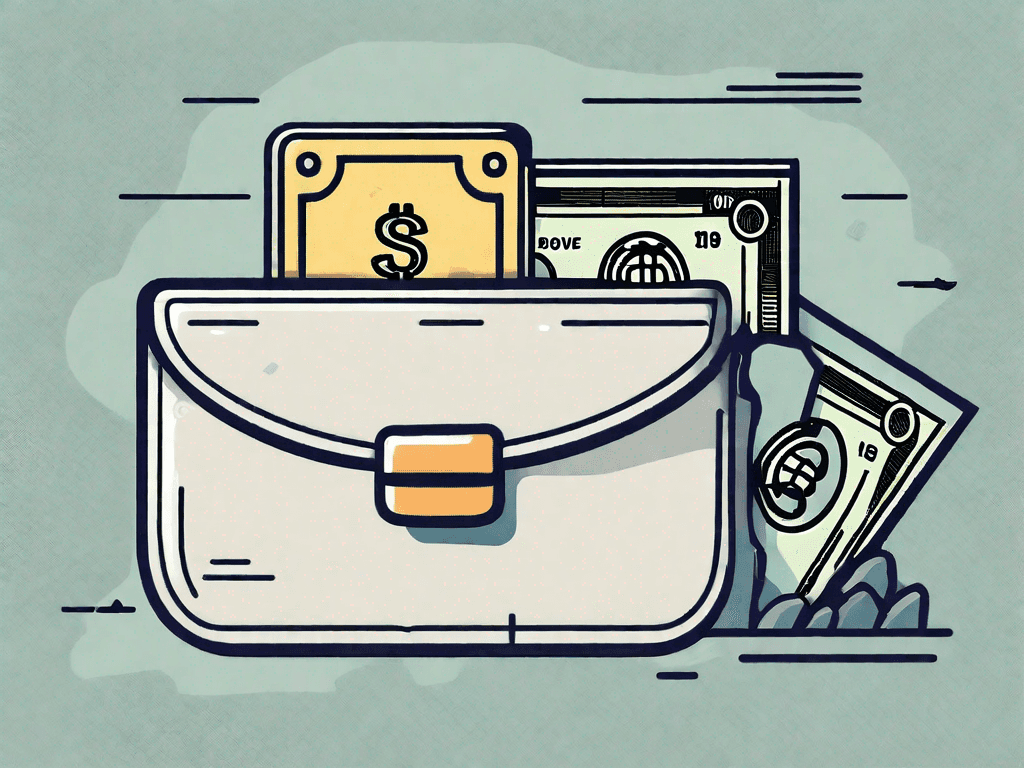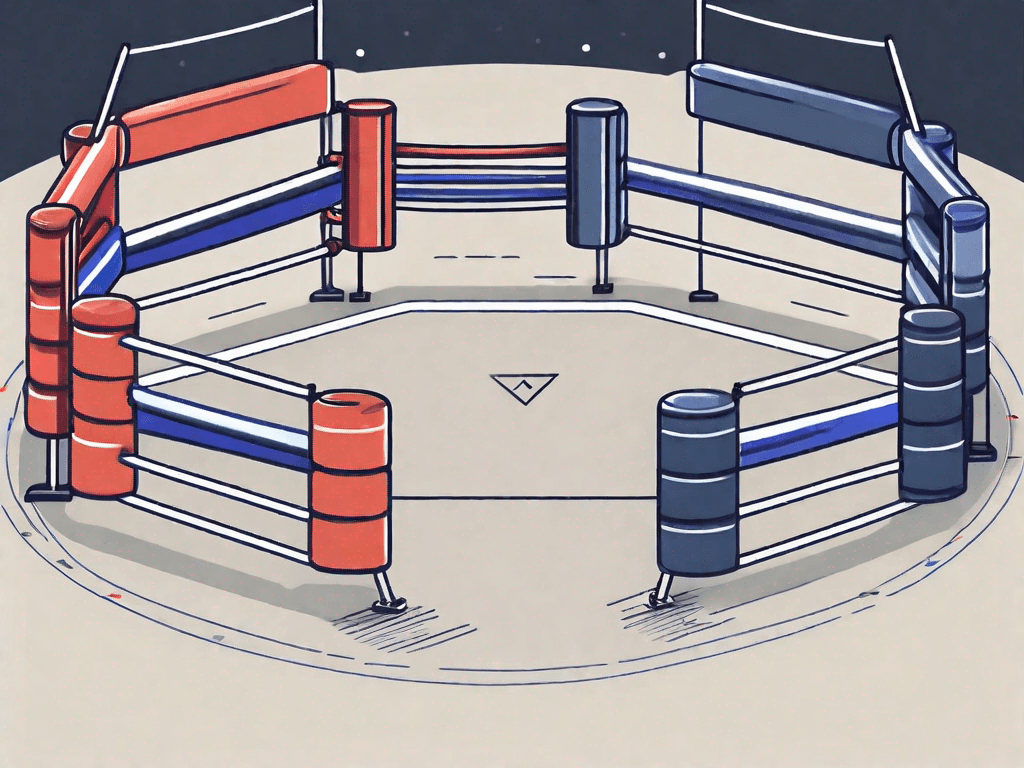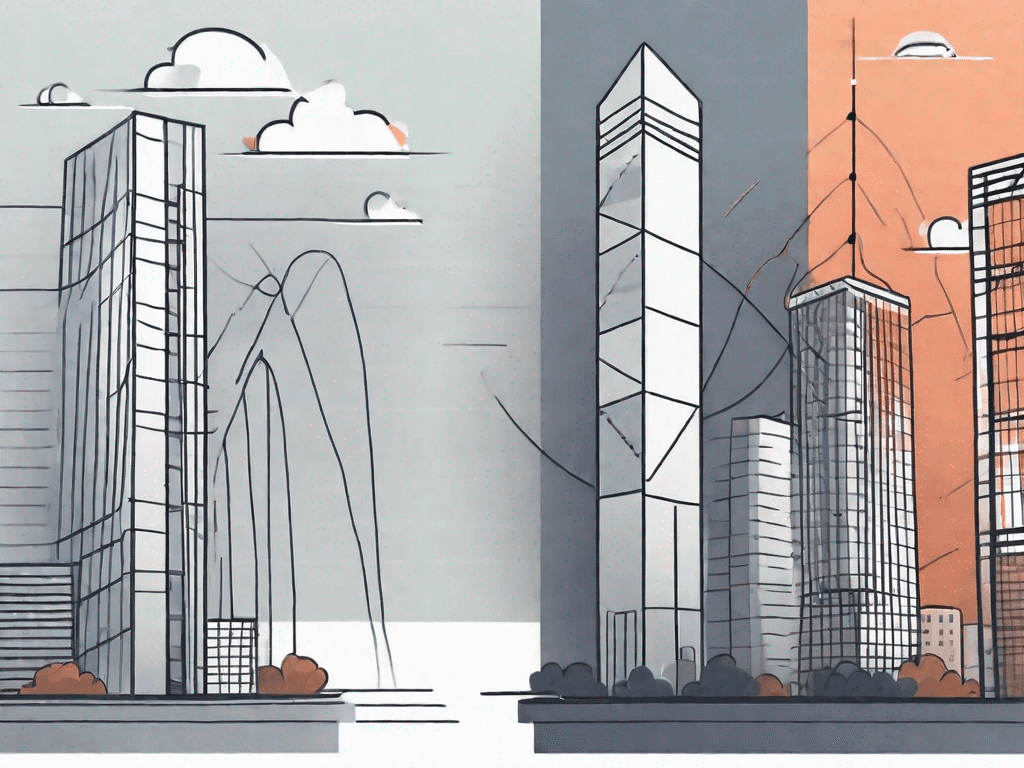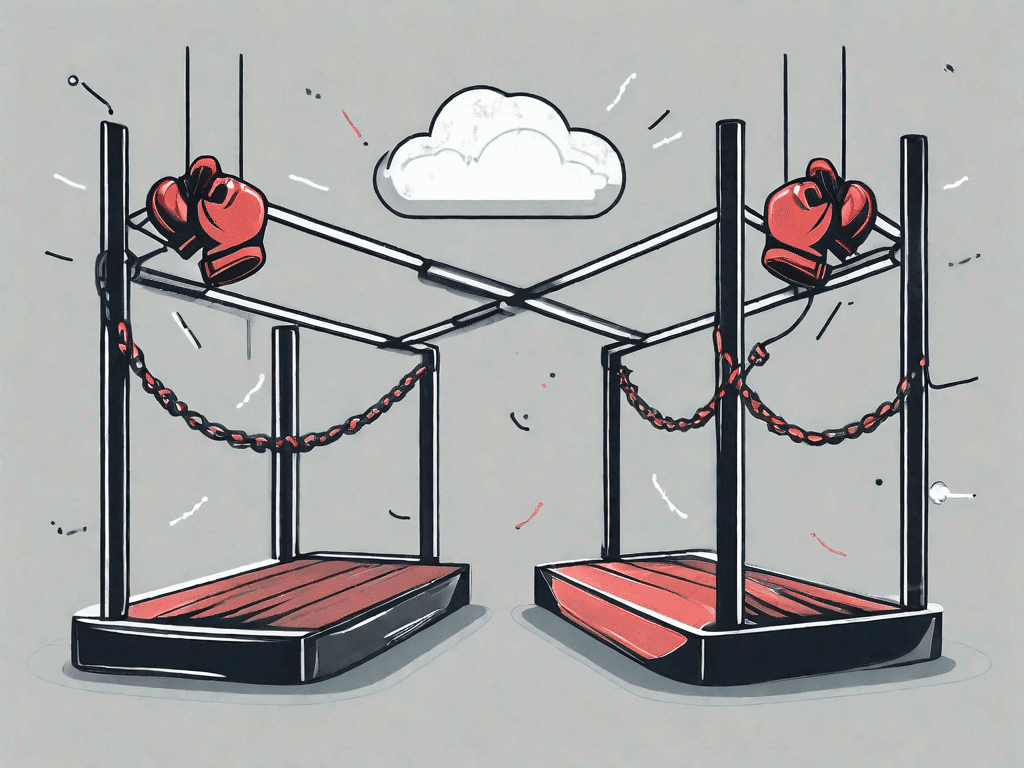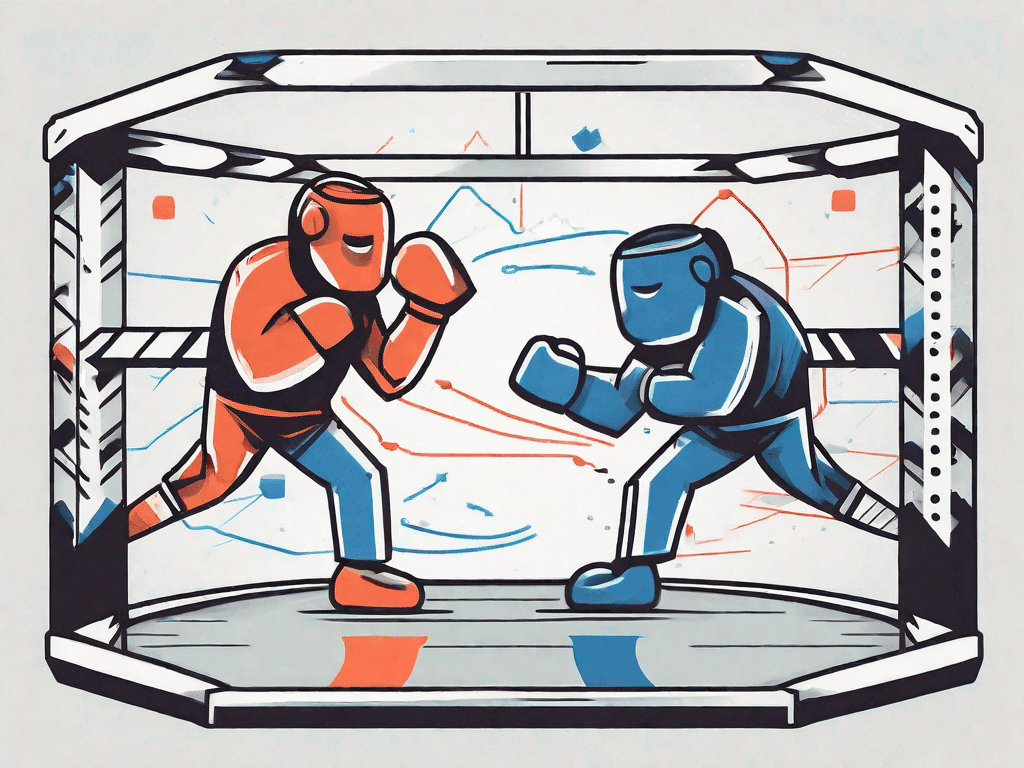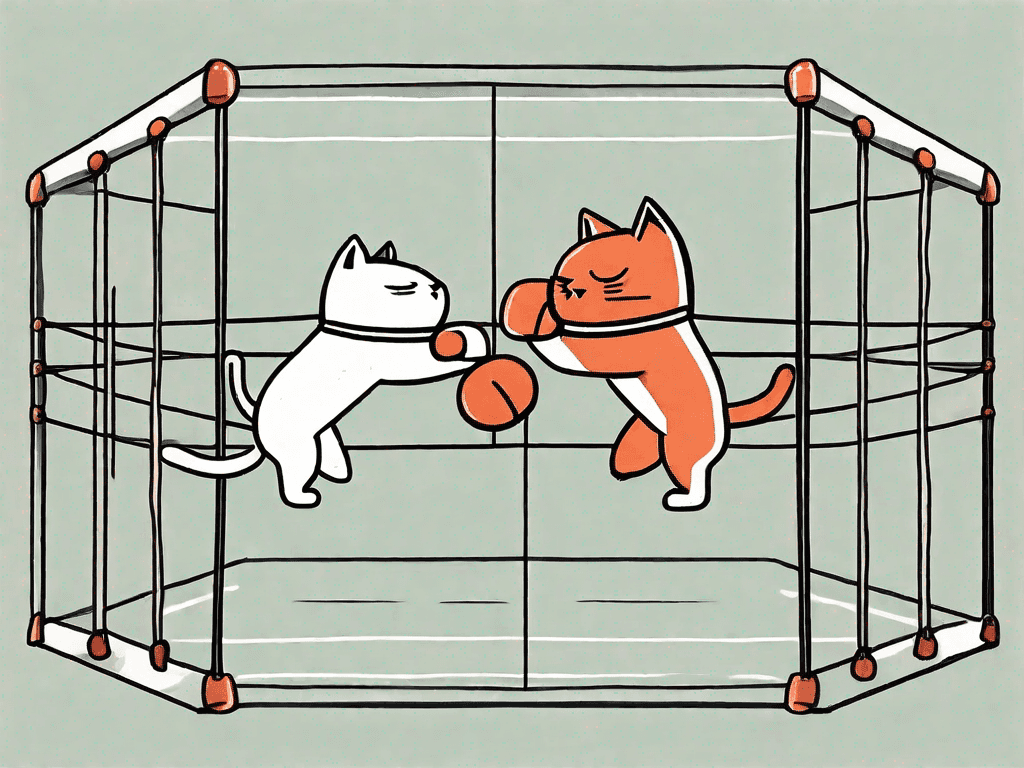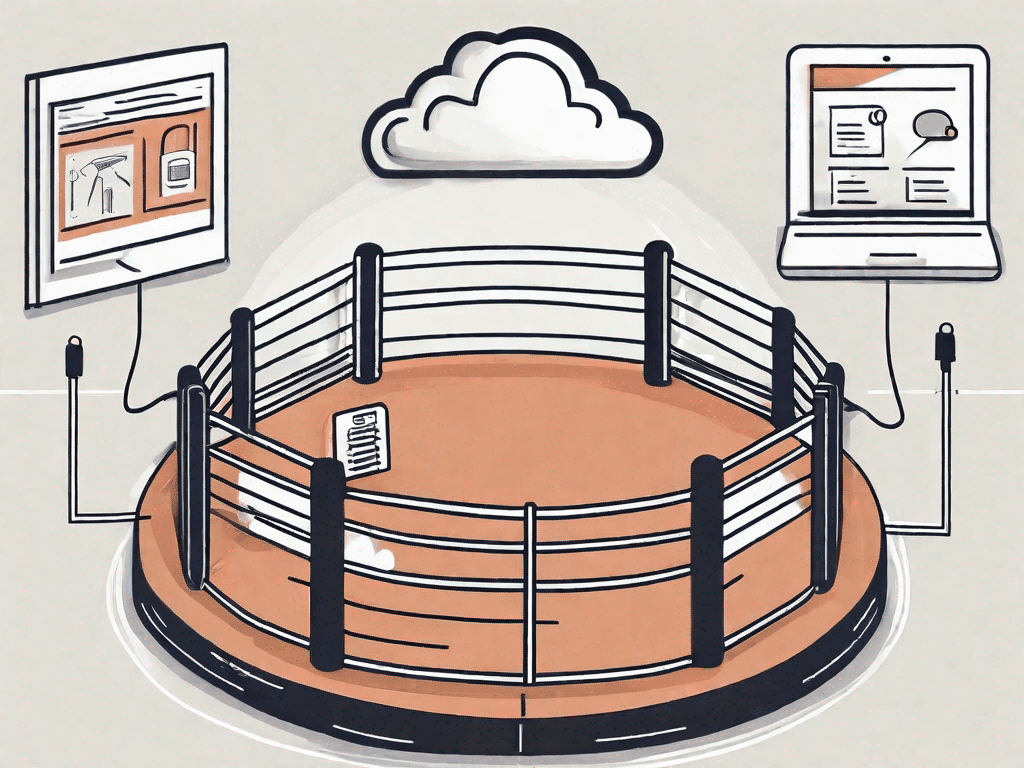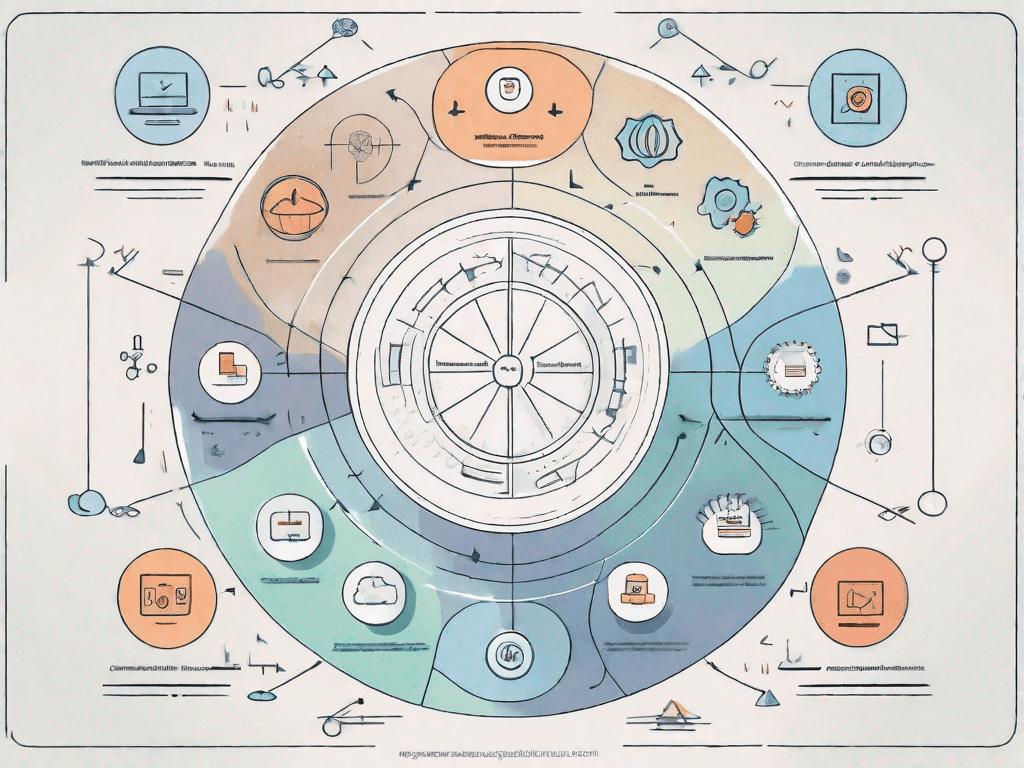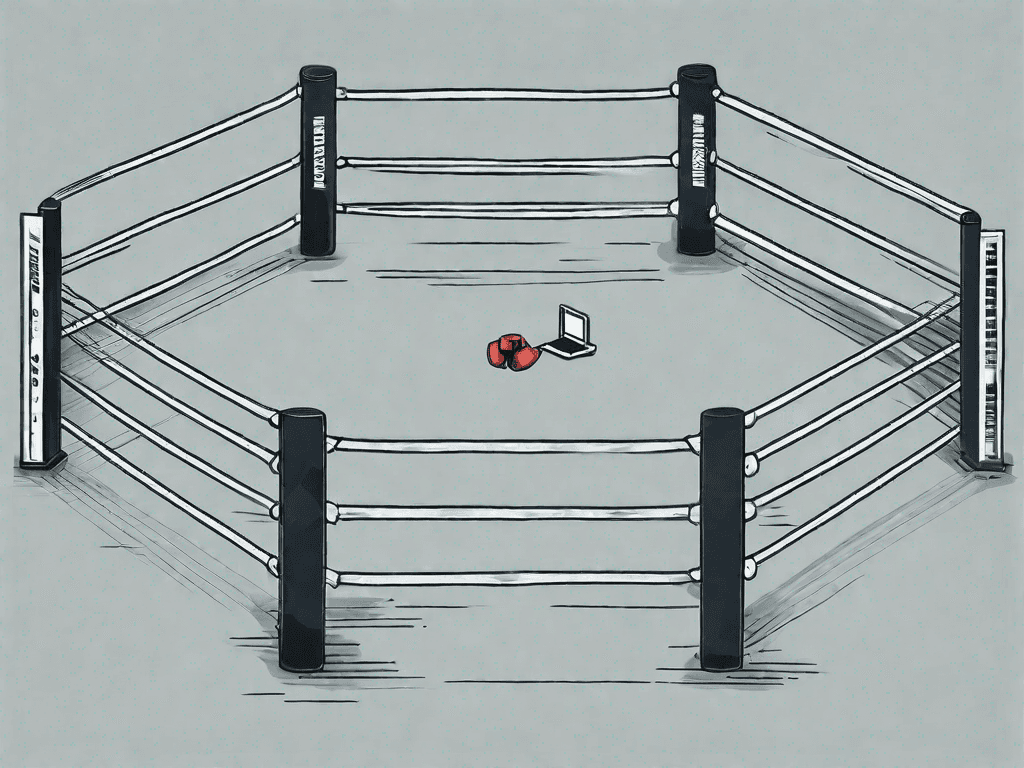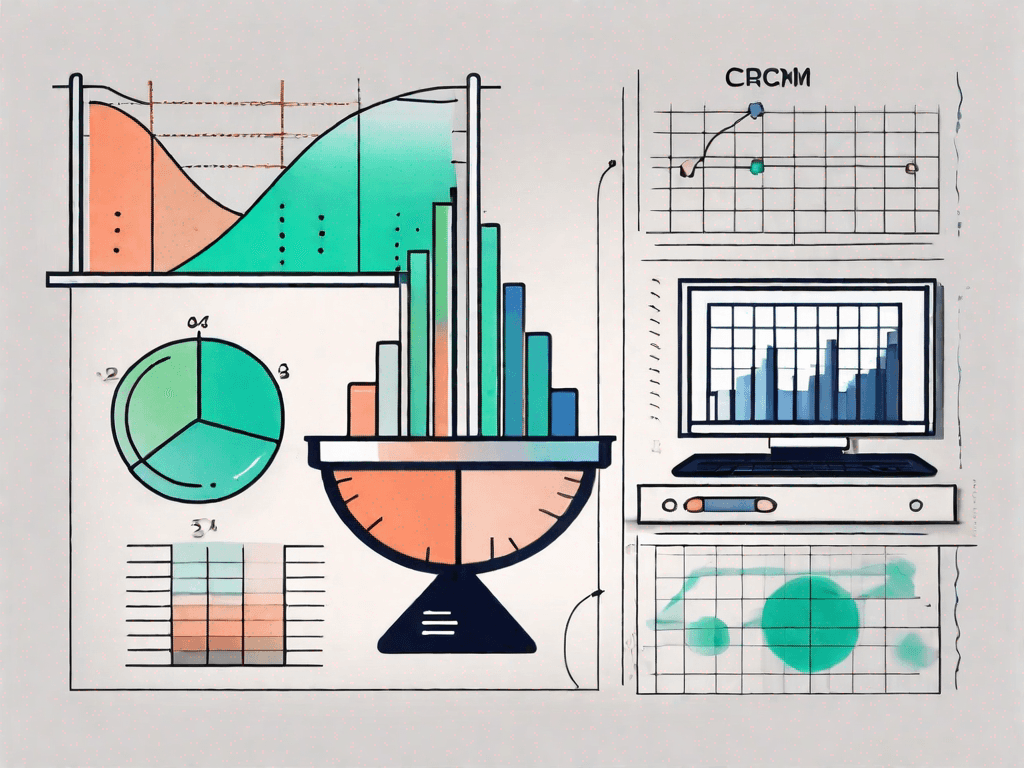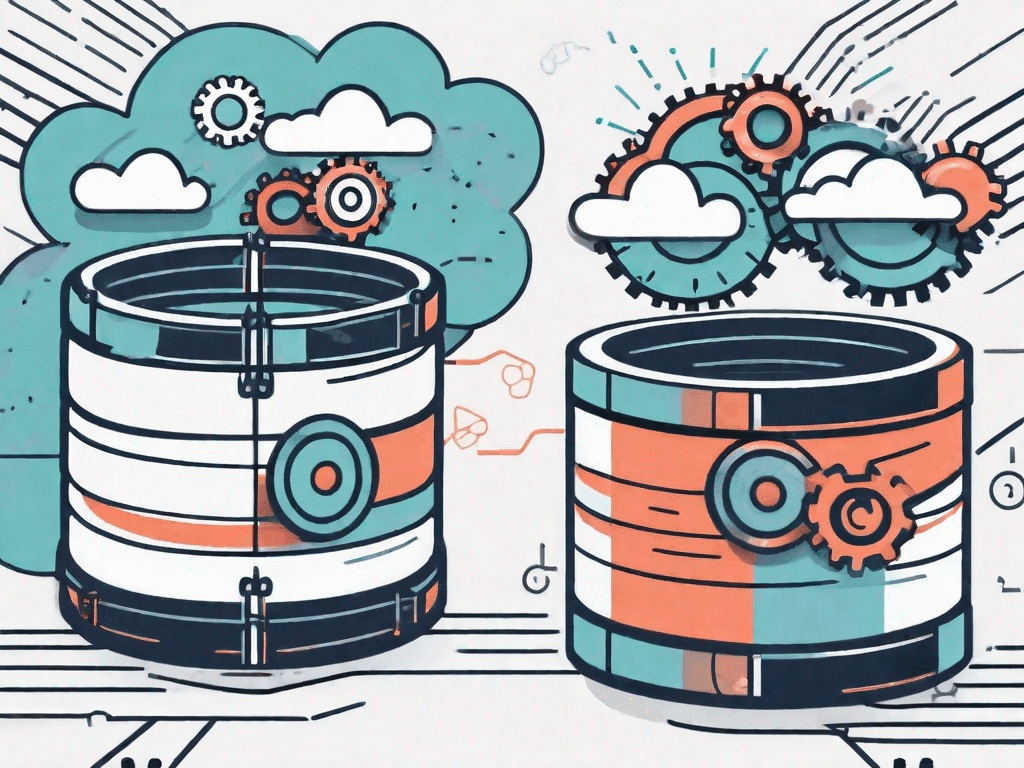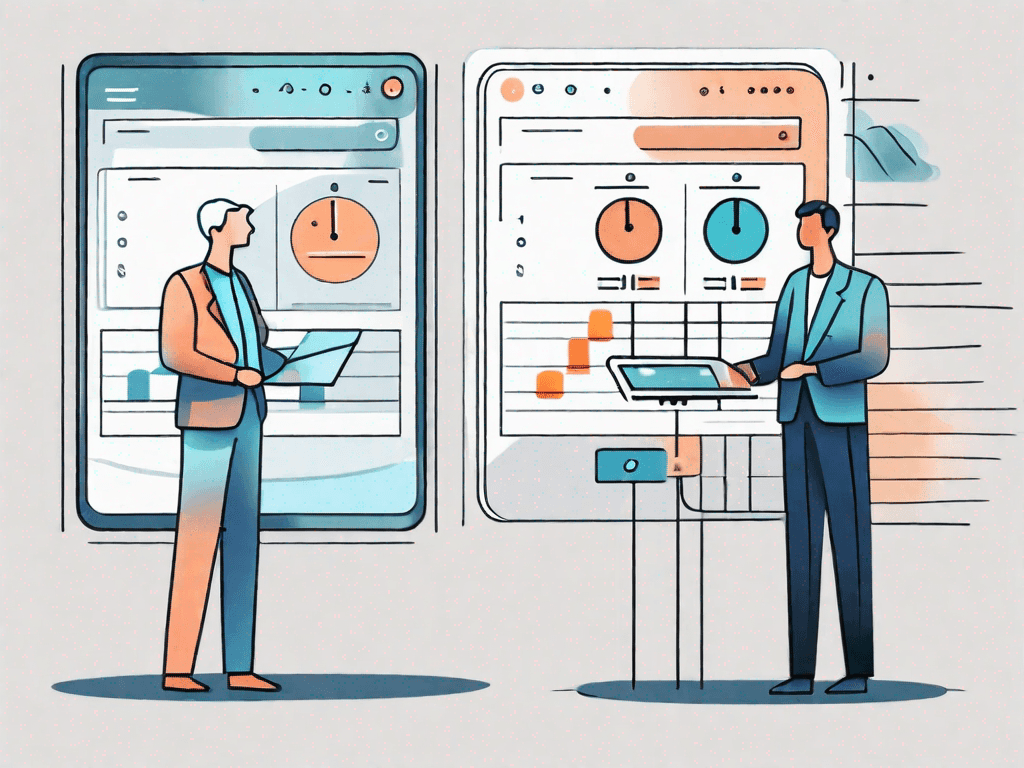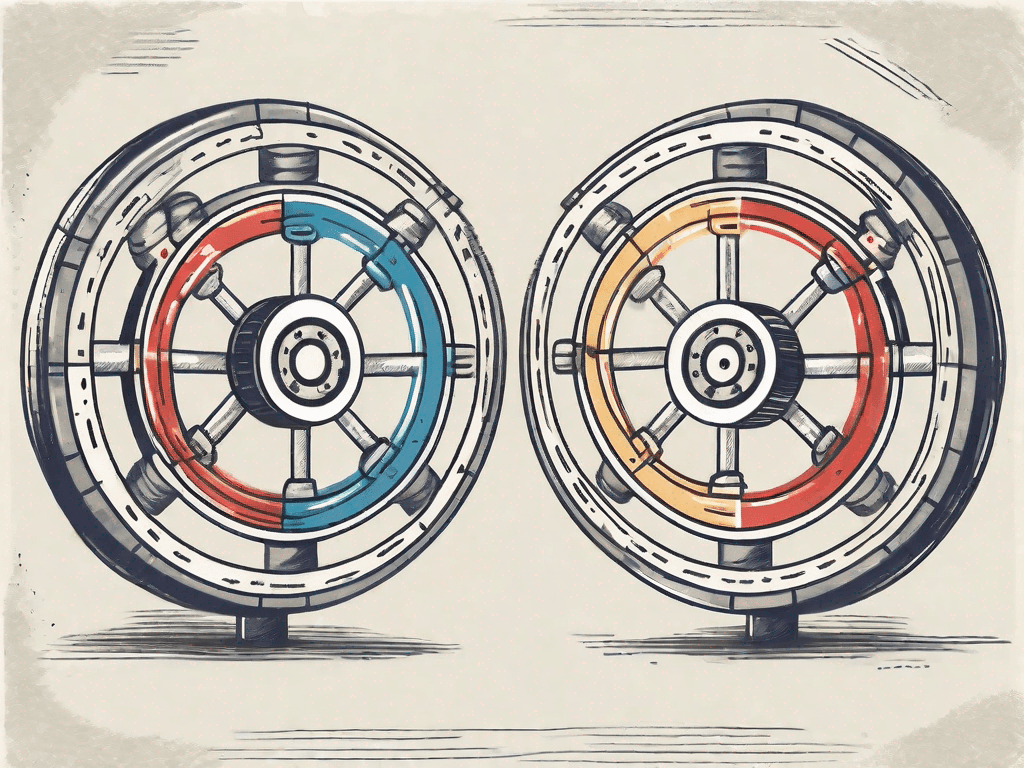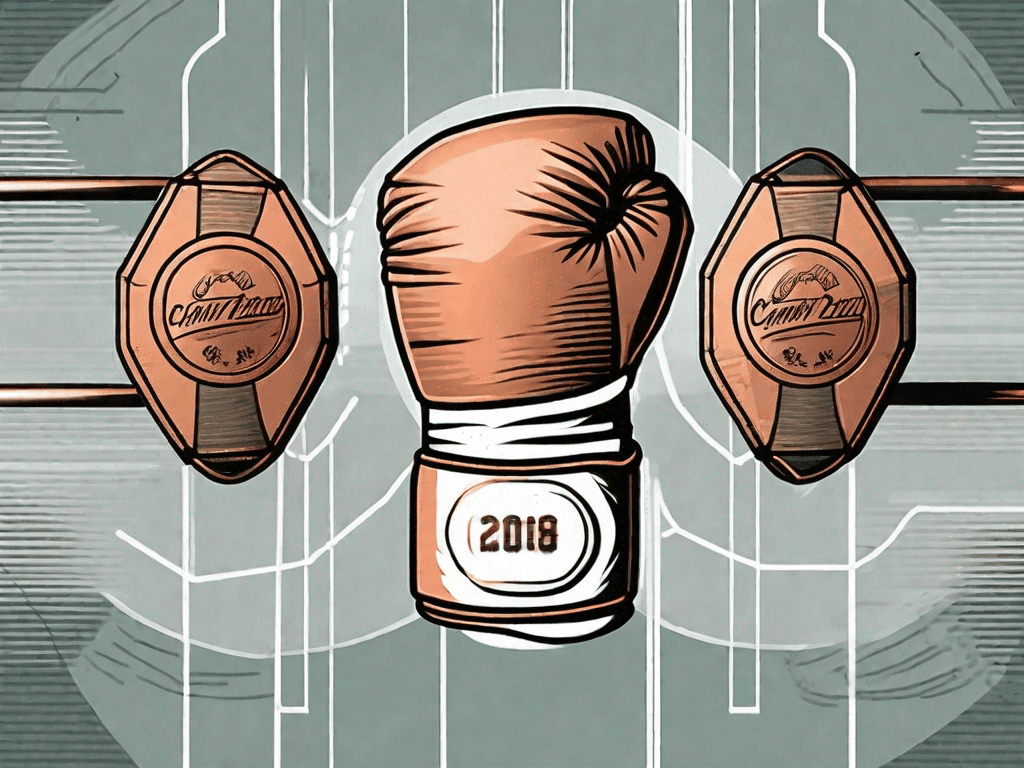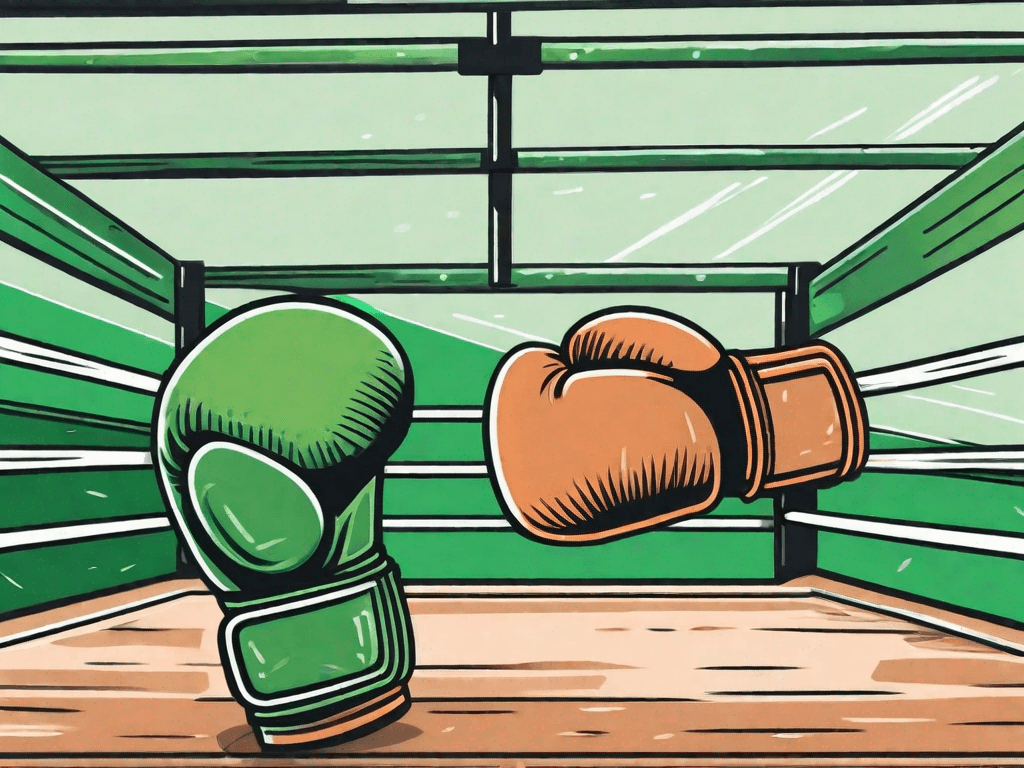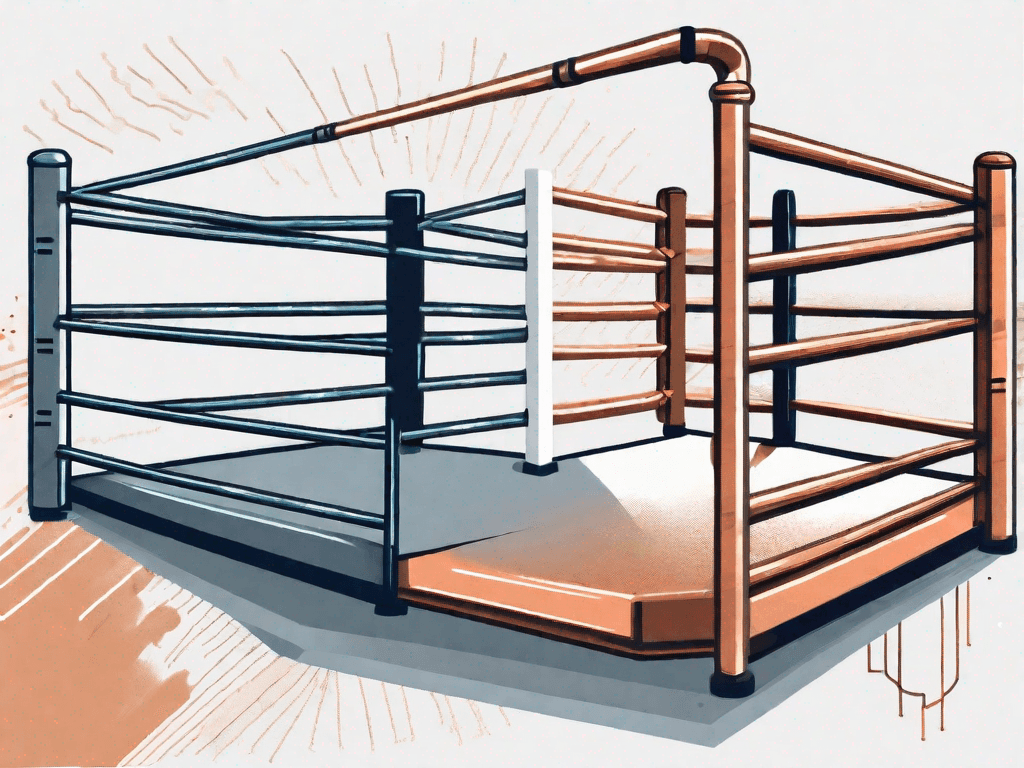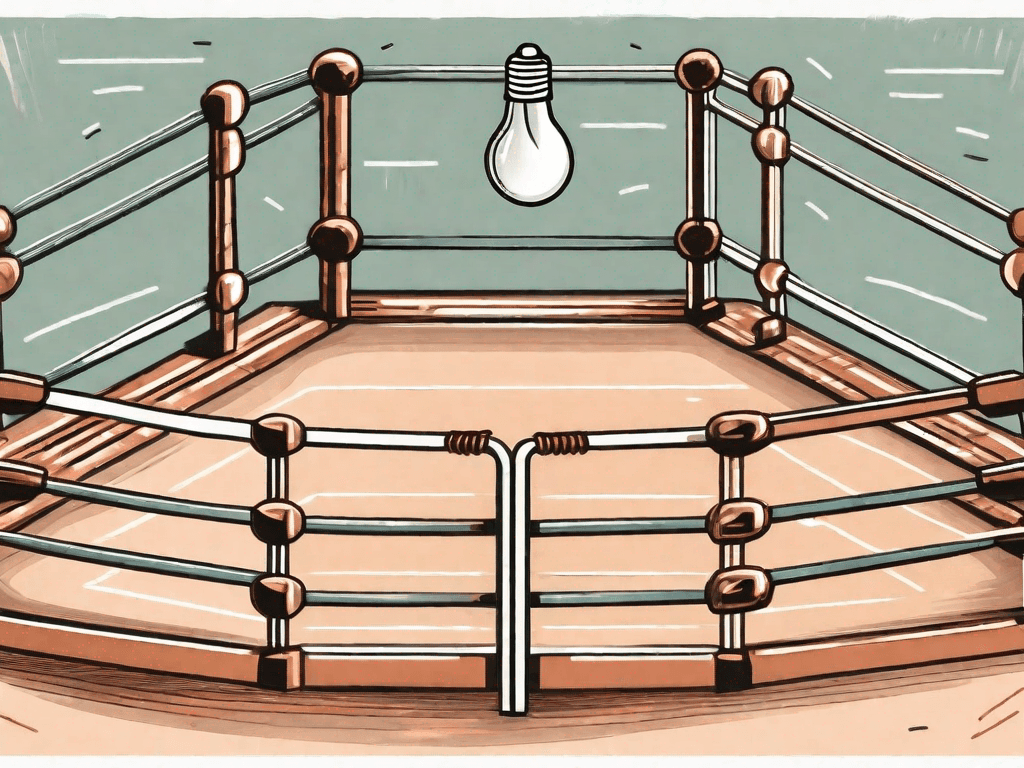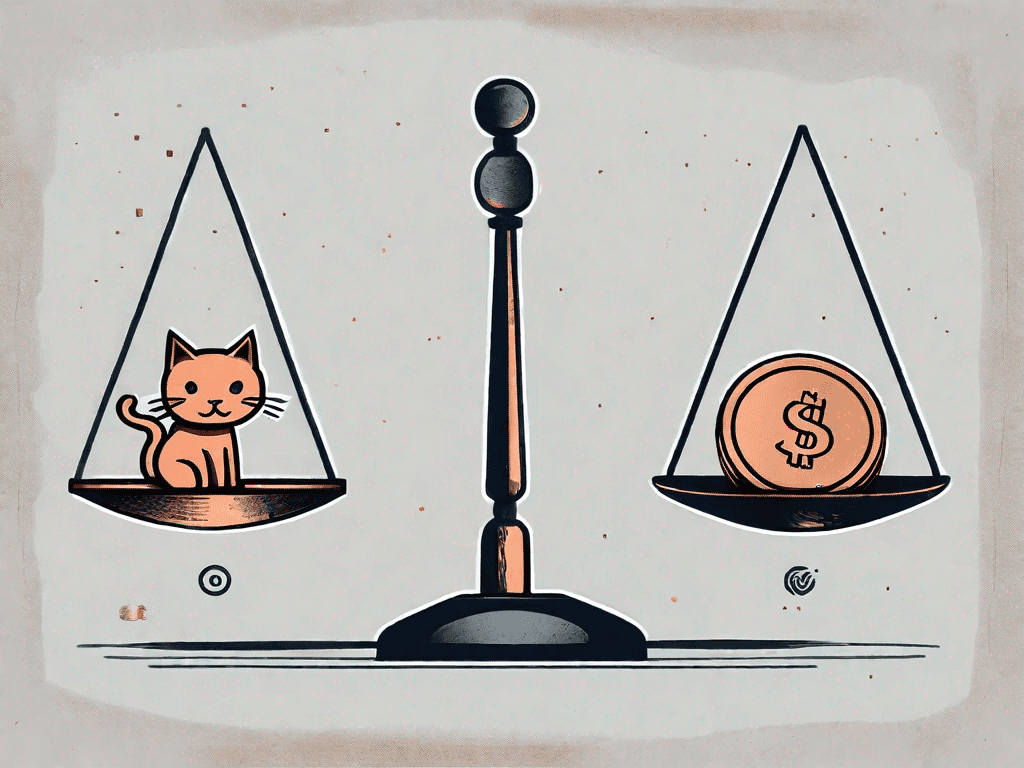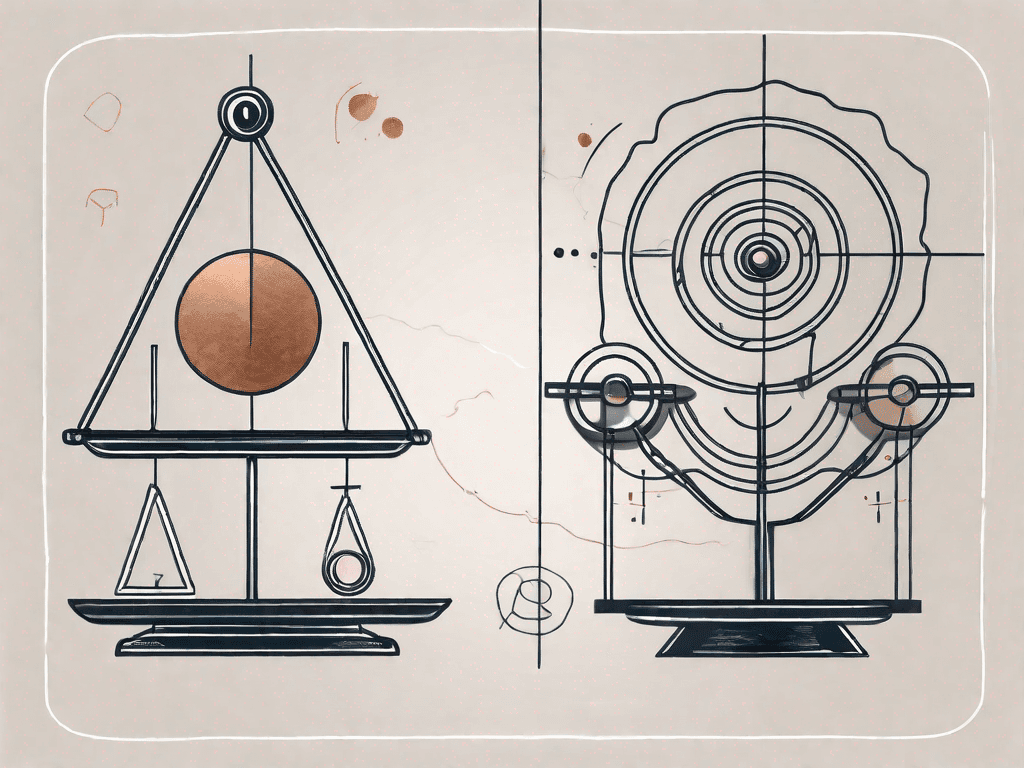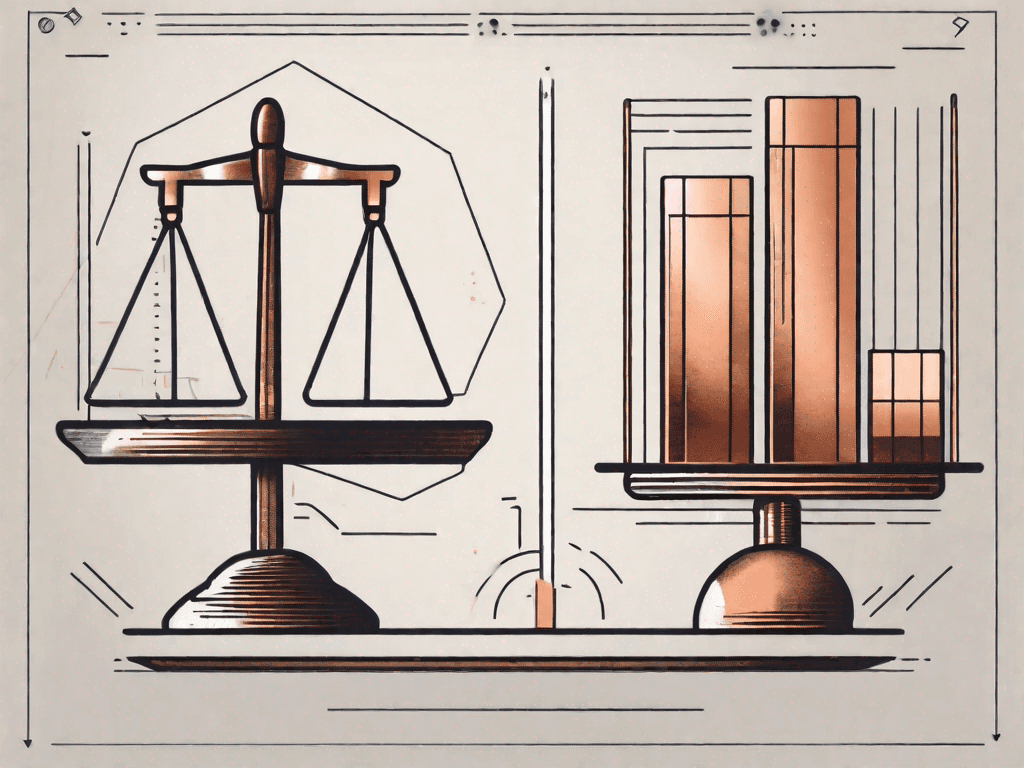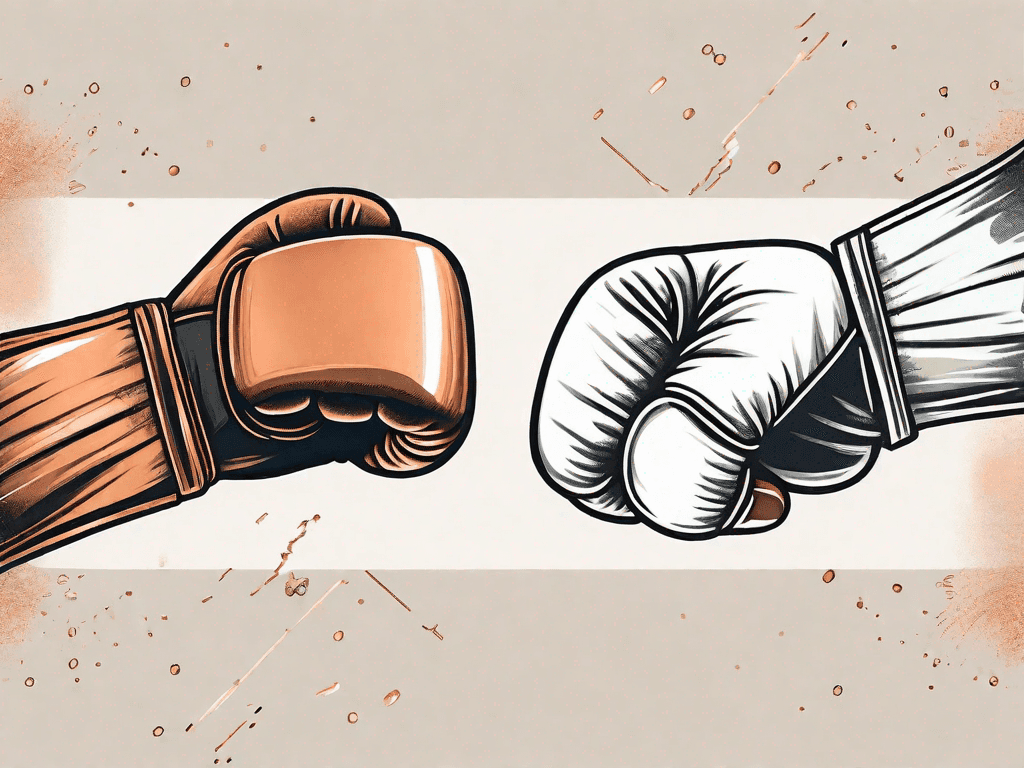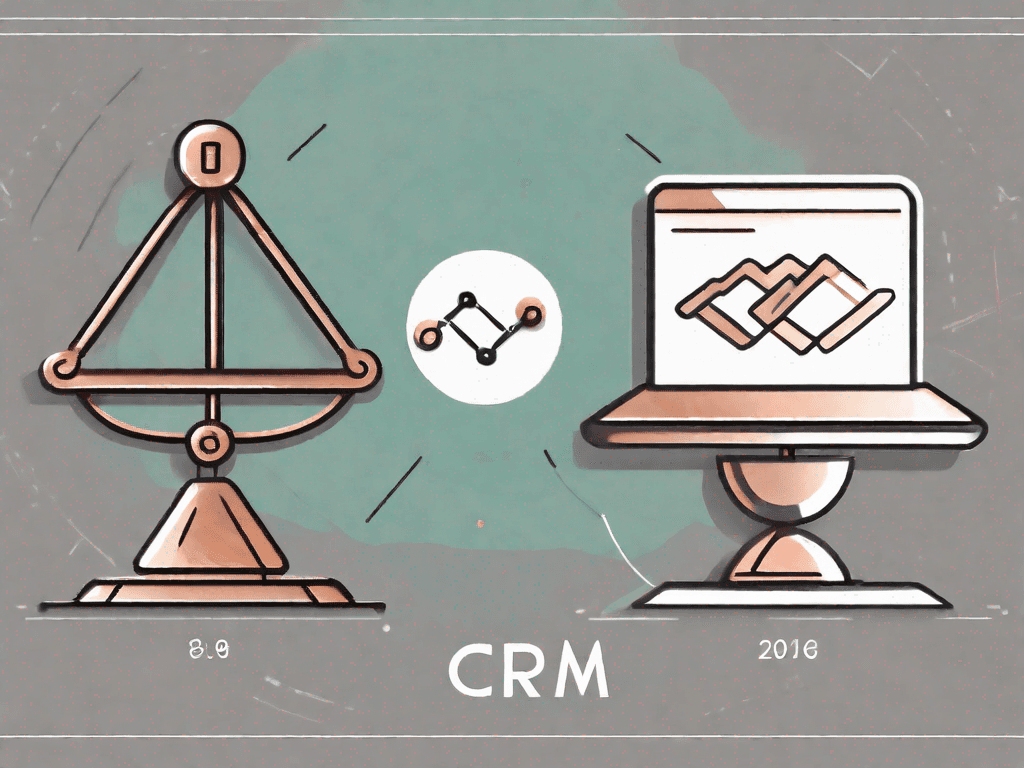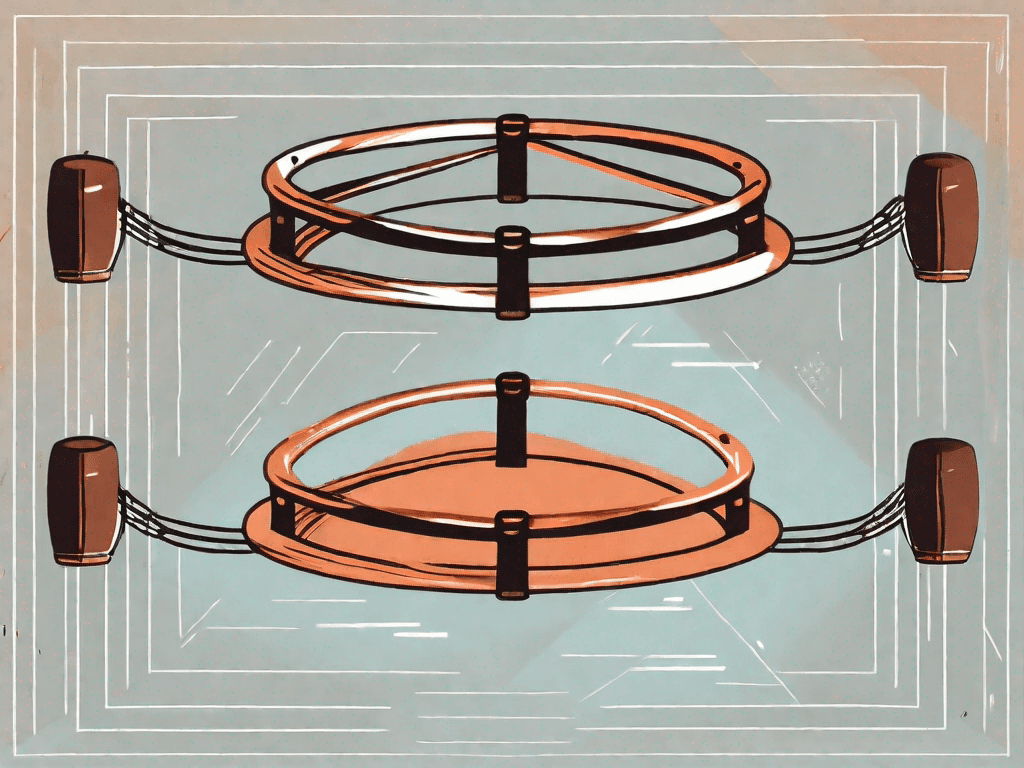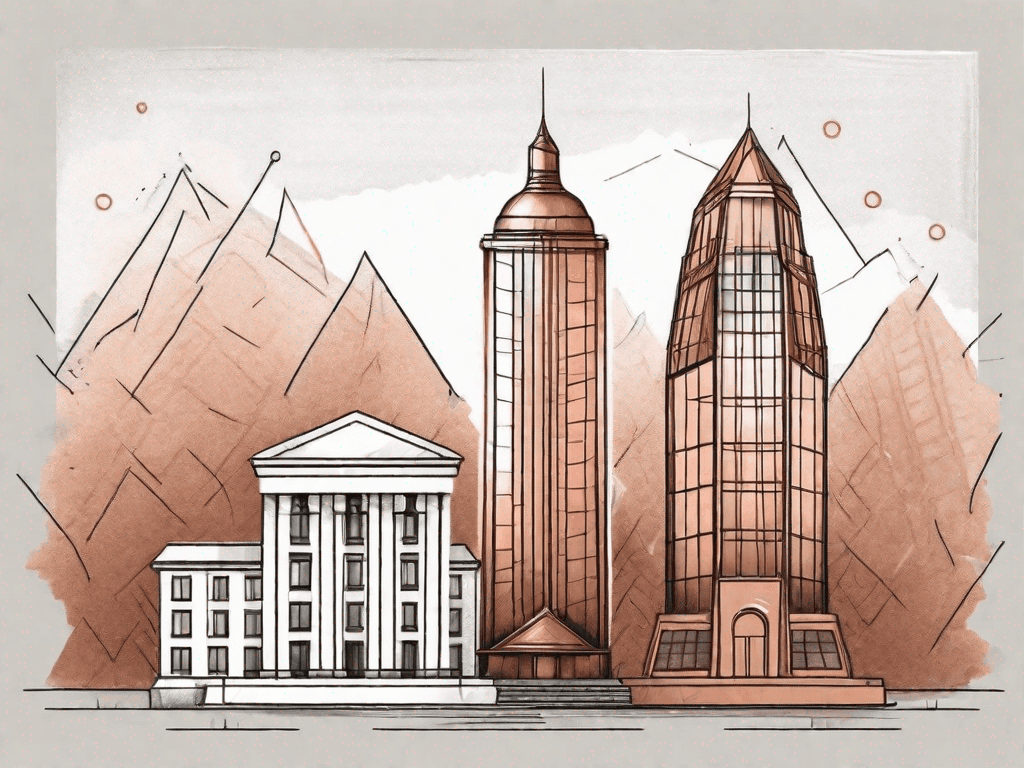
Copper CRM vs noCRM: Which CRM is the Best?
In today's competitive business landscape, choosing the right customer relationship management (CRM) software can make a significant impact on your organization's success. Two popular options that often come up in discussions are Copper CRM and noCRM. This article aims to provide a comprehensive comparison between the two platforms, highlighting their pros and cons, pricing, integrations, and suitability for different business needs
1°) Pros and Cons of Copper CRM and noCRM
1.1 - Copper CRM
Copper CRM, formerly known as ProsperWorks, stands out for its user-friendly interface and seamless integration with Google Workspace. It offers a range of features for contact management, sales pipeline tracking, and collaboration. One of its greatest strengths is the ability to automate repetitive tasks, saving valuable time for your team.
With Copper CRM, you can easily manage your contacts and keep track of your sales pipeline. The platform's intuitive interface makes it easy to navigate and find the information you need. You can view your contacts' details, including their email addresses, phone numbers, and social media profiles, all in one place. This comprehensive view allows you to have a complete understanding of your customers and prospects.
In addition to contact management, Copper CRM offers powerful sales pipeline tracking capabilities. You can create custom stages to match your unique sales process and easily move deals from one stage to another. This visual representation of your pipeline helps you stay organized and prioritize your efforts.
Collaboration is another key feature of Copper CRM. You can assign tasks to team members, set due dates, and track progress. This ensures that everyone is on the same page and working towards the same goals. The platform also allows for easy communication within the system, so you can have discussions and share important updates without leaving the CRM.
On the downside, some users have reported limitations in customizing certain features to fit their specific needs. While Copper CRM offers a range of customization options, there may be some restrictions when it comes to tailoring the software to your exact requirements. Additionally, the lack of advanced reporting and analytics capabilities may be a drawback for businesses that heavily rely on data-driven insights.
1.2 - Cons of Copper CRM
Despite Copper CRM's many strengths, it is important to note a few potential drawbacks. While the platform integrates well with Google Workspace, it may not provide the same level of seamless integration with other popular tools. This limitation could be a dealbreaker for businesses that heavily rely on multiple software solutions for their daily operations.
Furthermore, some users have expressed concerns about the platform's pricing structure, which can be costly for businesses with larger teams or complex requirements. It is important to carefully consider your budget and evaluate whether the features and benefits of Copper CRM outweigh the potential costs.
1.3 - Pros of noCRM
noCRM, as the name suggests, is designed to simplify the CRM experience by focusing on key features without overwhelming users with unnecessary functions. Its intuitive interface allows for easy lead management, with minimal training required. The platform's flexibility makes it suitable for businesses across a range of industries, from small startups to larger enterprises.
With noCRM, you can easily manage your leads and track their progress through the sales process. The platform provides a clear overview of your leads, allowing you to prioritize your efforts and focus on the most promising opportunities. You can easily add new leads, assign them to team members, and track their interactions with your company.
Additionally, noCRM offers strong support for customization, allowing businesses to tailor the solution to their specific needs and workflows. You can create custom fields, tags, and stages to match your unique sales process. This level of flexibility can enhance productivity and efficiency within sales teams, as they can work with a CRM that aligns perfectly with their workflow.
1.4 - Cons of noCRM
While noCRM offers a streamlined CRM experience, there are a few limitations to consider. The platform may lack some of the advanced features that larger organizations require, such as in-depth reporting and complex automation capabilities. If your business heavily relies on detailed reports and complex automation workflows, you may find that noCRM falls short in meeting your needs.
Furthermore, the lack of integrations with certain popular tools may hinder seamless workflow between different departments. If your organization heavily relies on specific software solutions for marketing, customer support, or project management, it is important to ensure that noCRM integrates well with these tools. Lack of integration can lead to inefficiencies and manual workarounds, which can impact productivity.
Although noCRM's simplicity may be a plus for some users, it may be seen as a drawback for those who require a more extensive feature set. It is important to carefully evaluate your business needs and determine whether the features and benefits of noCRM align with your requirements.
1.5 - Key Differences between Copper CRM and noCRM
When comparing Copper CRM and noCRM, it is crucial to consider their key differences to make an informed decision. Copper CRM excels in its seamless integration with Google Workspace, allowing for a smooth workflow between your CRM and other productivity tools. This integration can save time and improve efficiency for businesses that heavily rely on Google Workspace.
On the other hand, noCRM offers greater customization options and simplicity. The platform allows you to tailor the CRM to your specific needs and workflows, ensuring that it aligns perfectly with your sales process. This level of flexibility can enhance productivity and streamline your sales operations.
Depending on your organization's specific needs and priorities, these differences can significantly impact your productivity and overall experience with the CRM software. It is important to carefully evaluate the features, integrations, and customization options of both Copper CRM and noCRM to determine which solution best suits your business requirements.
2°) How does Copper CRM pricing compare to noCRM?
2.1 - Copper CRM Pricing
Copper CRM pricing is based on a per-user per-month model, with different tiers offering varying features and limits. The pricing starts at a competitive rate for basic functionality but can increase as more advanced features and capabilities are required. It is essential to evaluate your organization's budget and the specific features needed to determine the most suitable pricing plan.
2.2 - noCRM Pricing
noCRM also follows a per-user per-month pricing model, providing flexibility for businesses of all sizes. The pricing structure is transparent, and there are no hidden costs. While considering noCRM's pricing, it is important to weigh the value derived from its streamlined approach against the potential limitations.
2.3 - Pricing Comparison
When comparing the pricing of Copper CRM and noCRM, it is crucial to evaluate the specific needs of your organization. While Copper CRM may initially seem more expensive, its robust integration with Google Workspace may provide long-term productivity benefits that offset the additional cost. Conversely, noCRM's simplicity and competitive pricing may be a better fit for businesses that prioritize ease of use and affordability.
3°) How do Copper CRM integrations compare to noCRM?
3.1 - Copper CRM integrations
Copper CRM offers seamless integration with Google Workspace, allowing users to leverage familiar tools such as Gmail and Google Calendar within the CRM platform. Additionally, it supports various integrations with popular business applications, including Mailchimp, Slack, and Zapier. These integrations enhance collaboration and streamline workflows across different departments.
3.2 - noCRM Integrations
While noCRM may not offer the same level of integration with Google Workspace as Copper CRM, it provides flexibility through its API and various integrations. The platform supports popular tools like Zapier, Mailchimp, and QuickBooks, enabling businesses to connect different systems and streamline their processes.
4°) Which one is the Best for You?
4.1 - The Best for Salespeople
If you are primarily focused on optimizing your sales process, both Copper CRM and noCRM can provide valuable benefits. Copper CRM's seamless integration with Google Workspace and automation capabilities can enhance efficiency, while noCRM's simplicity and customization options may better align with your workflow and preferences. Evaluate your specific sales needs and consider conducting a trial period to determine which CRM better suits your sales team's requirements.
4.2 - The Best for Consultants
For consultants, flexibility and ease of use are often key considerations. In this case, noCRM's simplicity and customization options may be particularly attractive. Consultants often work with various tools and systems, and noCRM's integrations, such as Zapier, can ensure a smooth workflow. However, it's essential to assess specific consulting requirements and evaluate how well each CRM meets them.
4.3 - The Best for Digital Marketing Agencies
For digital marketing agencies, extensive integrations and advanced reporting capabilities are crucial. Copper CRM's strong integration with Google Workspace and support for popular marketing tools like Mailchimp can streamline campaign management and deliver valuable insights. However, carefully consider your agency's unique needs and assess whether the additional cost of Copper CRM is justified by the benefits it offers.
In conclusion, choosing the best CRM between Copper CRM and noCRM depends on your business's specific requirements and priorities. Copper CRM excels in Google Workspace integration and automation, while noCRM offers customization and simplicity. Evaluate each CRM's pros and cons, pricing, and integrations to make an informed decision that aligns with your organization's goals and needs.









![The 8 Best Social CRM Software in 2025 [Comparison]](https://framerusercontent.com/images/RYHyYapdgIi83BEWtMdX418.png)
![The 6 Best LinkedIn CRM in 2025 [Comparison]](https://framerusercontent.com/images/Luywfni7ZKjb19yghbhNPy4I4qQ.png)



![The 5 Best Twitter CRM [Comparison]](https://framerusercontent.com/images/EWcbvYnVZglJLO8jp3OlHkTvsHo.png)