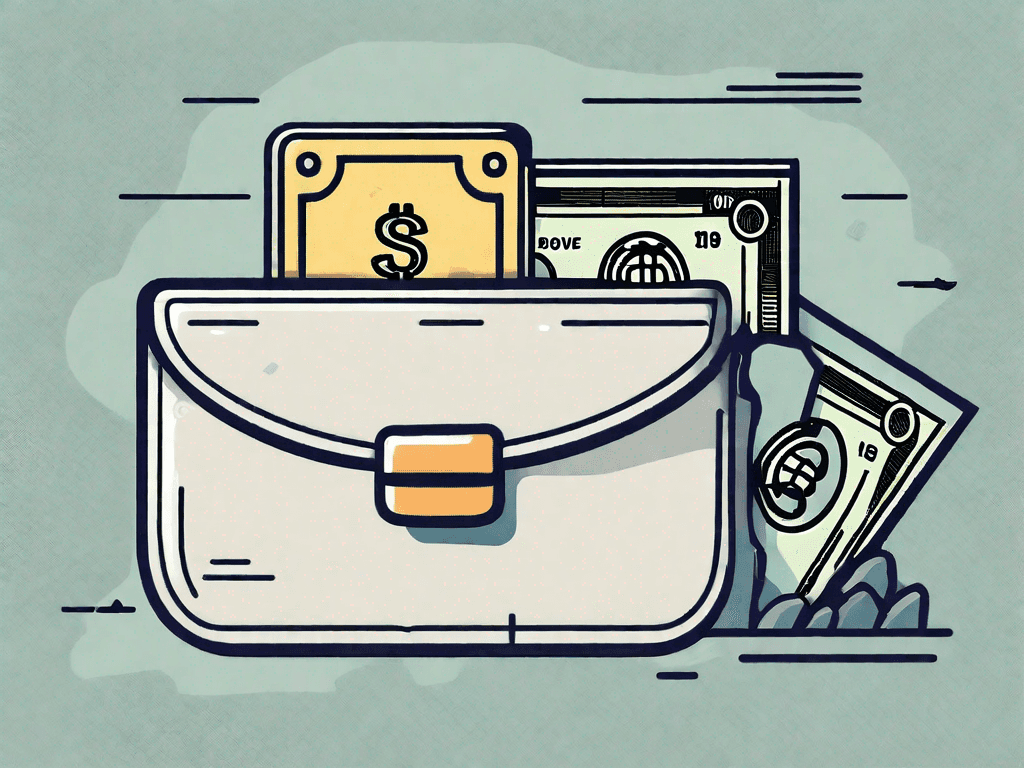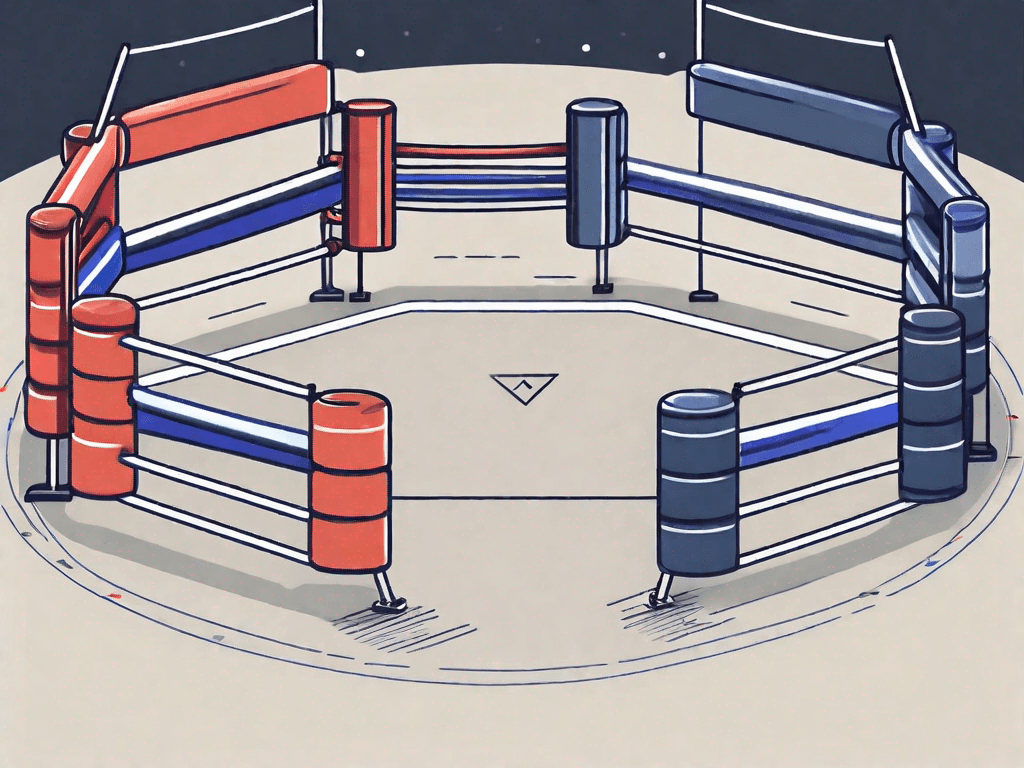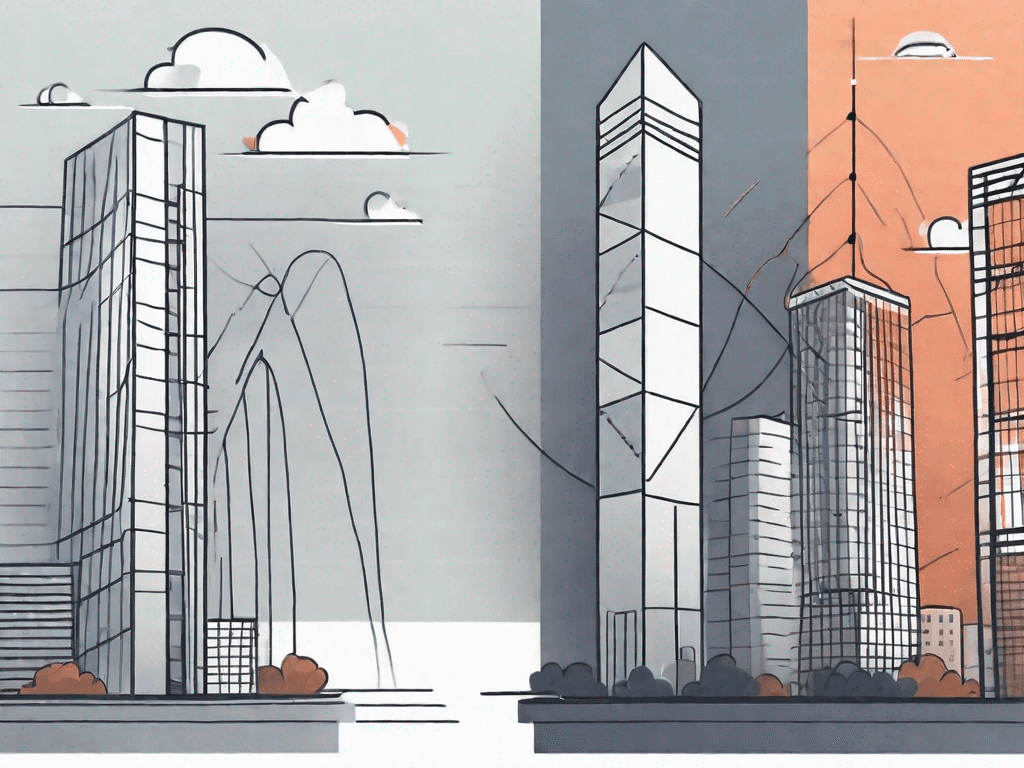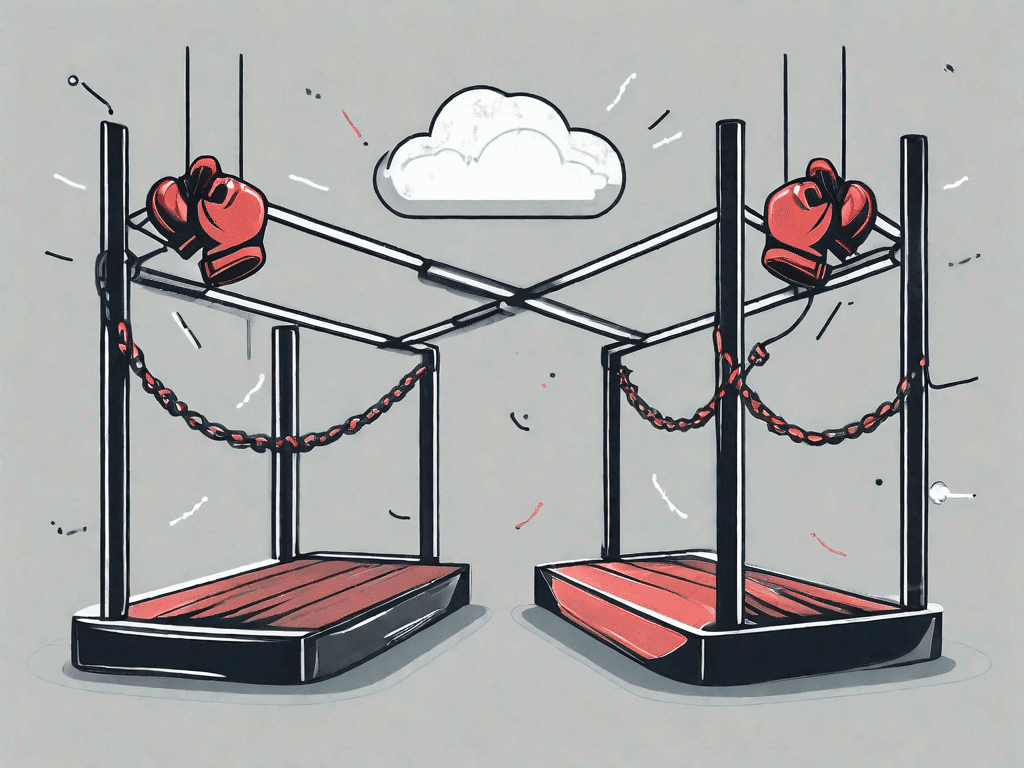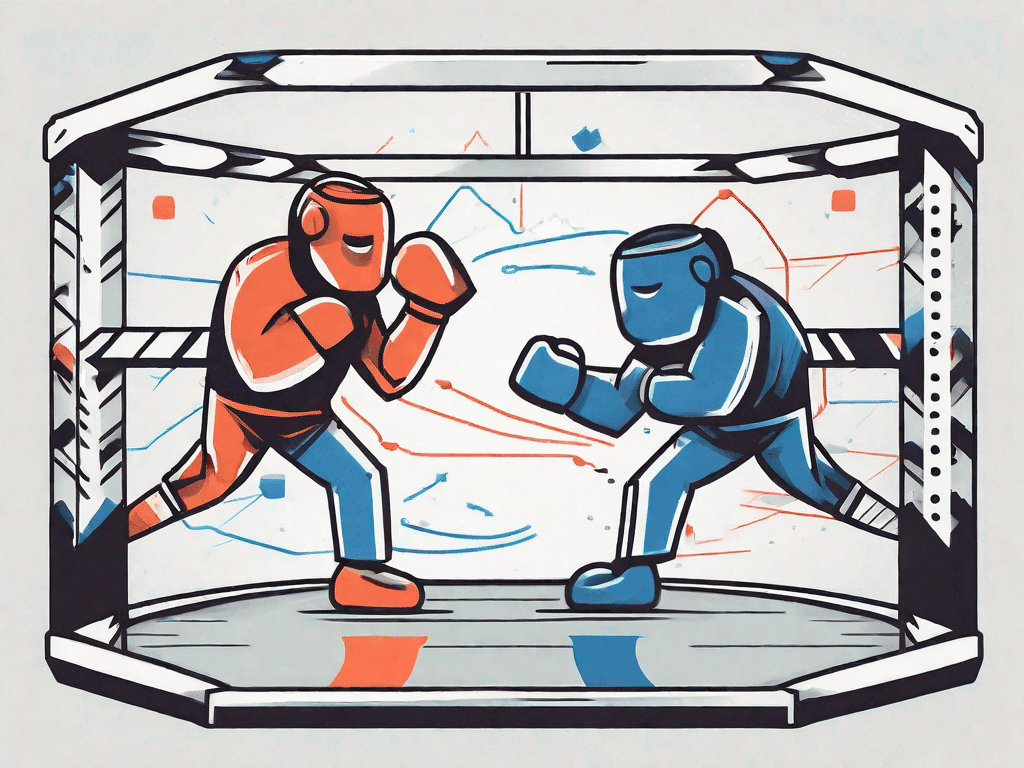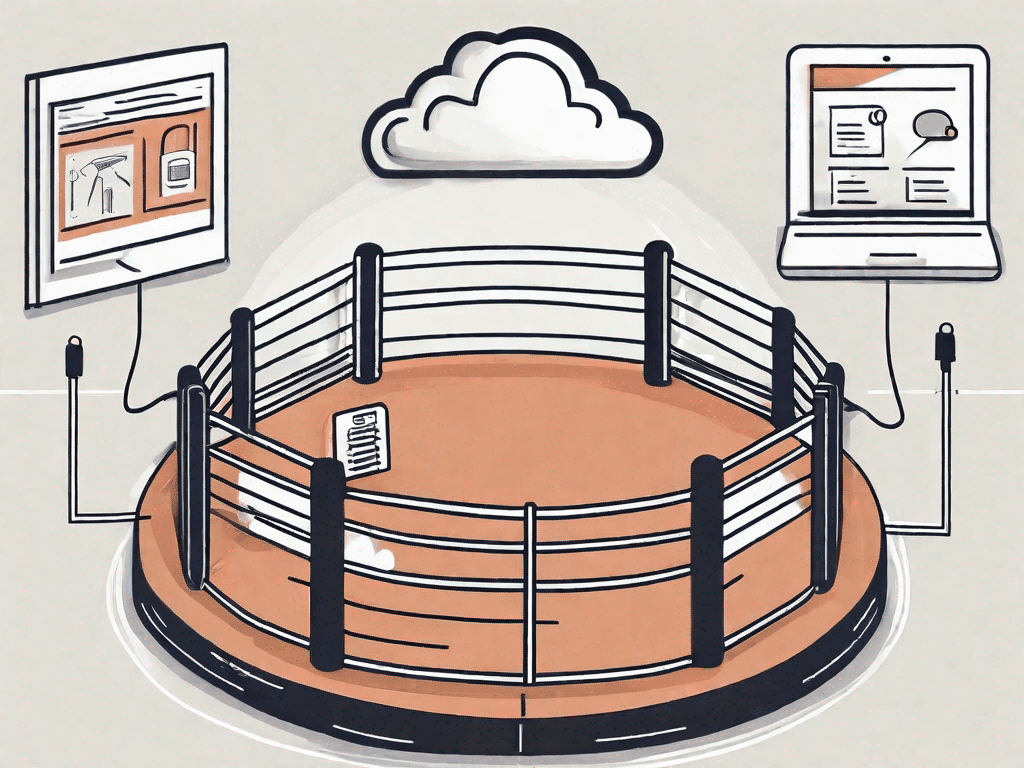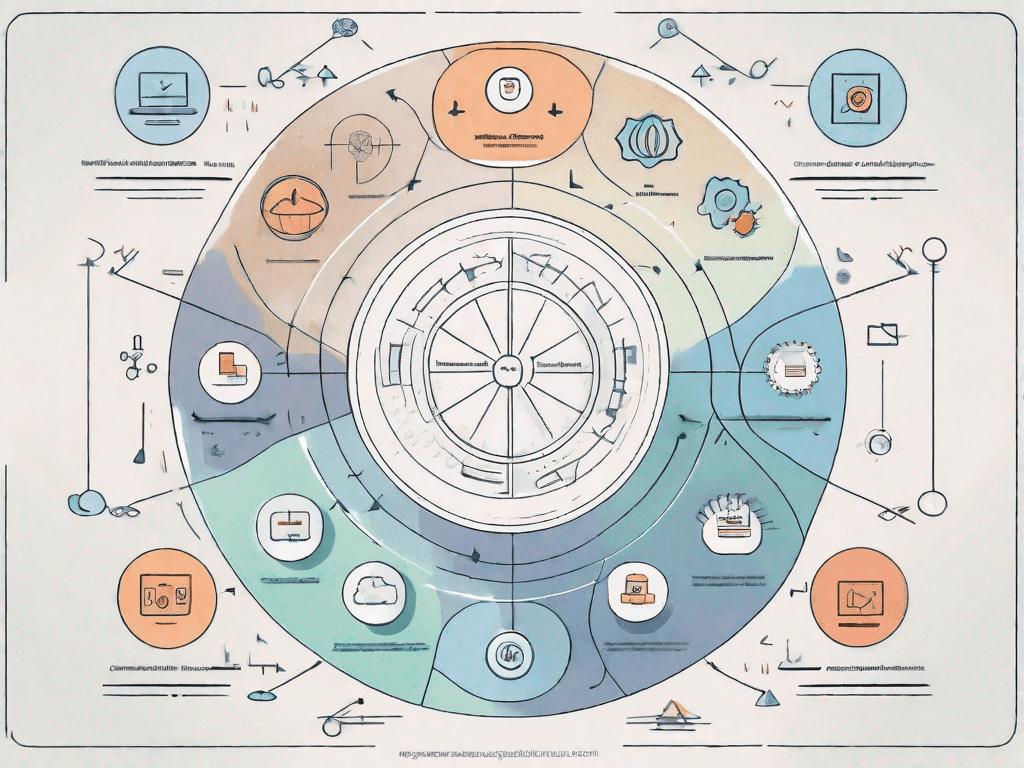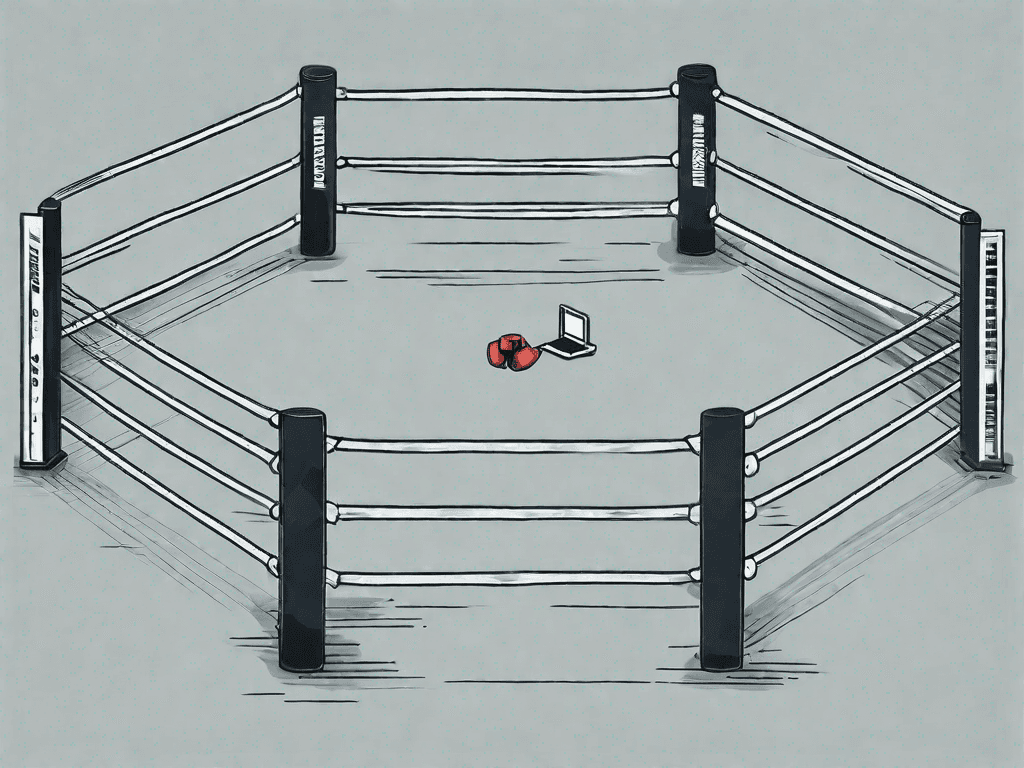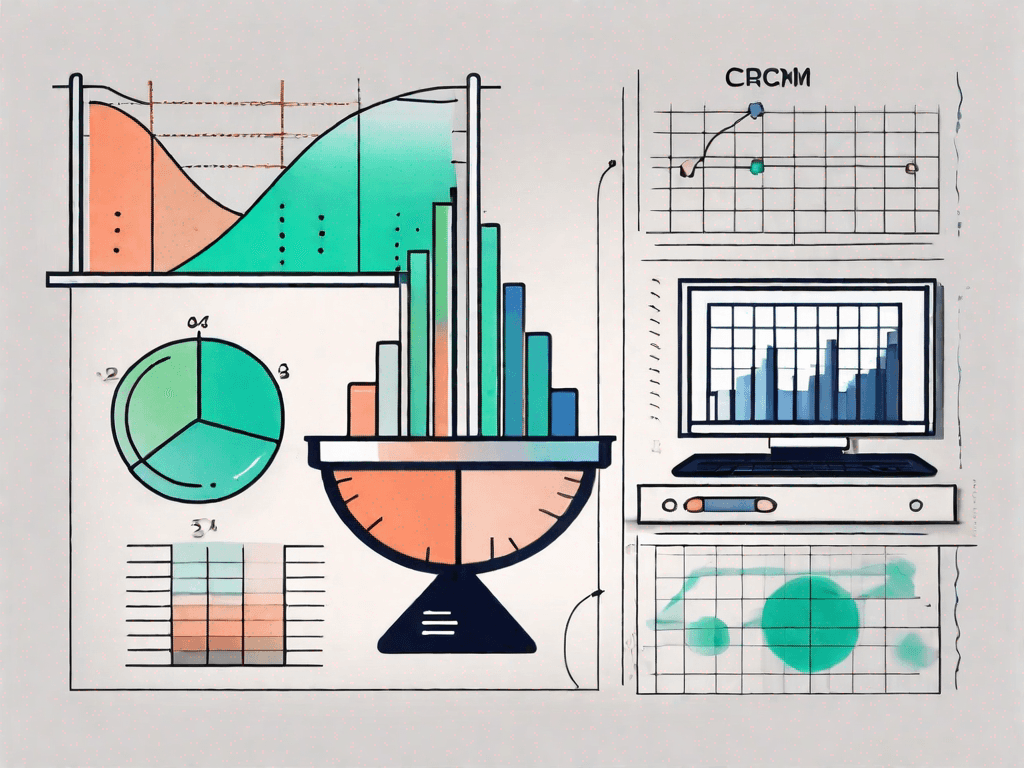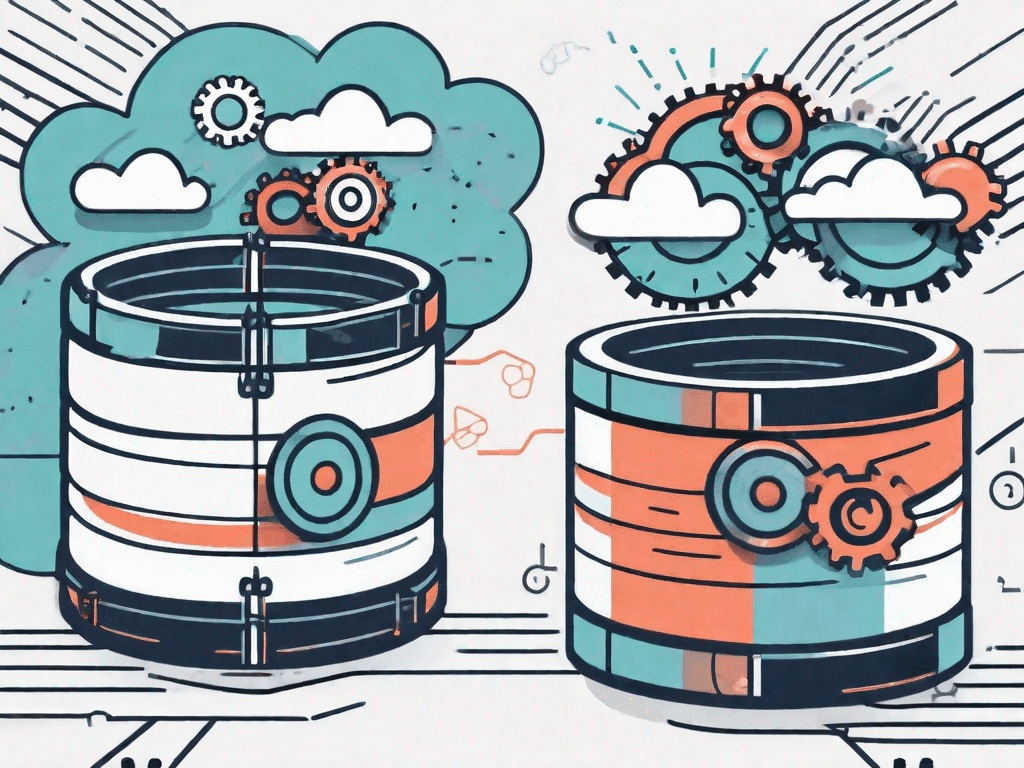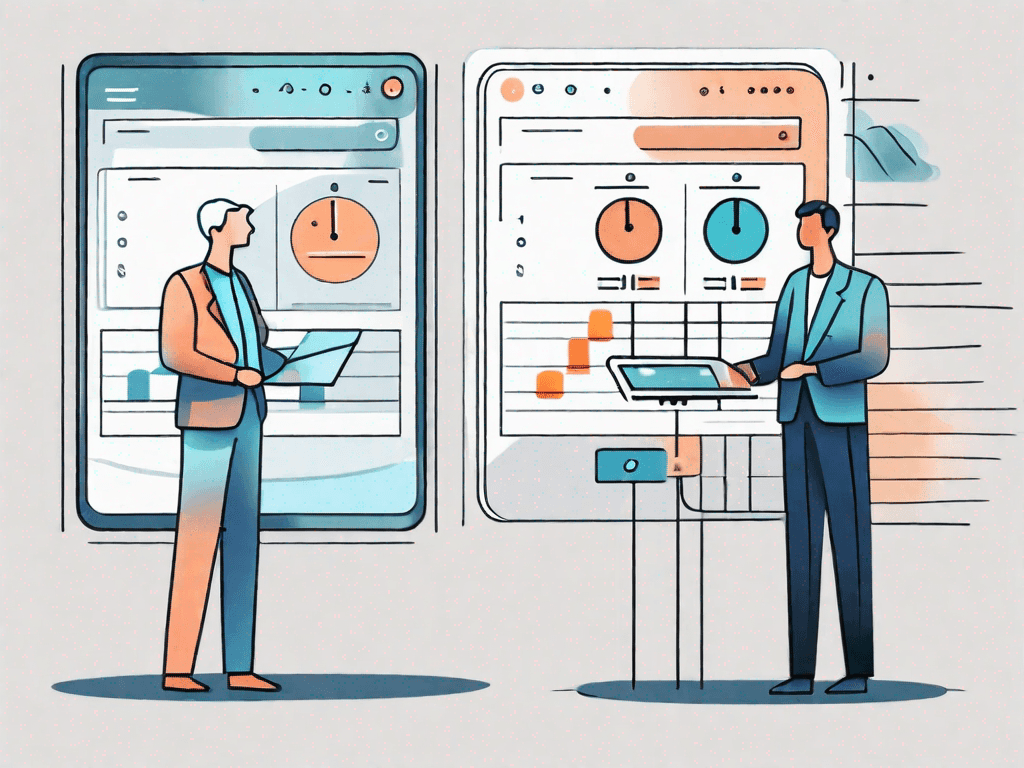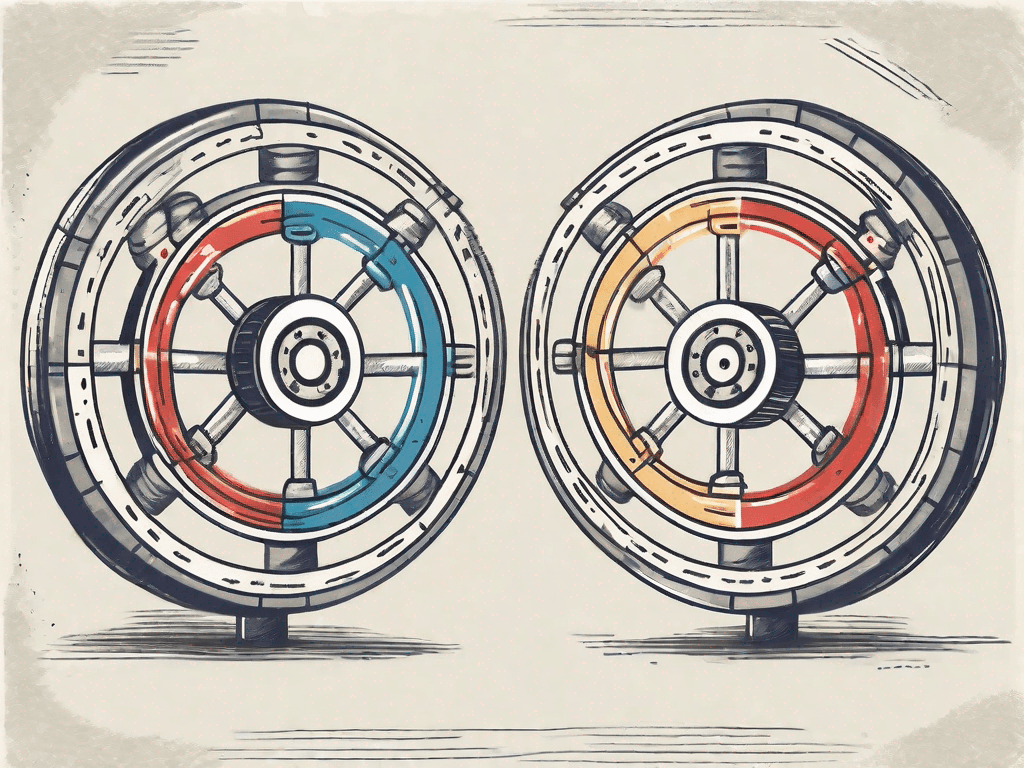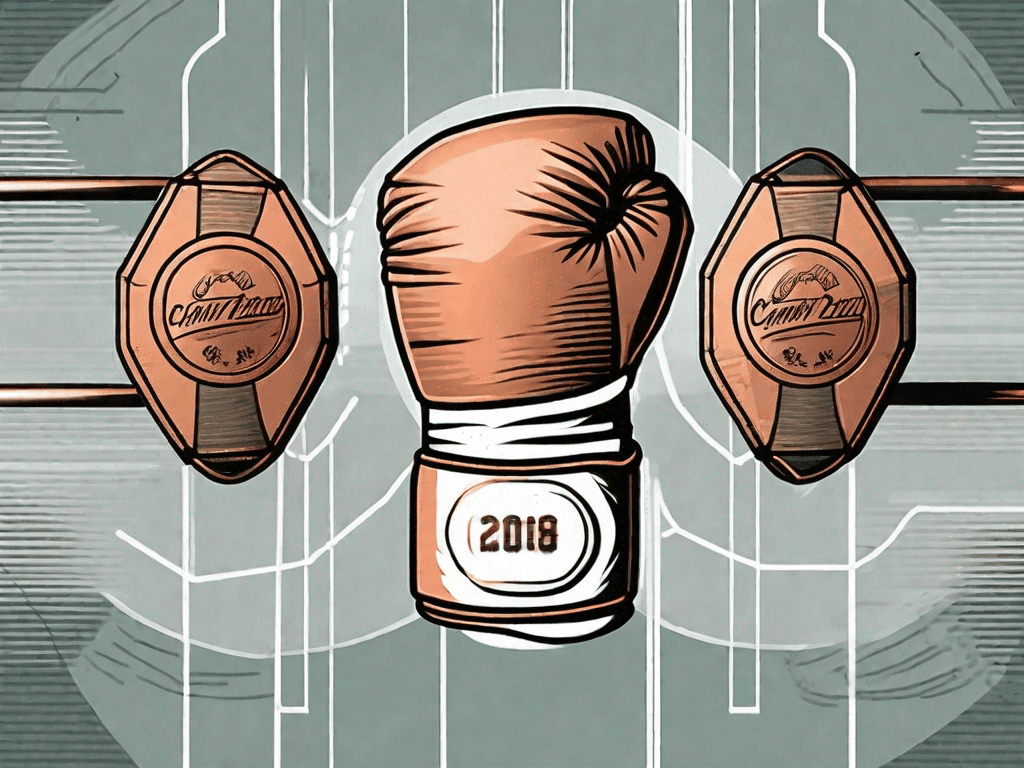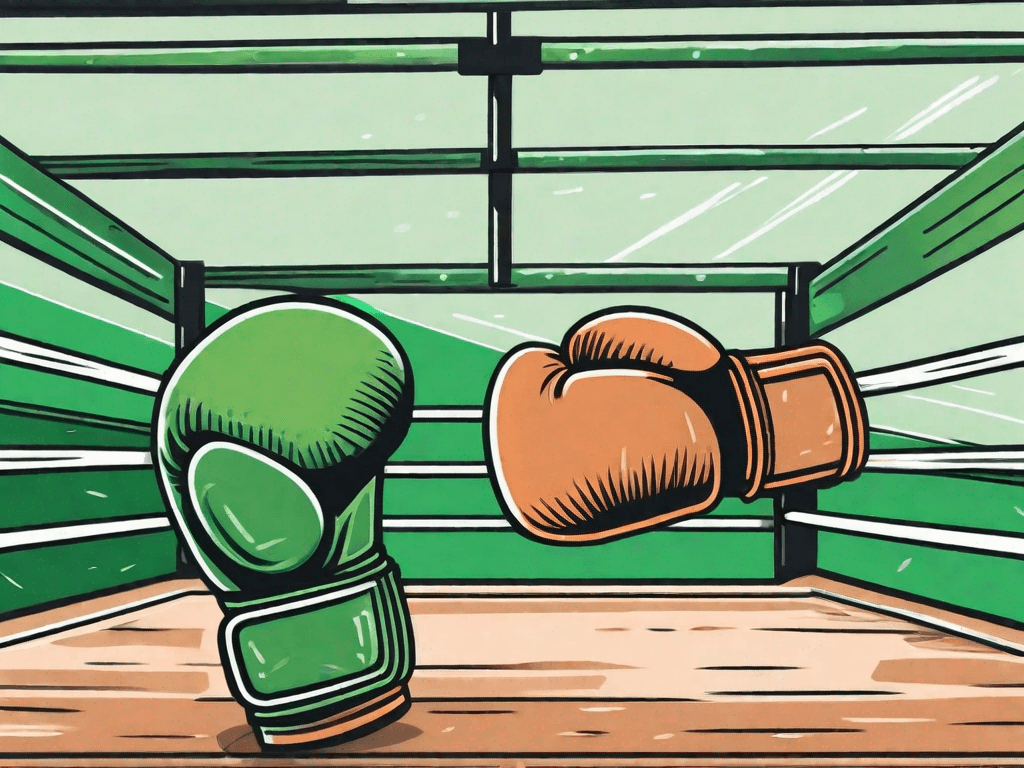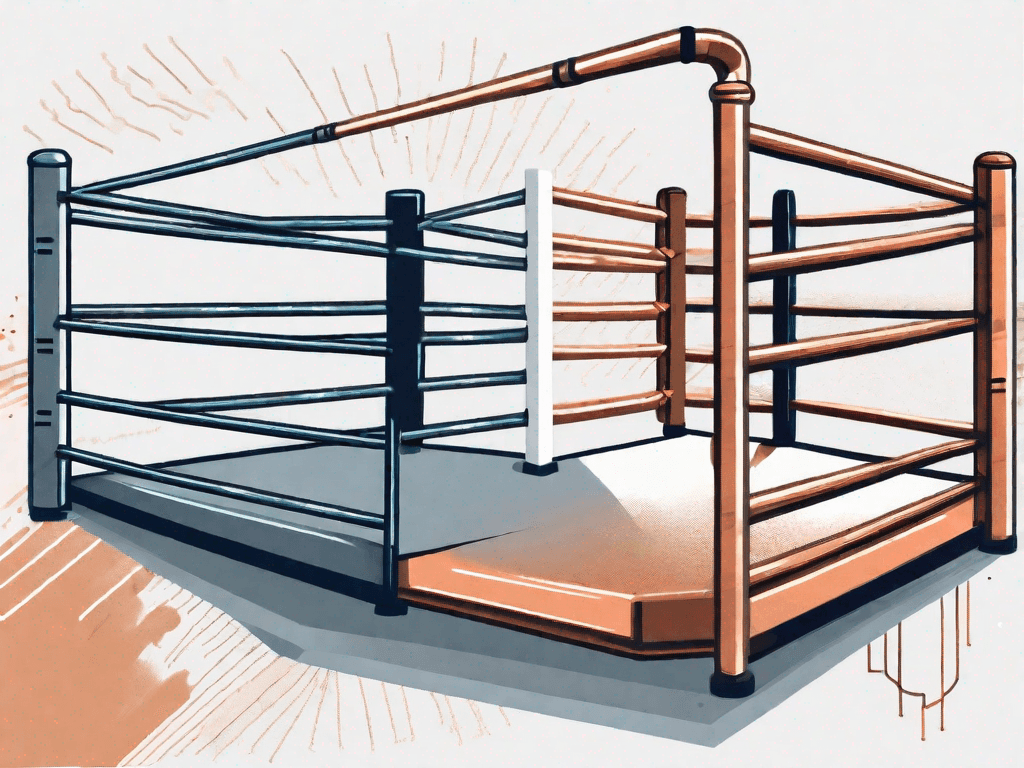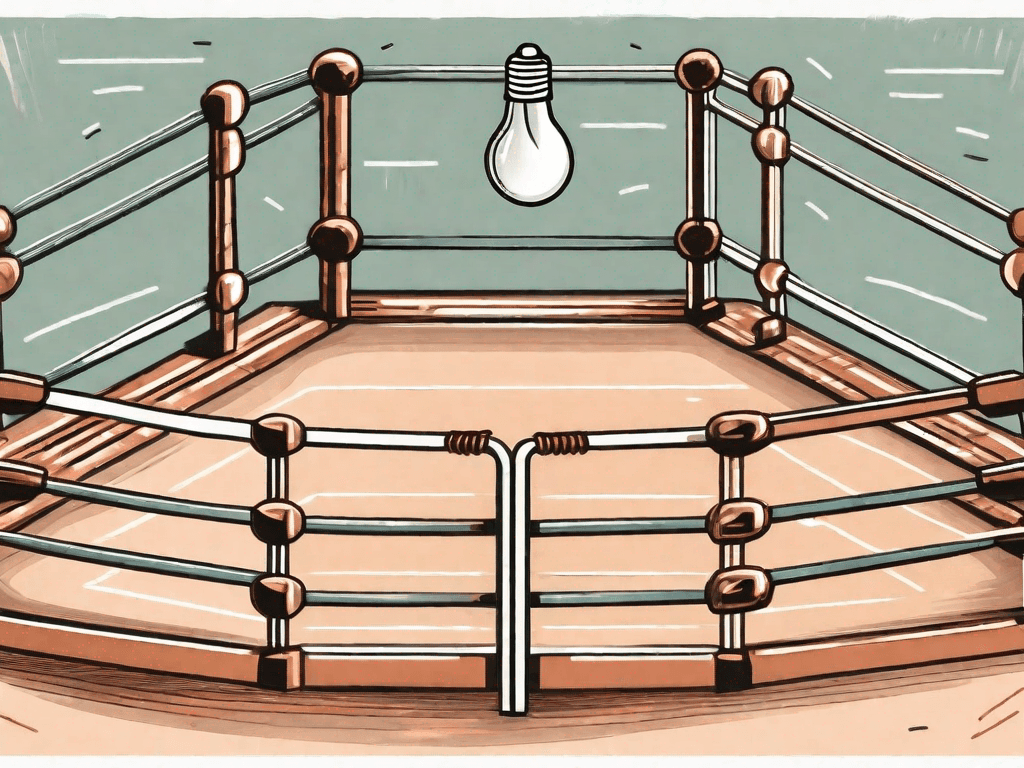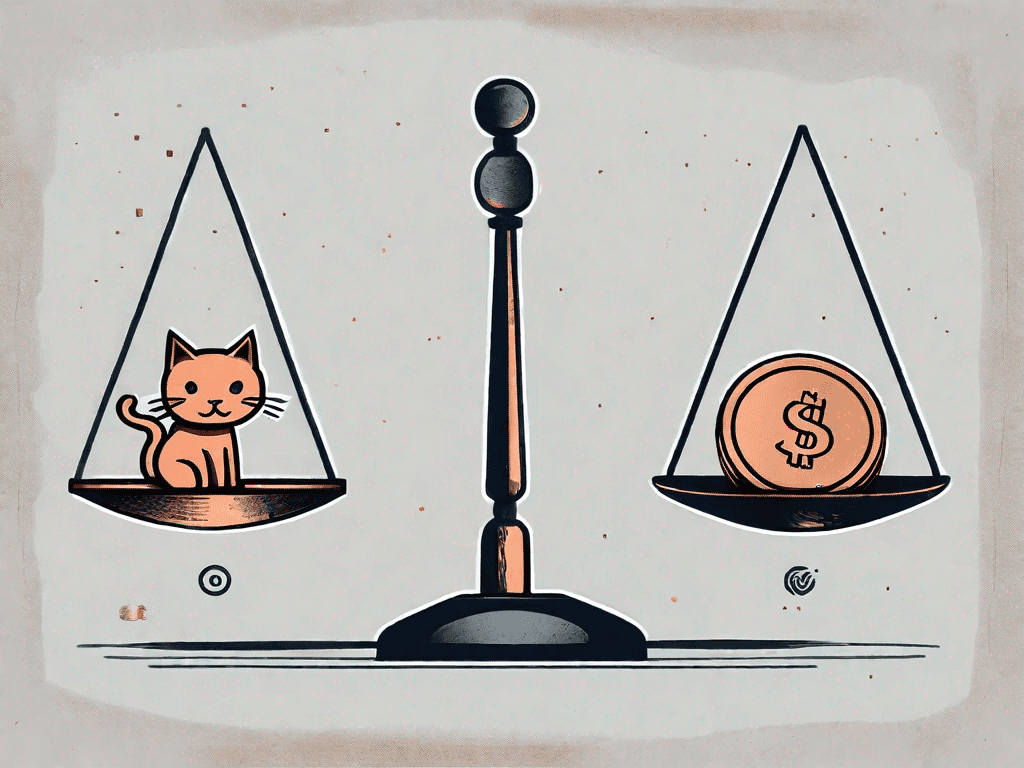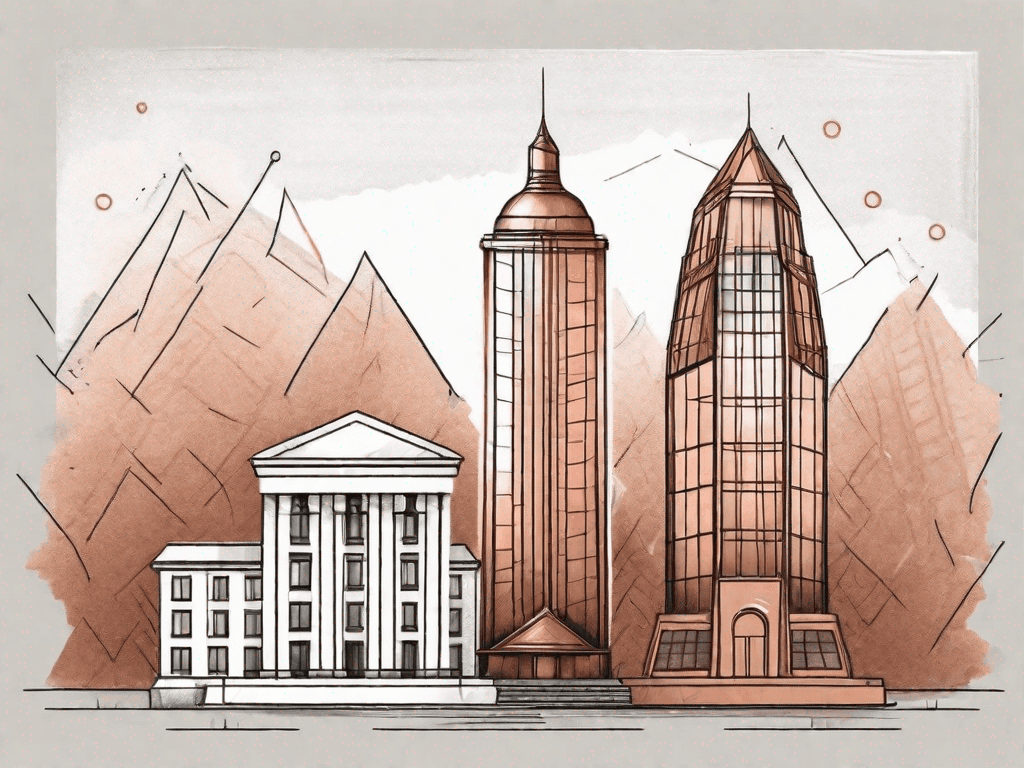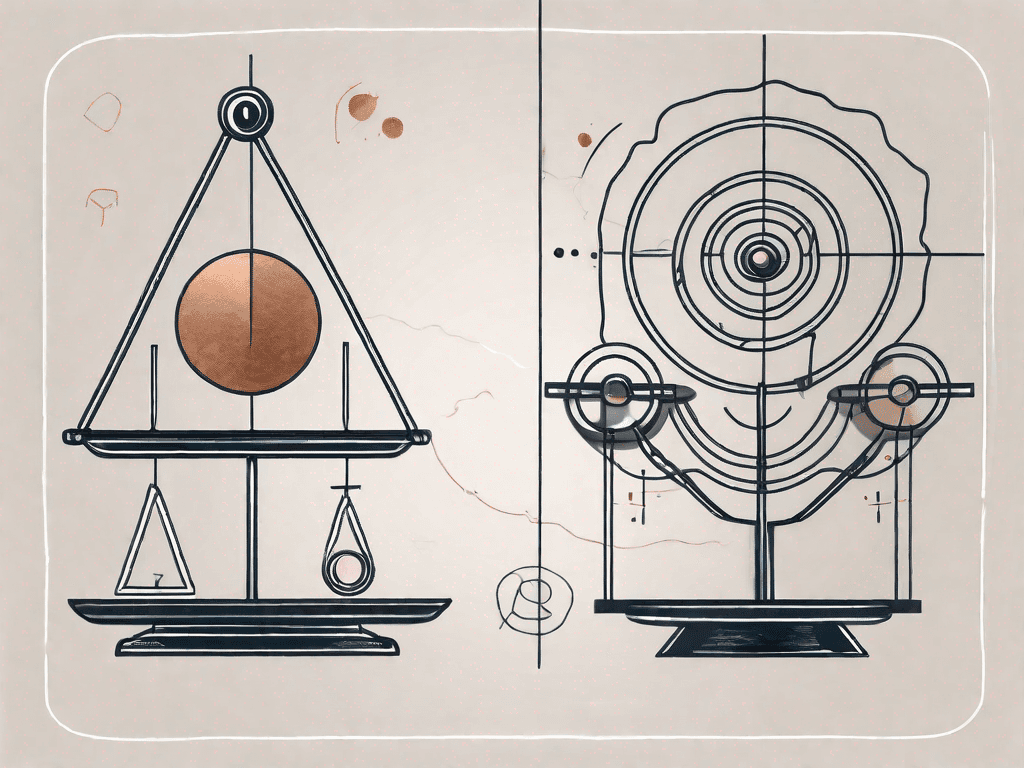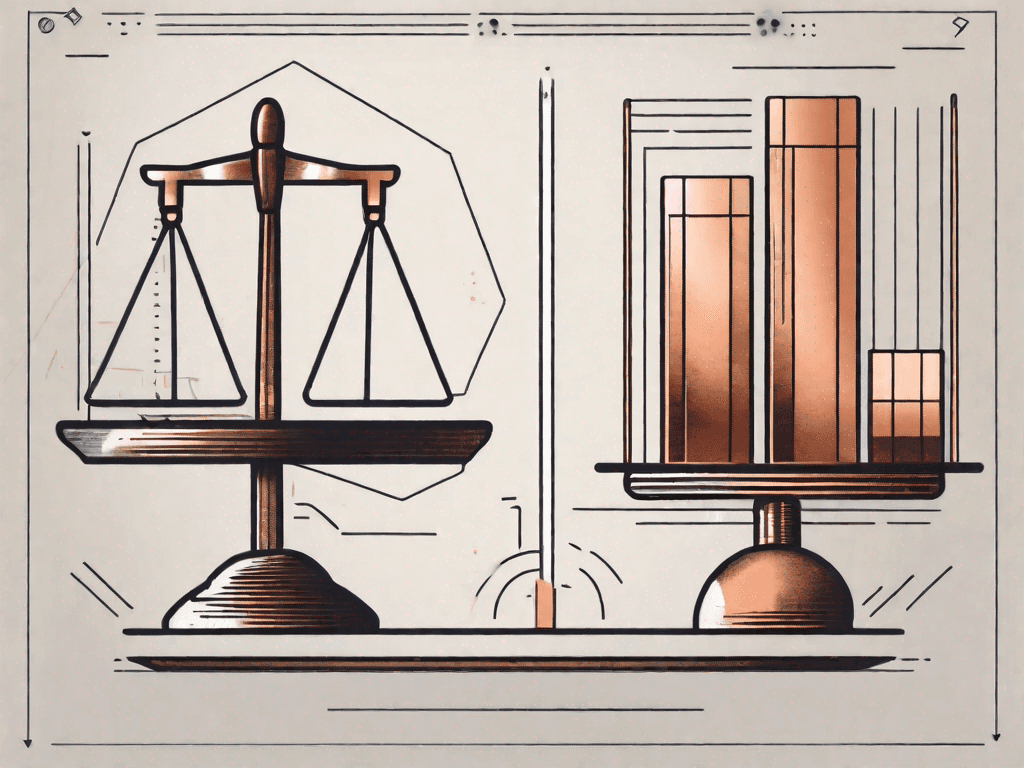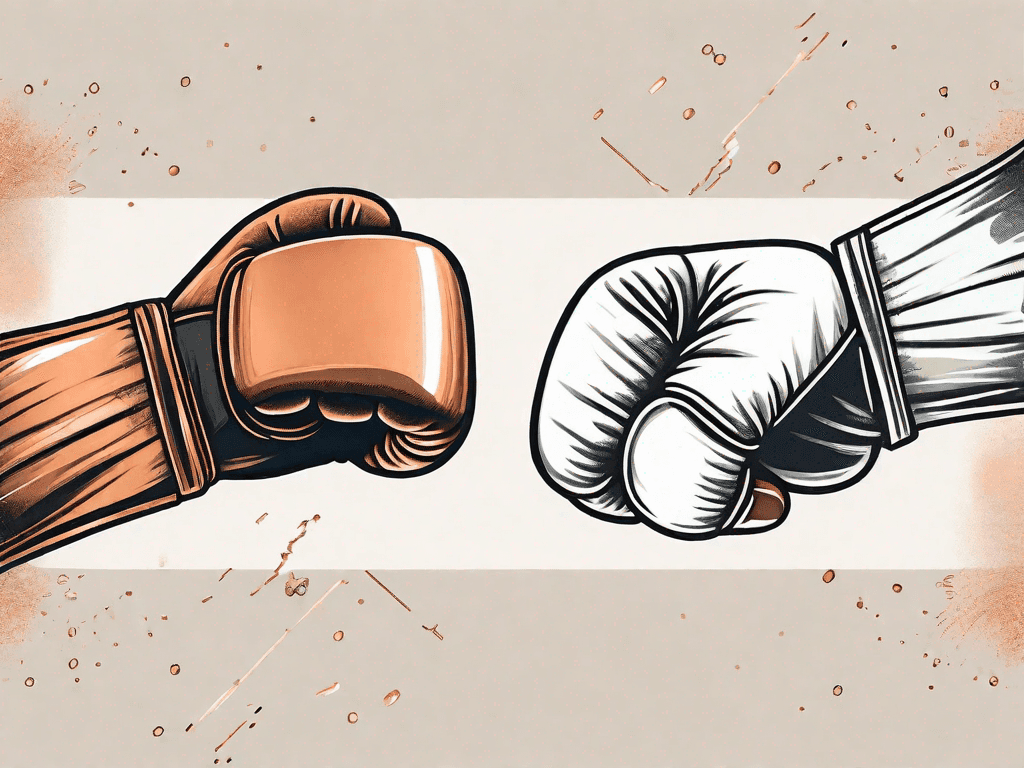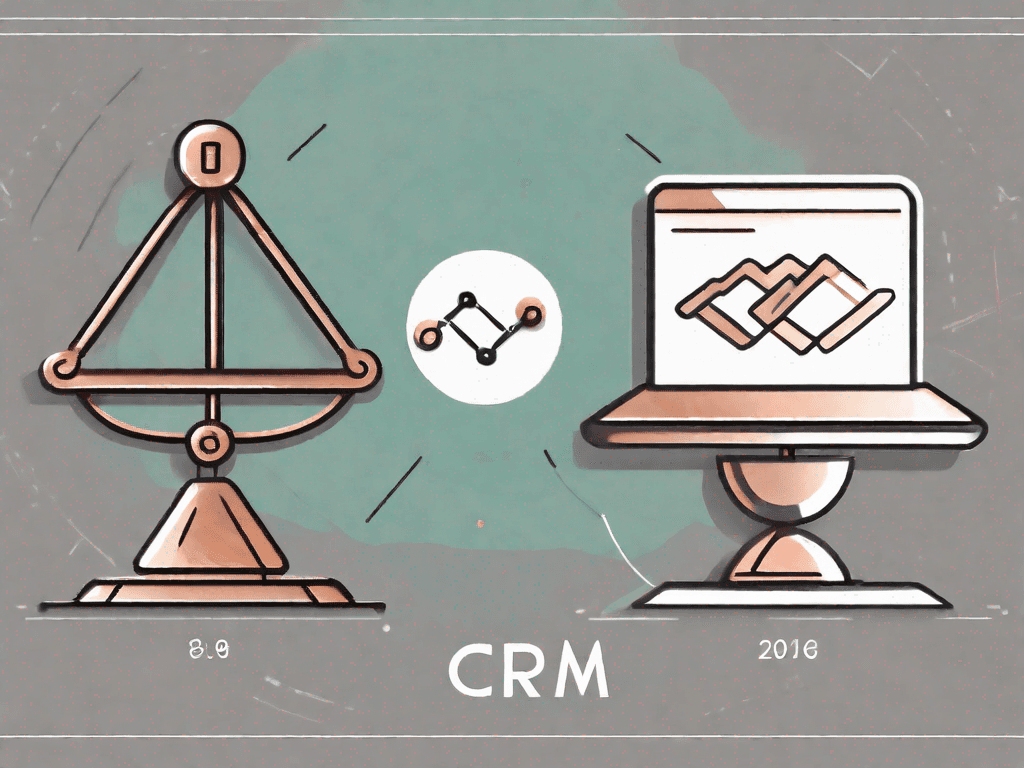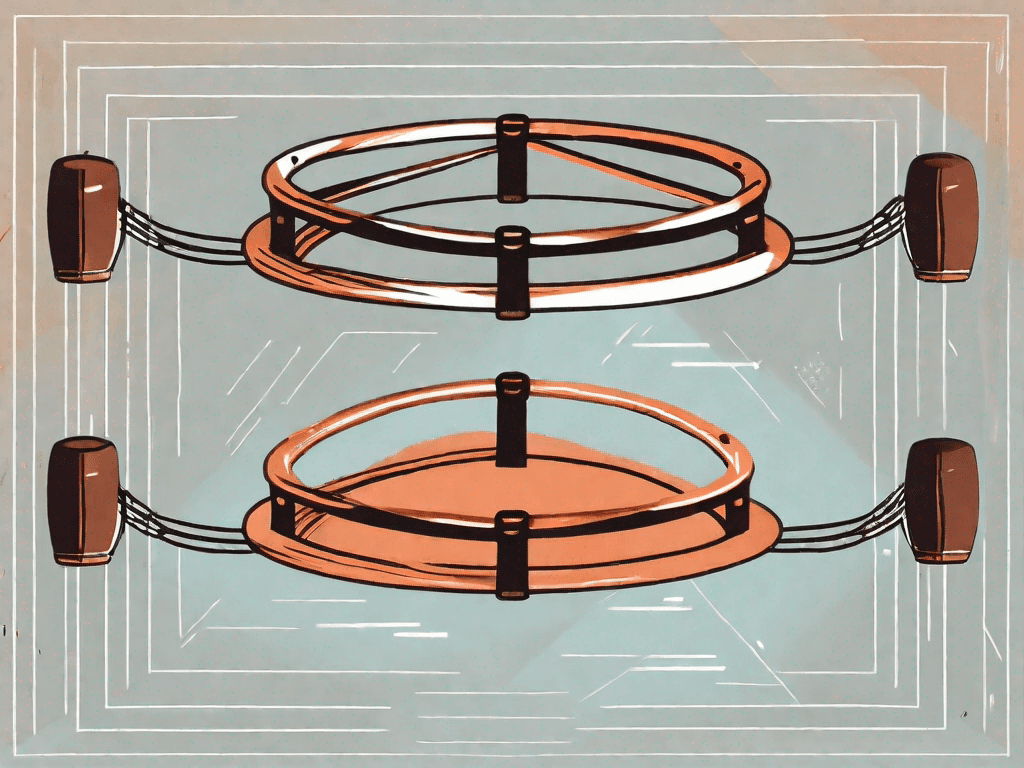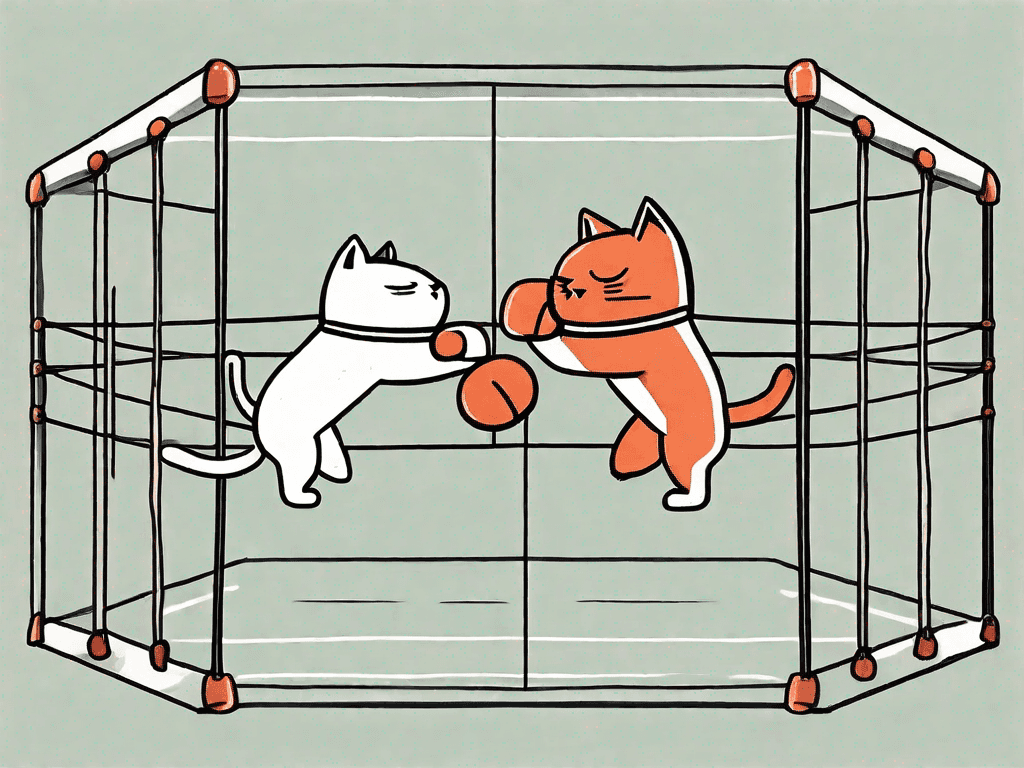
Close CRM vs Nimble CRM: Which CRM is the Best?
Choosing the right Customer Relationship Management (CRM) software is crucial for businesses to effectively manage their customer relationships and improve their sales and marketing efforts. Close CRM and Nimble CRM are two popular options in the market, each offering unique features and benefits. In this article, we will compare Close CRM and Nimble CRM to help you determine which one is the best fit for your business
Pros and Cons of Close CRM and Nimble CRM
1. Pros of Close CRM
Close CRM offers a range of powerful features that can streamline your sales process and help your team close deals more effectively. One of the key advantages of Close CRM is its intuitive and user-friendly interface. With its simple yet powerful design, your team can easily navigate through the system and access the information they need without any hassle.
Additionally, Close CRM provides robust reporting and analytics capabilities, allowing you to gain valuable insights into your sales pipeline and identify areas for improvement. You can track key metrics such as conversion rates, deal velocity, and win rates, enabling you to make data-driven decisions and optimize your sales strategies.
Another pro of Close CRM is its email integration feature, which enables you to track and manage your email communications directly within the CRM platform. This eliminates the need for manual data entry and ensures that all your customer interactions are accurately recorded in one central location. You can easily view the history of email conversations, track open and click rates, and even schedule follow-up emails directly from the CRM.
1.2 Cons of Close CRM
Despite its strengths, Close CRM also has its limitations. One of the main downsides of Close CRM is its pricing. Compared to other CRM solutions in the market, Close CRM can be quite expensive, especially for small businesses or startups with limited budgets. It's important to carefully consider your budget and the value you expect to derive from the CRM before making a decision.
Additionally, some users have reported occasional glitches and bugs in the system, which can impact its overall performance and user experience. While the Close CRM team is constantly working on improving the platform and addressing these issues, it's important to be aware of these potential challenges and consider them in your evaluation process.
1.3 Pros of Nimble CRM
Nimble CRM is known for its excellent contact management features. With Nimble CRM, you can easily organize and track your customer interactions, ensuring that no important details or follow-ups fall through the cracks. You can store and access contact information, communication history, and important notes all in one place, making it easy to stay on top of your relationships.
Nimble CRM also offers seamless integration with popular social media platforms, allowing you to gather additional information about your leads and prospects from their social profiles. This can provide valuable insights into their interests, preferences, and online activities, enabling you to personalize your interactions and build stronger connections.
Another advantage of Nimble CRM is its collaboration capabilities. With Nimble CRM, your team can easily share contacts, tasks, and calendars, ensuring everyone is on the same page and working towards common goals. This increases productivity and efficiency, especially for remote teams or organizations with multiple departments. You can assign tasks, set reminders, and track progress, making it easier to collaborate and stay organized.
1.4 Cons of Nimble CRM
Despite its strengths, Nimble CRM does have a few drawbacks. One of the main limitations of Nimble CRM is its reporting and analytics capabilities. While Nimble CRM provides basic reporting features, it may not be as robust or customizable as some other CRM solutions in the market. If you require advanced reporting capabilities or need to create custom reports tailored to your specific business needs, you may find Nimble CRM lacking in this area.
Additionally, Nimble CRM may not be the best choice for businesses that require advanced automation or workflow management functionalities. While Nimble CRM offers basic automation features, it may not have the same level of sophistication as some other CRM platforms. If you heavily rely on automation to streamline your processes and workflows, you may need to explore other options.
1.5 Key Differences between Close CRM and Nimble CRM
When comparing Close CRM and Nimble CRM, there are several key differences to consider.
Firstly, Close CRM is designed specifically for sales teams and offers extensive features to optimize the sales process. It provides advanced calling features, including power dialing and voicemail drop, which can significantly improve the efficiency of your sales team. On the other hand, Nimble CRM is more focused on contact management and relationship-building, making it a great choice for businesses that prioritize building strong customer relationships.
Secondly, Close CRM excels in its email integration capabilities, allowing you to track and manage your email communications directly within the CRM platform. This can save time and effort by eliminating the need for manual data entry and ensuring that all customer interactions are accurately recorded. In contrast, Nimble CRM stands out with its social media integration, enabling you to gather valuable insights about your leads and prospects from their social profiles.
Finally, when it comes to pricing, Close CRM is generally more expensive than Nimble CRM. However, Close CRM offers a range of pricing plans to accommodate different business sizes and needs, allowing you to choose the option that best fits your budget. On the other hand, Nimble CRM offers a single pricing plan with all features included, simplifying the decision-making process.
How does Close CRM pricing compare to Nimble CRM?
2.1 Close CRM Pricing
Close CRM offers a range of pricing plans to suit different business requirements. The basic plan starts at $35 per user per month and includes essential features such as customizable pipelines, email management, and basic reporting. The professional plan, priced at $65 per user per month, offers additional features like call automation and advanced reporting. For businesses with more complex needs, Close CRM also offers an enterprise plan with custom pricing.
2.2 Nimble CRM Pricing
Nimble CRM follows a different pricing model compared to Close CRM. Nimble CRM offers a single pricing plan at $25 per user per month. This plan includes all features and functionalities of Nimble CRM, with no additional upsells or hidden fees.
2.3 Pricing comparison
When comparing the pricing of Close CRM and Nimble CRM, it's important to consider your specific business requirements and budget. While Close CRM offers more flexible pricing options, Nimble CRM provides a simpler and more affordable pricing structure. It's recommended to evaluate the features and capabilities offered by each CRM solution to determine which one delivers the best value for your business.
How do Close CRM integrations compare to Nimble CRM?
3.1 Close CRM integrations
Close CRM offers a wide range of integrations with popular software and tools. Some of the key integrations include Gmail, Outlook, Slack, Zapier, and Google Sheets. These integrations allow you to seamlessly connect Close CRM with your existing workflow and enhance your productivity.
3.2 Nimble CRM Integrations
Nimble CRM also provides integrations with various platforms to improve your efficiency. It integrates with popular tools such as Office 365, G Suite, MailChimp, and more. These integrations enable you to centralize your customer data and streamline your workflows.
Which one is the Best for You?
4.1 The Best for Salespeople
If you are primarily looking for a CRM solution to optimize your sales process, Close CRM would be the recommended choice. Close CRM offers advanced sales features such as power dialing, voicemail drop, and lead scoring, which can help your sales team maximize their success rate and close more deals.
4.2 The Best for Consultants
For consultants who prioritize contact management and relationship-building, Nimble CRM is a great option. Nimble CRM's social media integration and contact management features allow consultants to stay organized, track interactions, and nurture relationships with their clients more effectively.
4.3 The Best for Digital Marketing Agencies
For digital marketing agencies that require strong collaboration and project management capabilities, Close CRM offers features such as shared calendars, team activity tracking, and task automation, which can greatly enhance team collaboration and overall project efficiency.
Ultimately, the best CRM solution for your business depends on your unique requirements and priorities. Consider the features, pricing, integrations, and target audience of both Close CRM and Nimble CRM to make an informed decision and choose the CRM that aligns with your business goals.









![The 8 Best Social CRM Software in 2025 [Comparison]](https://framerusercontent.com/images/RYHyYapdgIi83BEWtMdX418.png)
![The 6 Best LinkedIn CRM in 2025 [Comparison]](https://framerusercontent.com/images/Luywfni7ZKjb19yghbhNPy4I4qQ.png)



![The 5 Best Twitter CRM [Comparison]](https://framerusercontent.com/images/EWcbvYnVZglJLO8jp3OlHkTvsHo.png)