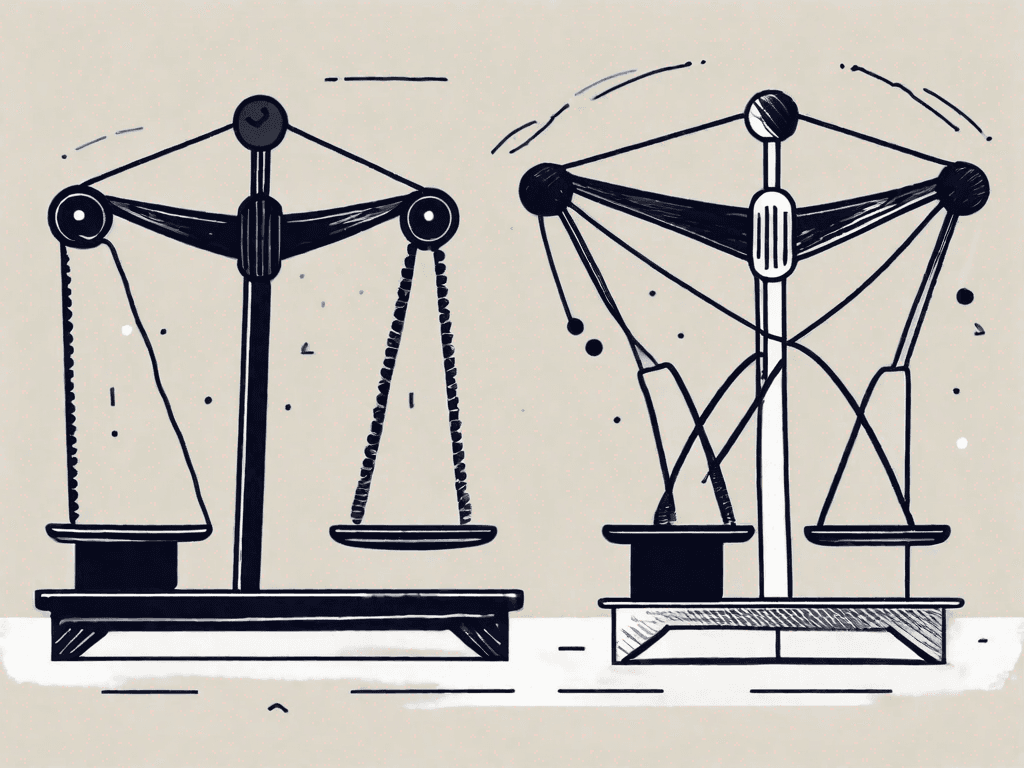Streak CRM vs noCRM: Which CRM is the Best?
CRM (Customer Relationship Management) software plays a crucial role in helping businesses manage their customer interactions effectively. Two popular CRM options in the market are Streak CRM and noCRM. Both offer unique features and benefits. In this article, we will compare Streak CRM and noCRM across various aspects to determine which CRM solution is the best.
Pros and Cons of Streak CRM and noCRM
1.1 Streak CRM
Streak CRM is a powerful tool that provides seamless integration with Gmail. This integration allows users to access their customer data directly from their Gmail inbox, eliminating the need to switch between multiple platforms. With Streak CRM, users can easily manage their customer relationships without leaving their email environment.
One of its key advantages is its user-friendly interface, making it easy for individuals and teams to navigate and manage their customer data. The intuitive design of Streak CRM ensures that users can quickly find the information they need and perform actions efficiently. This user-friendly approach reduces the learning curve and allows businesses to start using the software effectively in no time.
It offers a range of features, including pipeline management, email tracking, and collaboration tools. With Streak CRM's pipeline management feature, users can visualize their sales process and track the progress of deals. This feature enables businesses to have a clear overview of their sales pipeline and make informed decisions to drive revenue growth.
Additionally, Streak CRM's email tracking feature provides valuable insights into customer engagement. Users can see when their emails are opened, clicked, and replied to, allowing them to gauge customer interest and tailor their follow-up strategies accordingly. This real-time visibility into email interactions empowers sales teams to prioritize their efforts and focus on the most promising leads.
Moreover, Streak CRM offers collaboration tools that enable teams to work together seamlessly. Users can share pipelines, contacts, and emails with team members, ensuring everyone is on the same page and can contribute to the sales process. This collaboration feature promotes teamwork and enhances productivity within the organization.
Additionally, Streak CRM's customization options allow users to tailor the software to their specific needs and workflows. Businesses can create custom fields, tags, and filters to organize their customer data in a way that aligns with their unique processes. This flexibility makes it a popular choice among businesses of all sizes and industries, as it can adapt to various business models and requirements.
1.2 Cons of Streak CRM
Despite its many strengths, Streak CRM has a few drawbacks. One area of improvement is its limited reporting and analytics capabilities. While it provides basic reporting features, businesses that require in-depth analytics may find this aspect lacking. Advanced reporting features, such as customizable dashboards and advanced data visualization, are not available in Streak CRM.
Another downside to Streak CRM is the lack of offline access. As Streak CRM operates primarily within Gmail, it may not be as suitable for individuals or teams who frequently work without internet connectivity. Offline access is crucial for professionals who travel frequently or work in areas with limited internet access.
1.3 Pros of noCRM
noCRM offers a simplified approach to CRM, focusing on lead management and sales tracking. Its user-friendly interface makes it easy for sales teams to track leads, set reminders, and manage their sales pipeline efficiently. The software's simplicity reduces the learning curve for new users, allowing businesses to get up and running quickly.
Moreover, noCRM's lead clipper feature simplifies lead capturing by automatically extracting contact details from websites and social media platforms. With just a few clicks, sales professionals can add new leads to their CRM without the need for manual data entry. This feature saves time and effort, enabling sales teams to focus on building relationships and closing deals.
1.4 Cons of noCRM
While noCRM excels in lead management, some users feel that it lacks advanced features and customization options compared to other CRMs. This limitation might restrict businesses with unique workflows or specific reporting requirements. noCRM's simplicity might be a disadvantage for businesses that require complex automation, advanced analytics, or extensive customization.
Additionally, noCRM's lack of integrations with other tools may be a drawback for companies that rely on multiple software solutions for their business operations. Integration with other tools, such as email marketing platforms or project management software, can streamline workflows and enhance productivity. The absence of these integrations may limit the efficiency and effectiveness of businesses using noCRM.
1.5 Key Differences between Streak CRM and noCRM
When comparing Streak CRM and noCRM, there are several key differences to consider. Streak CRM's seamless integration with Gmail provides a unique advantage for users already heavily invested in the Gmail ecosystem. With Streak CRM, users can leverage their existing Gmail accounts and workflows, eliminating the need to switch between multiple platforms and reducing the learning curve.
On the other hand, noCRM's lead management-focused approach makes it an excellent choice for sales teams looking for a streamlined solution. noCRM's simplified interface and lead-centric features allow sales professionals to focus on what matters most: nurturing leads and closing deals.
While Streak CRM offers more customization options, allowing businesses to adapt the software to their specific needs, noCRM's simplicity and ease of use may be preferable for businesses seeking a straightforward CRM solution. The decision between Streak CRM and noCRM ultimately depends on the unique requirements and preferences of each business.
How does Streak CRM pricing compare to noCRM?
2.1 Streak CRM Pricing
Streak CRM offers a variety of pricing plans to cater to different business needs. Their plans include a free version with limited features, making it suitable for individuals or startups with basic requirements. As businesses grow, they can upgrade to paid plans that offer more advanced features and additional user licenses.
2.2 noCRM Pricing
noCRM follows a similar pricing model, offering a free plan alongside paid options. The free plan includes basic lead management features, while the paid plans provide more advanced tools and customization options to meet the needs of growing businesses.
2.3 Pricing Comparison
When it comes to pricing, both Streak CRM and noCRM offer affordable options for businesses of all sizes. However, it's essential to evaluate the specific features and limitations of each plan to determine which CRM solution provides the best value for your business.
How do Streak CRM integrations compare to noCRM?
3.1 Streak CRM Integrations
Streak CRM boasts numerous integrations with popular tools such as Google Drive, Trello, and Slack. These integrations allow users to seamlessly incorporate Streak CRM into their existing workflow and enhance productivity by eliminating the need to switch between multiple applications.
3.2 noCRM Integrations
While noCRM also offers integrations, the available options may be more limited compared to Streak CRM. However, it still integrates with commonly used tools like Zapier and Mailchimp, ensuring a smooth flow of data between different platforms.
Which one is the Best for You?
4.1 The Best for Salespeople
For salespeople looking for a CRM solution focused on lead management and sales tracking, noCRM may be the ideal choice. Its simplicity and intuitive interface make it easy to stay organized and effectively manage leads throughout the sales process.
4.2 The Best for Consultants
Consultants often require a CRM solution that can be tailored to their specific workflows and client data management. In this case, Streak CRM's customization options provide the flexibility necessary to meet these unique requirements.
4.3 The Best for Digital Marketing Agencies
Digital marketing agencies may benefit from the seamless integration with Gmail that Streak CRM offers. This integration streamlines communication, collaboration, and customer data management, allowing agencies to streamline their operations and improve efficiency.
In conclusion, choosing the best CRM solution depends on your specific business needs and requirements. Streak CRM and noCRM both offer distinct advantages, and it is important to evaluate their pros, cons, pricing, integrations, and suitability for different roles or industries. By considering these factors, you can decide which CRM is the best fit for your business and take your customer relationship management to new heights.











![The 8 Best Social CRM Software in 2025 [Comparison]](https://framerusercontent.com/images/RYHyYapdgIi83BEWtMdX418.png)
![The 6 Best LinkedIn CRM in 2025 [Comparison]](https://framerusercontent.com/images/Luywfni7ZKjb19yghbhNPy4I4qQ.png)




![The 5 Best Twitter CRM [Comparison]](https://framerusercontent.com/images/EWcbvYnVZglJLO8jp3OlHkTvsHo.png)