Learn how to edit leads in bulk
🎯 Level 1 - How to use Breakcold CRM
1 min read
80/20 summary - what to remember
You can almost do every regular action in bulk.
1°) New Bulk System to edit leads
It was hard in the past to understand how to bulk edit leads, it's now easy.
Step 1: select leads
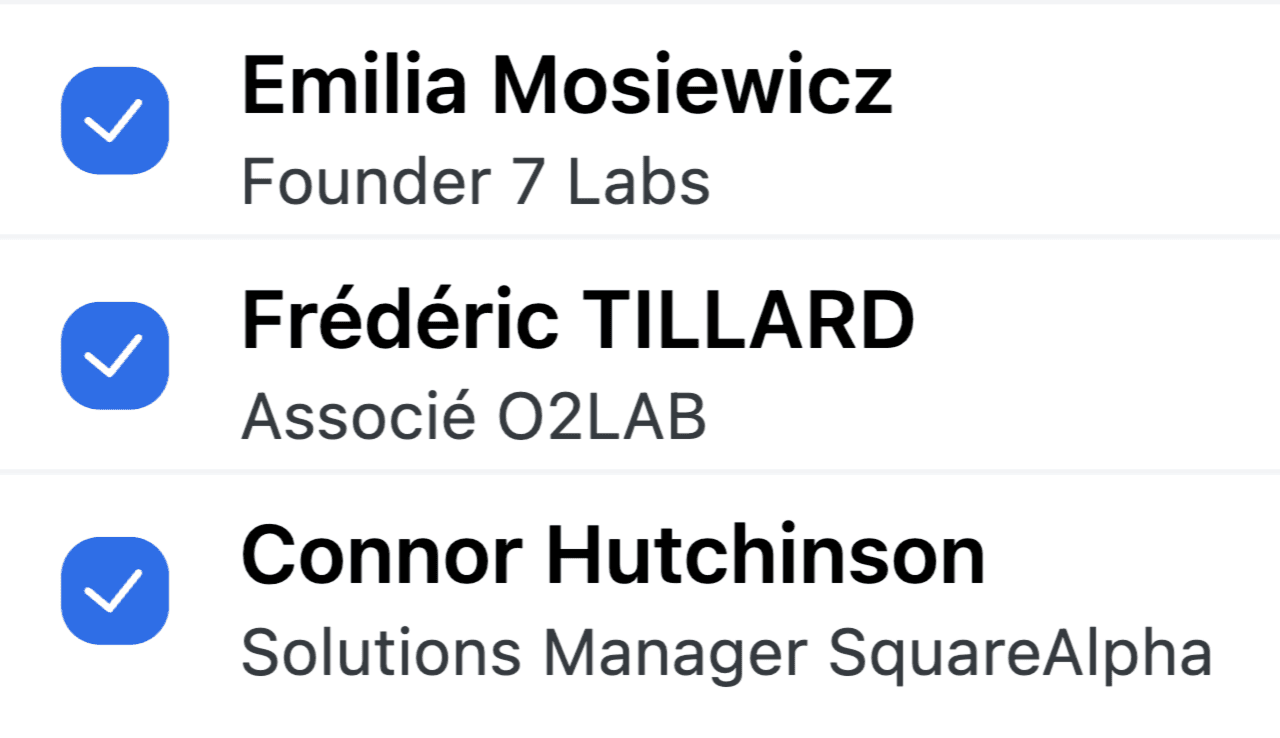
Step 2: decide which bulk action you want to make
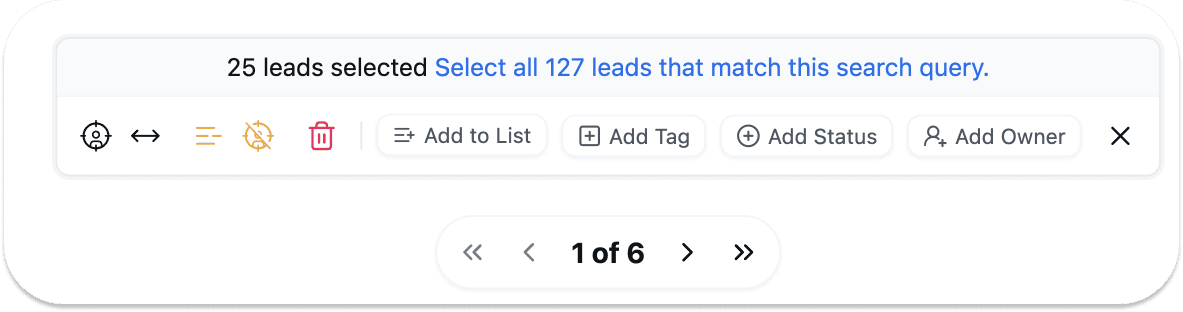
2°) Move leads from 1 list to another
To move leads from 1 list to another, use this button.
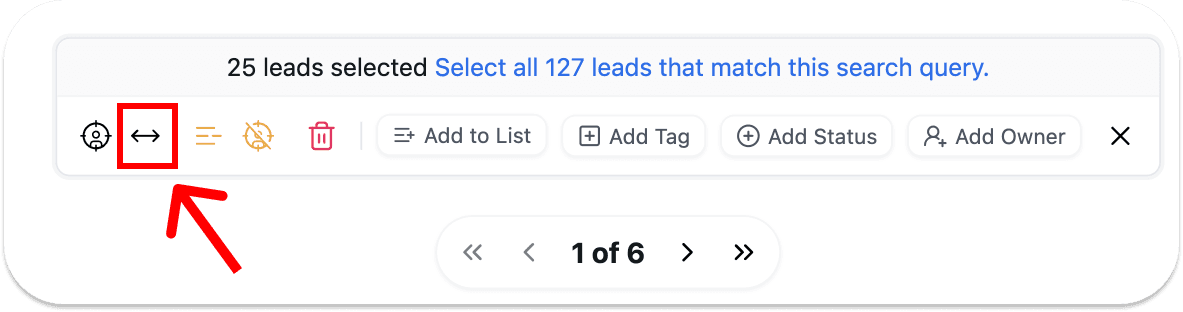
Still need help?
