Learn how to use tasks and reminders
🎯 Level 1 - How to use Breakcold CRM
1 min read
80/20 summary - what to remember
You can assign leads to different team members.
This is important because it will have an impact on Breakcold's analytics to track the performance of each team member.
1°) Assign a lead to a team member
To assign a lead to someone, go to the lead profile and pick an "owner".
People can auto-assign them leads as well.
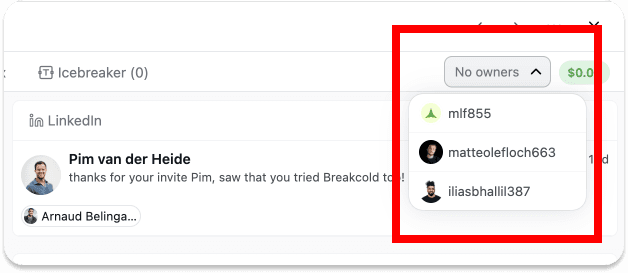
There are no bulk assign system yet, but it will come later pretty soon.
Once leads have been assigned to team members, you'll see it in this new column named "Owners" in your leads lists.

You can also own a lead from our upcoming new chrome extension (super useful to do it from LinkedIn and elsewhere).

2°) Filter system
You can filter your lists by different owners and more.

3°) Assign in bulk owners to a lead
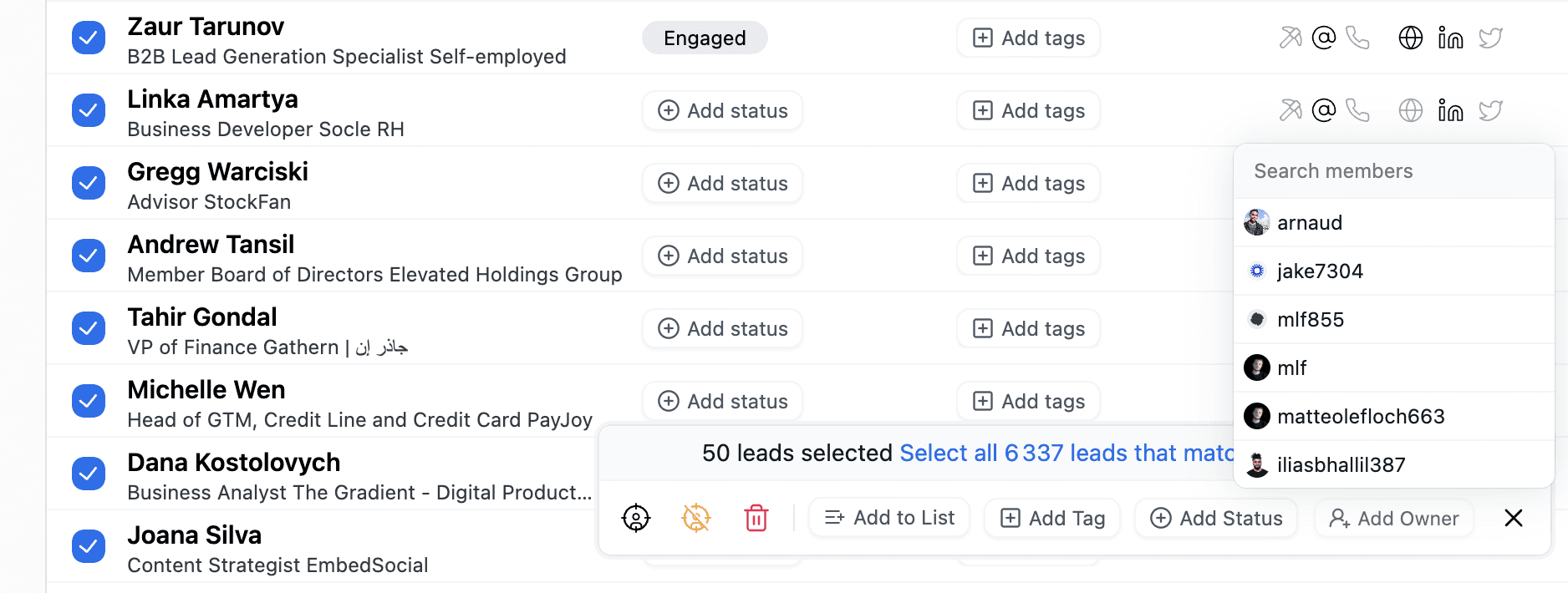
4°) Can I automatically assign leads to a team member when I create the lead?
Not yet (it's planned).
Still need help?
