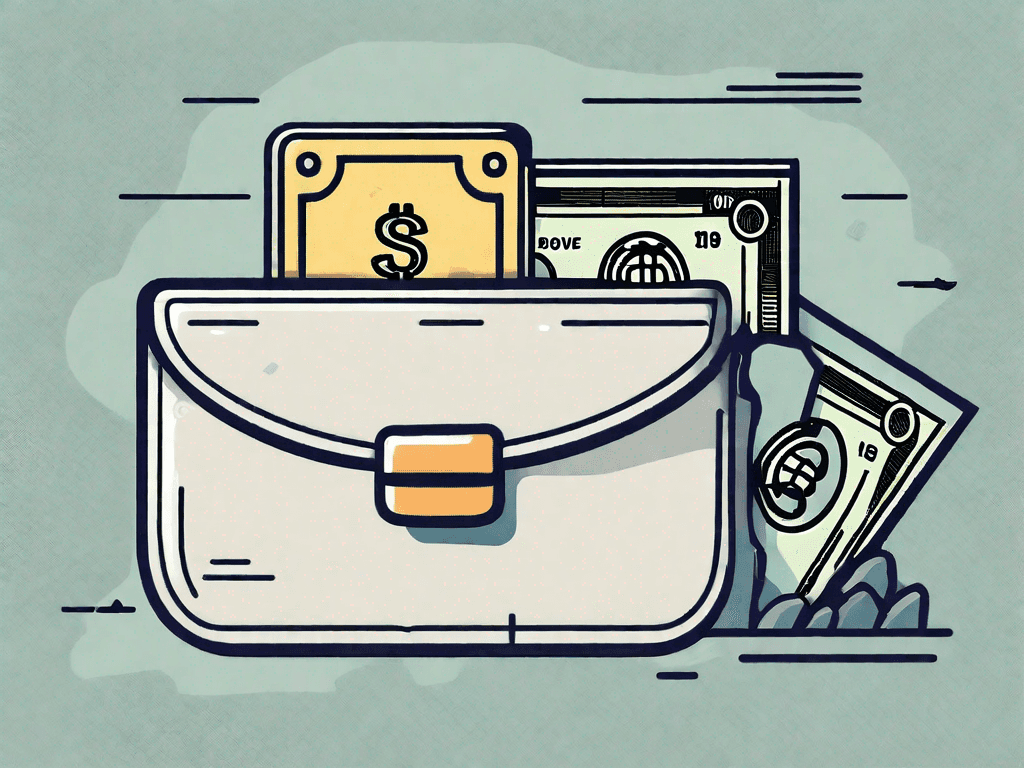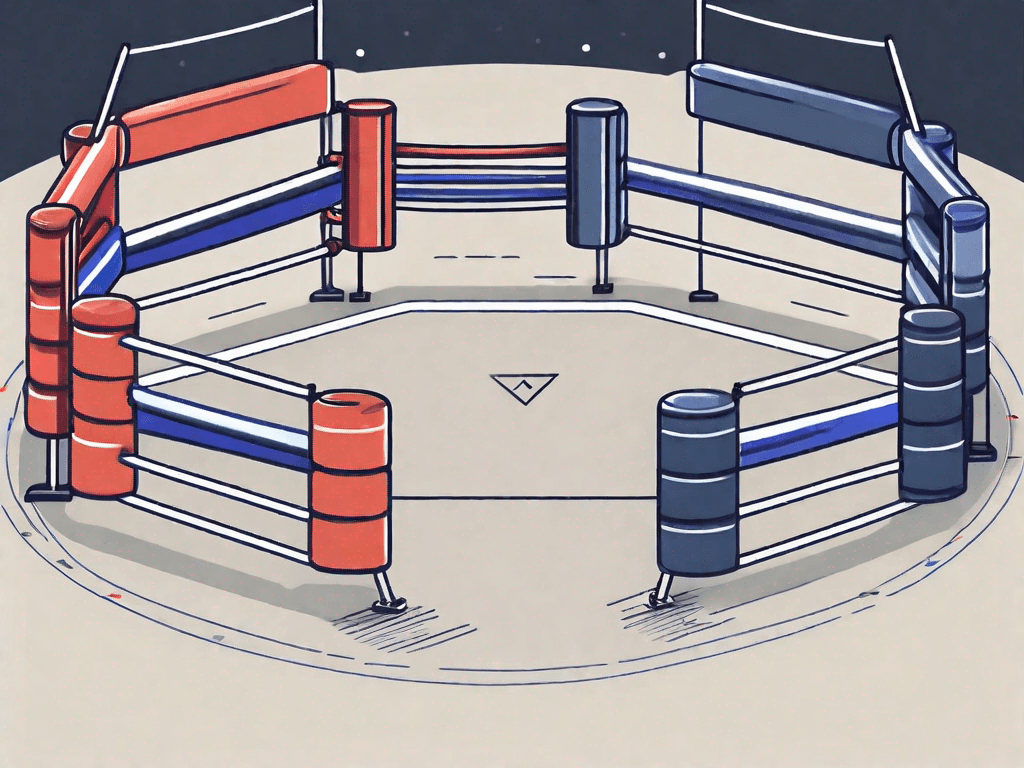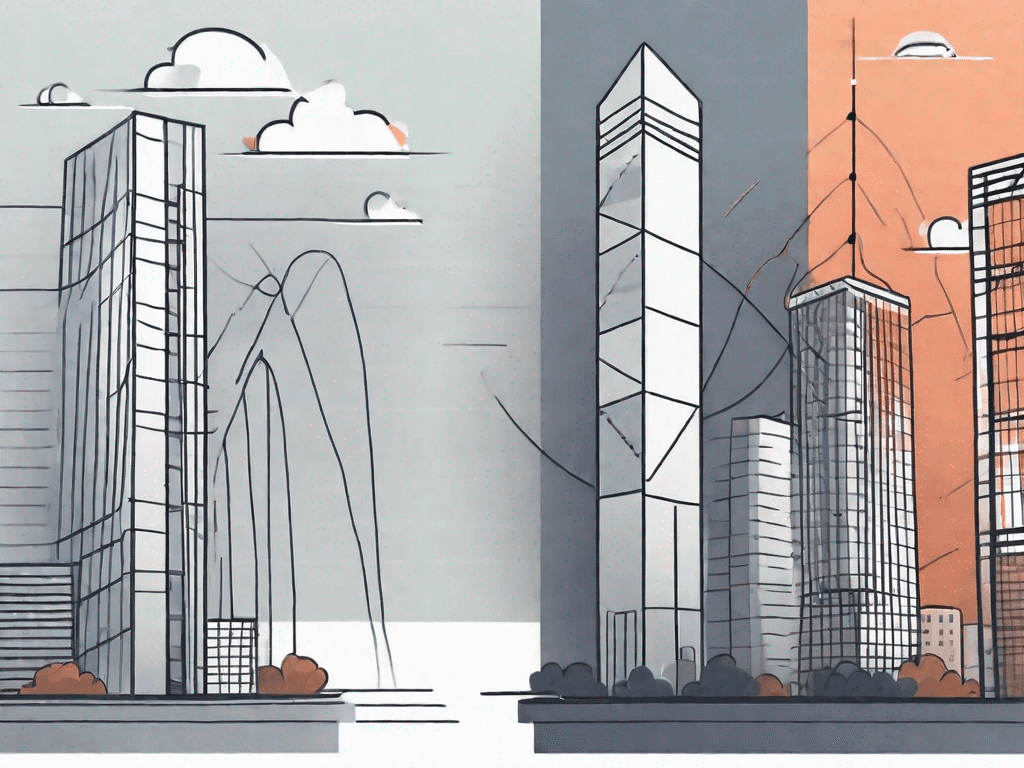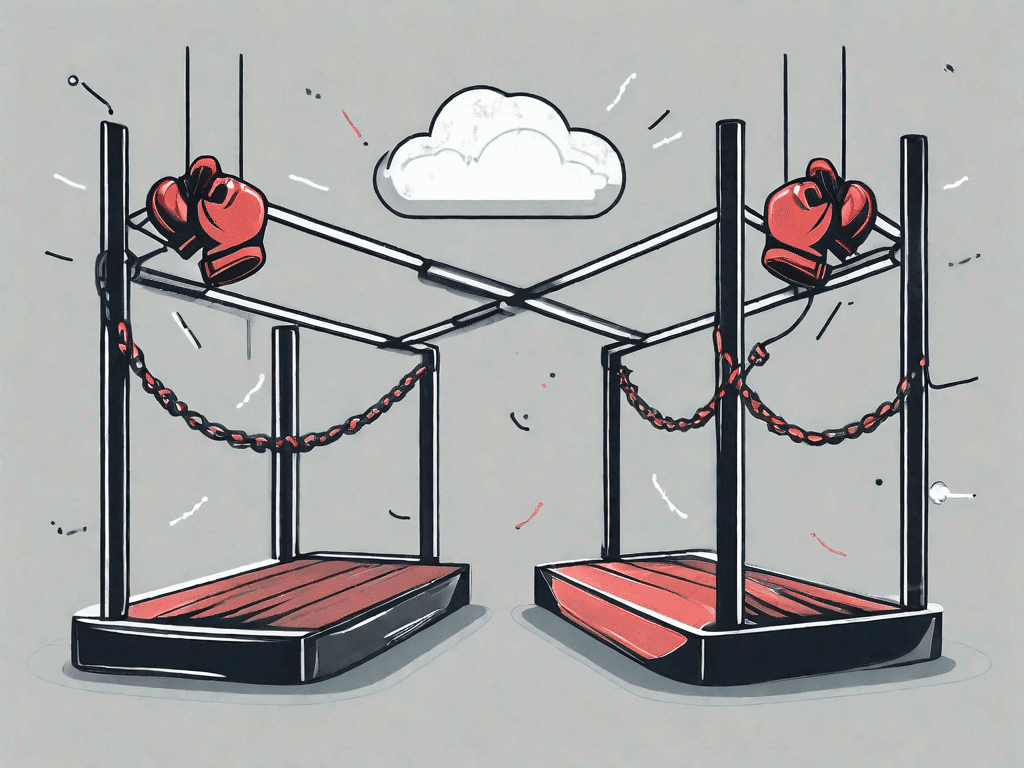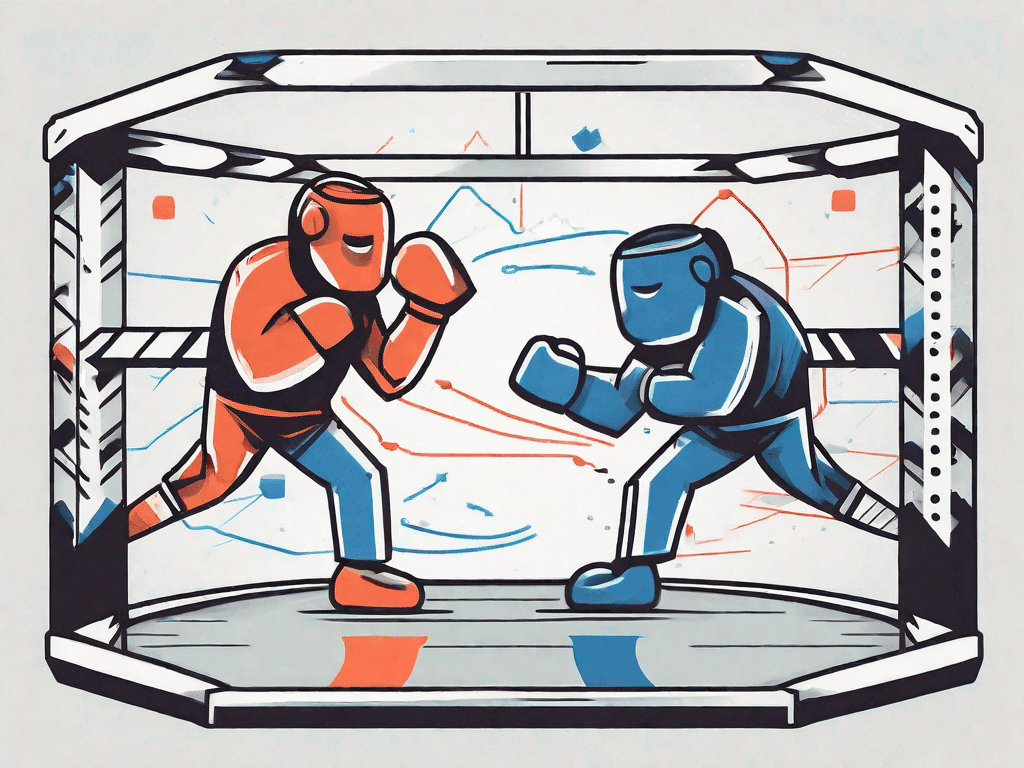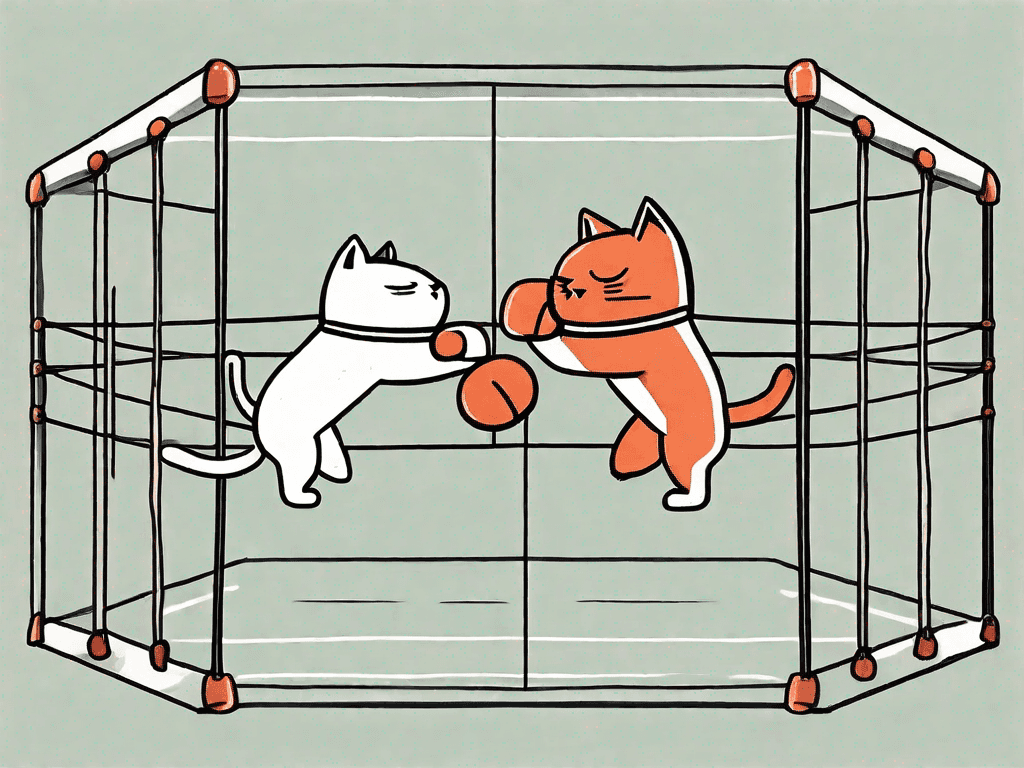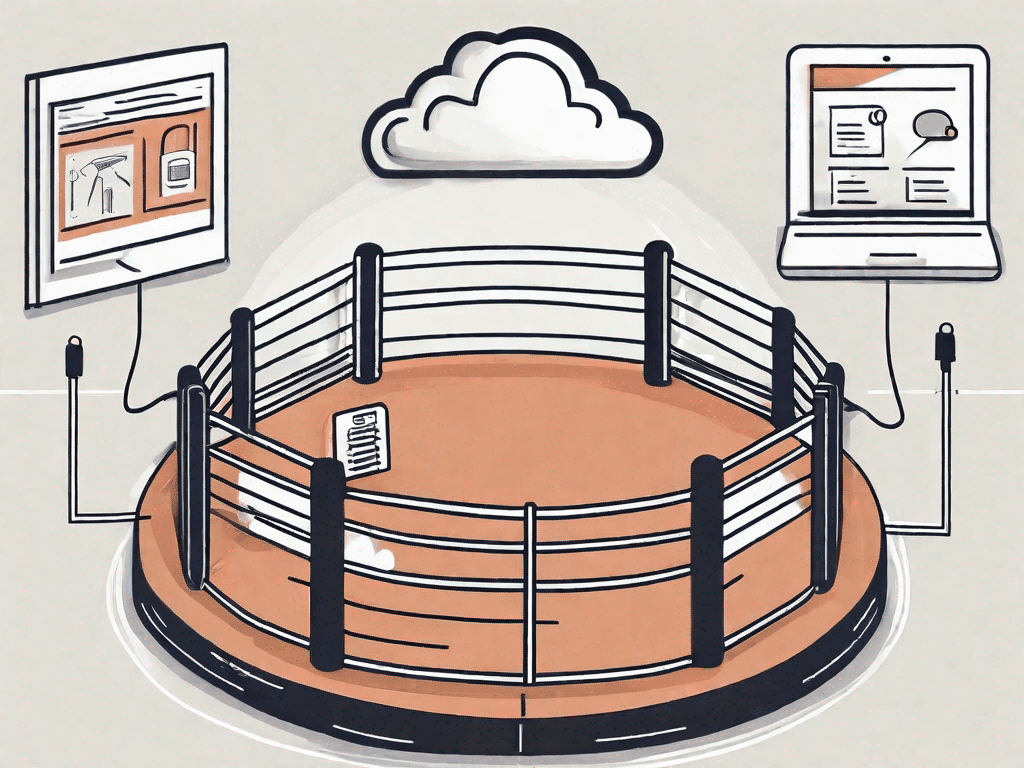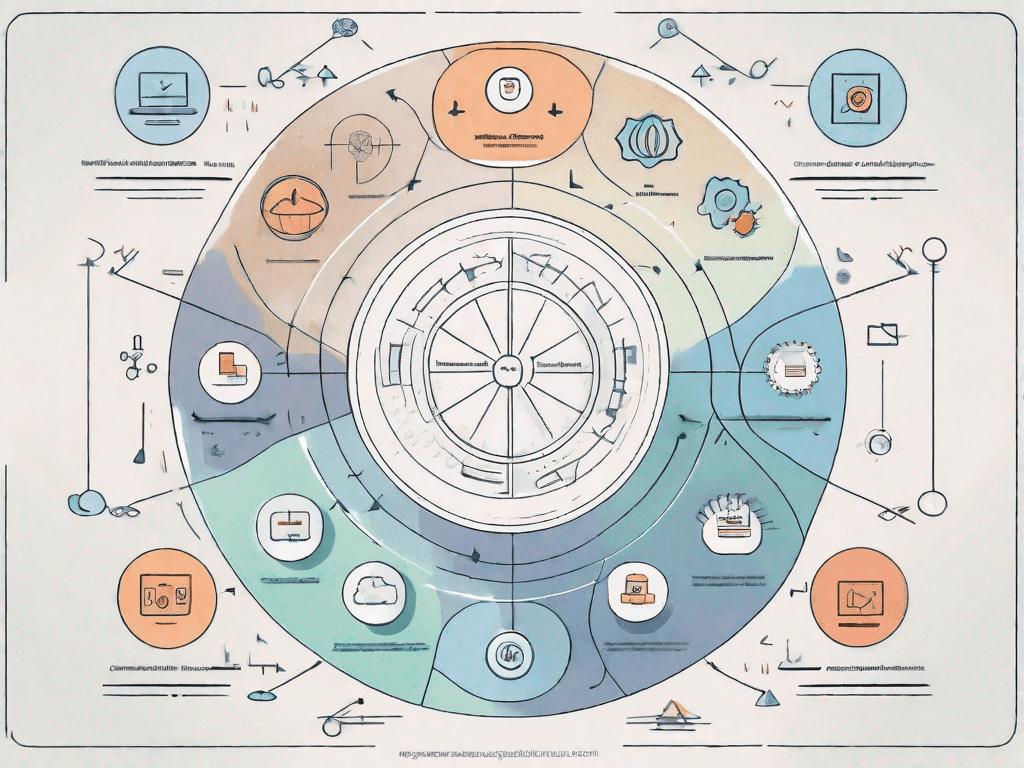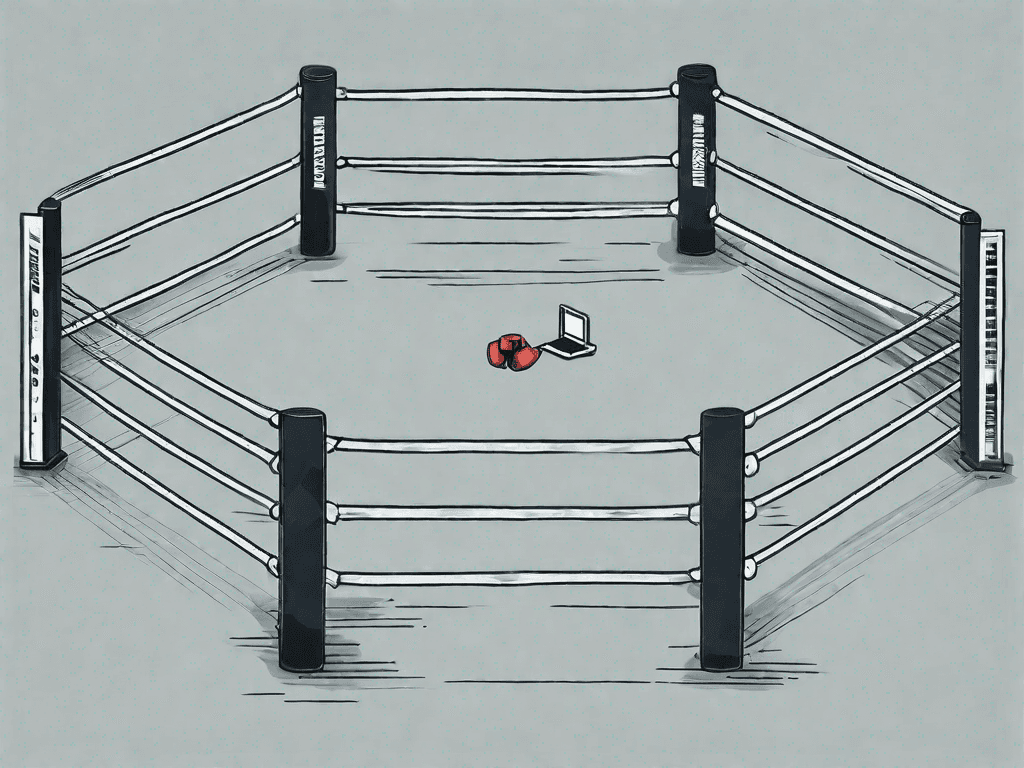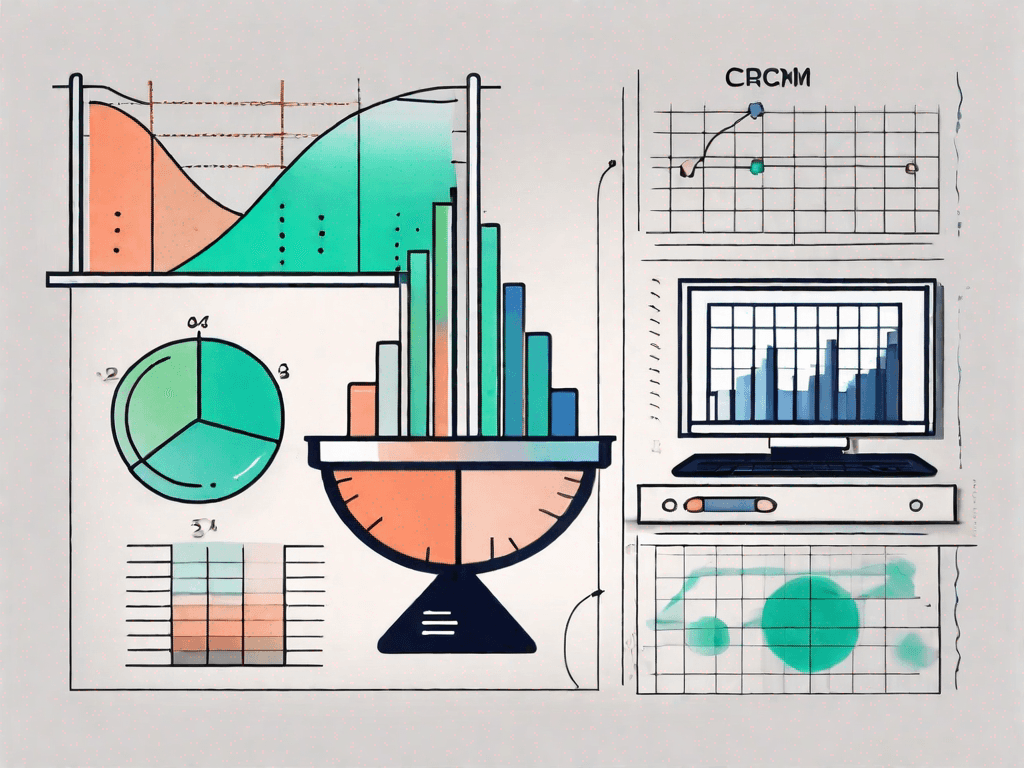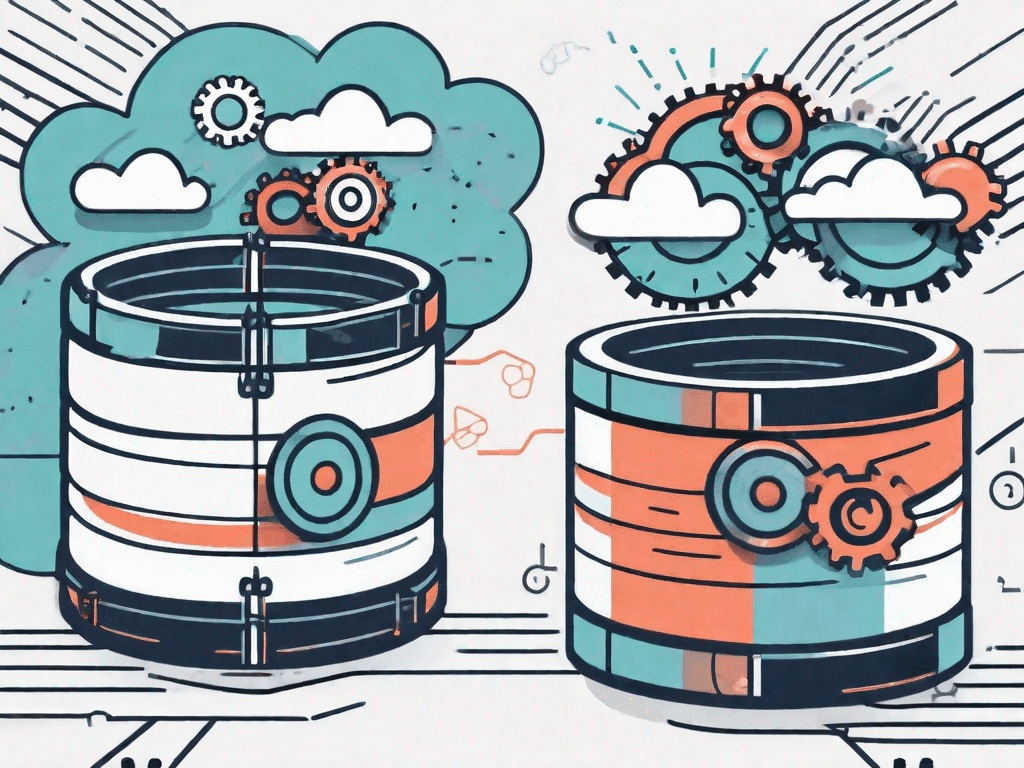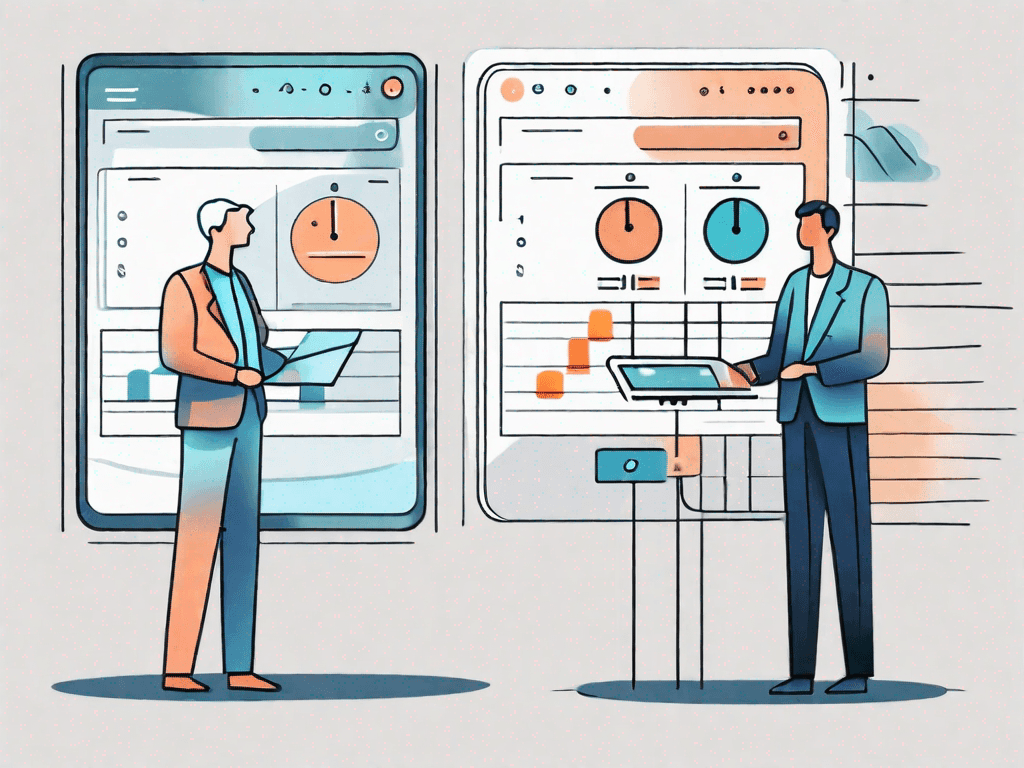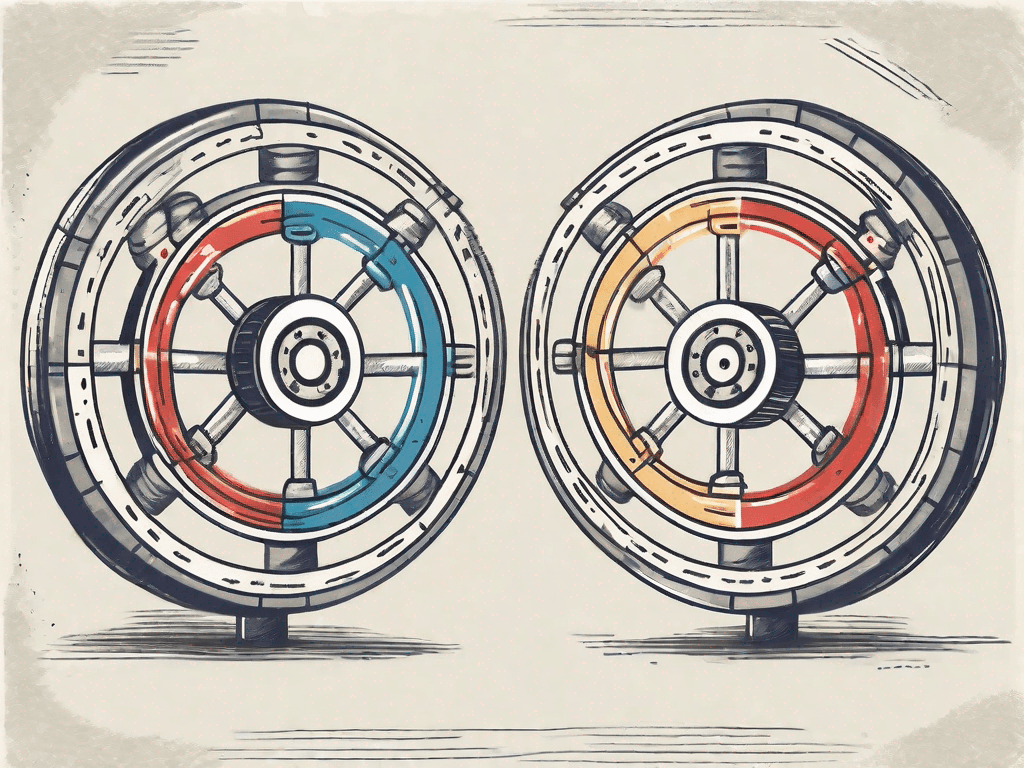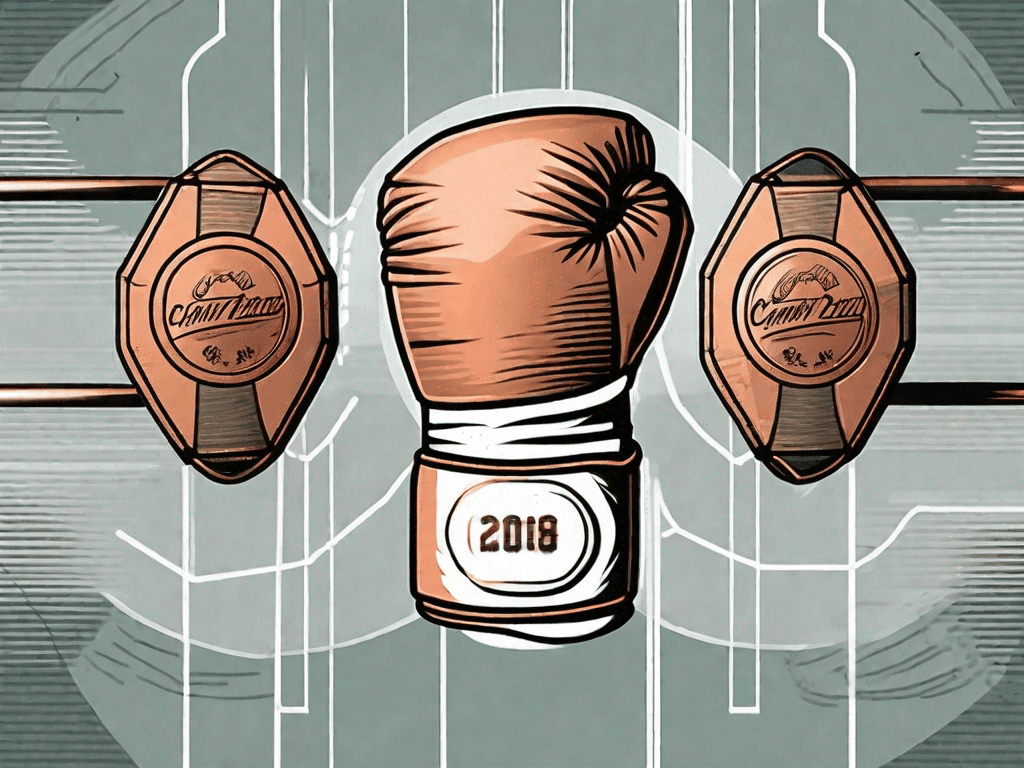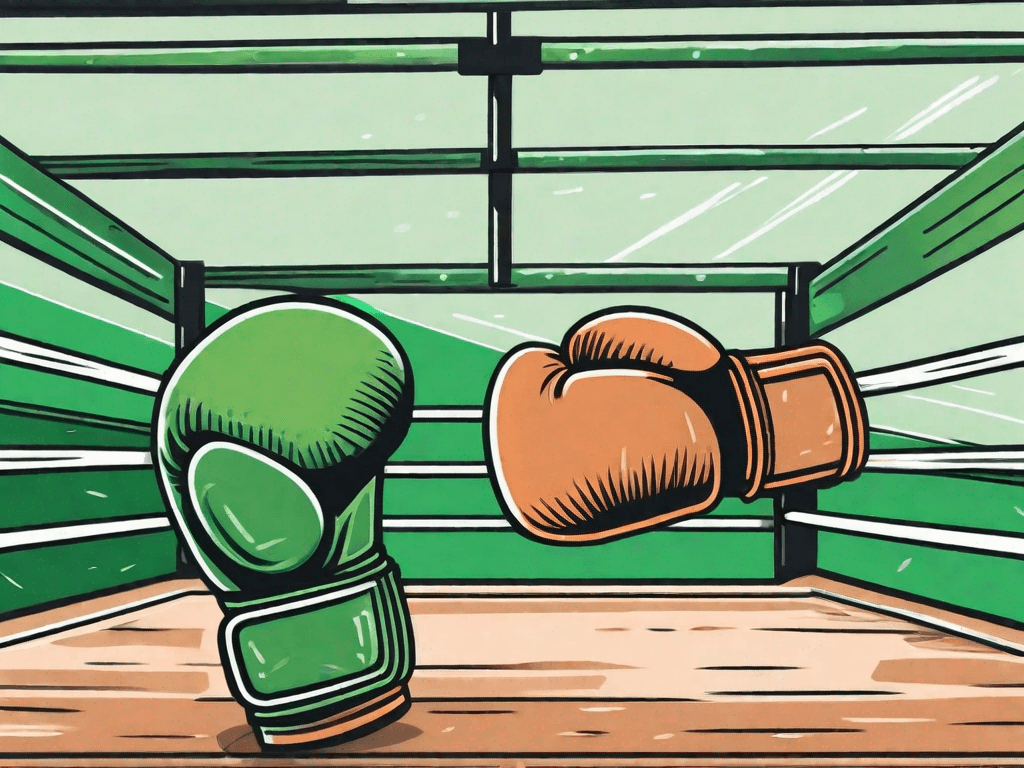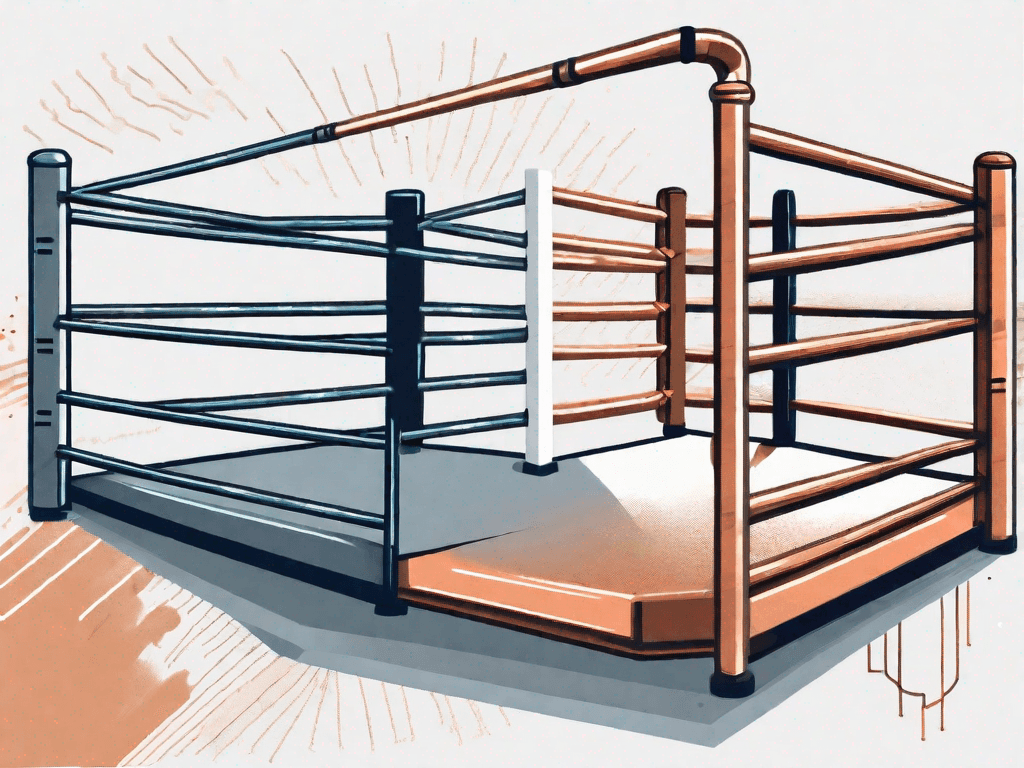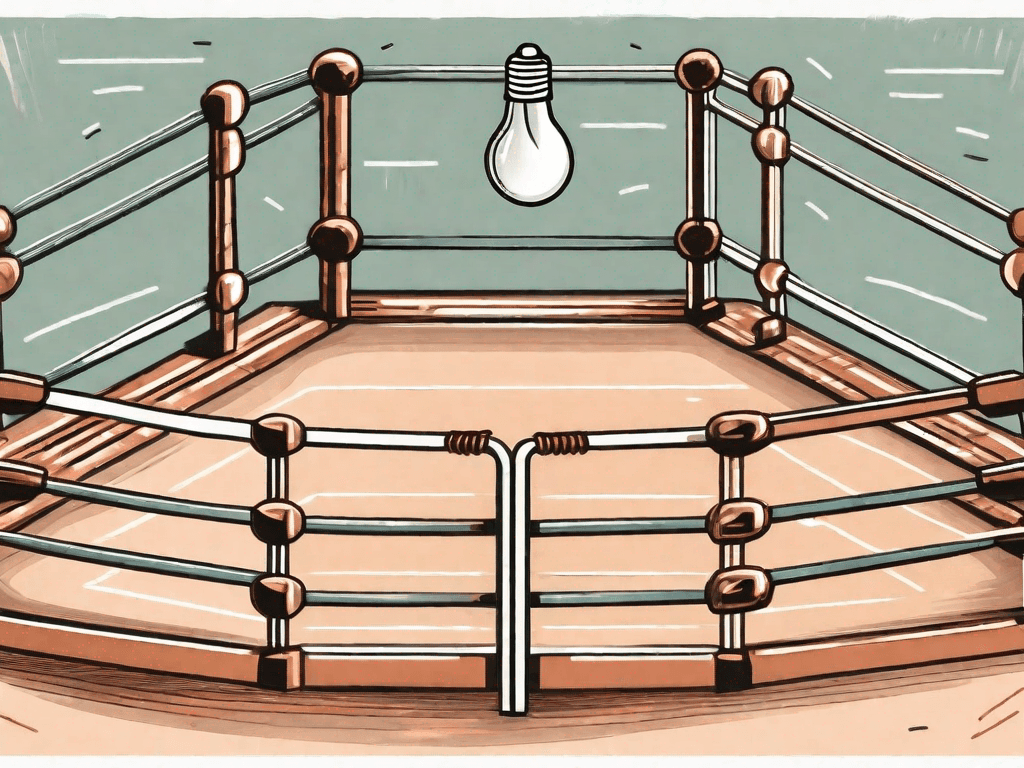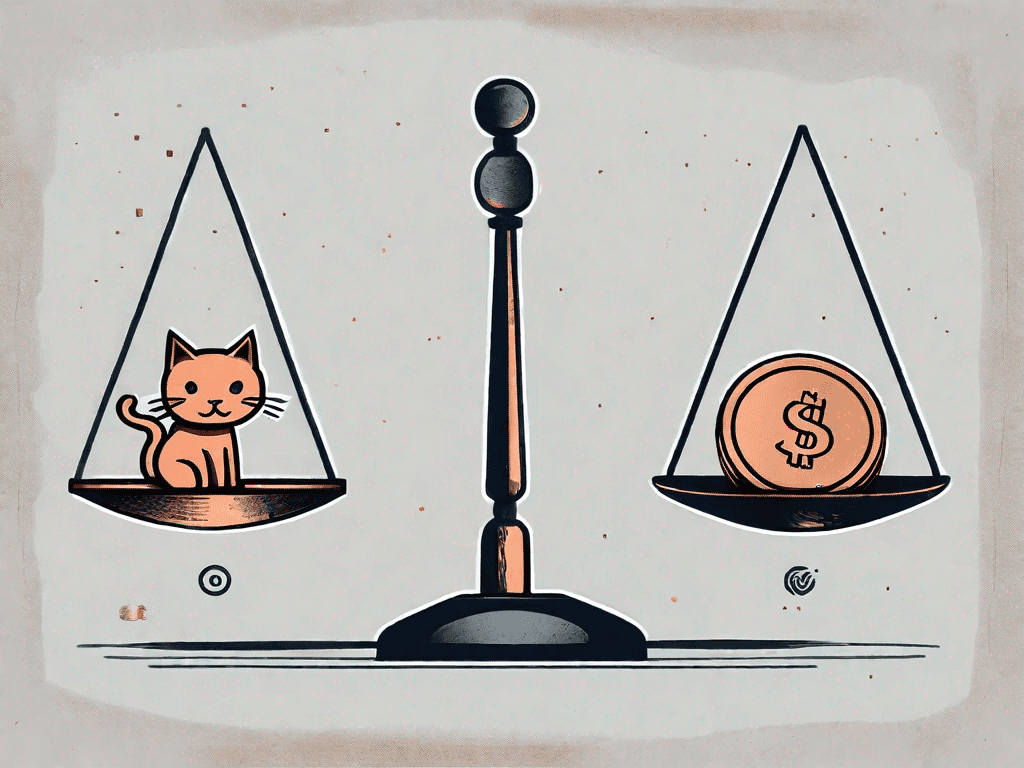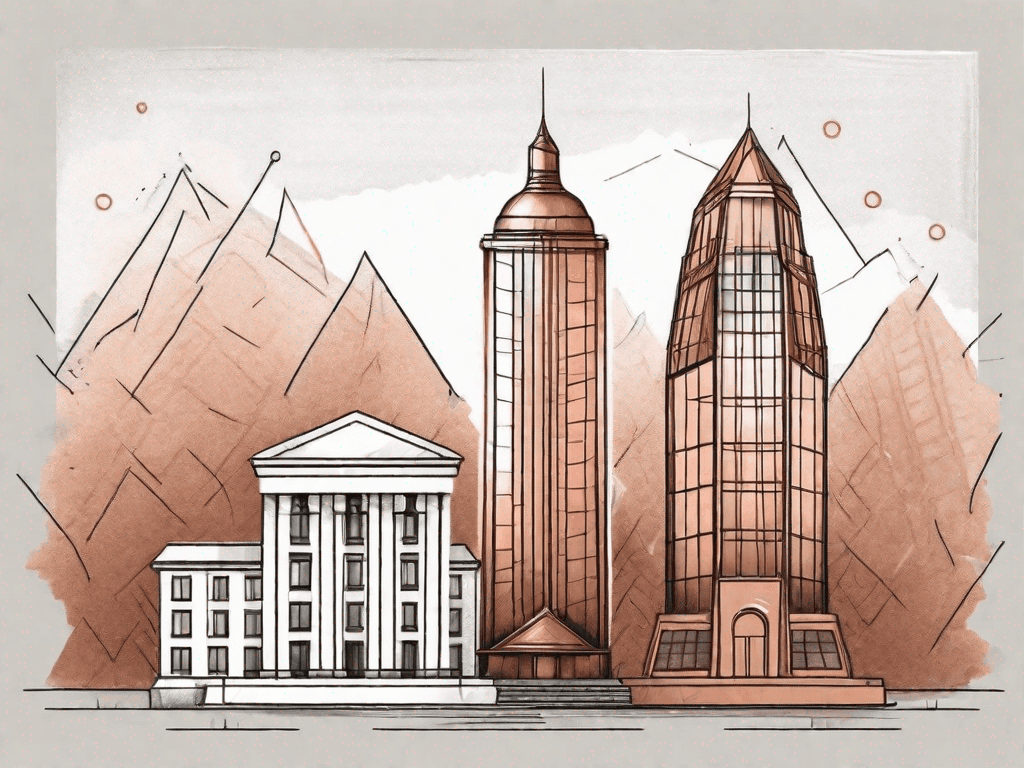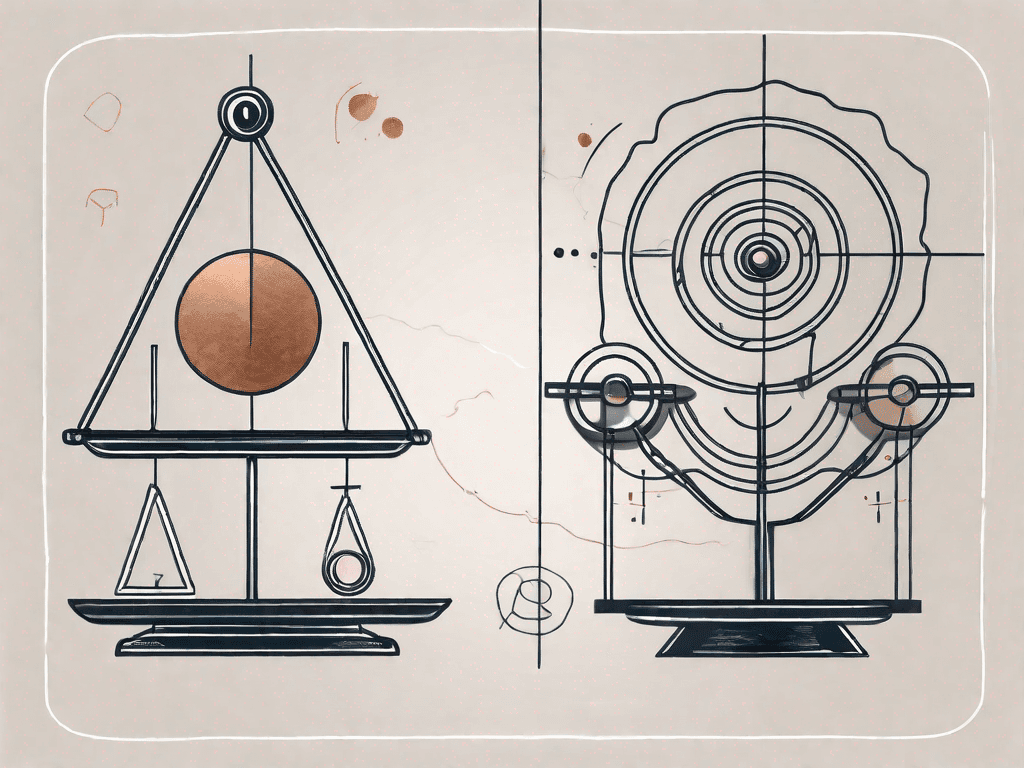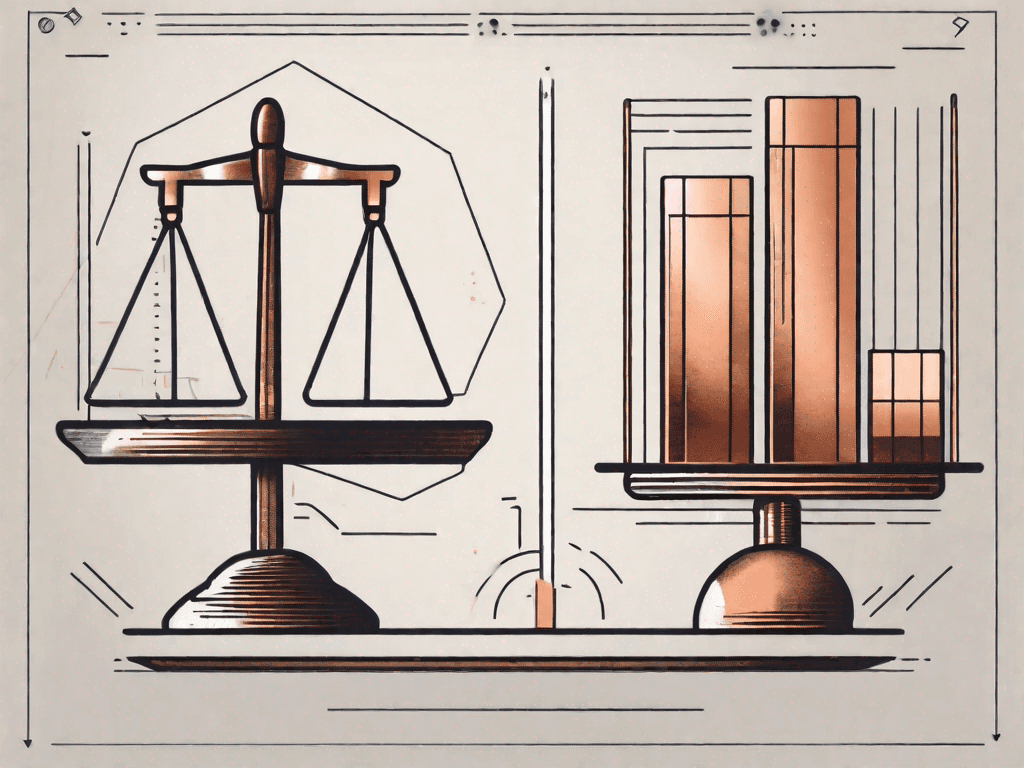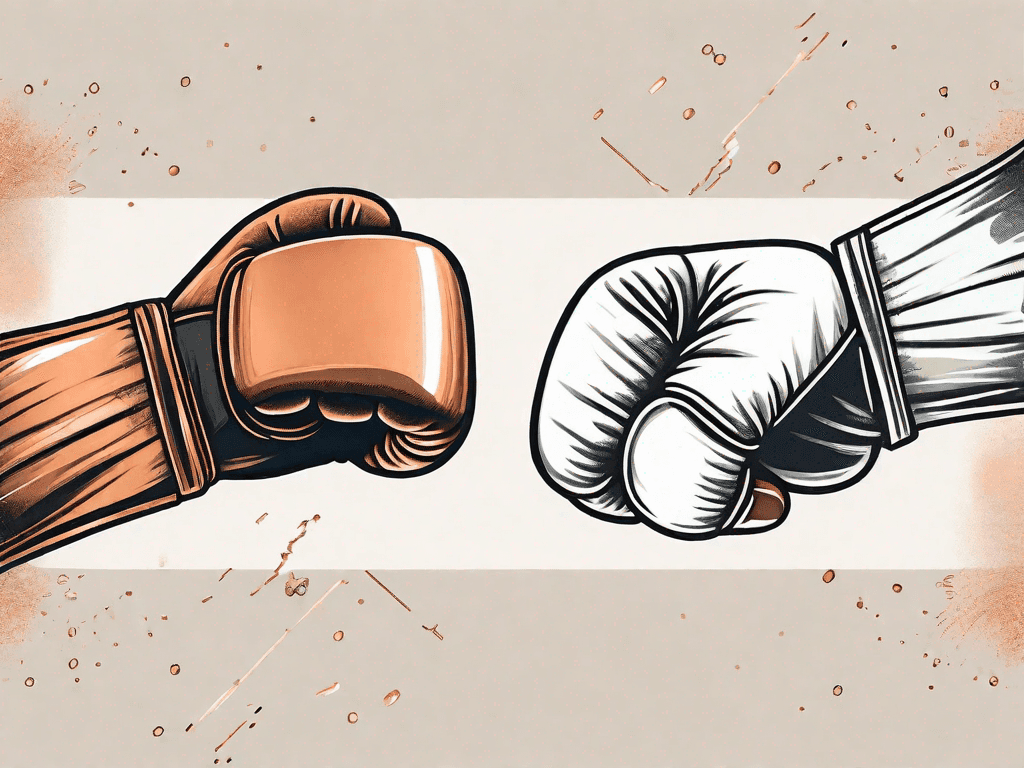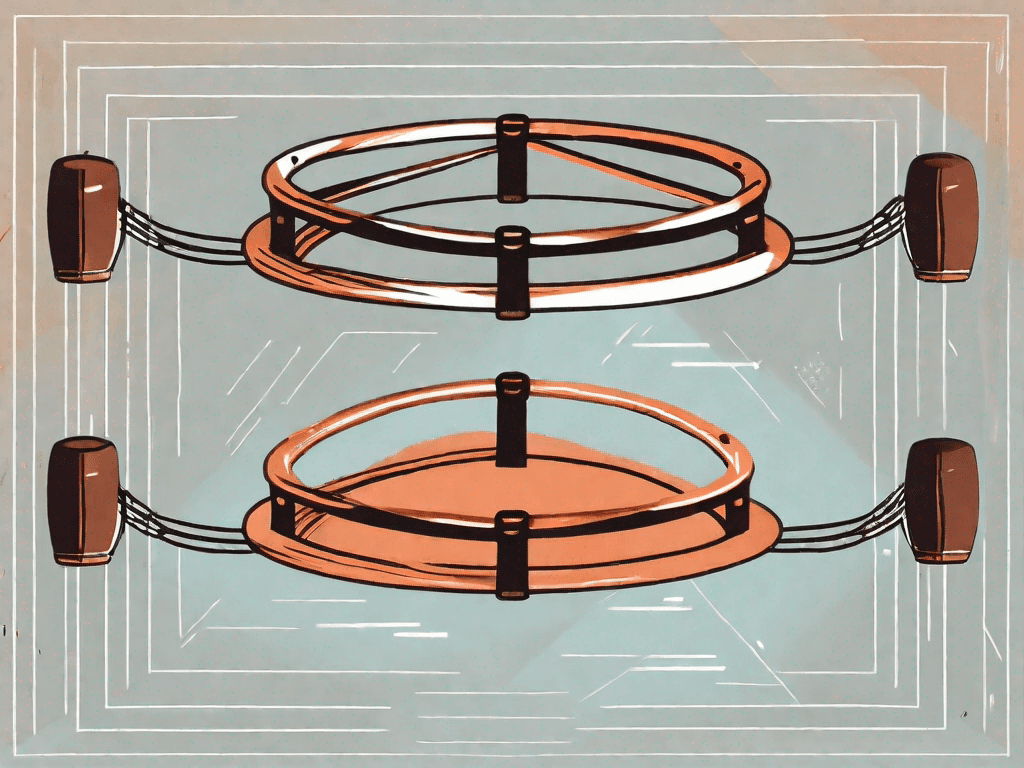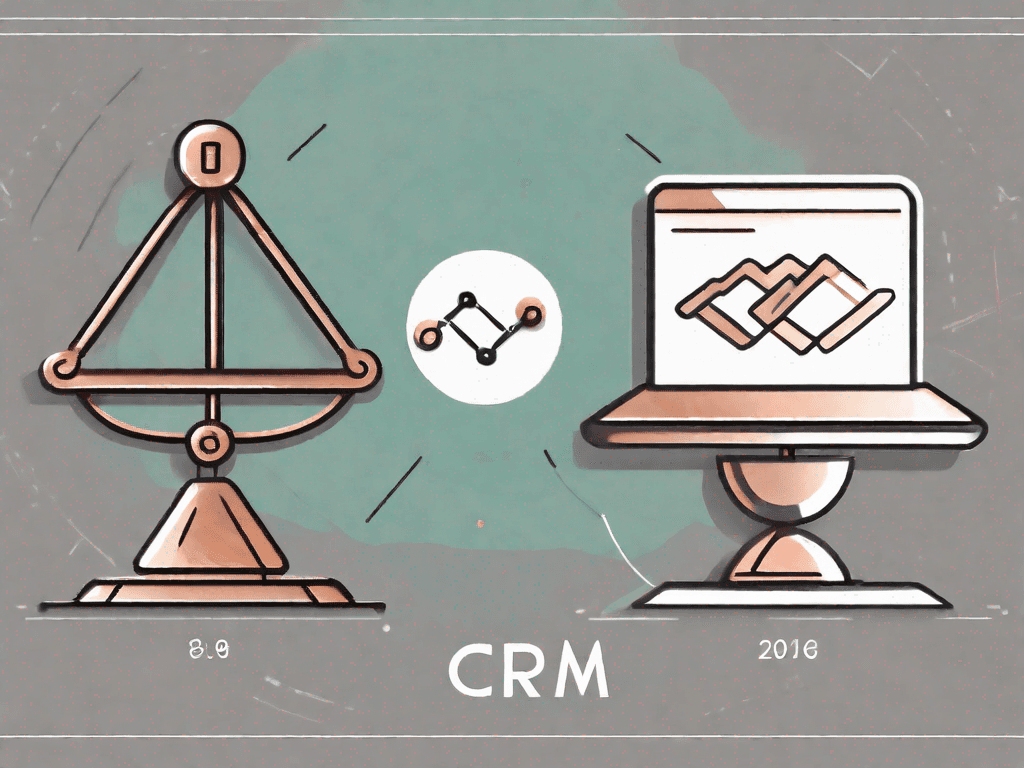
Copper CRM vs Trello: Which CRM is the Best?
In the digital age, Customer Relationship Management (CRM) software has become indispensable for businesses. Among the numerous options available, Copper CRM and Trello stand out as popular choices. But which CRM is the best fit for your organization? In this article, we will compare the features, pricing, and integrations of Copper CRM and Trello to help you make an informed decision
Pros and Cons of Copper CRM and Trello
1.1 Copper CRM
Copper CRM, formerly known as ProsperWorks, offers a wide range of features that cater specifically to sales teams. Its intuitive interface makes it easy to navigate and use. The platform seamlessly integrates with Gmail and other Google applications, ensuring that your team can track and manage leads directly from their inbox.
With Copper CRM, you can take advantage of its comprehensive reporting and analytics capabilities. This allows sales teams to monitor their performance efficiently and make data-driven decisions. The platform's robust pipeline management system enables you to track opportunities throughout the sales cycle, ensuring that no lead falls through the cracks.
Moreover, Copper CRM provides a seamless mobile experience, allowing sales professionals to access and update their data on the go. This flexibility ensures that your team can stay productive and responsive, even when they are away from their desks.
1.2 Cons of Copper CRM
One drawback of Copper CRM is its limited customization options. While it provides essential functionality for sales teams, it may not meet the specific needs of other departments within your organization. However, the platform continuously evolves and introduces new features to address these limitations.
Furthermore, some users have reported that the platform can be slow when handling large datasets. This can potentially impact productivity and efficiency, especially for teams dealing with extensive customer databases. However, Copper CRM's support team is known for their responsiveness and dedication to resolving any performance-related issues.
1.3 Pros of Trello
Trello is a highly customizable project management tool that offers great flexibility for teams across various industries. Its visual interface, based on the Kanban method, allows users to create and organize tasks effortlessly. With Trello, you can easily track the progress of projects and collaborate with team members in real time.
One of the key strengths of Trello is its extensive integration capabilities. With hundreds of integrations available, including popular apps like Slack and Jira, you can streamline your workflow and centralize communication. This ensures that all relevant information is easily accessible and reduces the need to switch between multiple tools.
Trello's flexibility extends to its board and card customization options. You can tailor the platform to match your team's unique workflow and preferences. From adding labels and due dates to attaching files and creating checklists, Trello empowers you to structure your projects in a way that suits your team's needs.
1.4 Cons of Trello
While Trello offers excellent project management features, it may not provide as comprehensive CRM functionality as Copper CRM. It lacks some of the advanced sales-specific features that sales teams may rely on, such as lead scoring and activity tracking. However, Trello's open API allows for custom integrations, enabling you to bridge this gap by connecting it with other CRM tools.
Additionally, the free version of Trello has limitations on file attachment sizes, which may be a concern for teams working with large files. However, Trello offers paid plans that provide increased storage capacity, ensuring that your team can collaborate seamlessly without worrying about file size restrictions.
1.5 Key Differences between Copper CRM and Trello
Copper CRM is primarily designed for sales teams, while Trello is more of a general project management tool. This difference in focus influences the features and capabilities offered by each platform.
Trello offers a highly customizable interface and extensive integration options, allowing teams to adapt the platform to their specific needs. On the other hand, Copper CRM provides a more focused feature set specifically tailored for sales, ensuring that sales teams have access to the tools they require.
Copper CRM seamlessly integrates with Gmail and other Google applications, making it convenient for sales teams that heavily rely on these tools. This integration streamlines workflows and eliminates the need for manual data entry.
Trello's visual approach based on the Kanban method allows for easy task management and collaboration. It provides a clear overview of project progress and enables teams to quickly identify bottlenecks or areas that require attention.
How does Copper CRM pricing compare to Trello?
2.1 Copper CRM Pricing
Copper CRM offers three pricing tiers: Basic, Professional, and Business. The Basic plan starts at $19 per user per month, while the Professional and Business plans offer additional features and customization options at $49 and $119 per user per month, respectively. Copper CRM also provides a free 14-day trial for you to test its features before committing.
2.2 Trello Pricing
Trello offers three pricing plans: Free, Business Class, and Enterprise. The Free plan provides basic features and is suitable for small teams. The Business Class plan, priced at $9.99 per user per month, offers advanced features and increased storage. The Enterprise plan provides custom solutions for larger organizations and requires contacting Trello's sales team for pricing details.
2.3 Pricing Comparison
When comparing the pricing of Copper CRM and Trello, it is important to consider the specific needs of your organization. While Copper CRM may be more expensive, its sales-focused features may justify the cost for sales teams. On the other hand, Trello's pricing tiers cater to different user types, making it more accessible for teams on a budget.
How do Copper CRM integrations compare to Trello?
3.1 Copper CRM integrations
Copper CRM offers various integrations that enhance its functionality. It seamlessly integrates with popular collaboration tools like Slack and productivity apps such as Google Calendar and Google Drive. This allows for smooth data flow between different platforms, ensuring that your team can work efficiently without switching between multiple applications.
3.2 Trello Integrations
Trello's extensive integration options include applications for communication, time tracking, and project automation. Integrations with tools like Slack, Jira, and Evernote allow for easy collaboration and streamlined project management. With Trello's Power-Ups, you can enhance its functionality by adding features that suit your specific needs and workflows.
Which one is the Best for You?
4.1 The Best for Salespeople
If you primarily work in sales and require features tailored to lead management and pipeline tracking, Copper CRM is the best choice for you. Its seamless integration with Gmail and Google applications, coupled with its comprehensive reporting capabilities, make it a powerful tool for sales teams.
However, if your sales process is closely tied to project management, and your team requires a more visual and flexible approach, Trello's project management features might be a better fit. Its customizable interface and extensive integration options make it ideal for teams that value collaboration and adaptability.
4.2 The Best for Consultants
For consultants who need to manage multiple projects and clients simultaneously, Trello's project management capabilities can provide the necessary structure and organization. Its visual interface and easy task management make it simple to track progress and collaborate with clients in real time. Additionally, the integration options available in Trello allow consultants to centralize communication and streamline their workflow.
4.3 The Best for Digital Marketing Agencies
Digital marketing agencies may benefit from the comprehensive reporting and analytics that Copper CRM offers. Its ability to track leads, manage pipelines, and provide insight into sales performance can greatly benefit agencies by optimizing their workflows and improving their conversion rates. However, agencies that require more extensive project management features may find Trello's visual interface and collaboration tools more suitable for their needs.
Conclusion
Choosing the right CRM software for your organization is crucial for optimizing your sales processes and improving productivity. Copper CRM and Trello are both industry-leading options, each with their own strengths. By evaluating their features, pricing, and integrations, you can determine which CRM aligns best with your team's specific requirements. Whether you prioritize sales-focused functionality or visual project management, the ultimately best CRM for you depends on the unique needs and goals of your organization.