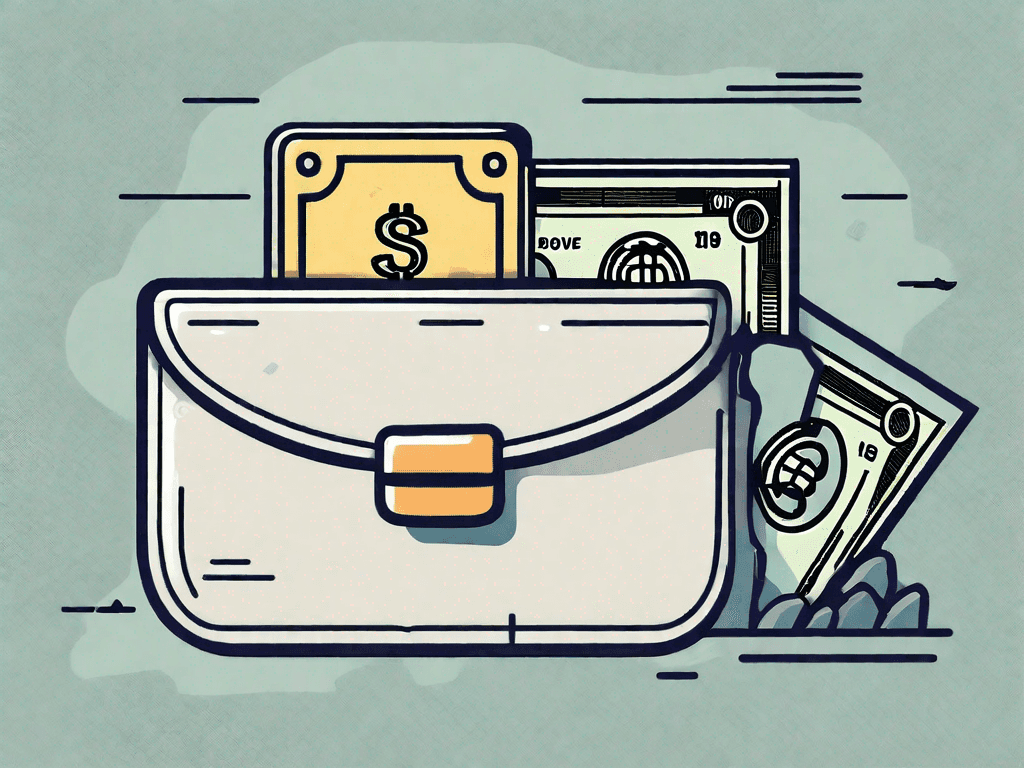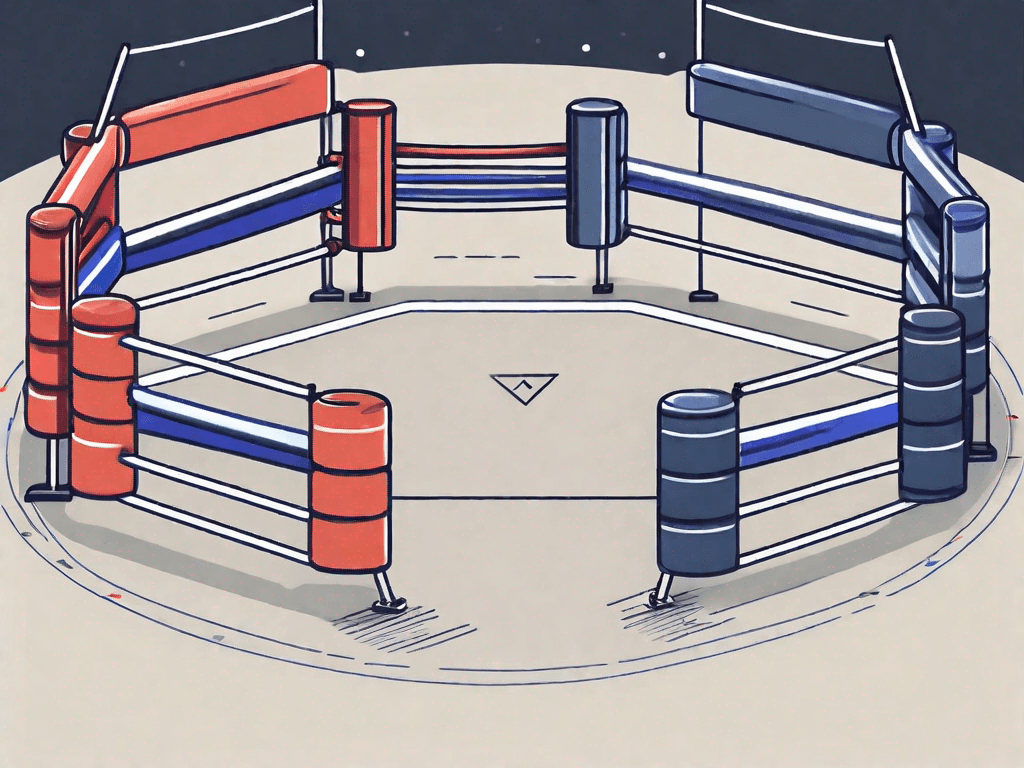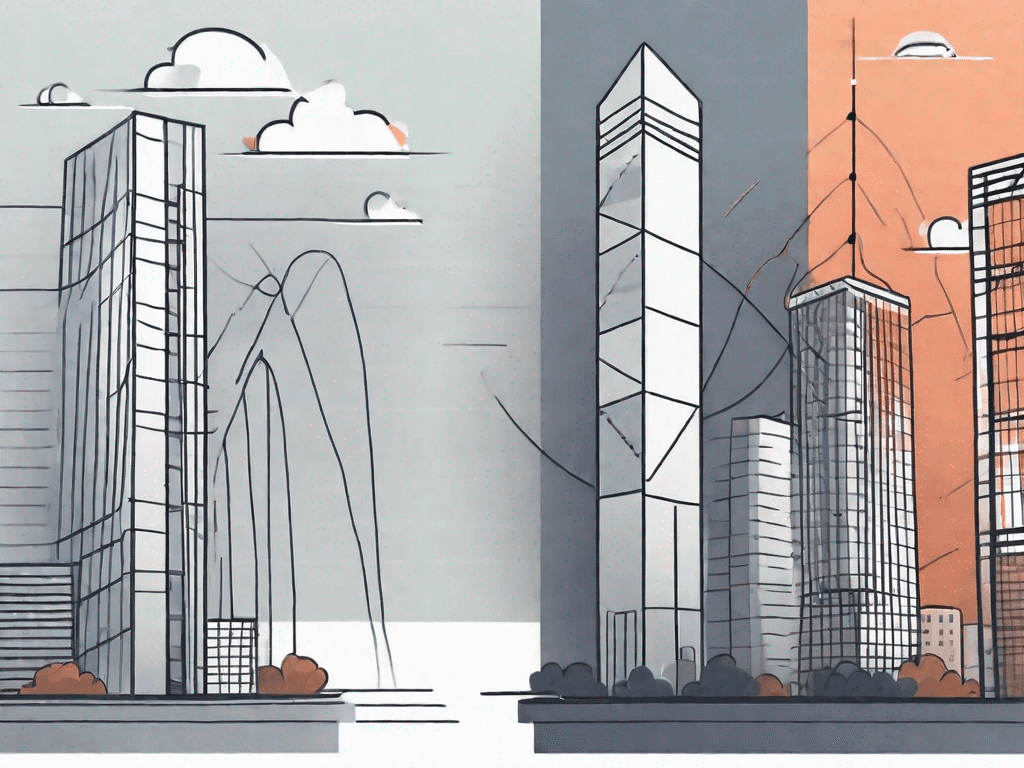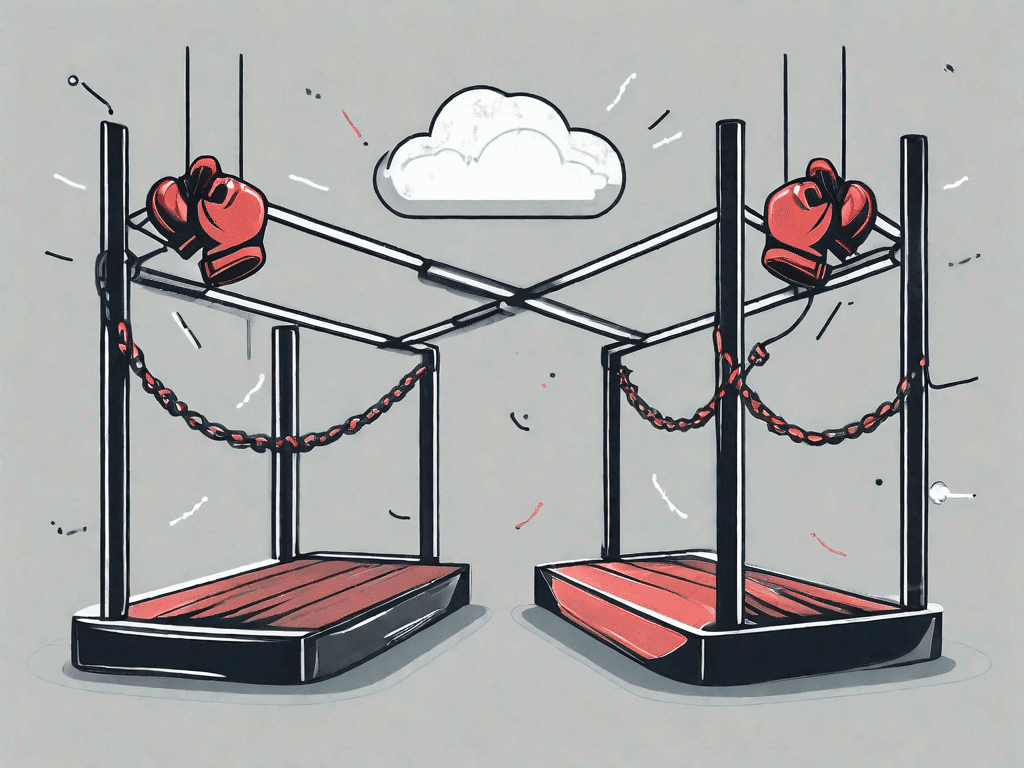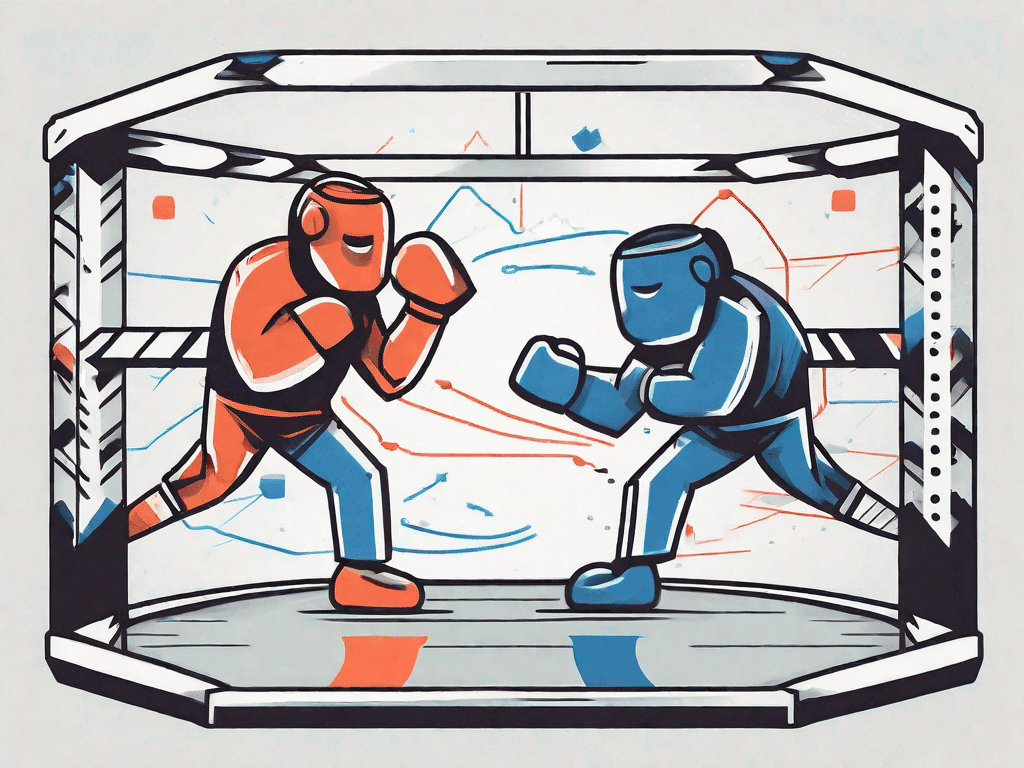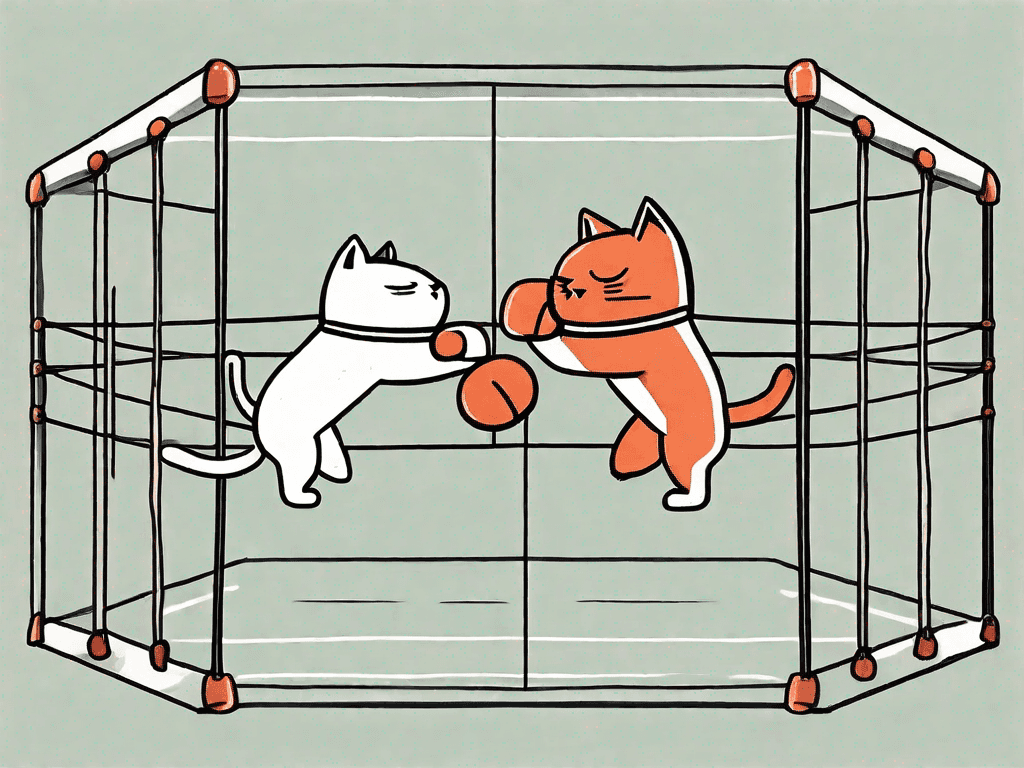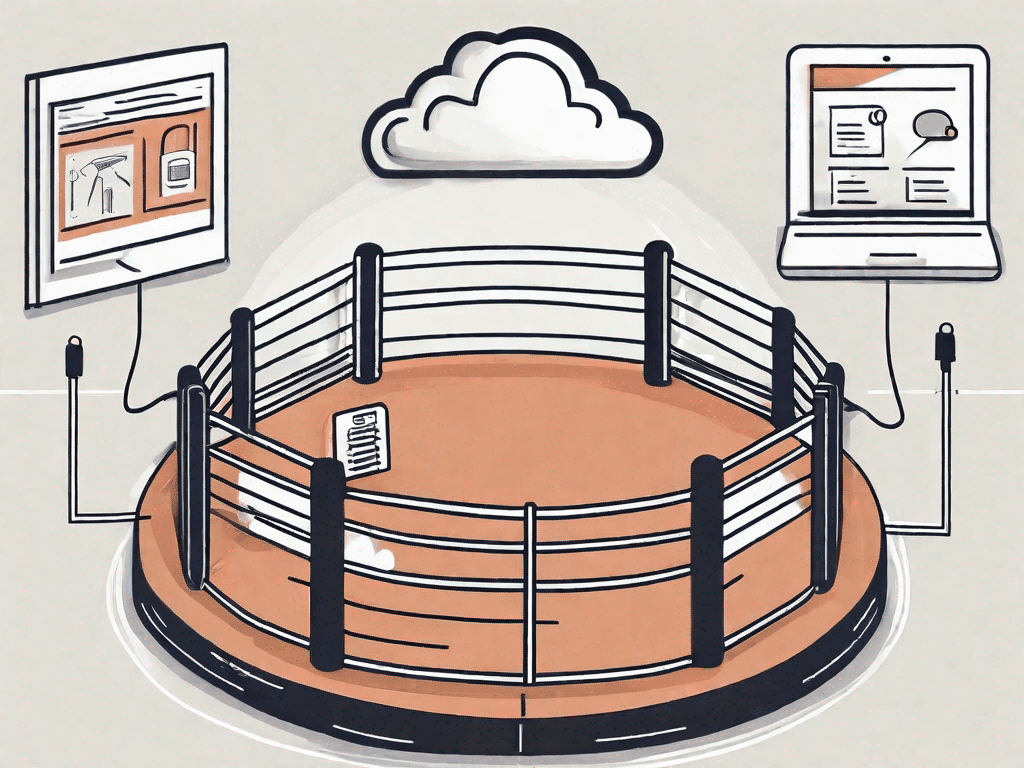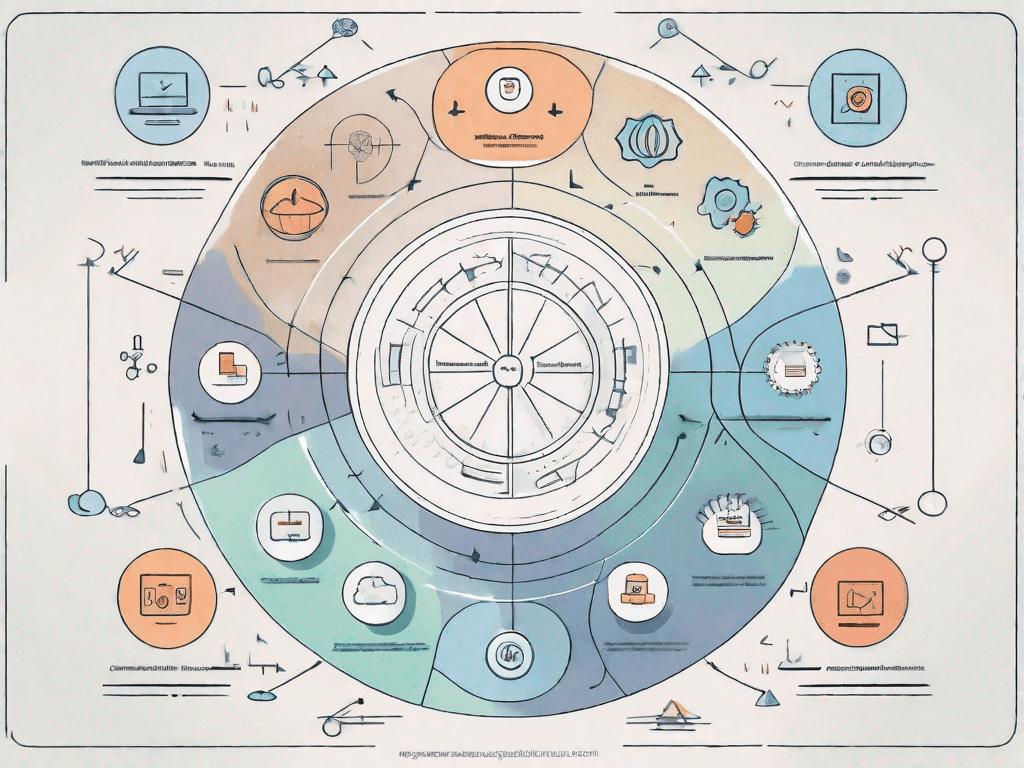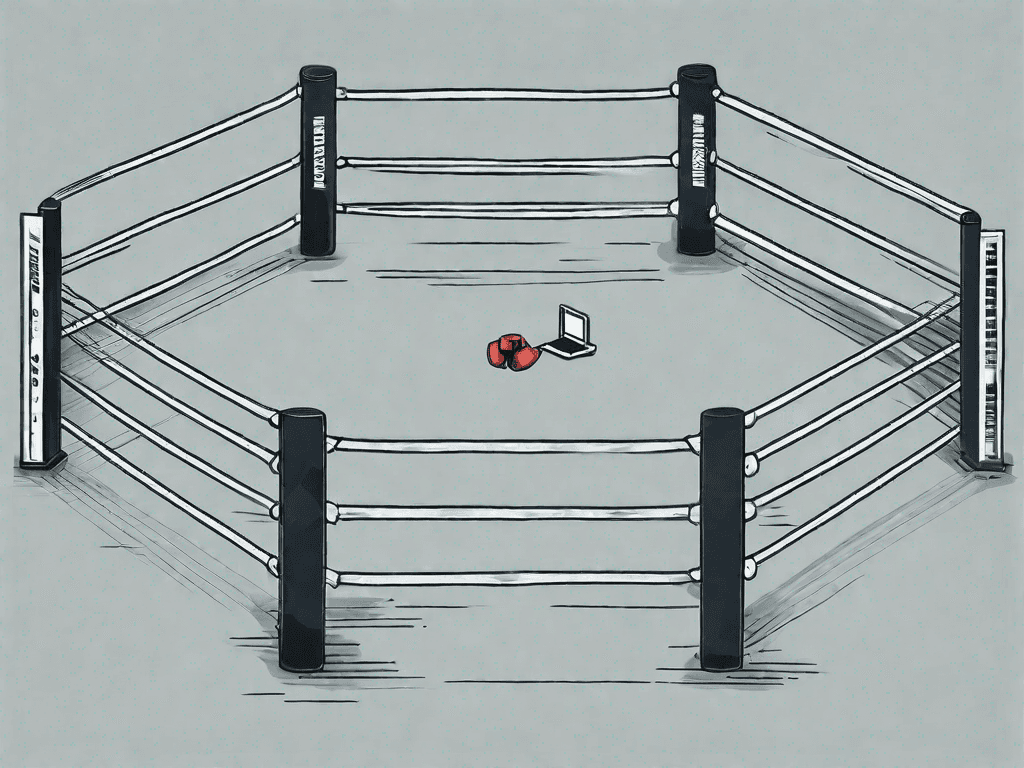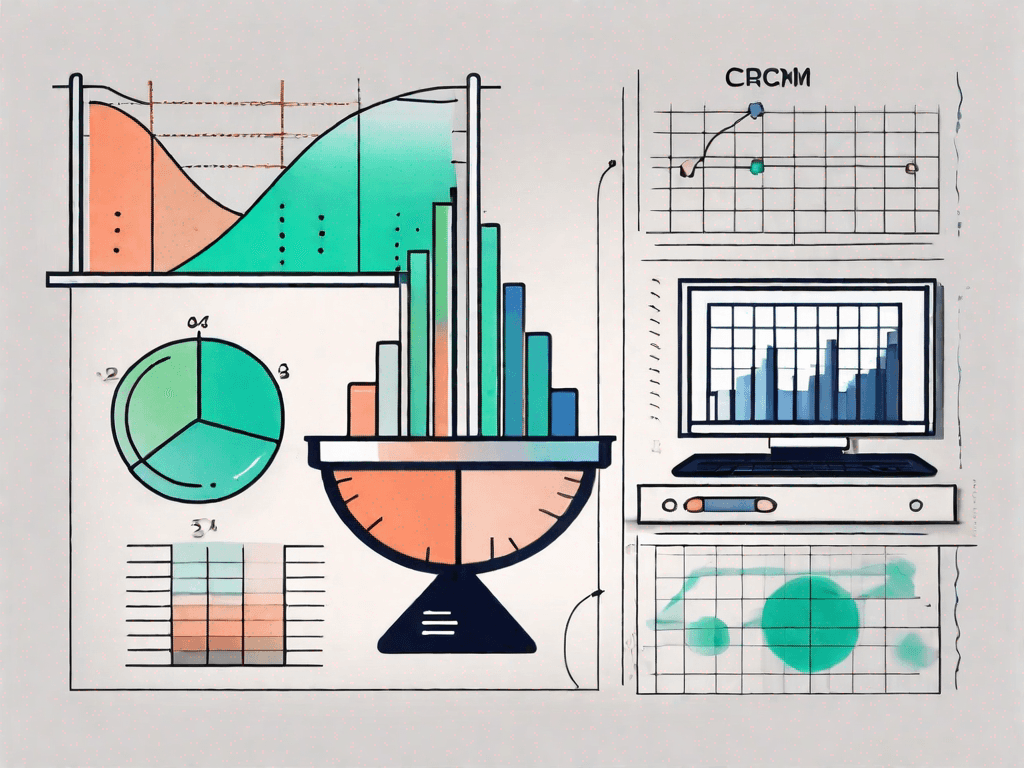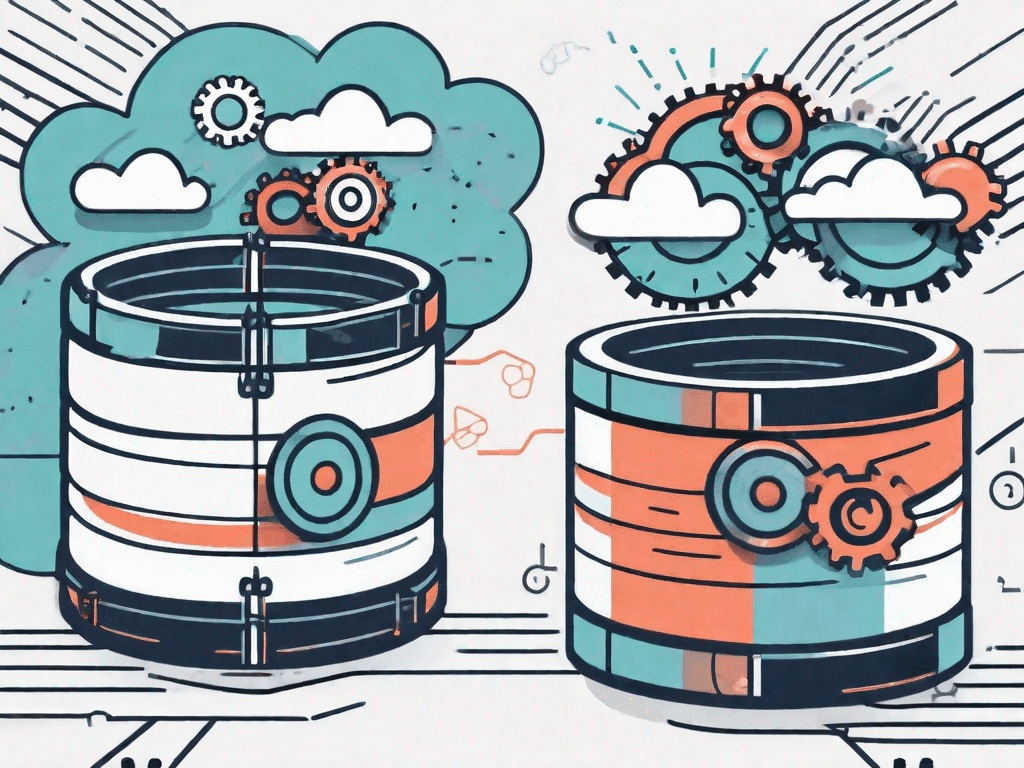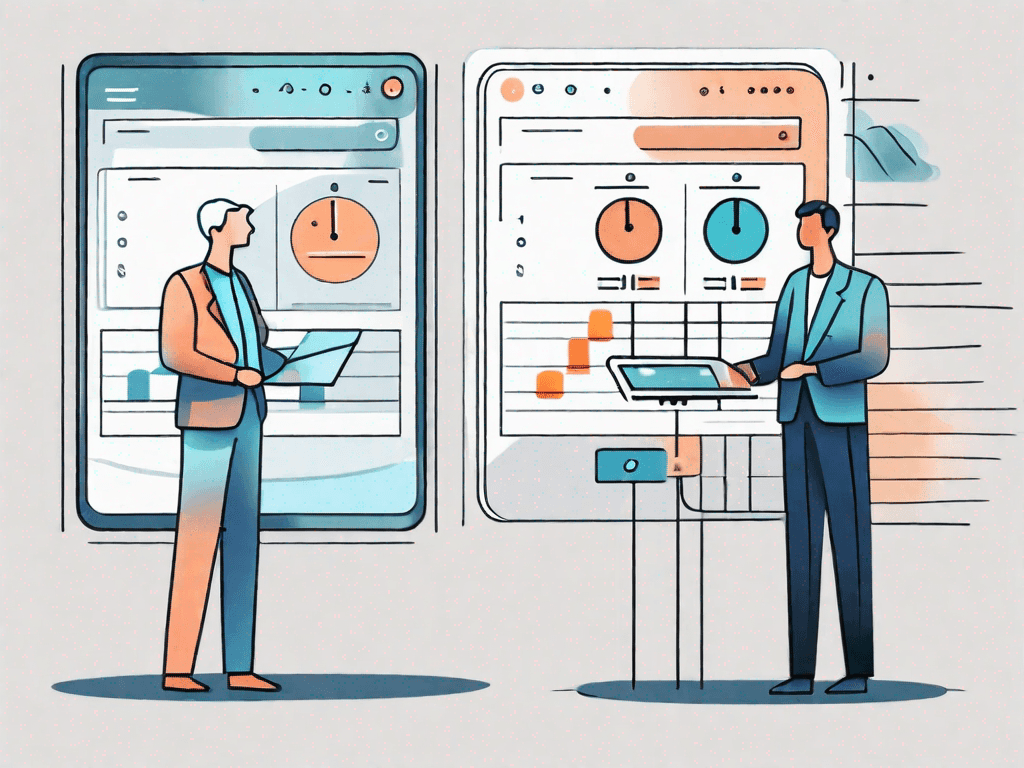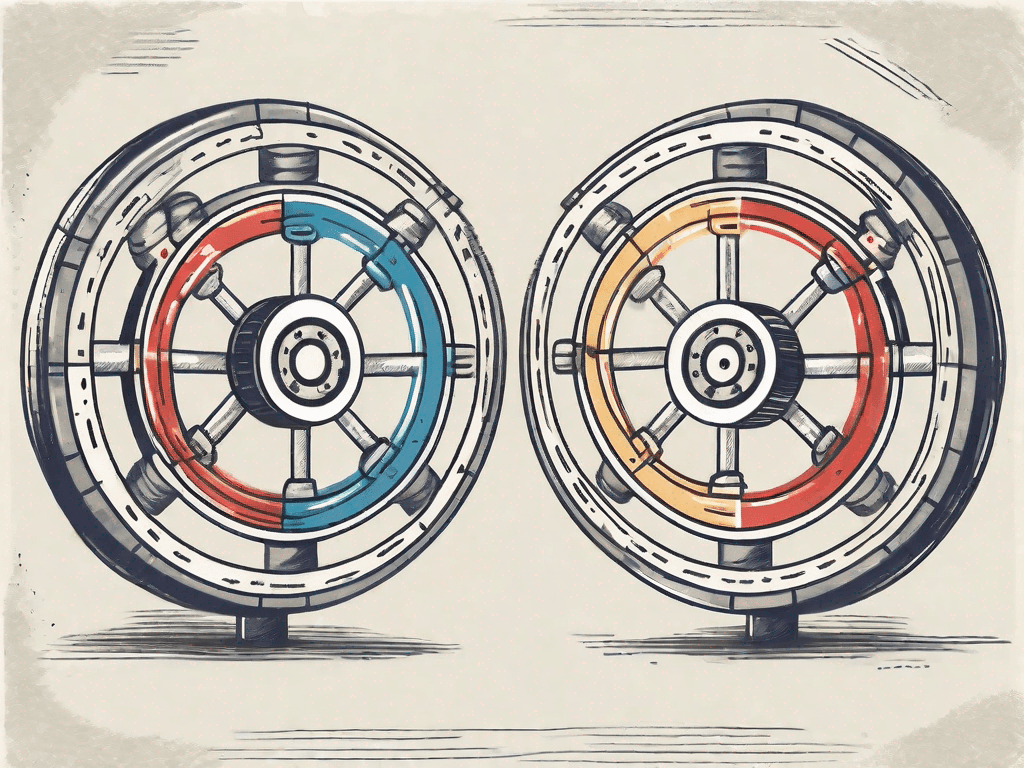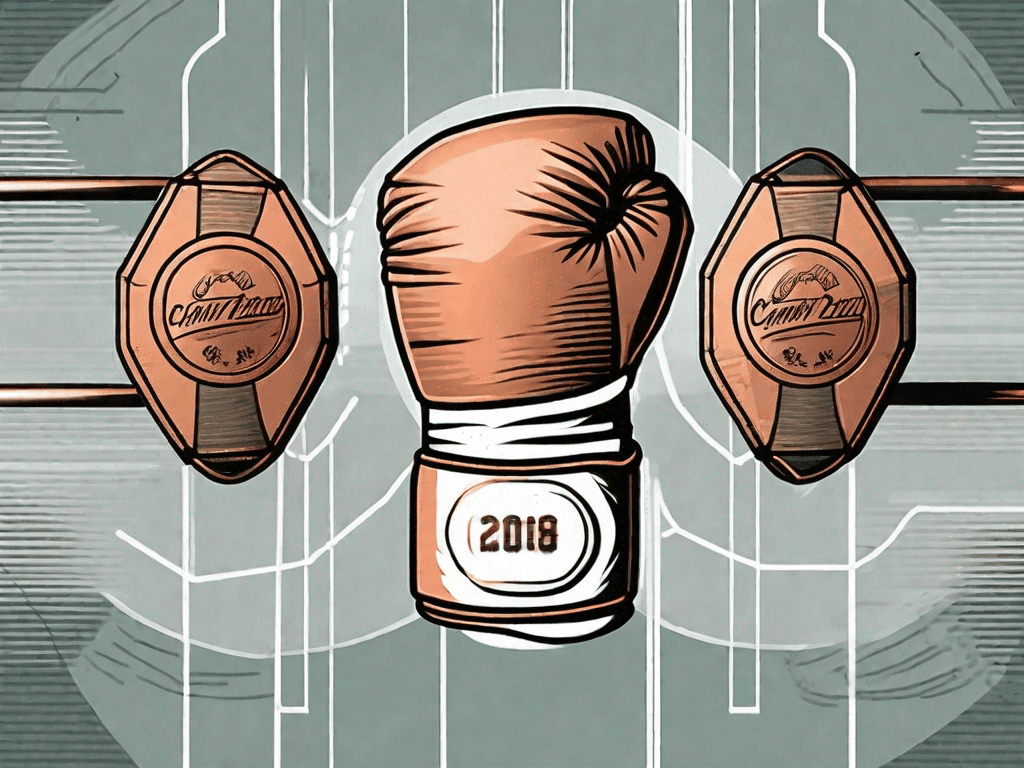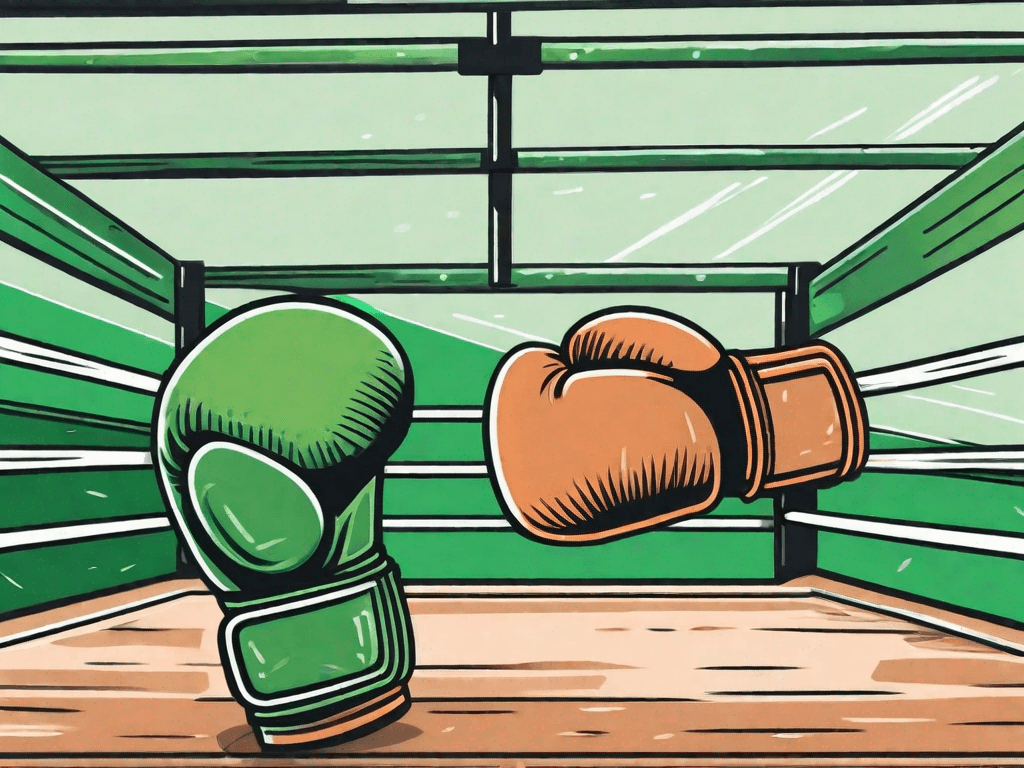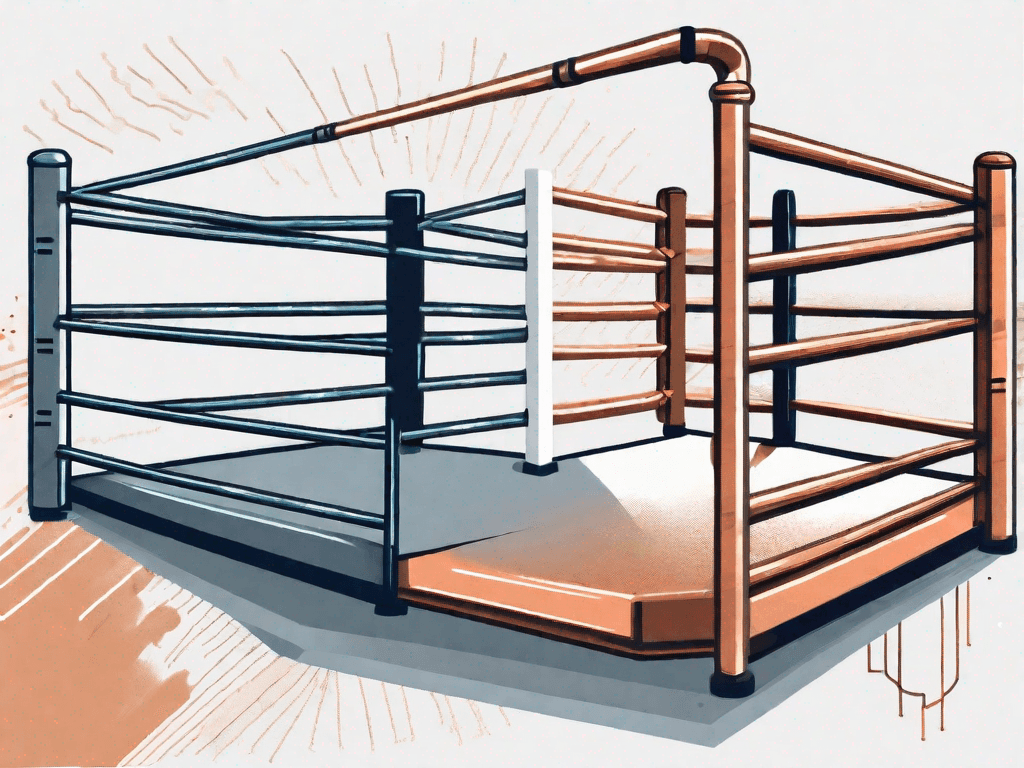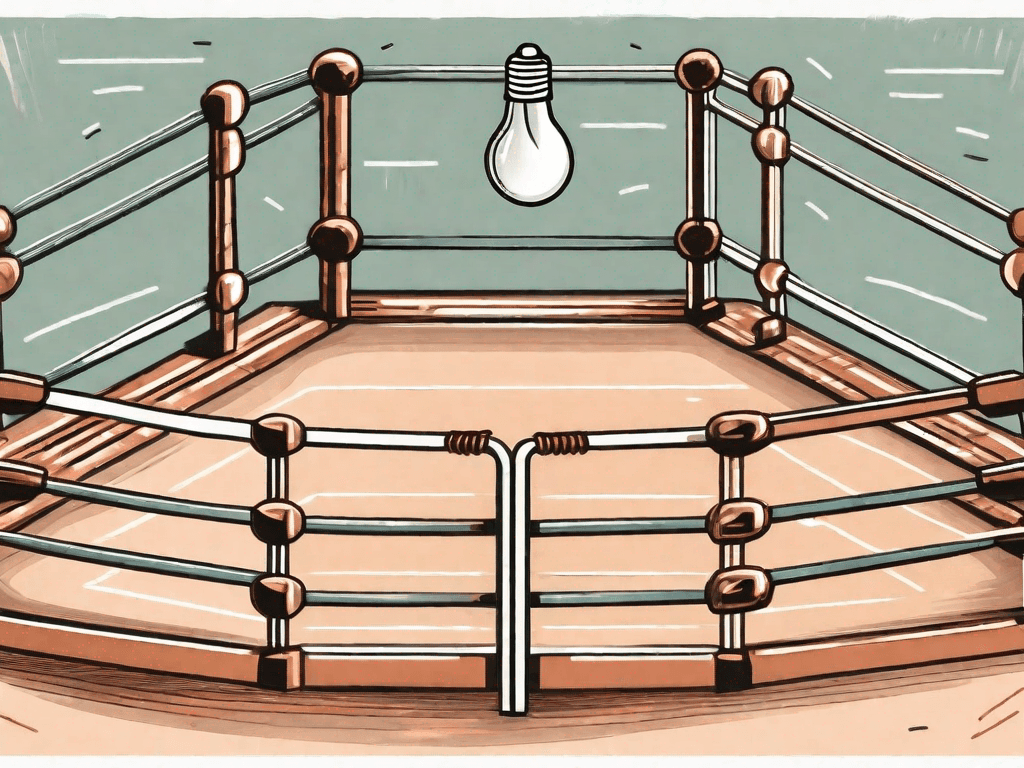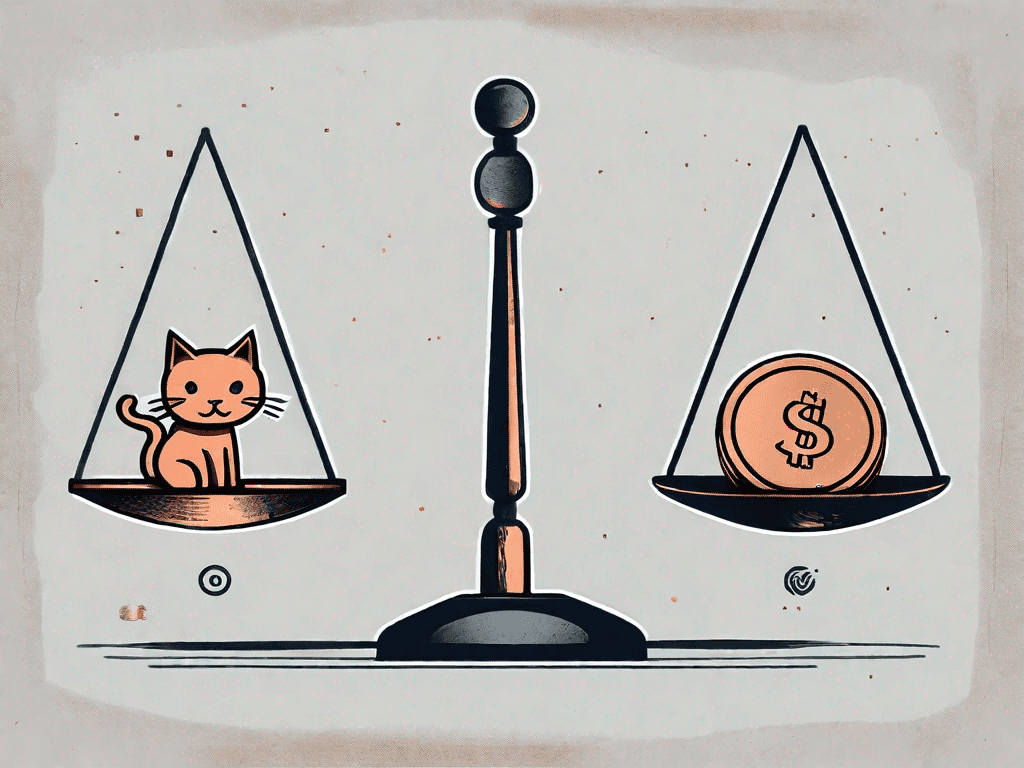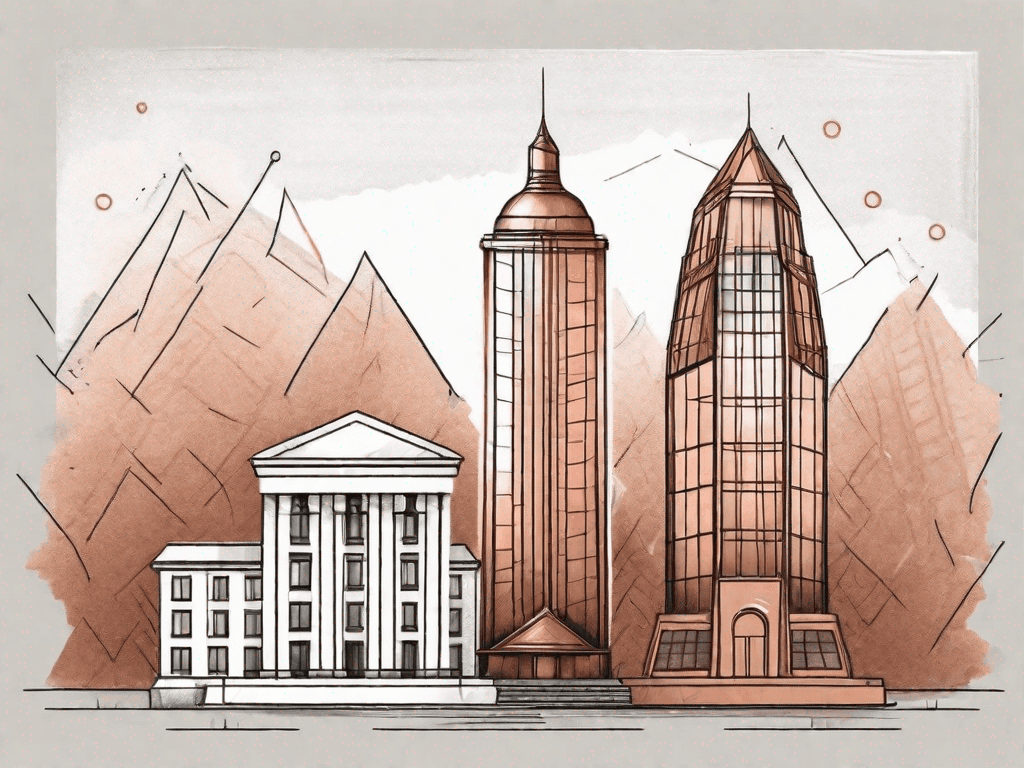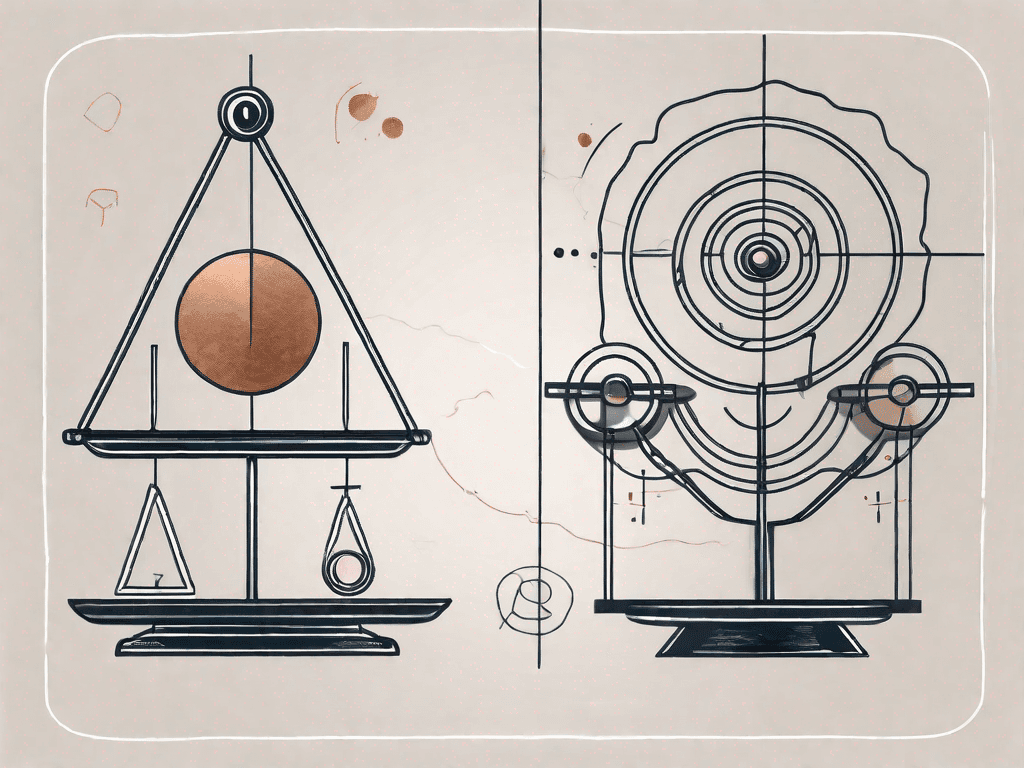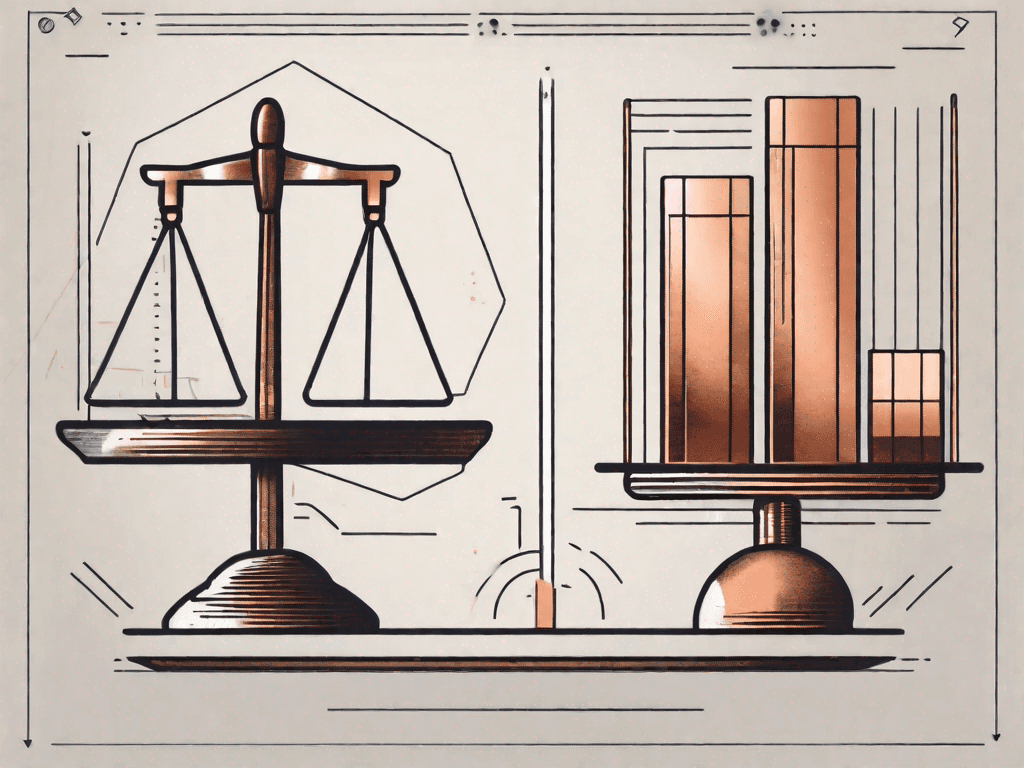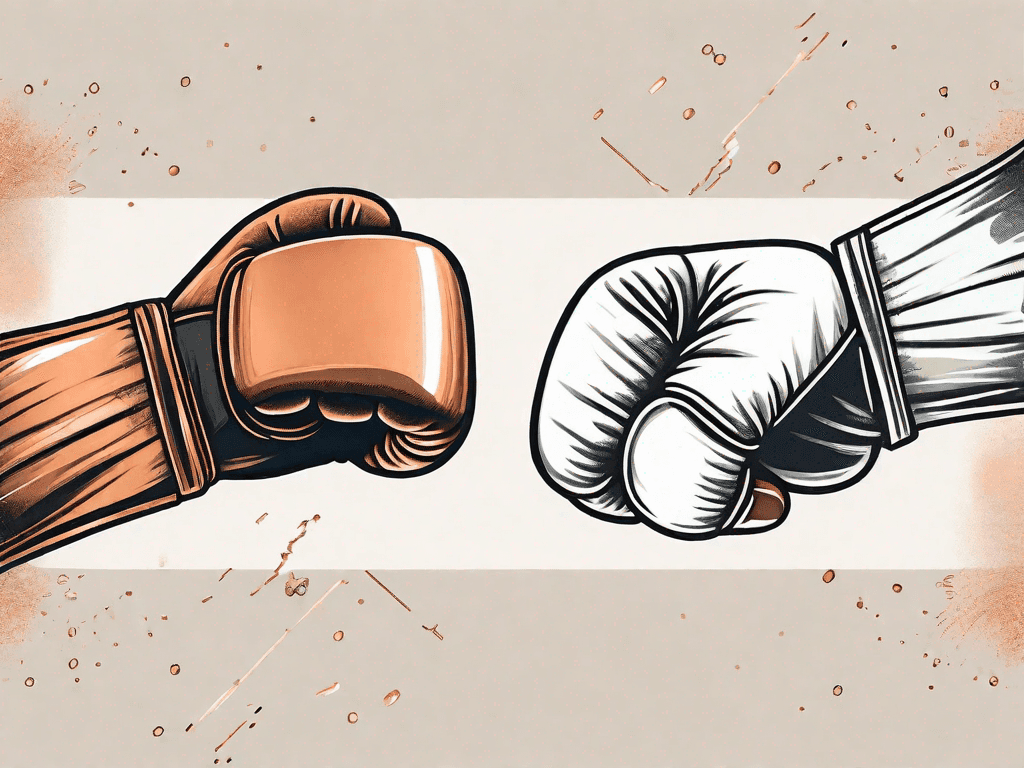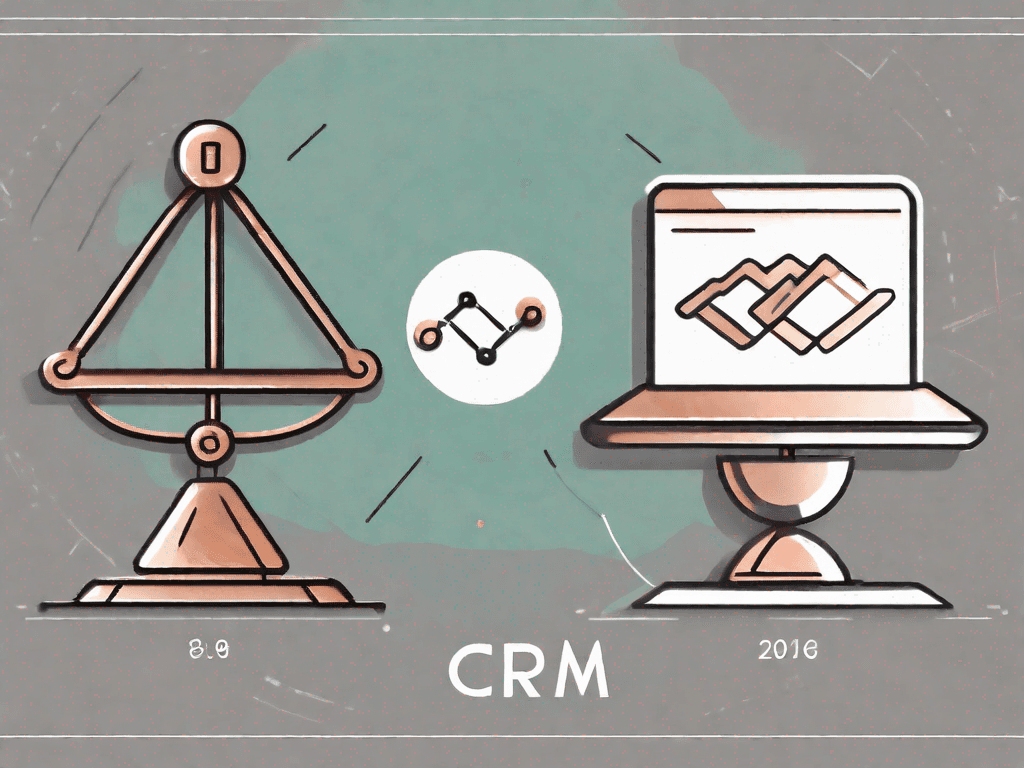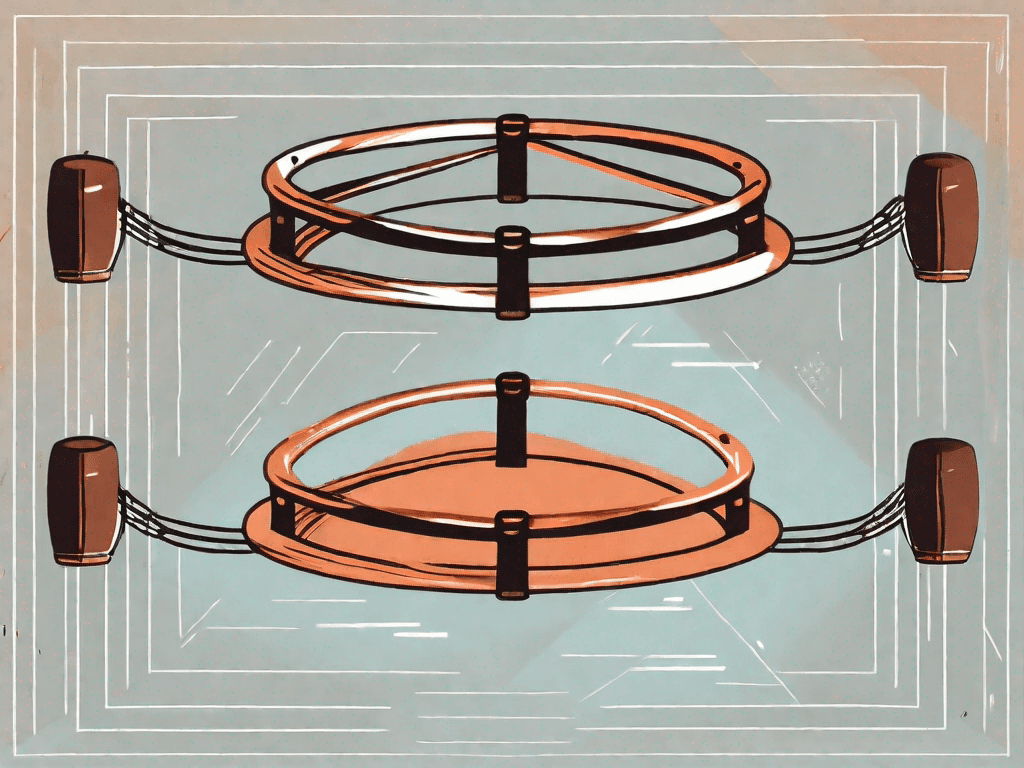Close CRM vs Copper: Which CRM is the Best?
In today's competitive business landscape, having an effective Customer Relationship Management (CRM) system is crucial for success. Close CRM and Copper are two popular CRM options that promise to streamline workflows, increase productivity, and enhance customer relationships. But which one is truly the best? In this article, we will compare Close CRM and Copper, examining their pros and cons, pricing, integrations, and suitability for different user groups. By the end, you'll have a clearer idea of which CRM is the best choice for your needs
1°) Pros and Cons of Close CRM and Copper
Before diving into the details, let's explore the pros and cons of Close CRM and Copper. Understanding these key aspects will give you a solid foundation for the subsequent comparisons.
When it comes to choosing the right CRM software for your business, it's crucial to weigh the pros and cons of each option. In this section, we will take a closer look at the advantages and disadvantages of Close CRM and Copper, two popular CRM solutions in the market.
1.1 - Pros of Close CRM
Close CRM shines in its intuitive user interface, making it easy for new users to get up and running in no time. The software's clean and modern design ensures a seamless user experience, allowing sales teams to navigate through the system effortlessly.
One of the standout features of Close CRM is its powerful sales automation capabilities. With automated workflows and email sequences, sales teams can streamline their lead nurturing and follow-up processes, ultimately helping them close deals faster.
Another advantage of Close CRM is its robust reporting capabilities. The software provides detailed analytics and insights, allowing businesses to make data-driven decisions. Sales managers can easily track their team's performance, identify areas for improvement, and optimize their sales strategies.
1.2 - Cons of Close CRM
While Close CRM offers many benefits, it does have a few drawbacks to consider. One area where Close CRM falls short is its limited customization options. Advanced users who require highly tailored workflows and processes may find the software's customization capabilities lacking.
Additionally, some users have reported occasional performance lags during high-volume usage. While this may not be a significant issue for smaller teams, larger organizations with extensive data and high user activity may experience some slowdowns.
1.3 - Pros of Copper
Copper, on the other hand, excels in its seamless integration with Google Workspace (formerly G Suite). This deep integration allows for effortless synchronization of contacts, emails, and calendar events. Users can access all their Google Workspace data directly within Copper, eliminating the need for manual data entry and ensuring data accuracy.
Another advantage of Copper is its user-friendly interface and intuitive design. The software prioritizes simplicity and ease of use, making it a breeze for users to navigate and perform their daily tasks. This user-friendly approach reduces the learning curve and increases user adoption within organizations.
1.4 - Cons of Copper
While Copper offers many benefits, it also has a few limitations to consider. Some users have expressed the need for more advanced customization options. While Copper provides a solid foundation for managing customer relationships, businesses with unique or complex processes may find themselves wanting more flexibility in tailoring the system to their specific needs.
Additionally, certain users have encountered difficulties when dealing with large amounts of data. Copper's scalability may be a concern for organizations with extensive customer databases or high data volumes. It's important to assess your business's data requirements and growth potential before committing to Copper as your CRM solution.
1.5 - Key Differences between Close CRM and Copper
Although Close CRM and Copper share many similarities, it's the differences that set them apart. Close CRM focuses on sales automation and reporting, making it a great choice for sales-driven organizations. The software's emphasis on streamlining sales processes and providing valuable insights caters to businesses looking to optimize their sales performance.
On the other hand, Copper places a strong emphasis on seamless Google Workspace integration. This makes it a particularly attractive option for businesses heavily reliant on Google's suite of tools. The ability to access and manage Google Workspace data within Copper creates a unified and efficient workflow for users.
When choosing between Close CRM and Copper, it's essential to consider your business's specific needs, goals, and existing technology stack. Evaluating the pros and cons of each solution will help you make an informed decision that aligns with your organization's requirements.
2°) How does Close CRM pricing compare to Copper?
Pricing is a major factor to consider when choosing a CRM system. Let's delve into the pricing structures of both Close CRM and Copper.
2.1 - Close CRM Pricing
Close CRM offers flexible pricing plans tailored to businesses of all sizes. Their plans start at $29 per user per month for the Basic plan, which includes key features such as calling, emailing, and task management. The Professional plan, priced at $65 per user per month, adds advanced reporting and customization options. For larger organizations with more complex requirements, the Business plan, available at $99 per user per month, offers additional features like sales forecasting and revenue attribution analytics.
2.2 - Copper Pricing
Copper's pricing structure is also designed with flexibility in mind. Their Basic plan starts at $25 per user per month, providing essential CRM functionality including contact management and productivity features. The Professional plan, priced at $69 per user per month, expands on the basic offering with advanced integrations, automation capabilities, and reporting. Lastly, Copper's Business plan, available via custom pricing, is suitable for enterprises needing custom workflows, dedicated support, and enhanced data security.
2.3 - Pricing Comparison
When comparing pricing, Close CRM offers a wider range of features in its lower-tier plans. However, Copper's integration with Google Workspace may be a deciding factor for businesses heavily reliant on Google's tools. It's important to carefully evaluate the features and functionality provided by each CRM in relation to your specific needs before making a final decision.
3°) How do Close CRM integrations compare to Copper?
Integration capabilities can greatly impact the overall efficiency and functionality of a CRM system. Let's examine the integration options provided by Close CRM and Copper.
3.1 - Close CRM Integrations
Close CRM offers a wide range of integrations with popular tools such as Gmail, Outlook, Slack, Zapier, and more. These integrations allow for seamless data synchronization and collaboration across multiple platforms, enhancing productivity and reducing manual data entry.
3.2 - Copper Integrations
Copper takes a different approach by focusing on deep integration with Google Workspace. Its synchronization with Google Contacts, Gmail, and Google Calendar ensures that all customer interactions and information are effortlessly captured and recorded within the CRM.
4°) Which one is the Best for You?
Now that we've analyzed the pros and cons, pricing, and integrations, it's time to determine which CRM is the best fit for different user groups. Let's explore the recommendations for salespeople, consultants, and digital marketing agencies.
4.1 - The Best for Salespeople
If you're primarily a salesperson, Close CRM may be the better choice. Its sales automation features, robust reporting, and user-friendly interface make it an ideal companion for managing customer relationships and driving sales performance.
4.2 - The Best for Consultants
Consultants, on the other hand, might find Copper more suitable due to its seamless integration with Google Workspace. The ability to effortlessly manage contacts, emails, and calendar events within the CRM, without needing to switch between different platforms, can greatly enhance efficiency and productivity.
4.3 - The Best for Digital Marketing Agencies
For digital marketing agencies, Close CRM's advanced reporting and customization options provide the necessary tools to track campaign performance and analyze marketing data effectively. Additionally, the wide range of available integrations ensures smooth collaboration with other marketing tools and platforms.
In conclusion, both Close CRM and Copper offer valuable features and functionalities for different user groups. Close CRM's strength lies in its sales automation and reporting capabilities, while Copper excels in Google Workspace integration. By carefully evaluating your specific requirements, considering pricing structures, and assessing integration capabilities, you can confidently choose the CRM that best suits your business needs.