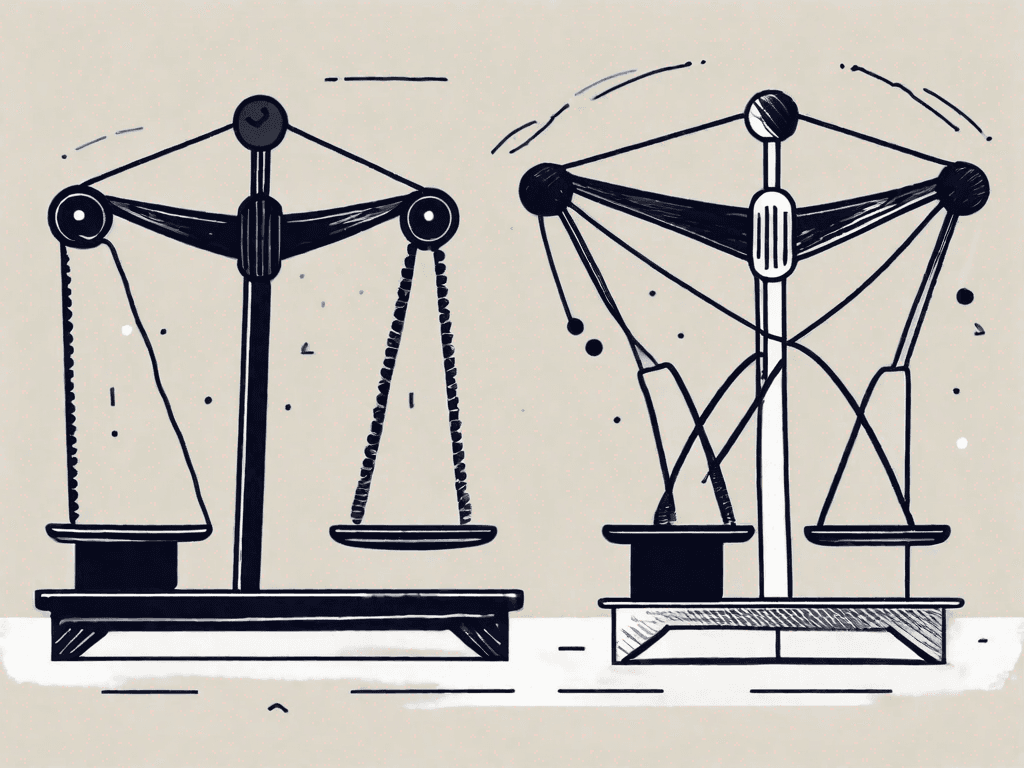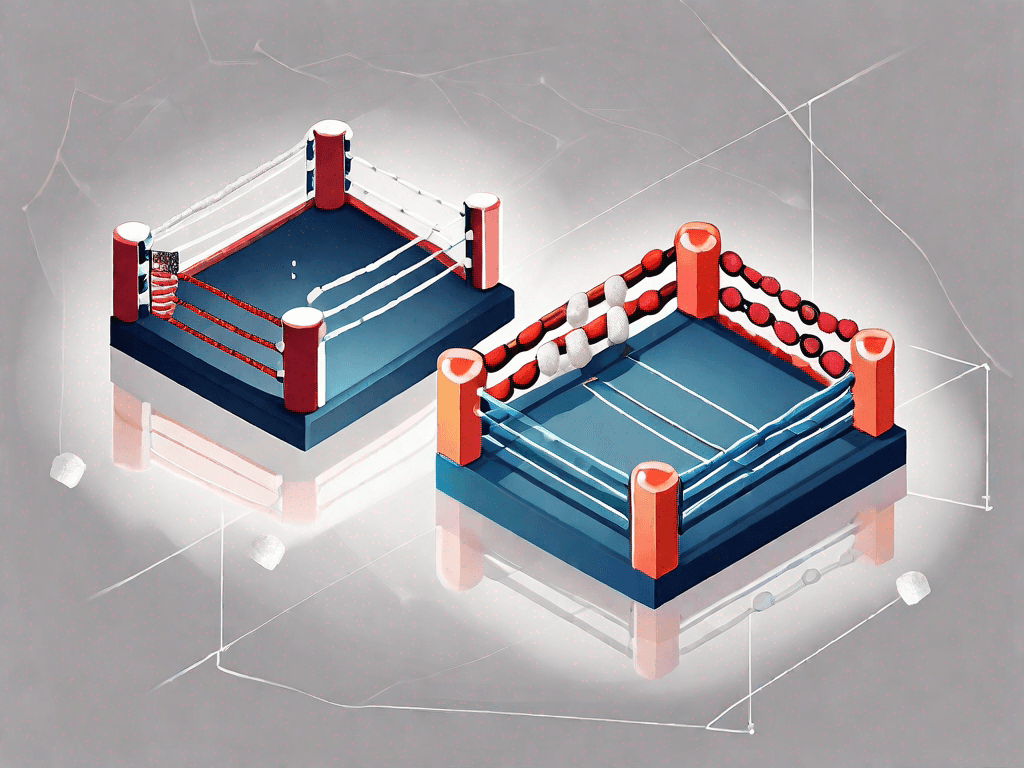Salesforce vs Spreadsheets: Which CRM is the Best?
Salesforce and spreadsheets are two popular choices for managing customer relationship management (CRM) needs. Both options have their pros and cons, and it is important to understand the key differences and features before deciding which CRM solution is the best fit for your business. In this article, we will explore the various aspects of Salesforce and spreadsheets, including pricing, integrations, and specific use cases
Pros and Cons of Salesforce and Spreadsheets
1.1 Pros of Salesforce
One of the major advantages of using Salesforce is its robust feature set. With Salesforce, you gain access to powerful tools for managing customer data, tracking sales opportunities, and automating marketing campaigns. The platform also offers extensive reporting and analytics capabilities, allowing you to gain insights into your business performance.
Another benefit of Salesforce is its cloud-based nature. This means that you can access your CRM data from anywhere, anytime, as long as you have an internet connection. Additionally, Salesforce provides a high level of security to protect your sensitive customer information.
1.2 Cons of Salesforce
Despite its strengths, Salesforce may not be the ideal CRM solution for everyone. One of the main drawbacks is its price. Salesforce can be quite expensive, especially for small businesses or startups with tight budgets. The pricing structure is based on user licenses and additional features, which can quickly add up. It is important to carefully consider your budget before committing to Salesforce.
Furthermore, Salesforce has a steeper learning curve compared to spreadsheets. The platform offers a vast array of features and customization options, which can be overwhelming for users who are not familiar with CRM systems. Training and onboarding may be required to fully utilize Salesforce's capabilities.
1.3 Pros of Spreadsheets
Spreadsheets offer a familiar and flexible solution for managing customer data. Many businesses already have experience with spreadsheets and are comfortable using tools like Microsoft Excel or Google Sheets. With spreadsheets, you have full control over the structure and organization of your data.
Another advantage of spreadsheets is their cost-effectiveness. Most spreadsheet software is included in office productivity suites, making it a cost-efficient choice. This can be particularly beneficial for small businesses or startups that have limited resources.
1.4 Cons of Spreadsheets
While spreadsheets may offer simplicity and low cost, they also have limitations when it comes to CRM needs. Spreadsheets lack the advanced features and automation capabilities provided by dedicated CRM platforms like Salesforce. Tasks such as tracking customer interactions, forecasting sales, and automating marketing campaigns can become cumbersome and time-consuming in a spreadsheet environment.
Additionally, spreadsheets can be prone to human error and data inconsistencies if not properly managed. Collaboration and data sharing can also be challenging when multiple users need to work on and update the same spreadsheet simultaneously.
1.5 Key Differences between Salesforce and Spreadsheets
When comparing Salesforce and spreadsheets, several key differences stand out. Salesforce is a comprehensive CRM platform designed specifically for managing customer relationships. It offers a wide range of features, including lead management, opportunity tracking, sales forecasting, and marketing automation. Spreadsheets, on the other hand, are more general-purpose tools that can be adapted for various purposes, CRM being one of them.
Another major difference is the scalability and customization options. Salesforce allows businesses to scale their CRM system as their needs grow, with the ability to add more users and integrate with other applications. On the contrary, spreadsheets may become unwieldy and difficult to manage as the amount of data and complexity increase. Customization options in spreadsheets are limited compared to the extensive customization capabilities offered by Salesforce.
How does Salesforce pricing compare to Spreadsheets?
2.1 Salesforce Pricing
As mentioned earlier, Salesforce's pricing structure is based on user licenses and additional features. The cost can vary depending on the edition chosen and the number of users. Salesforce offers several different editions tailored to different business sizes and requirements. The pricing starts at a monthly per-user fee and increases with additional features and functionalities.
It is important to carefully evaluate your business needs and consider the long-term costs before committing to a Salesforce pricing plan. A thorough cost-benefit analysis will help you determine if the investment in Salesforce is justified for your specific requirements.
2.2 Spreadsheets Pricing
Spreadsheets, such as Microsoft Excel or Google Sheets, are typically bundled with office productivity suites. These suites often include other software applications like word processors or presentation tools. The cost of these suites can vary depending on the software provider and licensing options.
For businesses that already have an office productivity suite in place, spreadsheets can be a cost-effective CRM solution as there are no additional licensing fees. However, it is crucial to consider the limitations of using spreadsheets for CRM purposes and the potential costs associated with data management and potential errors.
2.3 Pricing Comparison
When comparing the pricing of Salesforce and spreadsheets, it is clear that Salesforce is the more expensive option. However, it is essential to consider the value that Salesforce brings in terms of advanced CRM features, scalability, and security. Spreadsheets may be cost-effective initially, but as your business grows and your CRM needs become more complex, the limitations of spreadsheets may hinder your ability to effectively manage and analyze customer data.
Ultimately, the decision between Salesforce and spreadsheets depends on your budget, business requirements, and long-term CRM strategy. It is advisable to assess your current and future needs, evaluate the total cost of ownership, and consider the potential return on investment before making a decision.
How do Salesforce integrations compare to Spreadsheets?
3.1 Salesforce Integrations
Salesforce offers a wide range of integrations with other software applications and platforms. Engaging a salesforce development company can help businesses fully leverage these integration capabilities, creating custom solutions tailored to specific organizational needs. These integrations enable seamless data transfer, automate workflows, and enhance productivity. Salesforce provides a unified and connected ecosystem where you can integrate your CRM with various tools such as email marketing software, customer support systems, project management tools, and more.
Integrating Salesforce with other applications allows for streamlined data exchange and a comprehensive view of customer interactions across different touchpoints. The extensive integration options make Salesforce a powerful and versatile CRM solution that can cater to diverse business needs.
3.2 Spreadsheets Integrations
Spreadsheets also offer integration capabilities, but they are typically not as extensive as those provided by Salesforce. You may be able to export/import data between spreadsheets and other software applications, but the level of automation and synchronization may be limited. Data consistency and real-time updates can be challenging to achieve in a spreadsheet environment. For example, if customer data is modified in one spreadsheet, it may not automatically reflect in other spreadsheets or integrated systems.
While spreadsheets can be flexible for small-scale integrations, relying solely on spreadsheets for complex data management and integrations can lead to inefficiencies and errors in the long run.
Which one is the Best for You?
4.1 The Best for Salespeople
For salespeople, Salesforce often provides a more comprehensive and efficient solution. Salesforce's lead management, opportunity tracking, and sales forecasting functionalities can greatly enhance the sales process. The ability to automate repetitive tasks, such as lead qualification and follow-ups, can save time and increase productivity. Additionally, Salesforce's reporting and analytics capabilities help sales teams gain valuable insights and make data-driven decisions to drive sales growth.
4.2 The Best for Consultants
Consultants who work closely with clients can benefit from the collaborative features and integration capabilities offered by Salesforce. The ability to centralize and share client data, collaborate on projects, and track client interactions ensures seamless communication and efficient project management. Salesforce's customizability allows consultants to tailor the CRM system to their specific consulting needs, enhancing efficiency and client satisfaction.
4.3 The Best for Digital Marketing Agencies
Digital marketing agencies can leverage Salesforce's marketing automation capabilities to drive targeted and personalized campaigns. Salesforce allows for detailed audience segmentation, email automation, and campaign tracking. These features enable digital marketing agencies to deliver impactful marketing initiatives and measure the effectiveness of their campaigns. The integration possibilities with other digital marketing tools further enhance the agency's ability to streamline data and optimize their marketing strategies.
Conclusion
When choosing between Salesforce and spreadsheets for your CRM needs, it is important to consider factors like features, pricing, integrations, and specific use cases. Salesforce offers a comprehensive CRM platform with advanced features and extensive customization options, but it comes at a higher price. Spreadsheets, while cost-effective, lack the advanced CRM functionalities and may result in data management challenges as your business grows. Assessing your requirements, budget, and long-term goals will help you determine the best CRM solution for your business.
Whether you opt for Salesforce or spreadsheets, implementing a CRM system can greatly benefit your business by enabling efficient customer data management, improved collaboration, and data-driven decision-making. Choose wisely, and enjoy the enhanced customer relationship management that aligns with your business goals.