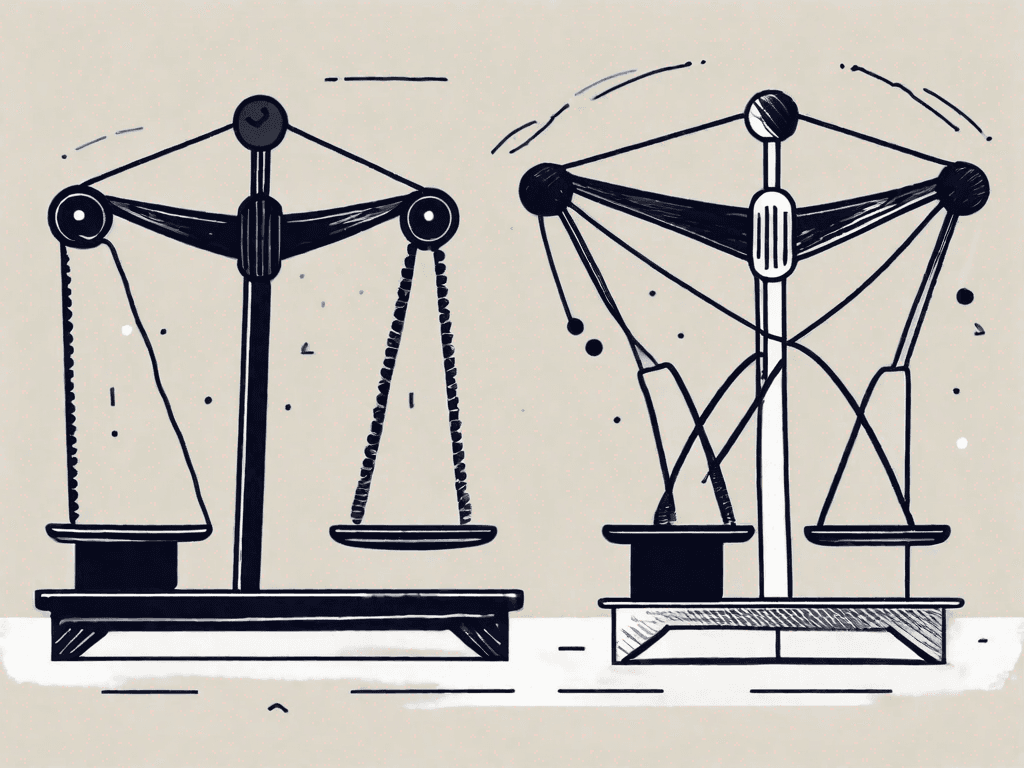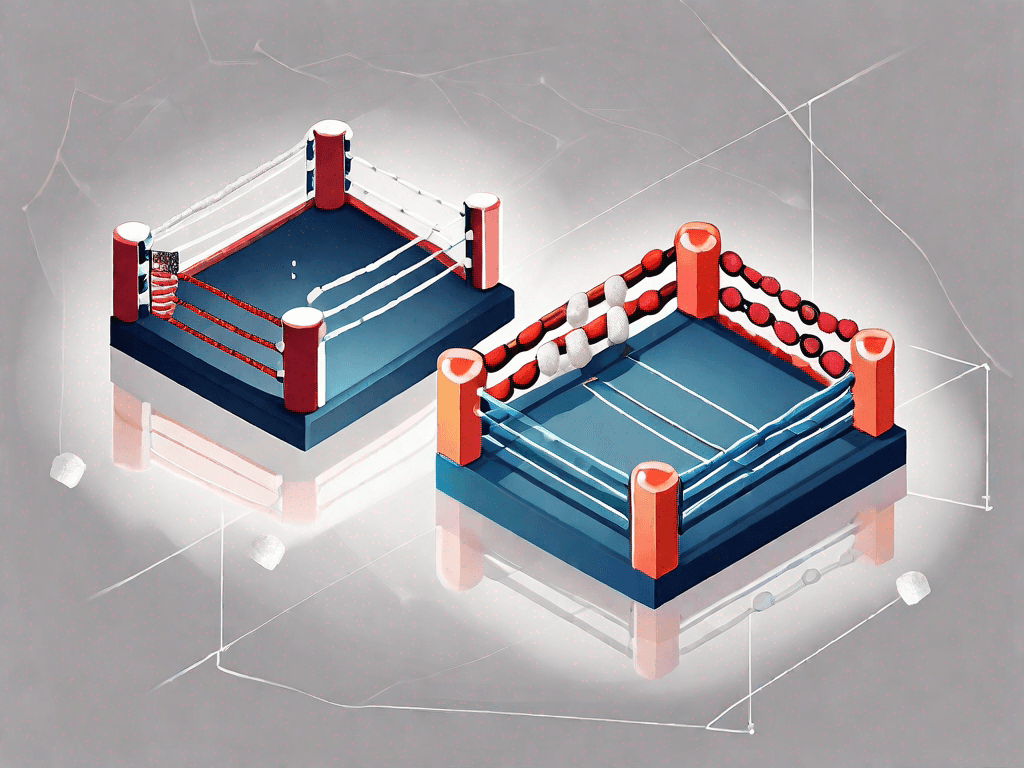noCRM vs Trello: Which CRM is the Best?
In today's digital age, Customer Relationship Management (CRM) systems have become essential tools for businesses of all sizes. When it comes to choosing the right CRM, two popular options are noCRM and Trello. Both platforms have their unique strengths and weaknesses, making it crucial to understand their pros and cons before making a decision. In this article, we'll take an in-depth look at the features, pricing, integrations, and suitability of noCRM and Trello for different types of users.
Pros and Cons of noCRM and Trello
1.1 - noCRM
noCRM, as the name suggests, aims to simplify CRM use by focusing solely on the essentials. This platform offers intuitive lead management and communication features, making it an excellent choice for sales teams. Its user-friendly interface allows for easy navigation and quick adoption.
With noCRM, sales teams can efficiently track and manage their leads, ensuring no potential customer falls through the cracks. The platform provides a centralized database where all lead information is stored, allowing sales representatives to easily access and update customer details. Additionally, noCRM offers a variety of communication tools, such as email templates and call logging, to streamline the sales process.
Furthermore, noCRM provides insightful analytics and reporting features. Sales managers can track team performance, monitor conversion rates, and identify areas for improvement. This data-driven approach enables businesses to make informed decisions and optimize their sales strategies.
1.2 - Cons of noCRM
While noCRM has numerous benefits, it also has a few limitations to consider. The platform lacks advanced customization options, which could be a drawback for businesses with unique CRM requirements. However, noCRM does offer a range of pre-built templates and fields to accommodate different industries and sales processes.
Additionally, noCRM does not offer built-in email marketing capabilities, which could be a downside for users seeking an all-in-one solution. However, users can integrate noCRM with popular email marketing tools to bridge this gap and create a more comprehensive sales and marketing ecosystem.
It's important to evaluate your specific CRM needs and determine if noCRM's features align with your business goals before making a decision.
1.3 - Trello
Trello, on the other hand, is renowned for its Kanban-style project management approach. This makes it ideal for collaborative tasks and team projects. With Trello, users can easily manage and visualize their workflows, ensuring better organization and team coordination.
One of the key advantages of Trello is its simplicity and ease of use. The platform's intuitive interface allows users to create boards, lists, and cards to represent tasks and projects. This visual representation provides a clear overview of the project's progress and allows team members to easily collaborate and contribute.
Trello also offers various features to enhance productivity and streamline project management. Users can assign tasks to team members, set due dates, attach files, and leave comments, ensuring everyone is on the same page. The platform also integrates with popular tools like Google Drive and Slack, further enhancing collaboration and communication.
1.4 - Cons of Trello
Despite its popularity, Trello does have a few disadvantages. The platform lacks extensive CRM-specific features, and its functionality is primarily focused on project management. While Trello can be customized to some extent, it may not provide the level of customization required for businesses with complex CRM needs.
For businesses in need of advanced sales pipeline management or built-in communication tools, Trello may not be the most suitable option. However, Trello can be integrated with CRM systems like noCRM to combine the benefits of visual project management with robust CRM functionalities.
It's essential to assess your project management requirements and determine if Trello's features align with your team's needs before making a decision.
1.5 - Key Differences between noCRM and Trello
While both noCRM and Trello offer CRM functionalities, there are notable differences between the two. noCRM excels in lead management and sales-focused features, providing comprehensive tools for sales teams. The platform's primary focus is on simplifying the sales process and ensuring efficient lead tracking and communication.
On the other hand, Trello emphasizes visual task management and collaboration, making it an ideal choice for project-based teams or individuals. The platform's Kanban-style approach allows users to organize and prioritize tasks, ensuring smooth workflow and improved team coordination.
Ultimately, the choice between noCRM and Trello depends on your specific needs and priorities. If your business heavily relies on sales and lead management, noCRM may be the better option. However, if you prioritize visual project management and collaboration, Trello could be the ideal fit for your team.
How does noCRM pricing compare to Trello?
2.1 - noCRM CRM Pricing
noCRM offers a variety of pricing plans to cater to businesses of all sizes. Their plans range from the Starter plan, suitable for small teams, to the Expert plan, which provides advanced features and scalability. Pricing is based on the number of users and the desired plan, ensuring flexibility and affordability.
With the Starter plan, businesses can enjoy the core functionalities of noCRM at an affordable price. This plan is perfect for startups or small teams who are just getting started with their customer relationship management. It allows them to track leads, manage contacts, and monitor sales activities efficiently.
For businesses that require more advanced features and scalability, the Expert plan is an excellent choice. This plan offers additional functionalities such as email integration, custom fields, and advanced reporting. It is designed to meet the needs of growing businesses that require a more robust CRM solution.
noCRM's pricing structure is user-based, meaning that businesses only pay for the number of users they have on the platform. This ensures that companies of all sizes can benefit from noCRM's features without breaking the bank. Whether you have a small team or a large sales force, noCRM has a pricing plan that suits your needs.
2.2 - Trello Pricing
Trello also offers multiple pricing plans, including a free option for basic functionality. Their business-class and enterprise plans provide additional features and integration options. Pricing is per user per month, giving businesses the flexibility to choose a plan that aligns with their budget and team size.
The free option offered by Trello is a great starting point for individuals or small teams who need a simple project management tool. It provides the essential features needed to create boards, lists, and cards, allowing users to organize their tasks effectively.
For businesses that require more advanced features and collaboration options, Trello offers the business-class plan. This plan includes features such as unlimited power-ups, advanced checklists, and priority support. It is designed to enhance productivity and streamline project management for teams of all sizes.
For larger organizations with complex needs, Trello's enterprise plan offers additional security and administrative controls. This plan includes features like single sign-on, domain-restricted invites, and attachment restrictions. It is ideal for companies that prioritize data privacy and require extensive customization options.
2.3 - Pricing comparison
When comparing the pricing of noCRM and Trello, it's essential to consider the specific needs of your business. While noCRM may offer more focused sales functionalities, Trello's pricing plans may be more appealing for businesses that require project management features as well.
noCRM's user-based pricing structure ensures that businesses only pay for the number of users they have on the platform. This can be advantageous for companies with a small sales team or those who want to keep their CRM costs in check.
On the other hand, Trello's pricing is also user-based, but it focuses more on project management features. If your business requires a robust project management tool with collaboration capabilities, Trello's pricing plans may be more suitable.
Ultimately, the choice between noCRM and Trello will depend on your business's specific requirements and priorities. Consider the features, scalability, and pricing options of each platform to make an informed decision that aligns with your needs.
How do noCRM integrations compare to Trello?
3.1 - noCRM integrations
noCRM integrates with popular tools such as Slack, Mailchimp, and Google Contacts, allowing for streamlined workflows and enhanced productivity. These integrations make it easier to collaborate and sync data seamlessly between different platforms, minimizing manual data entry and saving time.
3.2 - Trello Integrations
Trello provides a wide range of integrations with popular applications like Google Drive, Dropbox, and Slack. These integrations enable users to link important project-related files, communicate effectively, and automate repetitive tasks. Trello's extensive integration offerings enhance team collaboration and expand its functionalities beyond project management.
Which one is the Best for You?
4.1 - The Best for Salespeople
If you're primarily focused on sales and lead management, noCRM may be the better choice. Its intuitive interface, sales-focused features, and lead tracking capabilities make it an ideal CRM for sales teams looking to streamline their processes and increase their efficiency.
4.2 - The Best for Consultants
For consultants handling client projects, Trello's Kanban-style approach can prove invaluable. Its visual task management system allows for better project organization, task prioritization, and collaboration with clients and team members. Trello's flexibility and ease of use make it a preferred choice for consultants working on diverse projects.
4.3 - The Best for Digital Marketing Agencies
Digital marketing agencies often require a combination of sales and project management features. In this case, a platform like Trello, with its project management capabilities and extensive integration options, can be an ideal choice. Integrating tools like Google Drive, Slack, and other marketing platforms can ensure smooth collaboration and project execution.
Ultimately, the choice between noCRM and Trello depends on your specific business needs and priorities. By considering the pros and cons, pricing, and integrations of both platforms, you can make an informed decision that aligns with your requirements. Whether you prioritize sales-focused features or project management functionalities, both noCRM and Trello offer valuable CRM solutions for businesses of all types.