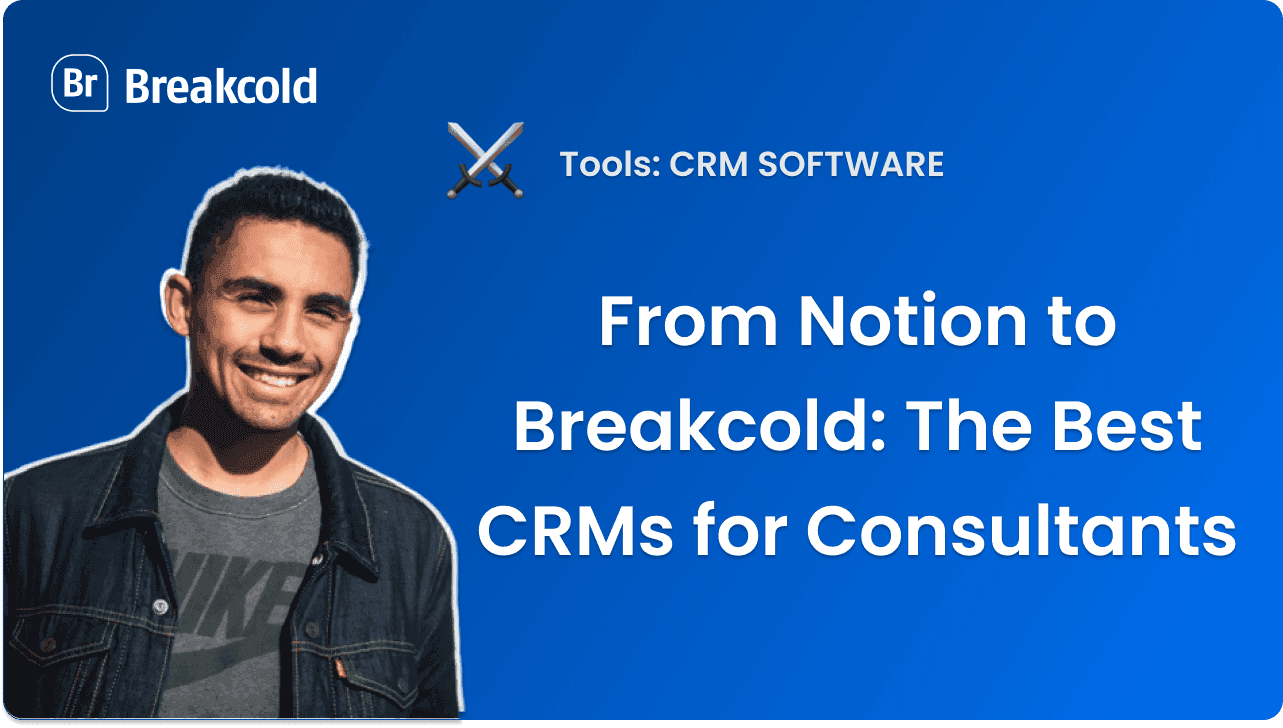This “method” can be applied on its own or combined with what you’re already doing to maximize your closing rate.
This blogpost is part 2 of our masterclass on sales to help you succeed with Breakcold and beyond:
part 1: “How to get hyper qualified leads & start conversations with them”
part 3: “Sales CRM automation: from 0 to pro”
Softwares used for part 2 (most of them are optional):
Breakcold CRM (from $29/mo)
Senja (from $19/mo)
trumpet (from $36/mo)
Reverse Contact (from $99/mo)
The goal of this doc is to close deals with people who are interested in your offer (who come from outbound or inbound sales)
PS: if you liked this blogpost SHARE IT and ASK QUESTIONS in our FB group: https://www.facebook.com/groups/298365015683028 - The Social Selling Mafia
Enjoy!
--
Arnaud Belinga | Co-Founder @Breakcold
I - Why is it harder to close deals in 2025 than 2010?
We live in a world where the attention span of prospects (and even clients) is getting lower and lower. Attention is the most scarce resource today, that’s why influencers are paid that much for example.
Everything gets commoditized, people have similar offers, there are less barriers to entry to launch most types of businesses, sales cycles are getting longer due to the recession.
People are also getting smashed with automation, more cold emails, more newsletters, more automated LinkedIn DMs etc. But prospects ain’t no fool anymore, they can’t spot that.
What was the typical way to close deals?
having sales calls
sometimes sending automated nurturing email campaigns
sending follow up emails to try to get a new call when necessary
What is happening in 2025 doing that, not in 2010:
people are ghosting you more and more
even when interested, warm prospects are hard to get replies from, just look at this picture below 👇
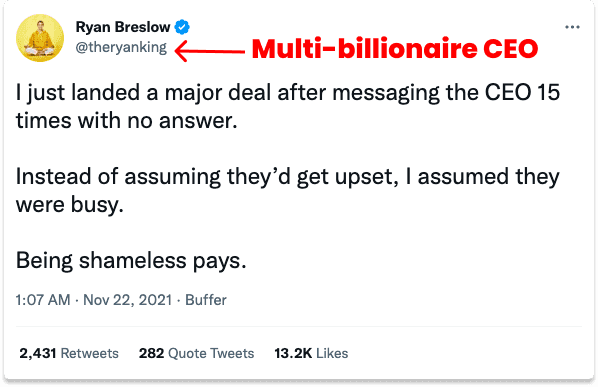
As you can see you’re not alone, even Billionaires have to hussle their way to get some deals done. It’s the same, at every stage.
What you should be doing to close deals in 2025, not in 2010:
becoming a living ad to stay top of mind
bond with warm prospects in a way that goes beyond basic follow up emails and asking for new calls like a robot
leveraging your case studies & social proof
Fictional scenario for you to understand what needs to be done
Let’s take a prospect that can be interested into SEO services, we’ll call him David.
David replied positively to two cold emails from SEO Agency A (Chad) & SEO Agency B (Peter). From there, David had a call with both Agencies but he was not ready to make the leap immediately, he said that in 2/3 months that would be the time for him.
Agency A & Agency B have the same pricing, similar good results with past clients, not a huge brand.
Essentially, there are no particular differences between Agency A & B, who do you think will win the deal? The one who is the most likable and with which David bonded the most. People relate to people, it’s that simple. I’m sure it already happened to you, making easy sales thanks to a strong B2B bond. That’s our goal here.
Here’s an example of a past customer to underline this point:
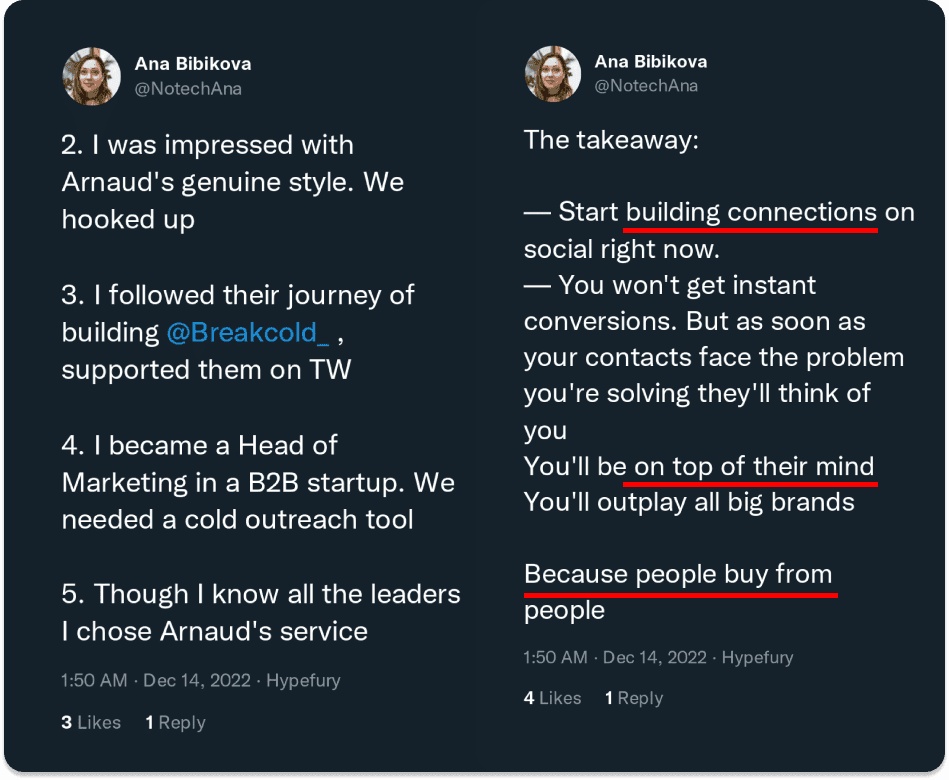
She said it all.
II - What is the method to put it in place?
The method is to create a sales flywheel where the more actions you do, the easier it gets to close the deal at every stage of the sales funnel.
The method (for details, read below)
You push your interested/warm prospects into Breakcold
You track them on social media
You engage with them before, between and after sales calls
You follow up in creative ways to get their attention
You post on social media to accelerate the loop (optional)
Essentially, we’re adding a new action that wasn’t done before in the customer journey: engaging with prospects on socials because traditional follow ups and email nurturing sequences are not enough anymore! ❌
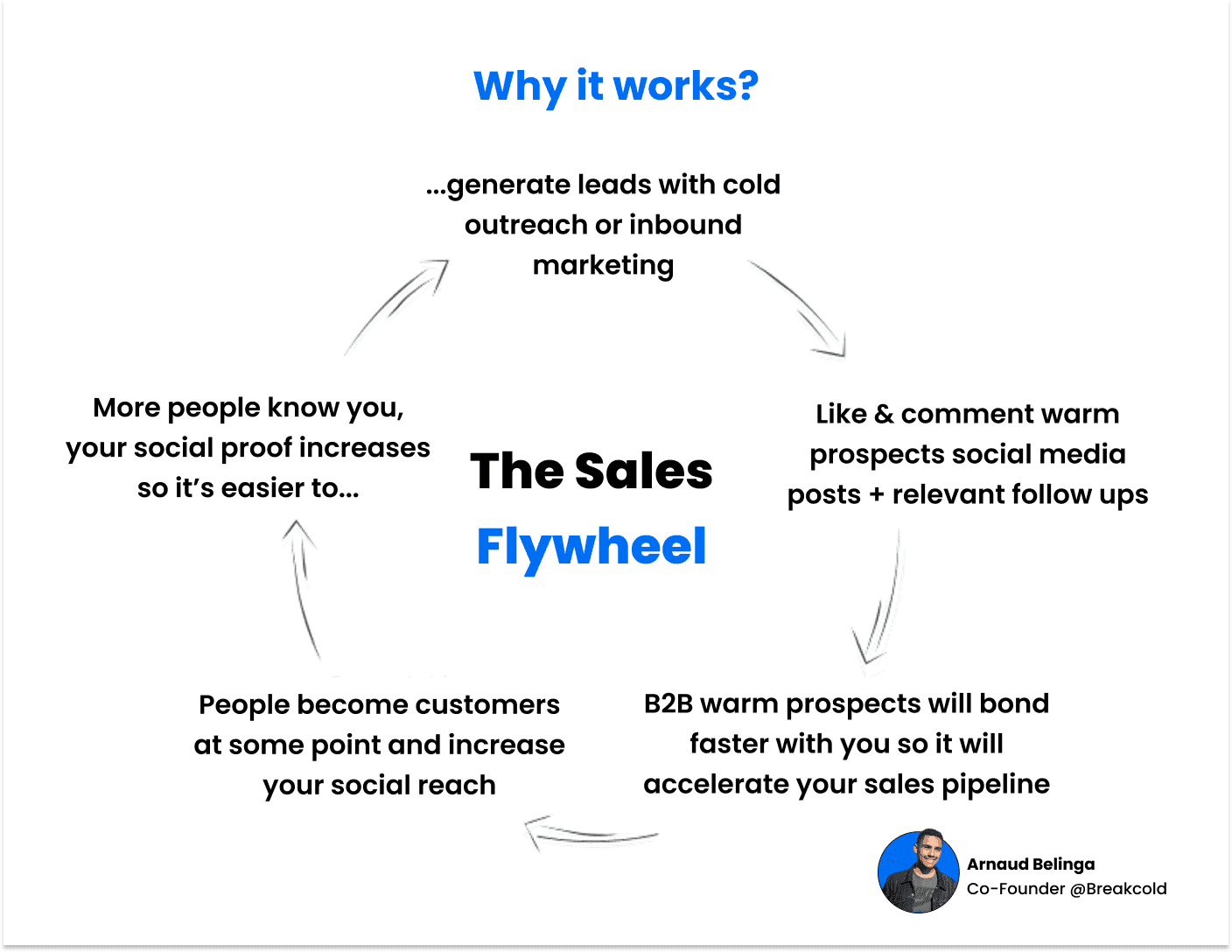
It’s hard to put the full strategy into one graph, but you see the point
The top 1% of salespeople are already doing this method, but it takes them a LOT of time because they have to open +1000 tabs a day. It’s very time consuming that’s why so few people do it.
For Twitter, you can do it using Tweet Deck but it’s not scalable and you still have to navigate many tabs and switch softwares a lot.
This is the old way of doing part of this strategy:
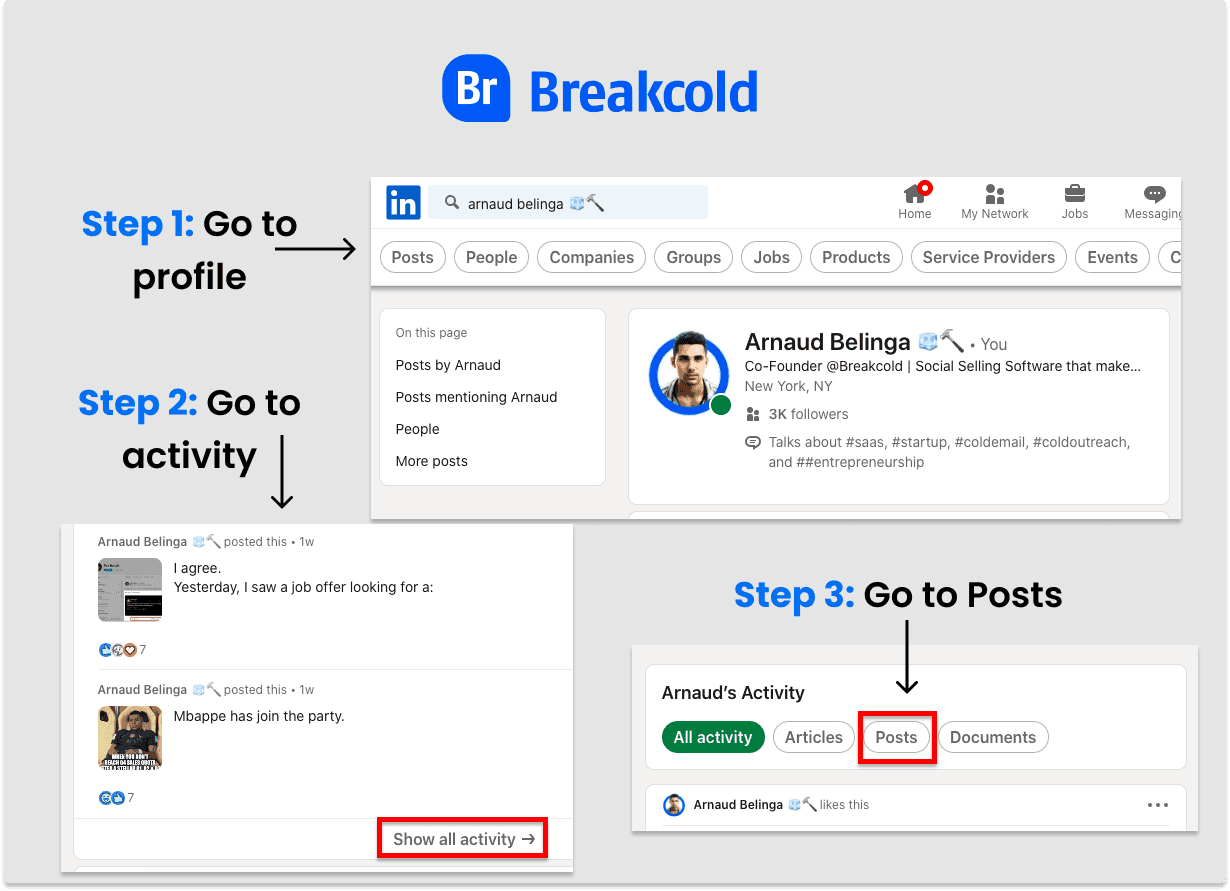
This is the new way, directly within your sales CRM 👇:
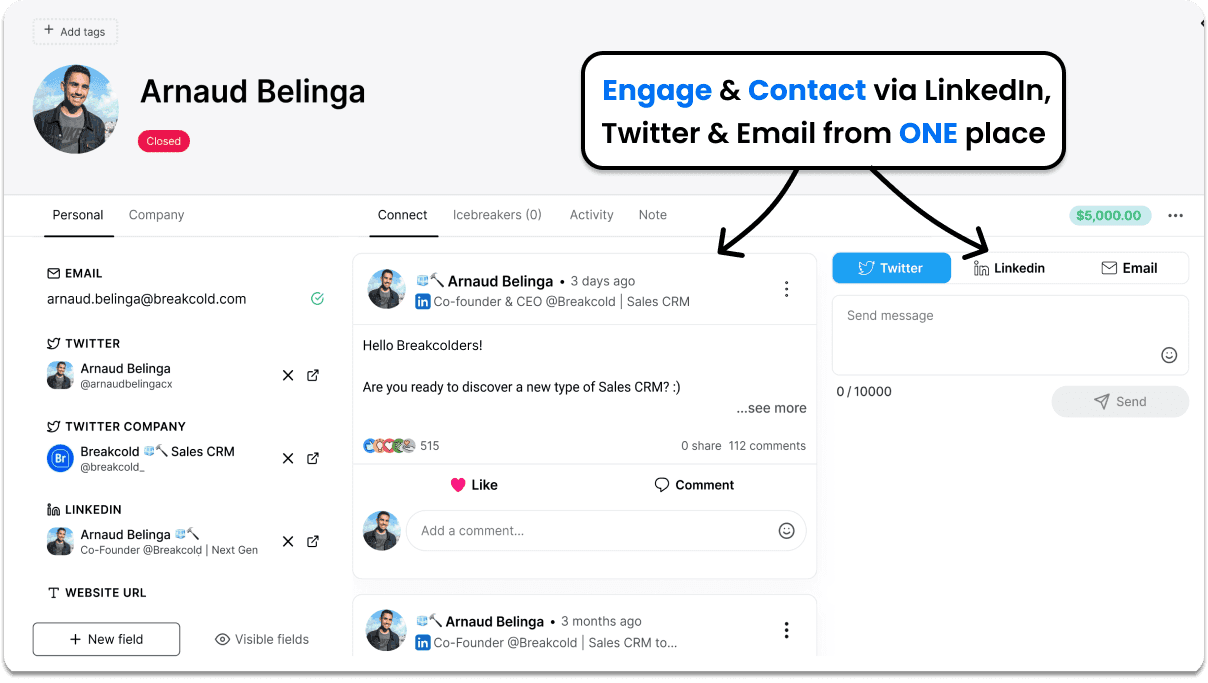
ONE click from your sales pipeline, that’s all you need 👇
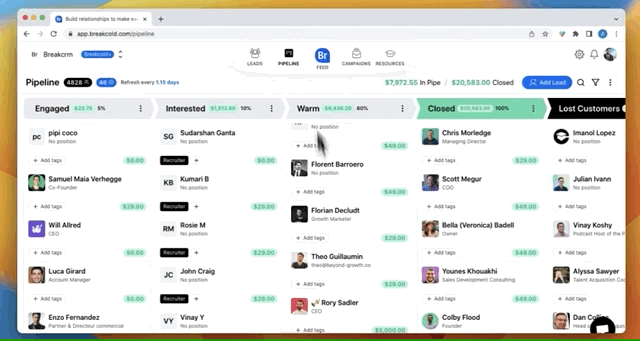
Traditional sales CRMs didn’t adapt to the evolution of sales with the rise of social selling, that’s why we created Breakcold👇
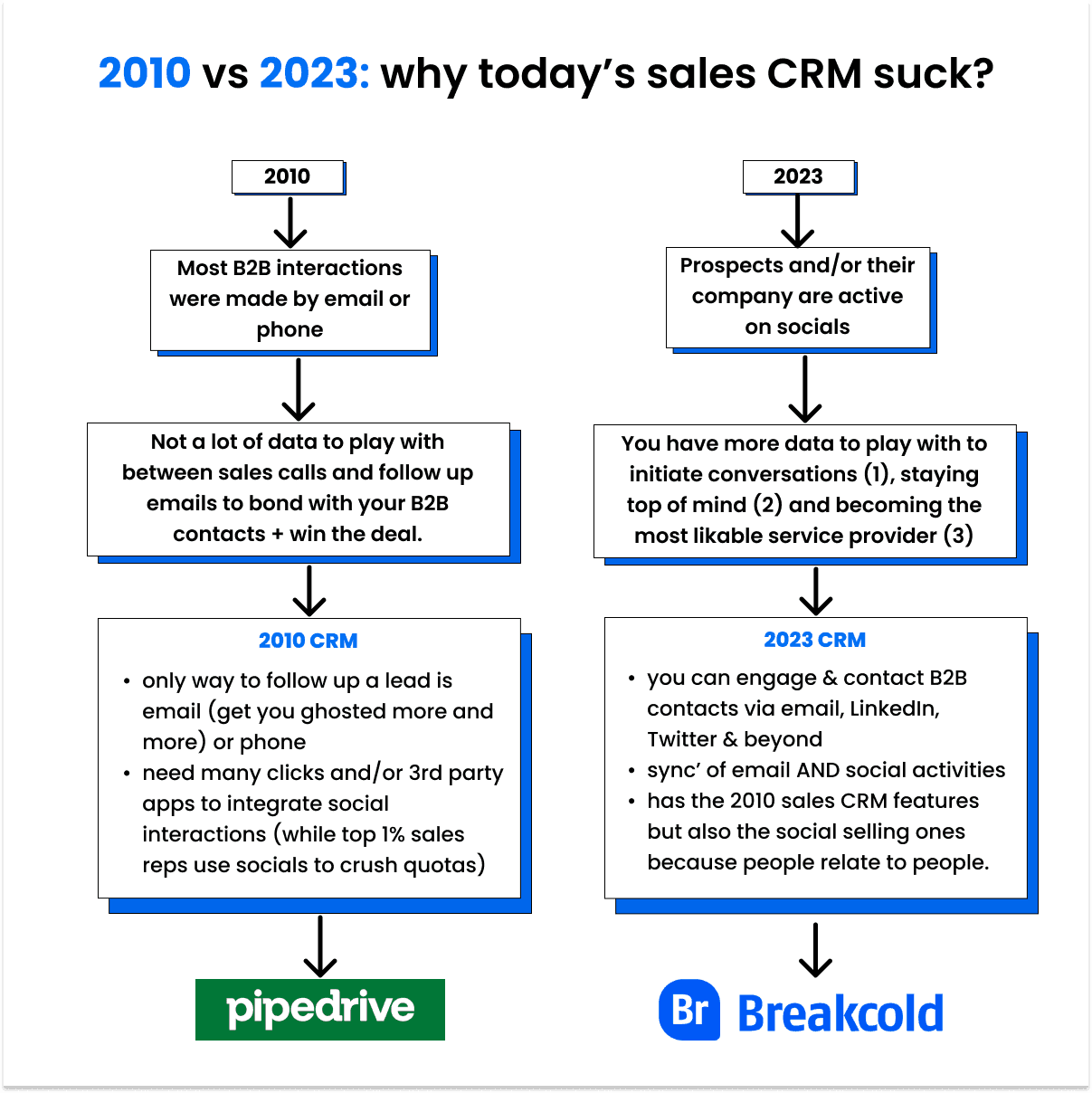
Some agencies even created new types of offers out of this strategy! 👇
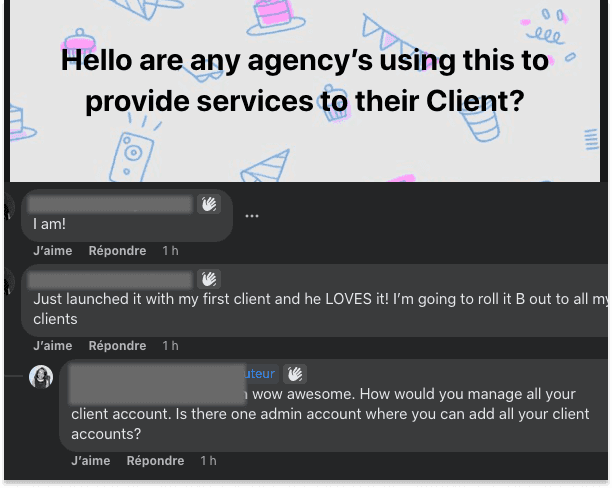
Ready? Let’s go!
STEP 1: SET-UP
1°) Create your account
Sign up to Breakcold and complete the steps of the onboarding process in the “Resources” section.
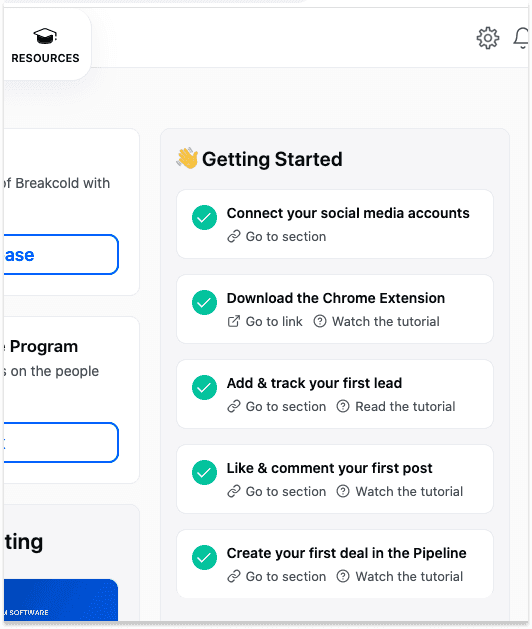
If for some reasons, your LinkedIn account is not synced, do the following steps:
Delete your connected LinkedIn account
Delete the chrome extension
Make sure you are in the same browser
Connect your LinkedIn account
Re-install the Chrome Extension
2°) Invite team members to manage your workspace & make your avatar
If you want to work as a team, read this guide to add unlimited team members (for free) to manage your workspace.
You also want to upload a picture of yourself + adding a full name and handle in the profile section, it will help your teammates to tag you easily in notes/tasks/etc.
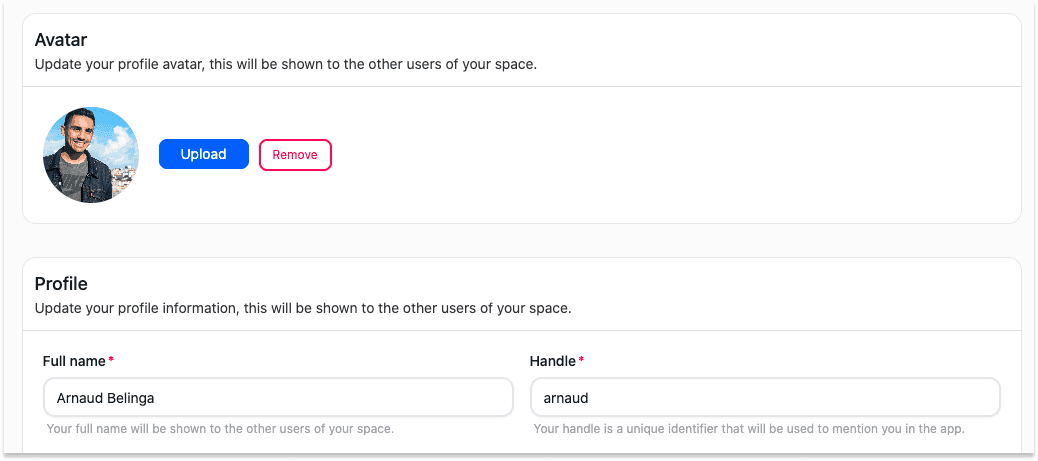
3°) Create your sales pipeline
Whatever your business, every sales pipeline follow more or less a traditional customer journey that you can see below:
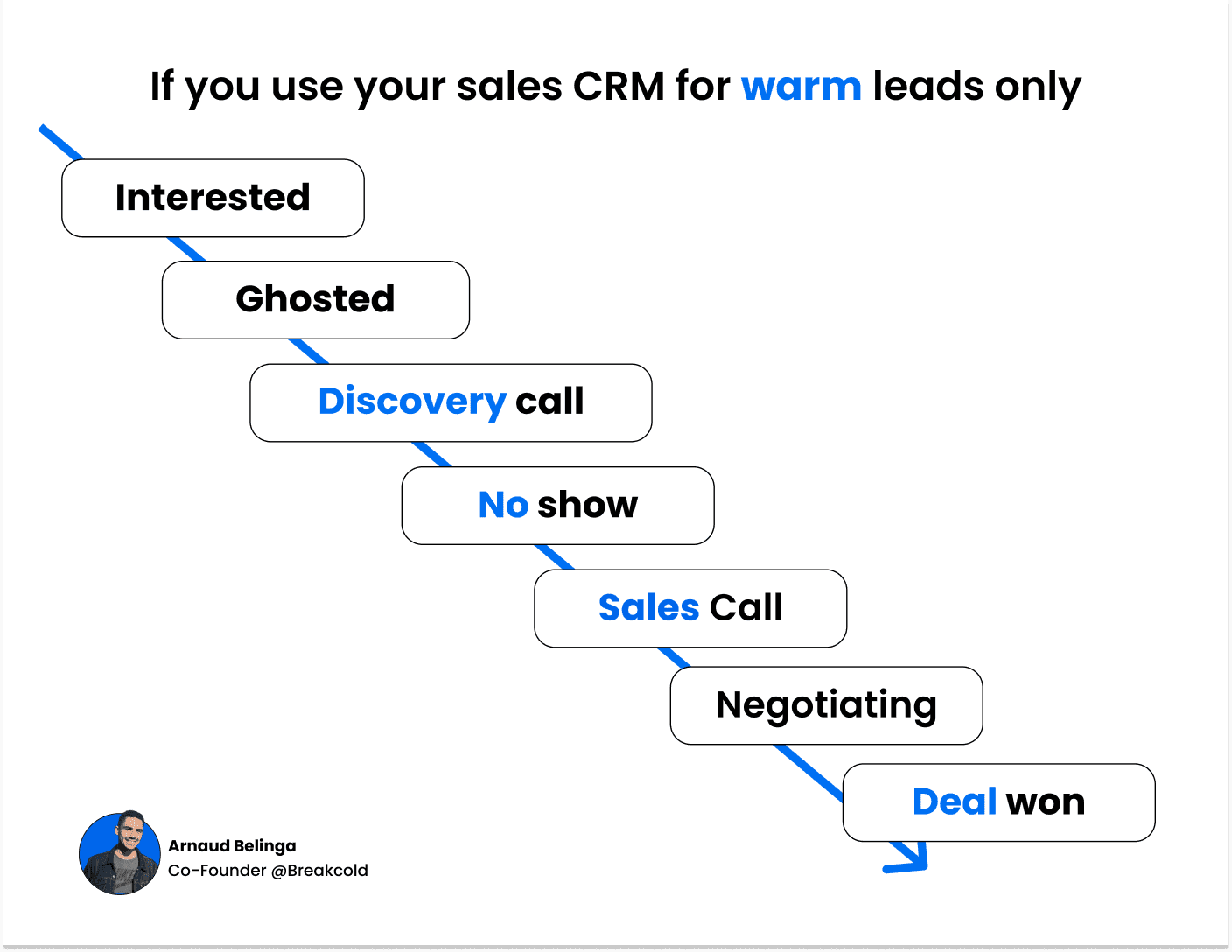
With our strategy, we will influence each stage of your sales pipeline so that you move your leads faster from the interested stage to deal won one - it’s called pipeline acceleration.
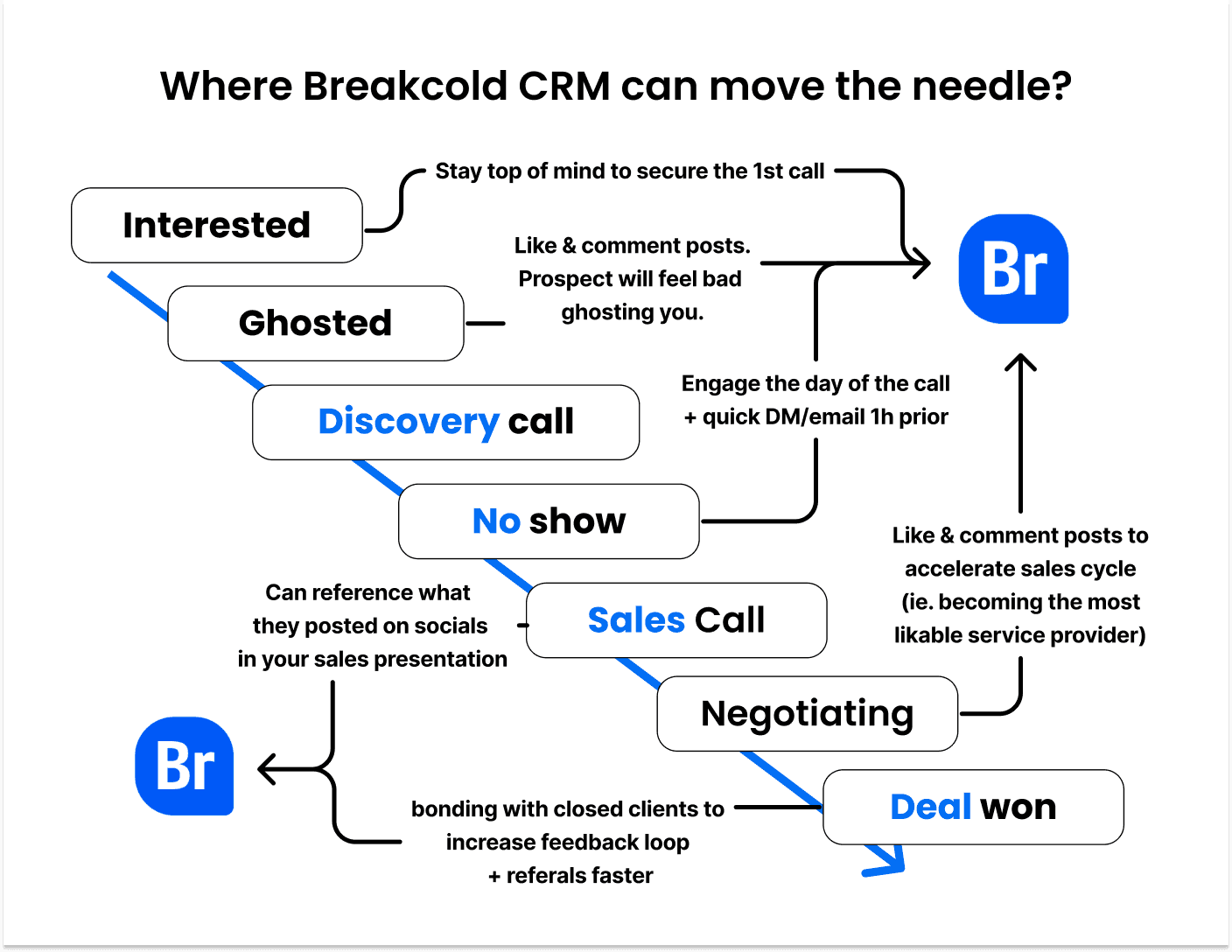
Depending on your business, adapt these steps of the customer journey to create your sales pipeline in the Pipeline section of Breakcold.
This is how looks like the sales pipeline of people using their pipeline throughout the whole customer journey:
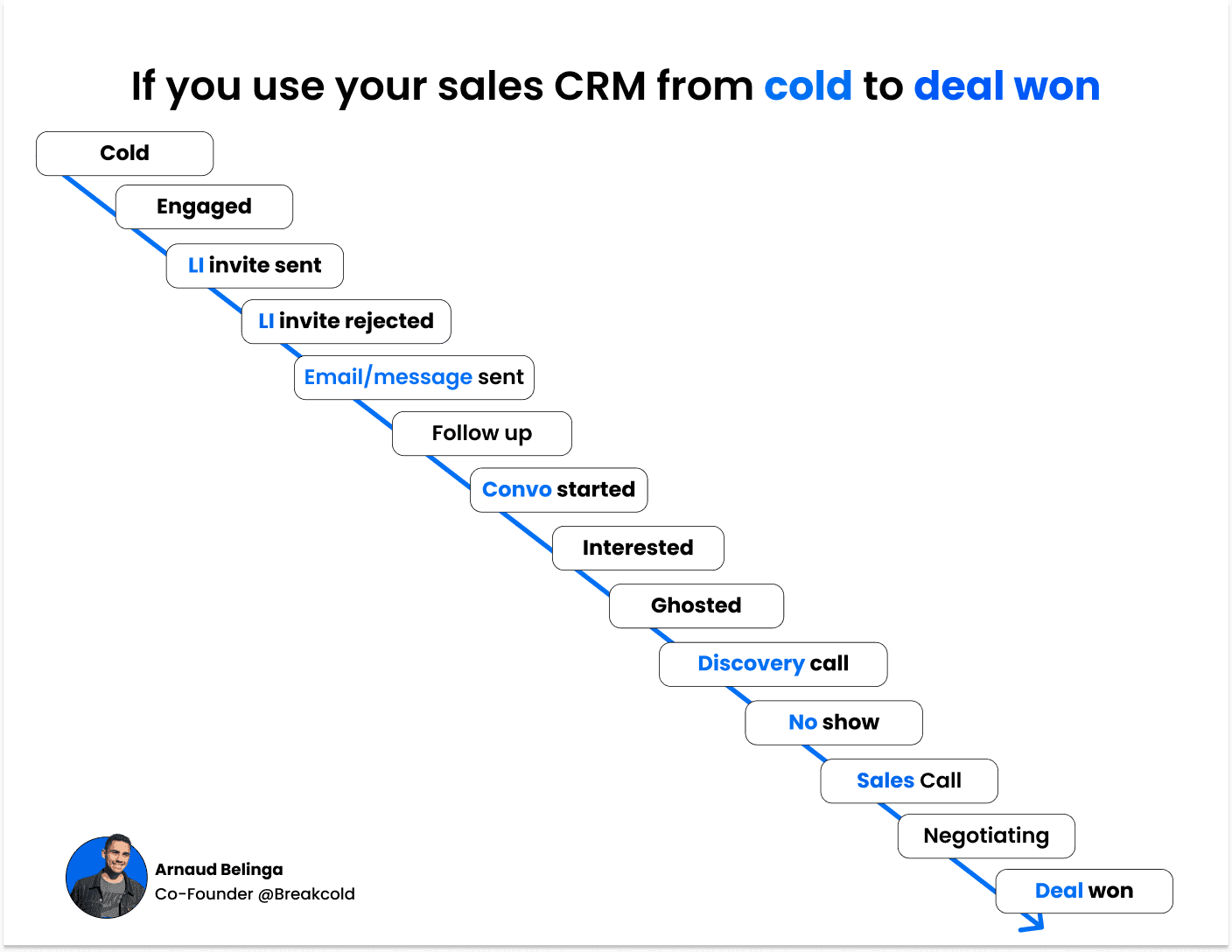
Tip: if you use your sales pipeline for cold leads, only put high-ticket ones and not thousands of them into it. The goal is to put in your sales CRM leads that are qualified a minimum.
Customize the colors of your sales pipeline and assign some chances of closing the deal to each sales pipeline stage, this affects how much you have in your pipe (below 100%) and how much you’ve closed (equal to 100%).
Example:
Interested stage: 10% success rate
5 leads in the stage worth $10,000 in total
You’ll have $1,000 in the pipe (10 000*10%), not $10,000
The “pipe” is an estimation of how much you’ll close
Based on your experience closing deals, you can then assign a success rate for each of your sales pipeline stages
it will help you anticipate future revenues.
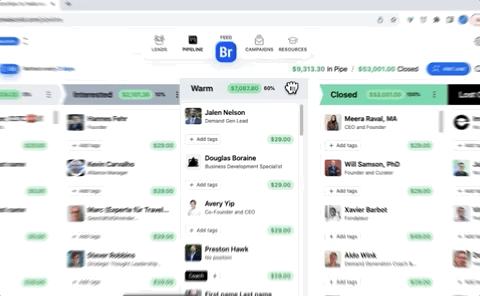
STEP 2: push your interested prospects into Breakcold CRM
Lists creation
1°) Create 1 or multiple lists dedicated to your qualified prospects
Go to leads and create a list.
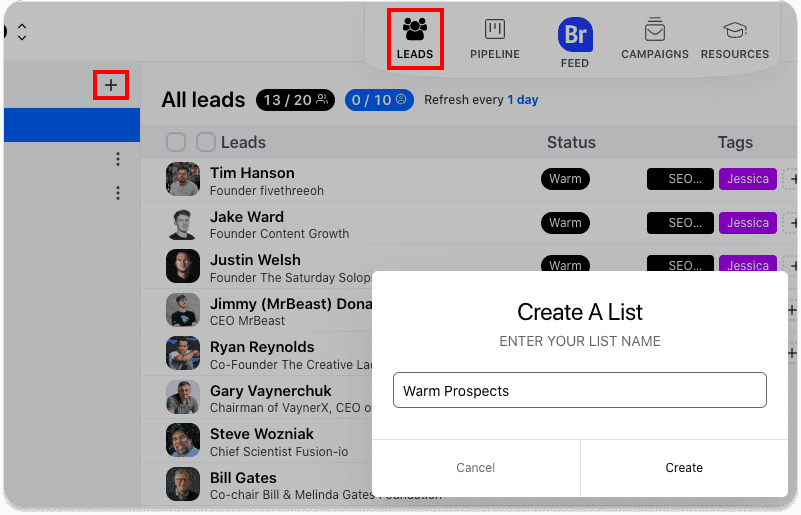
2°) Create tags & assign leads to a team member if needed
Layer 1 is practical if you want to have a feed that can be assigned to each team member for them to engage with warm prospects. You just need to create a list and put the leads inside the list.
Layer 2 uses tags to easily filter and assign leads to a particular team member.
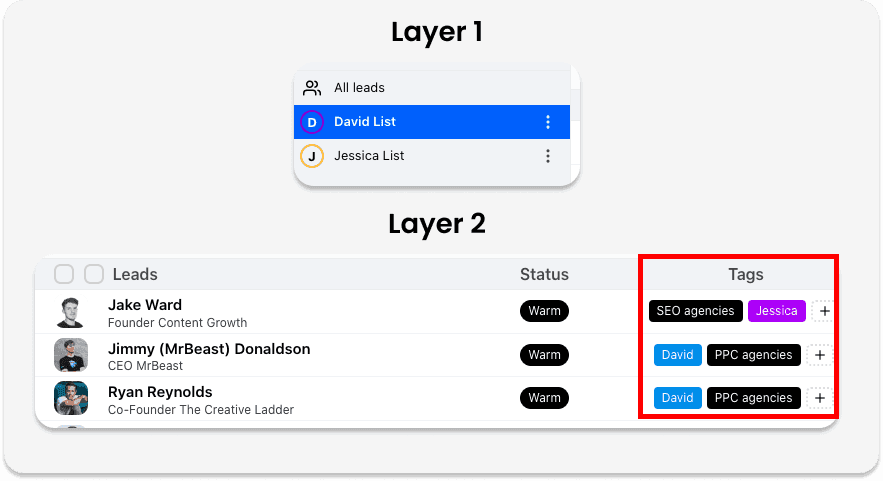
3°) Import the qualified prospects in your list
Example 1: CSV import
Import your CSV once you are in the list you created. Make sure to not import leads who are already in the software by ticking the box. Then match the fields of your CSV with Breakcold’s fields.
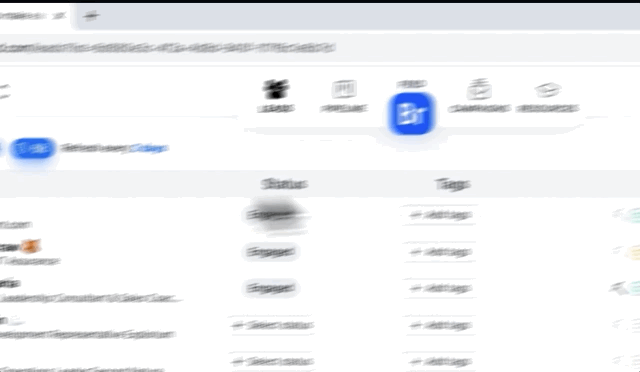
Example 2: import from LinkedIn Chrome extension
If you just had a chat on LinkedIn with someone who became a qualified prospect, simply go to the LinkedIn profile of the person and click on the “Br Sync” button.
From there, you’d be able to add/update the prospect in your warm prospect list and assign the person a tag and the right sales pipeline stage.
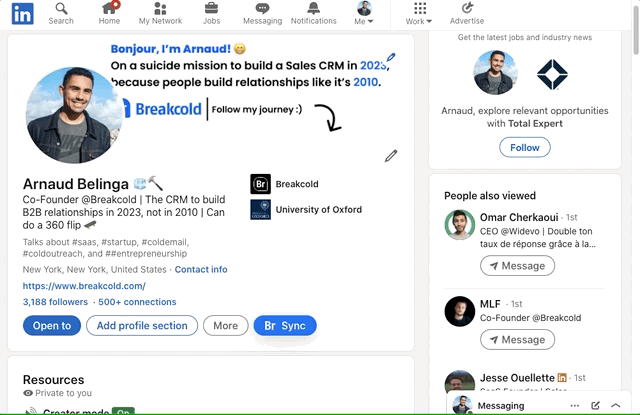
Example 3: positive replies from a cold emailing campaign and/or from a lead form
You can export into a CSV file the positive replies from your cold emailing tool or use Zapier & Webhooks to connect it with Breakcold. You can do the same for form builders like Tally (excellent alternative to Typeform).
Check this article if you want to learn how to do Sales CRM automation
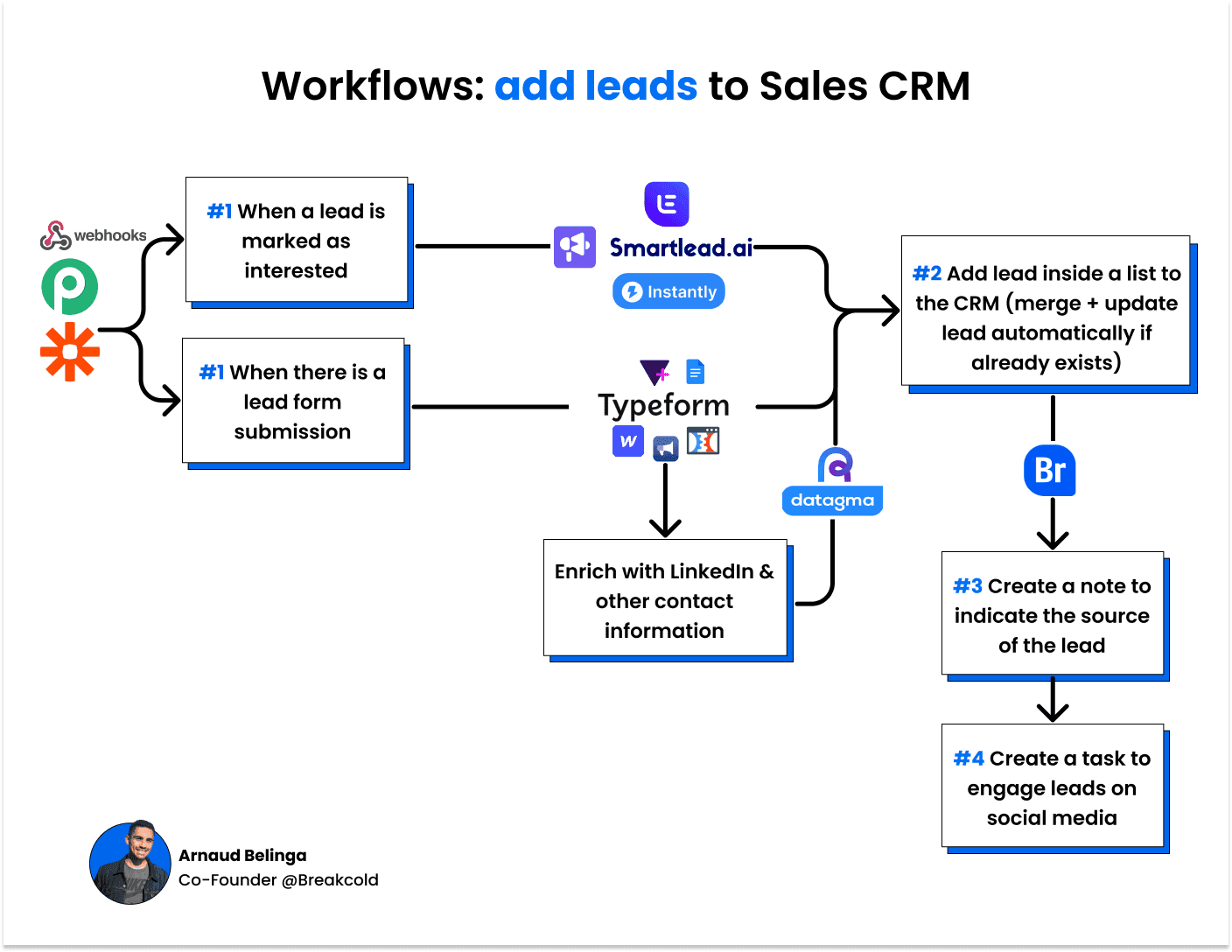
STEP 3: turn interested leads into closed customers
In part 1 of this free sales course, you learned how to build hyper qualified leads and start conversations with them. If they’re interested, you push them into Breakcold CRM with step 2 of this doc, what happens next?
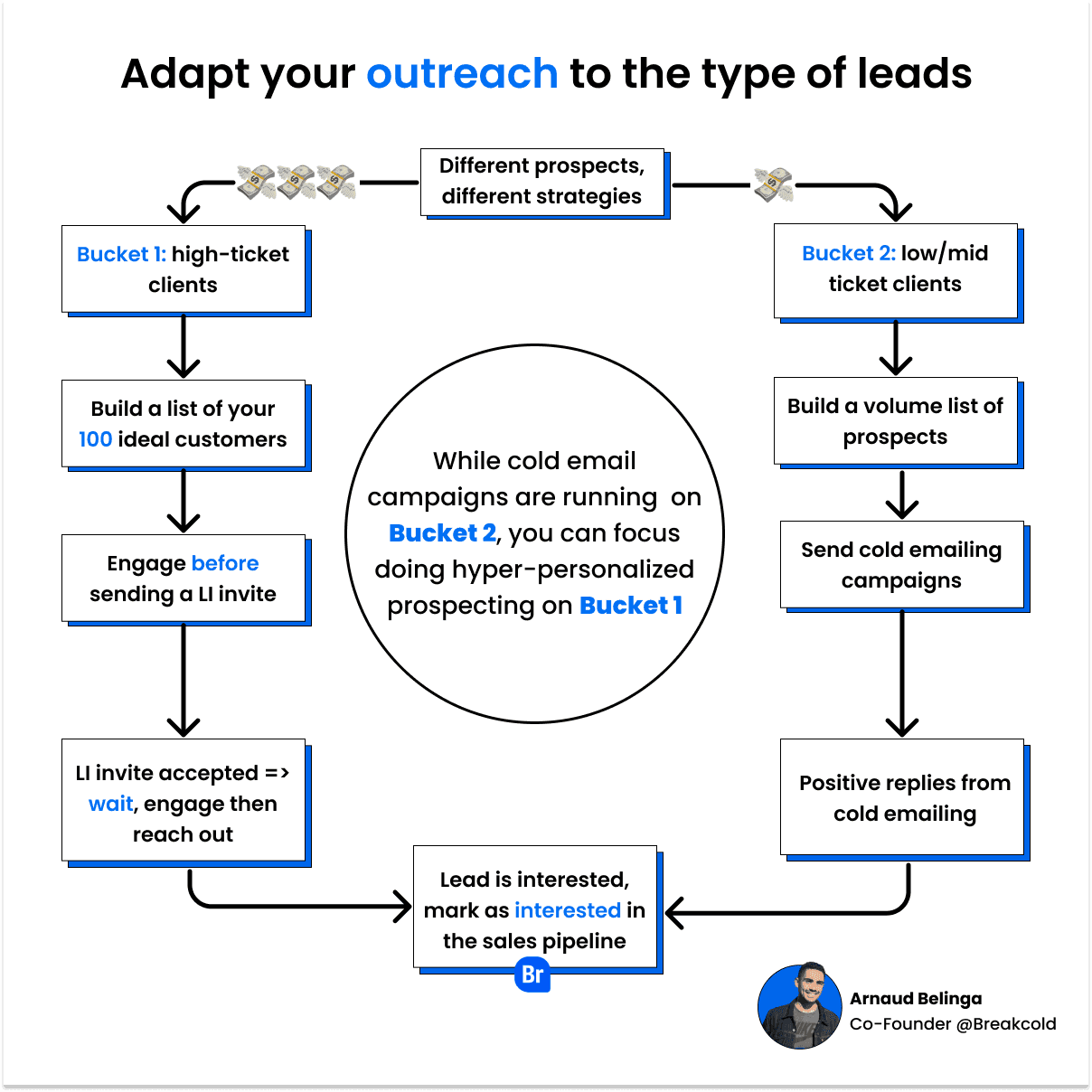
What happens once you reach the last part of this infographic?
Once a lead reaches your sales CRM, these are all the types of actions that can move the needle to stay top of mind, get another sales call etc until you ultimately win the deal.
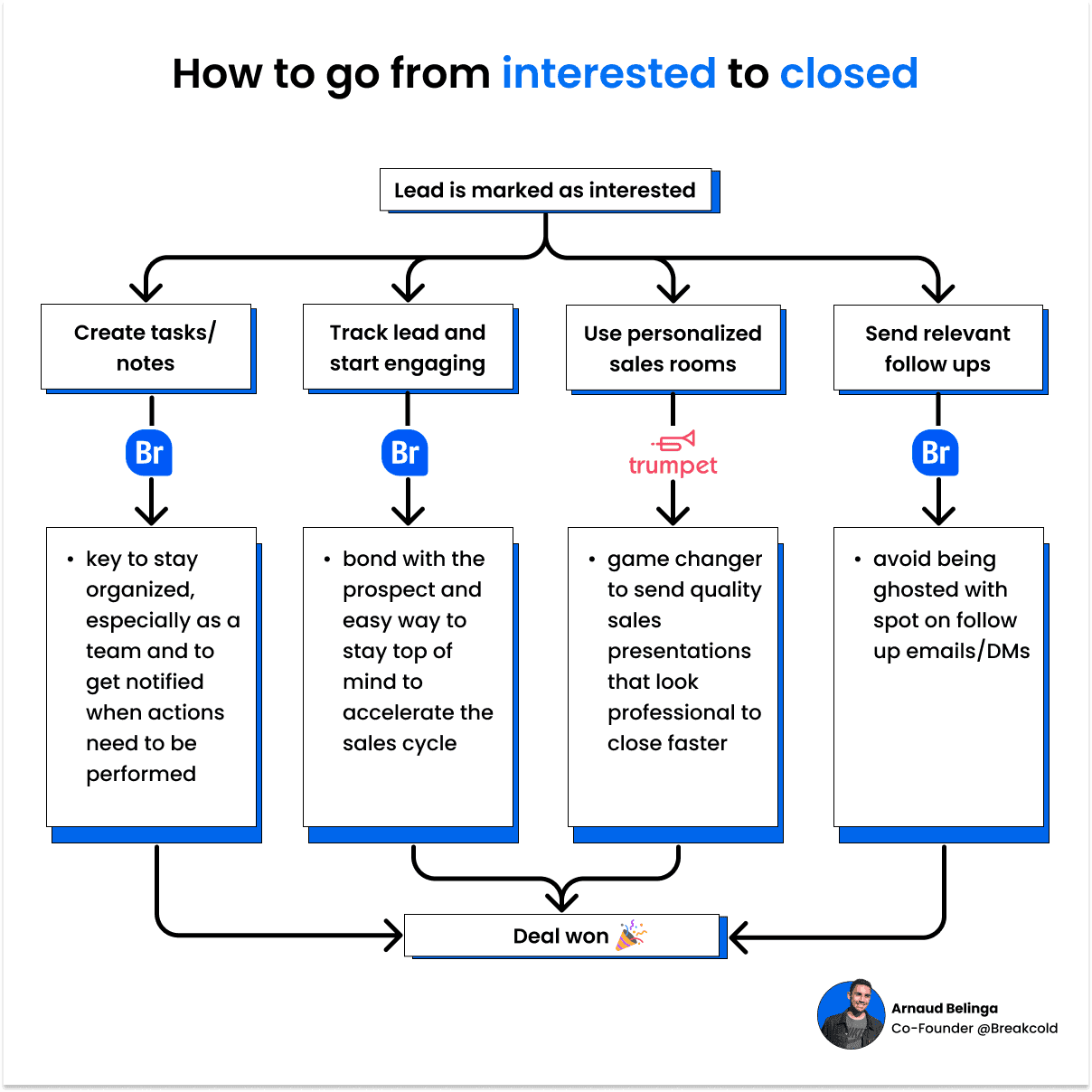
1°) Track leads & engage them
When should you do this?
once the lead becomes qualified until you win/loose the dealengaging with leads before key events (eg. 1st sales call, between sales calls) is recommended
1 - Select your qualified prospects
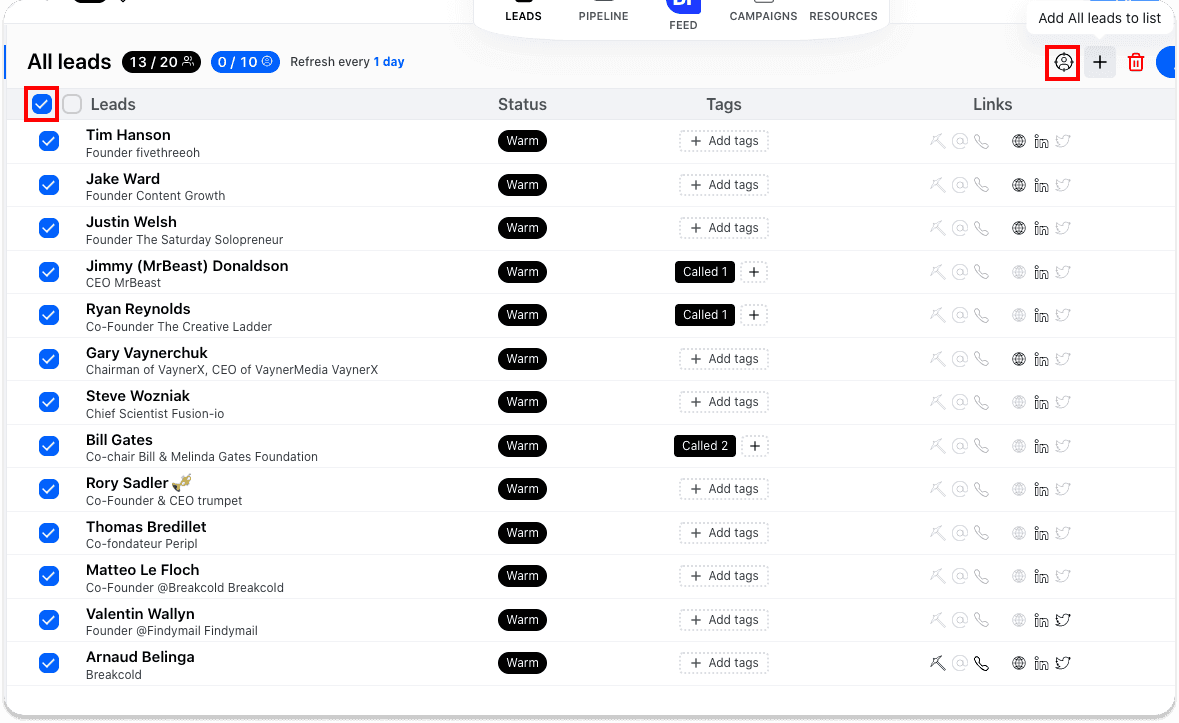
2- Click on track leads to start aggregating their LinkedIn Posts (or tweets if you have their Twitter URL profile)
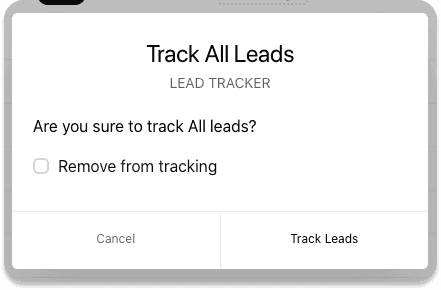
3 - Every day, go to your feed and engage with your qualified prospects. This way, you’ll always be top of mind and becoming a living ad - you MUST like AND comment (comments are key and stay more in prospect’s mind)
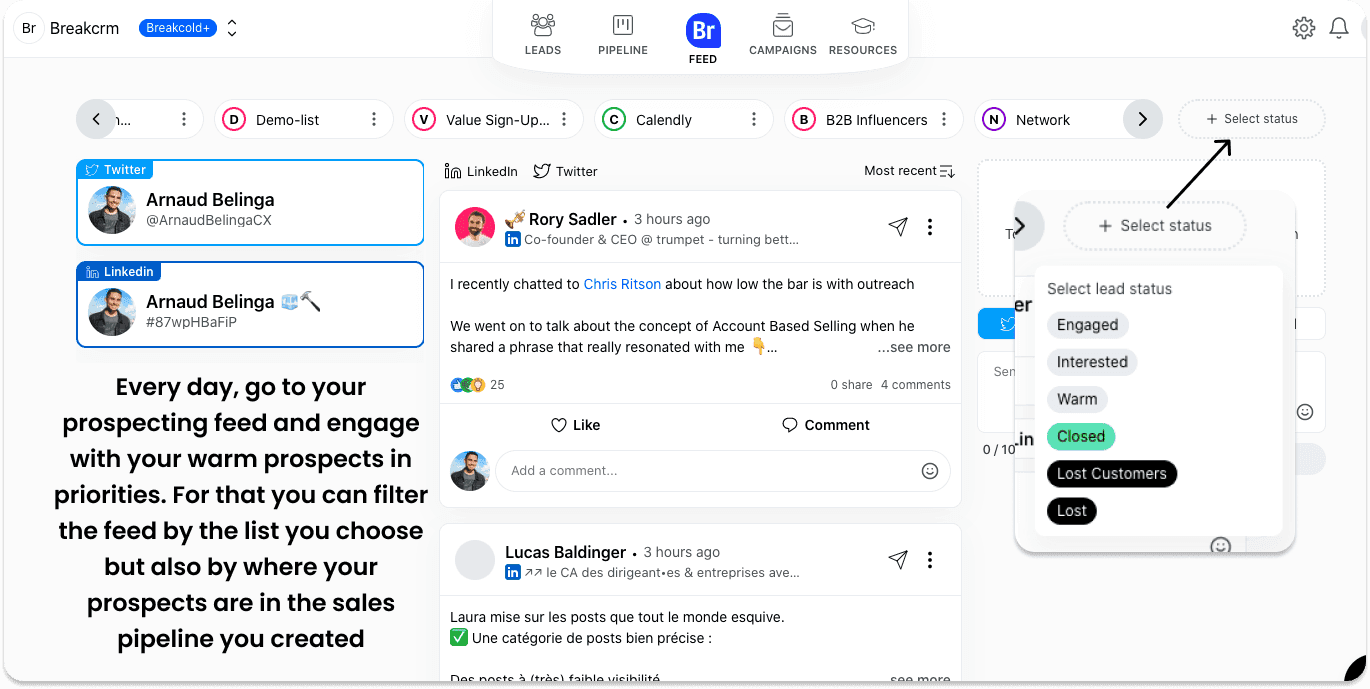
If you have a team member or virtual assistant, they can engage on your behalf:
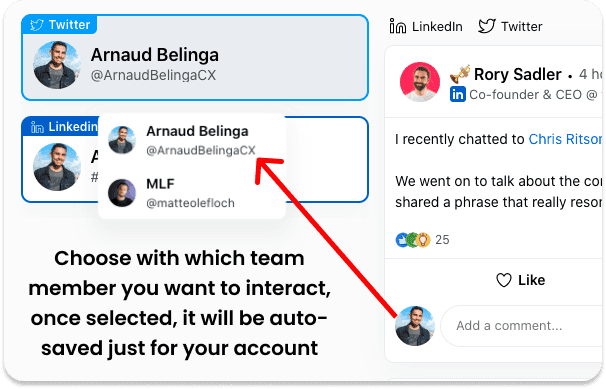
4 - Once it makes sense to reach out, send quick personalized message/email using the feed
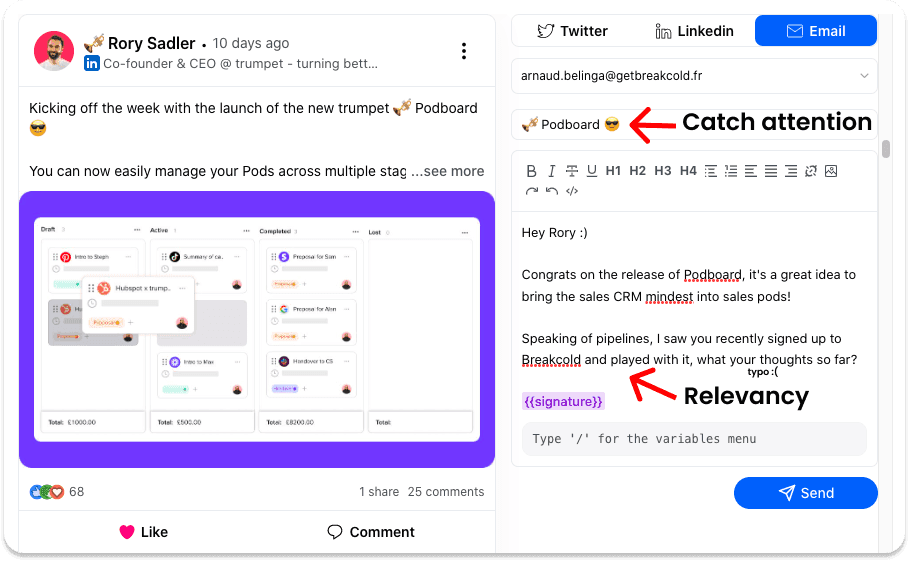
5 - This technique also yields great results for high valuable prospects for lead generation (high ticket), here’s an example (I never reached out to him)
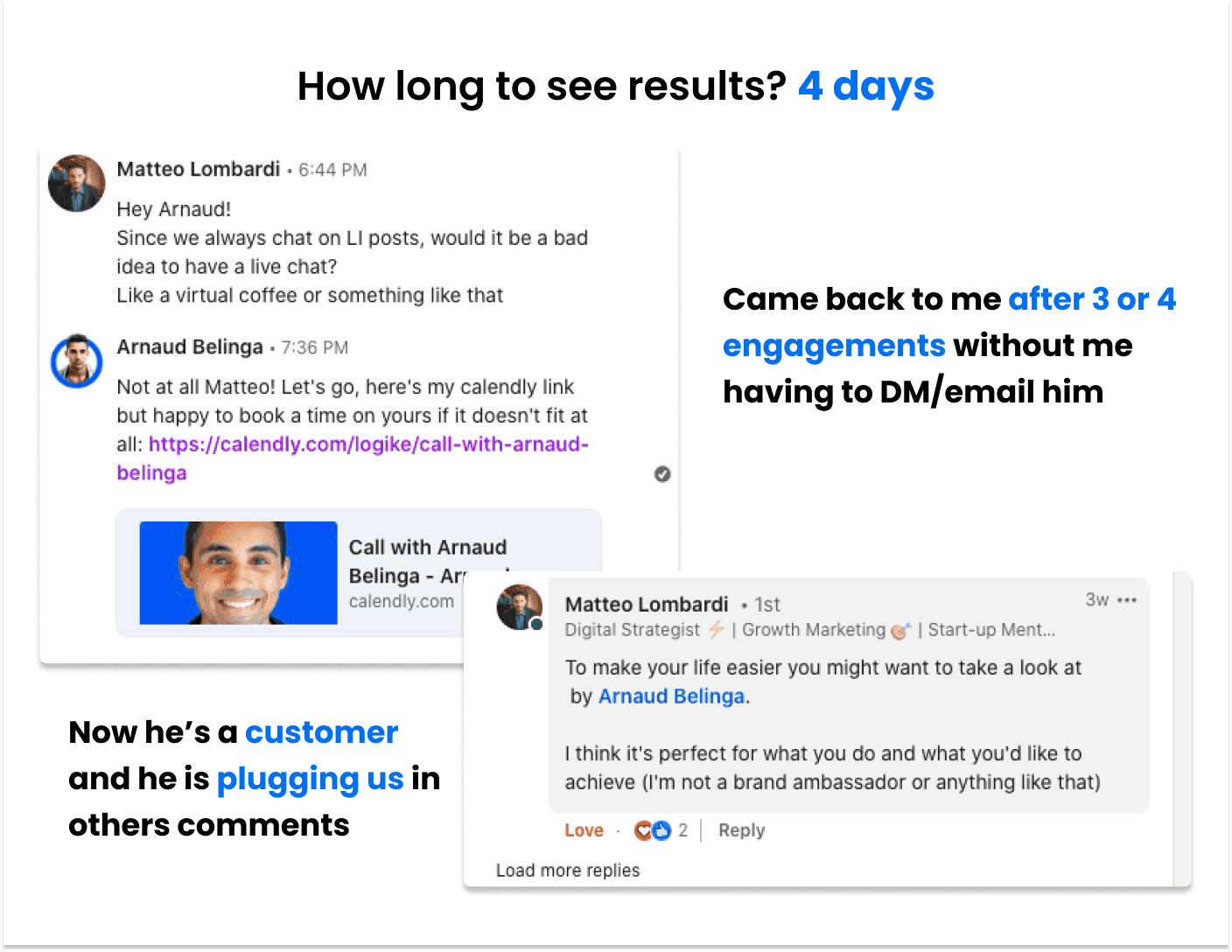
It’s called Social Warming
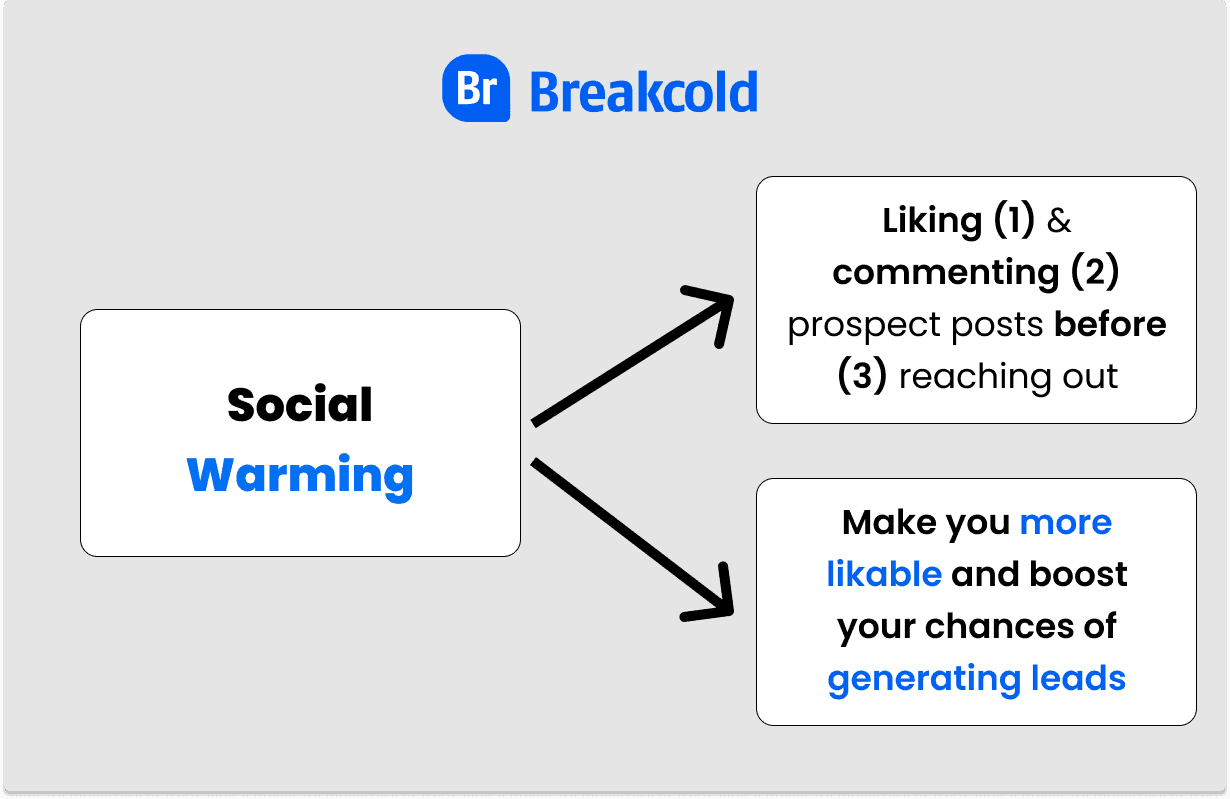
The best way to use this feed system is to create some time blocks 👇
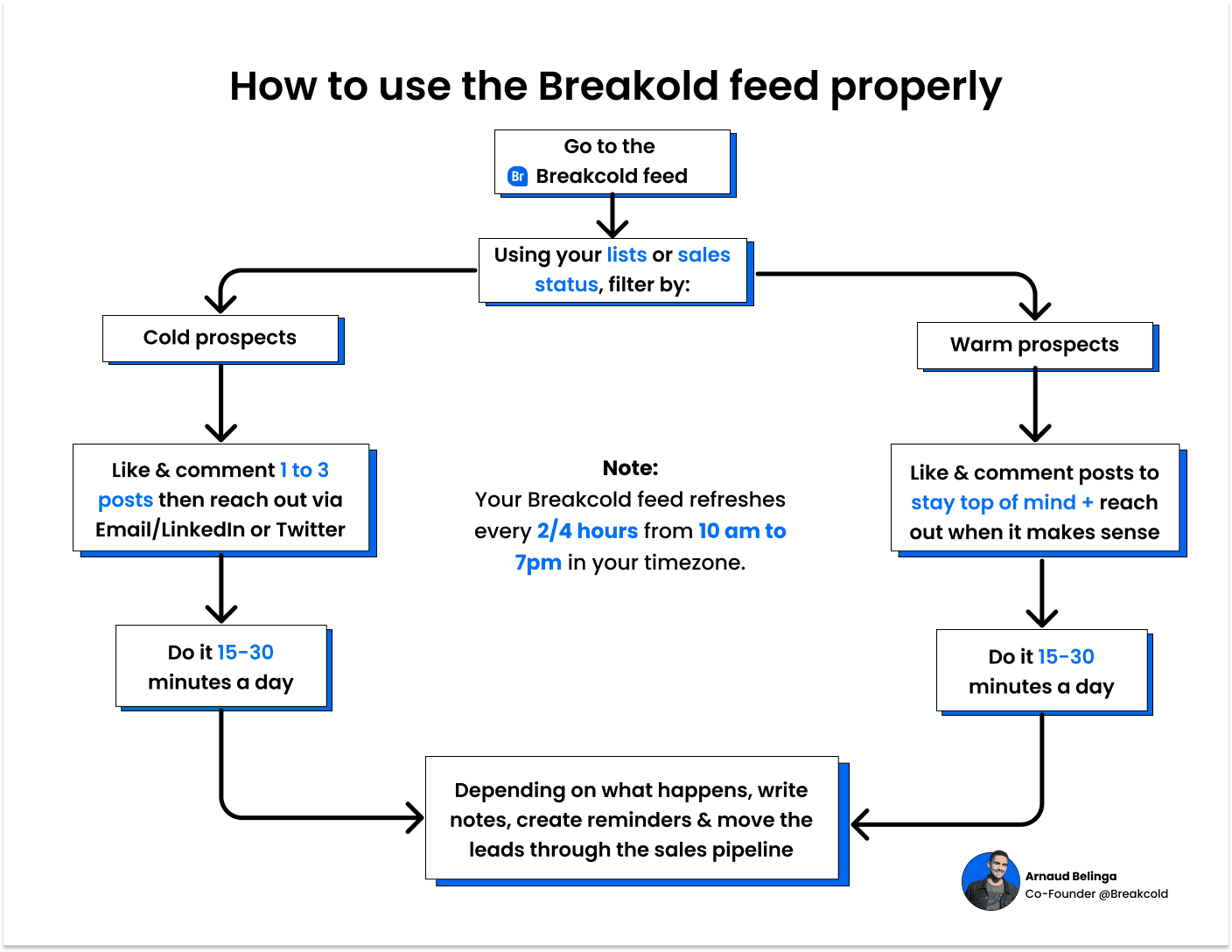
You can also target each warm prospect at a time by going to your sales pipeline.
The advantage of this is that you’ll get all the past social media posts of the person and not just one.
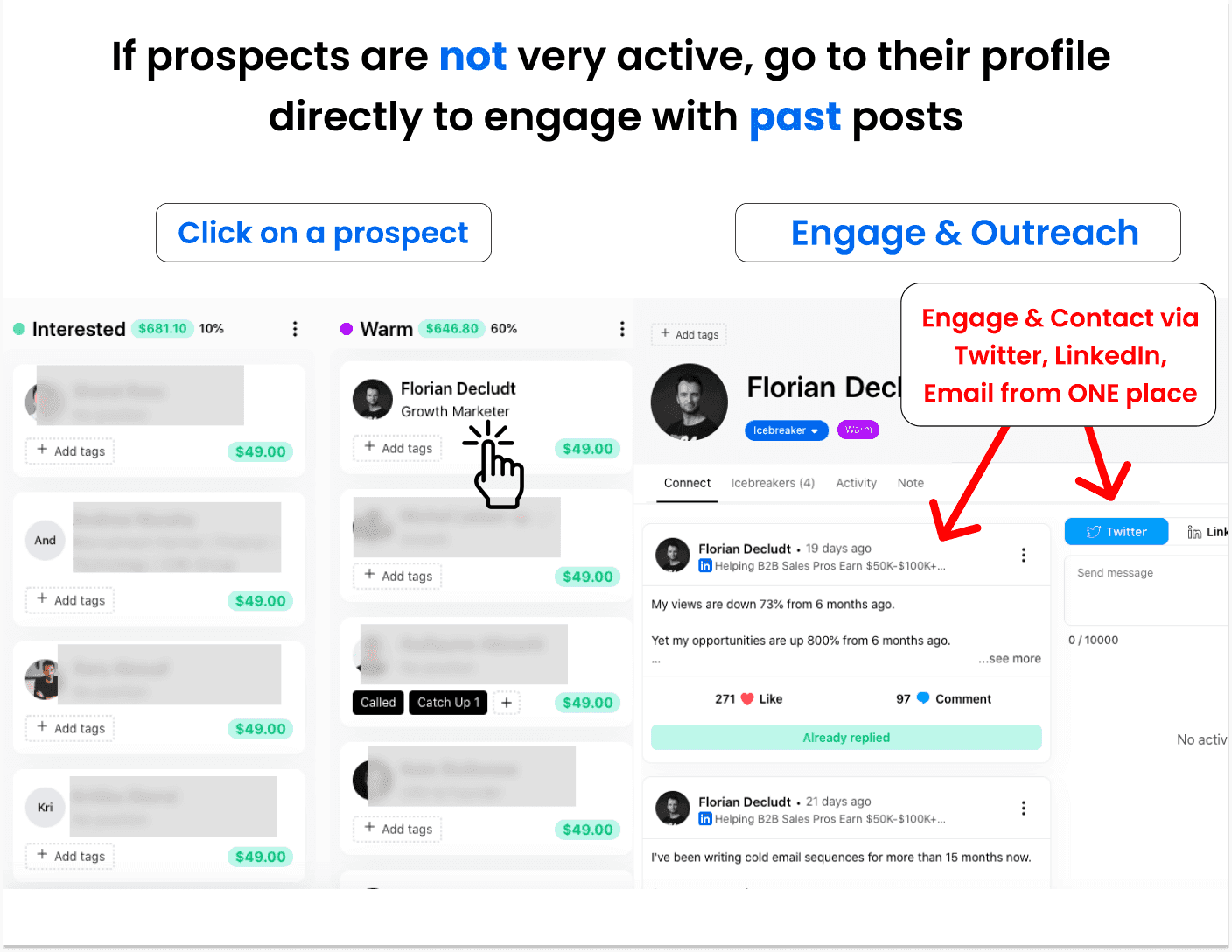
If you need to make this work as a team:
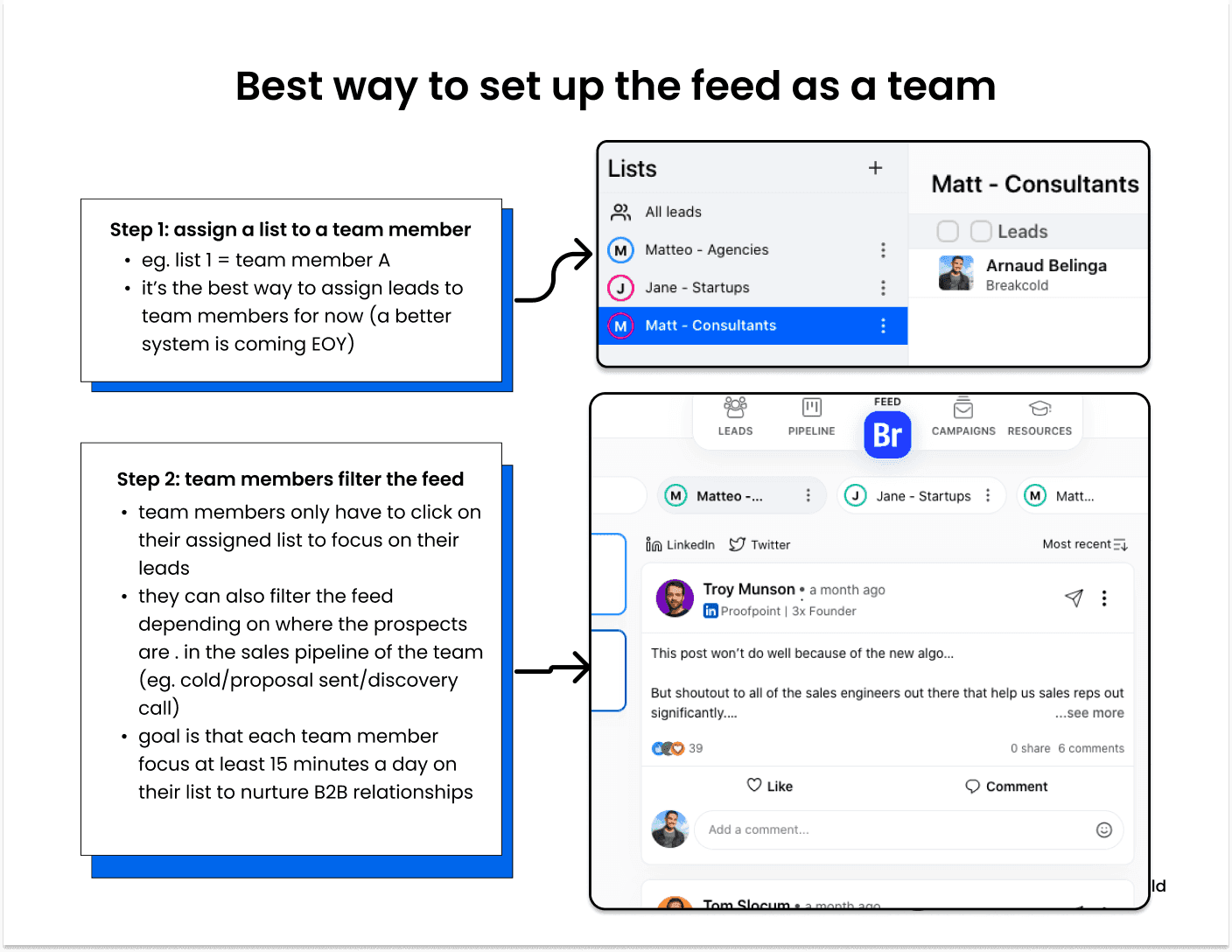
By applying this strategy, Sebastien won a deal 👇
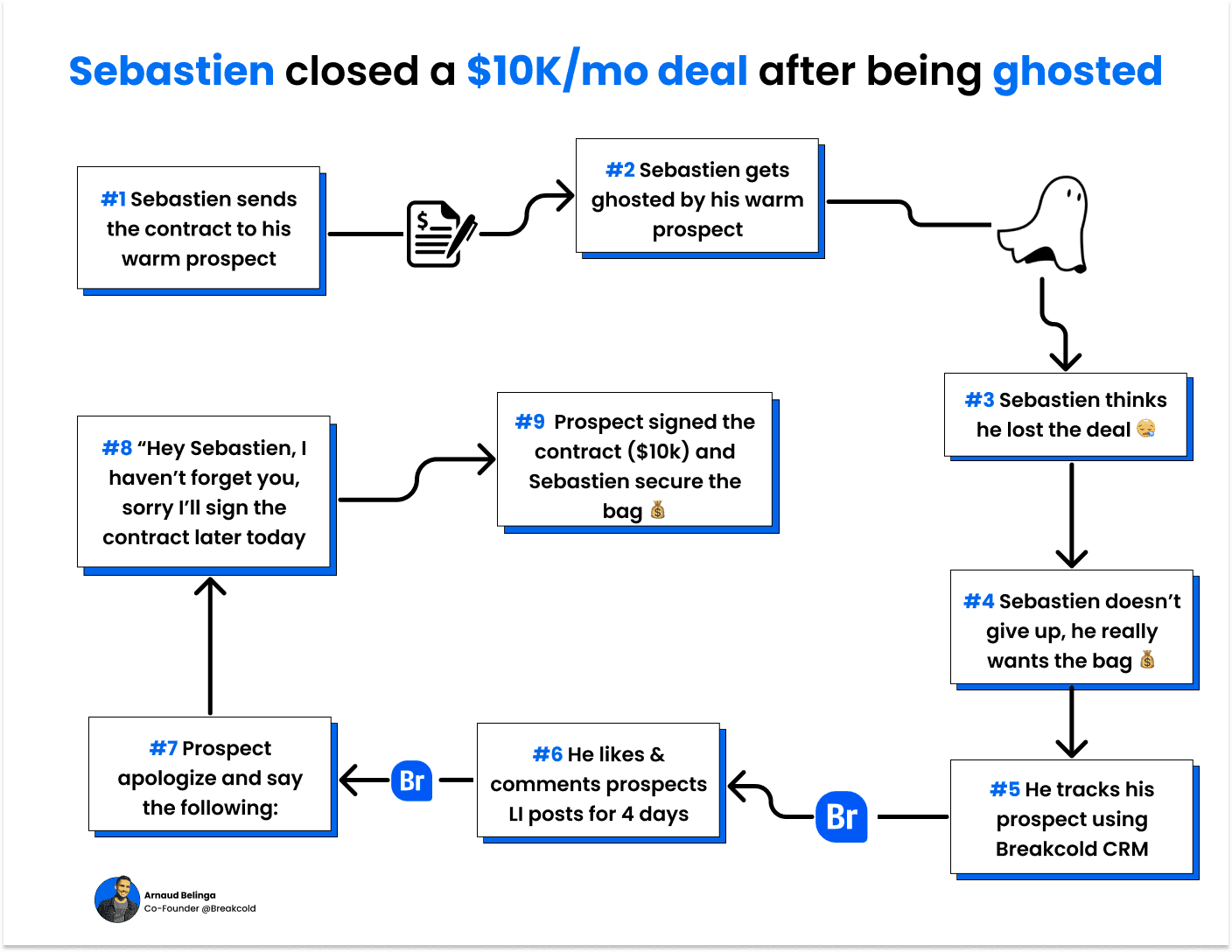
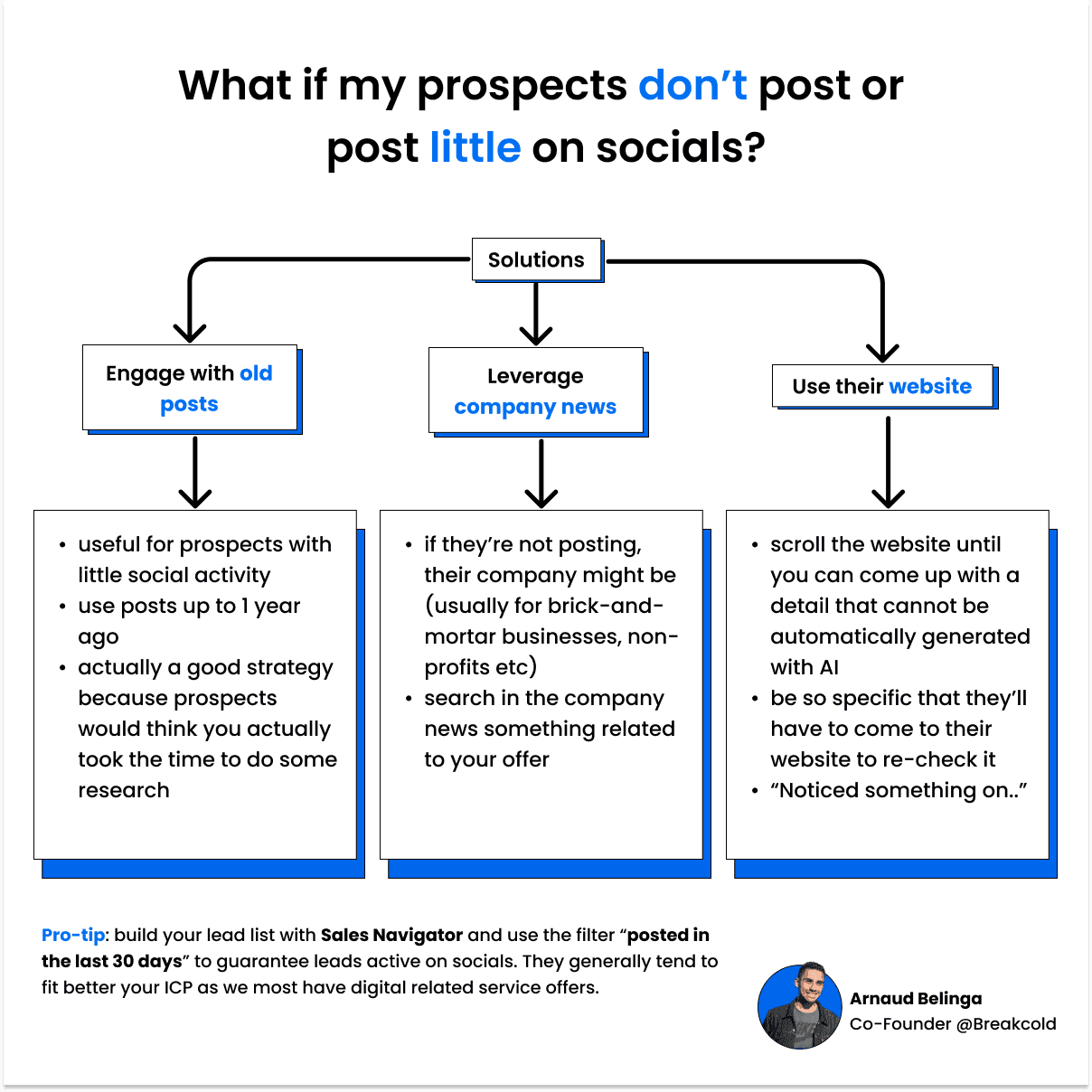
2°) Create reminders/notes
Notes are helpful to write extra information that you’ll need to remember or inform your team about something on a particular prospect.
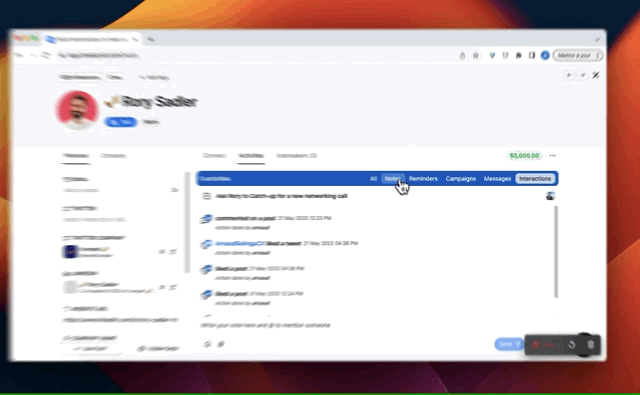
Using reminders will help yourself or your team to stay organized and build processes.
Indeed, you can assign tasks/reminders to yourself or team members and they’ll get notified by email when you need to perform the action.
For example, a qualified lead tells you it’s not the right time and to come back later because they’ll decide budget allocation for next year in 3 months.
You can create a reminder by clicking on the bell displayed on each lead:
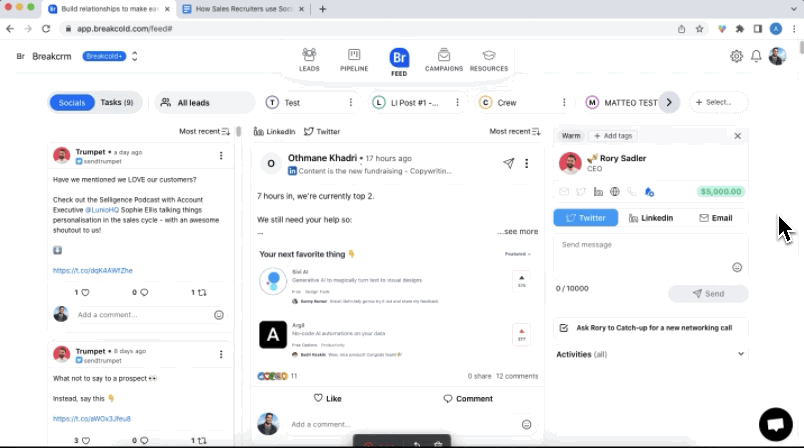
Once you’ve created reminders/tasks, they’ll be displayed in the tasks section in chronological order.
When you’re about to perform the reminder, you’ll have the opportunity to see everything that happened with a lead:
email conversations
notes
social media interactions and who did it in the team
That way, you’ll have a full 360 overview of everything that happened with each lead to rapidly remember what happened and take action.
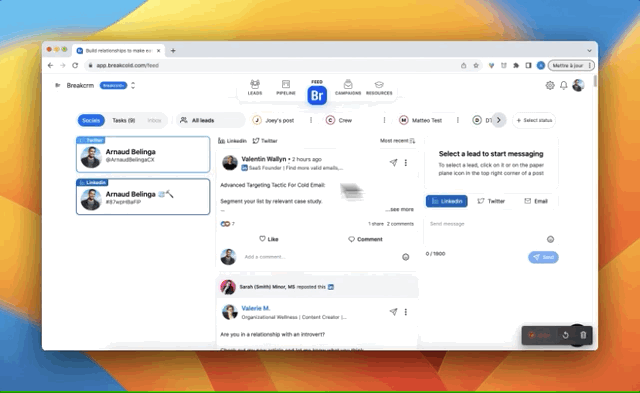
3°) Use personalized sales rooms
This is where many people fail while they should use sales rooms.
If you’re doing a service business, prepare some personalization elements in your sales presentation. It takes only 10 minutes of your time but it can make a huge impact!
For example, I saw with Breakcold that this warm prospect liked surfing, so I made a slide where I showed him that we were in the same mindset as a surfer too.
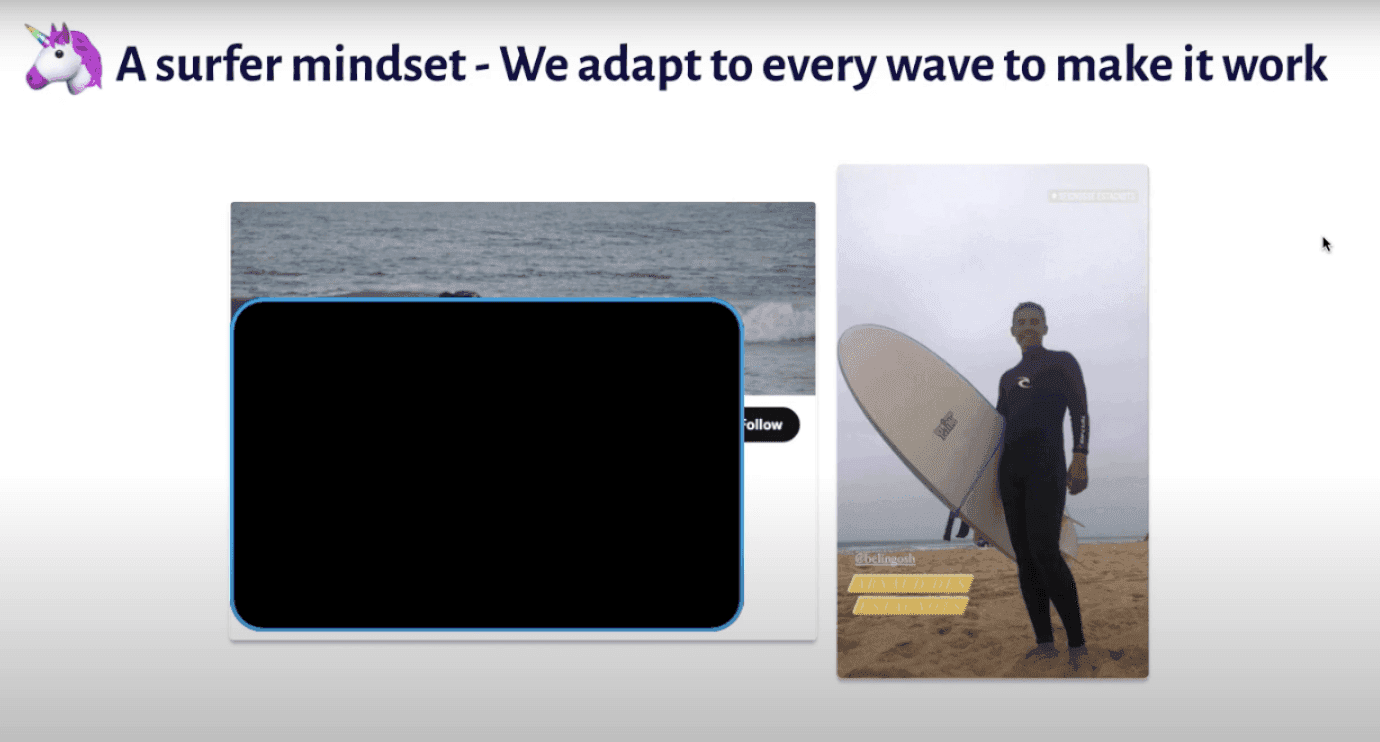
Don’t forget to mention case studies in your presentation.
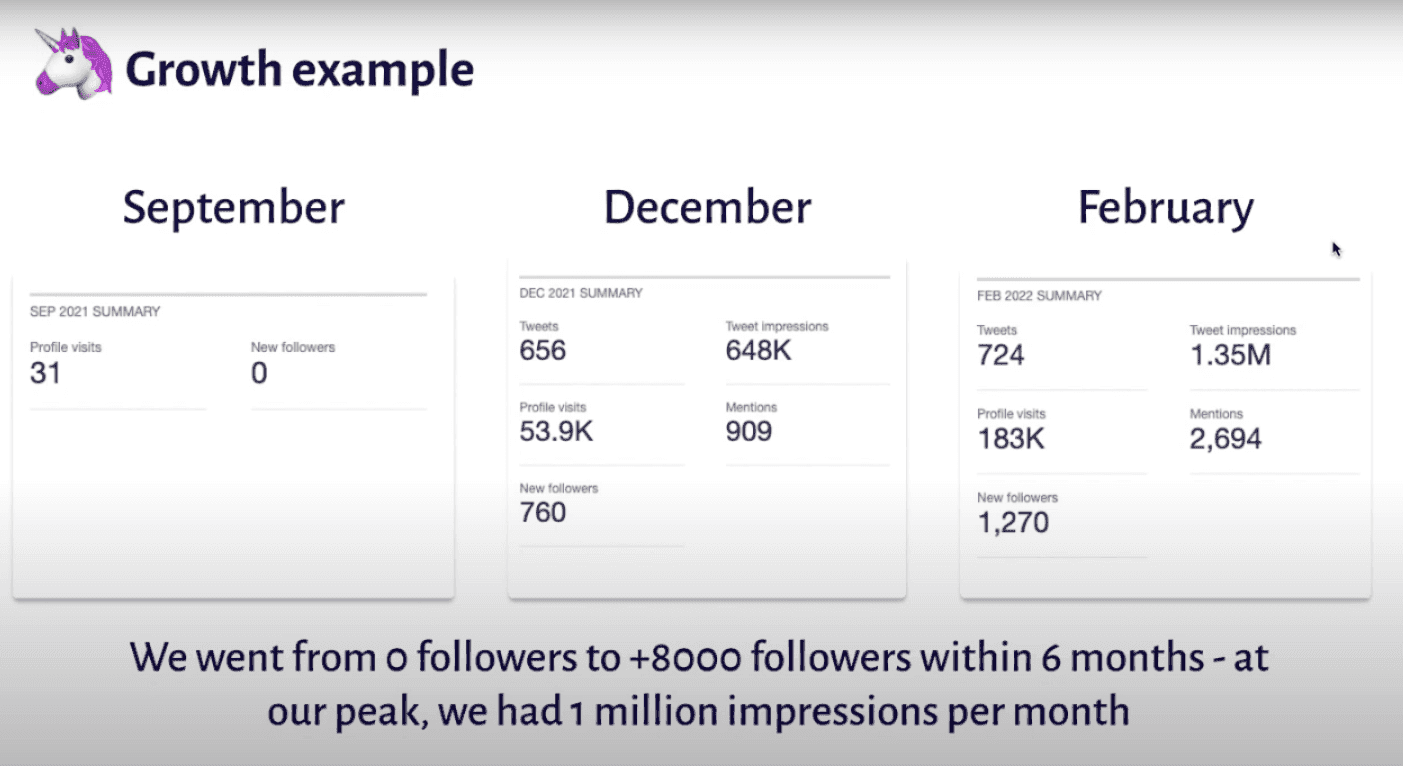
If you don’t like Powerpoints/PDFs, use trumpet or Dock!
This is an example of trumpet:
you can create online sales presentations for the whole customer journey
it can dynamically adapt to each prospect
way better than a PDF
Don’t forget to use testimonials in your sales presentations, I use Senja for that.
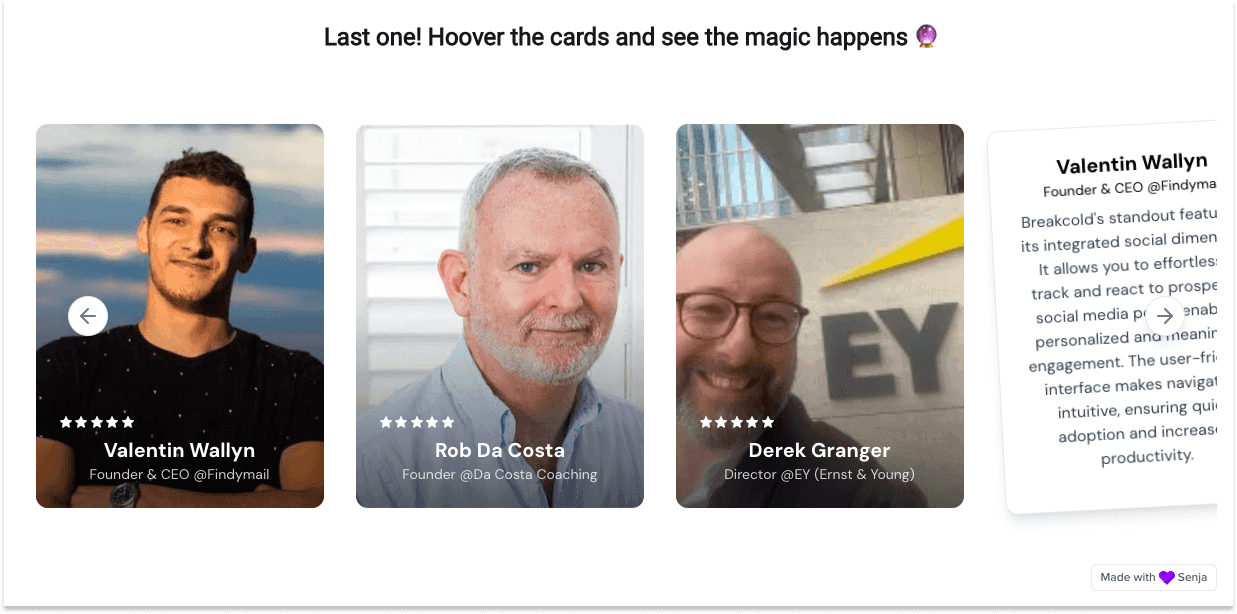
4°) Send relevant follow ups
Follow up with creativity
Unless, another call has already been planned with the prospect. Don’t just send a basic follow up to suggest another call, be a bit creative, sharp and use some personalization.
Some general tips in this video 👇
1 - Use what you saw on one platform to reach out on the other (technique 1)
Why do that?
Imagine contacting someone on LinkedIn and in the message saying something about what they posted on Twitter, sounds like you spent some genuine time on looking at what they’re up to right?
Take advantage of Breakcold’s feed to stand out and do multi-channel follow-ups. Stay relevant first, but add a personalized first line or PS line that makes the difference.
This picture below is an example for a fictional existing client, but you can imagine the same for warm prospects:
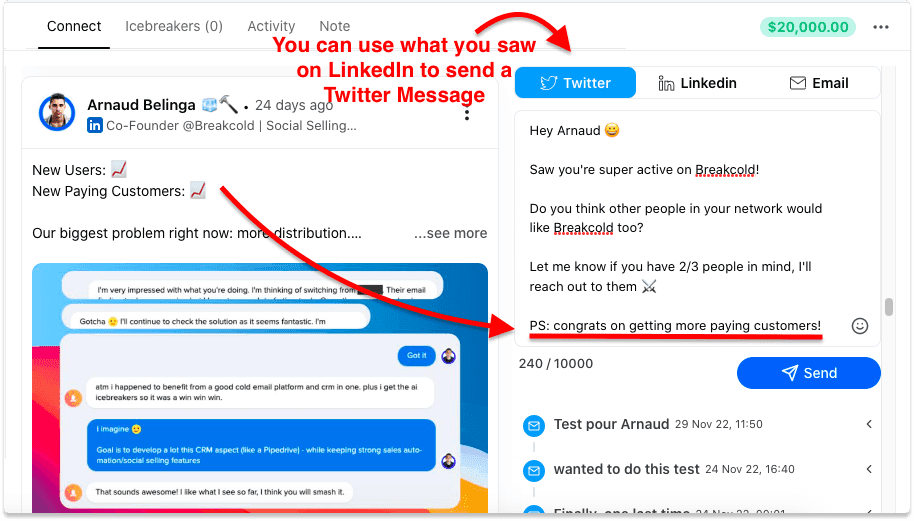
2 - Leverage the company news of your prospects to reach out in a relevant way (technique 2)
If you have the company Twitter URL of your prospects, you’ll be able to get their company news when reaching out to them from the feed.
Most companies cross-post the exact same stuff on LinkedIn and Twitter. Take advantage of company news to get more insights about their company.
Send a quick message about it so the C-levels can be happy that they don’t post for nothing on their company accounts (they usually get very little or 0 likes and comments). Small details like this move the needles.
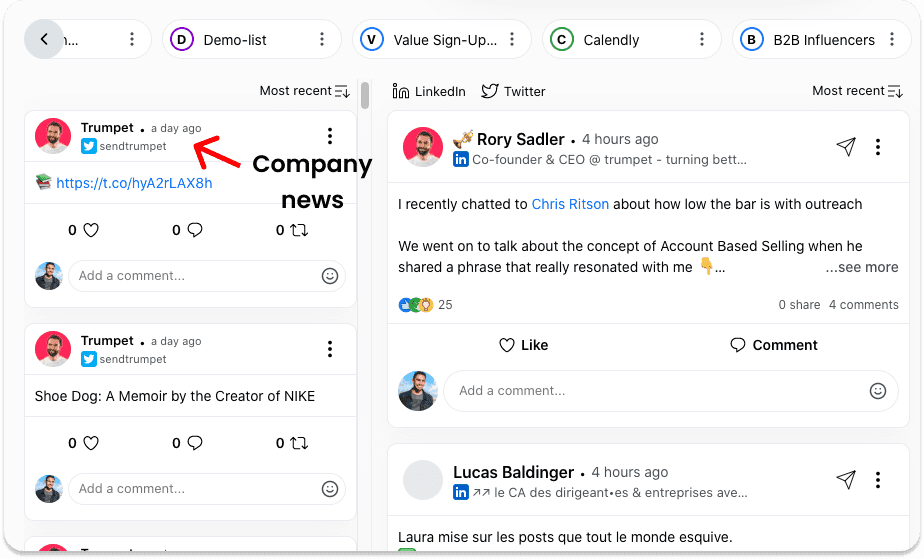
OPTIONAL: publish content on LinkedIn once a day
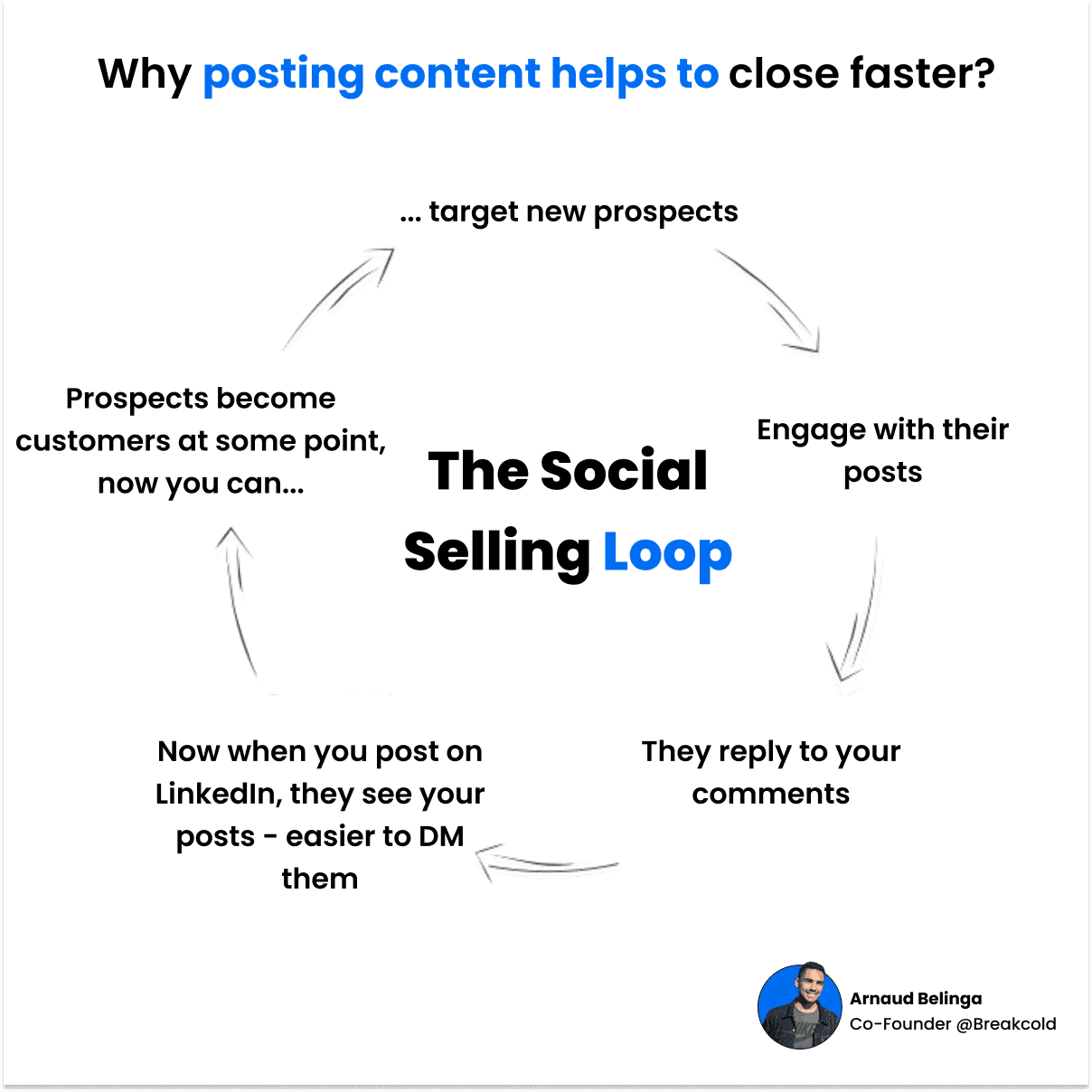
This is LinkedIn algorithm in a nutshell:
you like and comment the LinkedIn post of your 1st degree connections
they reply to your comments
you post on LinkedIn, your post will be pushed in priority in their feed compare to people with which they don’t interact with
So if you can publish content on Linkedin every day, do it.
It doesn’t matter if you have 1000 impressions, 2 likes and 1 comment. What matters is what comes into your bank account.
I got viral multiples times with +500,000 views on 1 post, got me $0 business. Made posts with 500 impressions and got multiple subscriptions.
You can use Authored Up to get your copyrighting right, 95% is in the hook.
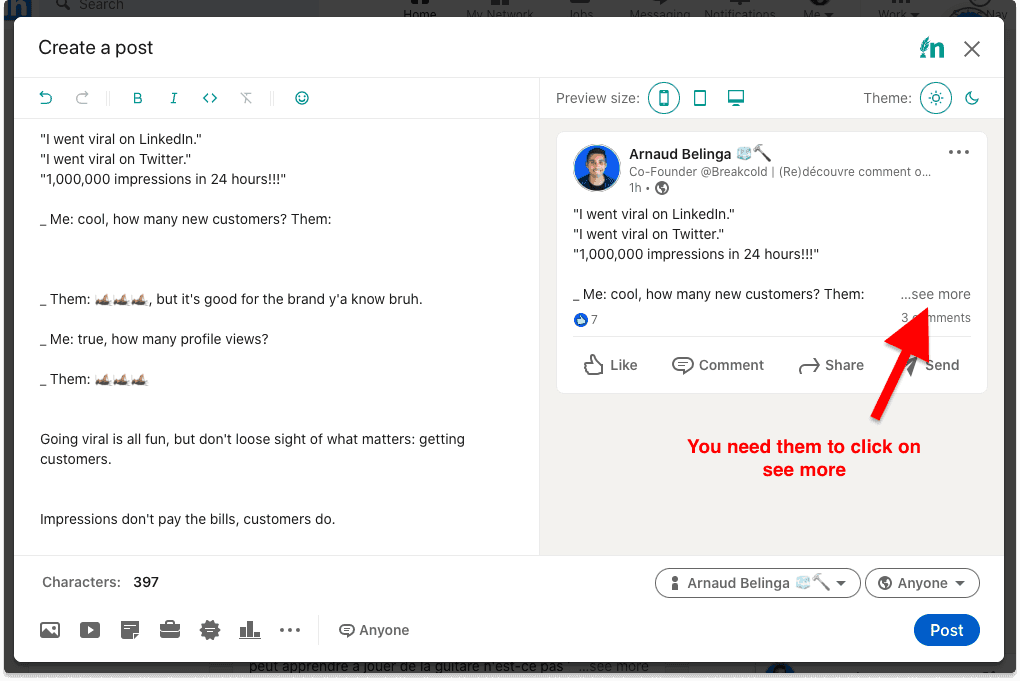
PS: this technique also works on Twitter assuming people are following you but it’s more complex, we won’t cover it today.
BONUS: CRM enrichment
At this stage, people can only have the email addresses of their leads and that’s it. It can happen if you forget to ask minimum details about your prospects.
The goal is to from zero information to this:
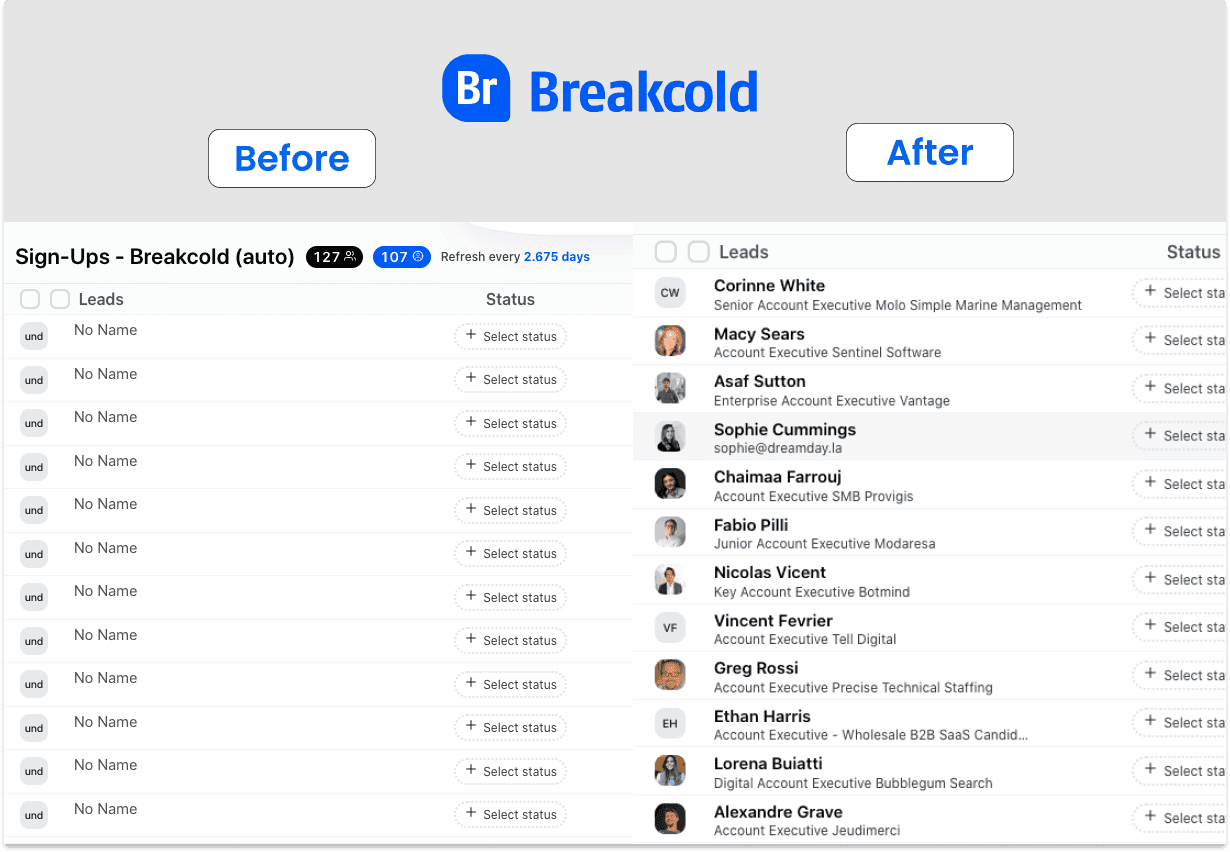
Method 1: use Breakcold chrome extension (requires little manual work)
Method 2: use Reverse contact (requires no manual work)
Reverse Contact is a cool app that allows you to retrieve the LinkedIn URL profile of someone from any type of email address.
It’s very useful for personal email address > LinkedIn Profile URL. Here’s an example below when you find it manually on Reverse Contact.
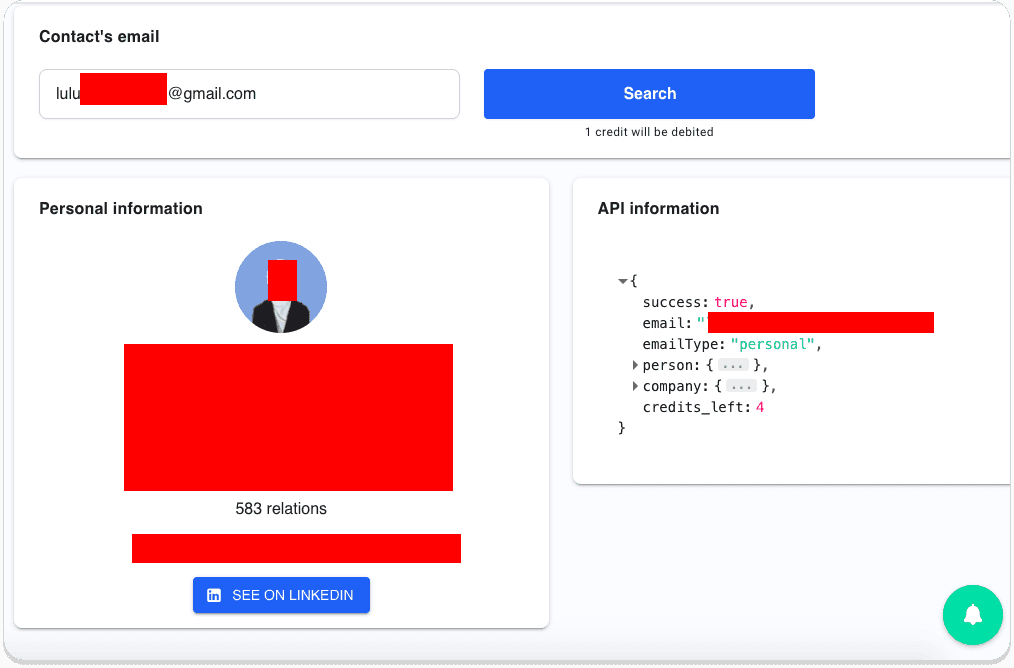
You can also design some automation workflows using Zapier
Here’s an example:
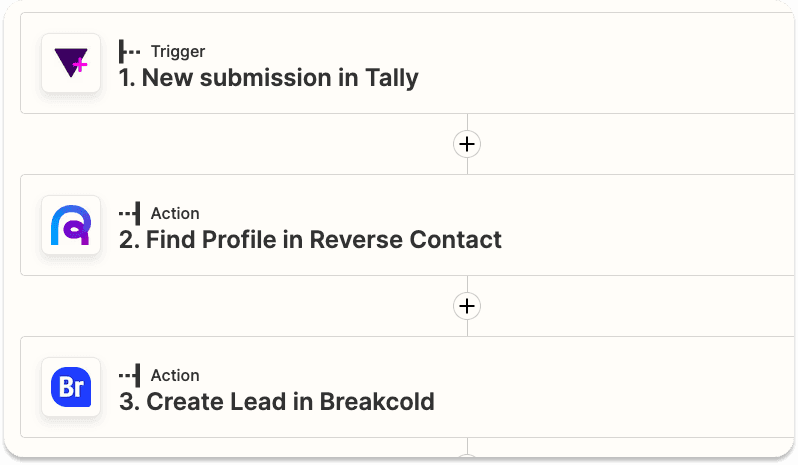
BONUS: few psychological points that you might be missing
Sales is a lot about psychology, more than you think.
This is a non-exhaustive list of small details that make a huge difference but make you likable and unconsciously in the prospect’s mind make you move the needle faster & win deals:
good lightning in zoom calls matters, avoid backlight
show your camera in calls
smile during calls, sounds basic but not enough people are doing it
don’t overuse it, but 1 emoji sometimes make your more sympathetic (even if the recipient is actually not fan of emojis)
make things about them, not you
except recap’ email, avoid long emails, try to send a personalized loom video instead, people connect more/faster emotionally with video
LinkedIn & Twitter safety
Is all of this safe for my LinkedIn profile? (+ advices to not get your account banned)
Breakcold is not a LinkedIn automation tool and won’t be.
0 users got banned out of +1000 using it, it has been designed not to be a LinkedIn automation tool
we get publicly available information
you will be in the same local address
IMPORTANT:
If you use LinkedIn automation softwares on the side, it does increase chances to get your account restricted as if you do lots of non humanly possible actions day by day, your account is restricted
That's why even some LinkedIn influencers got restricted even though they were not using any tools at all but were just crazy engaging from 8 am to 8 pm 7 days a week.
On a final note on this, make sure when you/if you used a LinkedIn automation tool in the past to log out and log in back into Breakcold so they won't be able to use your session cookies for their other users.
So, essentially: don’t act like a bot even if you’re not using a LI automation tool.
Pro-tip: paying LinkedIn Sales Navigator reduces like crazy chances of getting your account restricted.



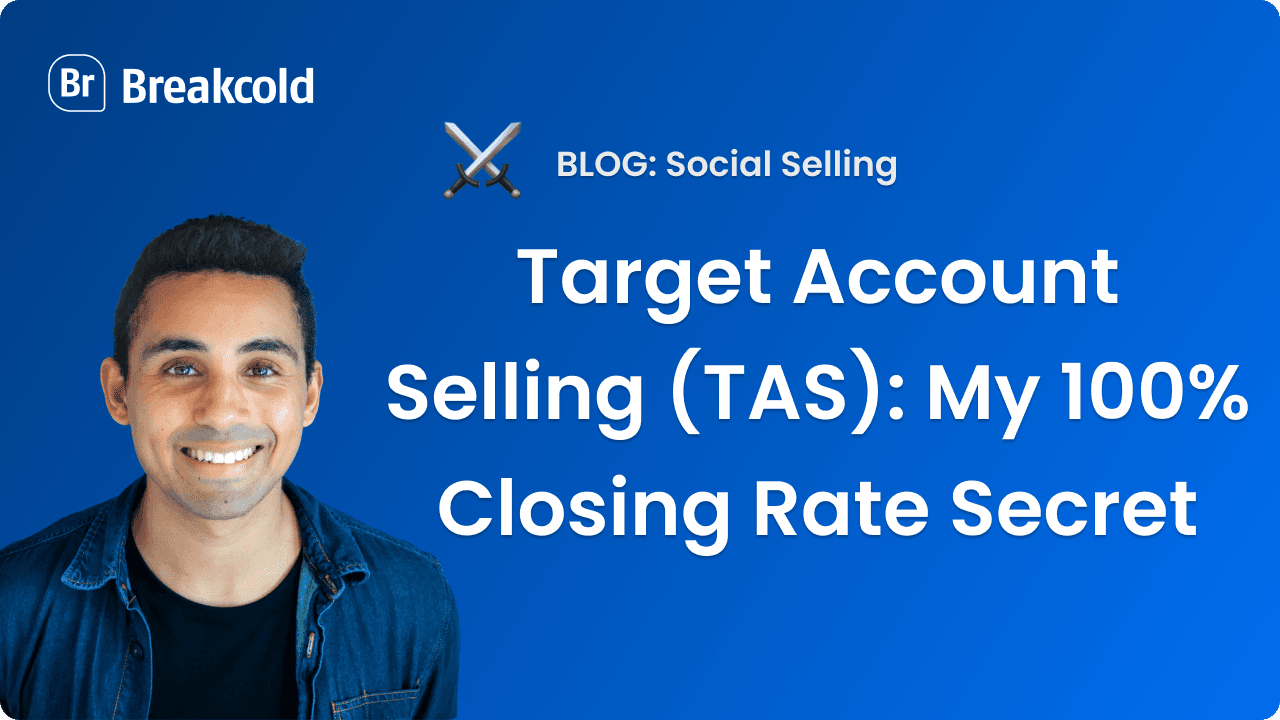
![Why Using A Social Selling CRM? [Versus A Traditional CRM]](https://framerusercontent.com/images/2QaQkaYBYsqJZVbZ4DIcEx01YPY.png)