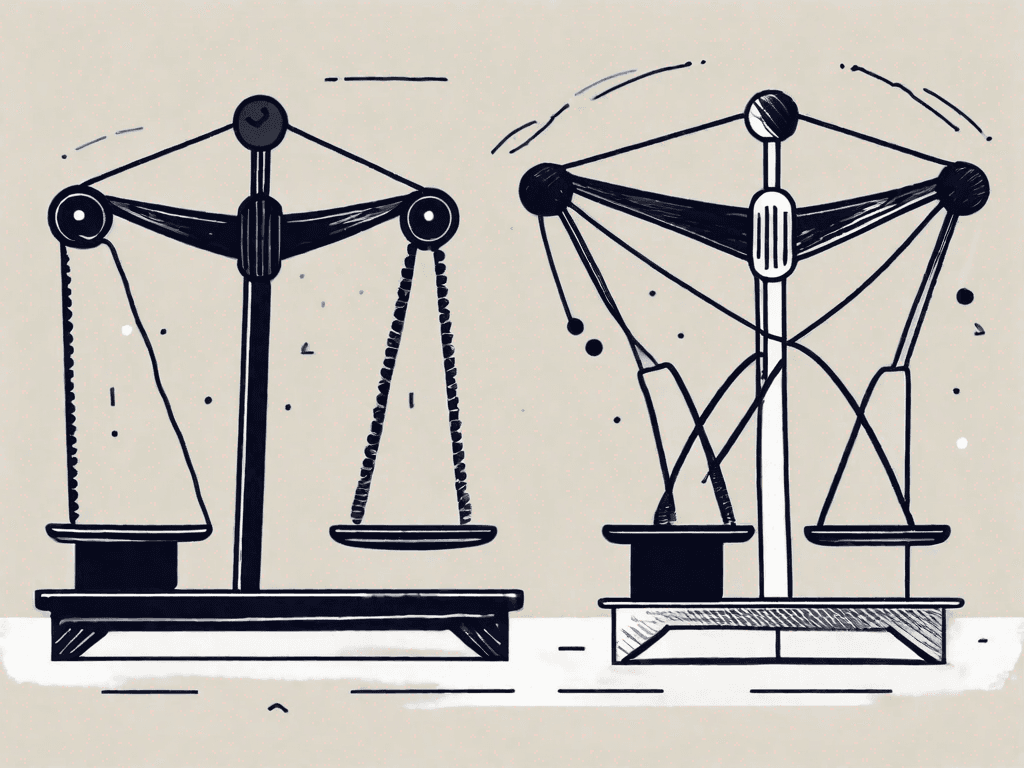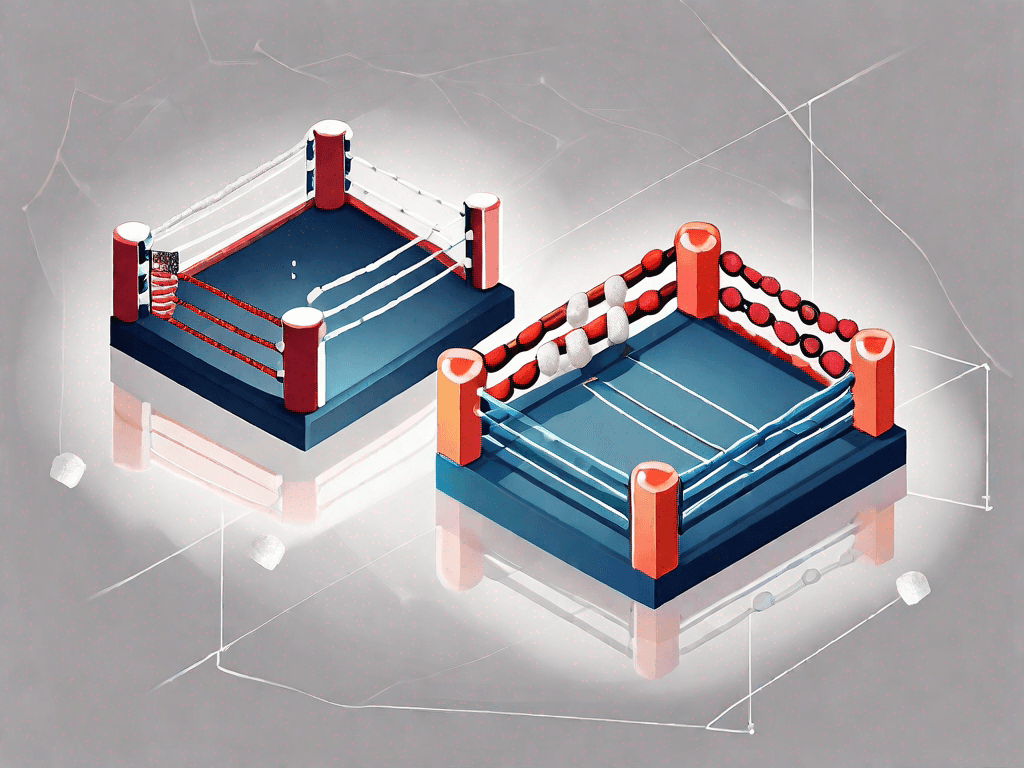Pipedrive vs Zoho CRM: Which CRM is the Best?
In the realm of customer relationship management (CRM) software, Pipedrive and Zoho CRM stand out as two popular options. Both offer a range of features and tools that can streamline sales and improve customer relationships. To help you make an informed decision, this article will delve into the pros and cons of each platform, compare their pricing models, explore their integrations, and ultimately determine which CRM is the best fit for different user profiles
Pros and Cons of Pipedrive and Zoho CRM
Before diving into the specifics, it's important to weigh the advantages and disadvantages of Pipedrive and Zoho CRM.
Choosing the right Customer Relationship Management (CRM) software for your business is crucial for optimizing sales and streamlining processes. Pipedrive and Zoho CRM are two popular options in the market, each with their own strengths and weaknesses. Let's take a closer look at the pros and cons of each platform.
Pros of Pipedrive
Pipedrive is renowned for its user-friendly interface and intuitive design. Its pipeline management feature enables sales teams to visualize and track their deals with ease. With a simple drag-and-drop interface, users can easily move deals through different stages of the sales process, ensuring nothing falls through the cracks.
Additionally, Pipedrive offers seamless integration with popular tools like MailChimp and Google Calendar, allowing for enhanced productivity and collaboration. This integration eliminates the need for manual data entry and ensures that all information is up-to-date across different platforms.
Cons of Pipedrive
One notable drawback of Pipedrive is its limited reporting capabilities. While it provides basic sales reports, advanced analytics and custom reporting options are lacking compared to other CRMs. This can be a disadvantage for businesses that rely heavily on data-driven insights to make informed decisions and optimize their sales strategies.
Furthermore, the absence of built-in marketing automation features may require users to seek integrations with third-party services. This can add complexity to the setup process and potentially result in additional costs.
Pros of Zoho CRM
Zoho CRM shines in terms of its comprehensive suite of tools and features. In addition to its robust sales management capabilities, Zoho CRM offers marketing automation, social media integration, and a customizable dashboard. This makes it a versatile solution for businesses looking to streamline their sales and marketing efforts.
Zoho CRM also provides a wide range of industry-specific integrations, making it adaptable to diverse business needs. Whether you're in real estate, healthcare, or e-commerce, Zoho CRM offers specialized features and integrations tailored to your industry, allowing you to customize the platform to fit your unique requirements.
Cons of Zoho CRM
While Zoho CRM is feature-rich, its sheer breadth of offerings may be overwhelming for some users. Navigating the extensive array of options can pose a challenge, particularly for individuals with limited technical skills. This can result in a longer learning curve and potentially require additional training or support to fully utilize the platform's capabilities.
Additionally, some users have reported that the learning curve for Zoho CRM can be steeper compared to other CRM platforms. This can be a disadvantage for businesses that need to quickly onboard their sales teams and start using the CRM software effectively.
Key Differences between Pipedrive and Zoho CRM
When comparing Pipedrive and Zoho CRM, it's essential to consider their key differences.
Pipedrive excels in simplicity and ease of use, making it an ideal choice for sales teams who prioritize a streamlined experience. Its intuitive interface and straightforward pipeline management make it easy for salespeople to focus on closing deals without getting bogged down by complex features.
Zoho CRM offers a broader range of features, making it a more comprehensive CRM solution better suited for businesses that require advanced marketing automation and industry-specific functionalities. Its extensive integrations and customizable dashboard allow businesses to tailor the CRM to their specific needs, providing a more tailored and efficient workflow.
Ultimately, the choice between Pipedrive and Zoho CRM depends on your business's specific requirements and priorities. Consider factors such as your team's technical skills, the complexity of your sales process, and the need for advanced marketing automation when making your decision.
How does Pipedrive pricing compare to Zoho CRM?
Pipedrive Pricing
Pipedrive offers a variety of pricing plans to accommodate different business needs. Their plans include Essential, Advanced, Professional, and Enterprise. Prices range from $12.50 to $99 per user per month, billed annually. Each plan offers additional features and increased storage capacity.
Let's take a closer look at each of Pipedrive's pricing plans:
The Essential plan, priced at $12.50 per user per month, provides the basic features needed to manage your sales pipeline effectively. It includes features such as contact and deal management, email integration, and customizable pipelines.
The Advanced plan, priced at $24.90 per user per month, offers additional features such as workflow automation, goal setting, and revenue forecasting. This plan is ideal for businesses looking to streamline their sales processes and gain deeper insights into their sales performance.
The Professional plan, priced at $49.90 per user per month, provides advanced sales management features, including advanced reporting, multiple dashboards, and team management capabilities. This plan is suitable for larger sales teams that require more robust sales analytics and collaboration tools.
The Enterprise plan, priced at $99 per user per month, is designed for businesses with complex sales processes and high-volume sales teams. It offers advanced customization options, dedicated support, and enhanced security features.
Zoho CRM Pricing
Zoho CRM offers several pricing tiers, including Standard, Professional, and Enterprise. The Standard plan starts at $12 per user per month, billed annually, while the Professional and Enterprise plans offer more advanced features at higher price points. Zoho CRM also provides the option of a free plan for up to three users.
Let's explore the pricing details of Zoho CRM's plans:
The Standard plan, priced at $12 per user per month, provides essential CRM features such as contact and lead management, email integration, and basic sales analytics. It is suitable for small businesses that are just starting with CRM.
The Professional plan, priced at $20 per user per month, offers advanced features including workflow automation, sales forecasting, and territory management. This plan is ideal for businesses that require more advanced sales automation and analytics capabilities.
The Enterprise plan, priced at $35 per user per month, provides enterprise-grade features such as advanced customization, advanced analytics, and role-based security. It is designed for larger organizations with complex sales processes and a need for extensive customization and control.
Pricing comparison
When comparing the pricing structures of Pipedrive and Zoho CRM, it's worth noting that while Pipedrive offers more affordable options for smaller teams, Zoho CRM's pricing tiers provide businesses with greater scalability and flexibility. Pipedrive's Essential plan and Zoho CRM's Standard plan are similarly priced, making them both suitable for small businesses looking for basic CRM functionality.
However, as your business grows and requires more advanced features, Zoho CRM's Professional and Enterprise plans offer a wider range of capabilities compared to Pipedrive's Advanced, Professional, and Enterprise plans. Zoho CRM's higher-tier plans provide businesses with advanced customization options, more robust analytics, and greater control over their sales processes.
Ultimately, the choice between Pipedrive and Zoho CRM comes down to the size and specific requirements of your organization. If you're a small business with a limited budget, Pipedrive may be a more cost-effective option. However, if you're looking for scalability and advanced features, Zoho CRM offers more comprehensive solutions.
How do Pipedrive integrations compare to Zoho CRM?
Pipedrive integrations
Pipedrive offers a vast library of integrations, enabling users to sync their CRM with popular email marketing tools, project management software, and accounting platforms. Notable integrations include MailChimp, Trello, Slack, and QuickBooks. These integrations enhance workflow efficiency and allow for seamless data transfer between systems.
Zoho CRM Integrations
Zoho CRM also boasts an extensive selection of integrations. From VoIP services like RingCentral and Twilio, to popular productivity tools such as Office 365 and Google Workspace, Zoho CRM provides a wide range of options to customize your CRM experience and integrate with other essential business applications.
Which one is the Best for You?
The Best for Salespeople
If you prioritize simplicity and a user-friendly interface, Pipedrive may be the best choice for you. Its intuitive design and pipeline management features make it easy to navigate and track sales activities effectively. Pipedrive's seamless integrations with other productivity tools further enhance its appeal for sales teams.
The Best for Consultants
For consultants who need a more comprehensive CRM solution with advanced features like marketing automation and industry-specific integrations, Zoho CRM is likely the better option. Its range of tools and adaptability make it an excellent fit for professionals in diverse consulting roles.
The Best for Digital Marketing Agencies
Digital marketing agencies can benefit from Zoho CRM's robust marketing automation features and social media integrations. These functionalities allow agencies to streamline their marketing efforts, monitor campaigns, and analyze customer behavior, all within a single platform.
Ultimately, the best CRM choice depends on your specific business requirements, budget, and the features that matter most to your organization. By carefully considering the pros and cons, pricing structures, and integrations, you can make an informed decision on whether Pipedrive or Zoho CRM is the best fit for your unique needs.