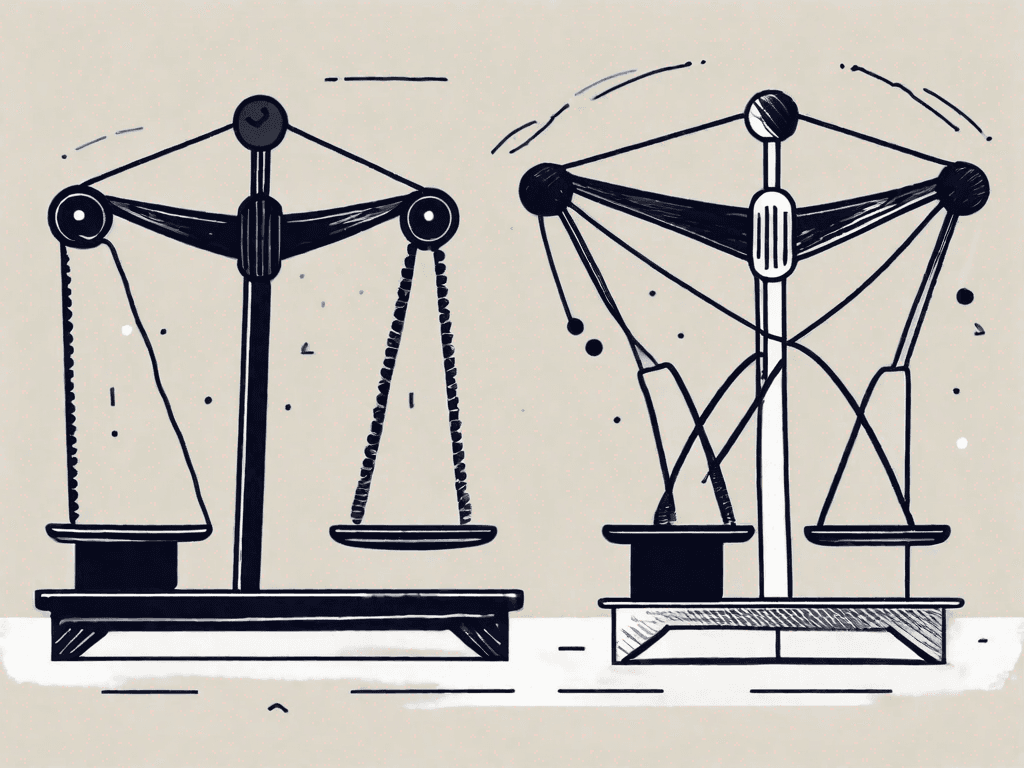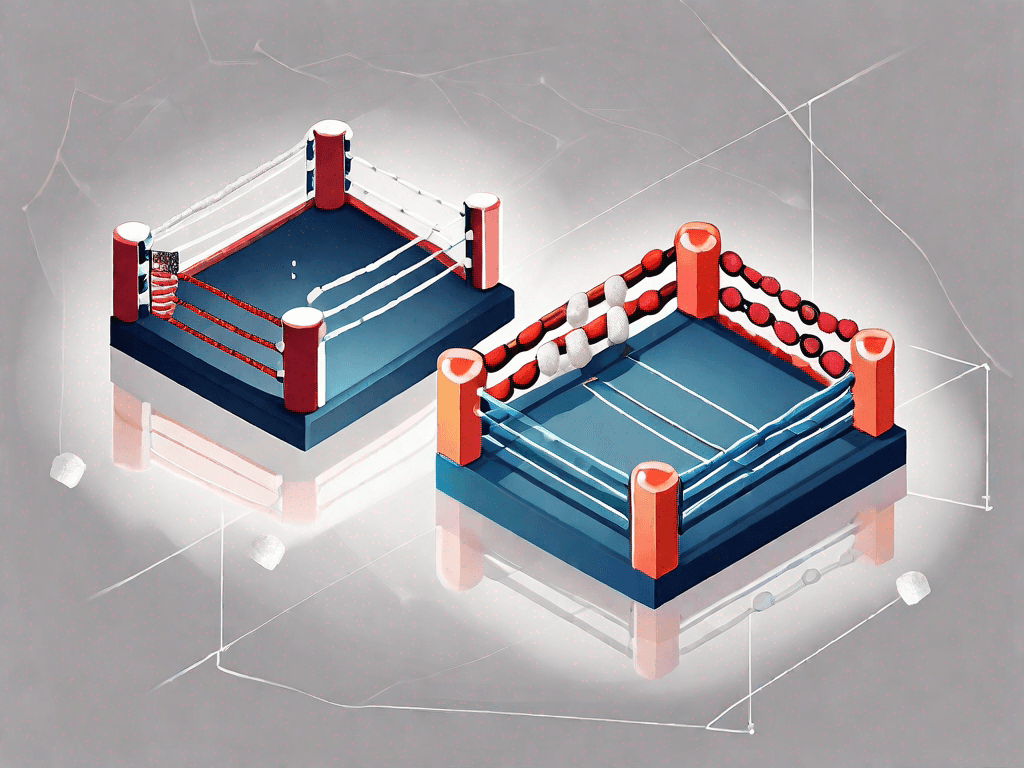Salesforce vs noCRM: Which CRM is the Best?
In the rapidly evolving world of customer relationship management (CRM) software, two key players have emerged: Salesforce and noCRM. Both offer powerful solutions for managing customer interactions and driving sales, but which one is the best fit for your business? In this article, we will compare the pros and cons of Salesforce and noCRM, examine their pricing models, explore their integrations, and ultimately help you determine which CRM is the best choice for you
1°) Pros and Cons of Salesforce and noCRM
1.1 - Pros of Salesforce
One of the biggest advantages of Salesforce is its comprehensive feature set. From lead management and opportunity tracking to marketing automation and customer support, Salesforce offers a wide range of functionality to meet the needs of businesses of all sizes.
Additionally, Salesforce boasts a highly customizable platform that allows for tailored workflows and user-defined fields. This flexibility is particularly beneficial for businesses with unique sales processes or specialized data requirements.
Furthermore, Salesforce has a vast ecosystem of third-party applications and integrations, allowing users to extend the capabilities of their CRM system with ease.
In addition to these advantages, Salesforce also provides robust reporting and analytics capabilities. Users can generate detailed reports and gain valuable insights into their sales performance, customer behavior, and overall business trends. These insights can help businesses make data-driven decisions and improve their sales strategies.
Moreover, Salesforce offers excellent customer support, with a dedicated team of experts available to assist users with any technical issues or questions they may have. This level of support ensures that businesses can maximize the value they get from their CRM system and overcome any challenges they may encounter.
1.2 - Cons of Salesforce
While Salesforce offers a wealth of features, its complexity can be overwhelming for some users. The learning curve may be steep for individuals without prior CRM experience, which could result in a longer implementation timeframe and the need for dedicated training.
Another potential drawback of Salesforce is its pricing structure. While the base CRM functionality is robust, additional modules and advanced features can quickly drive up costs, making it less affordable for smaller businesses.
Furthermore, due to its extensive feature set, Salesforce may require more resources and technical expertise to maintain and customize. Businesses may need to allocate additional time and budget for ongoing system administration and development.
Lastly, as Salesforce is a cloud-based solution, users rely on a stable and fast internet connection for optimal performance. This could be a concern for businesses operating in areas with limited internet access or experiencing frequent outages. It is important for businesses to consider their internet infrastructure and reliability before choosing Salesforce as their CRM solution.
1.3 - Pros of noCRM
noCRM stands out for its simplicity and ease of use. Designed with salespeople in mind, this intuitive CRM software focuses on streamlining lead management and tracking sales activities.
Another advantage of noCRM is its affordability. With transparent pricing plans and no hidden fees, noCRM offers a cost-effective solution for businesses looking for core CRM functionality without breaking the bank.
Furthermore, noCRM’s user-friendly interface and minimal learning curve mean that businesses can get up and running quickly, saving valuable time and resources.
In addition to these benefits, noCRM also offers excellent customer support. Their team of experts is readily available to assist users with any questions or issues they may encounter, ensuring a smooth and hassle-free experience.
Moreover, noCRM provides seamless integration with popular communication tools such as email and messaging platforms. This integration allows sales teams to easily track and manage their communication with leads and customers, improving efficiency and collaboration.
1.4 - Cons of noCRM
While noCRM excels in simplicity, it may lack some of the advanced features and customization options found in Salesforce. Businesses with complex sales processes or specific reporting needs may find noCRM limiting in terms of meeting their requirements.
In addition, as noCRM is a relatively newer player in the CRM market, it may not have the extensive third-party integrations and ecosystem that Salesforce offers. This could pose challenges for businesses that rely heavily on integrations with other tools or systems.
Furthermore, as noCRM focuses primarily on lead management and sales tracking, it may not provide the same level of functionality in other areas such as marketing automation or customer support. Businesses that require a more comprehensive CRM solution may need to consider alternative options.
Lastly, while noCRM offers affordable pricing plans, businesses with larger sales teams or complex sales processes may find that the cost per user can add up quickly. It is important for businesses to carefully evaluate their needs and consider the scalability of noCRM before making a decision.
1.5 - Key Differences between Salesforce and noCRM
In summary, the key differences between Salesforce and noCRM boil down to the level of complexity, customization options, pricing structure, integrations, and functionality. Salesforce is a feature-rich CRM solution with extensive customization capabilities, robust reporting and analytics, and a vast ecosystem of third-party integrations. However, it can be more complex, costly, and resource-intensive to maintain. On the other hand, noCRM offers simplicity, affordability, and a user-friendly interface, making it ideal for businesses focused on lead management and sales tracking. However, it may lack advanced features, extensive integrations, and comprehensive functionality in other areas. Ultimately, businesses should carefully evaluate their needs and priorities to determine which CRM solution aligns best with their requirements and budget.
2°) How does Salesforce pricing compare to noCRM?
2.1 - Salesforce Pricing
Salesforce pricing is divided into various editions to accommodate different business needs. The most popular edition, Salesforce Essentials, starts at $25 per user per month. Higher-tier editions, such as the Professional and Enterprise editions, offer more advanced features but come with higher price points.
It's important to note that Salesforce pricing does not include the additional costs of optional modules, add-ons, or customization services, which can significantly increase the overall investment.
2.2 - noCRM Pricing
noCRM offers straightforward pricing with two main plans: Standard and Expert. The Standard plan starts at $10 per user per month, while the Expert plan, which includes advanced features like email integration and reporting, starts at $22 per user per month. noCRM also offers a 15-day free trial to allow businesses to evaluate the software before committing.
2.3 - Pricing Comparison
When comparing Salesforce and noCRM pricing, it is clear that noCRM offers a more cost-effective solution, particularly for small to mid-sized businesses with basic CRM needs. Salesforce, while more expensive, provides a broader range of features and customization options, making it a better fit for larger enterprises or businesses with complex requirements.
3°) How do Salesforce integrations compare to noCRM?
3.1 - Salesforce integrations
When it comes to integrations, Salesforce shines. With its extensive ecosystem of third-party applications and connectors, Salesforce offers seamless integration possibilities with popular tools such as email marketing platforms, customer service software, and accounting systems.
Furthermore, Salesforce provides an open API, allowing businesses to build custom integrations or connect with proprietary systems.
3.2 - noCRM Integrations
While noCRM may not have the same breadth of integrations as Salesforce, it still offers essential integrations with commonly used tools. These include email providers, calendar applications, and productivity platforms.
4°) Which one is the Best for You?
4.1 - The Best for Salespeople
If your focus is on streamlining sales activities and lead management, noCRM is an excellent choice for sales teams. Its simplicity, ease of use, and affordable pricing make it an attractive option.
On the other hand, if you require advanced sales analytics, extensive customization options, or integration with other sales and marketing tools, Salesforce may be the better fit.
4.2 - The Best for Consultants
As a consultant, you may need a CRM that offers flexibility, customization capabilities, and granular reporting. In this case, Salesforce's feature-rich platform, coupled with its wide range of integrations, may provide the functionality required to meet your consulting needs.
However, if you prefer a more straightforward CRM solution that focuses on lead management and sales tracking, noCRM could be a suitable option, especially if cost is a significant factor for your consultancy business.
4.3 - The Best for Digital Marketing Agencies
For digital marketing agencies, a CRM that integrates seamlessly with marketing automation platforms, email marketing tools, and analytics software is crucial. Salesforce's robust integrations, combined with its extensive feature set, make it an ideal choice for digital marketing agencies with more complex requirements and larger budgets.
However, if your agency is primarily focused on lead management and requires an affordable CRM solution that is easy to implement and use, noCRM may be a better fit.
In conclusion, while Salesforce and noCRM both offer powerful CRM solutions, they cater to distinct business needs. Salesforce, with its comprehensive features, extensive customization options, and integrations, is suitable for larger enterprises or businesses with complex requirements. On the other hand, noCRM's simplicity, affordability, and focus on sales activities make it an excellent choice for small to mid-sized businesses looking for a user-friendly CRM solution. Ultimately, the best CRM for your business depends on your specific needs, budget, and desired level of functionality.