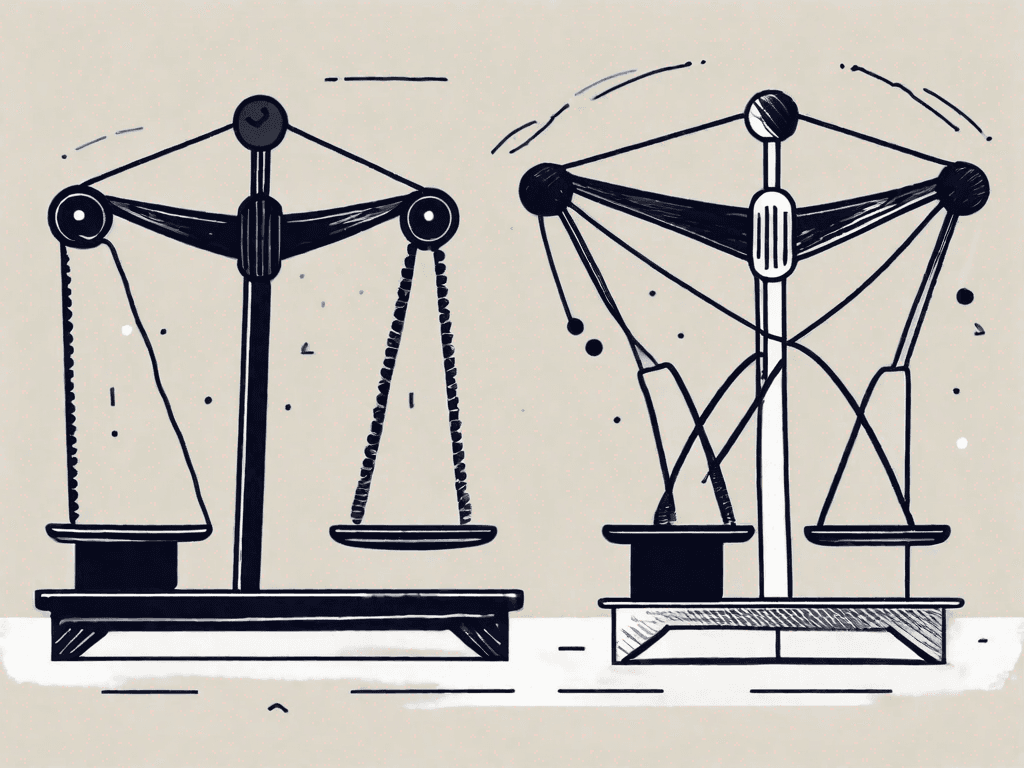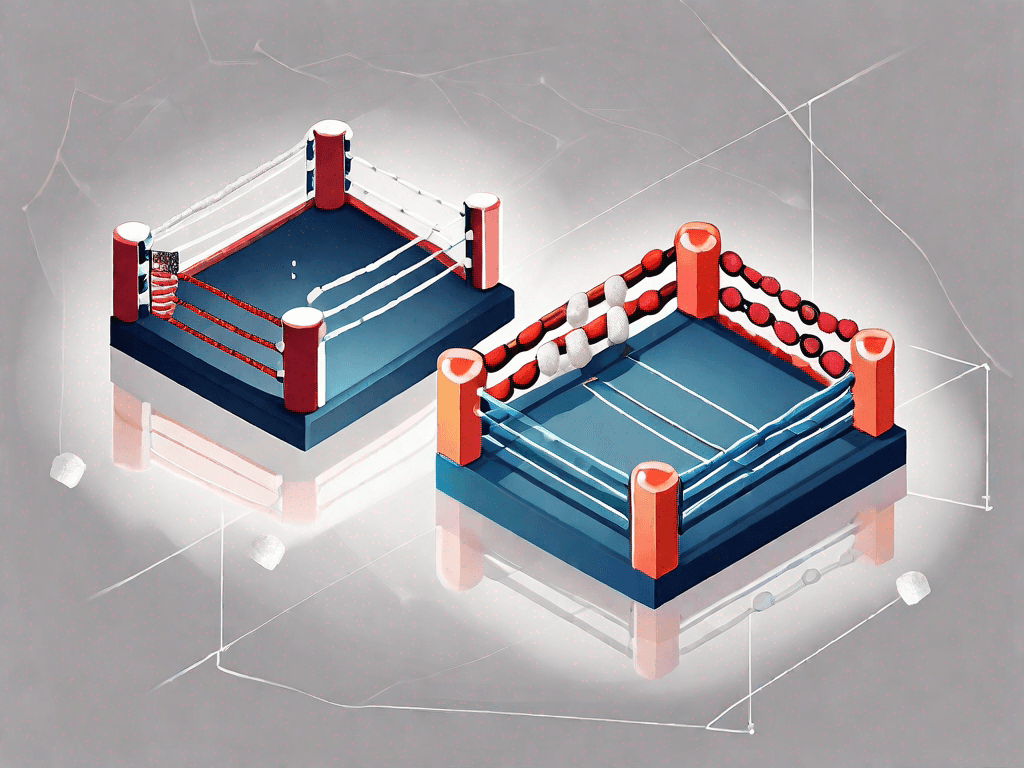Pipedrive vs Copper: Which CRM is the Best?
In the competitive world of customer relationship management (CRM) software, Pipedrive and Copper are two contenders that stand out. Both offer unique features and benefits, but which CRM is the best for your business? In this article, we will compare the pros and cons of Pipedrive and Copper, analyze their pricing structures, evaluate their integrations, and ultimately help you make an informed decision
Pros and Cons of Pipedrive and Copper
Before diving into the specifics, let's take a look at the general advantages and disadvantages of both Pipedrive and Copper.
Choosing the right CRM software for your business is crucial for streamlining your sales processes and improving customer relationships. Pipedrive and Copper are two popular options in the market, each with their own unique features and drawbacks.
Understanding the pros and cons of both Pipedrive and Copper will help you make an informed decision that aligns with your business needs and goals.
Pros of Pipedrive
Pipedrive is known for its user-friendly interface and intuitive design. Sales teams appreciate its visual pipeline view, which allows for a smooth and efficient sales process. The visual representation of deals progressing through different stages provides a clear overview of the sales pipeline, enabling salespeople to prioritize their efforts effectively.
Pipedrive also offers excellent reporting and analytics capabilities, empowering businesses to track their performance and make data-driven decisions. The software provides insightful metrics and visualizations that help identify bottlenecks, measure sales team performance, and forecast revenue.
Furthermore, Pipedrive provides advanced customization options, allowing users to tailor the software to their specific needs. From custom fields and pipelines to personalized email templates, Pipedrive offers flexibility in adapting the CRM to match your unique sales processes.
With its robust API, Pipedrive seamlessly integrates with a wide range of third-party applications, enhancing its functionality and versatility. Whether you need to connect with your email marketing software, customer support platform, or accounting system, Pipedrive makes it easy to integrate with your existing tech stack.
Cons of Pipedrive
While Pipedrive boasts many benefits, it does have a few drawbacks. Some users find the email integration to be limited, especially when compared to other CRM software options. Although Pipedrive allows you to send and receive emails within the platform, it may lack some advanced features found in dedicated email clients.
Additionally, the lack of a built-in phone system may be a downside for businesses that heavily rely on phone communications. While Pipedrive offers integration with VoIP providers, it may require additional setup and configuration to fully utilize phone functionalities.
Furthermore, despite its customization options, Pipedrive may not be as flexible as some competitors when it comes to workflow automation. While you can automate certain tasks and create workflows, other CRM software may offer more advanced automation capabilities, allowing for more complex and customized automation sequences.
Pros of Copper
Copper, formerly known as ProsperWorks, excels in providing seamless integration with Google Workspace. If your business relies heavily on Google tools such as Gmail and Google Calendar, Copper offers a unified workflow by tightly integrating with these applications. This integration ensures that all your customer interactions and appointments are automatically synced, saving you time and reducing manual data entry.
Copper also offers an intuitive and user-friendly interface, making it easy for teams to adopt and utilize the software. The clean and modern design of Copper allows for a smooth onboarding experience, reducing the learning curve for new users.
Moreover, Copper provides excellent contact and lead management features. The software allows you to organize and track your contacts, ensuring that you never miss an opportunity to follow up with a lead or nurture a customer relationship. Copper's automated data capture ensures that customer information is always up to date, eliminating the need for manual data entry and reducing the risk of outdated or inaccurate data.
Cons of Copper
One potential downside of Copper is its limited customization options compared to some other CRM software. While it offers some degree of customization, businesses with complex sales processes or specific requirements may find the customization capabilities of Copper to be somewhat restrictive.
While Copper integrates well with Google Workspace, it may not be as versatile when it comes to integrating with other third-party applications. If your business relies on a wide range of tools and systems, it's essential to ensure that Copper integrates seamlessly with your existing tech stack.
Additionally, some users may find the reporting and analytics features of Copper to be less robust than those offered by its competitors. While Copper provides essential metrics and insights, businesses that require more advanced analytics capabilities may need to explore other CRM options.
Key Differences between Pipedrive and Copper
Now that we have discussed the pros and cons, let's delve into the key differences between Pipedrive and Copper.
Pricing: Pipedrive and Copper offer different pricing models and plans. It's important to consider your budget and the features that are essential for your business when evaluating the pricing options of both CRM software.
Integrations: While both Pipedrive and Copper offer integration capabilities, the range of integrations may differ. Assessing the compatibility of each CRM software with your existing tools and systems is crucial to ensure a seamless workflow.
Specialization for Salespeople, Consultants, and Digital Marketing Agencies: Pipedrive and Copper cater to different user groups. Pipedrive is known for its sales-focused features, making it a popular choice among sales teams. On the other hand, Copper's integration with Google Workspace makes it a preferred option for businesses that heavily rely on Google tools.
By understanding the pros, cons, and key differences between Pipedrive and Copper, you can make an informed decision that aligns with your business requirements and goals. Take the time to evaluate your specific needs and consider conducting trials or demos to get a firsthand experience of each CRM software's capabilities.
How does Pipedrive pricing compare to Copper?
When considering a CRM, pricing is an important factor that can greatly impact your decision. Let's examine the pricing structures of both Pipedrive and Copper.
Pipedrive Pricing
Pipedrive offers several pricing plans, including the Essential, Advanced, and Professional plans. The pricing varies based on the features and number of users required. Pipedrive also offers a 14-day free trial, allowing users to explore the software and determine if it meets their needs before committing.
Copper Pricing
Copper's pricing starts with the Basic plan, which offers the essential features for small teams. It also offers a Professional plan and an Enterprise plan for larger organizations. Copper provides a 30-day free trial, ensuring users have ample time to evaluate the software and assess its suitability for their business.
Pricing Comparison
When comparing the pricing between Pipedrive and Copper, it is crucial to consider your business requirements and determine which features are most valuable to you. Evaluate the pricing plans and determine which CRM offers the best value for your specific needs and budget.
How do Pipedrive integrations compare to Copper?
In today's interconnected business landscape, seamless integrations with other applications are vital for maximizing productivity and efficiency. Let's compare the integration capabilities of Pipedrive and Copper.
Pipedrive Integrations
Pipedrive integrates seamlessly with a wide range of third-party applications, including popular tools like Google Workspace, Slack, Trello, and Mailchimp. This integration flexibility allows businesses to leverage their existing tech stack and further enhance their workflows.
Copper Integrations
Copper also offers integrations with various applications, with its strongest integration being with Google Workspace. This tight integration with Google's suite of productivity tools ensures a smooth and efficient workflow for businesses heavily reliant on these applications.
Which one is the Best for You?
Now that we have examined the pros and cons, pricing, and integrations, let's determine which CRM is the best fit for different business scenarios.
The Best for Salespeople
If you are in sales and prioritize a visual pipeline view and extensive customization options, Pipedrive may be the best CRM for you. Its intuitive interface and robust reporting capabilities make it an ideal choice for sales teams looking to streamline their sales processes.
The Best for Consultants
For consultants who heavily rely on Google Workspace and need a CRM that seamlessly integrates with these tools, Copper is a strong contender. Its user-friendly interface, real-time data sync with Google Contacts, and email automation features make it a suitable CRM for consultants managing client relationships.
The Best for Digital Marketing Agencies
For digital marketing agencies, Pipedrive's advanced reporting and analytics capabilities, coupled with its extensive integration options, make it a powerful CRM choice. Its ability to track sales performance and manage client relationships effectively can help digital marketing agencies optimize their campaigns and drive results.
In Conclusion
Choosing the best CRM for your business requires careful consideration of various factors. In the battle of Pipedrive vs Copper, both CRM software have their strengths and weaknesses. Assess your specific needs, evaluate the pros and cons, pricing structures, and integration capabilities, and determine which CRM aligns best with your business goals and workflows. Whether it's Pipedrive or Copper, both software options have the potential to enhance your customer relationship management and drive business success.