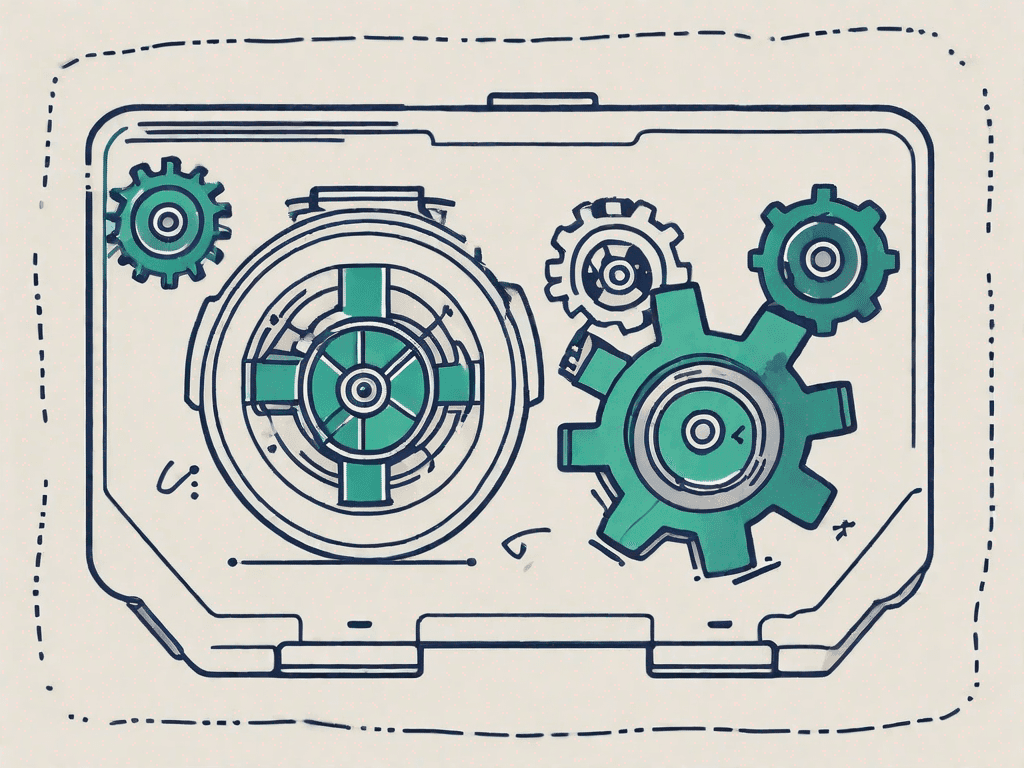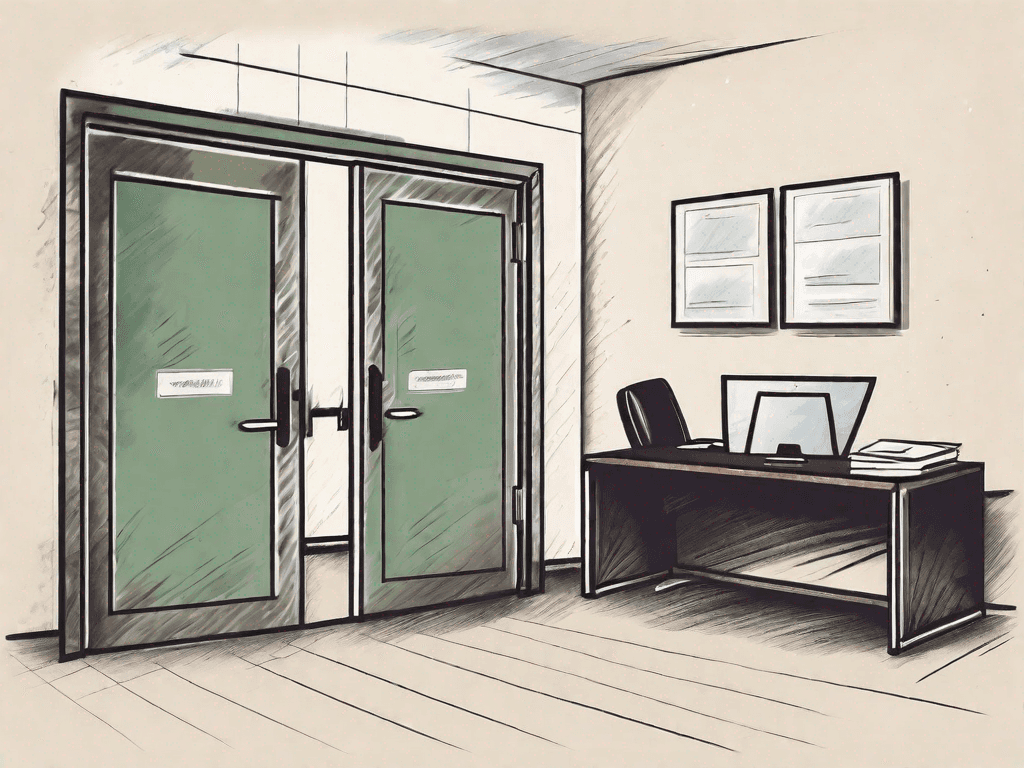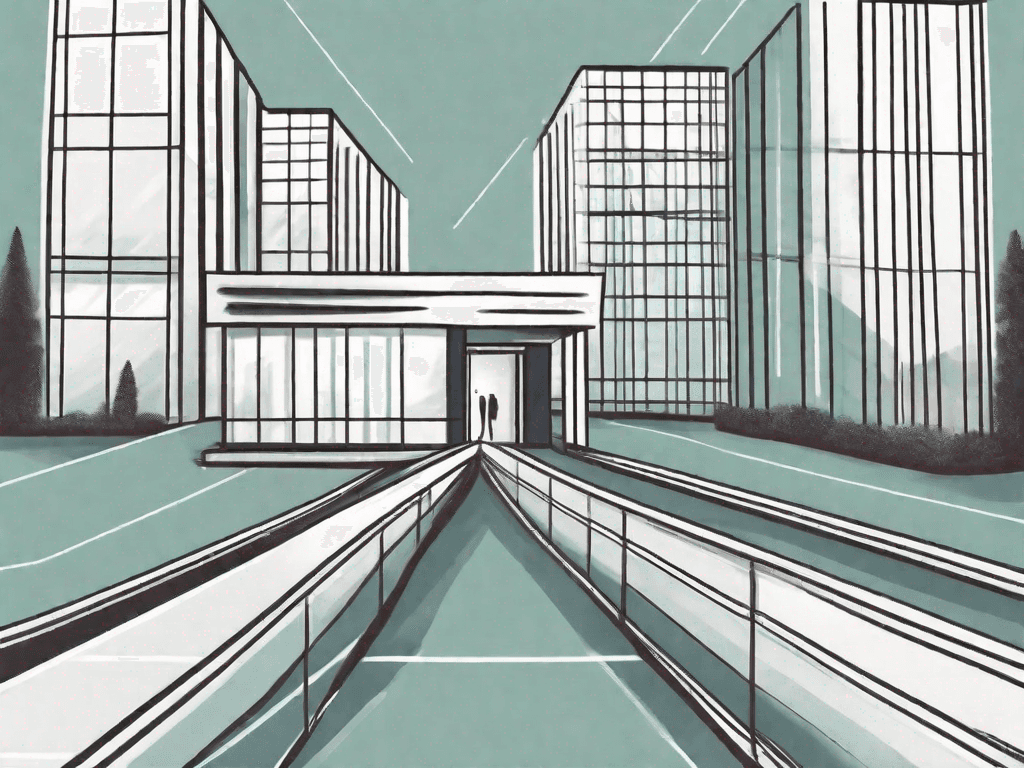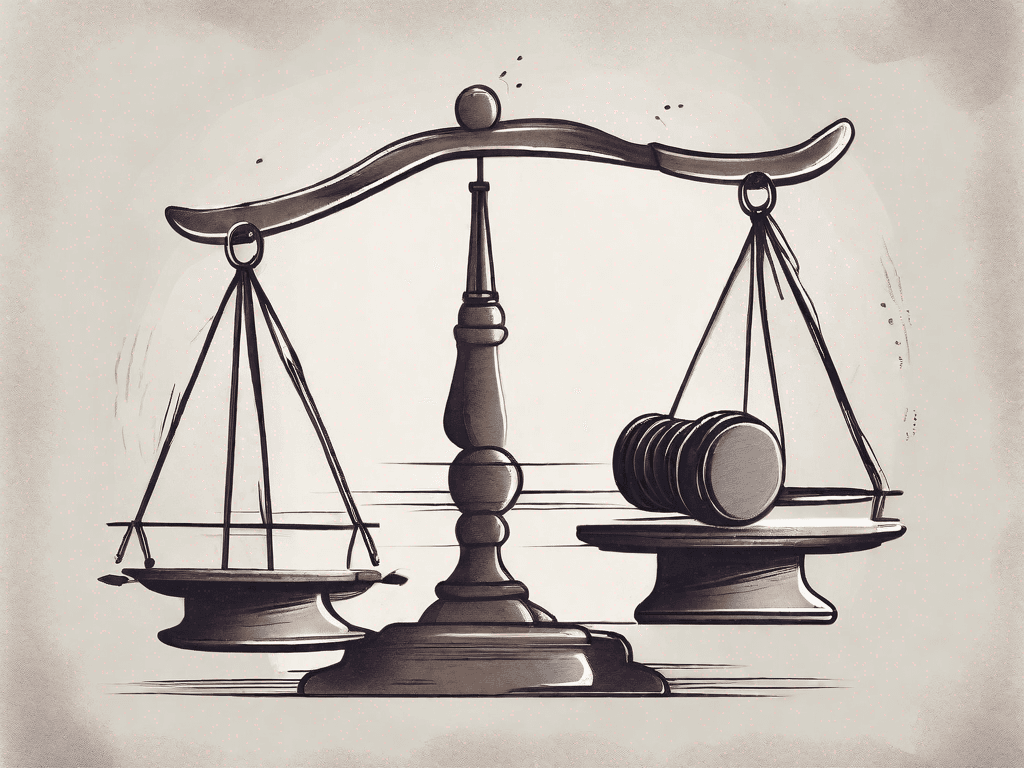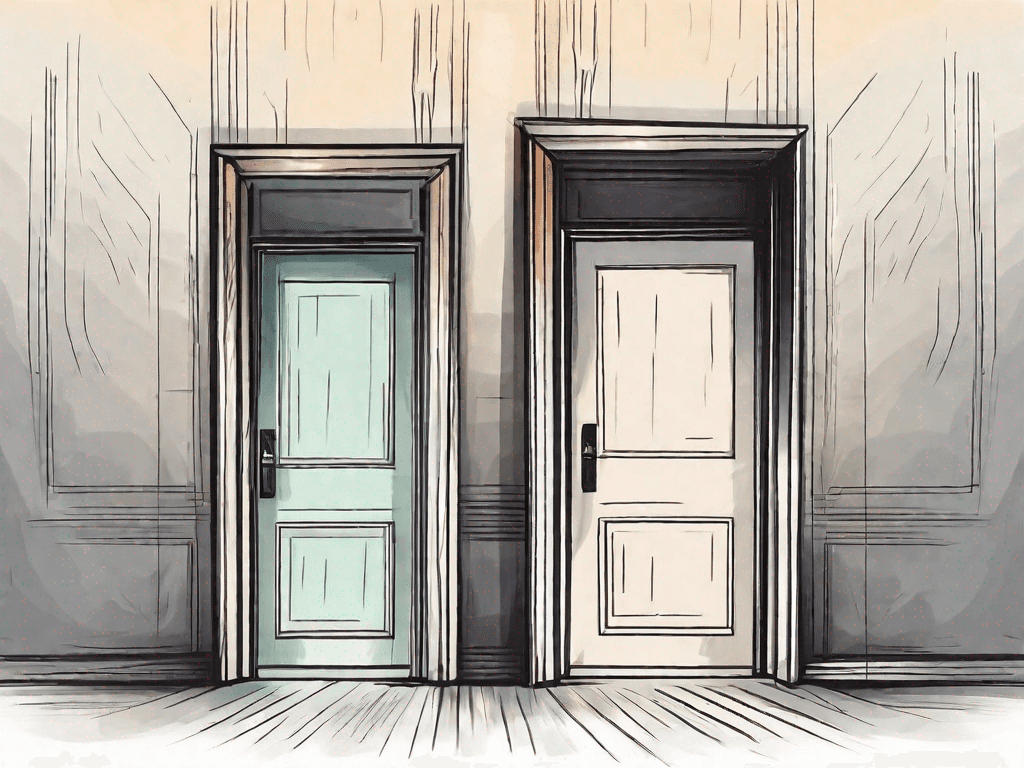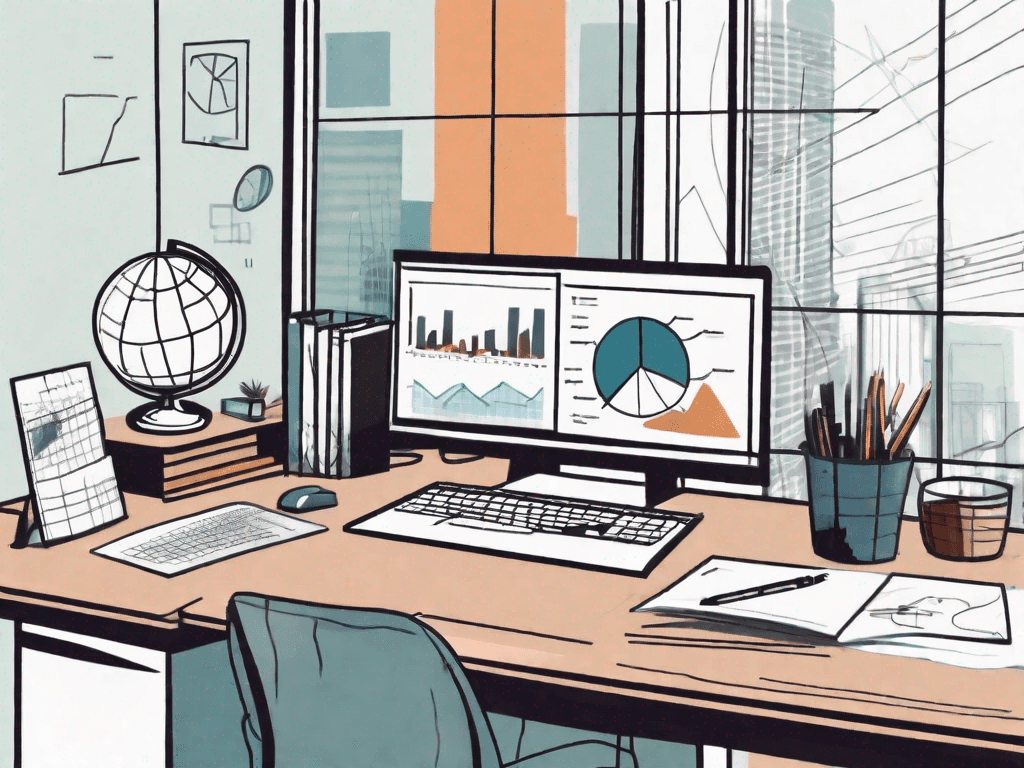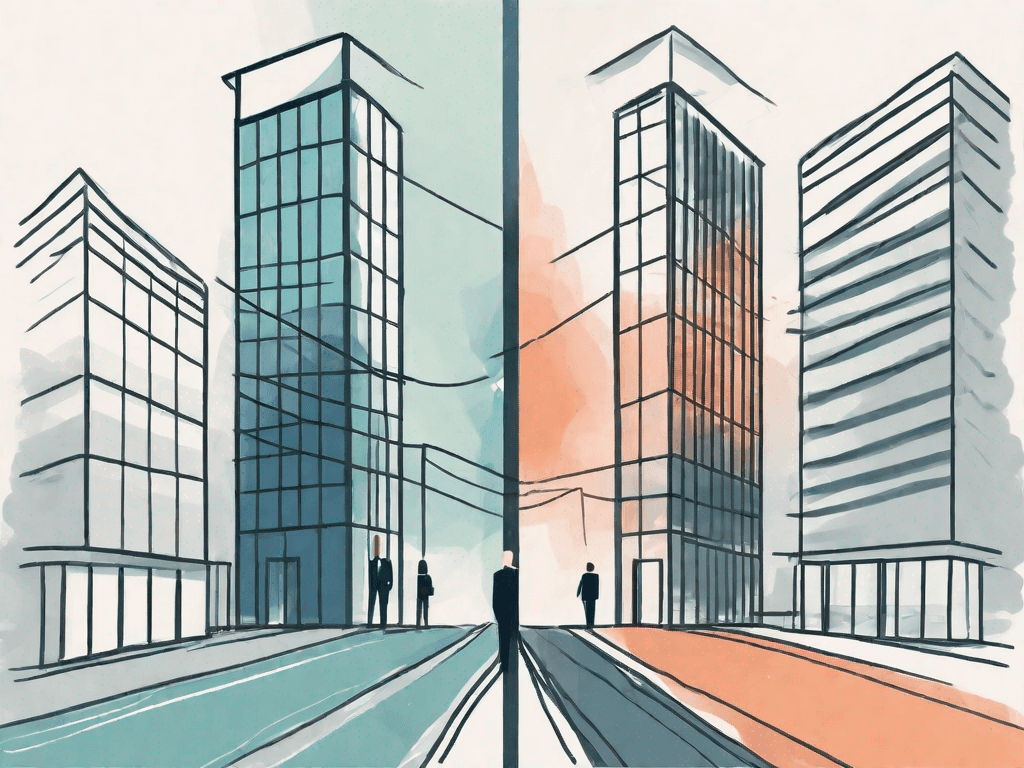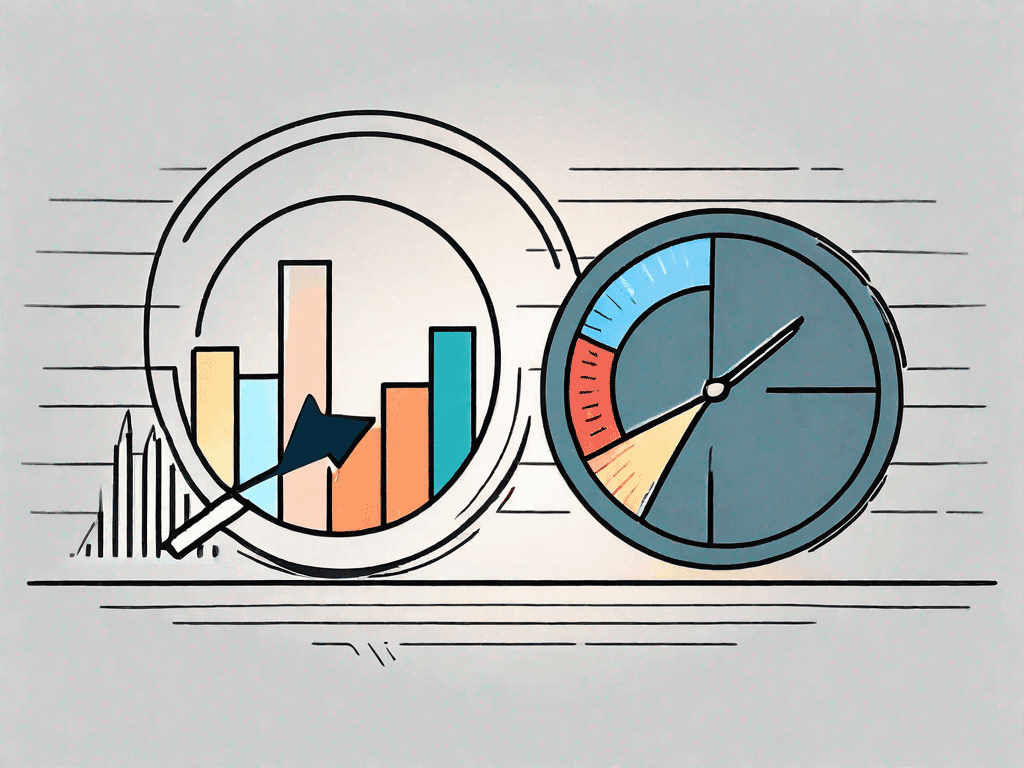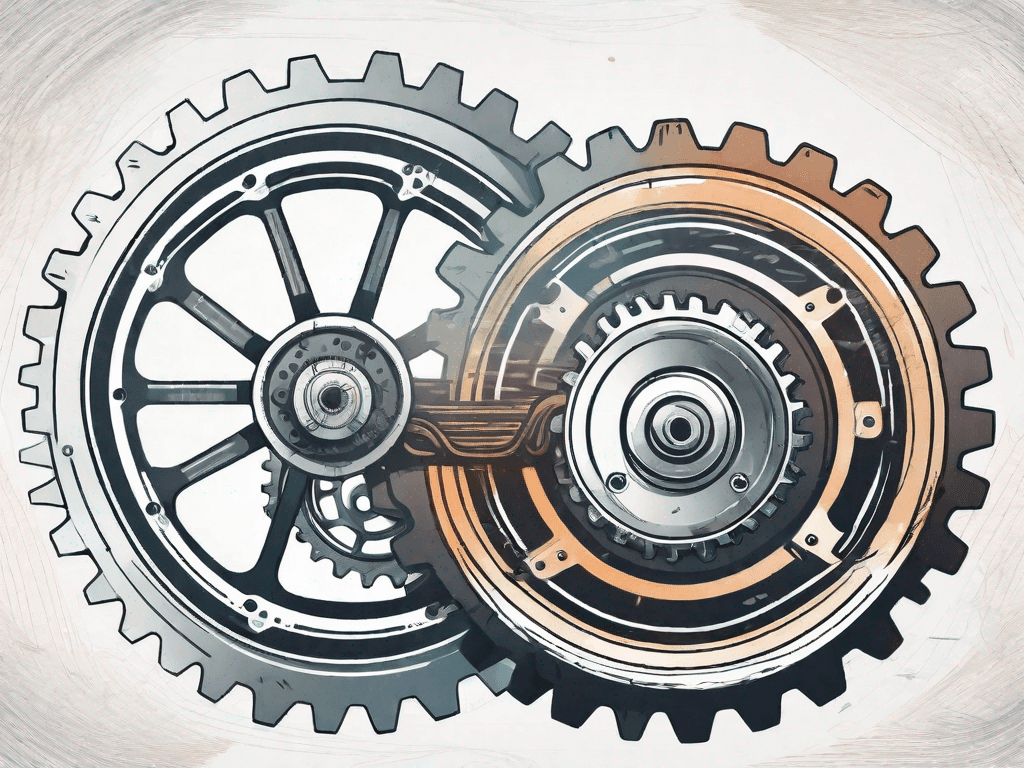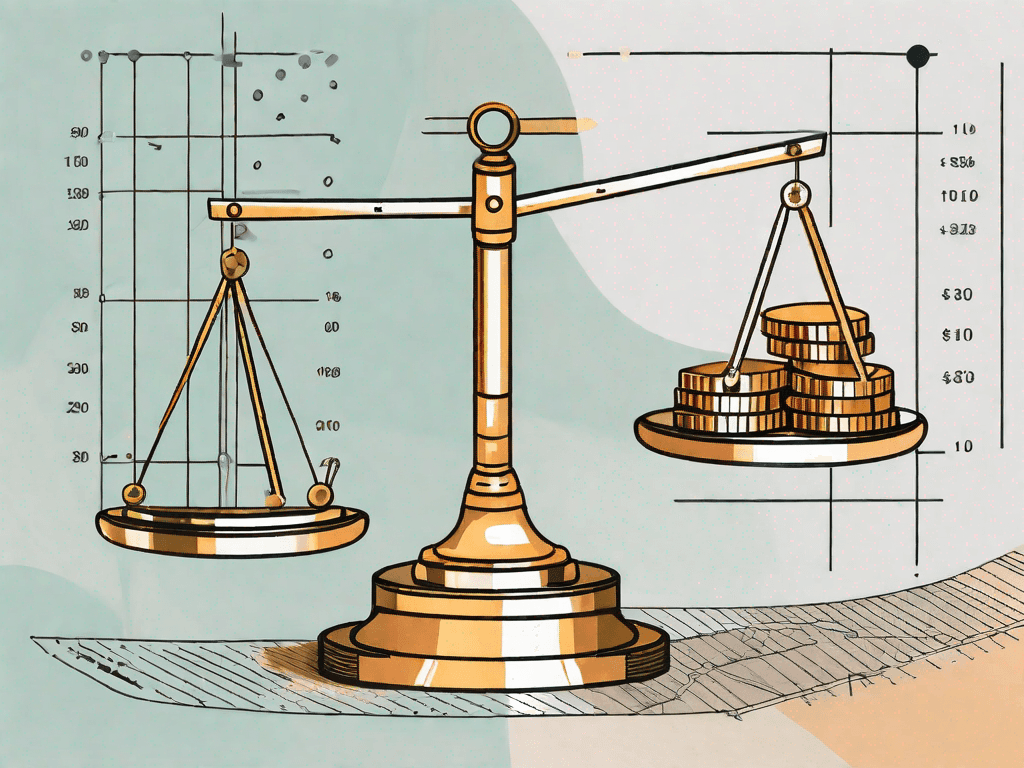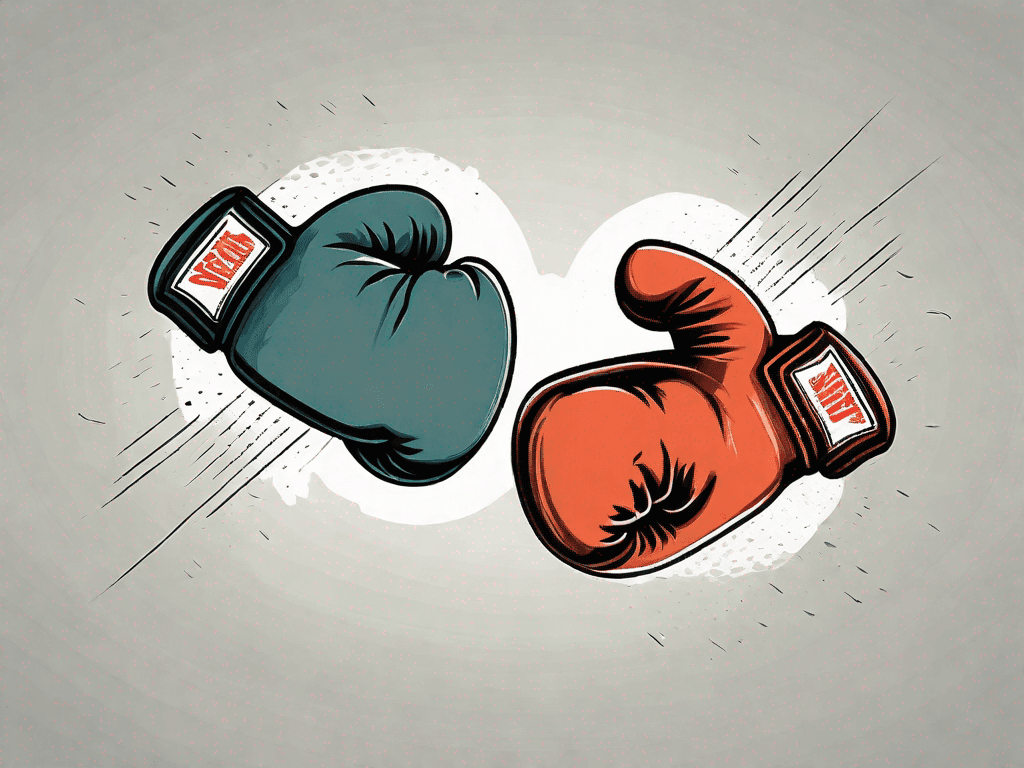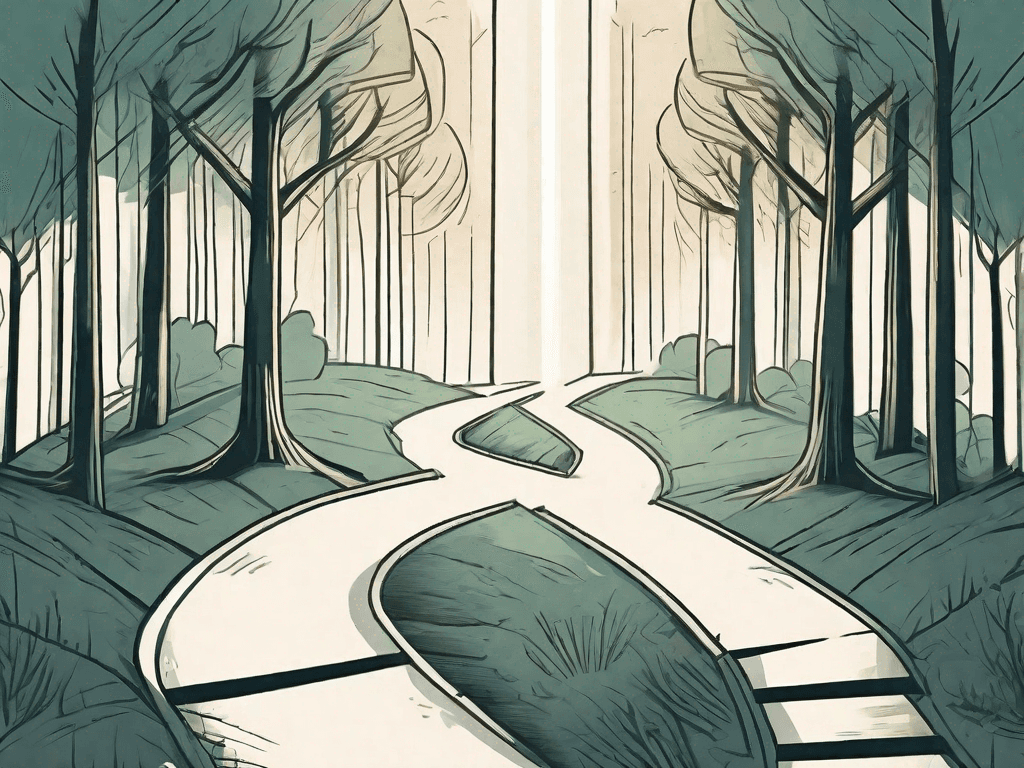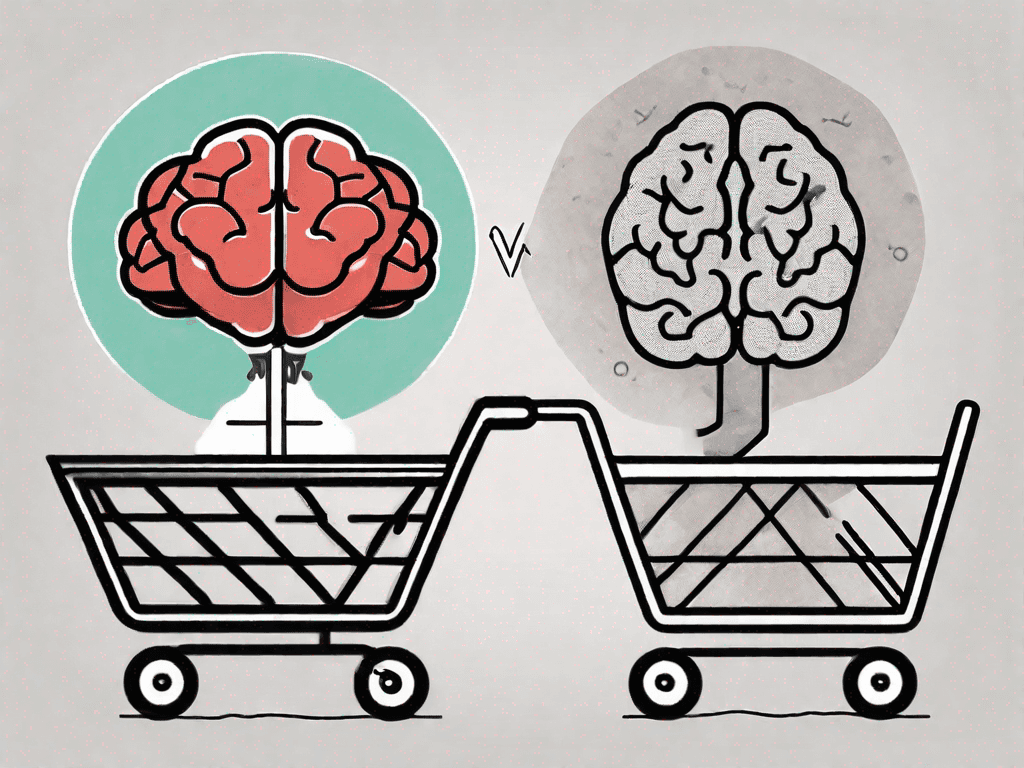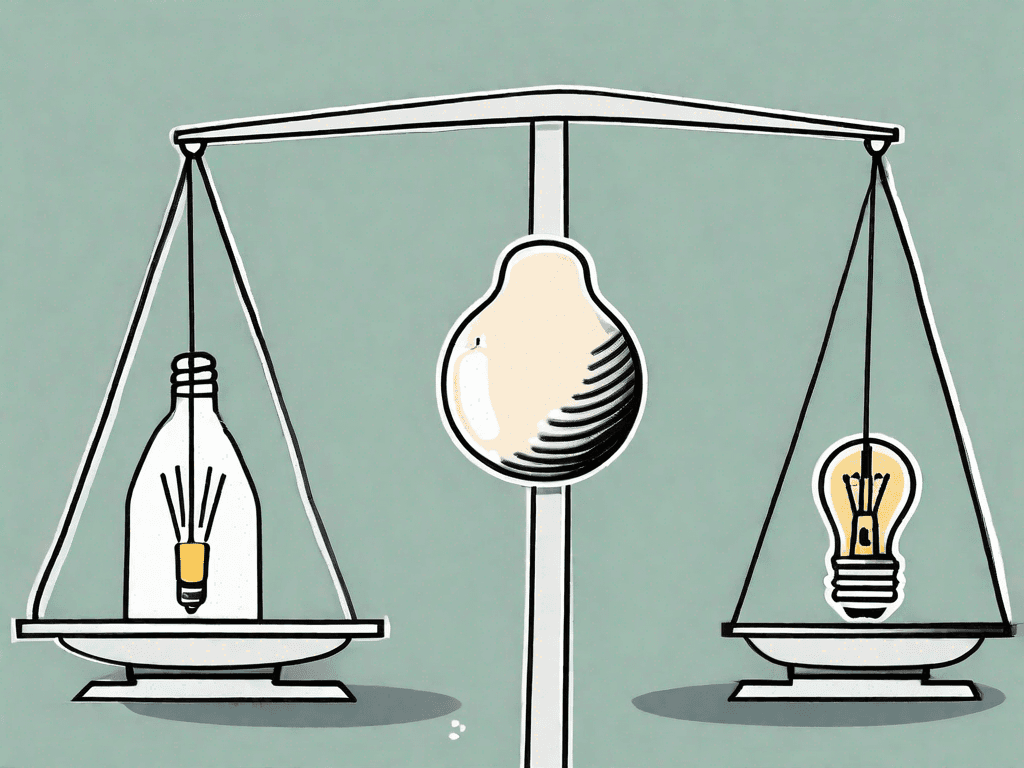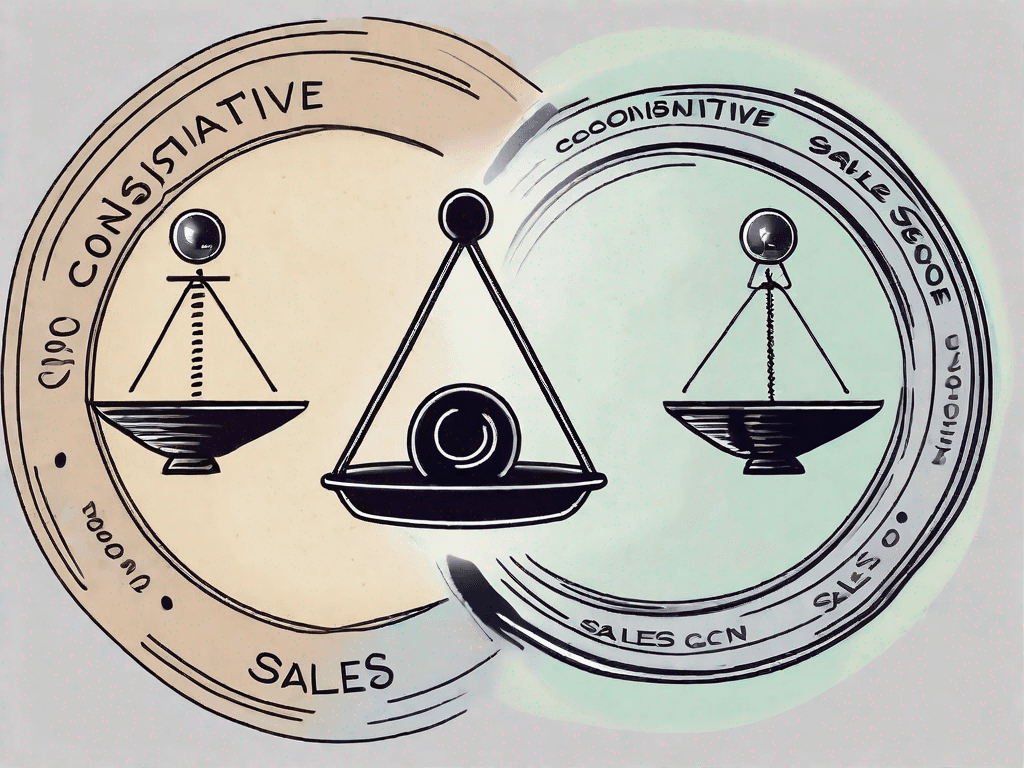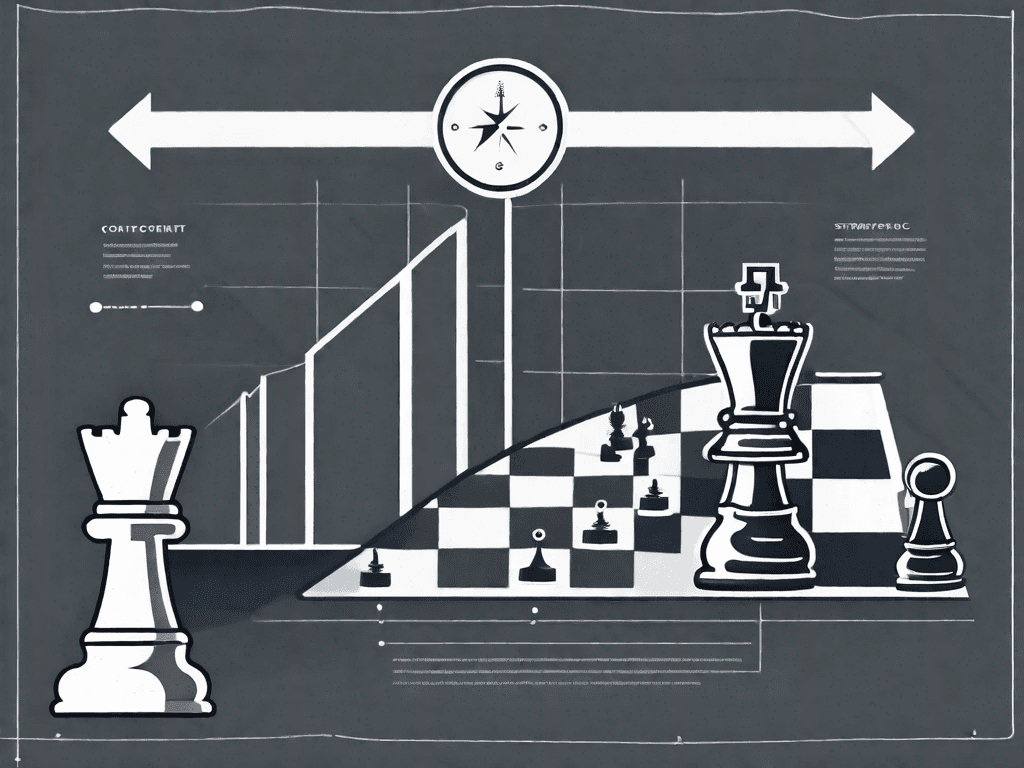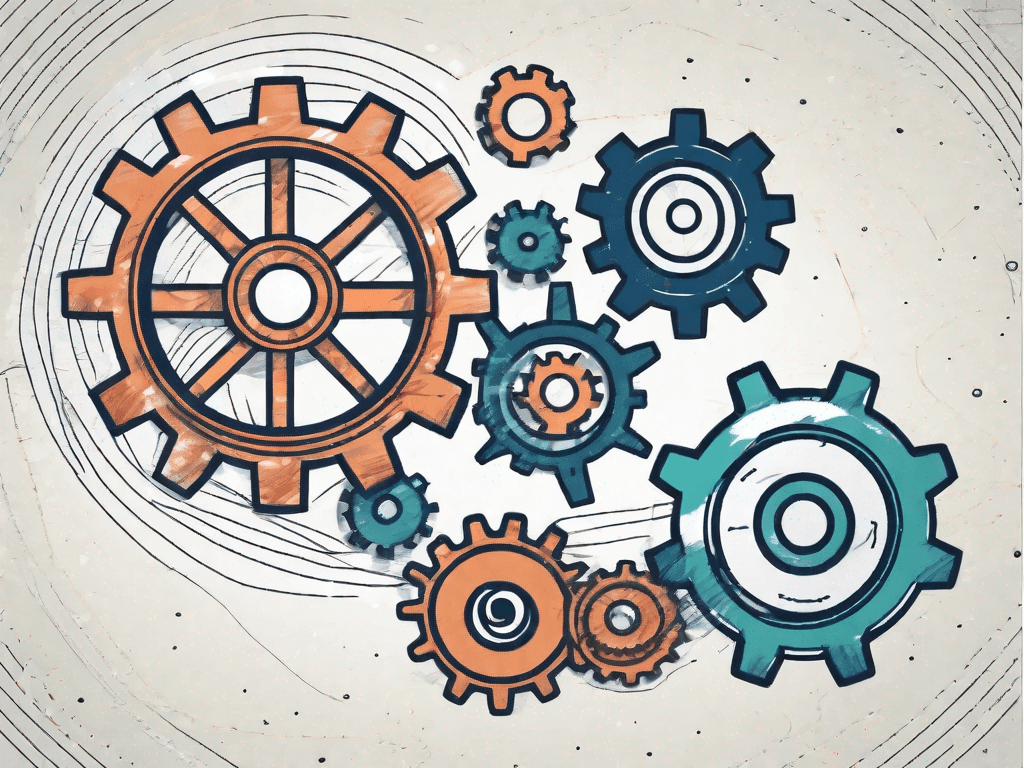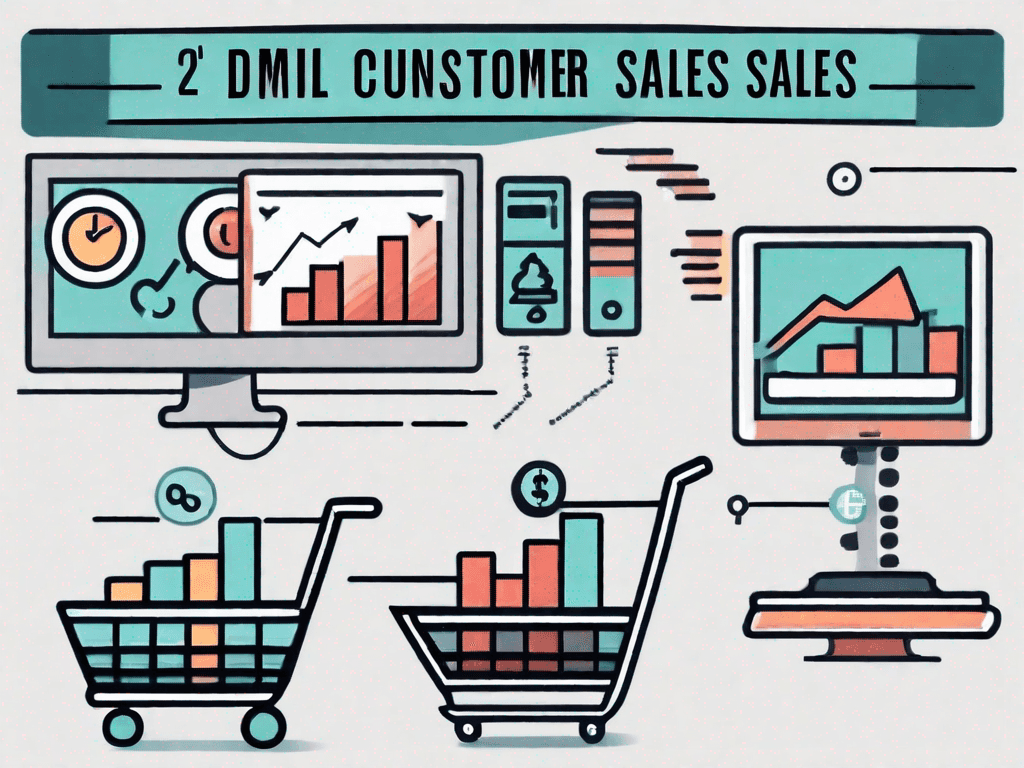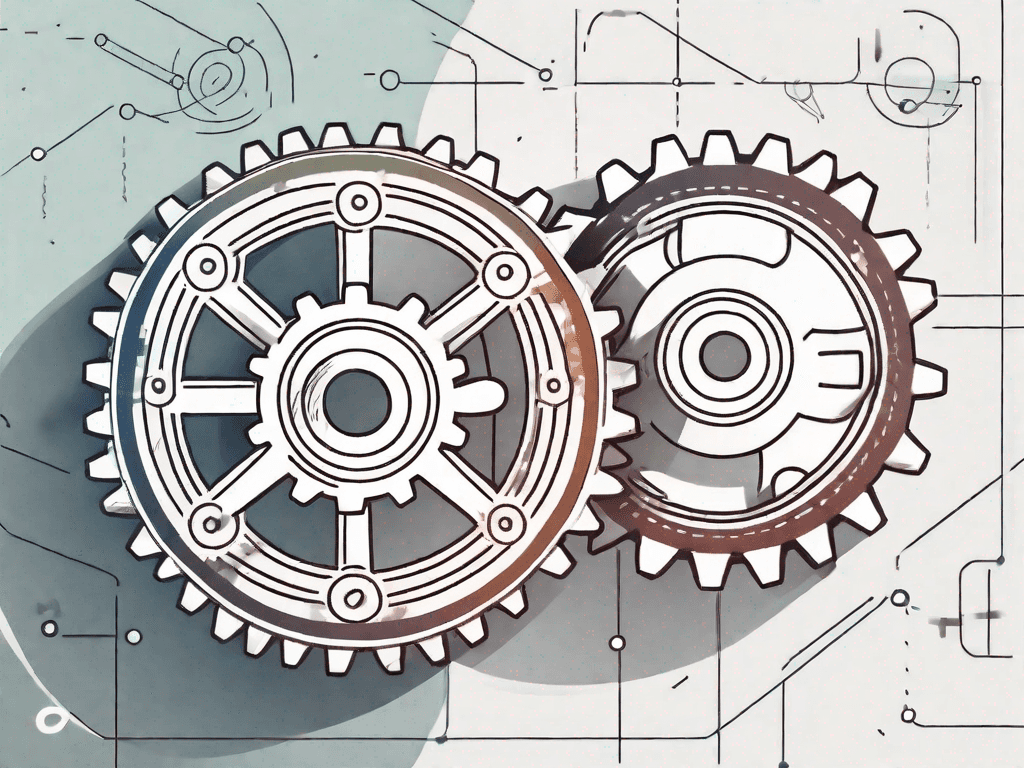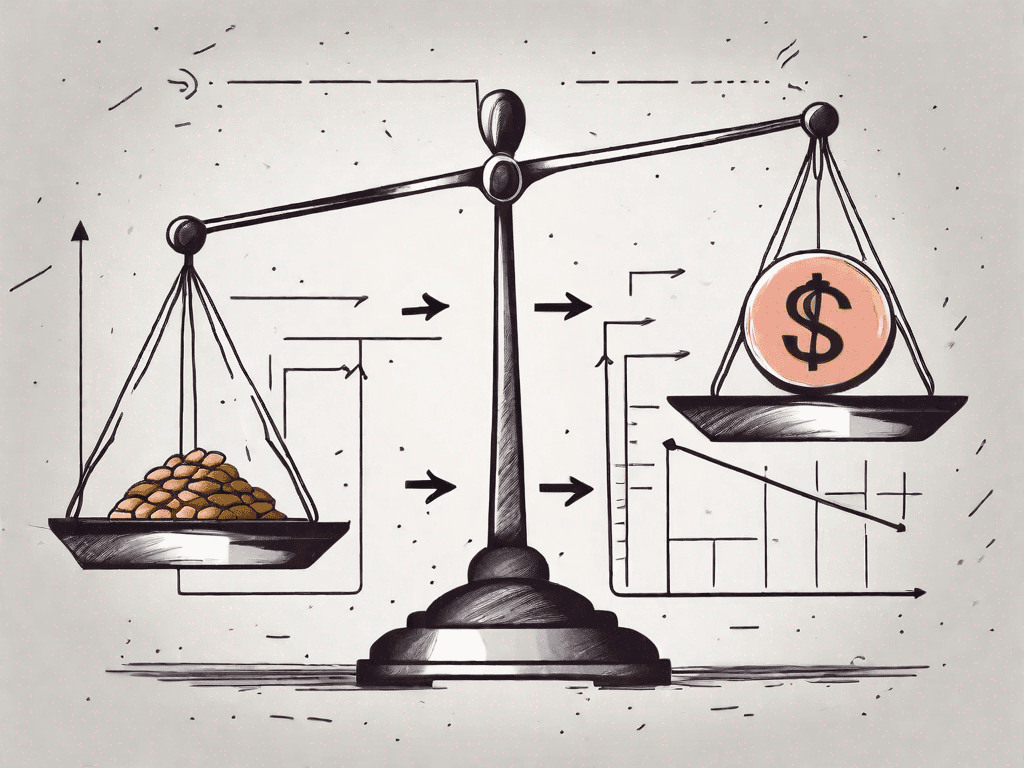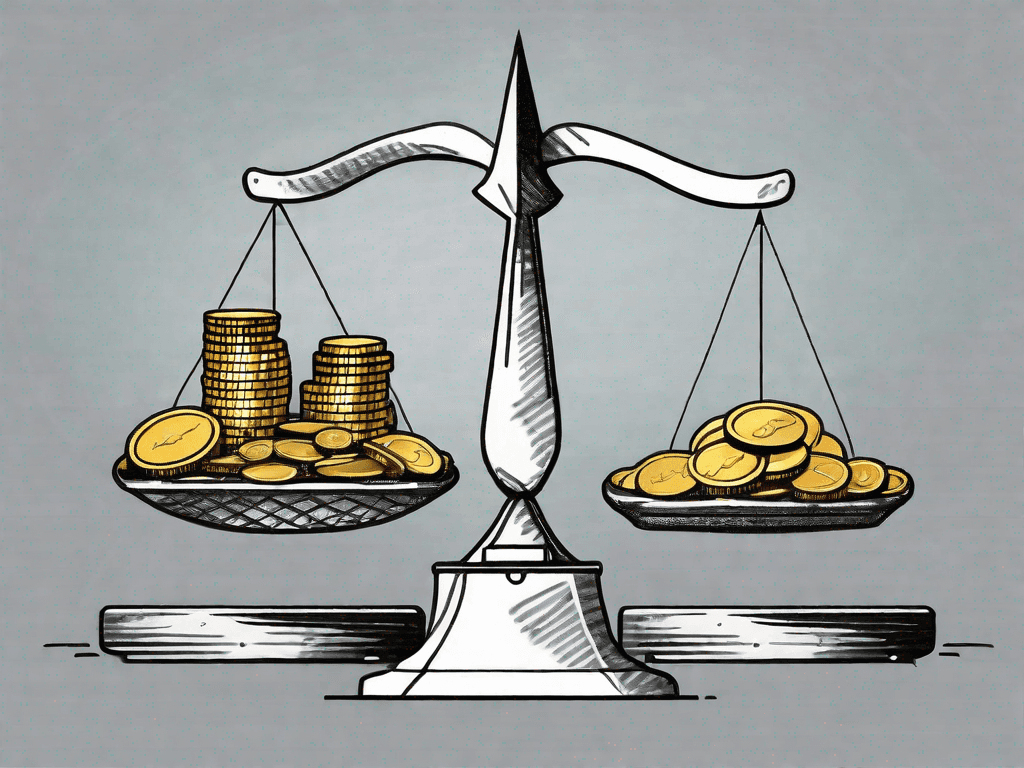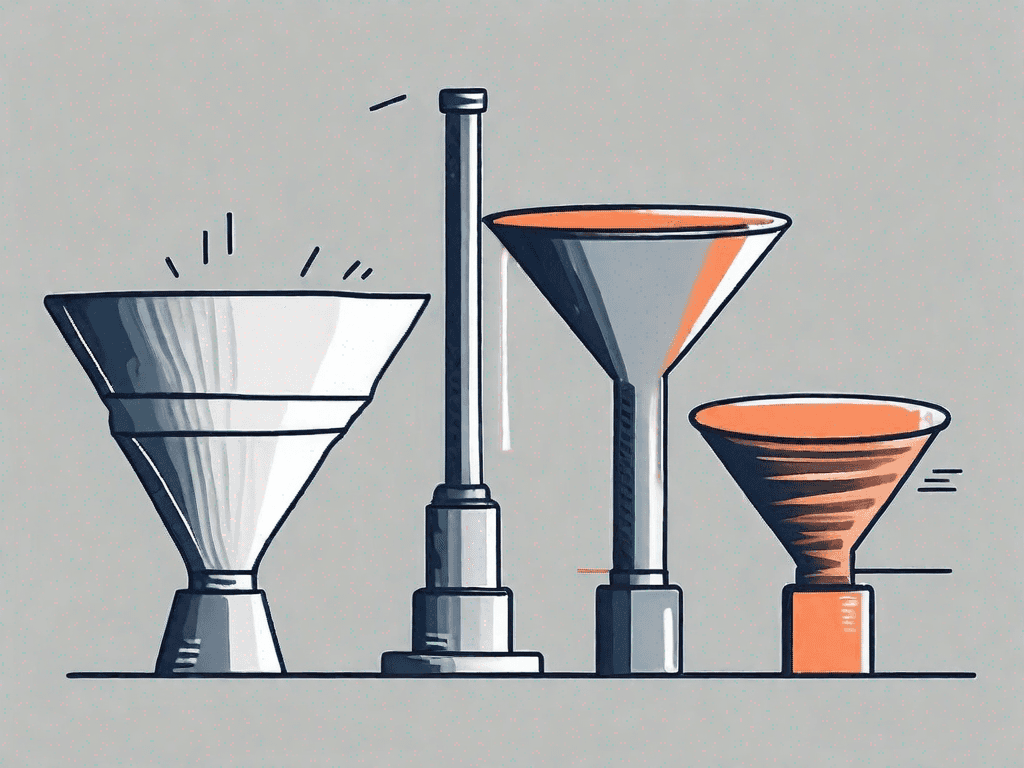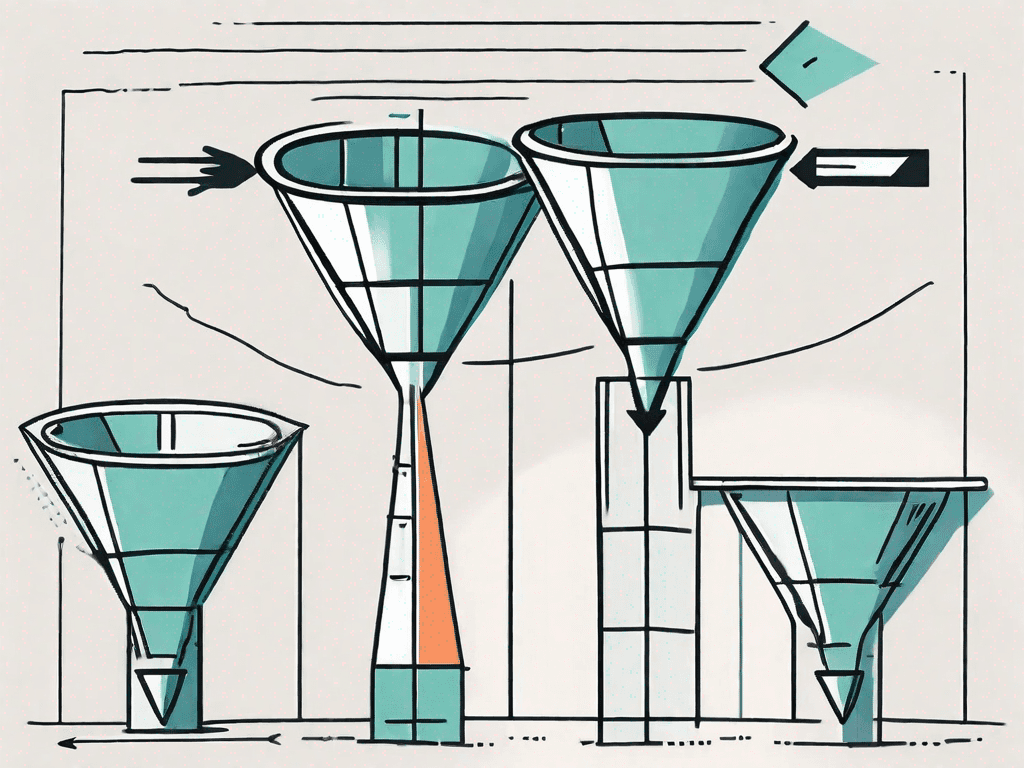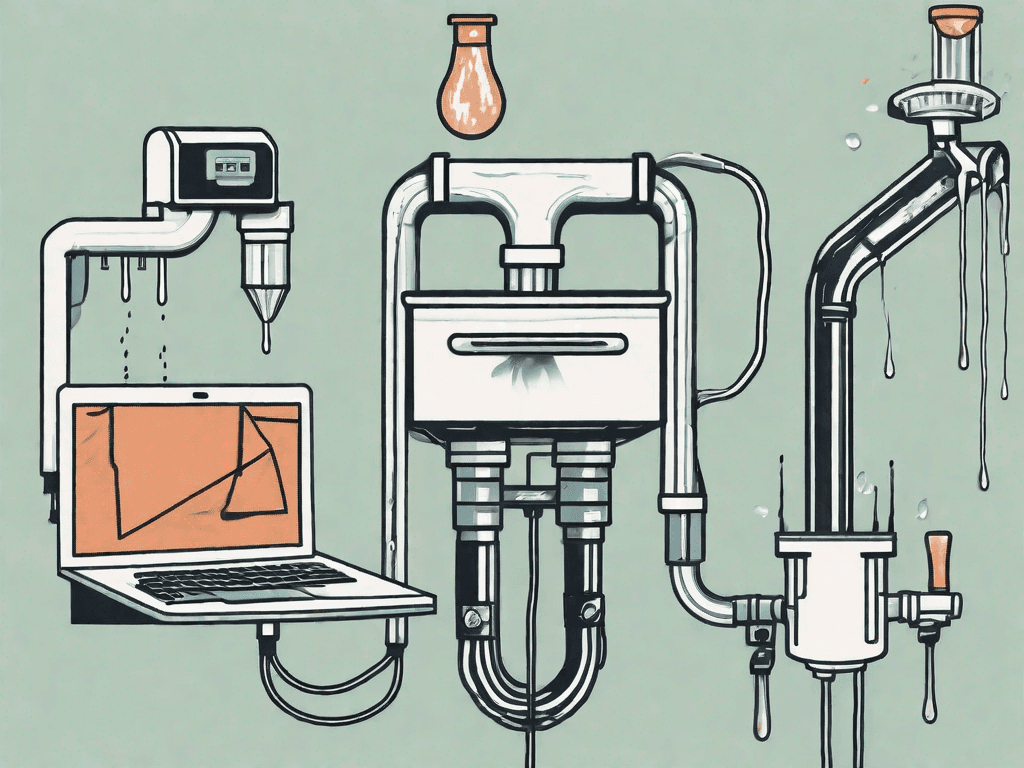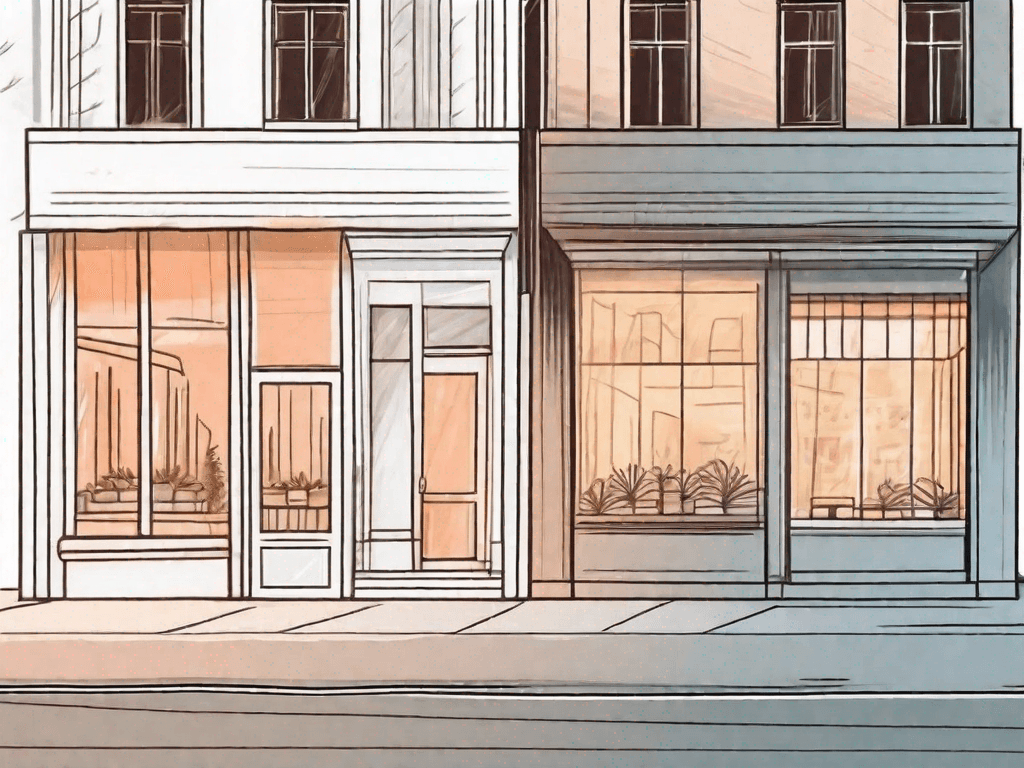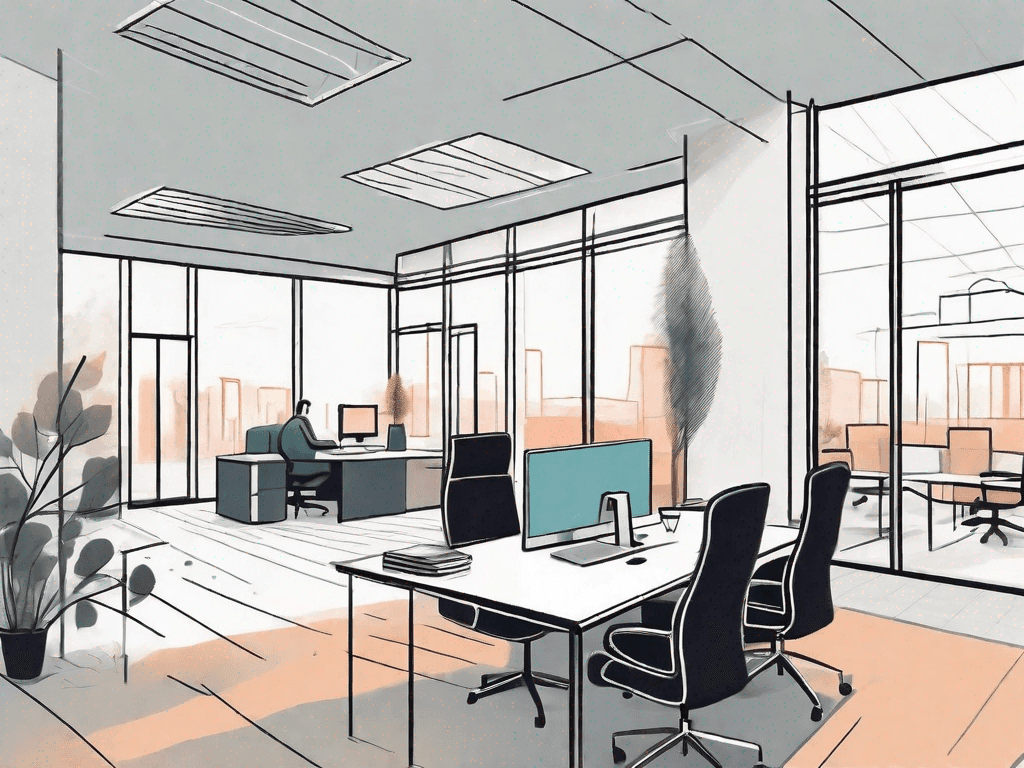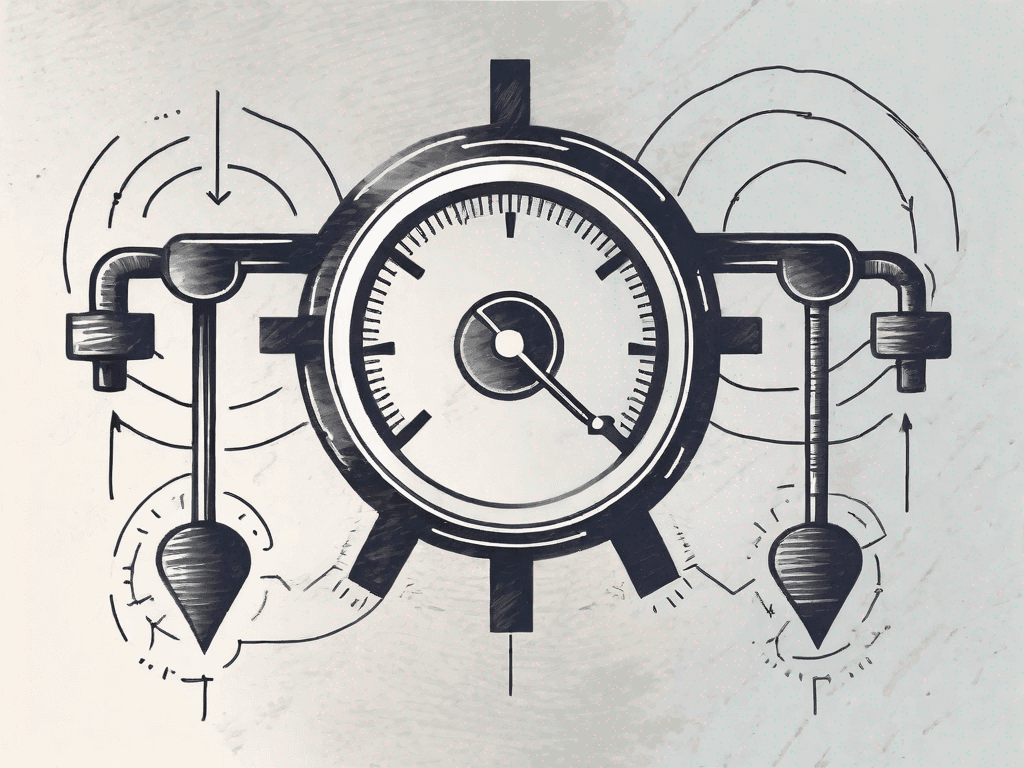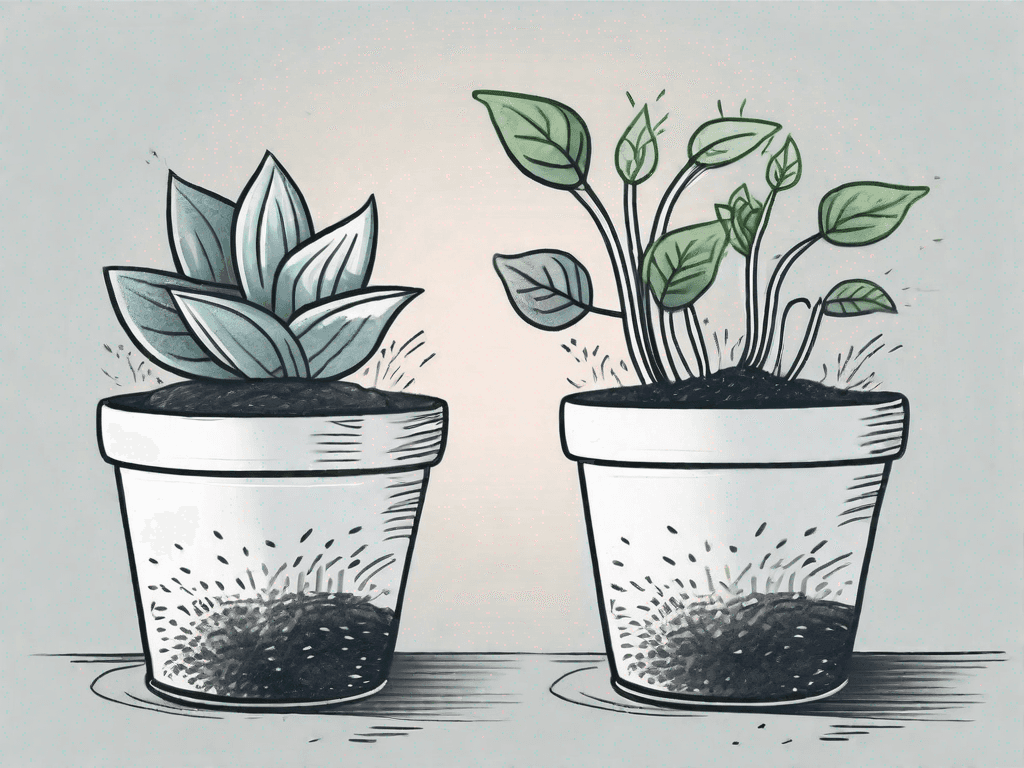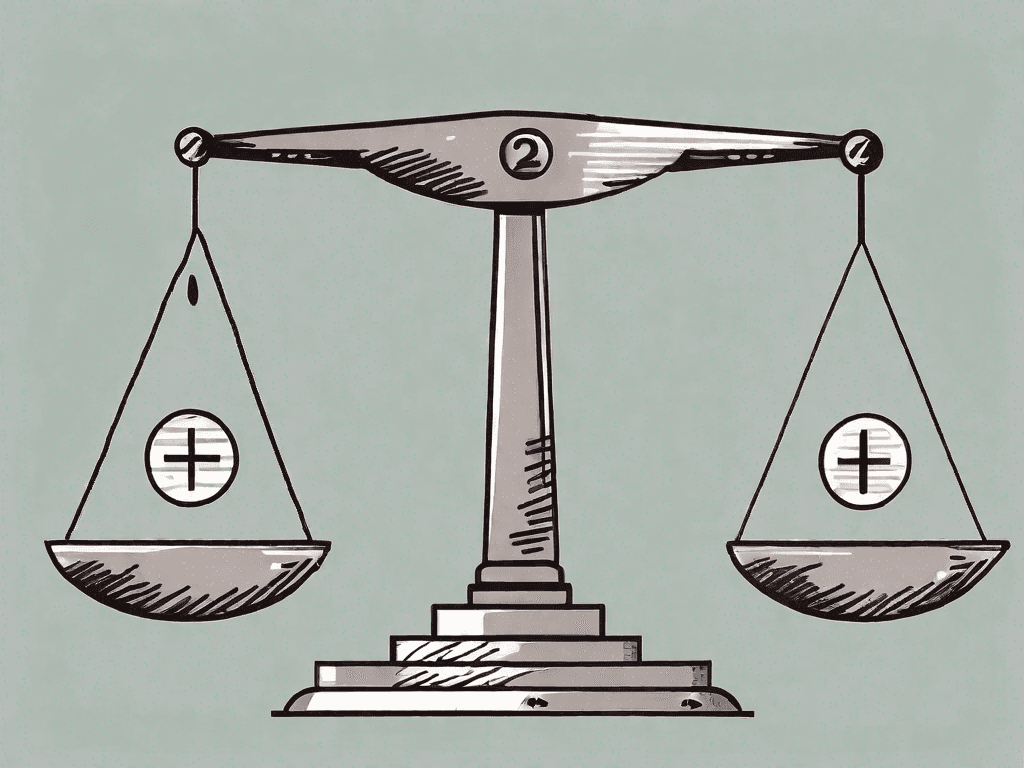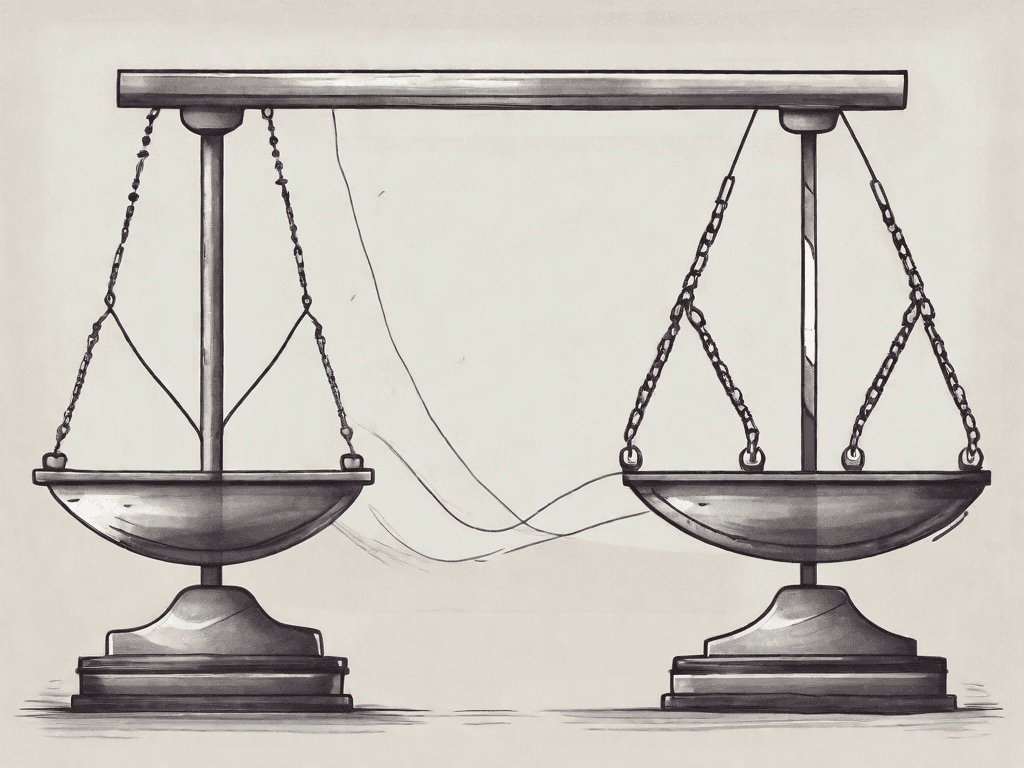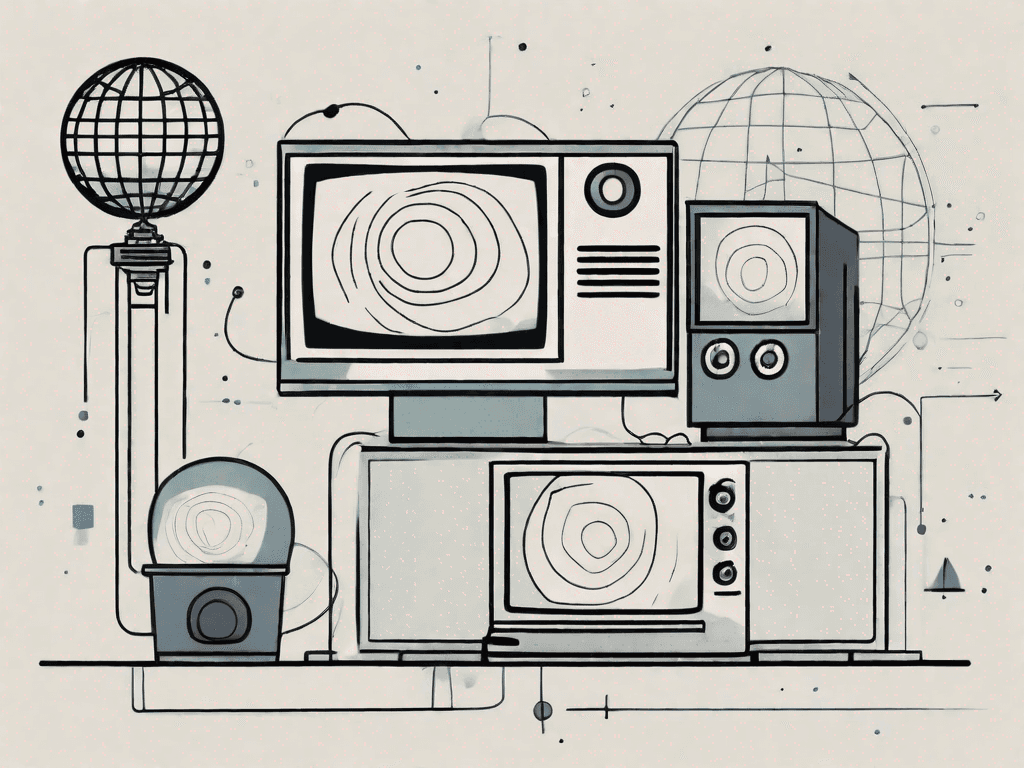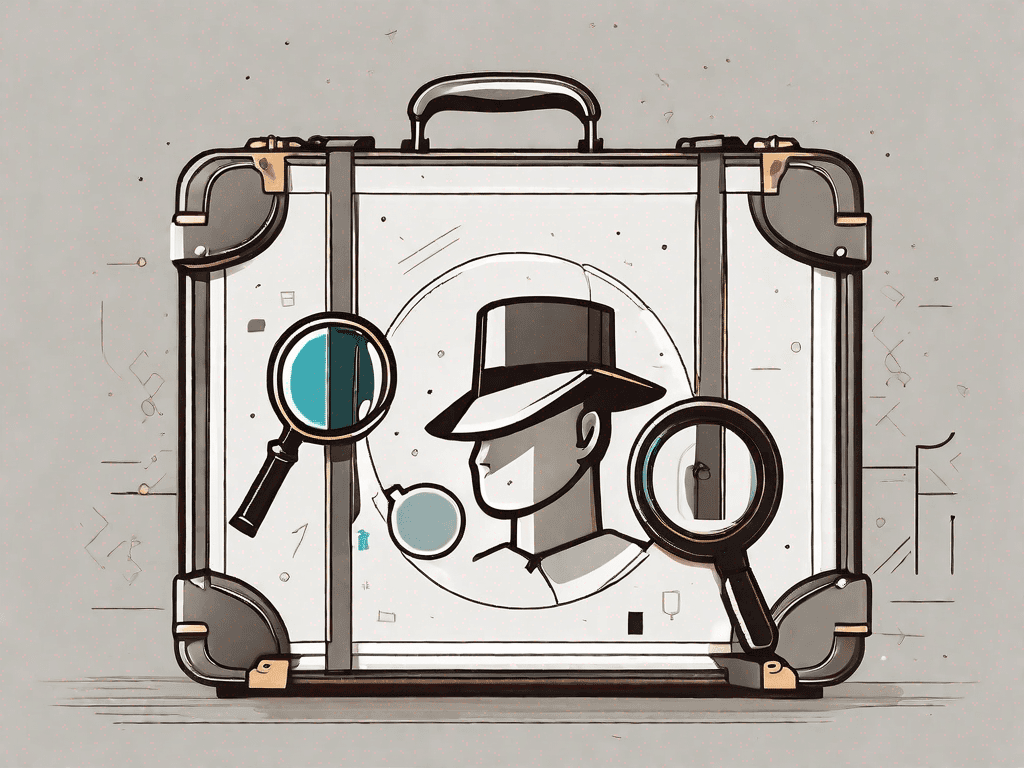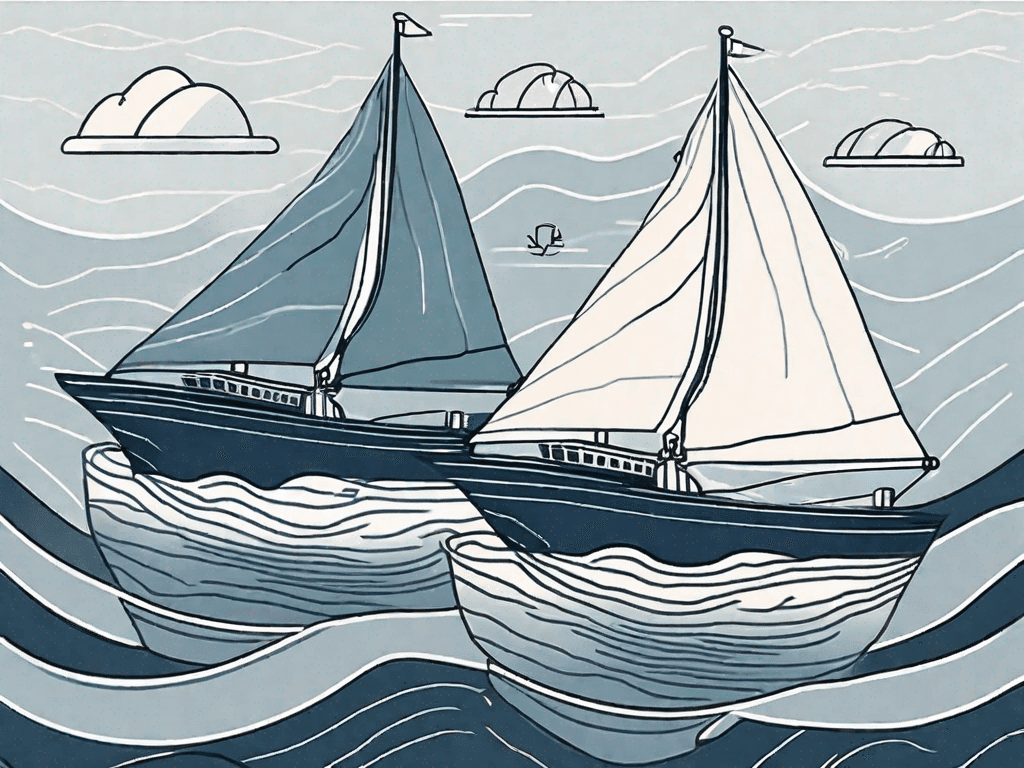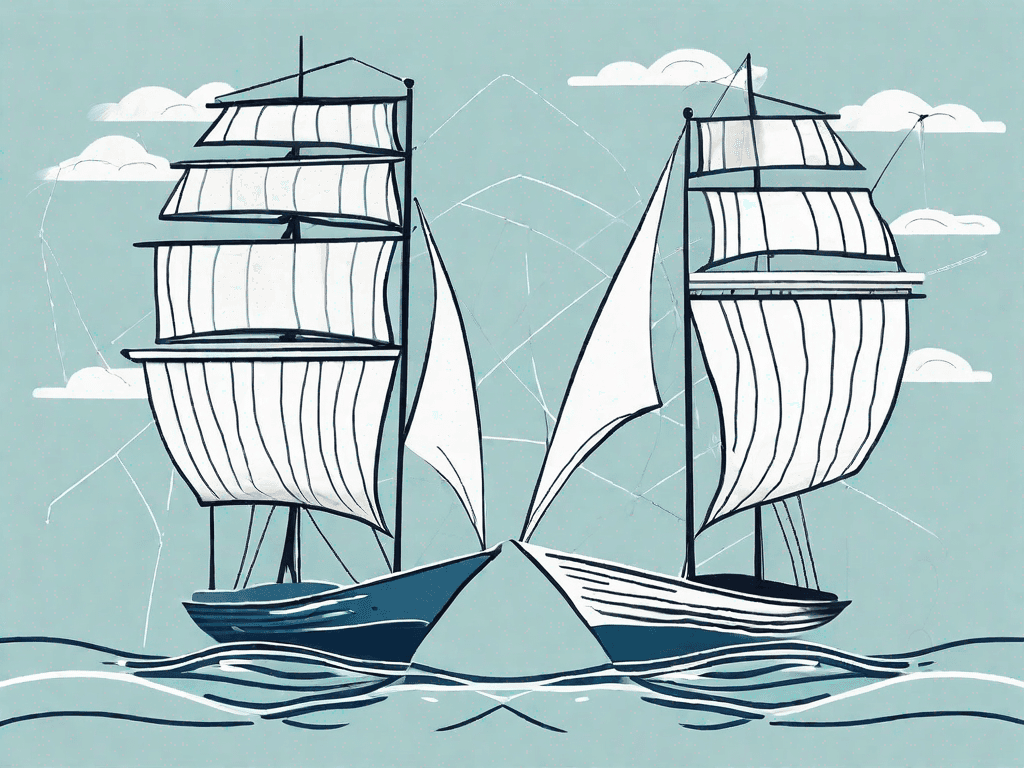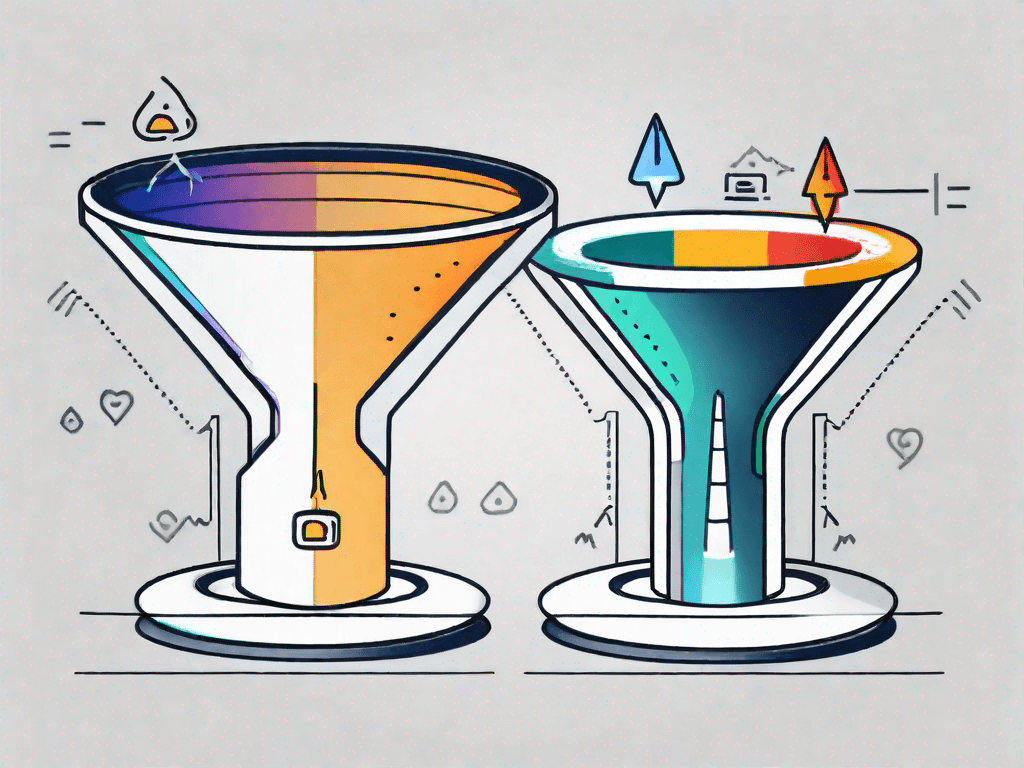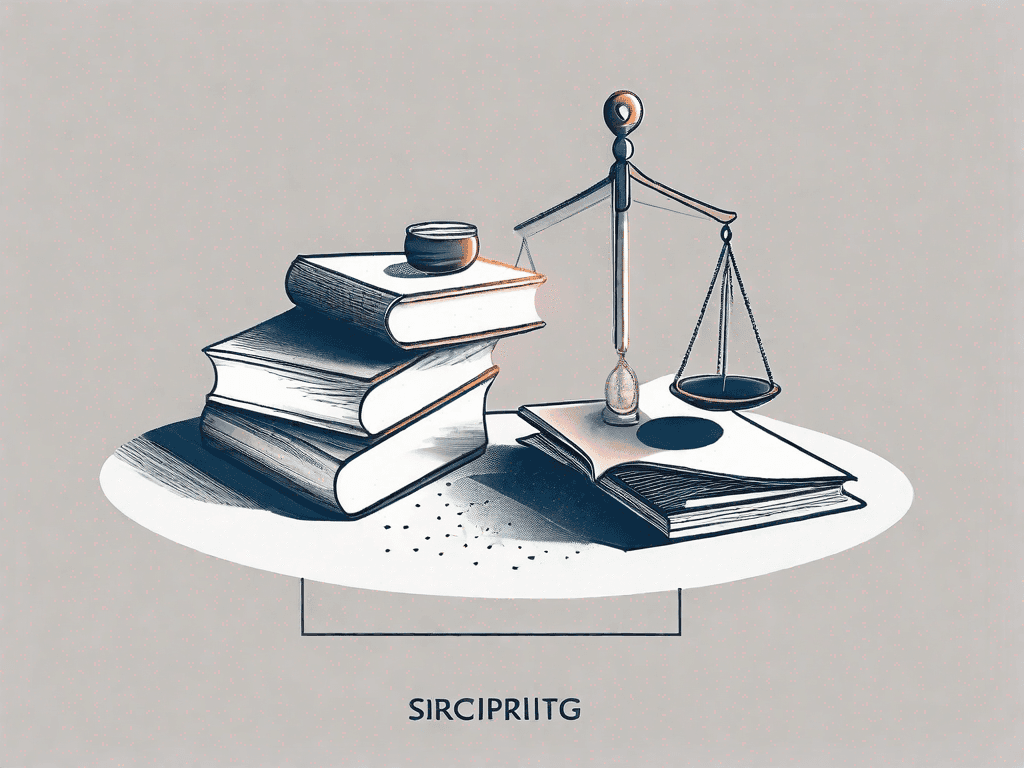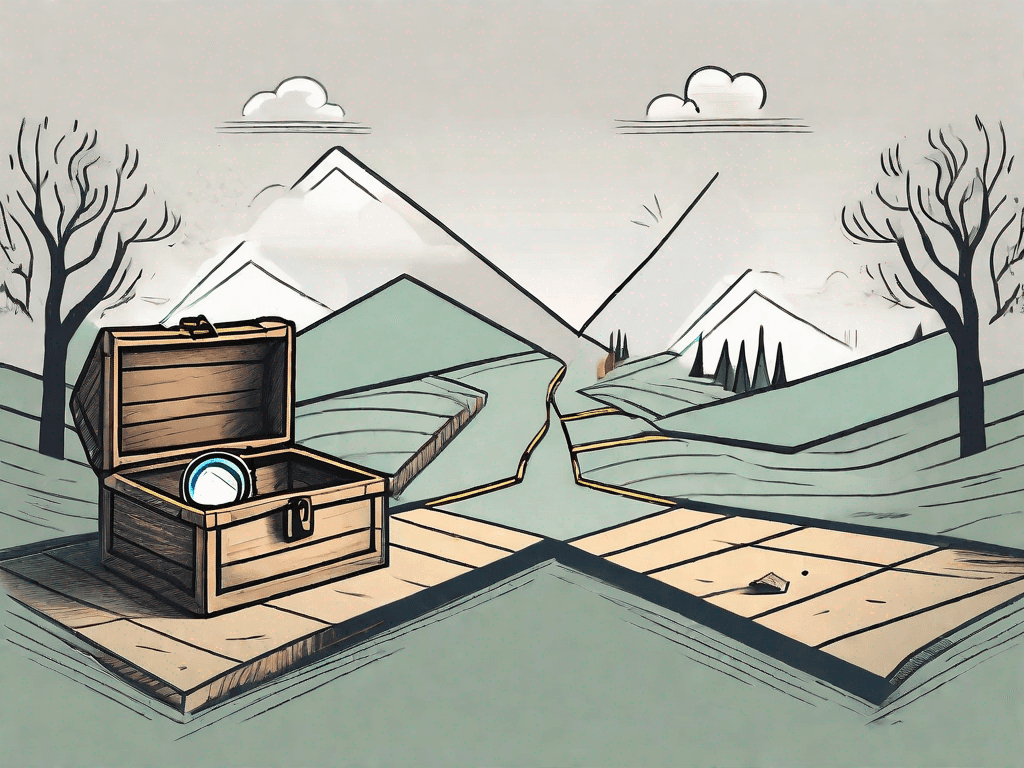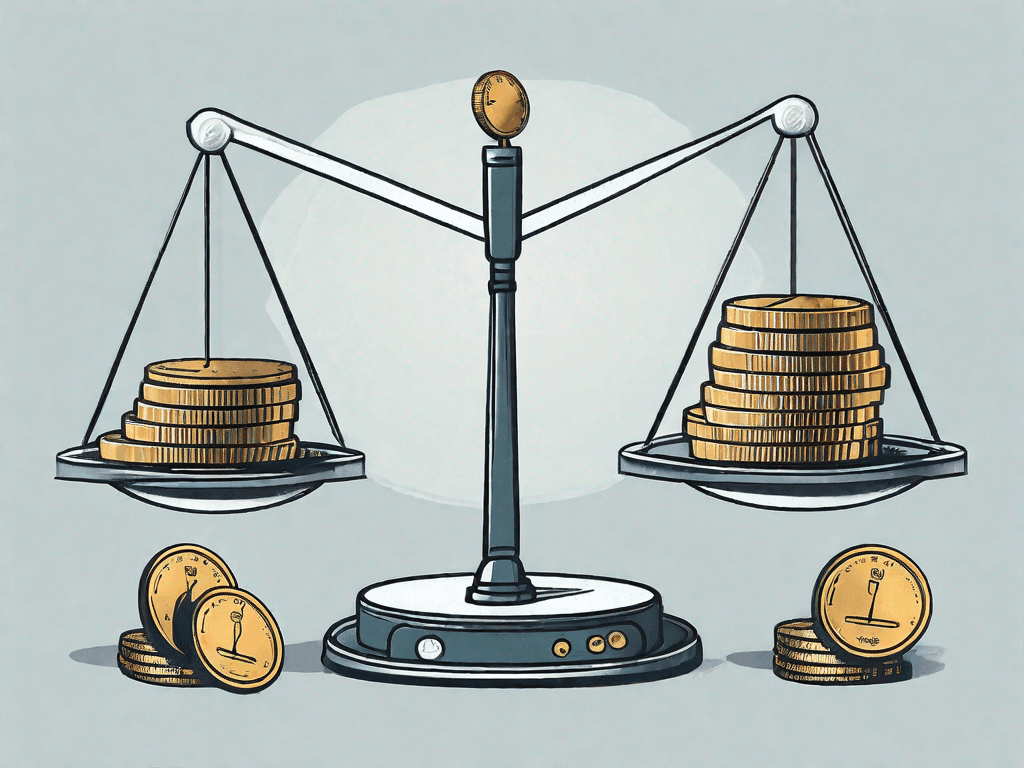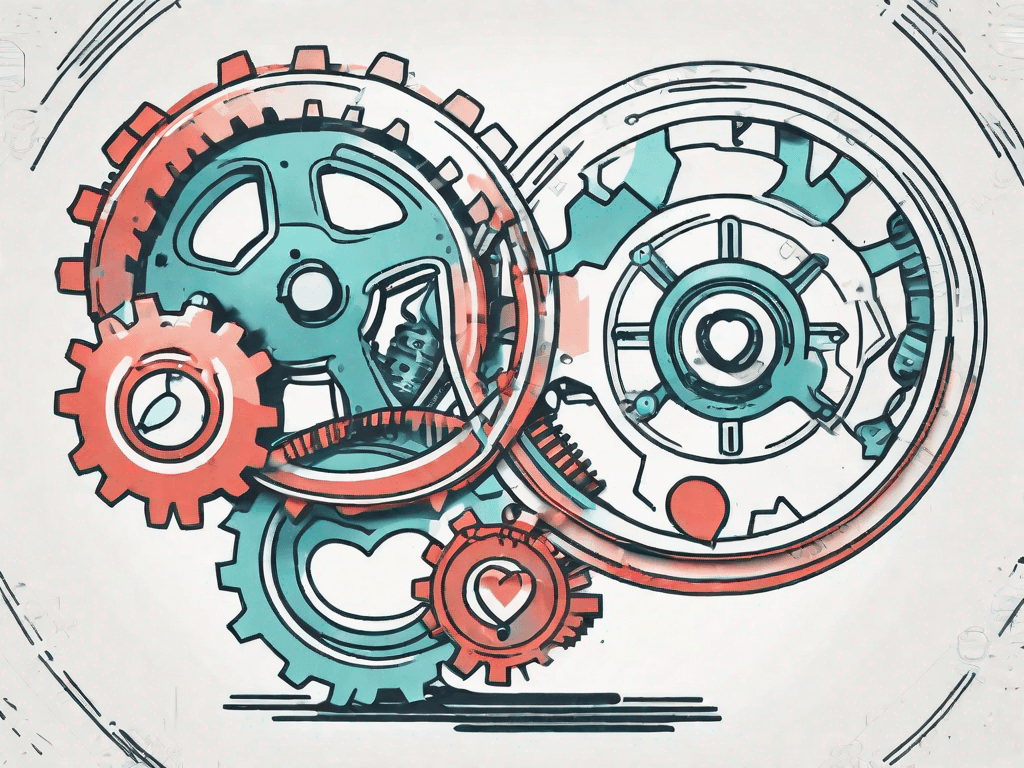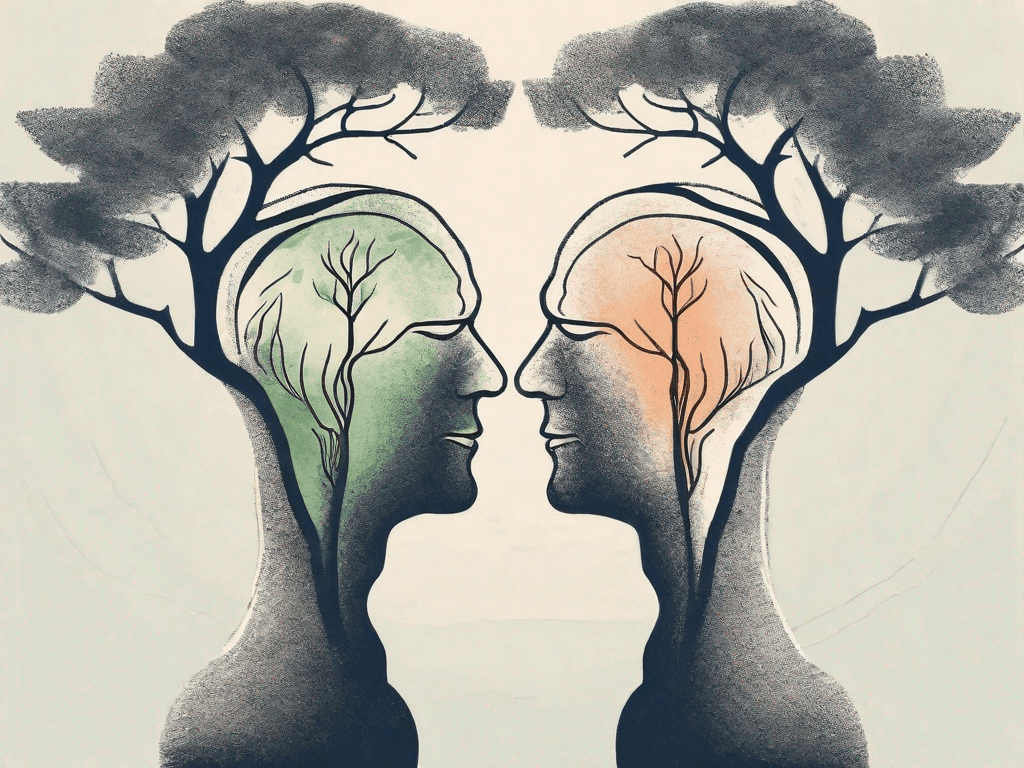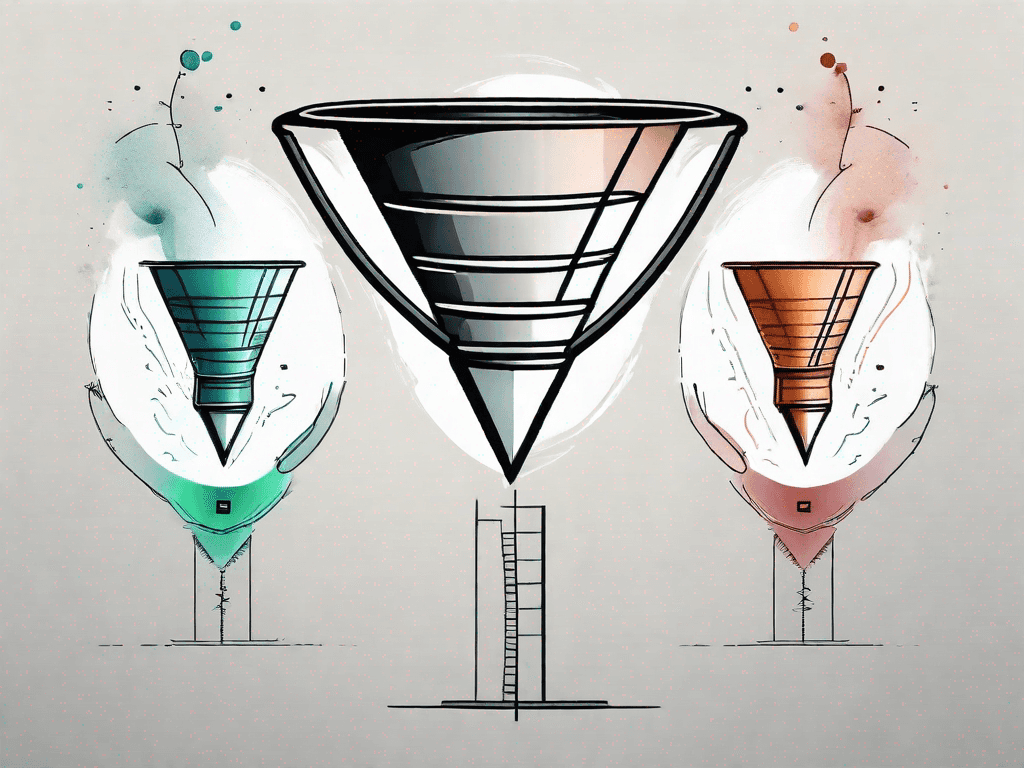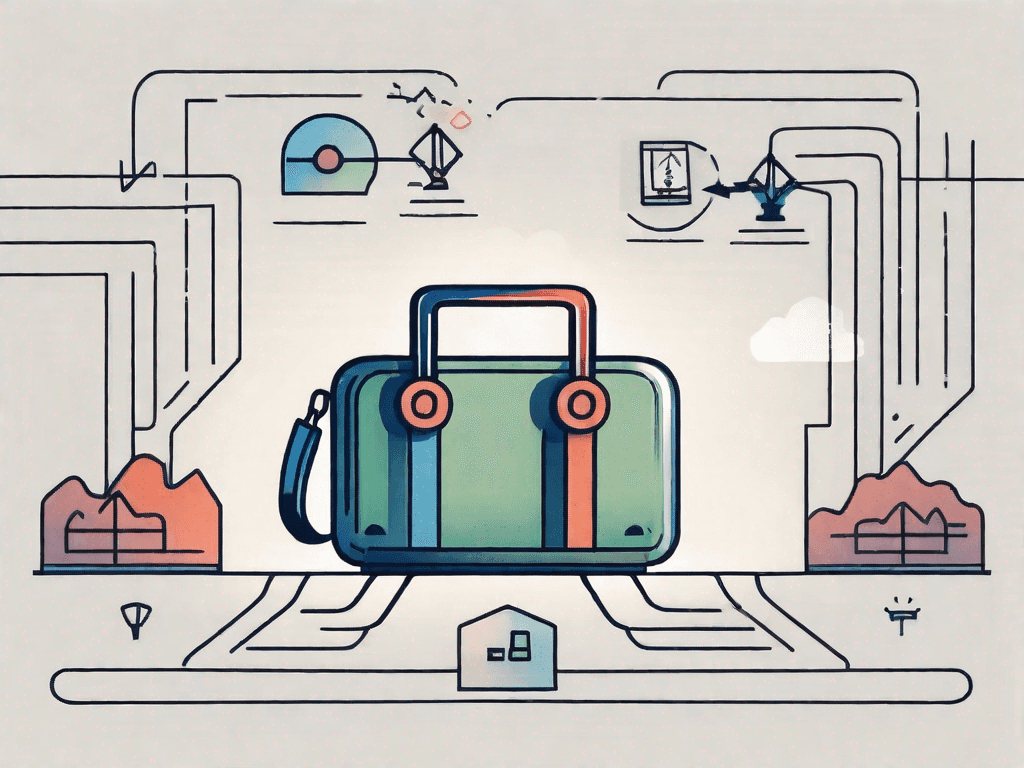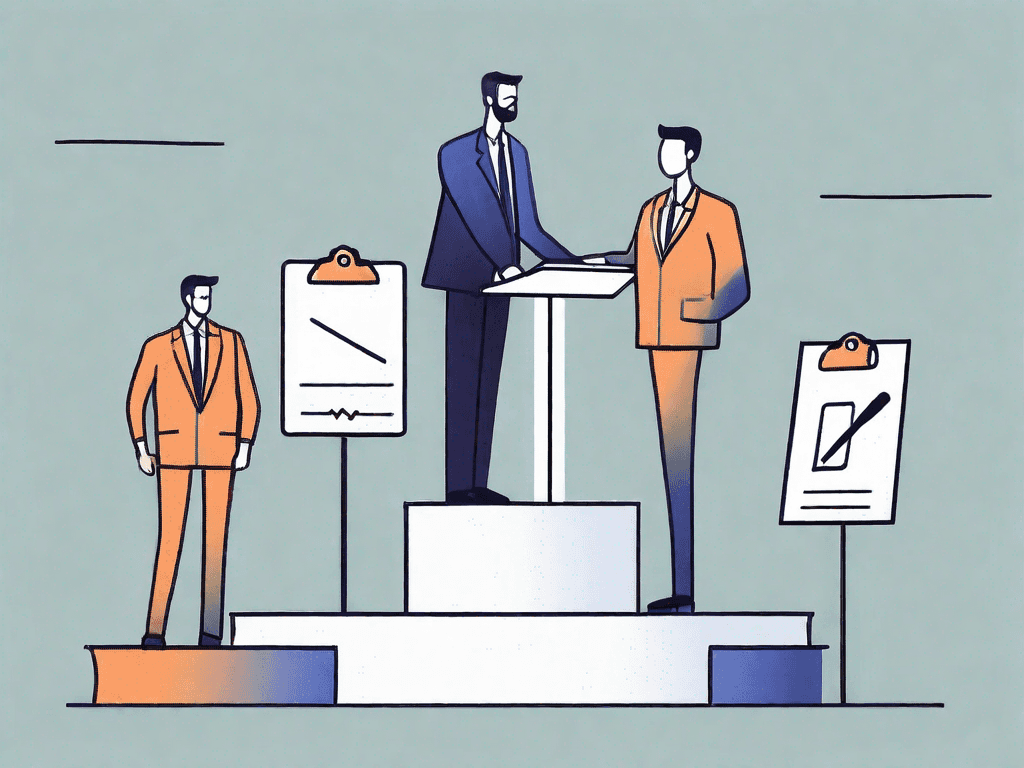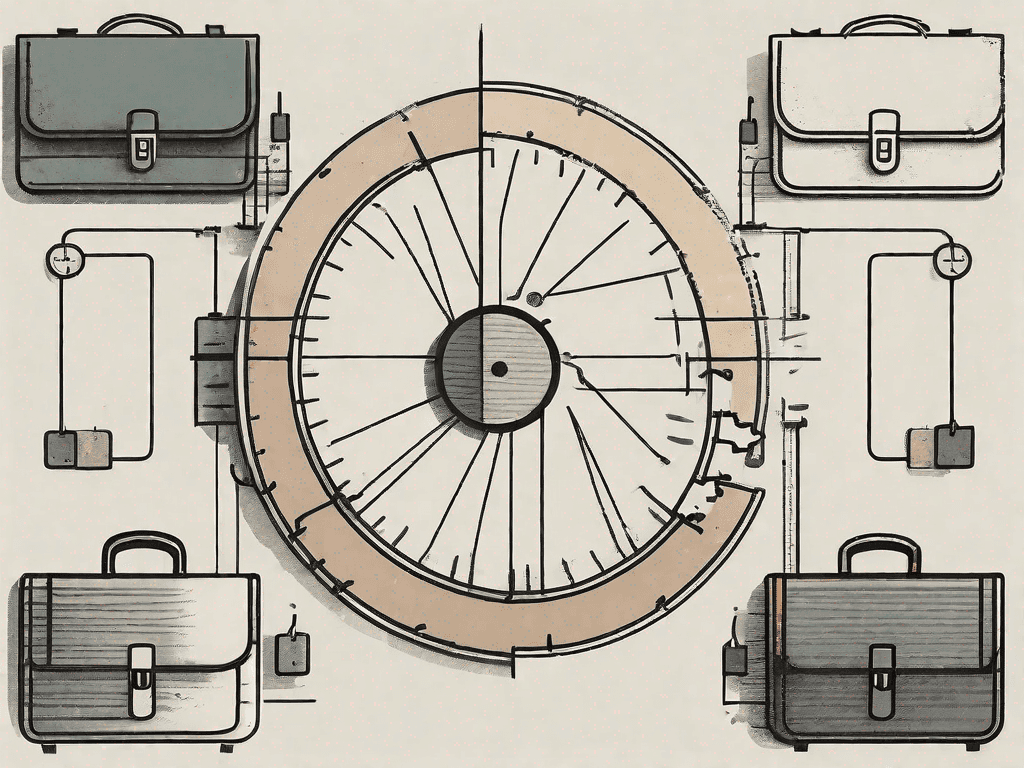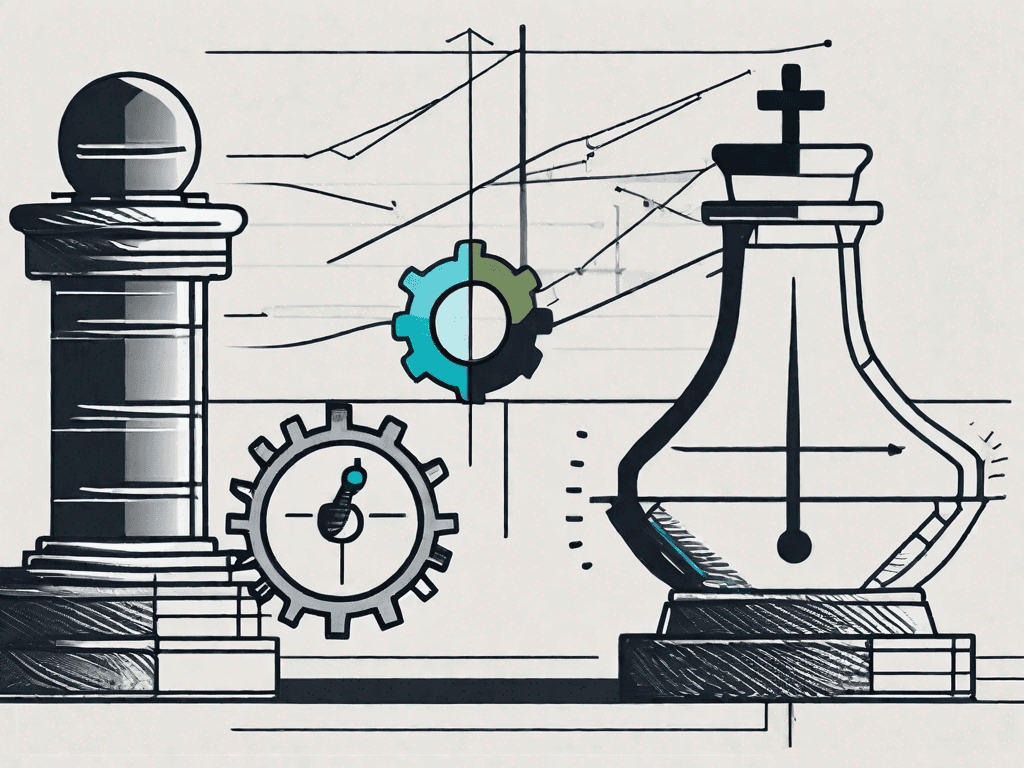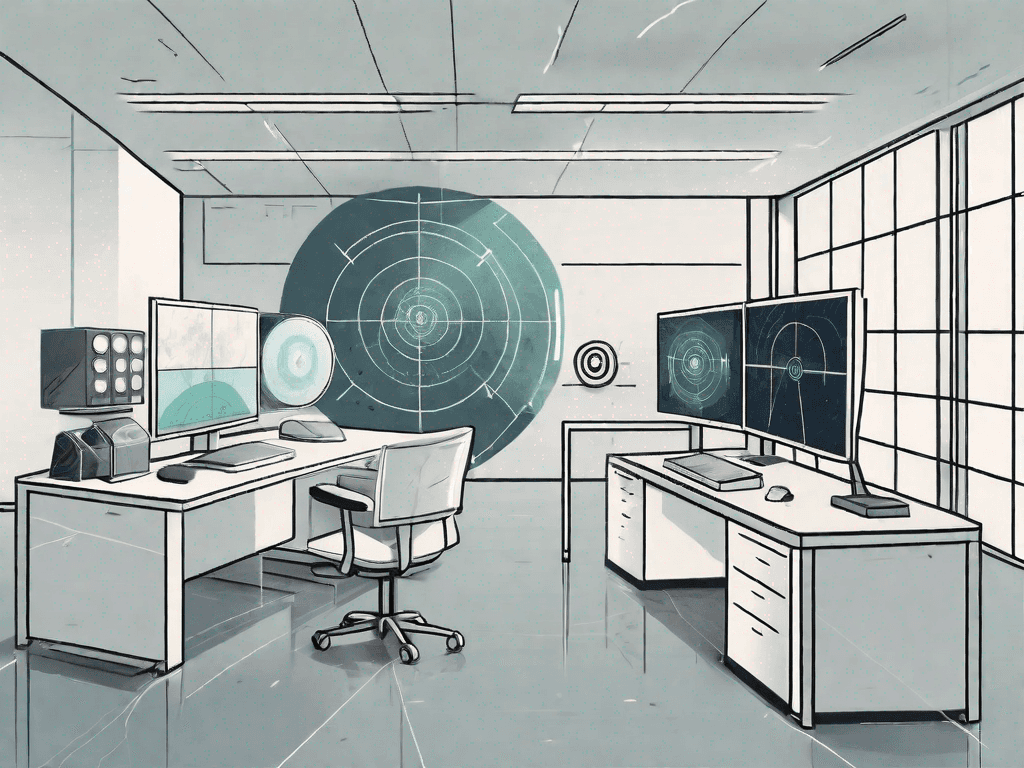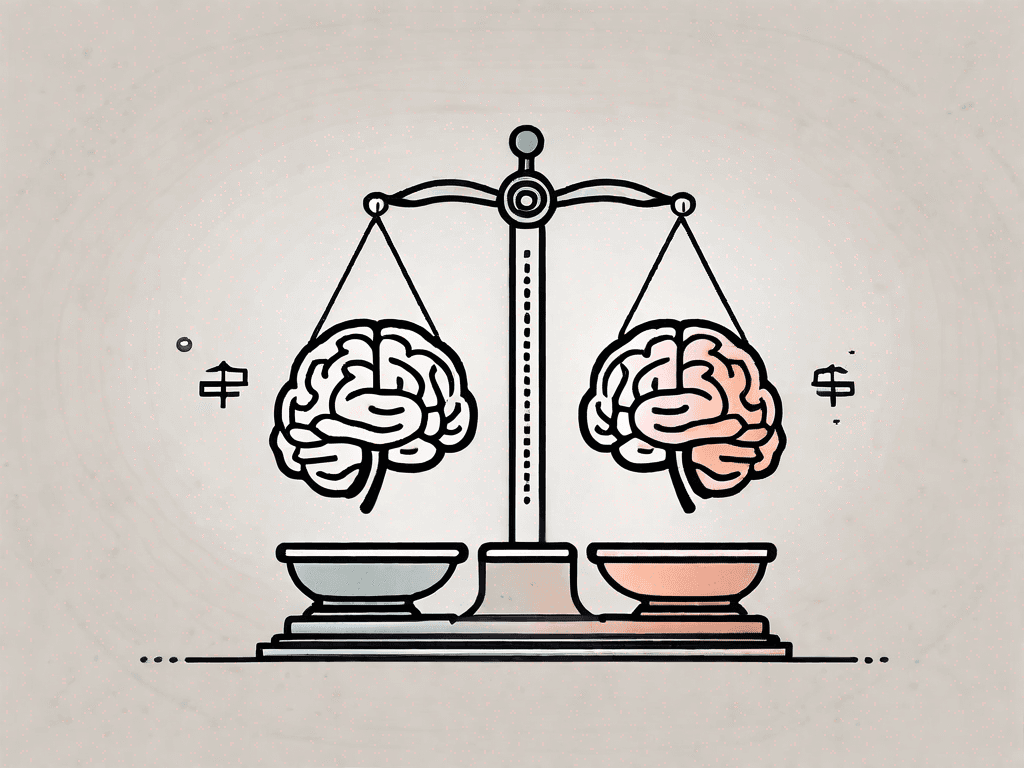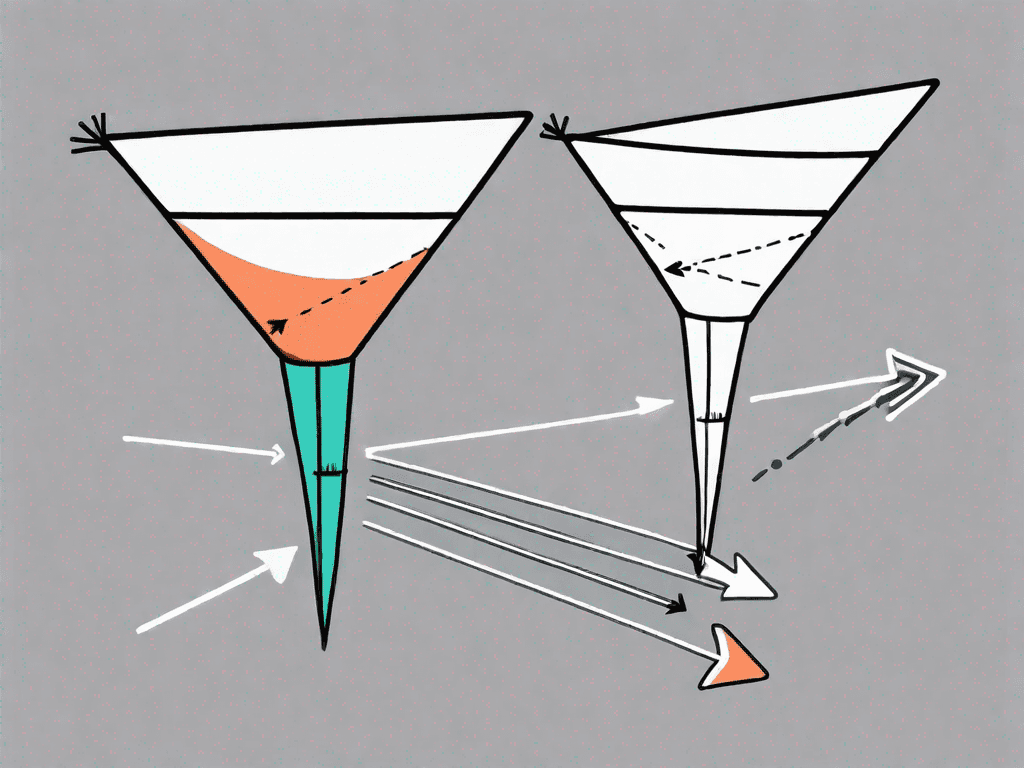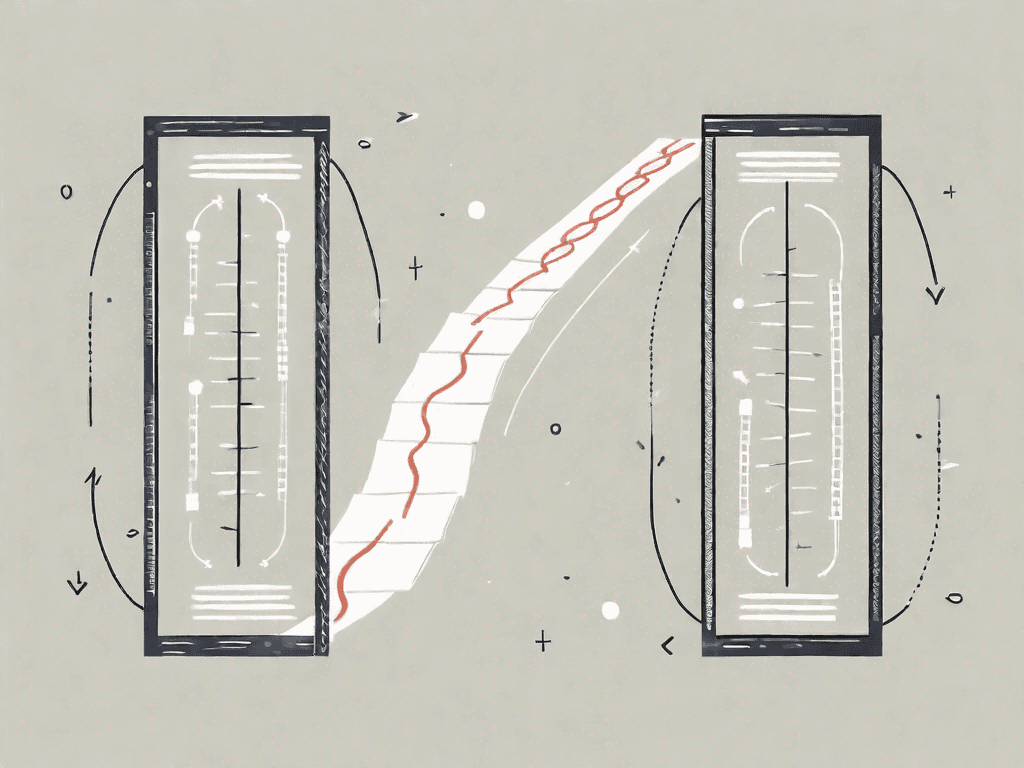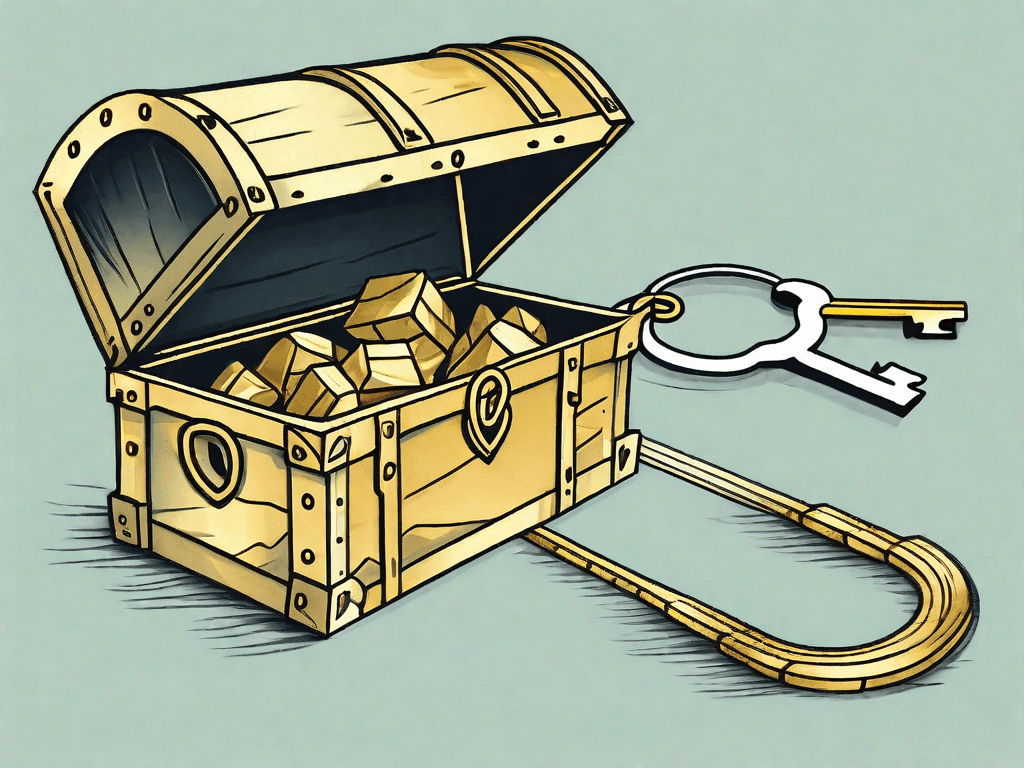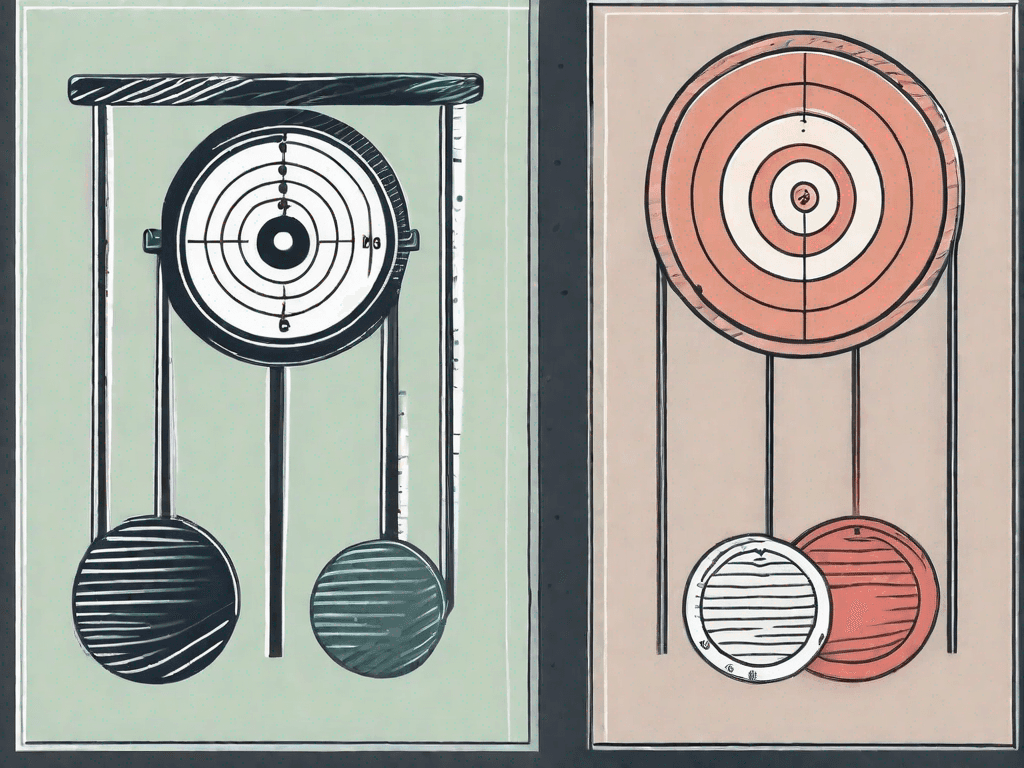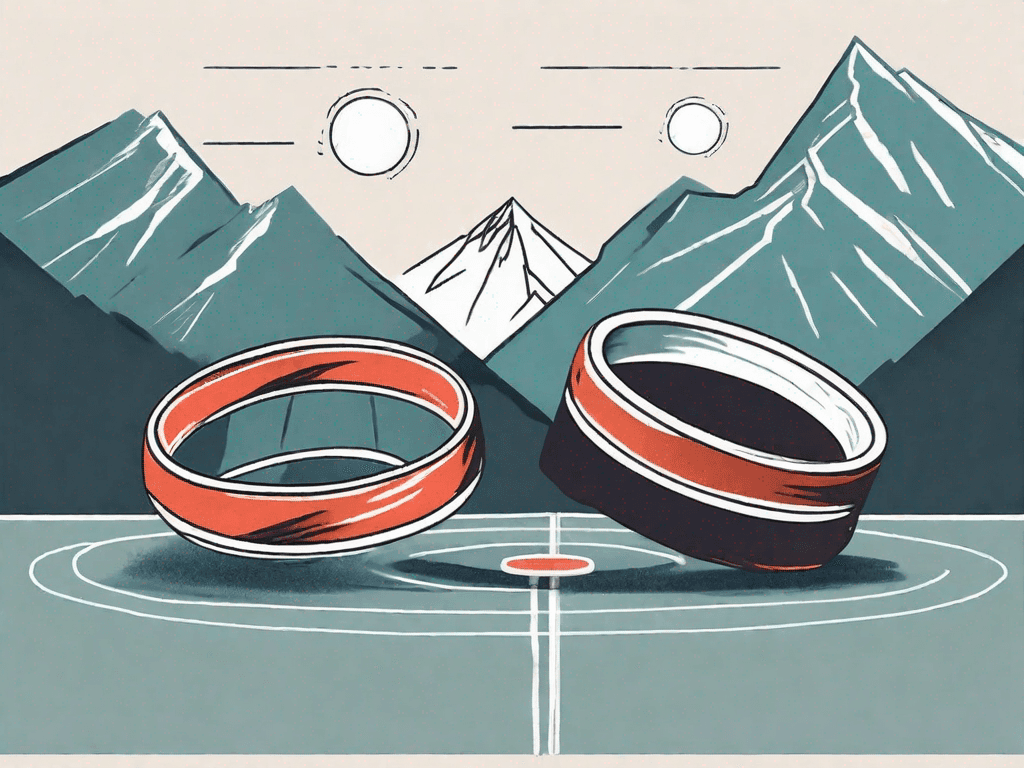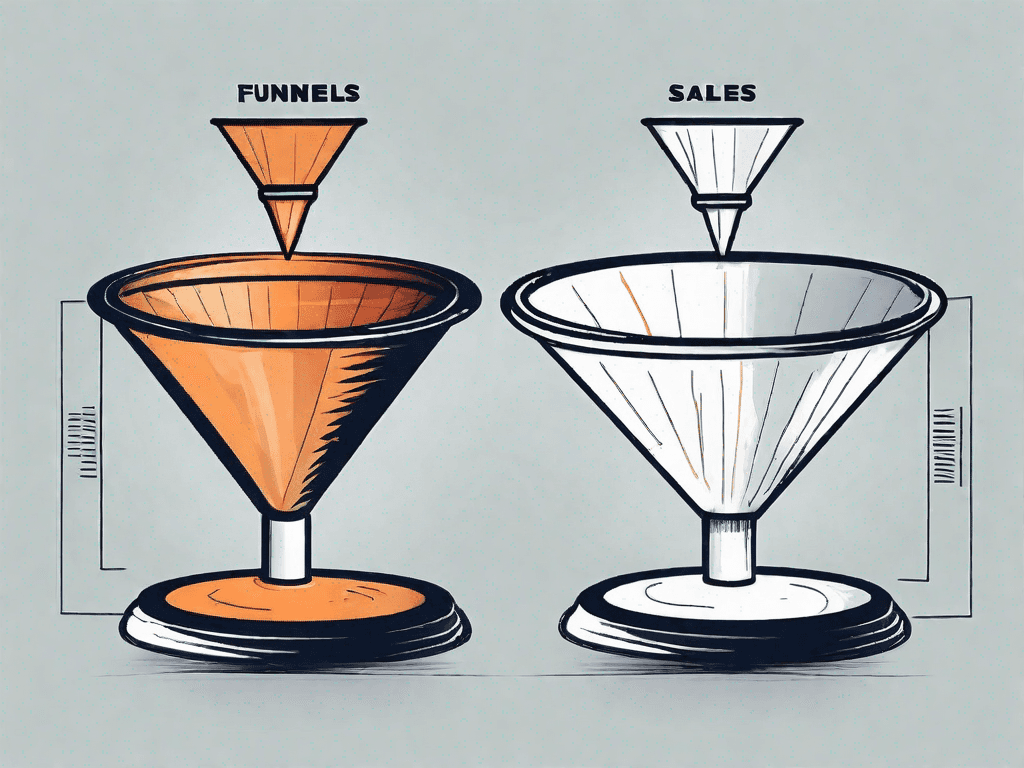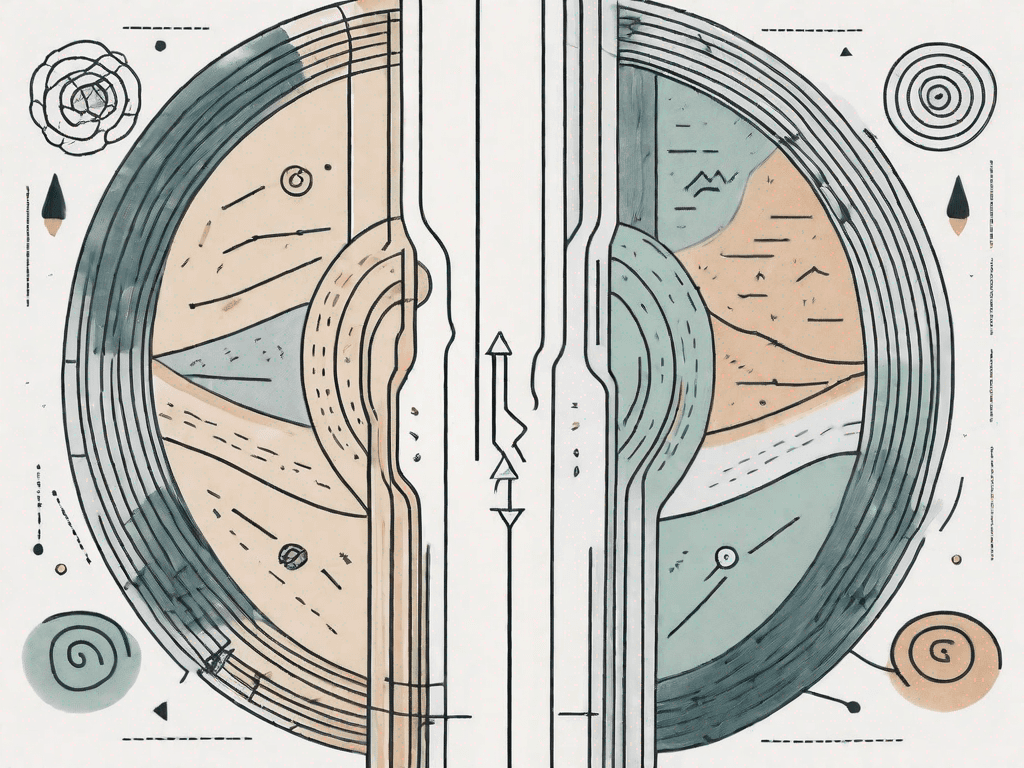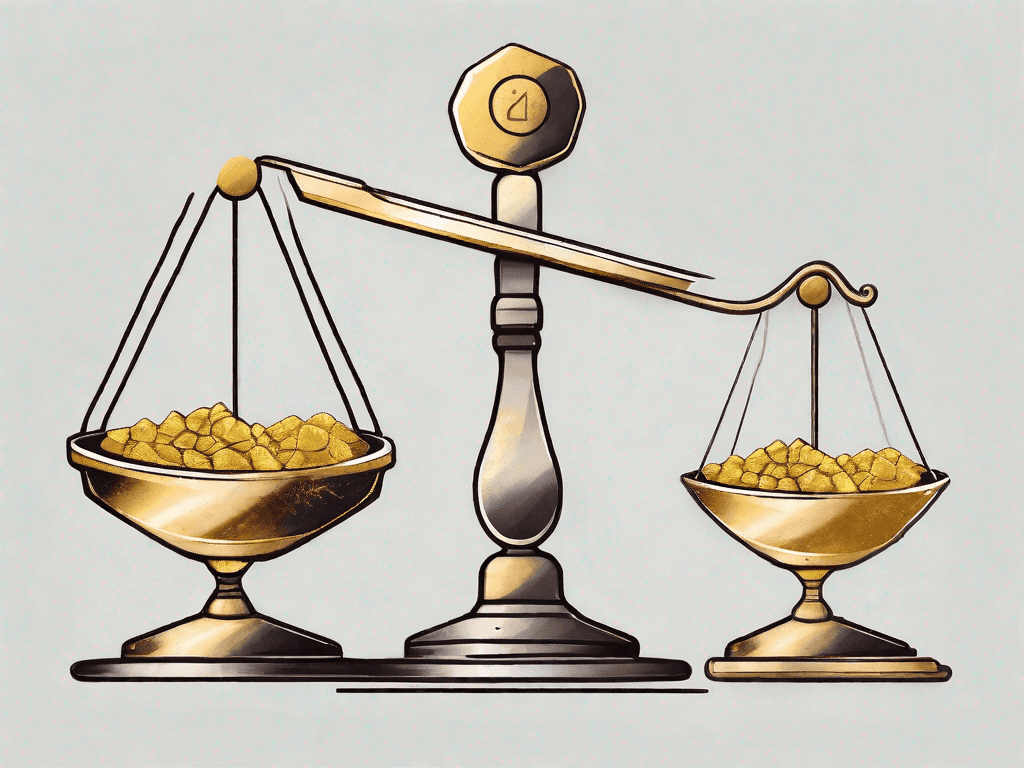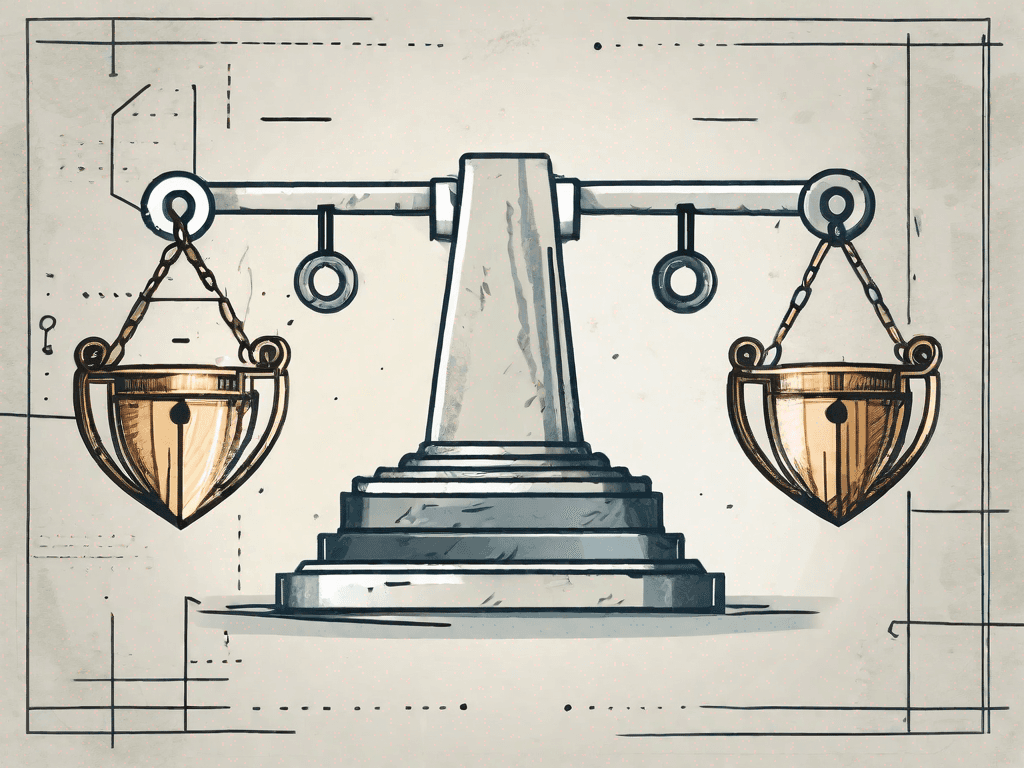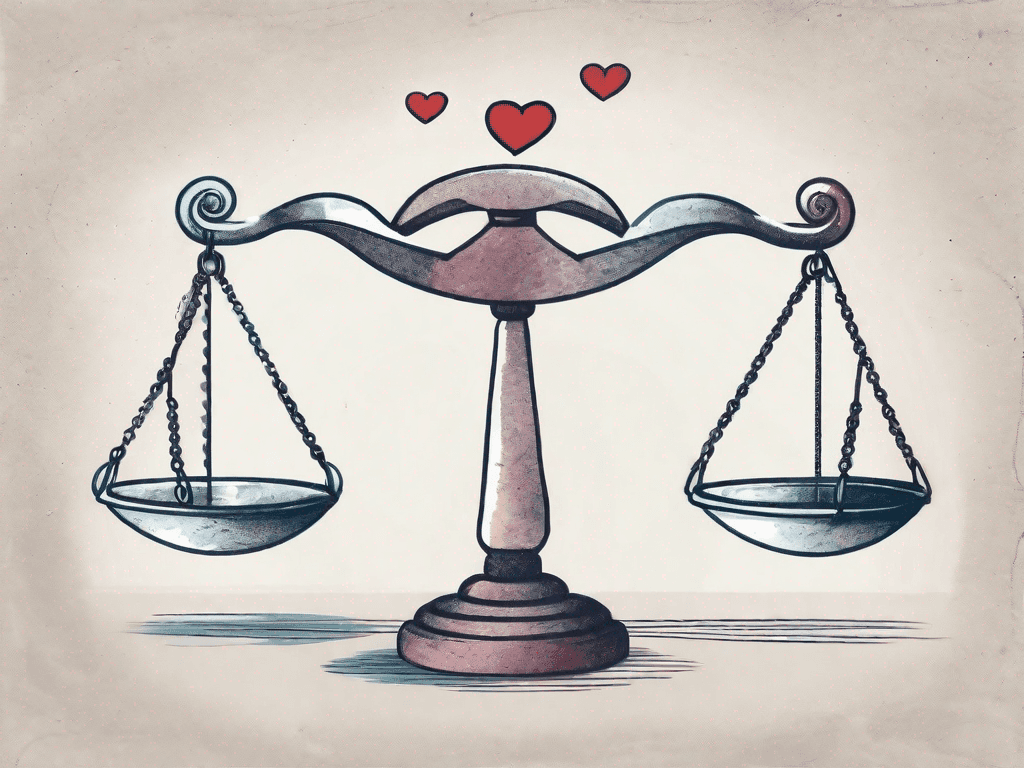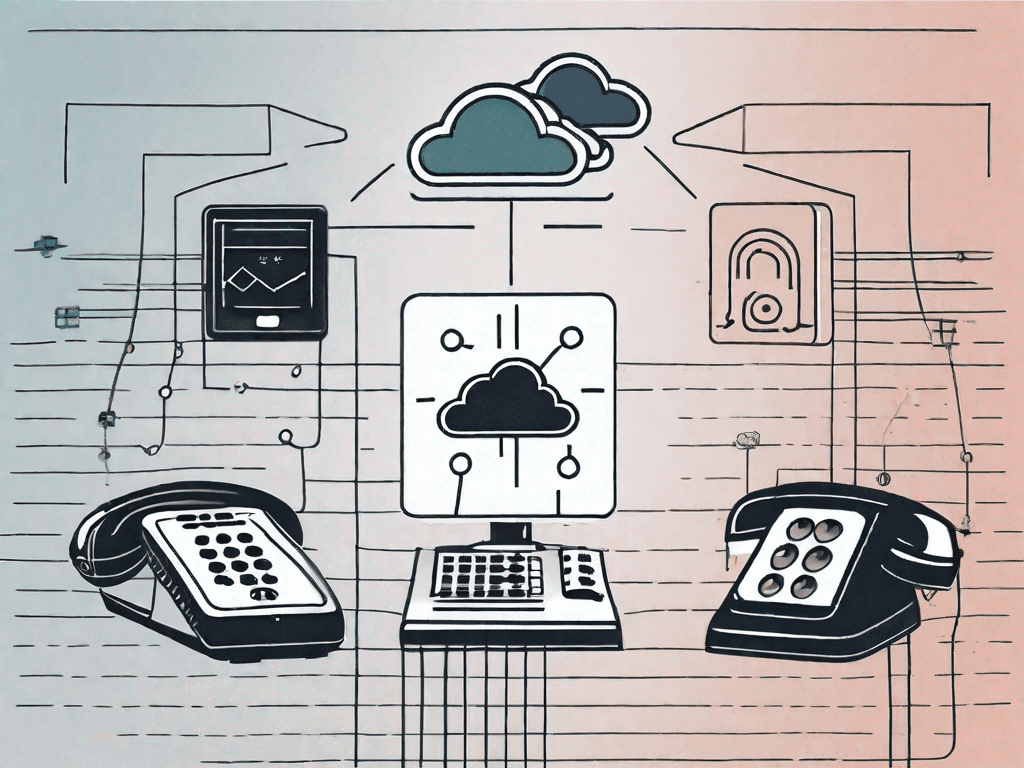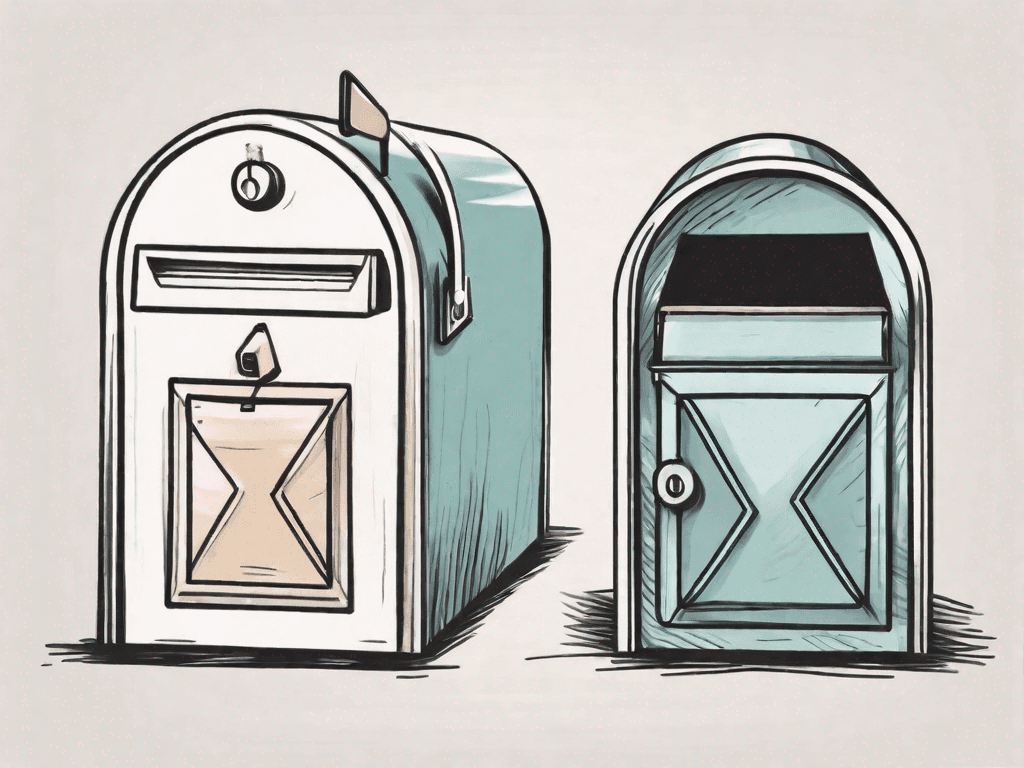
LinkedIn Message vs LinkedIn InMail: What's the Difference?
In today's professional world, connecting and networking with others is more important than ever. One platform that has become essential for professionals is LinkedIn, the largest professional networking site in the world. With over 760 million users, LinkedIn provides various communication tools to help users connect and engage with one another.
Defining LinkedIn Message and LinkedIn InMail
1°) What is a LinkedIn Message?
A LinkedIn message is a direct communication sent between two connected users on the platform. It can be seen as the equivalent of a private message or chat conversation on other social media platforms. When you send a LinkedIn message, it goes directly to the recipient's LinkedIn inbox.
LinkedIn messages provide a convenient and efficient way to communicate with your connections. Whether you want to discuss business opportunities, share industry insights, or simply catch up with a colleague, LinkedIn messages offer a professional and secure platform for direct communication.
These messages can be personalized with text, links, images, or even attachments, allowing you to share relevant information or documents with your connections. Additionally, LinkedIn messages also support group conversations, enabling multiple users to engage in a discussion and collaborate on various topics.
1°) What is a LinkedIn InMail?
On the other hand, a LinkedIn InMail is a paid feature that allows you to send a message to someone you are not already connected with on LinkedIn. Unlike a LinkedIn message, an InMail is a more professional way of reaching out to new connections or potential clients.
LinkedIn InMail provides a valuable tool for networking and expanding your professional reach. It enables you to connect with individuals who may not be in your immediate network but possess valuable expertise or business opportunities. With InMail, you can establish new connections, build relationships, and explore potential collaborations.
One of the key advantages of LinkedIn InMail is that it allows you to contact individuals even if you don't have their email address or direct contact information. This feature eliminates the need for traditional methods of communication, such as cold calling or sending emails to generic addresses, and provides a more targeted and efficient approach to reaching out to potential clients or partners.
LinkedIn InMail also offers various customization options to enhance the effectiveness of your messages. You can personalize your InMail by addressing the recipient by name, highlighting mutual connections or shared interests, and tailoring the content to suit the specific context or purpose of your outreach.
Furthermore, LinkedIn InMail provides analytics and insights that allow you to track the performance of your messages. You can monitor metrics such as open rates, response rates, and engagement levels, enabling you to refine your communication strategies and optimize your outreach efforts.
In conclusion, while LinkedIn messages facilitate direct communication between connected users, LinkedIn InMail offers a powerful tool for expanding your network and reaching out to new connections. Whether you are maintaining existing relationships or forging new ones, leveraging these features can significantly enhance your professional presence and opportunities on the LinkedIn platform.
What's the difference between a LinkedIn Message and a LinkedIn InMail?
Now that we've defined both LinkedIn messages and InMails, let's dive deeper into the key differences between these two communication tools.
One major difference between a LinkedIn message and an InMail is the target audience. LinkedIn messages are meant for communicating with your existing connections, while InMails allow you to reach out to new connections who you are not already connected with.
When it comes to LinkedIn messages, they serve as a convenient way to stay in touch with your professional network. Whether you want to discuss a potential job opportunity, seek advice, or simply catch up with a colleague, LinkedIn messages provide a direct and efficient means of communication.
On the other hand, InMails offer a powerful tool for expanding your network and connecting with professionals outside of your existing connections. This can be particularly useful when you want to reach out to industry experts, thought leaders, or potential mentors who may not be within your immediate network.
Another key difference is accessibility. LinkedIn messages can be sent and received by any user for free, as long as they are connected. This makes it easy to engage in conversations with your connections without any additional cost. In contrast, InMails require a premium LinkedIn subscription or credit purchase, making them part of a more exclusive communication channel.
By requiring a premium subscription or credits, LinkedIn ensures that InMails are used thoughtfully and purposefully. This exclusivity adds a layer of professionalism and credibility to the InMail feature, making it a valuable tool for reaching out to new connections in a more formal and targeted manner.
Furthermore, InMails provide additional personalization options. You can tailor your InMail with custom subject lines and templates, increasing the chances of capturing the recipient's attention and establishing a meaningful connection. This customization allows you to craft a more compelling message that stands out in a recipient's inbox, potentially leading to higher response rates and engagement.
When using LinkedIn messages, you have a more informal and casual approach to communication, as you are already connected with the recipient. This familiarity can make it easier to strike up conversations and maintain ongoing dialogues.
However, when sending an InMail, it's important to be mindful of the fact that you are initiating contact with someone who may not be familiar with you. Therefore, it's crucial to craft a well-thought-out and personalized message that clearly conveys your intentions and value proposition.
In conclusion, while both LinkedIn messages and InMails serve as valuable communication tools within the LinkedIn platform, they differ in terms of target audience, accessibility, and personalization options. Understanding these differences can help you leverage the right tool for the right purpose, whether it's nurturing existing connections or expanding your professional network.
Examples of the Difference between a LinkedIn Message and a LinkedIn InMail
2.1 - Example in a Startup Context
Let's say you are a founder of a tech startup and want to reach out to a potential investor who is not in your network. Sending an InMail would be the most appropriate choice as it allows you to introduce yourself and your company in a professional manner, increasing the likelihood of a positive response.
2.2 - Example in a Consulting Context
If you are a consultant looking to connect with professionals in a specific industry, sending a LinkedIn message to your existing connections who work in that industry might be more effective. It creates a sense of familiarity and can lead to more meaningful conversations and potential collaborations.
2.3 - Example in a Digital Marketing Agency Context
Consider a scenario where you want to invite marketing influencers to speak at a conference organized by your digital marketing agency. In this case, sending a well-crafted InMail allows you to make a compelling case for why they should consider speaking at your event, even if you don't have a prior connection with them.
2.4 - Example with Analogies
Think of LinkedIn messages as conversations you have with your friends at a networking event. These conversations are casual, relaxed, and usually centered around maintaining and strengthening existing relationships. In contrast, InMails are akin to approaching someone at a conference who you've never met before. They require a more strategic approach, showcasing your professionalism and value proposition from the start.
In conclusion, both LinkedIn messages and InMails play unique roles in professional networking. While messages are great for strengthening existing connections, InMails offer a powerful avenue for establishing new connections and reaching out to potential clients or collaborators. Consider your goals and audience when deciding between the two, and make the most of these communication tools to expand your professional network on LinkedIn.