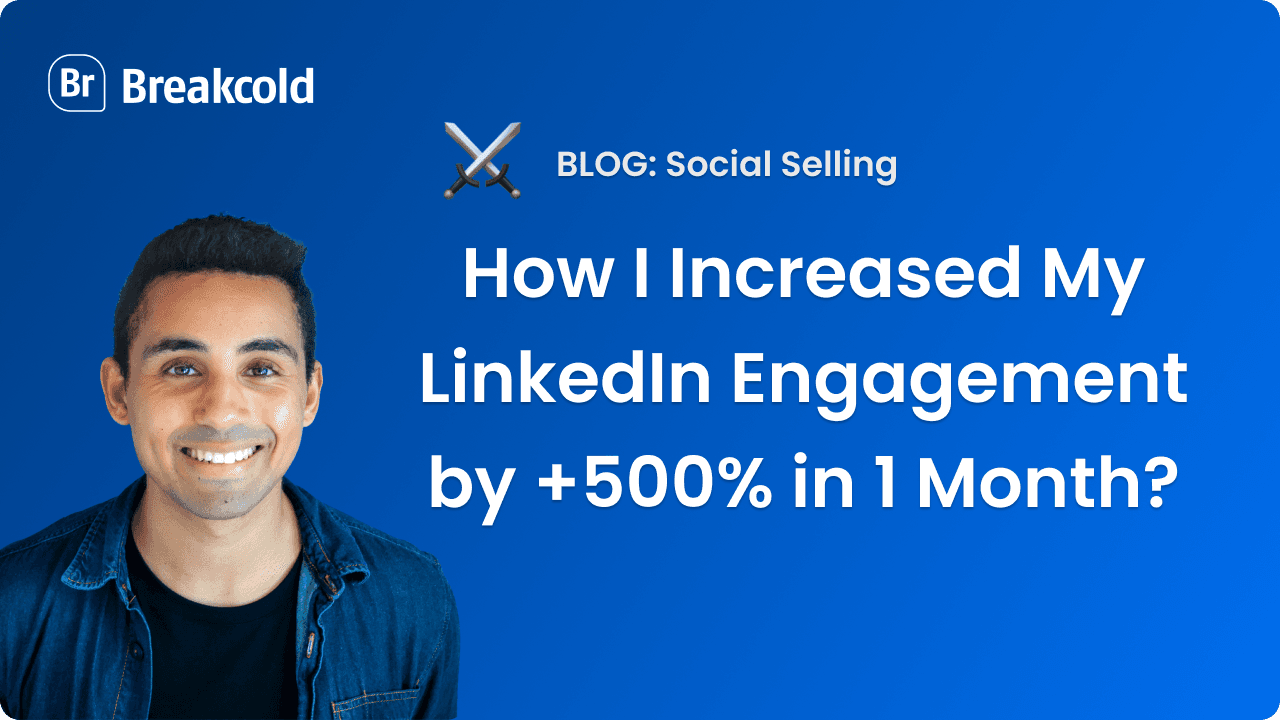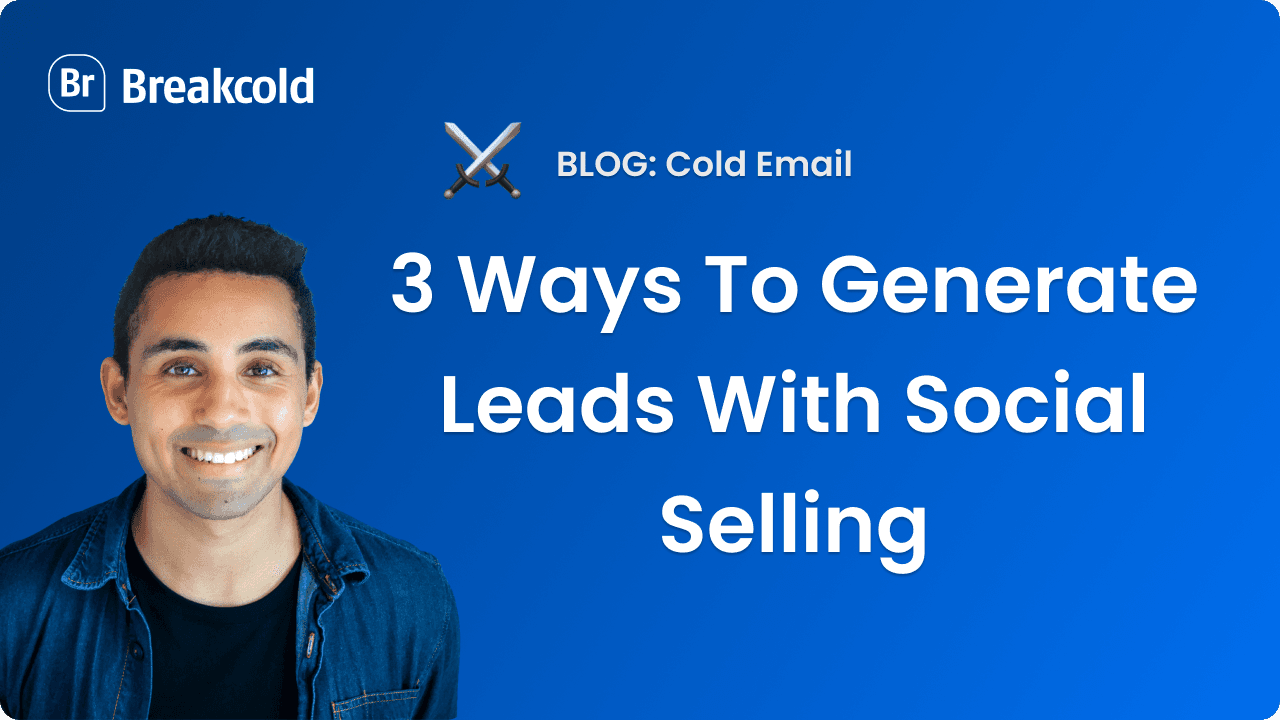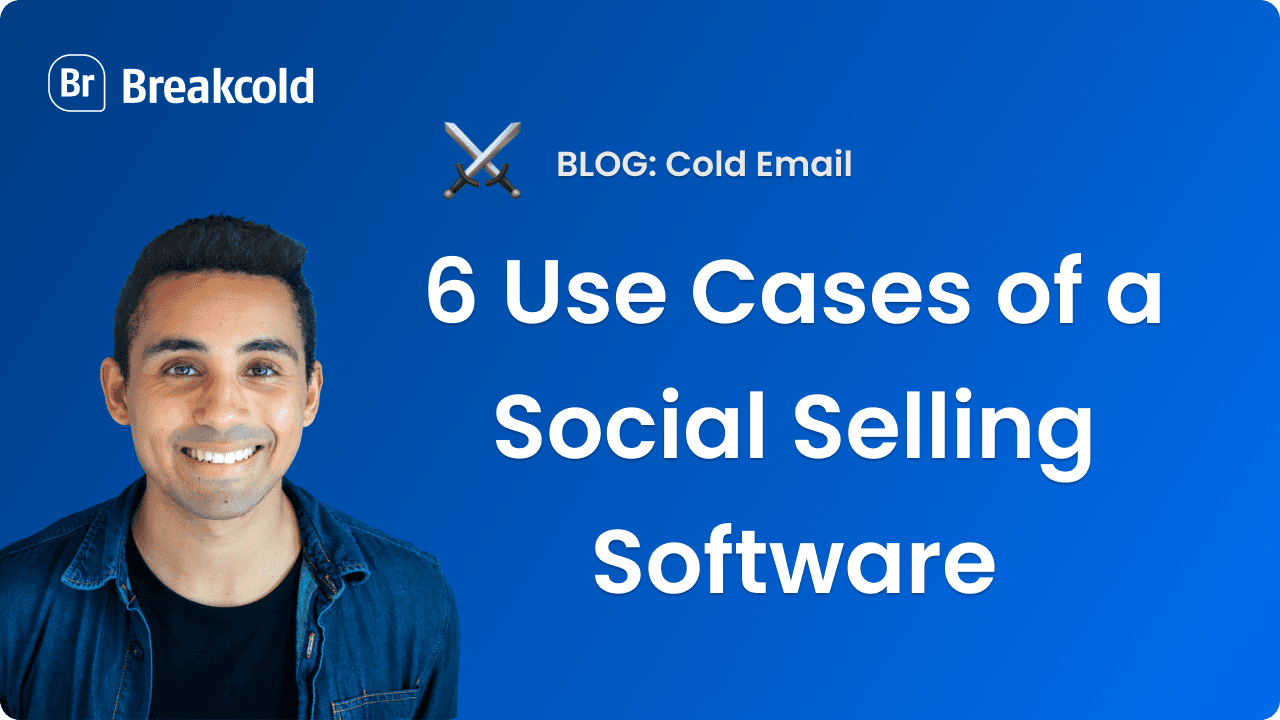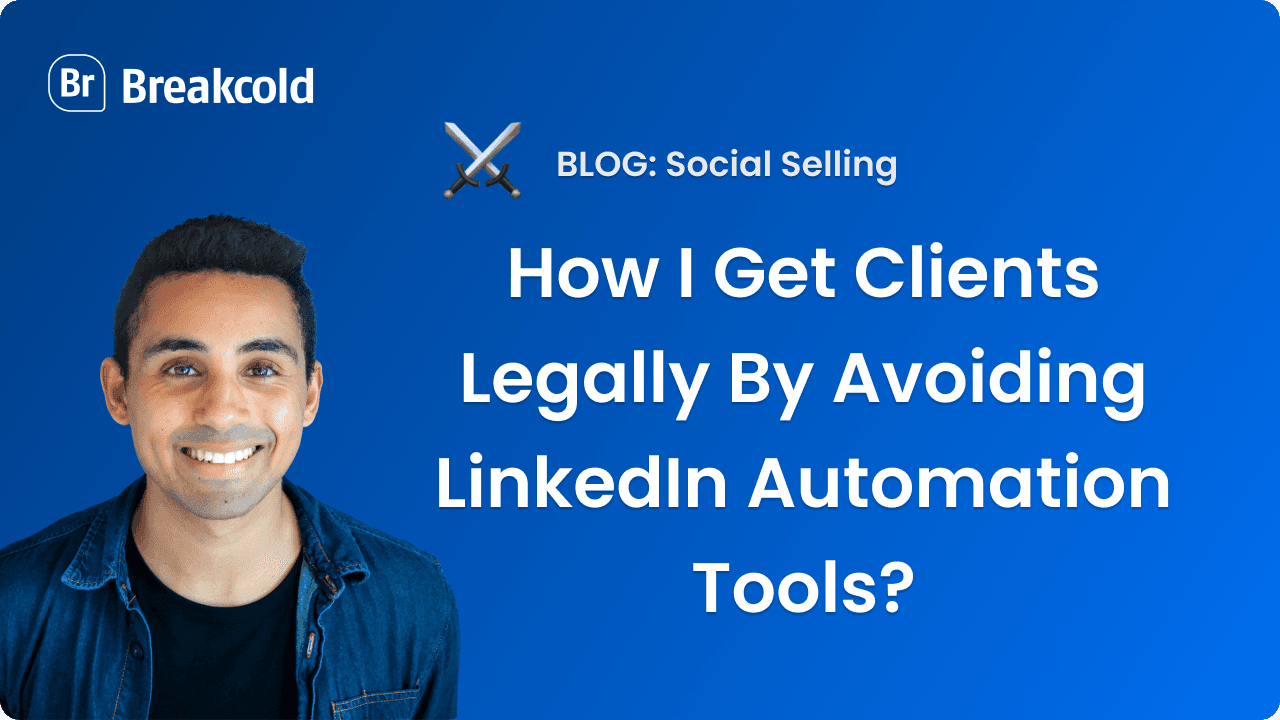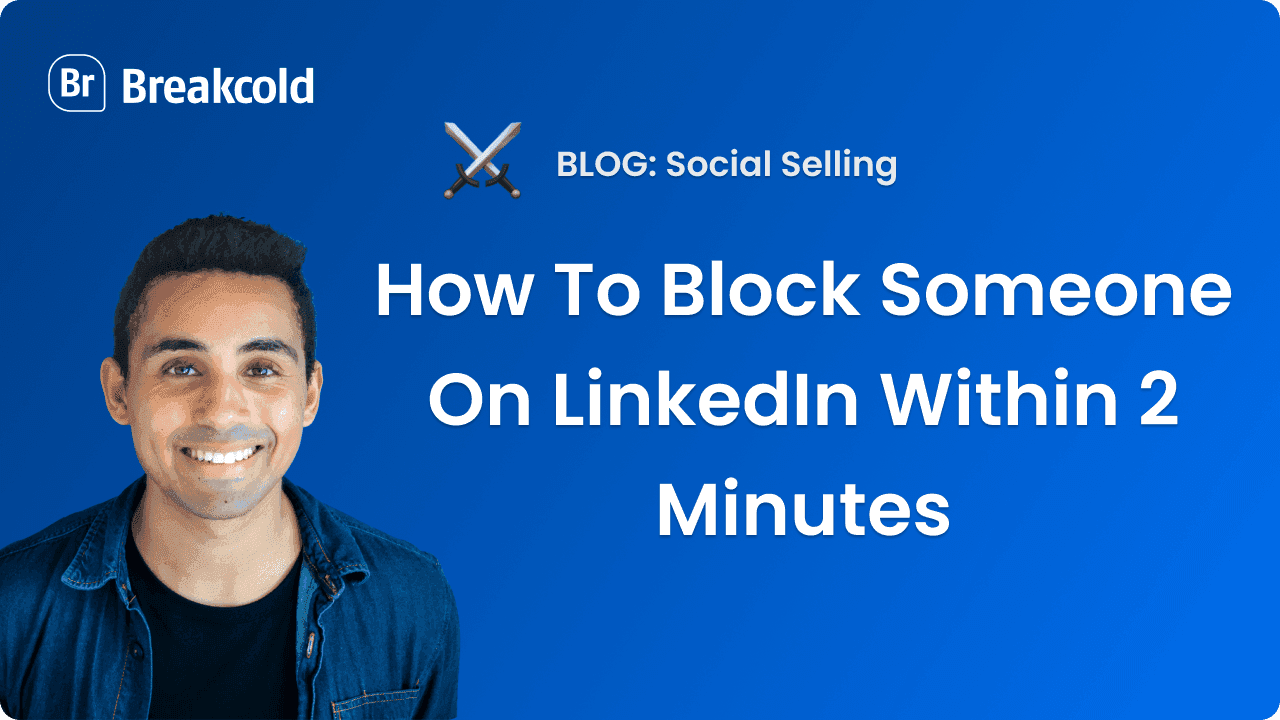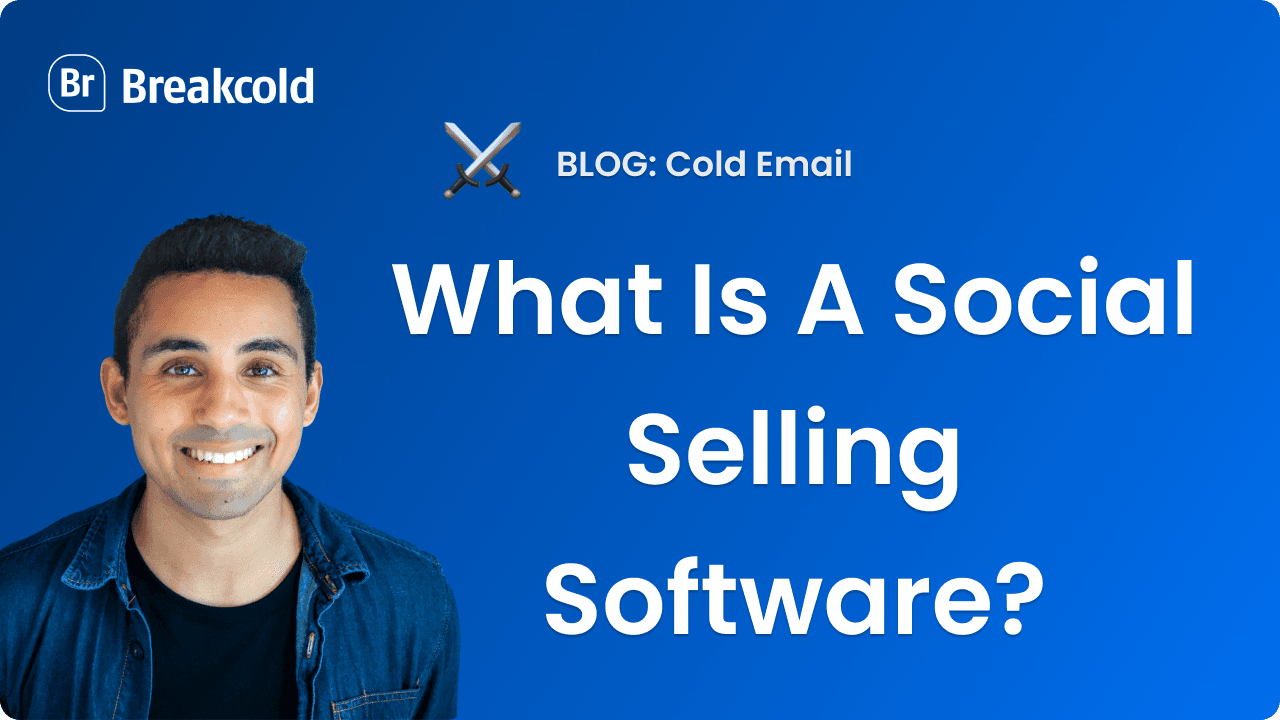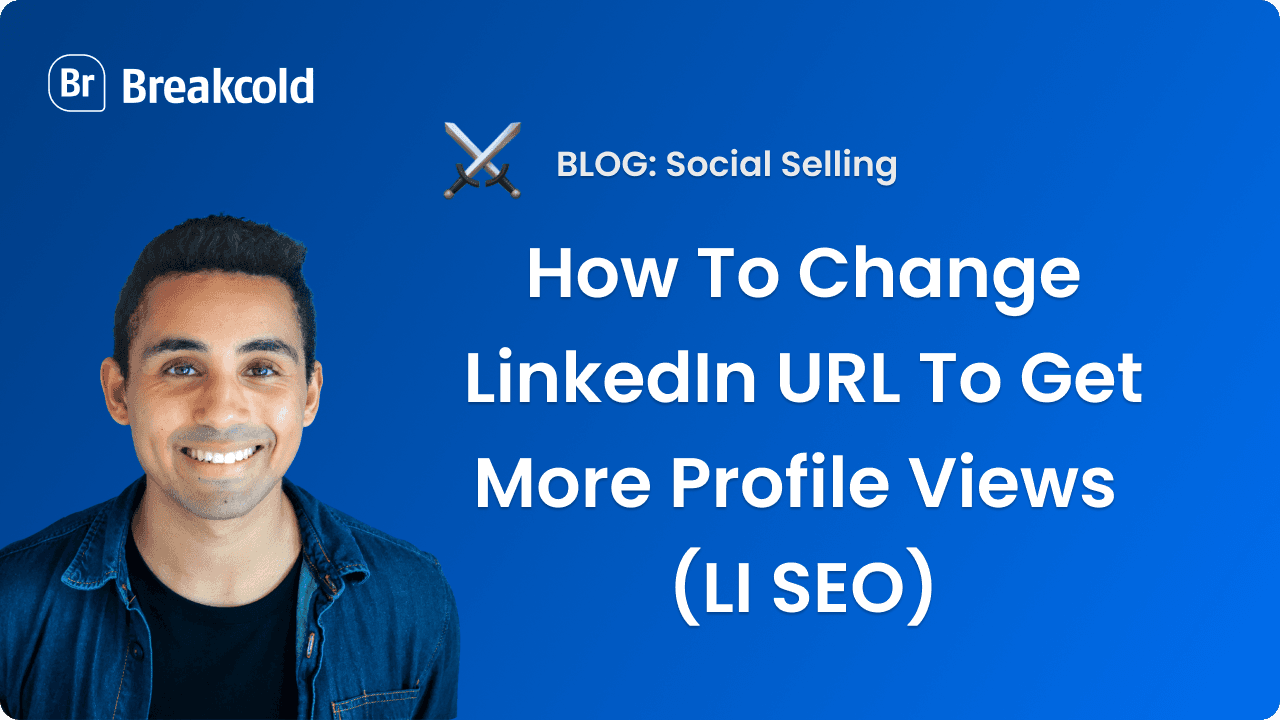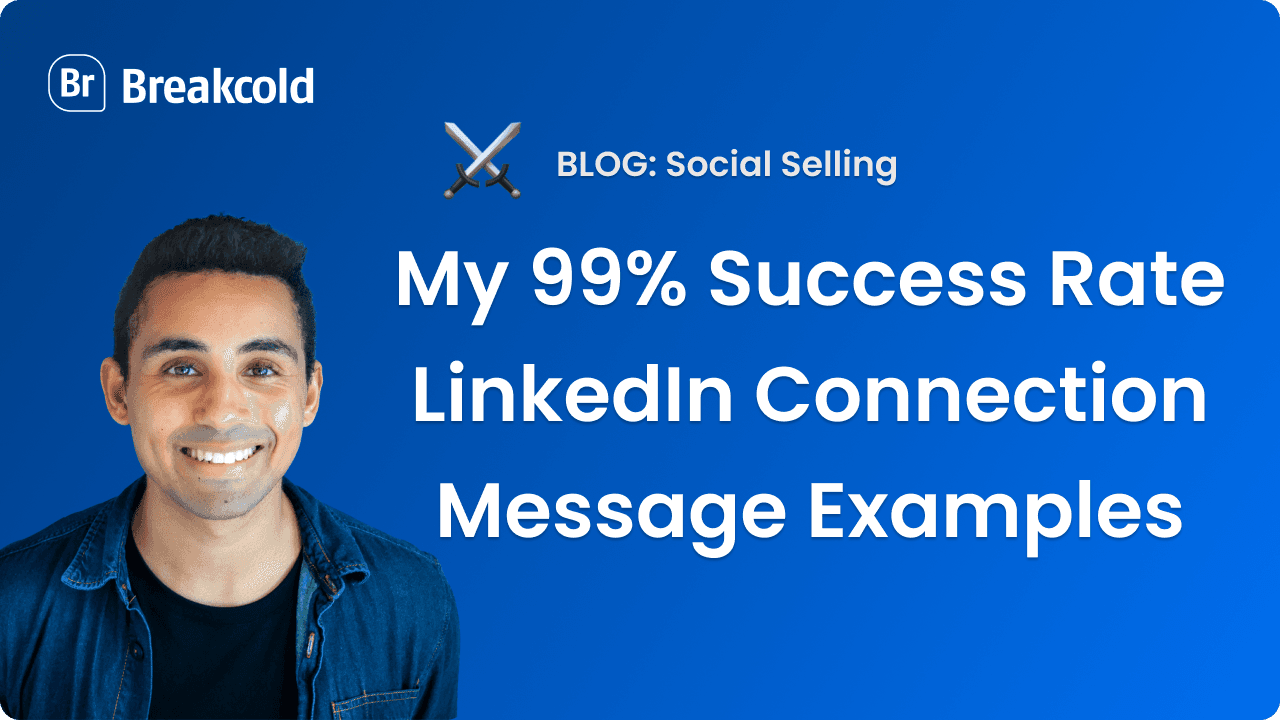
1°) What is a LinkedIn connection message?
A LinkedIn connection message is the message you can send in a LinkedIn connection request. It's basically a note to add a personal message to the invite, generally to justify your reason to connect with someone on LinkedIn.
The LinkedIn connection message is optional, you can send LinkedIn invite without it.
Pro-tip: once your LinkedIn invite is accepted, you can get use one of these LinkedIn outreach templates to reach out your prospects.
Does your LinkedIn connection message in limited in characters?
Yes, you can only have a maximum of 300 characters in your LinkedIn connection invite.
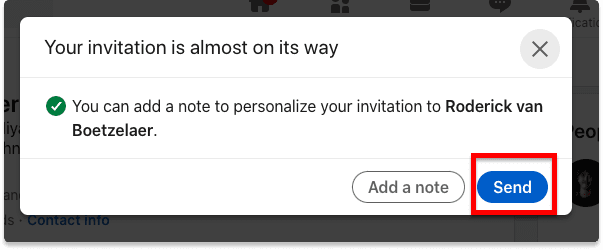
Possibility to send the invite or add a note
2°) My process to get a 99% acceptance rate with LinkedIn Connection Messages
I've tried everything to get my LinkedIn connection request accepted. This is the method that worked the best for me.
Step 1: Engage with the LinkedIn profile before sending the invite
Unless you know the person already, sending a LinkedIn connection request out of the blue is not the best method to get it accepted (if you aim for a 100% acceptance rate I mean).

On average a good acceptance rate is about 30% if you're using LinkedIn automation tools for example but here we aim for 99% (the 1% being the people that are not active on LinkedIn in the end).
To engage with someone before sending your LinkedIn connection message, you can use a manual method or a software one.
1/ The manual method
Find the person you want to send your connection message to, go to the activity section then posts. From there, like and comment the latest LinkedIn posts to bond with that person.
The whole process will inspire you to write a great LinkedIn connection message.
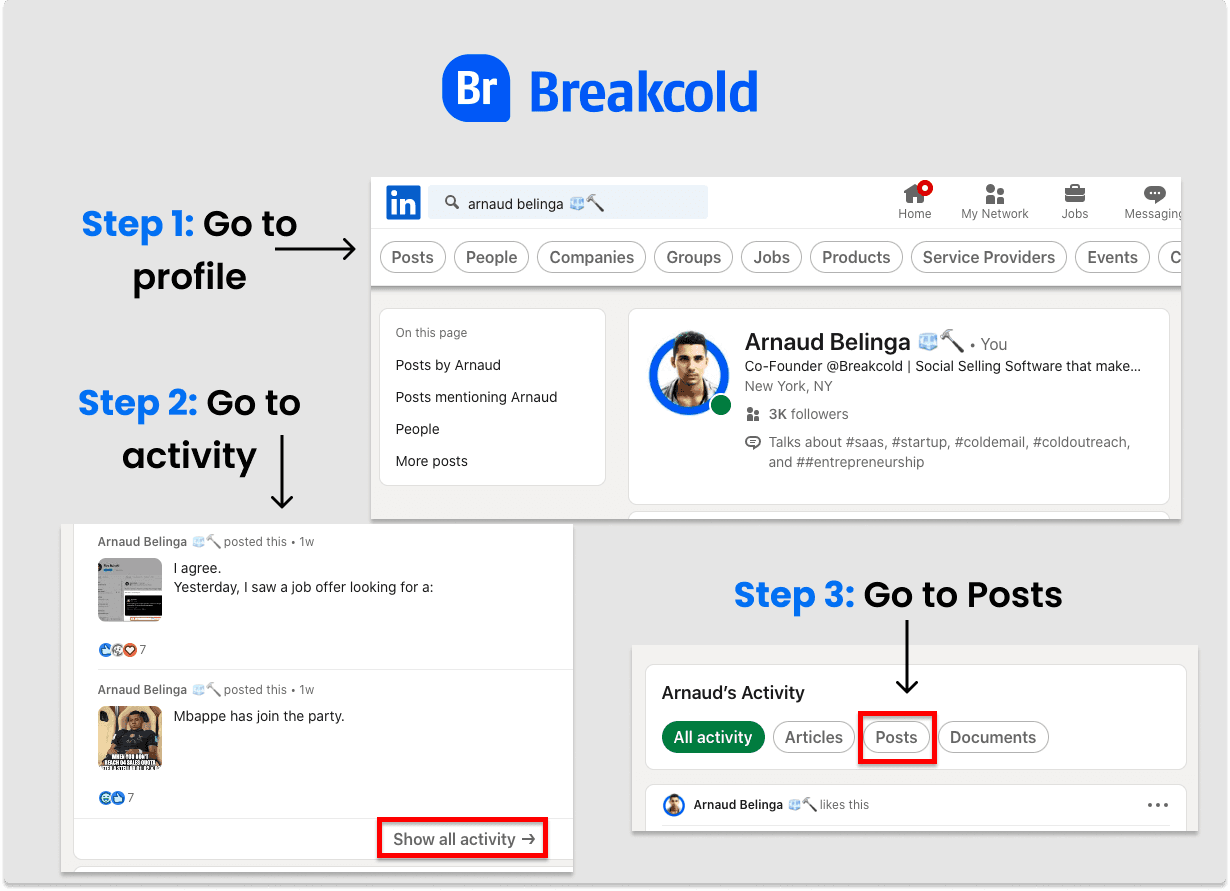
The manual method to engage people on LinkedIn
2/ The software method
Add the person you want to reach out in a LinkedIn CRM and add his/her LinkedIn URL to aggregate all the posts into one place.
Then like and comment the LinkedIn posts without opening many tabs compare to the manual technique.
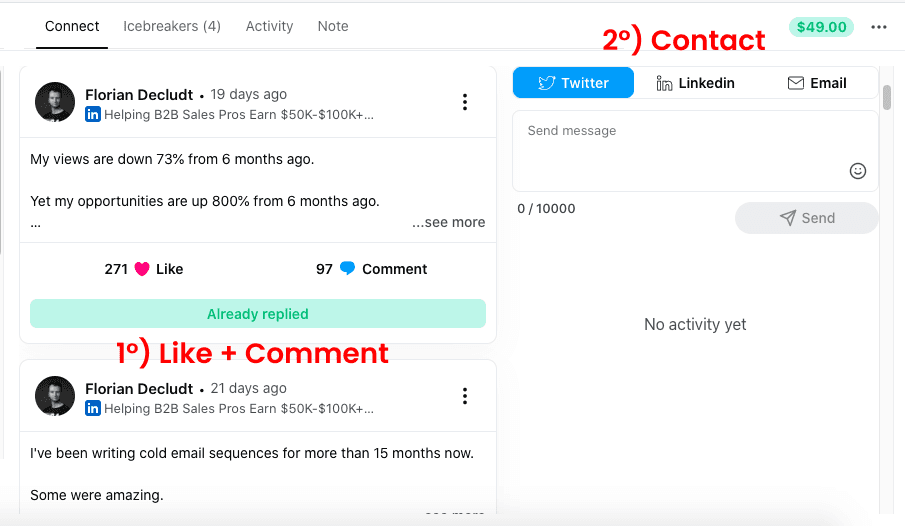
The software method to like and comment posts
Step 2: Craft a casual LinkedIn connection message (ie don't be formal)
Once you've interacted with the LinkedIn profile, it's time to send your LinkedIn connection message.
Here's a compilation of some LinkedIn connection messages I've sent or received that worked.

Real life LinkedIn connection message example 1: using the LinkedIn description
In this connection message, Max looked at my LinkedIn profile description and quickly came up with something interesting to say in the LinkedIn inbox:
"Hey Arnaud,
had a look at your profile and i looks great, but one question… how comes you jumped from being a trainee lawyer, then to cold outreach?! Pretty cool transition but would love to know more!"
I said in my description that I studied 7 years to become a Tax Lawyer before turning into a startup founder. He used this piece of information perfectly for his LinkedIn invite message.
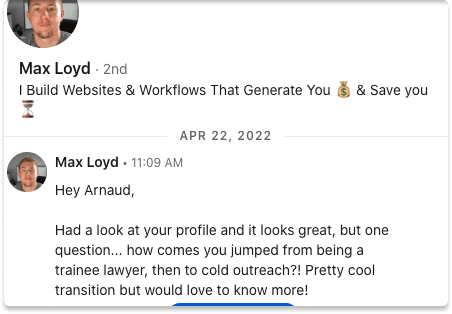
LinkedIn connect message example 1
Real life LinkedIn connection message example 2: referring blogpost and past experiences
I sent this message to Fred after I found one of his blogposts after a Google search.
This is the message:
"Hey Fred, I just read like crazy all the articles from Bliinx, what happened to the product, it never got released? it sounded so cool, wish I could have tired it ahah"
You can see that my tone is casual, I'm talking to him like we always knew each other. That's a great way to instantly bond with people.
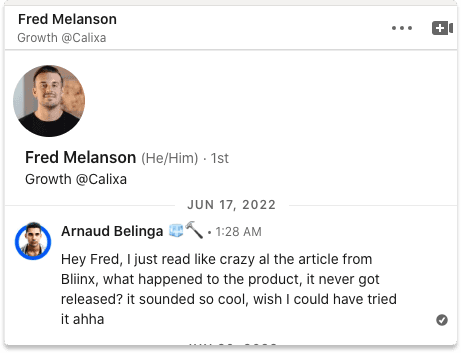
LinkedIn connect message example 2
Real life LinkedIn connection message example 3: the super fan approach
I sent this message to George for him to accept my LinkedIn request because he's pretty popular on LinkedIn so I had to stand out. But I also sent this message because I was impressed how amazing his blogpost was.
This is the message:
"I just spent 4 hours reading MINUTTIA blog, THANK YOU George for sharing all those insides, loved the VEED article, topic authority one in particular!
Not able yet, but in the future, would definitely work with you!"
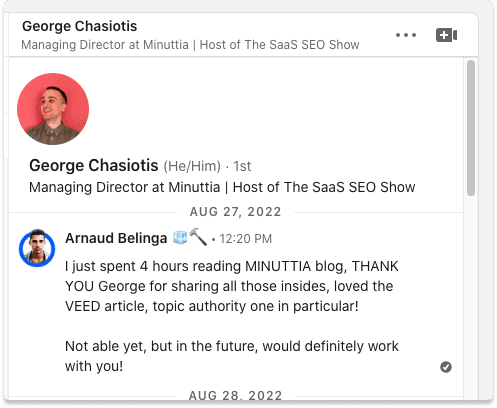
LinkedIn connect message example 3
You can see that this message has not even a "Hi" or "Hello", that's because I know that the character limit of a LinkedIn connection message is 300 so I had to make it short.
Real life LinkedIn connection message example 4: the warm prospect approach
In this LinkedIn invite message, I reached out to someone who signed up to my Social Selling Software (Breakcold).
To make things more personalized, I noticed that Andrew was living in Scotland so I tried to bond with him thanks to a personal experience of mine.
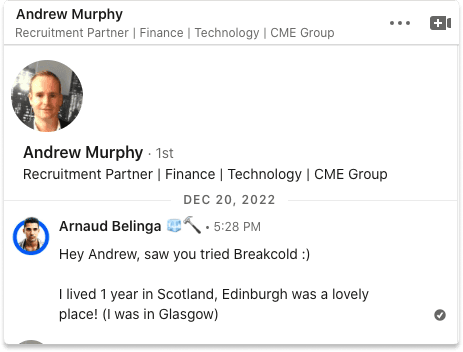
LinkedIn connect message example 4
This is the message:
"Hey Andrew, saw you tried Breakcold :)
I lived 1 year in Scotland, Edinburgh was a lovely place! (I was in Glasgow).
LinkedIn tip: using the location of your B2B contact is always a good move (for networking or sales prospecting purposes).
Real life LinkedIn connection message example 5: the message to get back connected
When I delete some LinkedIn connections, it happens that I delete the wrong ones when I am in the flow. It's easy to add back some friends and colleagues but what about LinkedIn B2B influencers with over 60,000 followers, pretty hard right?
Not with this LinkedIn connection message technique:
"I deleted you by accident! Btw I surf a lot in Hossegor, France, keep up Scott :)"
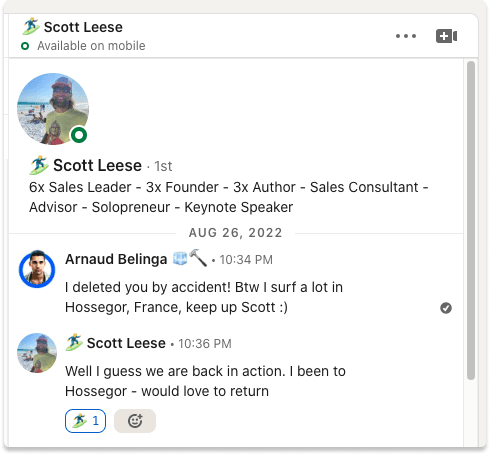
LinkedIn connect message example 5
I knew Scott was a heavy surfer, so do I. Therefore I sent him a message talking about his passion and he connected back immeditately with a cool message:
"Well, I guess we are back in action. I been to Hossegor.- would love to return".
Real life LinkedIn connection message example 6: the lovely message
I received this message from David after talking in Breakcold's live chat. It was literally impossible to refuse his LinkedIn connection after such a great message. That's why it's important to interact with someone before connecting on LinkedIn.
"Nice to chat with you on breakcold support earlier today. Really impressed that the co-founder was on top of it to answer my questions. Arnaud, seems like you are highly empathic, I think that's going to set you and your product a long way ahead of the competition! Would love to stay in touch!"
Fun-fact: David became a paying customer :)
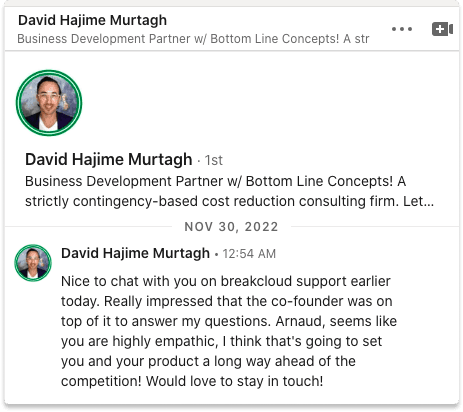
LinkedIn connect message example 6
Real life LinkedIn connection message example 7: location + what we talked about in LinkedIn comments
Because I interacted with Laurent in a LinkedIn post, I manage to come up with something relevant and I played with its location.
"Amazing Town Annonay, I lived there when I was a child! Let me know if it was unclear for you on the difference with Nimble!"
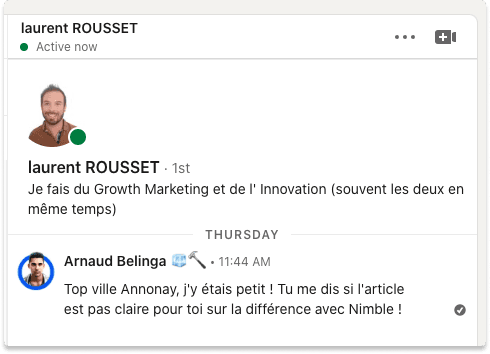
LinkedIn connect message example 7
3°) Example of low performing LinkedIn connection message
Example 1: the would love to connect technique
I think this is the most basic form of LinkedIn invite message. There's literally no personalization or relevancy except my first name. It could be sent to basically anyone, especially with a LinkedIn prospecting automation tool.
Here's the message:
"Hey Arnaud, I just came across your profile and would love to connect! Cheers".
Spoiler: I didn't accept the invite.
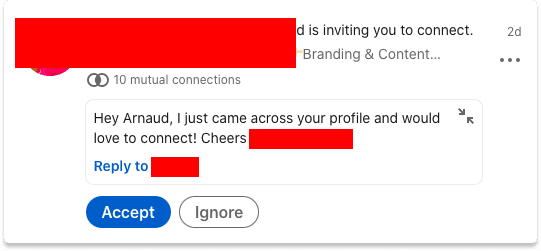
LinkedIn connect message bad example
Example 2: the placeholder technique (ie using 2 basic variables)
This message is a little bit better than the first one but as a sales guy I immediately spotted that the sender was using three variables:
a first name variable
a company name variable
maybe a job title variable
The result is the following:
"Hey Arnaud (first name variable), I noticed you work as a Co-Founder (job title variable) at Breakcold (company name variable) for some time. I am curious about your product goals for this year and would love to connect.Best regards!".
Again, the famous sentence "would love to connect" was used = RED FLAG!
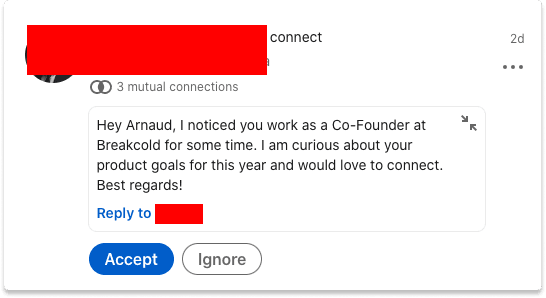
LinkedIn connect message example 2
Compare to the 7 successful LinkedIn connection message examples I put above, I hope that you clearly see the difference in care that has been put in the process to get the LinkedIn invites accepted.
Spoiler: I didn't accept the invite.
4°) Other questions about LinkedIn connections?
Should you send a LinkedIn connection message or not?
I you can't manage to come up with a personalized or relevant connection message, do not send an invite not because it will sound generic and look like any other messages using LinkedIn automation tools.
I personally don't send that many LinkedIn connection messages, only when I want to be a 100% sure to connect with someone on LinkedIn.
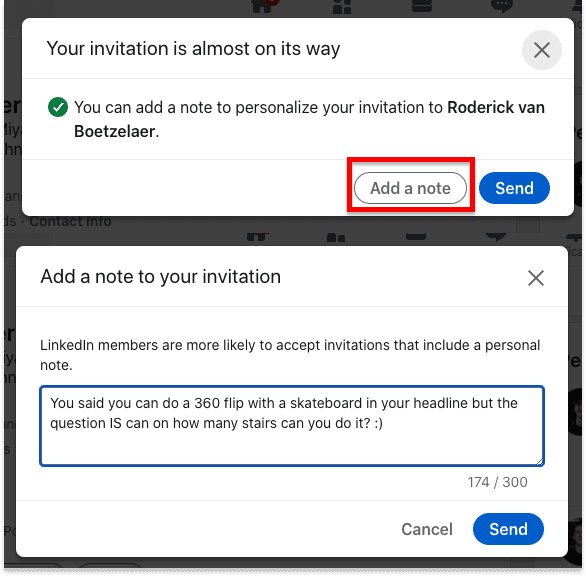
Example of a relevant LinkedIn connection message
What is the LinkedIn connection limit per day?
You can send more than 100 LinkedIn connection requests per week, you're not limited per day.
Therefore it's better to focus on 2nd degree connections and to aim for quality connection messages.





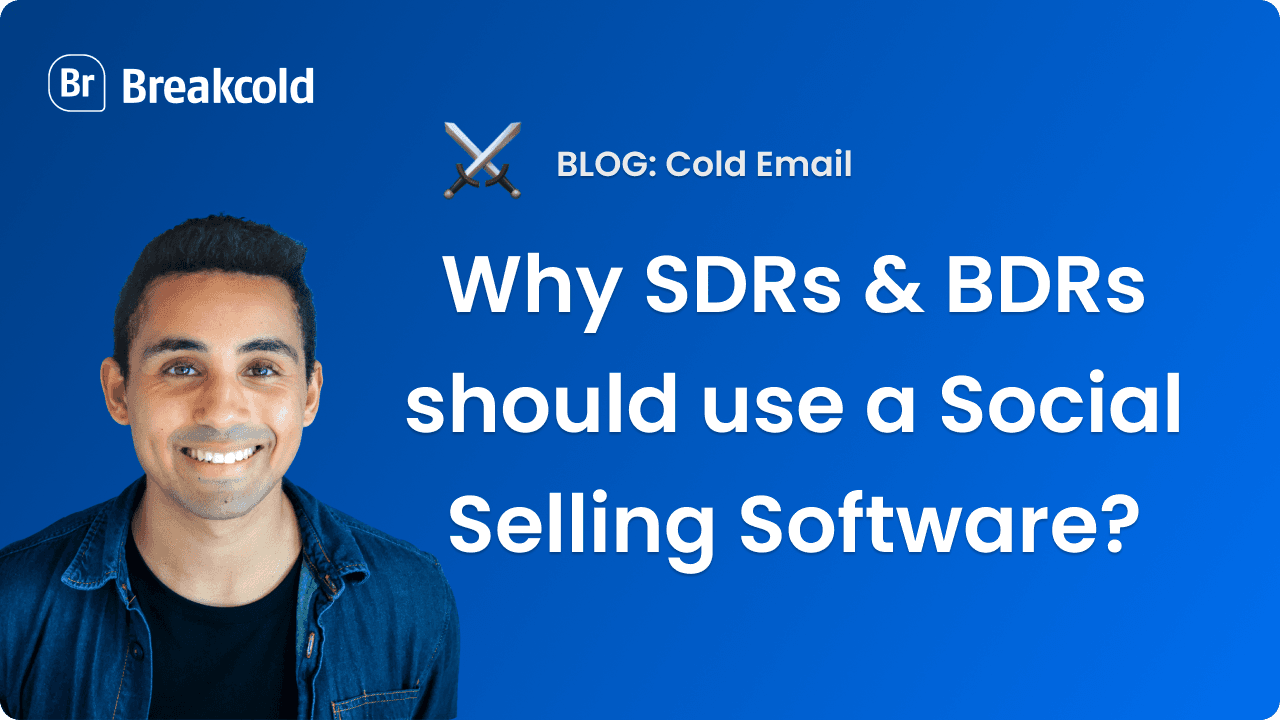


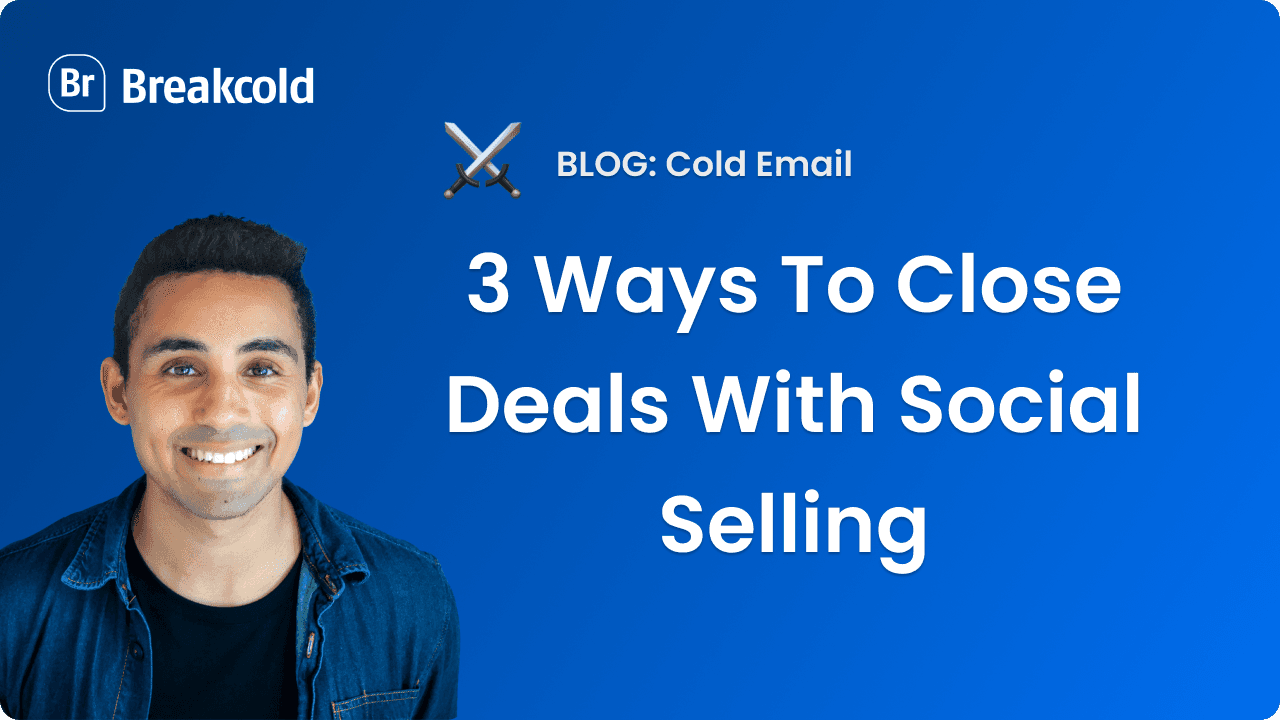

![Social Selling Index LinkedIn Explained [SSI 2025 GUIDE]](https://framerusercontent.com/images/iQ57Mgq71JnsTnOpKdXmoqmE8.png)
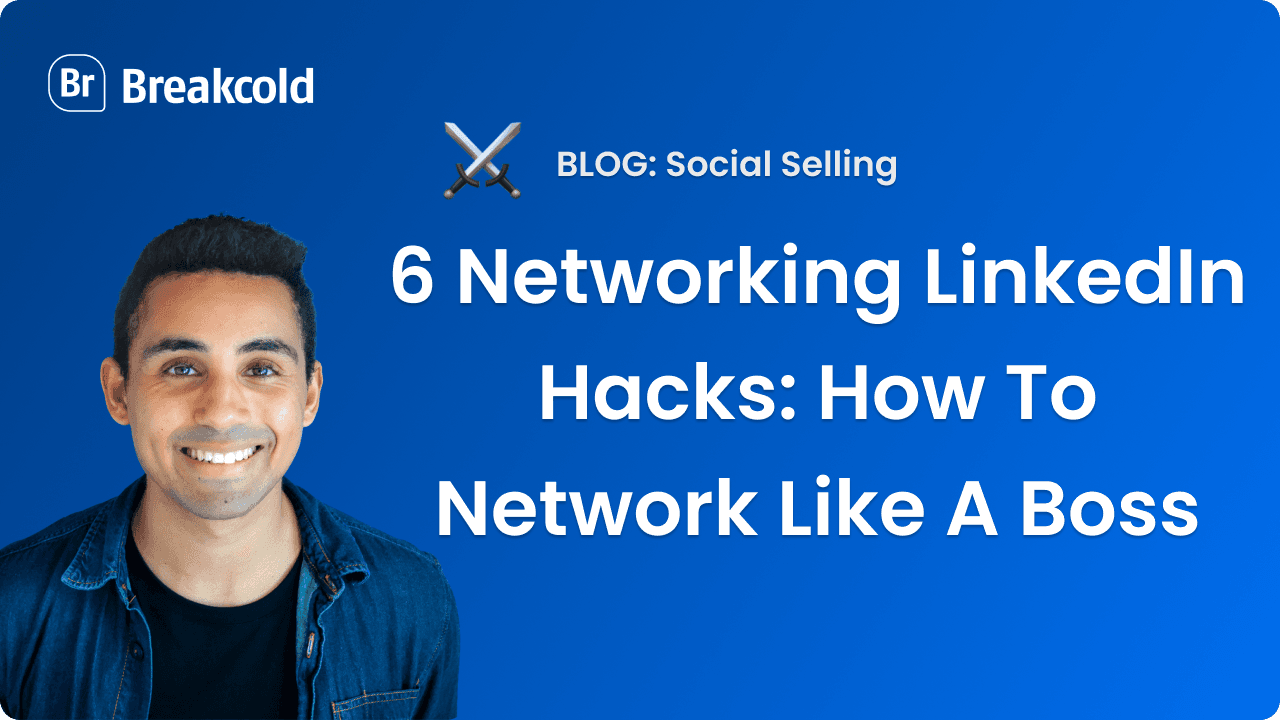
![7 Social Selling Examples [CASE STUDIES]](https://framerusercontent.com/images/2psdYBxSIoqVh0JNgTJoVuAH98.png)
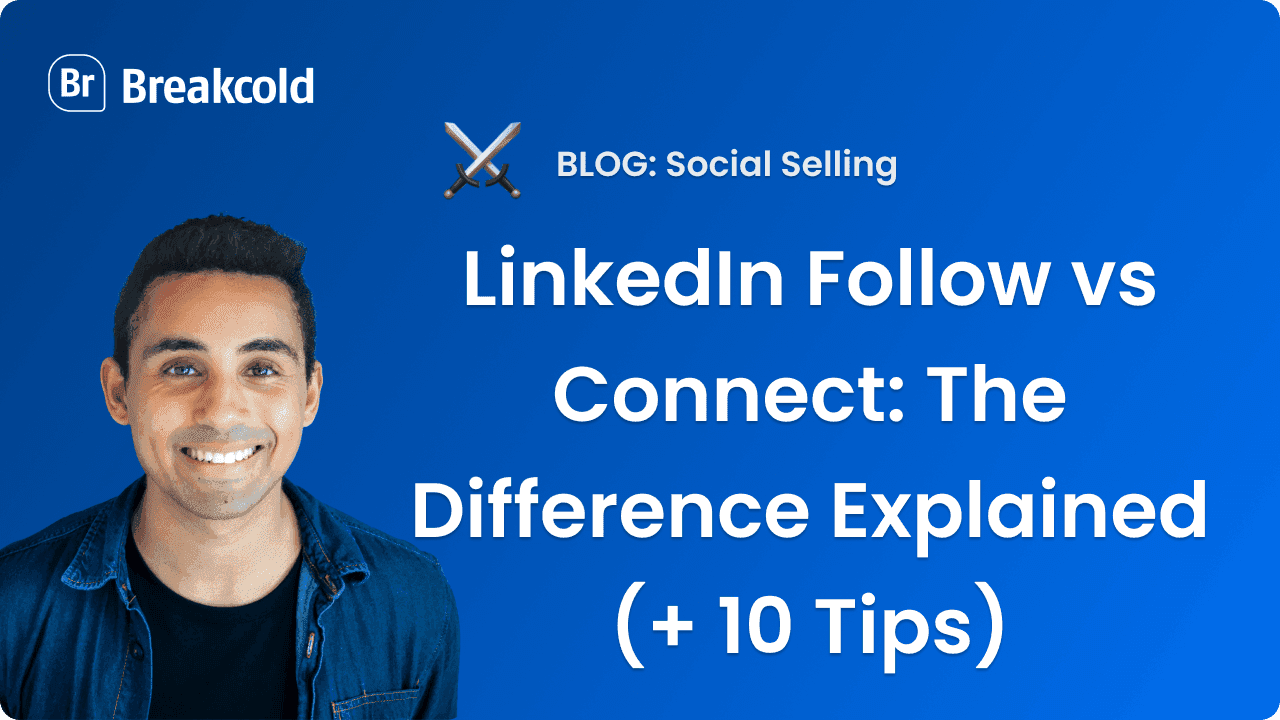


![4 Social Selling Strategy [2025]](https://framerusercontent.com/images/IxMdmpBbzA1HlA71yn0donOmpsQ.png)
![4 Ways To Combine Social Selling & Cold Emailing [More Sales]](https://framerusercontent.com/images/Wh7gNA4eCHDqH4c2YNiZYtPkzuo.png)