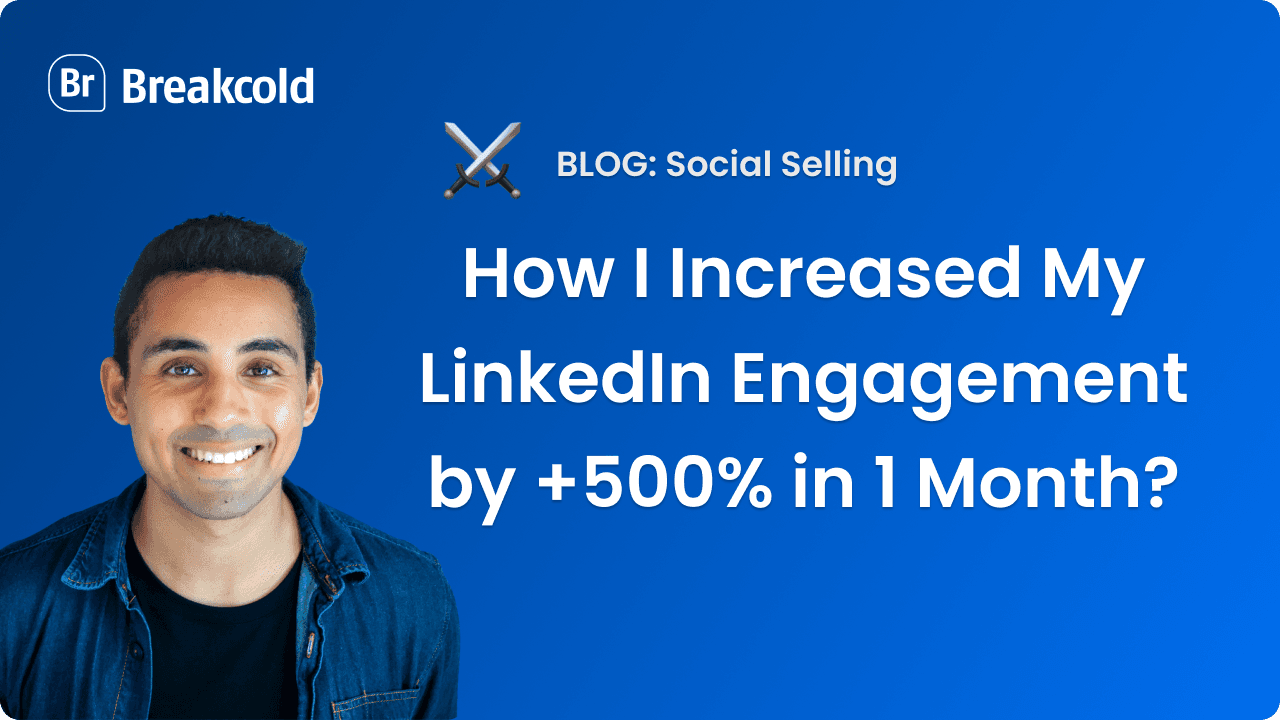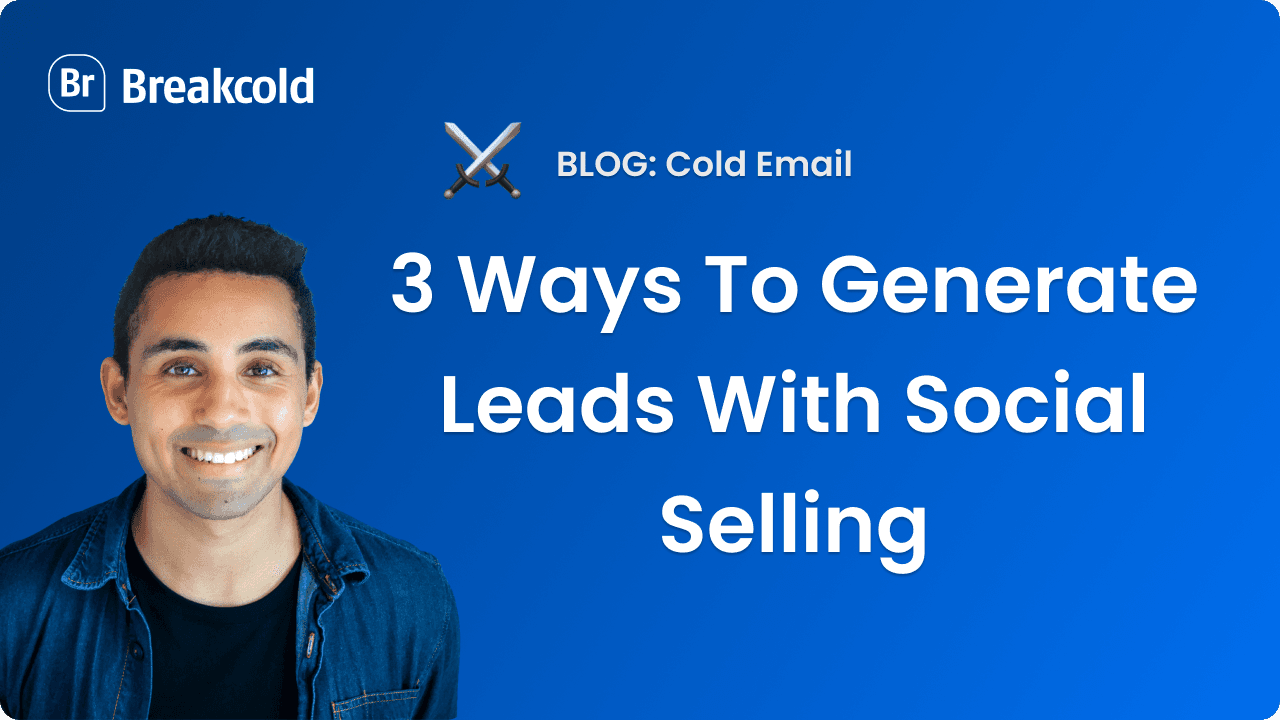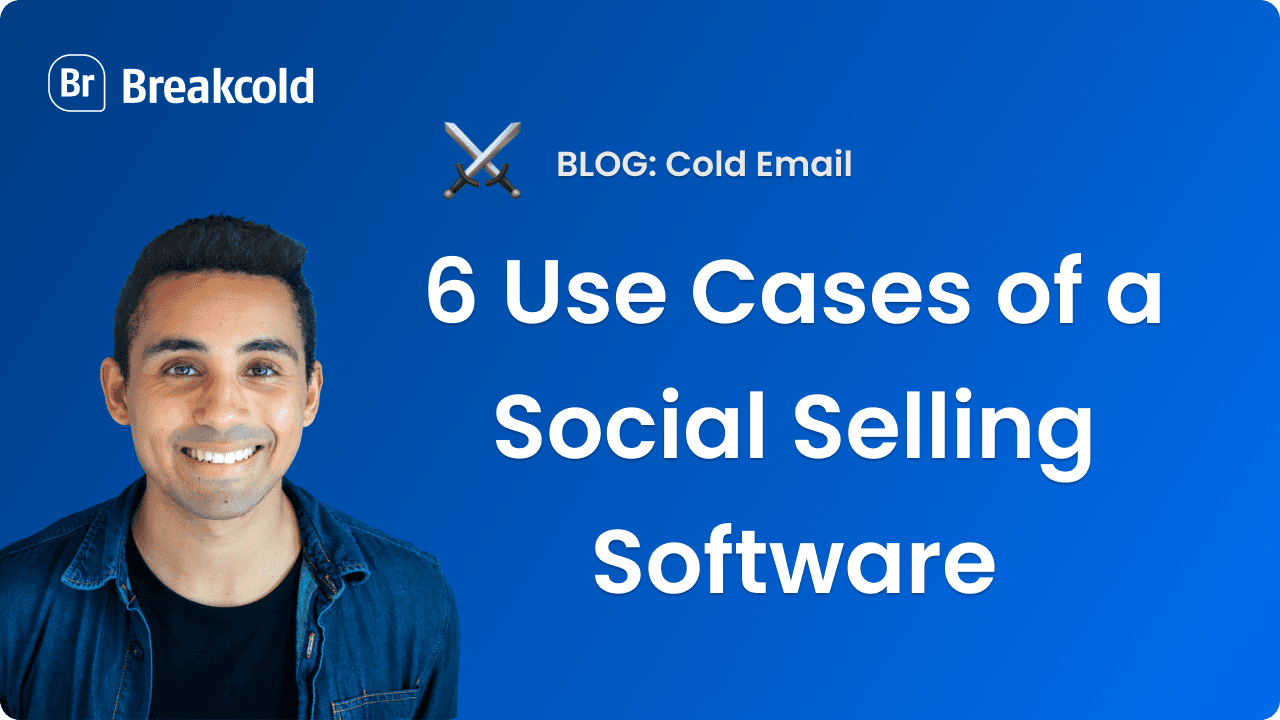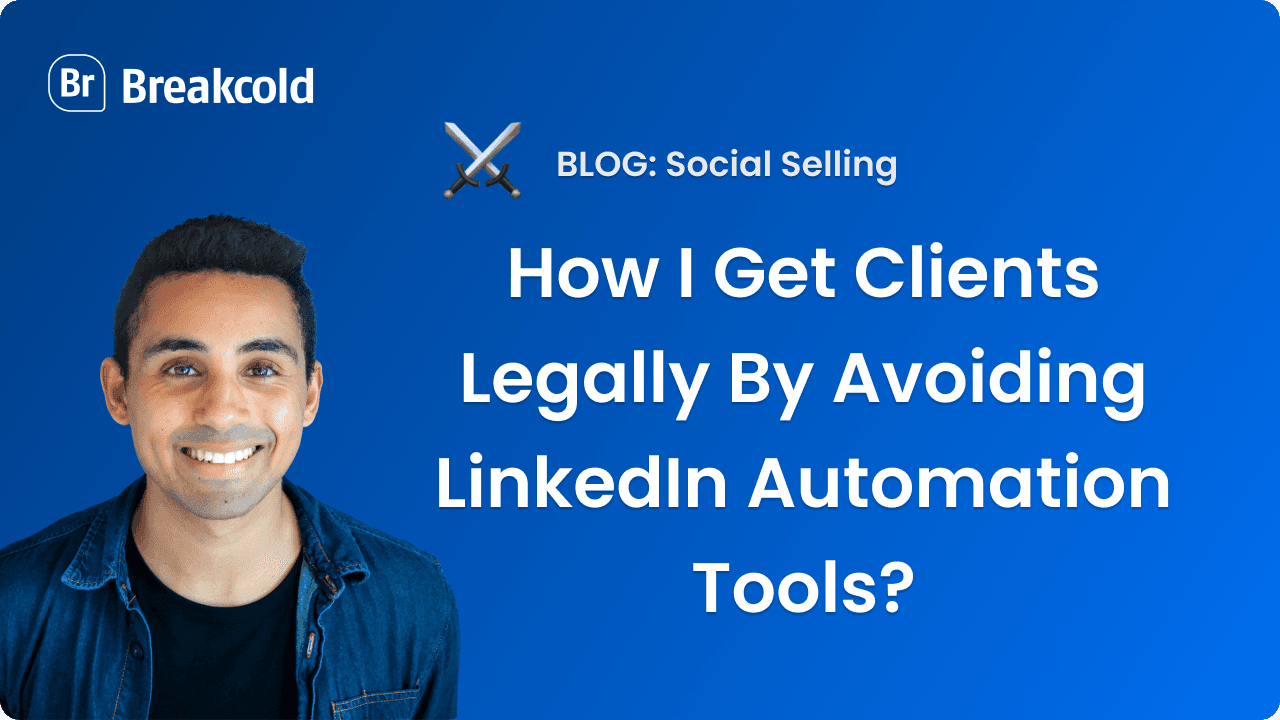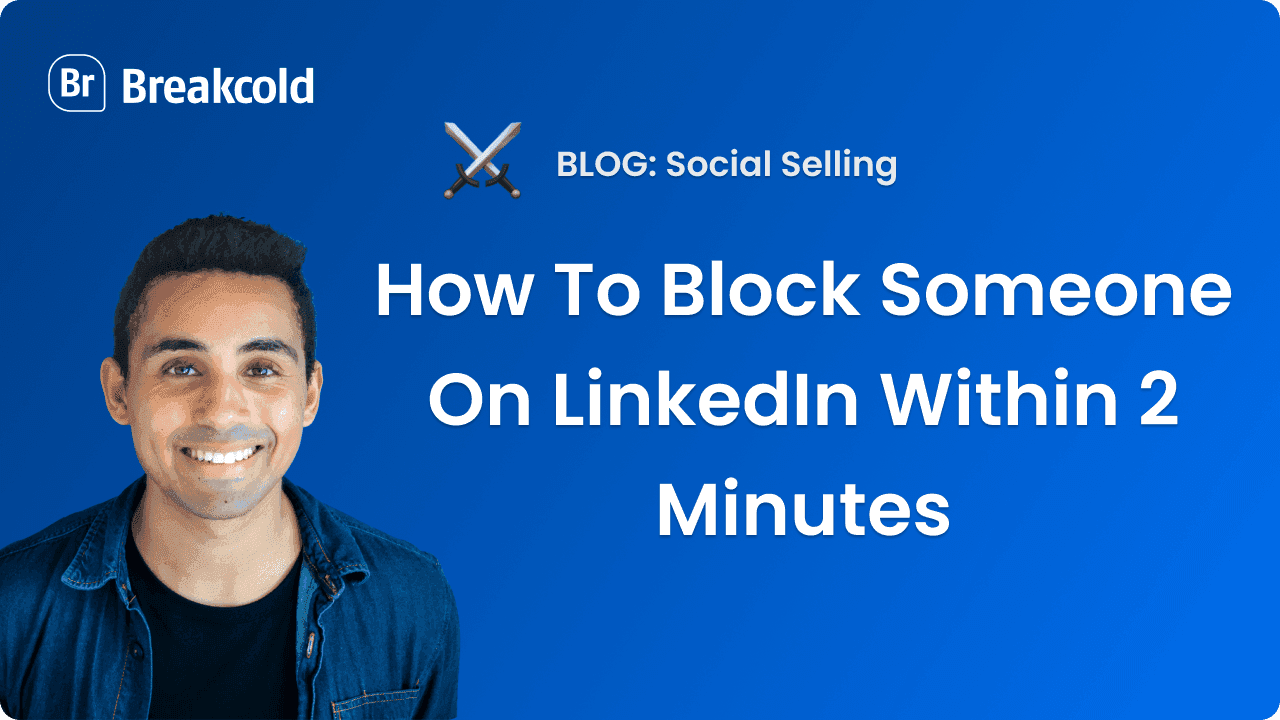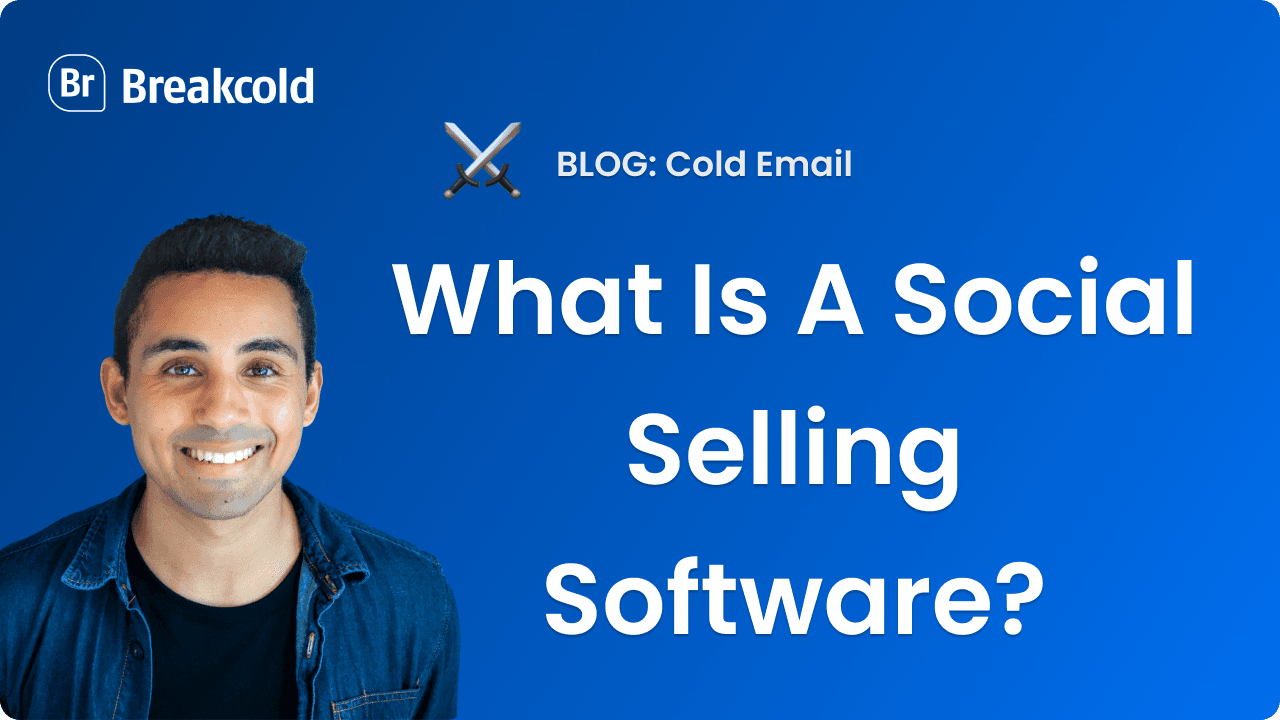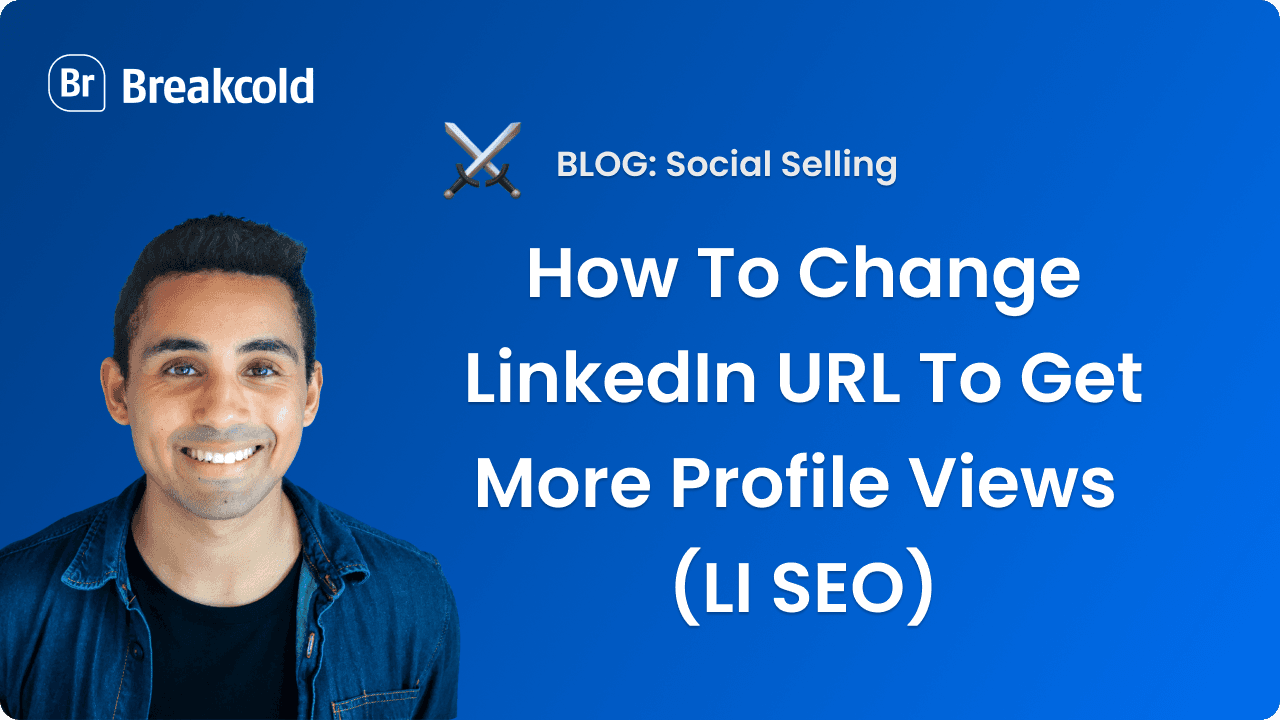LinkedIn Account-Based Marketing Video Explanation and Tutorial 👇
Introduction
What is the best way to conduct LinkedIn Account-Based Marketing for more qualified leads and increased revenue?
In this article, you will discover the LinkedIn strategies that enabled Olly to secure a partnership with a startup generating over $20 million annually, and how Mehdi successfully avoided being ghosted, closing retainer deals worth over $10,000 a month.
But first, what exactly is LinkedIn Account-Based Marketing?
1°) What is LinkedIn Account-Based Marketing (LABM)?
1.1 - Fictional example of LinkedIn ABM
Imagine running a pizza shop, the Breakcold shop, catering to a diverse clientele including families, couples, and groups of friends, among others.
In a traditional marketing strategy, you would prepare an assortment of pizzas—pepperoni, vegetarian, meat lovers, and more—with the hope that passersby will spot something appealing and decide to enter.

But with Account-Based Marketing, it's as if you know precisely who will be visiting Breakcold's pizza shop.
Imagine you have a group of five who are all passionate about extra cheesy pizzas topped with mushrooms and olives, and interestingly, they are all LinkedIn users and work at the same company.
So, instead of merely hoping they discover something appealing on your standard menu, you prepare a special mega cheesy mushroom and olive pizza specifically for them. Then, you reach out to them on LinkedIn by engaging directly, customizing everything to suit their exact preferences.
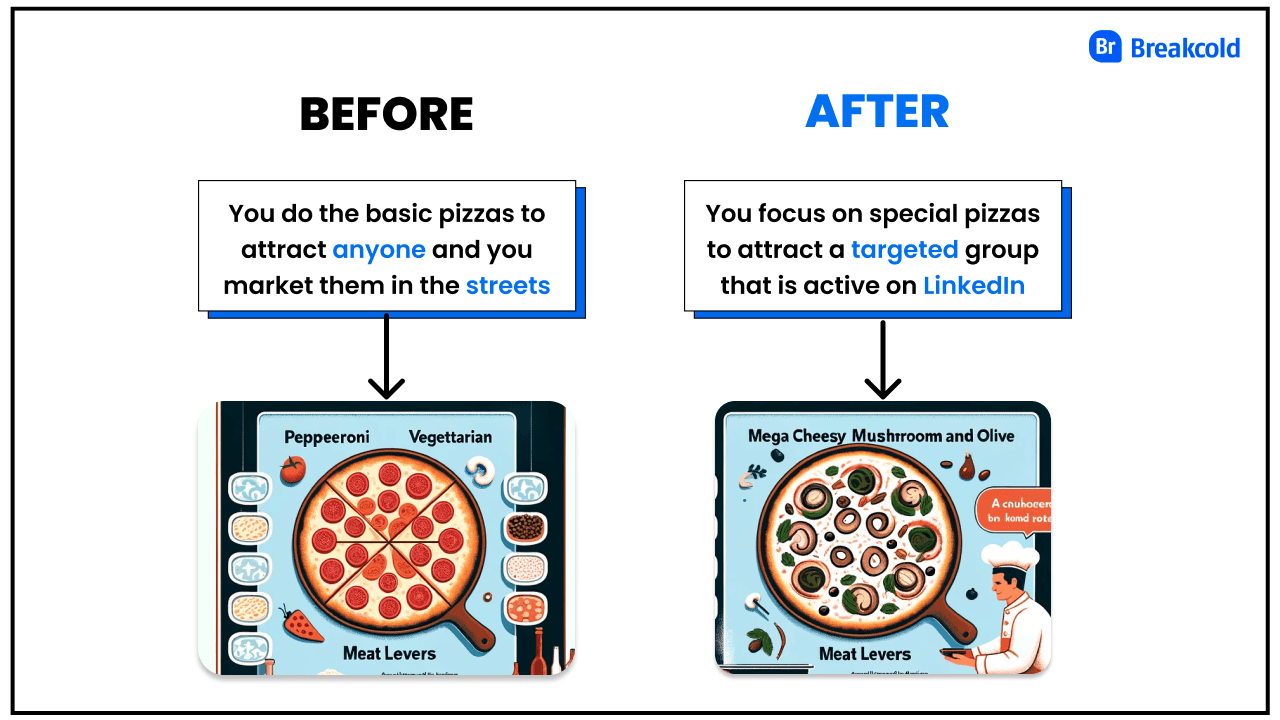
In ABM, instead of casting a wide net and hoping to catch any customer, you focus on specific accounts and customize everything to their specific needs and preferences. And because you do all of it on LinkedIn, it’s, simply called LinkedIn Account-Based Marketing.
1.2 - Real example of LinkedIn ABM
So, in practical terms, account-based marketing is like you aiming to secure Mailchimp as a customer.
However, Mailchimp is not just any entity; it's a company valued at over $12 billion with approximately a thousand employees. You would then pinpoint a small decision-making group within the company, say about 15 individuals working in the same department, and engage with them intensively.

Why?
Because when the time comes for them to purchase what you're selling or consider switching to a different provider, you want to ensure that your solution is the first that comes to mind. You aim to be the obvious choice during their discussions.
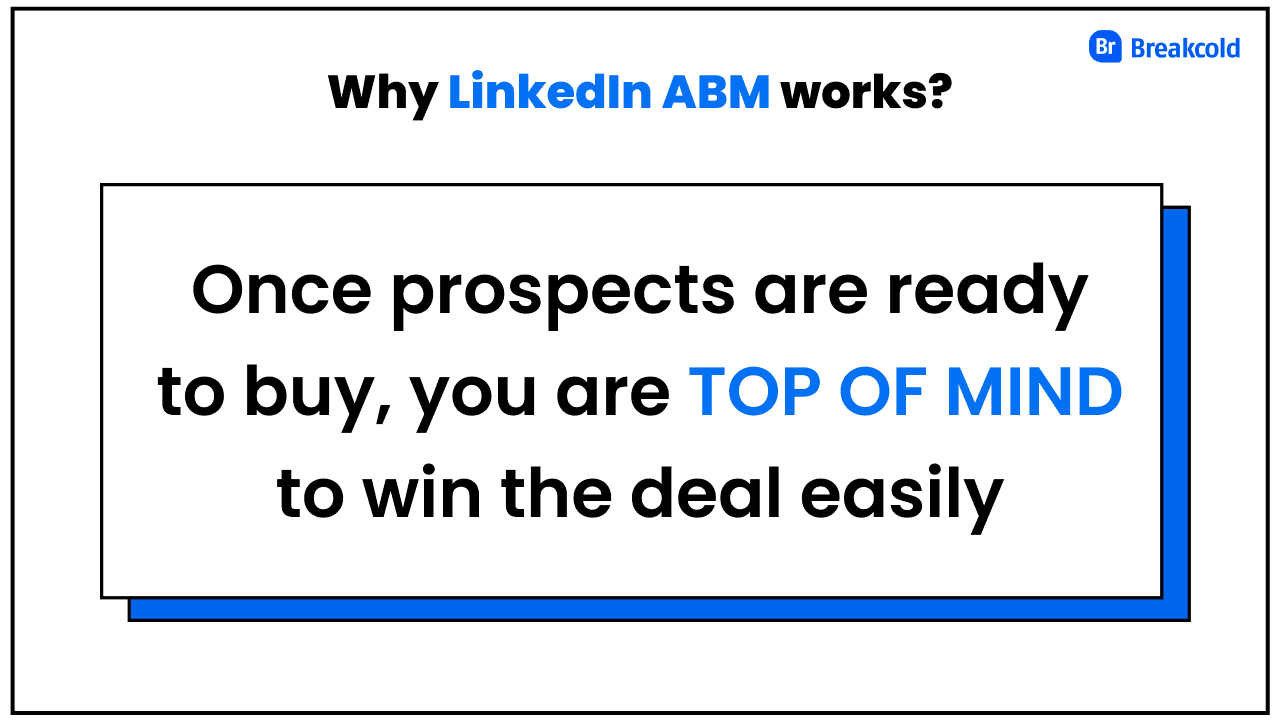
1.3 - Who is LinkedIn Account-Based Marketing for?
It's crucial to understand that LinkedIn ABM is optimally utilized in two scenarios:
First, if your business targets a small, total addressable market, such as a niche market with a maximum of 1000 potential customers.
Second, if you are selling high-ticket products or services, typically starting at $5,000 per month if you're an agency.
However, in practice, the figures are much higher for enterprise-level engagements—usually a minimum of $50,000 to $100,000.
This is why LinkedIn ABM is predominantly employed by Sales Development Representatives (SDRs), Business Development Representatives (BDRs), or Account Executives (AEs) in large companies.
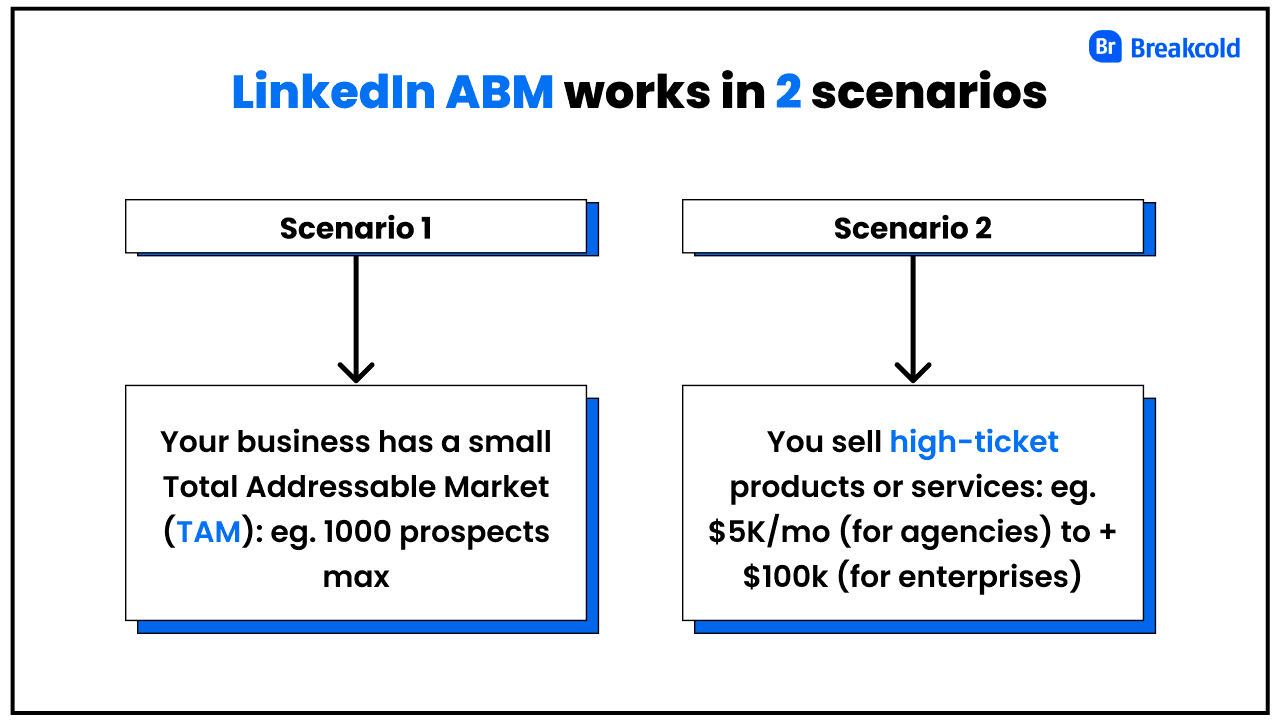
But to be fair I think this strategy should be used even if your offer is lower than that.
Let me explain.
Why LinkedIn ABM shouldn't be just for sales reps at an enterprise level?
Imagine creating a list of 100 prospects and intensively focusing your efforts on them. As mentioned earlier, you are confident that these prospects are a perfect fit for your offer. It's only a matter of time until you secure them, whether that happens in 2 weeks or 6 months.
If you're truly committed to this approach, you'll likely provide your buyers with the best experience they've had in years, positioning yourself in the top 1%. Therefore, it's not unrealistic to expect that you'll convert 20 out of the 100 leads.
Assuming you're an agency with a service priced at $2,000 per month, you could potentially generate around $40,000 per month from these conversions.
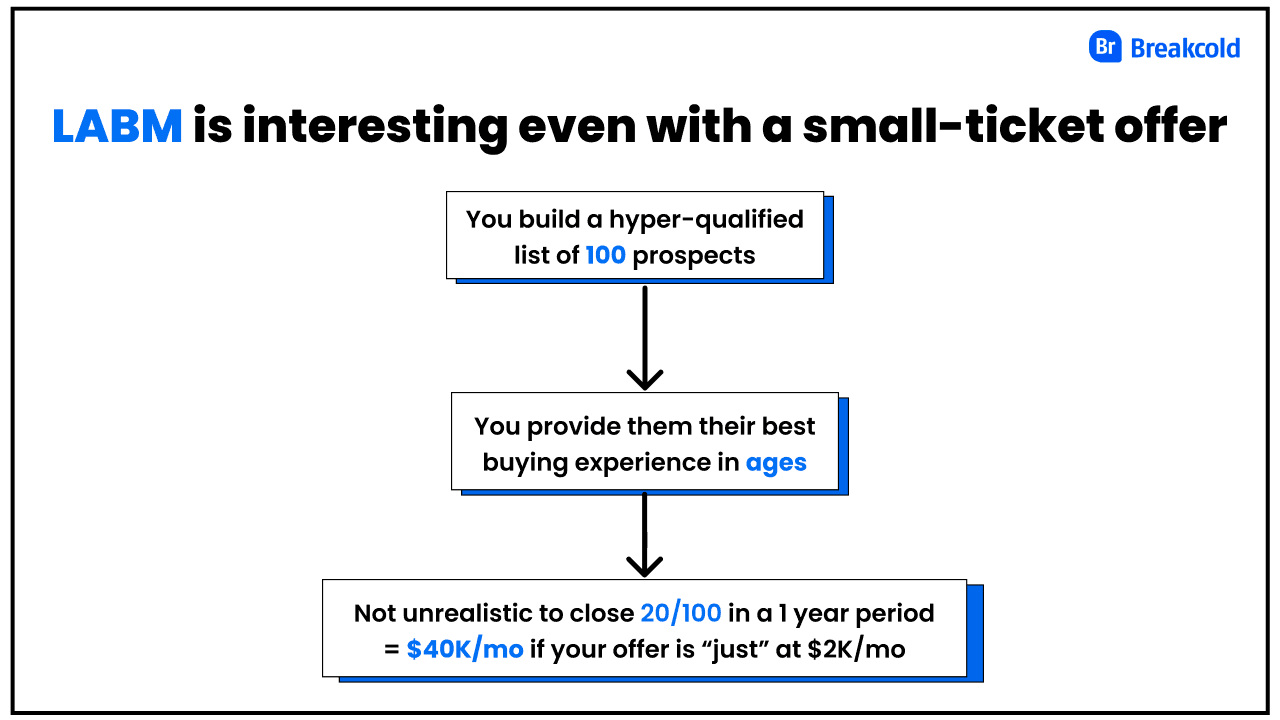
Now, consider the immense effort required to achieve similar results through cold emailing. To match that success, you would need to send out 9,000 cold emails. Assuming you're skilled, you might achieve a 70% open rate, which equates to 6,300 emails being opened.
From those, let's assume a 2% positive response rate. Taking into account those who will actually schedule a call and excluding no-shows, you would end up with 42 calls. And if you're exceptionally adept and manage to close one out of every two calls, you would gain 21 clients.
This entire scenario presupposes that you are well-versed in the nuances of cold emailing at scale, a skill that, to be honest, most people frequently mishandle.
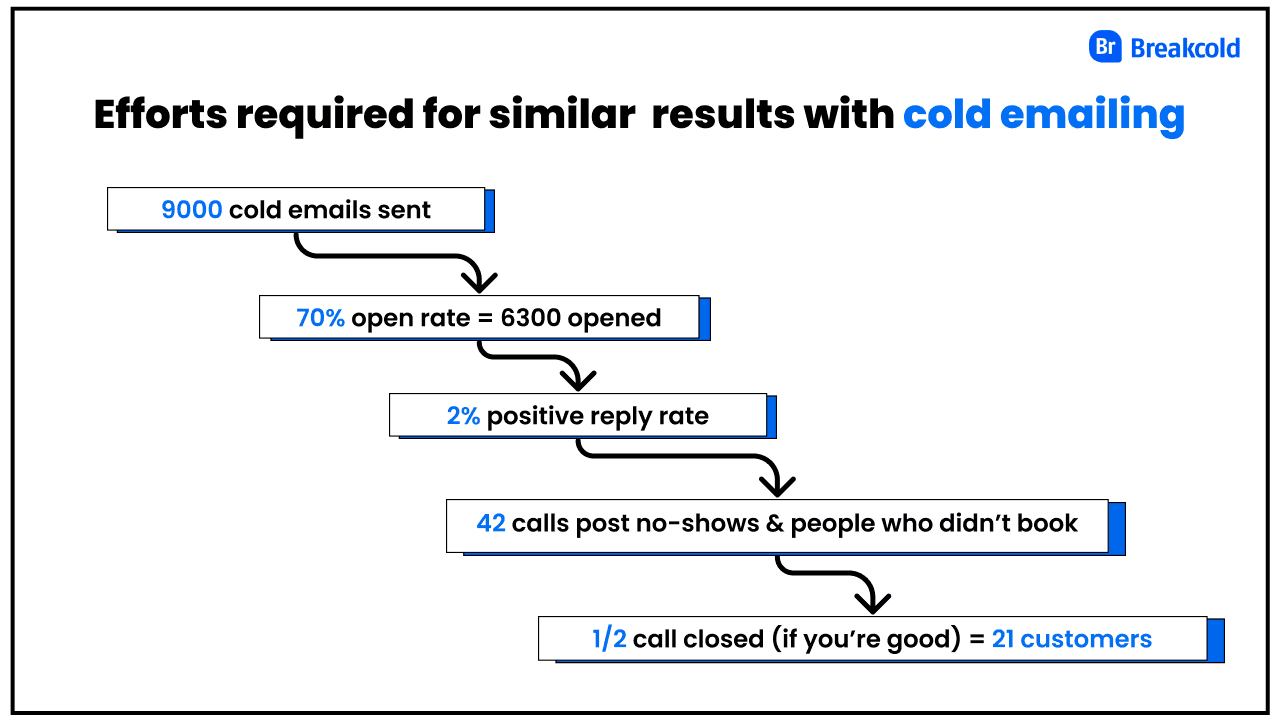
1.4 - LinkedIn Account-Based Marketing concise definition
To summarize, LinkedIn Account-Based Marketing is a prospecting technique on LinkedIn where you (1) identify a group of individuals within the same company, (2) and then engage with them through email and social media platforms (4), guiding them from the initial cold outreach to the final deal closure phase (5). This strategy ensures you remain their top consideration (5), enabling you to close more deals and at a faster rate (6). That is the definition of LinkedIn Account-Based Marketing.
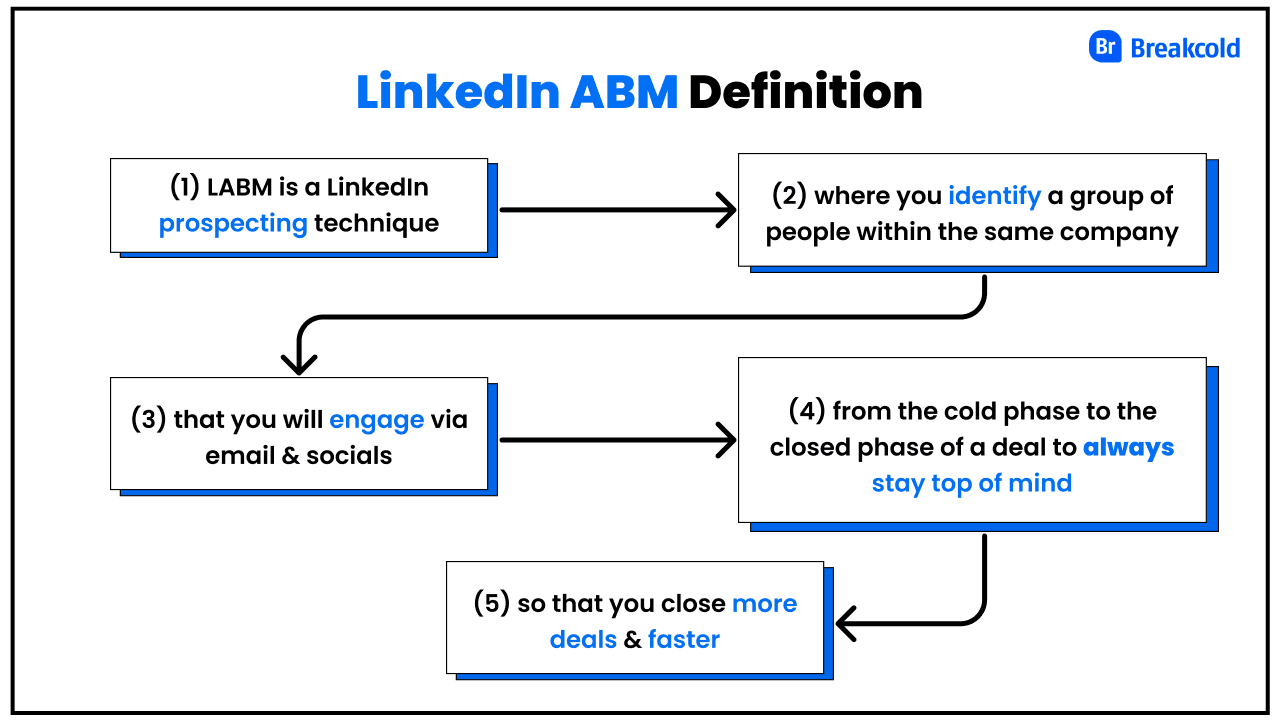
Alright, now that you know what it is, let’s see how to do it.
2°) How to use LinkedIn for Account-Based Marketing?
There’s basically 3 ways to do LinkedIn Account Based Marketing
- by using sales softwares
- by using LinkedIn ads
- by doing it manually
2.1 - How to do LinkedIn Account-Based Marketing with Sales Softwares
So, let’s start with the use of sales softwares.
For this LinkedIn ABM technique, we’ll use LinkedIn Sales Navigator and Breakcold Sales CRM.
Step 1: Find Leads
The initial step in our LinkedIn ABM strategy involves identifying potential accounts.
To do this, we'll use LinkedIn Sales Navigator.
For the purposes of this tutorial, we'll revisit our earlier example of Mailchimp. It would be quite an achievement to secure such a prominent company, right?
Let's assume our proposition is to sell them pizza parties featuring pizzas that resemble Freddie from Mailchimp, to be hosted at one of their headquarters in Atlanta, USA.

With that in mind, here are the filters we'll apply in our Sales Navigator search:
For the current company, we'll select "Intuit Mailchimp."
Next, we'll choose Atlanta in the geography section.
Finally, we'll refine the results to include only individuals who have posted on LinkedIn in the past 30 days.
This last step is crucial as it ensures that we target leads who are at least minimally active on LinkedIn. The more information we have at our disposal, the easier it will be to initiate conversations with this account.
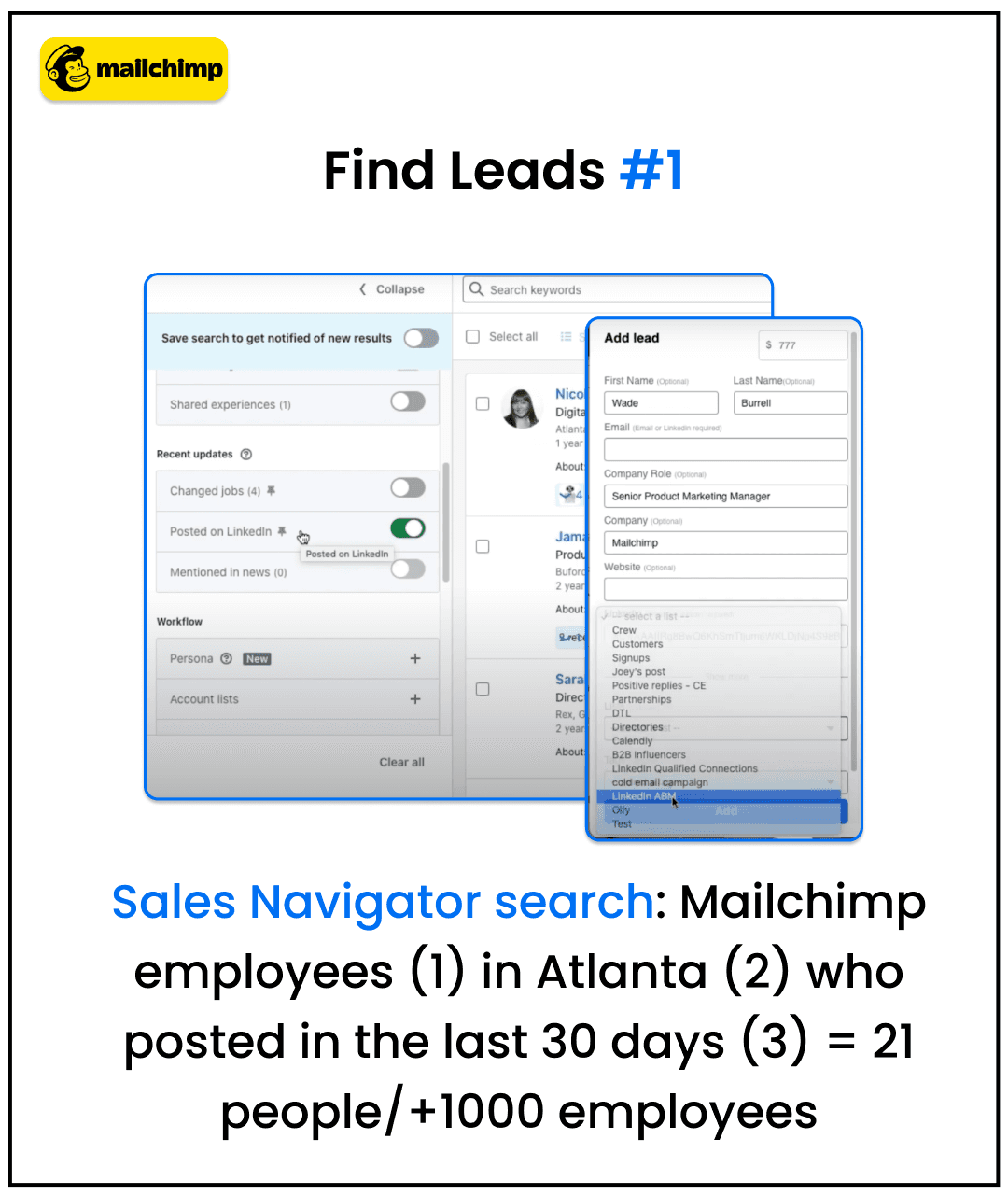
You'll notice that if we deselect the "posted on LinkedIn in the past 30 days" filter, we find 840 individuals. However, when this filter is active, the number narrows down to only 20 people, occupying various roles such as:
Digital Sales Leader
Program & Marketing
Director of Internal Communications
This is a promising start. Now, let's proceed by adding them to Breakcold.
Step 2: Add leads to Breakcold Sales CRM
Before incorporating leads into Breakcold, let's first establish a new list named "LinkedIn ABM." Next, we navigate to the companies section and select one named Mailchimp. I will then copy and paste Mailchimp's website domain and click on "create company."
You'll observe that, upon visiting our company page, there are 0 people listed there.
Now, let's return to our Sales Navigator search and click on the small "Br Sync" button.
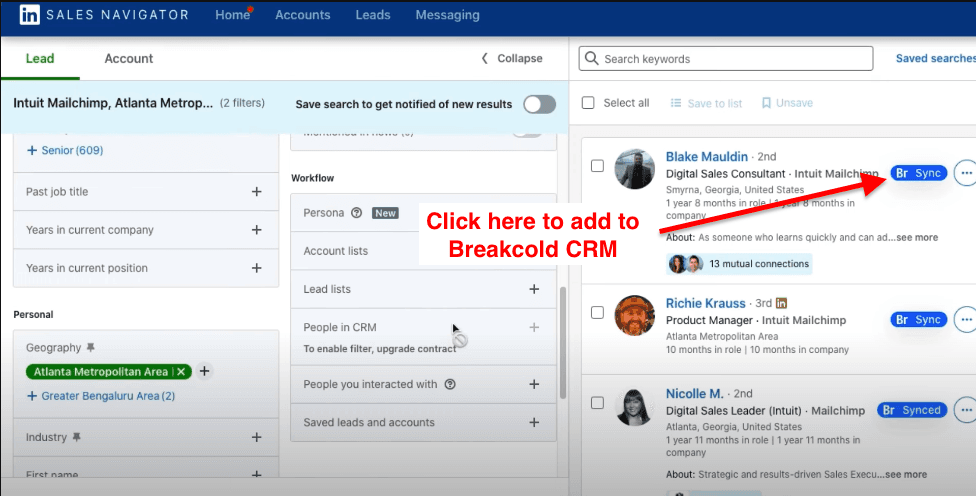
This process enables us to generate leads in the software directly from Sales Navigator, eliminating the need for manual data entry. I simply have to move the lead into our LinkedIn ABM list and click on "Add."
Now, I will repeat the operation for 4 to 6 leads that are of interest, and I'll also conduct a new Sales Navigator search to identify the CMO and the co-founders of Mailchimp, even if they're not located in Atlanta, because their profiles could be valuable for our strategy down the line.
The final task in this step is to monitor the leads on social media to capture their LinkedIn posts within the software. To accomplish this, I navigate to the LinkedIn ABM list, select all, and then click on "track leads."
If you prefer not to use Sales Navigator, you can directly search for a company you wish to target on LinkedIn, view the individuals associated with that company, and add them one by one to your list. Let's apply this method with ColdIQ to add another company alongside Mailchimp in our example.
With that completed, we're now ready to move on to the final step: engaging with leads on LinkedIn.
Step 3: LinkedIn ABM in practice
Upon visiting our Mailchimp lead, you'll observe that we now have access to a LinkedIn feed displaying all the posts from our Mailchimp prospects. This enables me to like and comment on the posts, as well as send direct messages (DMs) on LinkedIn.
When I navigate to the "people" section, I have the option to filter the feed by each team member.
While all of this appears impressive on paper, we still need to develop a LinkedIn Account-Based Marketing Strategy. So, let's discuss it.
Our strategy will be as follows:
FIRST, we will like and comment on the LinkedIn posts of each individual within the company.
SECOND, after engaging with at least 2 posts from an individual, we will immediately send them a LinkedIn invite. This approach typically ensures a 100% response rate.
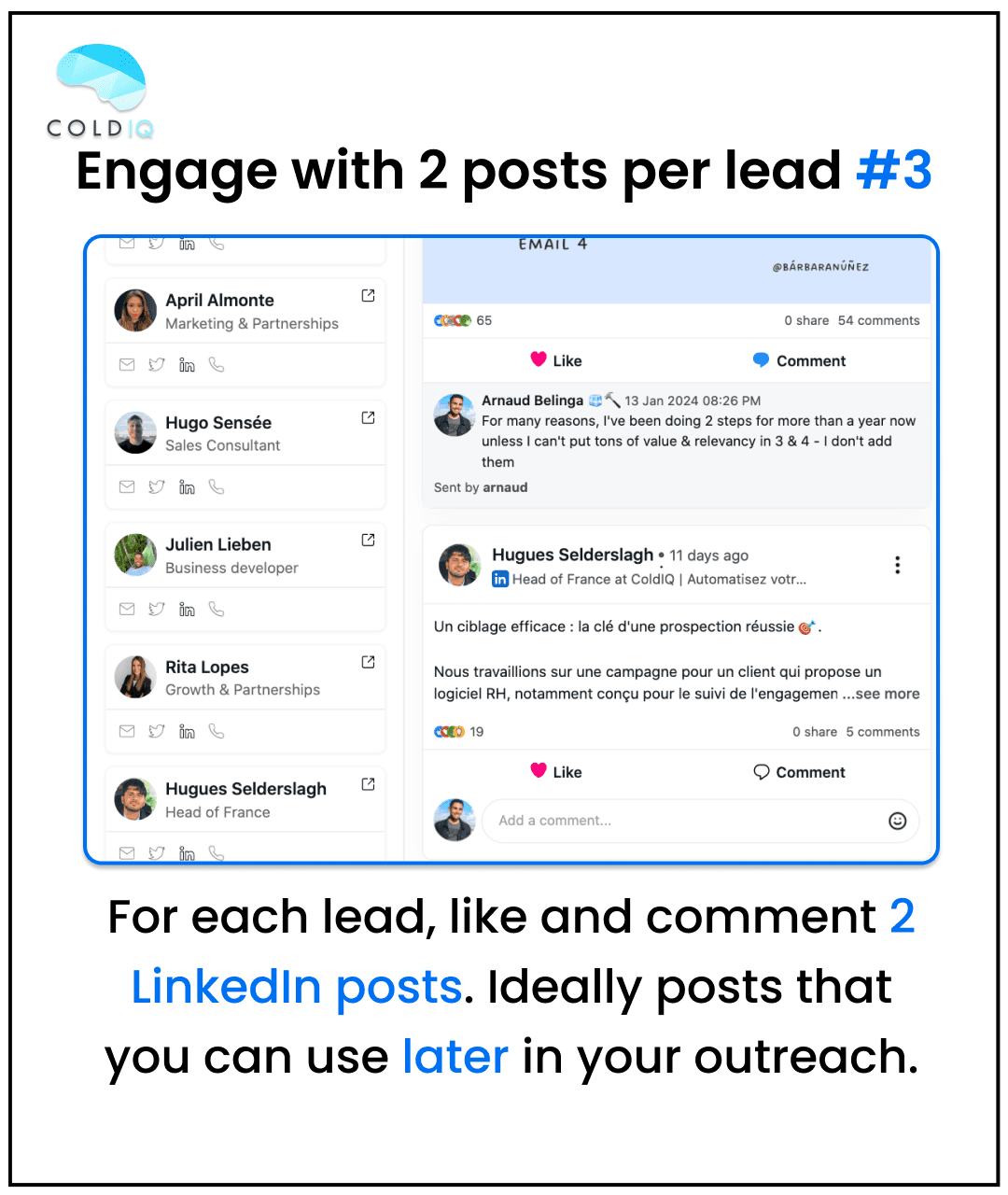
THIRD, once the LinkedIn invitation is accepted, we'll wait for 1 or 2 days, engaging with new posts in the meantime, before sending the first LinkedIn message.
FOURTH, we will then wait for 7 days before sending a follow-up message. During this time, we'll continue to engage with new posts if available, or with older ones otherwise. This method serves as a somewhat passive-aggressive technique to remind the prospect of your presence and to elicit a sense of regret for not responding to your direct message.
FIFTH, if there's no reply to your LinkedIn direct message, you proceed to send a follow up email, mentioning the direct message you sent along with a post from them that you liked.
SIXTH, this process is streamlined as Breakcold synchronizes your social interactions, allowing you to compose the email from a single platform, drawing inspiration from a recent post they've made.
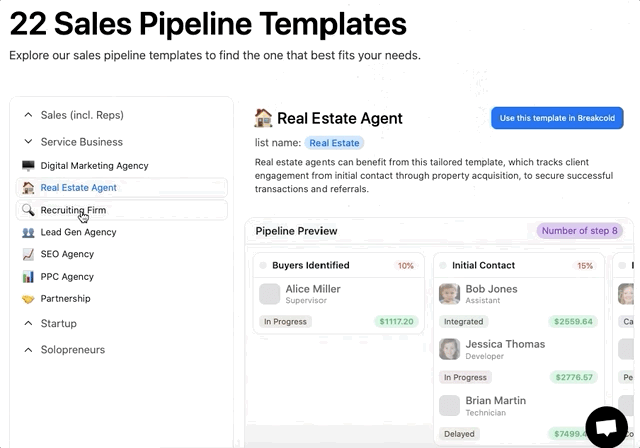
To stay organized, we will navigate to our list, click on "pipeline," and select the social selling with LinkedIn sales pipeline template. As you carry out the steps I just outlined, you'll move individuals across the pipeline accordingly. This approach helps you keep track of your progress.
Alright, now let’s do that example for our 2 companies, ColdIQ & Mailchimp.
2.1.1 - LinkedIn ABM Example with ColdIQ:
For ColdIQ, we will apply the steps previously mentioned. We have grouped team members in the same company and now we'll engage them.
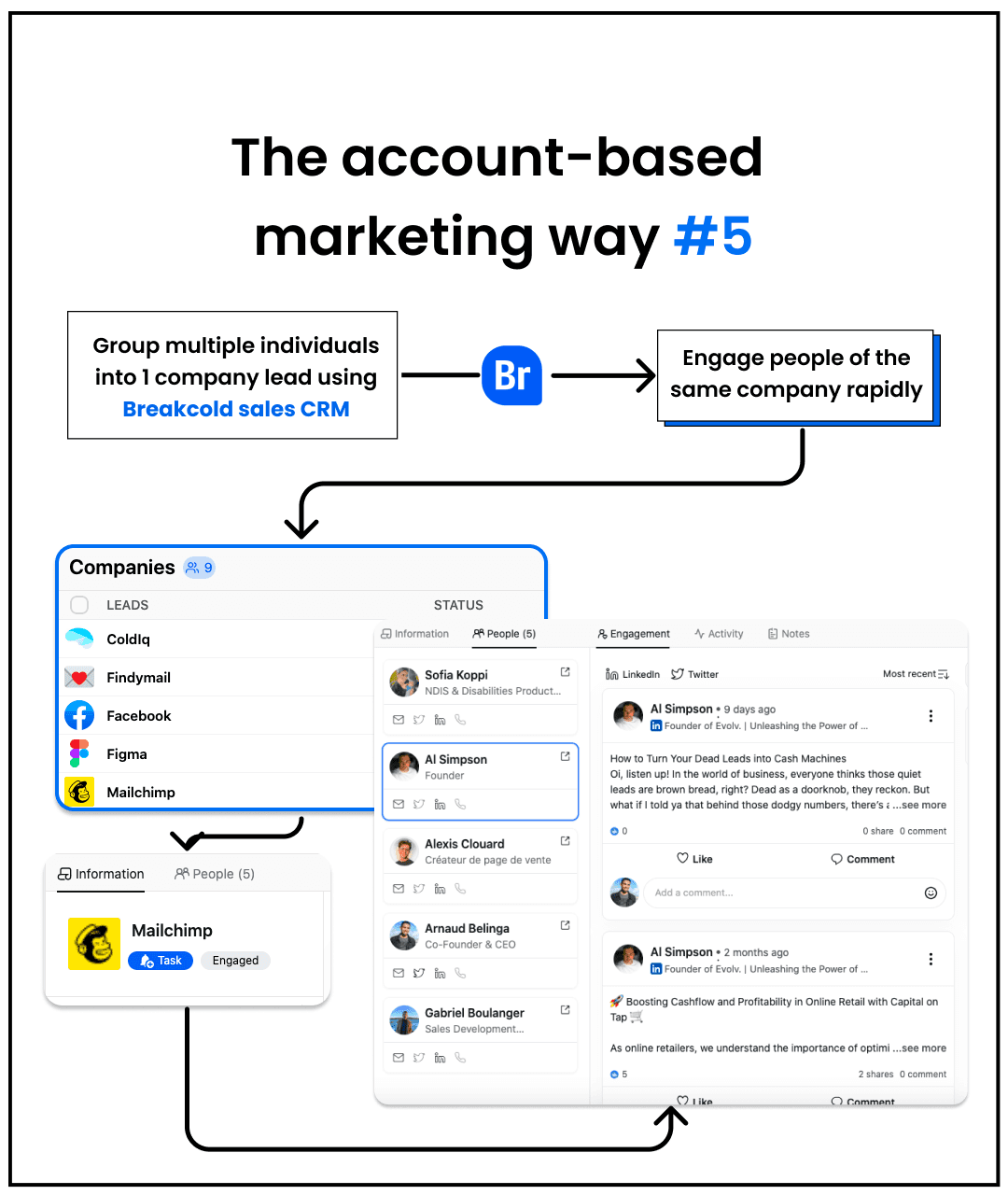
Once we have engaged them, we will send our first LinkedIn message once the LinkedIn invite is accepted. A good LinkedIn ABM technique is to use one of the posts you engaged with to reach out. be short and don't pitch slap. The goal is to start conversations.
This is an example of LinkedIn ABM message:
"hey Alex - saw your GPT Store post, can't wait for a ColdIQ one to assist me in my choice of AI tools 😎
PS: good luck for the France expansion, Hugues is killing it - smart repurposing of content 💯"
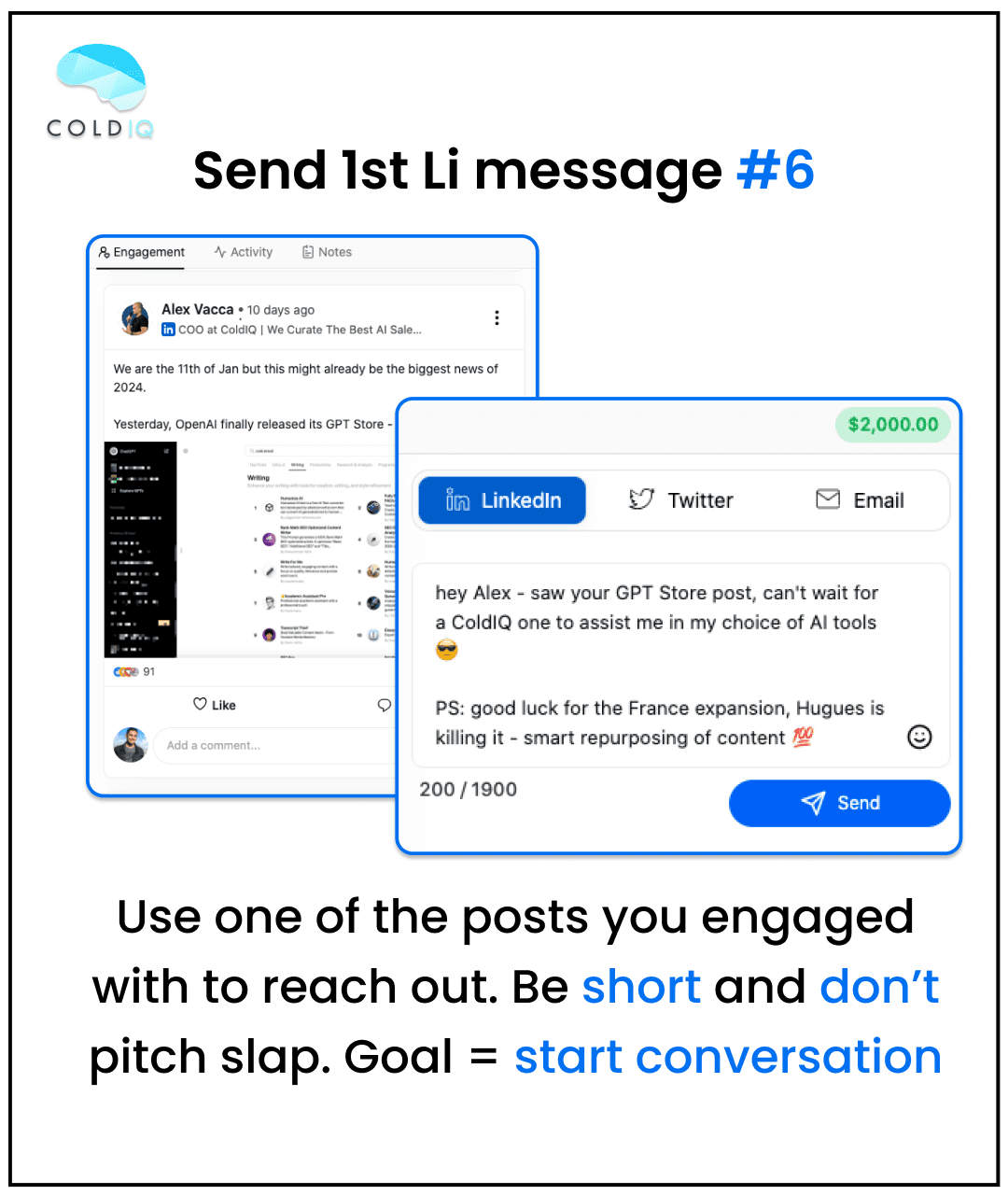
With the LinkedIn ABM framework we gave you, you should have a 100% reply rate on LinkedIn messages, but if it's not the case, you can send a follow up email.
This is an example of a follow up email:
Subject line: the Barcelona Pizza party for ColdIQ's $1M ARR
Body:
"Hey Alex :)
Just read your post about how ColdIQ will reach $1M ARR in 2024.
It's obvious you will reach it after reading your 8 points so I'm wondering if you guys will throw a mega pizza party to celebrate that?
We specialize in Pizza Parties for B2B companies to celebrate milestones and connect IRL with your customers.
You're a sales expert, so I'm sure you know the benefits of such event.
Worth a chat?
PS: I sent you a LI message a couple of days ago, seems like you missed it! "
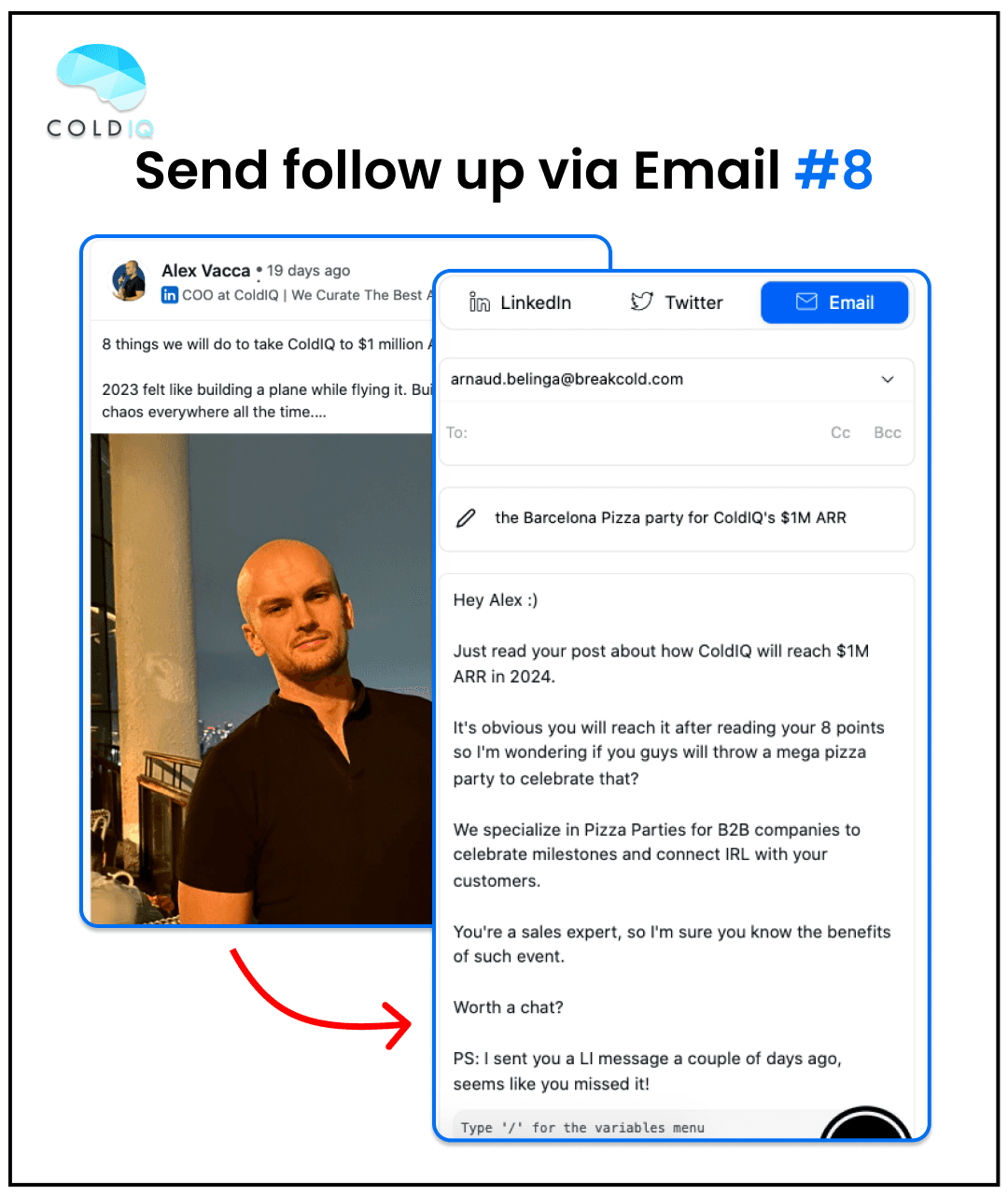
2.1.2 - LinkedIn ABM Example with Mailchimp
Here's another example of LinkedIn Account-Based Marketing with Mailchimp.
You can for example use the reposts from one team member to contact another one.
In this example, we use the repost from Katie to reach out Michelle by referencing Katie's repost.
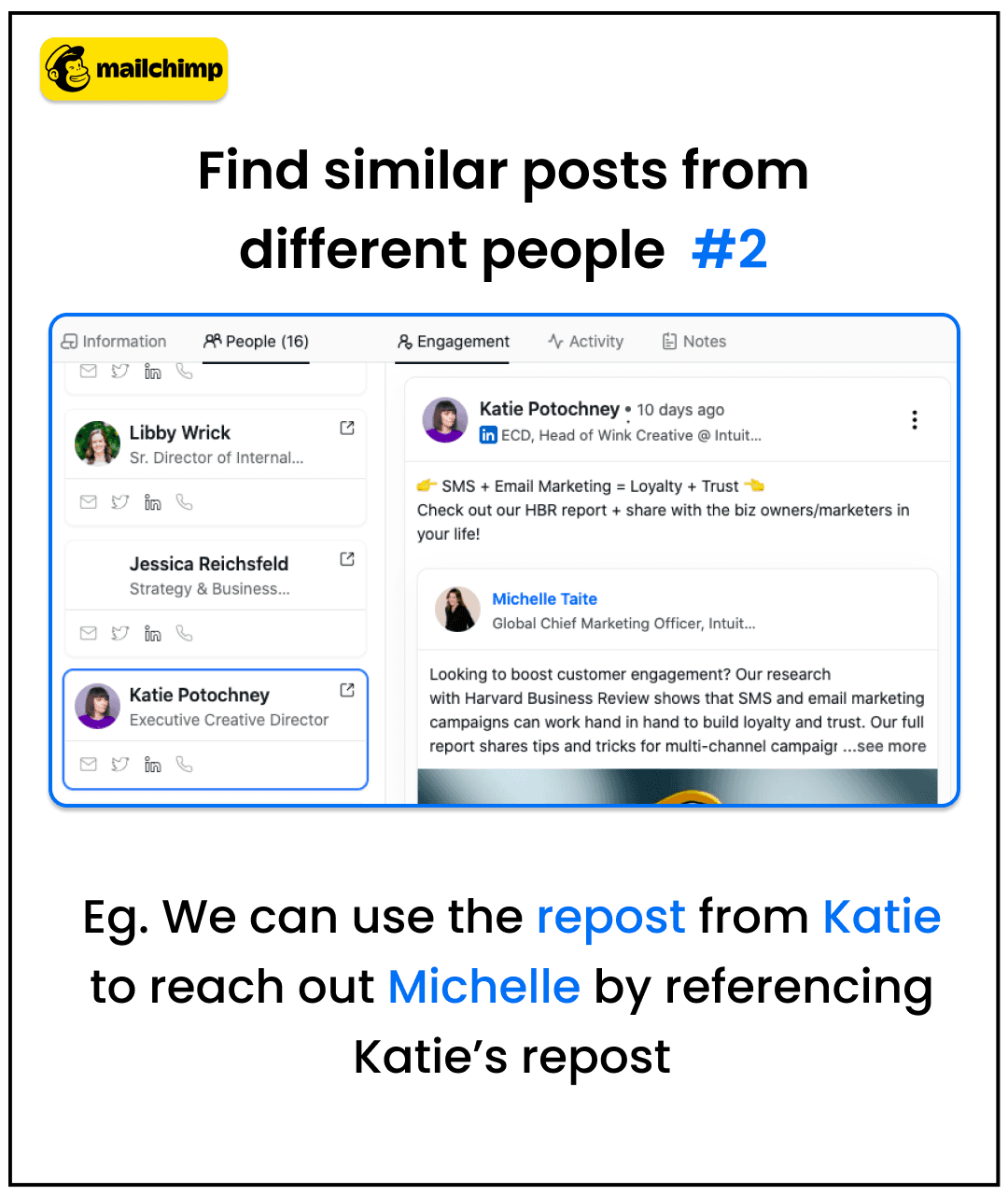
Example of the email:
Hey Michelle :)
Thanks to a repost from Katie Potochney, I had the pleasure to discover your LI post and read the joint Mailchimp/Harvard research paper.
I loved how it showed having SMS and email marketing work cohesively together to boost customer engagement.
Speaking of boosting customer engagement - what do you think of throwing pizza parties at Mailchimp's HQ in Atlanta to meet customers IRL?
As a marketing expert, I'm sure you can imagine the benefits of such event. Companies enhance their event marketing with spatial video coverage to create engaging content that resonates across social platforms.
Worth a chat?
PS: we made pizza parties in the past for Calendly HQ's in Atlanta
PPS: we already have imagined a special Pizza for Freddie 🙈
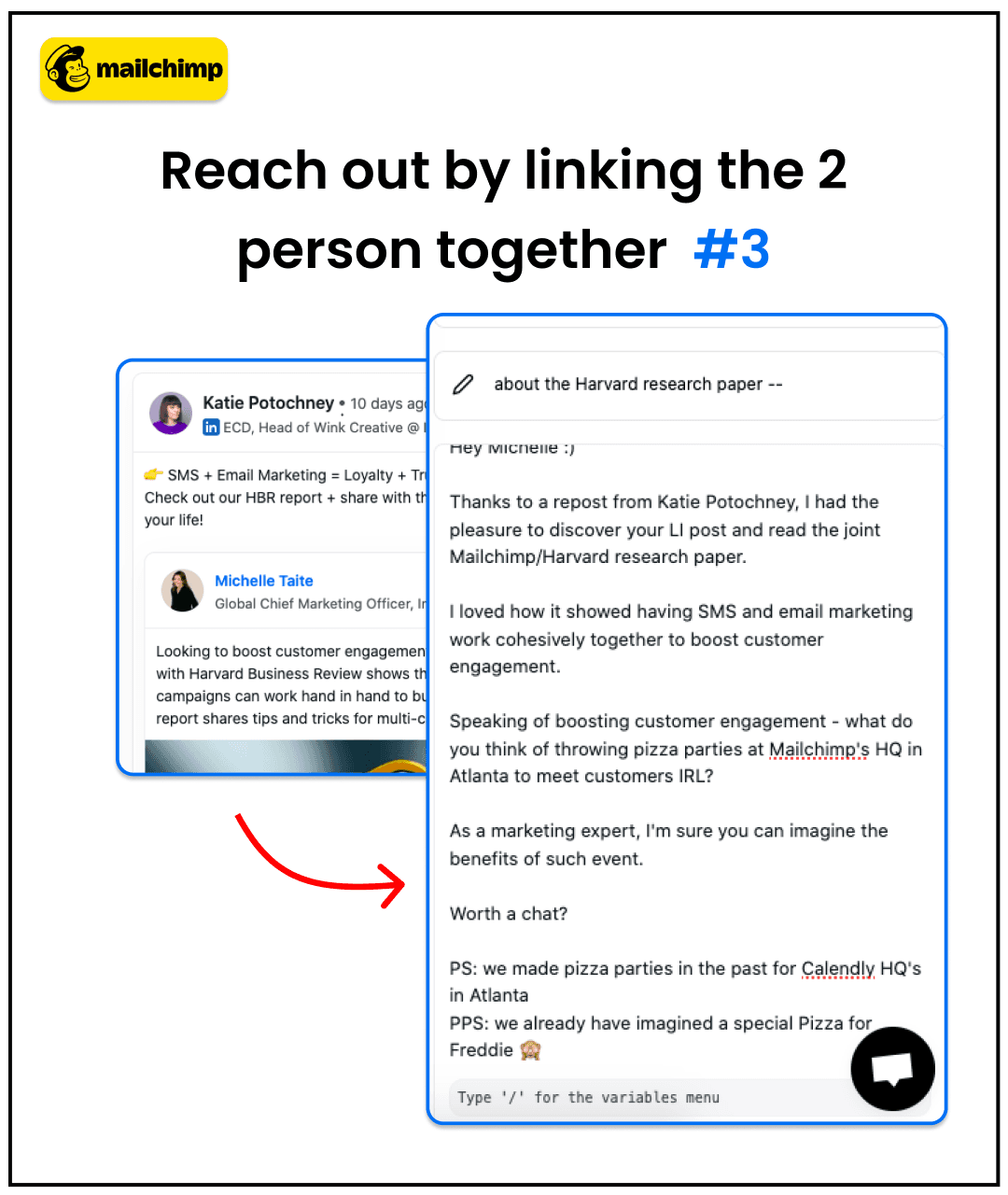
Then if you simply want to switch your focus from your account based marketing list A to your ABM list B, just click on list B and your feed will adapt.
This LinkedIn ABM strategy works also very well if you don’t have the time to work account per account.
I should also mention that if you build a list of similar companies in the same industry. You can also group them in the same B2B contact list and every day, you take 20 minutes to go through your curated LinkedIn feed to engage all the leads.
2.2 - How to do LinkedIn Account-Based Marketing with LinkedIn Ads
If you have a budget, LinkedIn Ads can significantly enhance your LinkedIn Account-Based Marketing efforts.
First, you should utilize Company Name Targeting: LinkedIn allows you to directly target up to 200 companies in a campaign by inputting their names.
Second, here are some considerations for Campaign Structuring and Strategy:
Segmenting Companies: Determine how you will segment companies (e.g., by size, industry, location).
Audience Size Considerations: Make sure each audience includes at least 300 individuals for the campaign to be viable.
One-to-One Targeting: Whenever possible, design campaigns that target individual companies for more personalized messaging.
Naming Conventions: Incorporate terms like 'ABM' into your campaign names to facilitate easier tracking.
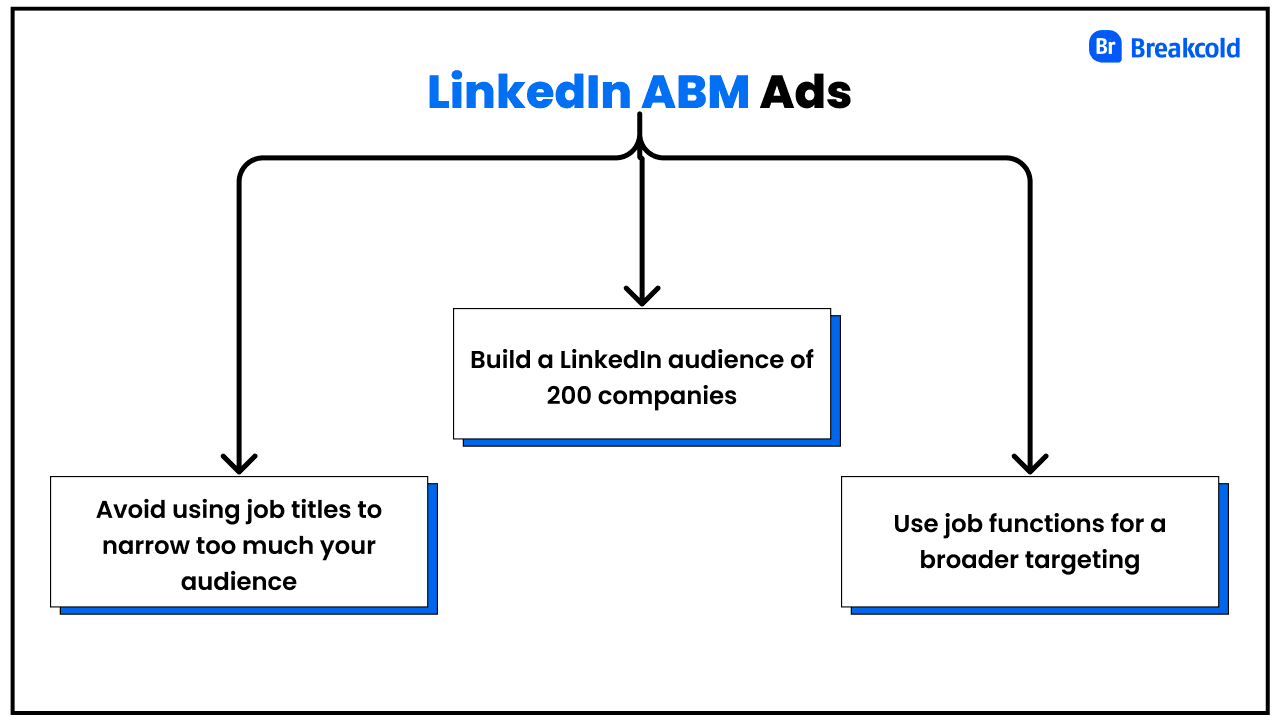
When constructing your LinkedIn Ads audience, ensure to:
Avoid relying solely on job titles, as they can overly narrow your audience.
Favor job function and seniority for a wider scope of targeting.
Skills can be paired with seniority for a more targeted approach.
Additionally, it's crucial to execute various types of LinkedIn Ads tailored to different stages of the sales pipeline. For instance, you can deploy:
Warm-up Ads before starting the prospecting campaign to introduce your brand to potential targets.
Cover Ads during the prospecting campaign to strengthen your messaging.
Wake-up Ads aimed at prospects who have demonstrated interest but are not yet ready to make a purchase.
2.3 - How to do LinkedIn Account-Based Marketing Manually
Finally, you could also perform LinkedIn ABM manually, but I don't recommend it because it will consume too much of your time. However, if you want to undertake it without using any paid tools, here's how you can do it:
Go to the LinkedIn search bar and search for the leads you want to target.
Add them to your favorites in Safari or Chrome.
Then, every day or so, click on your various favorites and engage with them one by one.
As you can see, this method is not very scalable and is not optimal for preserving your time and energy.
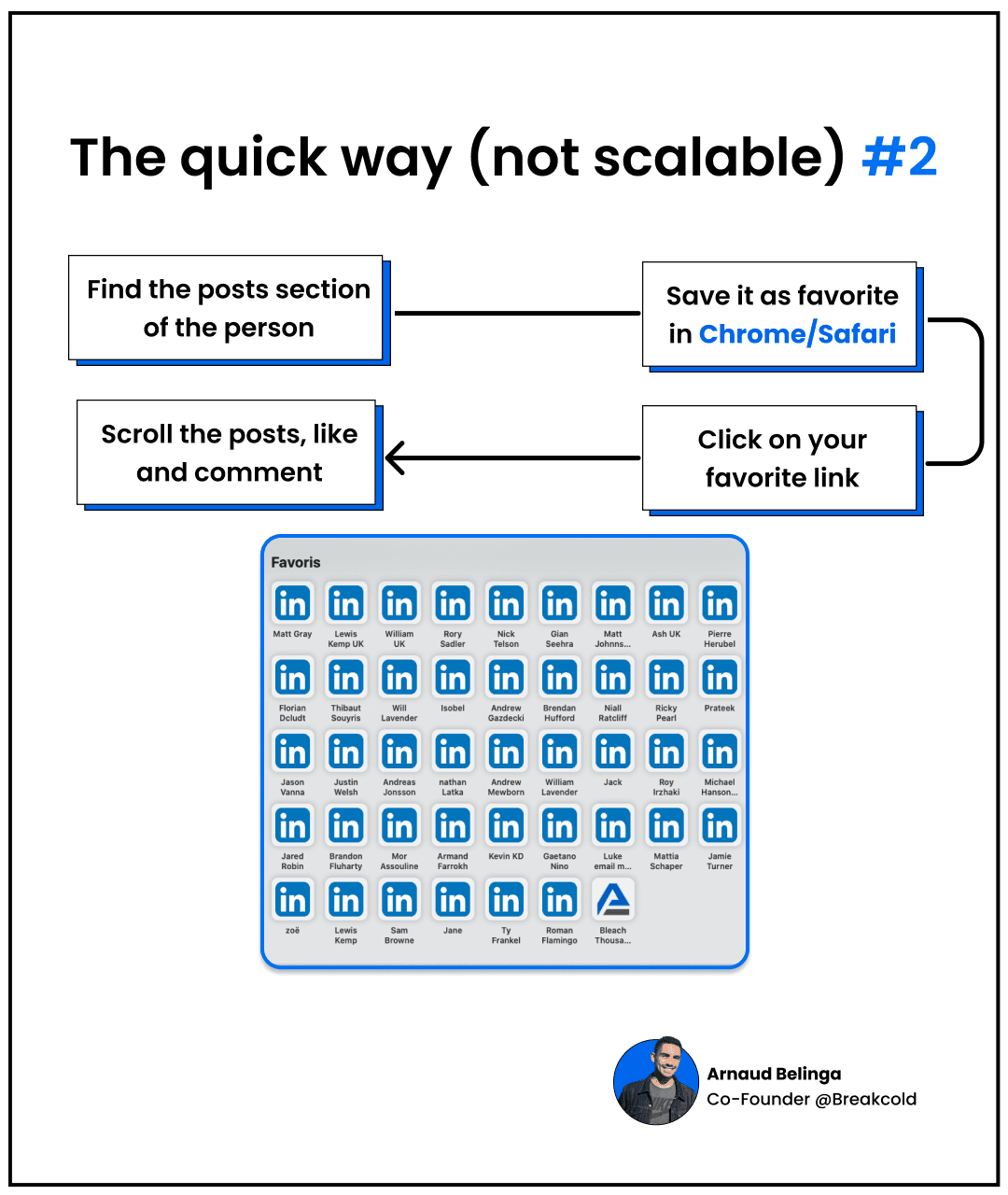
Alright, now you're an expert in LinkedIn Account-Based Marketing. Congratulations!




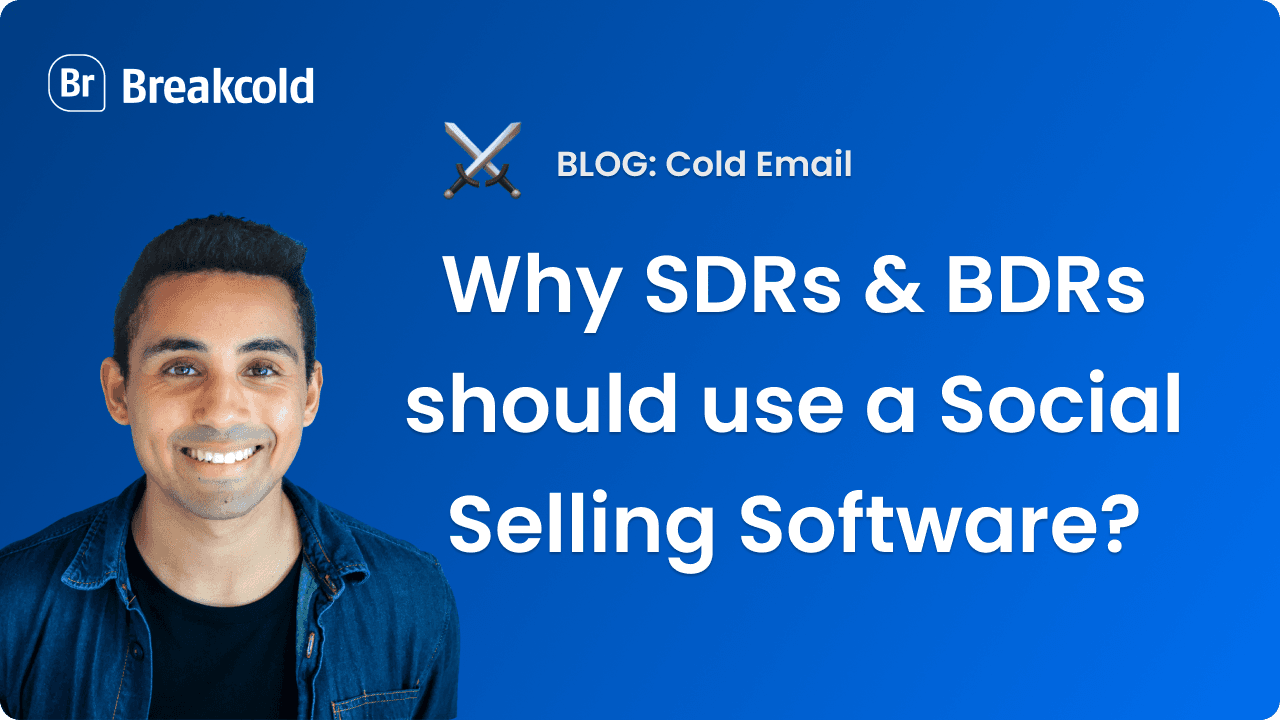


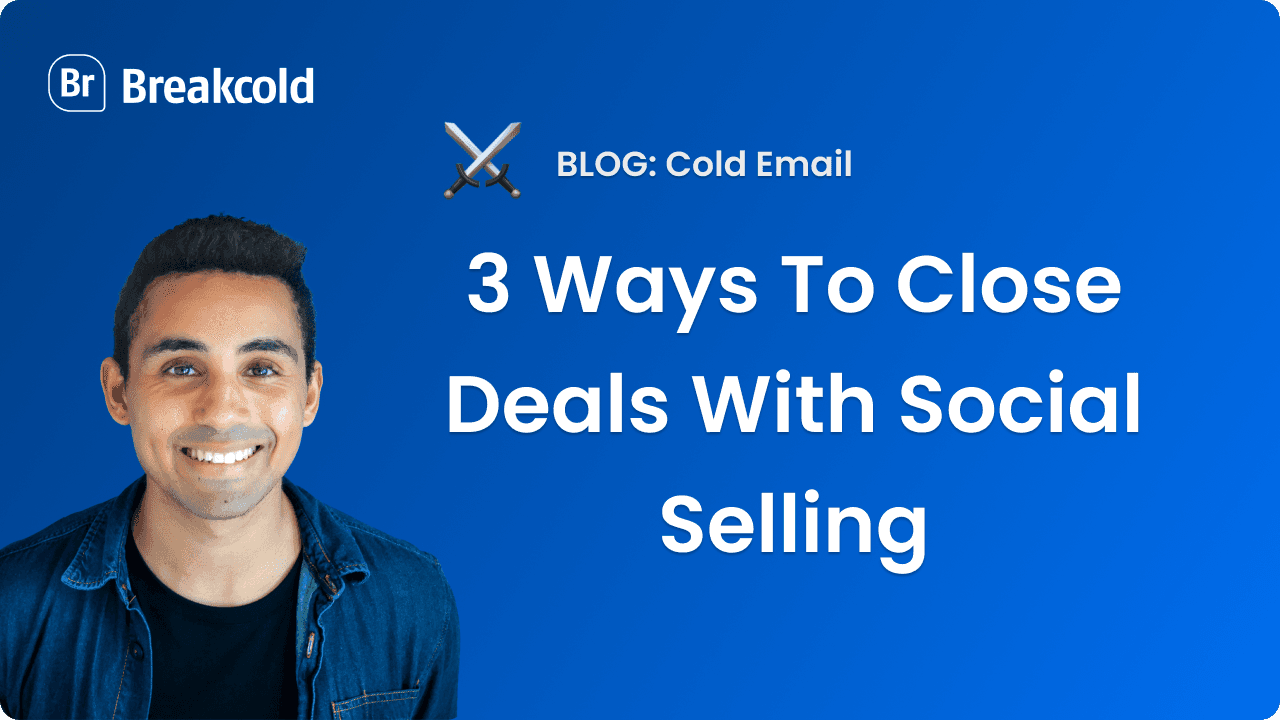

![Social Selling Index LinkedIn Explained [SSI 2025 GUIDE]](https://framerusercontent.com/images/iQ57Mgq71JnsTnOpKdXmoqmE8.png)
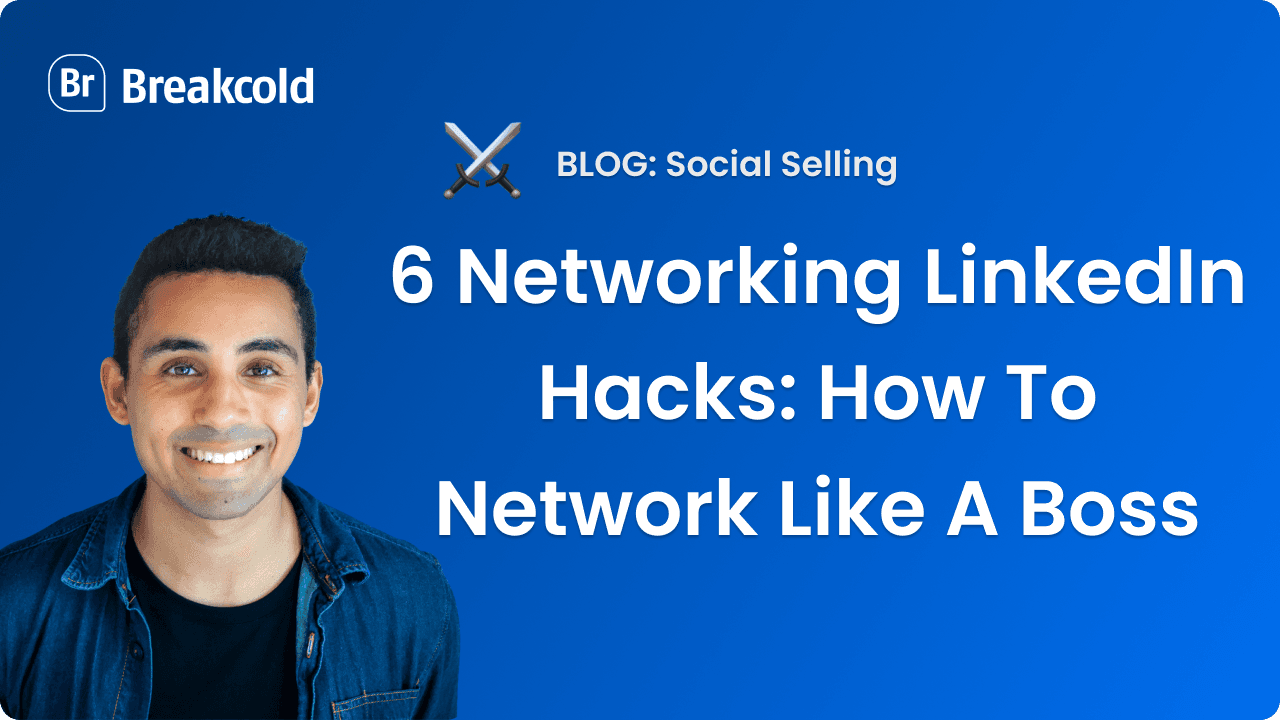
![7 Social Selling Examples [CASE STUDIES]](https://framerusercontent.com/images/2psdYBxSIoqVh0JNgTJoVuAH98.png)
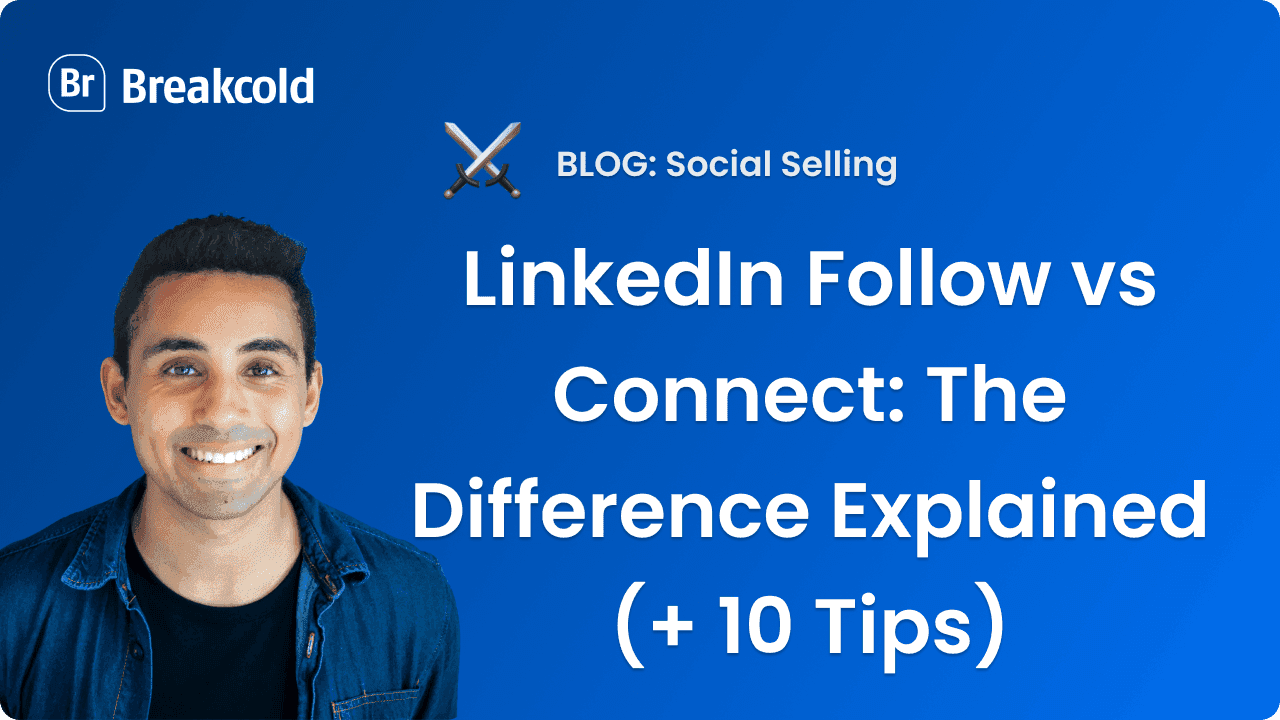


![4 Social Selling Strategy [2025]](https://framerusercontent.com/images/IxMdmpBbzA1HlA71yn0donOmpsQ.png)
![4 Ways To Combine Social Selling & Cold Emailing [More Sales]](https://framerusercontent.com/images/Wh7gNA4eCHDqH4c2YNiZYtPkzuo.png)