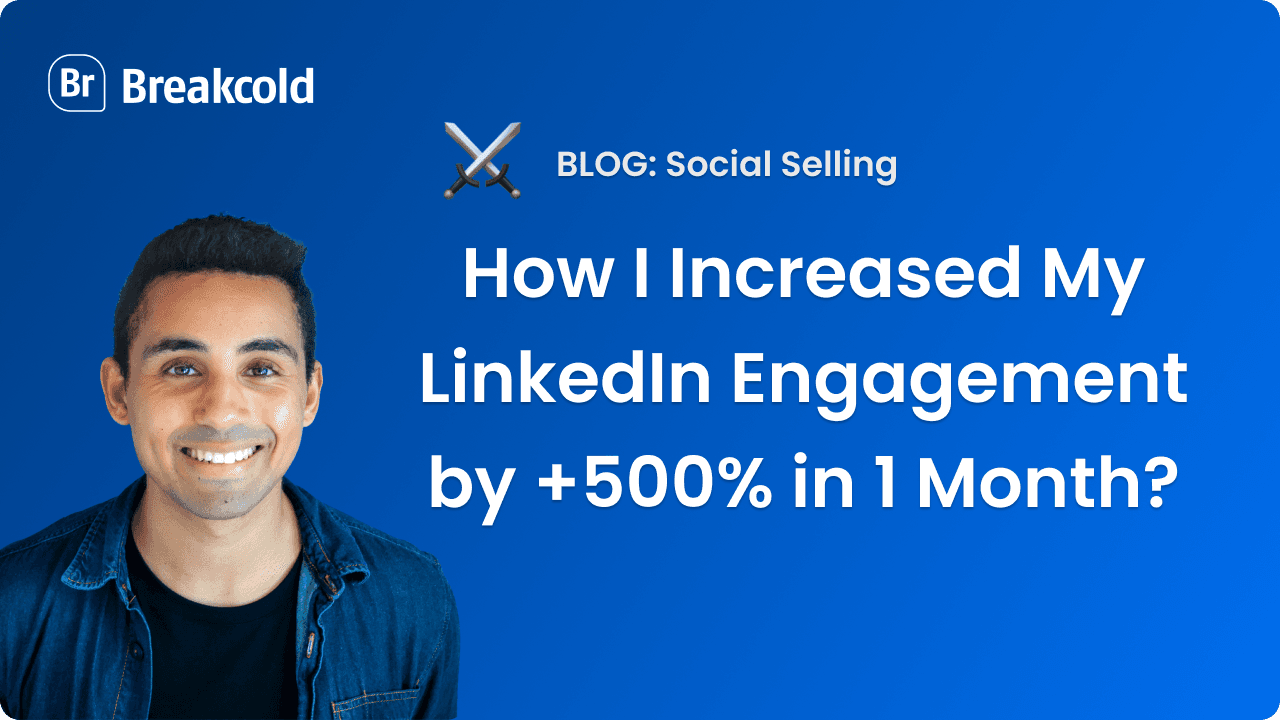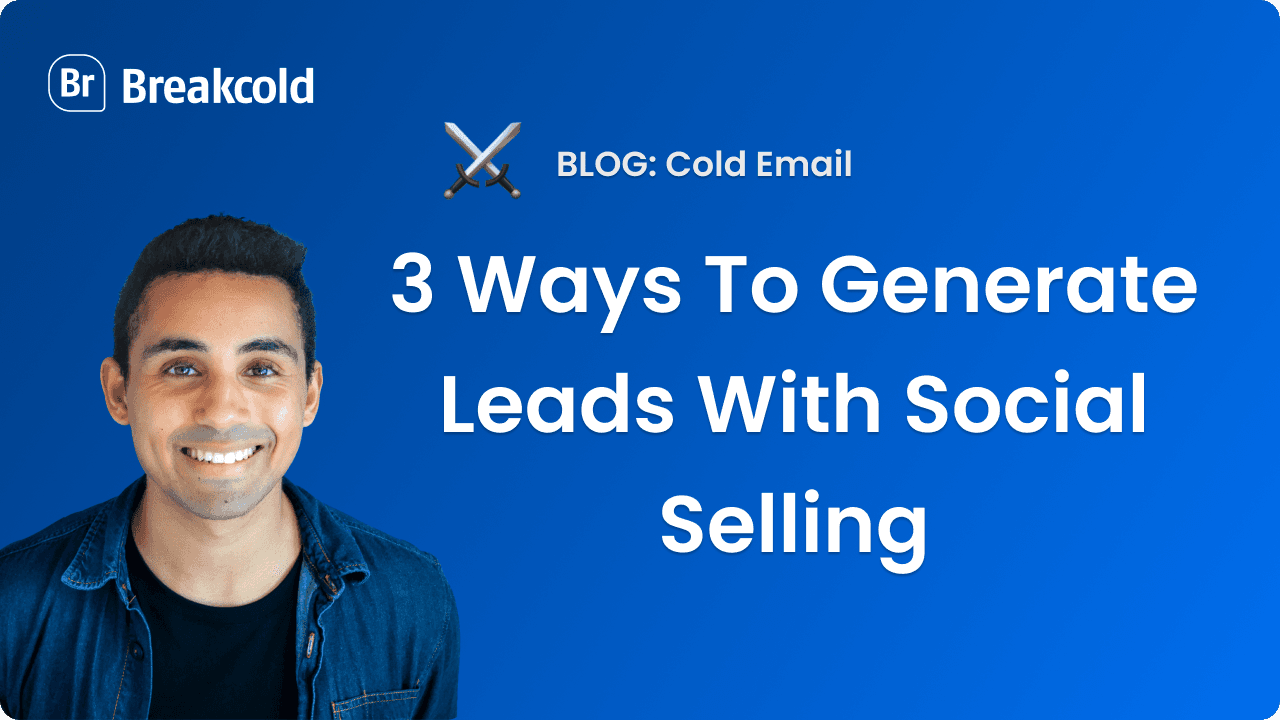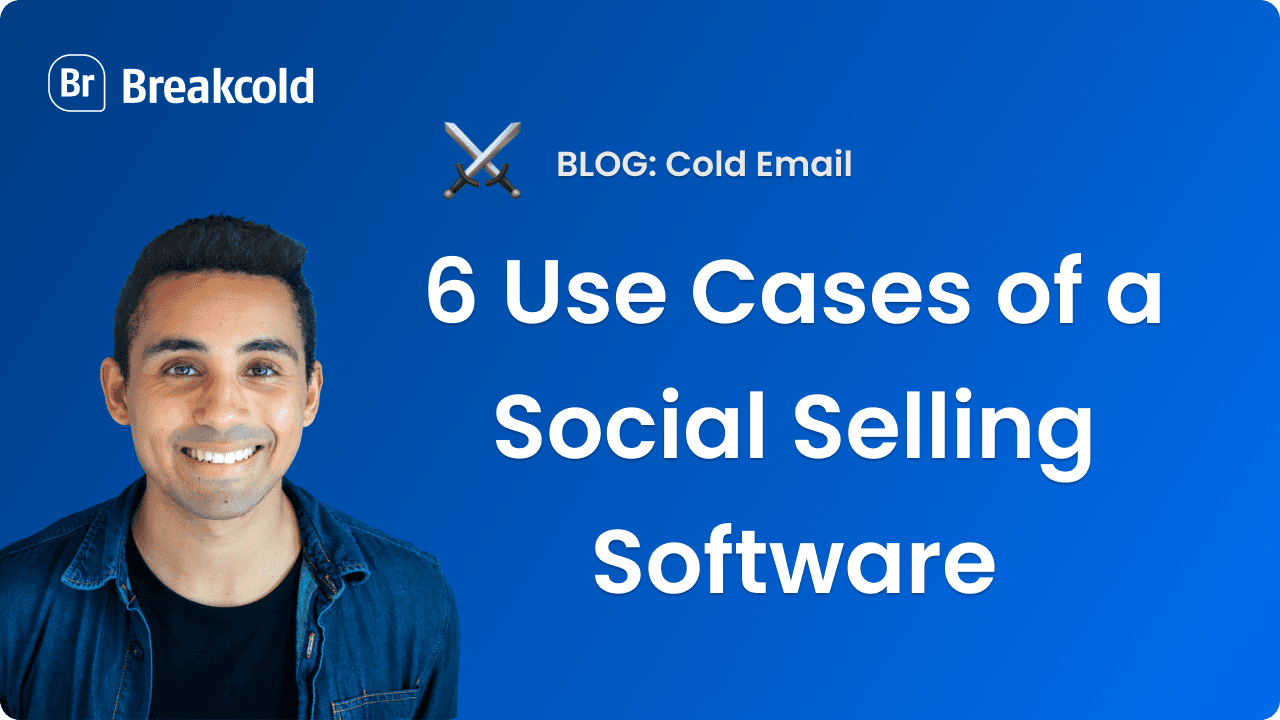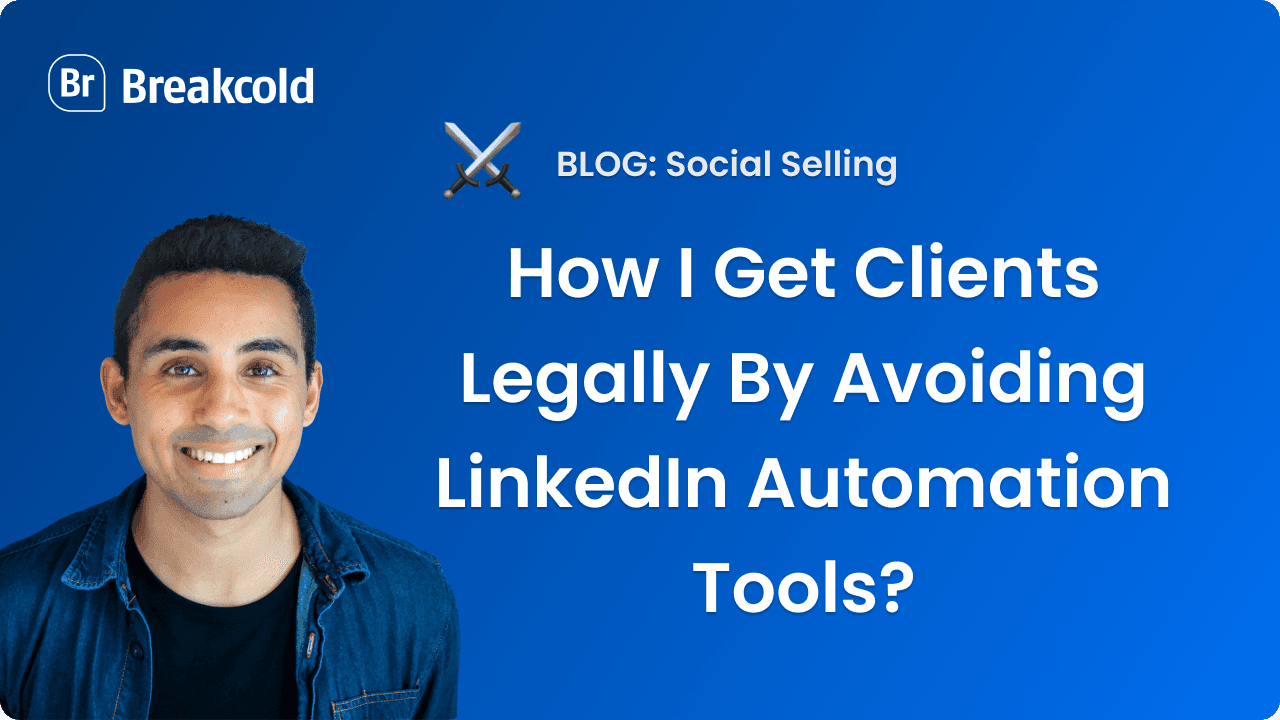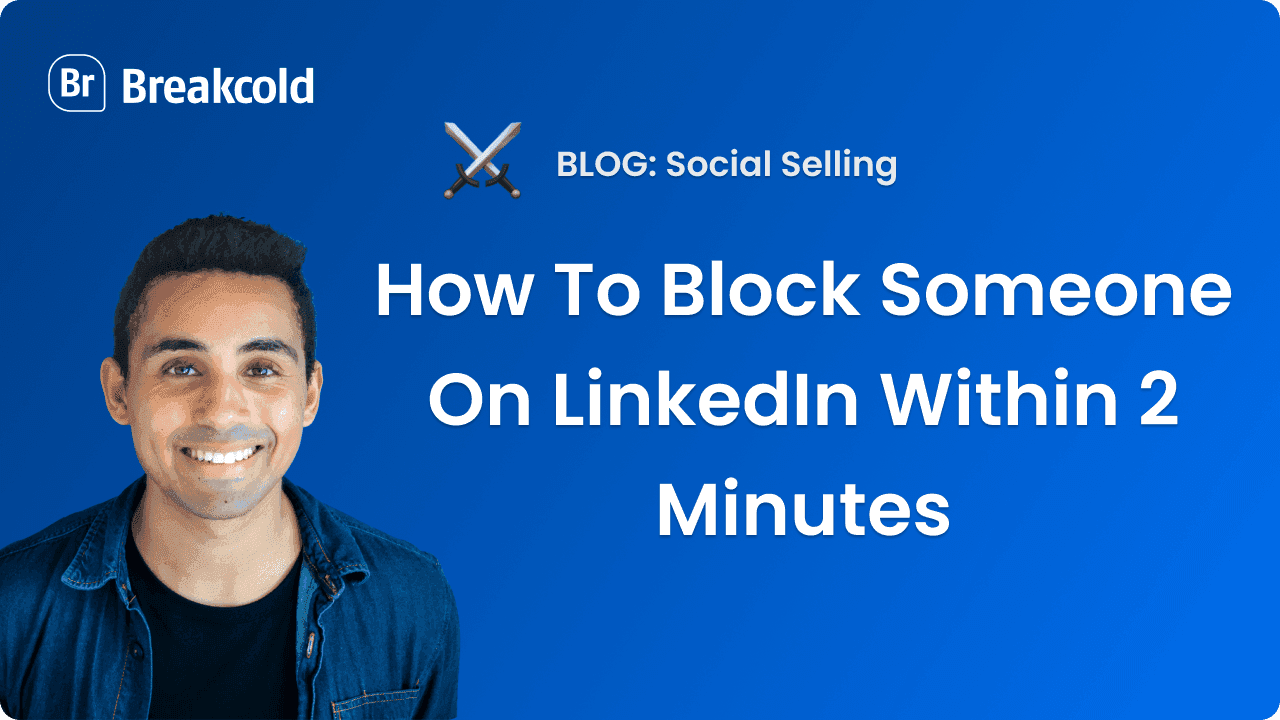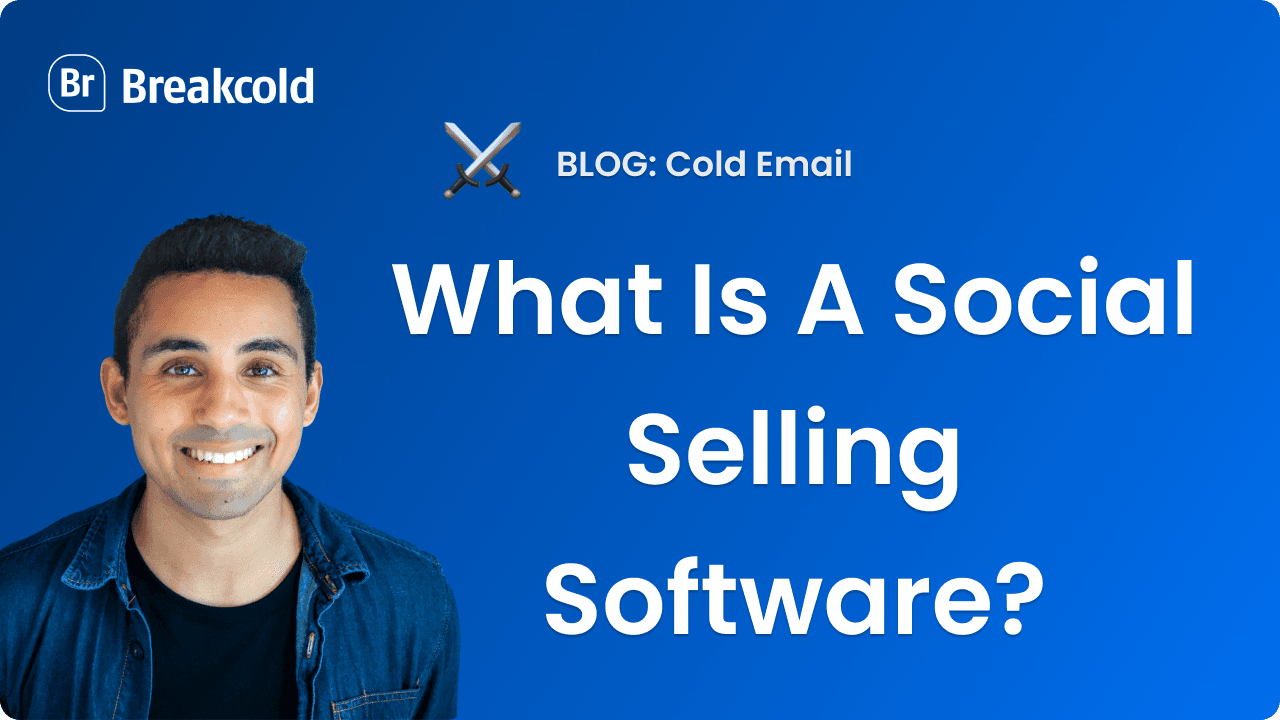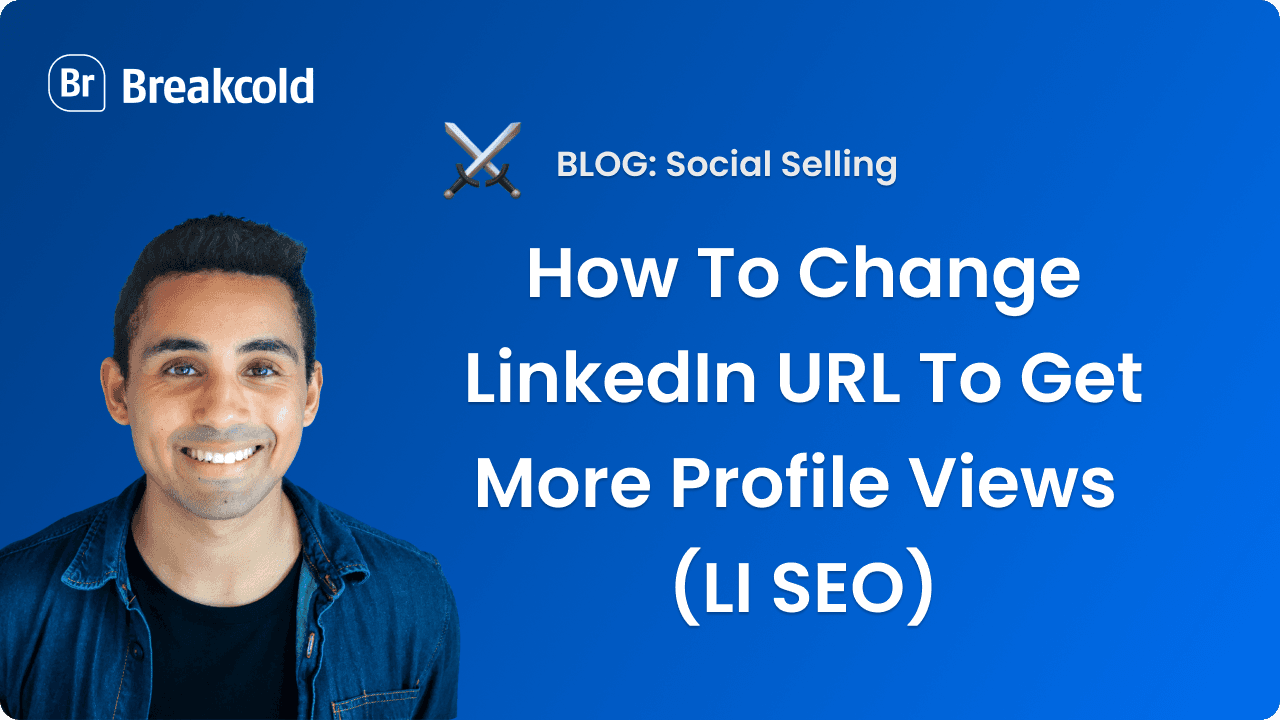1°) How to tag people on LinkedIn
Step 1: start writing a sentence
Step 2: type the "@" symbol
Step 3: type the name of the person or the company you want to tag
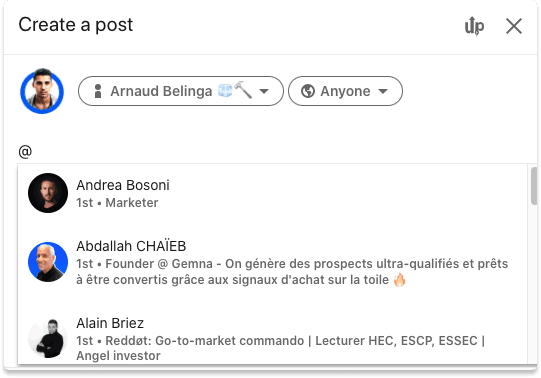
Example of how to tag someone on LinkedIn
2°) Why you should tag people on LinkedIn?
Reason 1: amplifying the reach of your LinkedIn posts
Tagging LinkedIn users in your LinkedIn posts will boost your reach because by nature, you're making free publicity for them so they will at least like your post and most of the time comment it.
The result of this is that you'll get a better LinkedIn engagement.
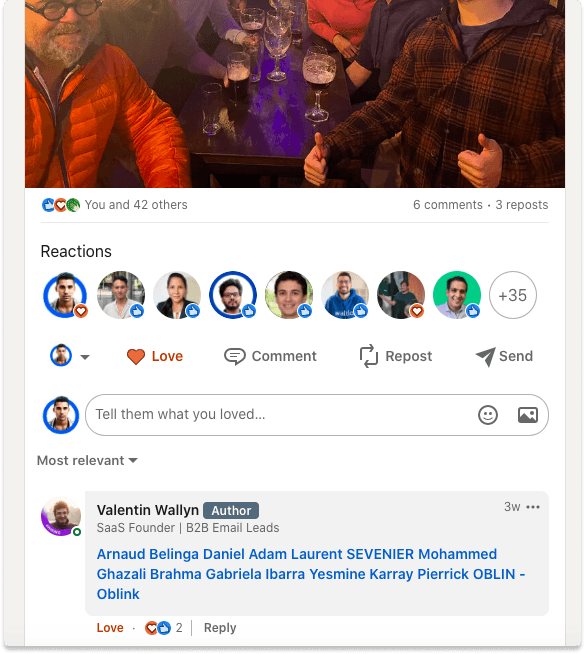
Valentin tagged all the people from the picture and it got him more engagement than usual
Note: I detail below a full example of how I achieved hundred of thousands views using a tagging technique.
Reason 2: giving shout-outs to peers and other people
When I can, I will tag my peers or other people when I leave LinkedIn comments. Again, it's a way to start more conversations in the comments which will please the author of the post but also the ones I tagged. By bringing other people to the table, you add value to other people's post.

I often tag people to mention how great their product or service is, so they'll always appreciate the shout-out which reinforces the strength of my LinkedIn network.
In the long run, your peers will also tag you when they see content where you can add value which is a win win situation.
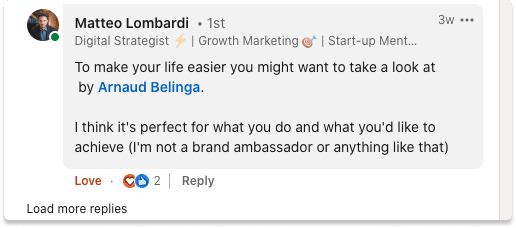
Matteo tagged me to show his support under a LinkedIn influencer post
He wrote:"To make your life easier you might want to look at @Arnaud Belinga. I think it's perfect for what you do and what you'd like to achieve (I'm not a brand ambassador or anything like that)"
Reason 3: getting help on your comment
We don't have the answer to everything, asking the opinion or the help of someone might be great for everyone to learn more each day.
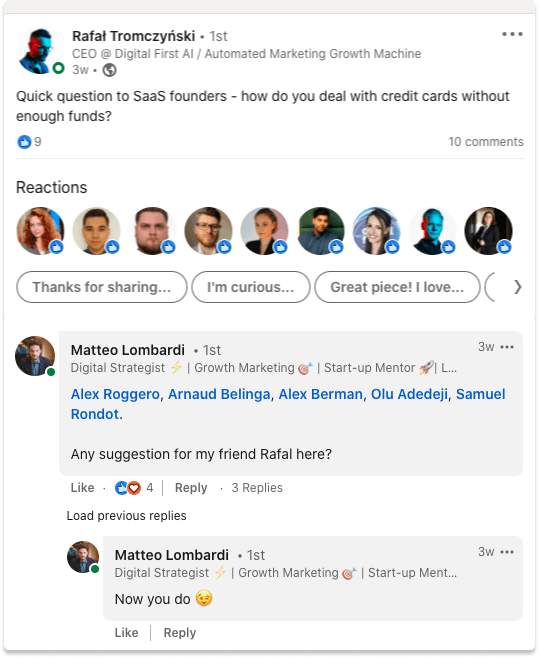
Example of a way to ask for help by tagging other people in a LinkedIn comment
Reason 4: helping someone to find a job
Many people find jobs like this, if you see some interesting posts about a recruiter, just tag your friends and family who might be interested to apply.
3°) LinkedIn tips on how to tag people properly (DOs and DON'T)
1/ How to tag people in LinkedIn comments
When you tag people in the comments, always try to bring value for them. If you give value, you'll receive value in the long terme on your own content and will being tagged elsewhere.
In this example, let's imagine that someone replied to this LinkedIn post about Social selling jobs:
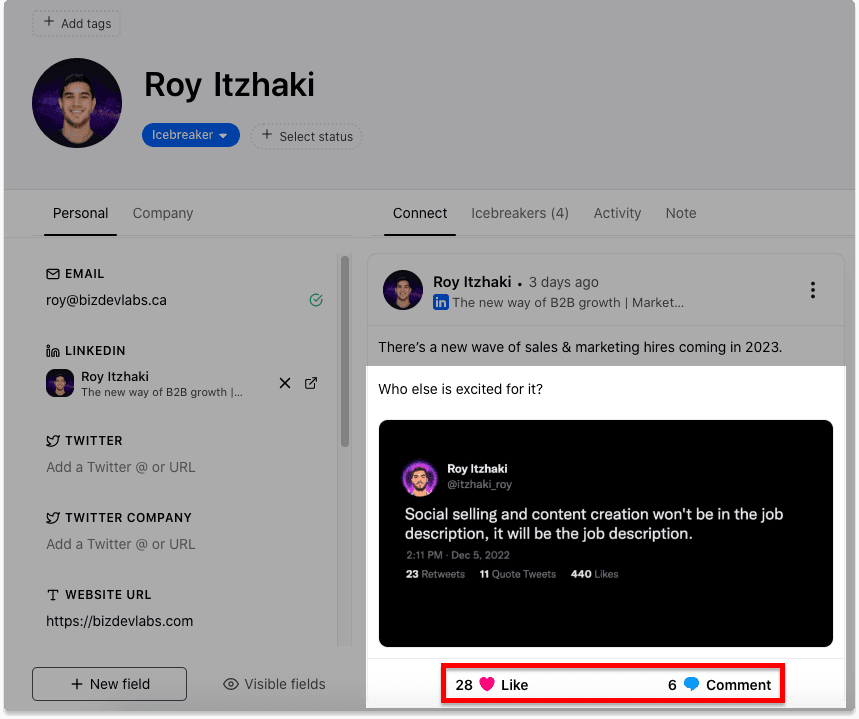
Example of a LinkedIn post
A LinkedIn comment by tagging someone could look like this:"Yea I don't know if Social Selling will be the job description in the coming years but it's definitely a rising sales prospecting technique, any thoughts @ArnaudBelinga?."
2/ How to tag people in LinkedIn posts (tagging people you don't know without frustrating them)
It's all about context and being relevant.
This is an example of wrong LinkedIn tagging practice I've done in the past:
"Hey everyone, we're launching on Product Hunt!
What do you think?
@LinkedInUser1
@LinkedInUser2
@LinkedInUser3
@LinkedInUser4
@LinkedInUser5
@LinkedInUser6"
This post was terrible (I feel ashamed ahah).
Instead, you can make a listicle. A listicle is basically a piece of writing, often value content organized in the form of a list.
This technique is inspired from a Twitter thread I've made where I tagged about 44 people and companies, it reached more than 200,000 people.
The method was to write a story where I could tag each startup so they could engage with the post and share it at some point.
This is an example of a listicle I published on LinkedIn recently:
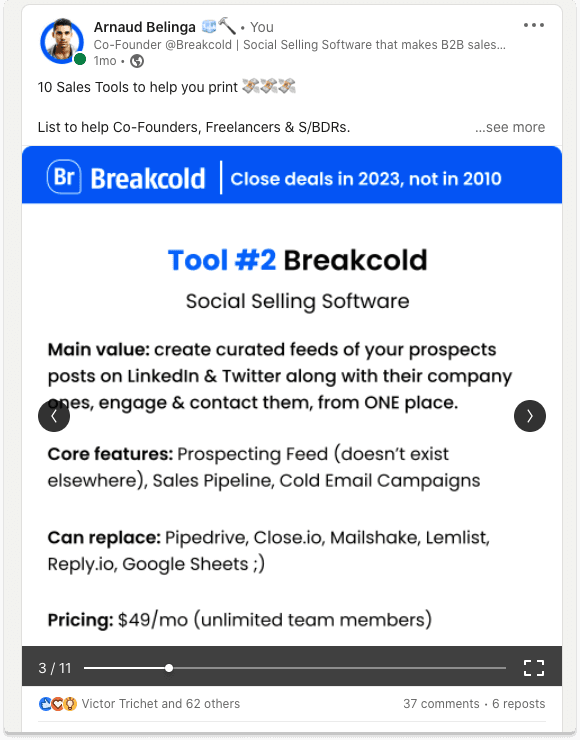
Example of a LinkedIn listicle post where I tagged many companies and LinkedIn profiles
I tagged some people that I don't know and they didn't get offended but liked and commented the post.
3/ Other examples of tagging someone on LinkedIn
Tag someone on LinkedIn Example 1: asking for more value from the author of a post
Asking questions is a powerful way to tag people on LinkedIn. Letting questions under someone's post is a way for them to expand their thoughts and having a broader reach.
In this example below, Vaughan said: "Awesome value @Jason Vana How long did it take for you and @Steph Egger to nail you ideal customer?"
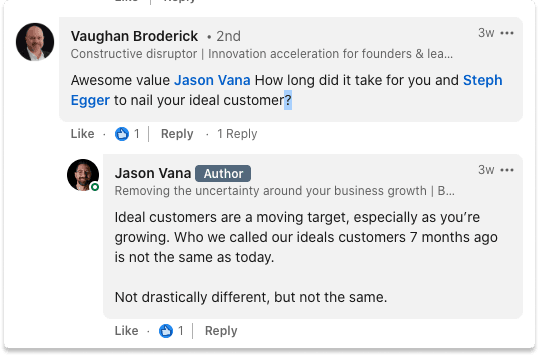
Tag example
Tag someone on LinkedIn Example 2: copying others
You can copy the way people tag or plug themselves in the LinkedIn comments. This is what I did in this LinkedIn comment by imitation the pattern of Valentin's post.
It went like this: "I take the framework of @Valentin Wallyn - Putting @Breakcold on your radar … would improve your 3. Other tools: @Widevo to help on 4"
You can see that I took the time to plug a LinkedIn friend as well.
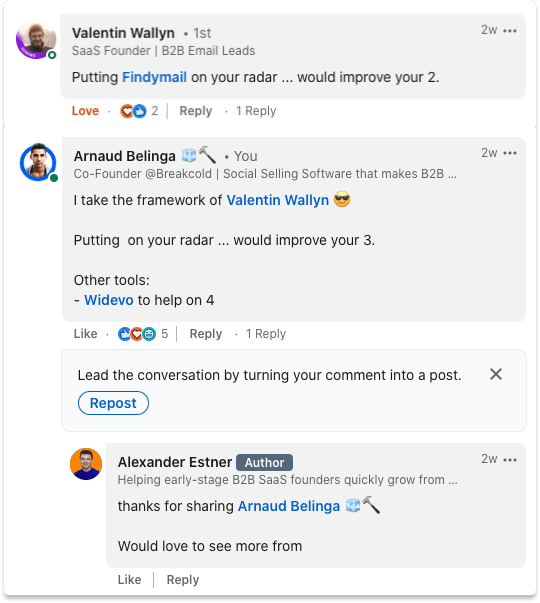
Tag example 2
Tag someone on LinkedIn Example 3: giving value to your LinkedIn comment
If you are the author of a LinkedIn post, giving value in the comments is a huge part of the process. In this example, JB tagged me to make sure I see the link he sent me to understand how to avoid churn on my B2B SaaS.
This was the comment: Profitwell's blog is one of the best ressource on the topic if you want to dig it @Arnaud Belinga : link".
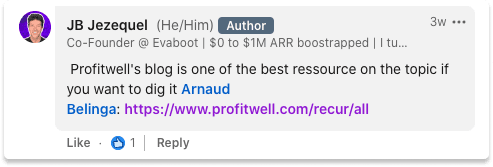
Tag example 3
Tag someone on LinkedIn Example 4: bonding with people
You can simply tag people to bond with them. As you can see I didn't even tagged Matt in the first place.
Here's his reply: "practice what i preach my man hahah @Arnaud".
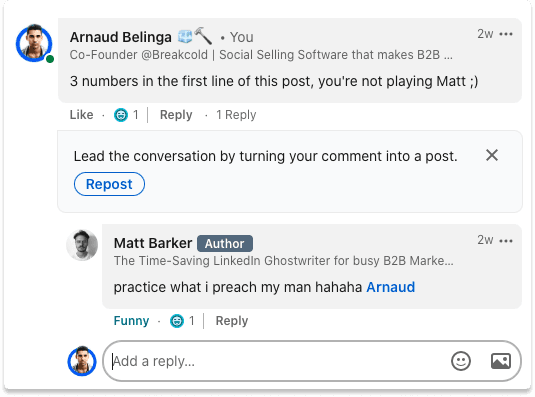
Tag example 3
4°) Other questions about tagging people on LinkedIn
1/ Can you tag 2nd and 3rd degree connections on LinkedIn?
You can tag anyone on a LinkedIn post, that's a beauty of it but like I mentioned it above, don't tag anyone for anything. It will get you a bad reputation.
2/ What to do if you can't tag people in your LinkedIn scheduling tool?
When I use my LinkedIn content scheduling tool (FeedHive), it's often very hard to tag people straight from the tool.
Therefore, when I have LinkedIn posts to publish where I tag people, I use this LinkedIn chrome extension: AuthoredUp.
It allows me to post and schedule content natively on LinkedIn, really a game changer.
3/ Does LinkedIn members receive a notification when you tag them?
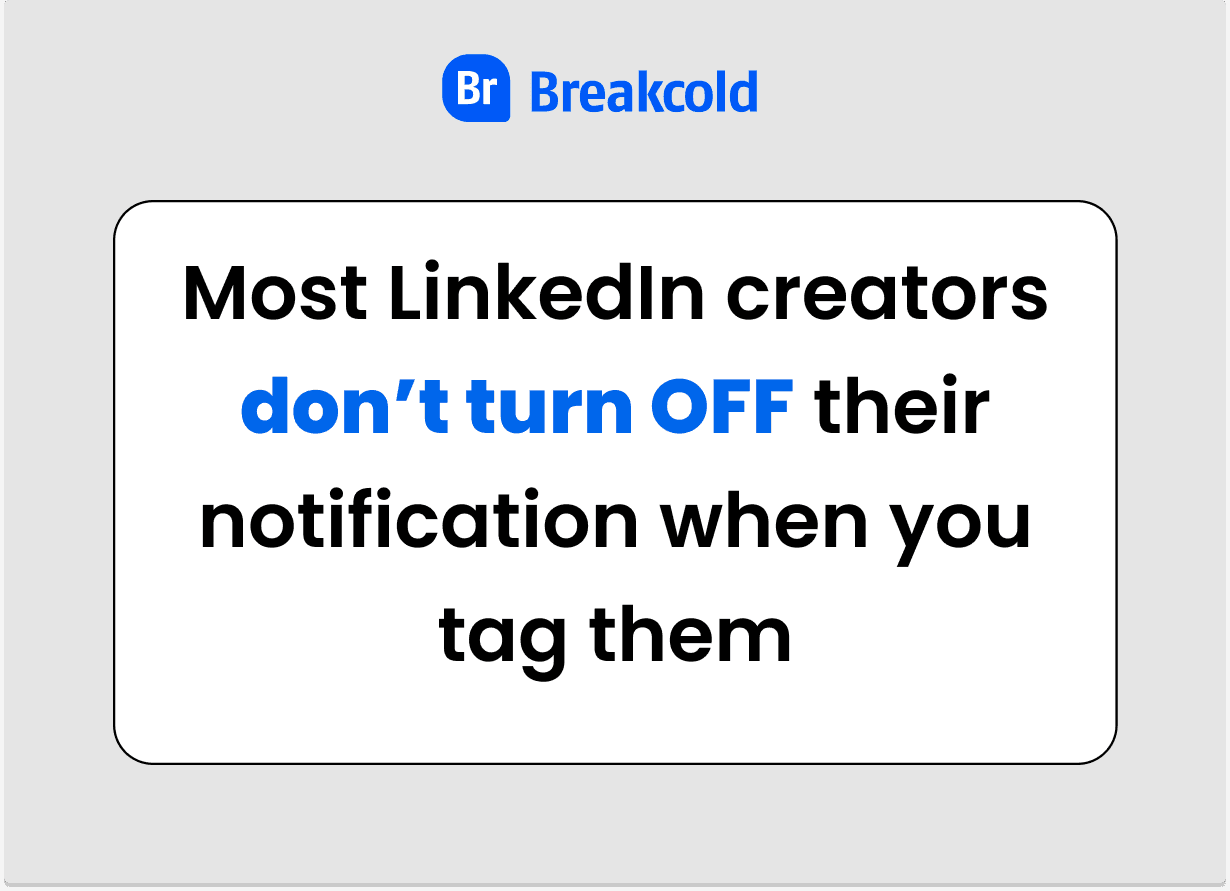
By default, LinkedIn members receive notifications when they get tagged. However, they can easily turn OFF the notifications in the settings.
But from my experience, not many people turn OFF this kind of notifications because people like being mentioned. The most extreme LinkedIn users turn OFF all their notifications except the notifications bell ones to engage with other LinkedIn creators and the mentions to again engage back rapidly.




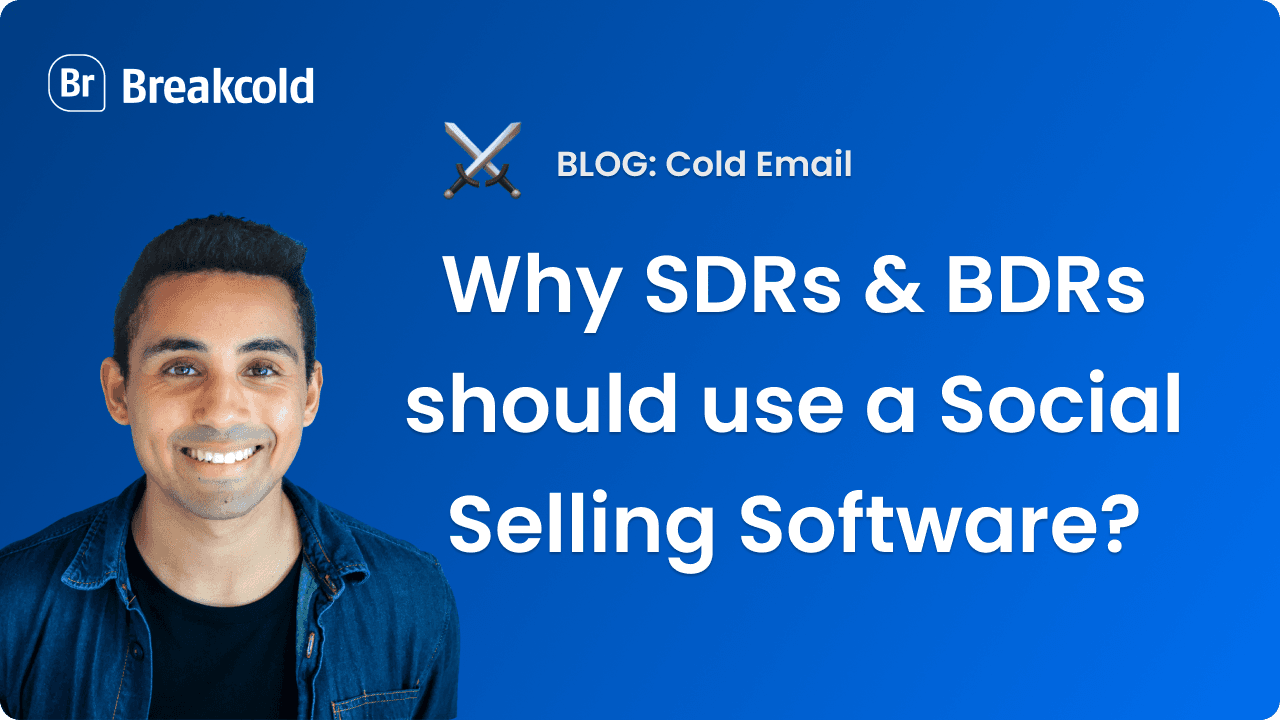


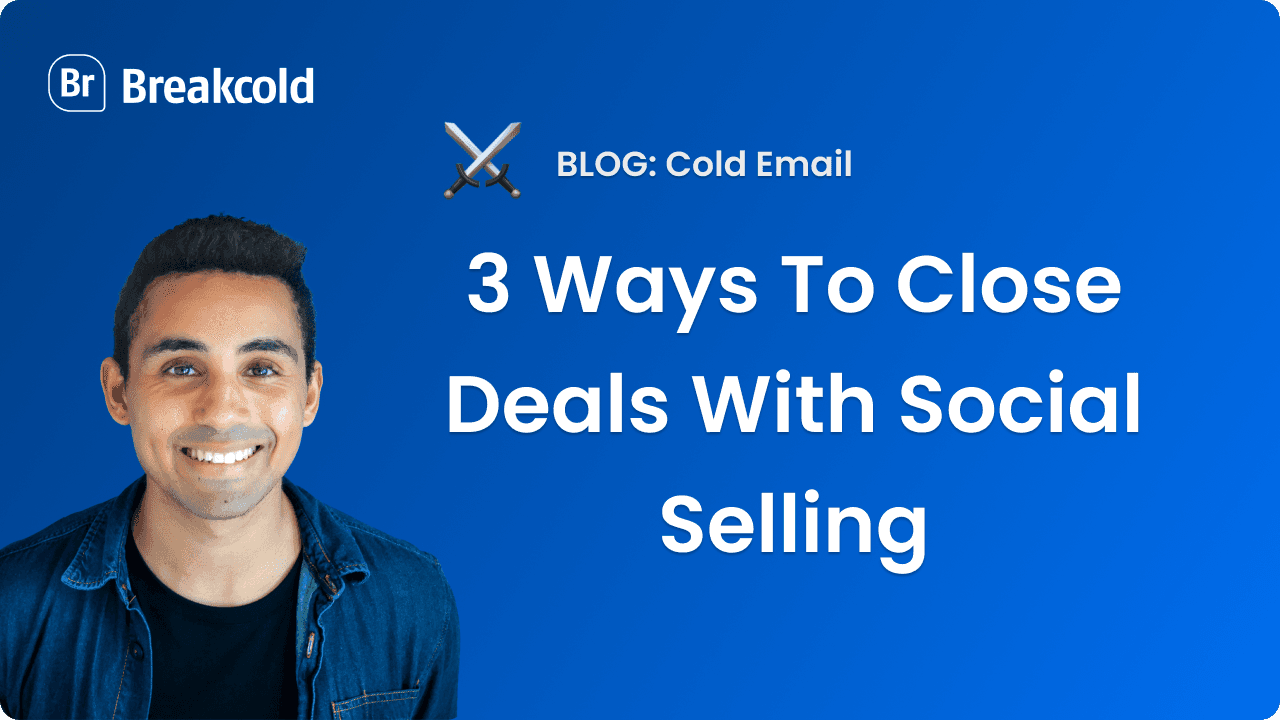

![Social Selling Index LinkedIn Explained [SSI 2025 GUIDE]](https://framerusercontent.com/images/iQ57Mgq71JnsTnOpKdXmoqmE8.png)
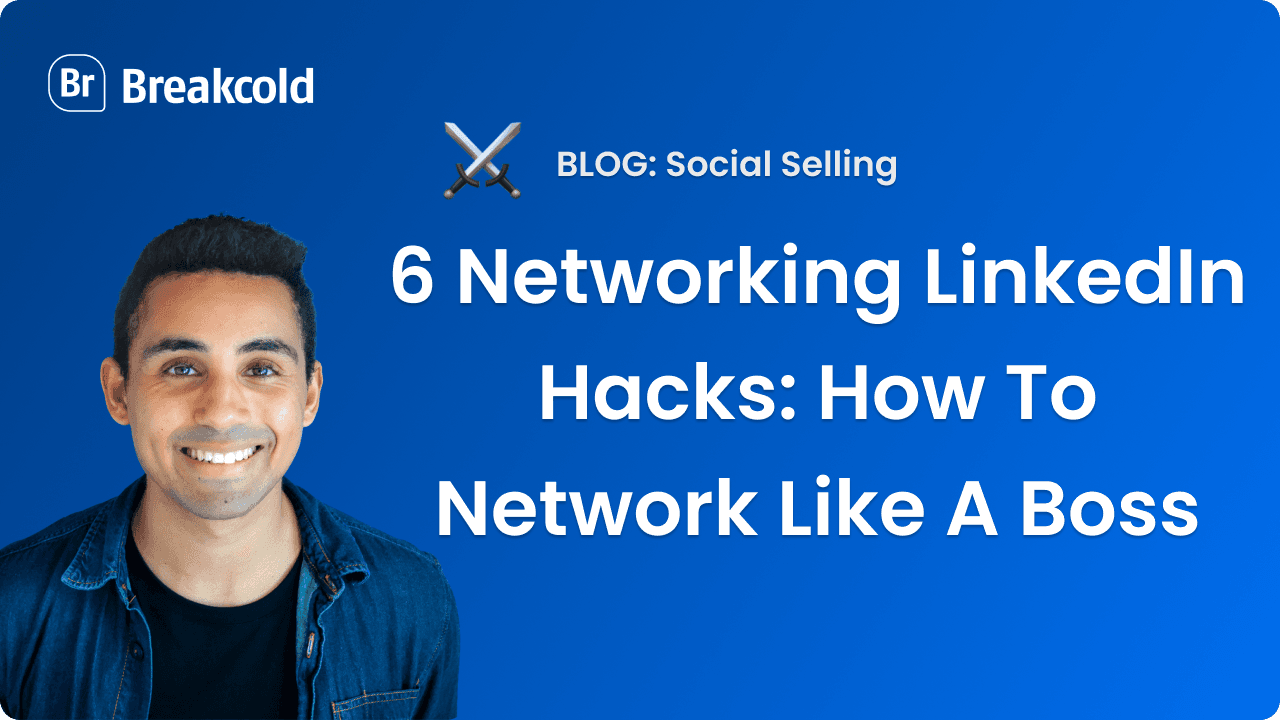
![7 Social Selling Examples [CASE STUDIES]](https://framerusercontent.com/images/2psdYBxSIoqVh0JNgTJoVuAH98.png)
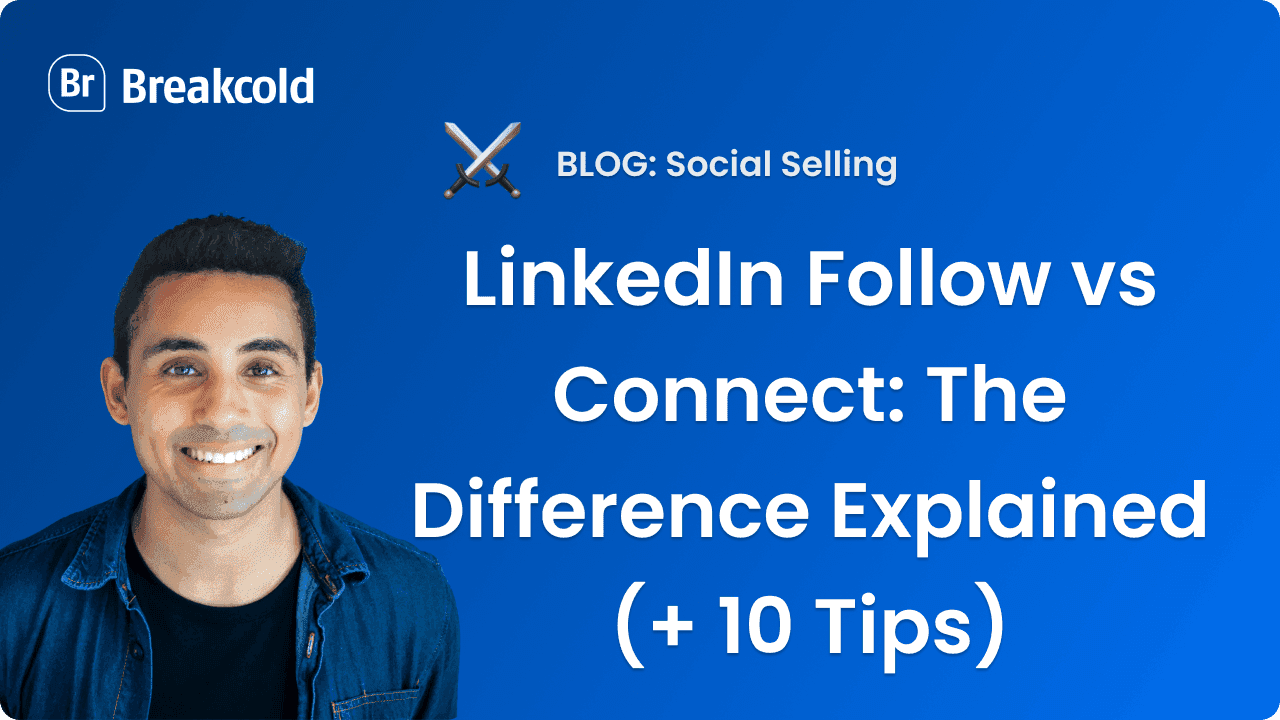


![4 Social Selling Strategy [2025]](https://framerusercontent.com/images/IxMdmpBbzA1HlA71yn0donOmpsQ.png)
![4 Ways To Combine Social Selling & Cold Emailing [More Sales]](https://framerusercontent.com/images/Wh7gNA4eCHDqH4c2YNiZYtPkzuo.png)