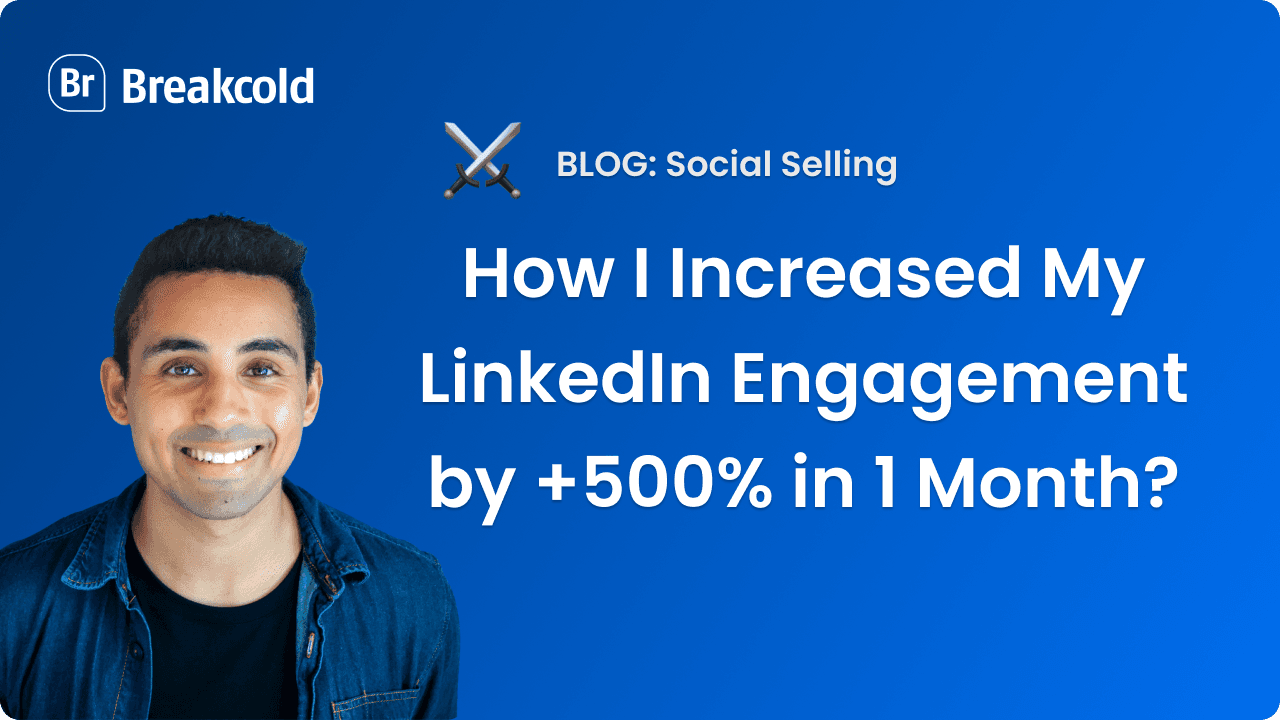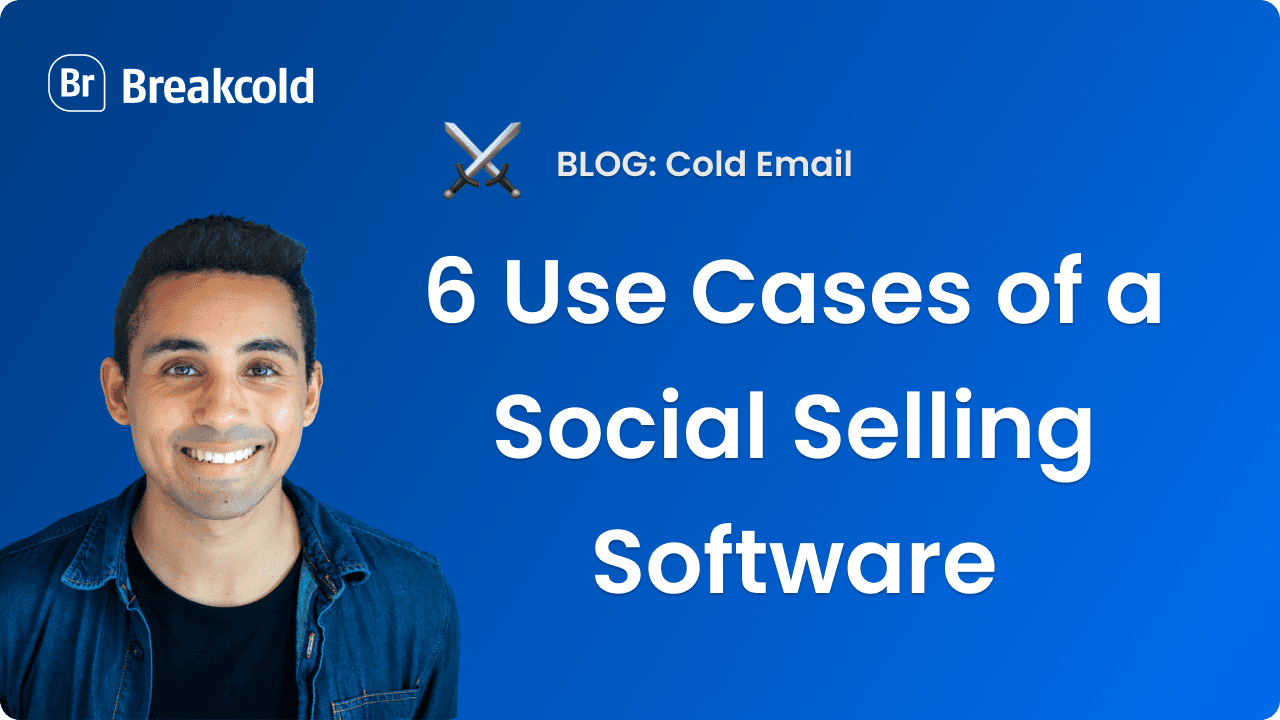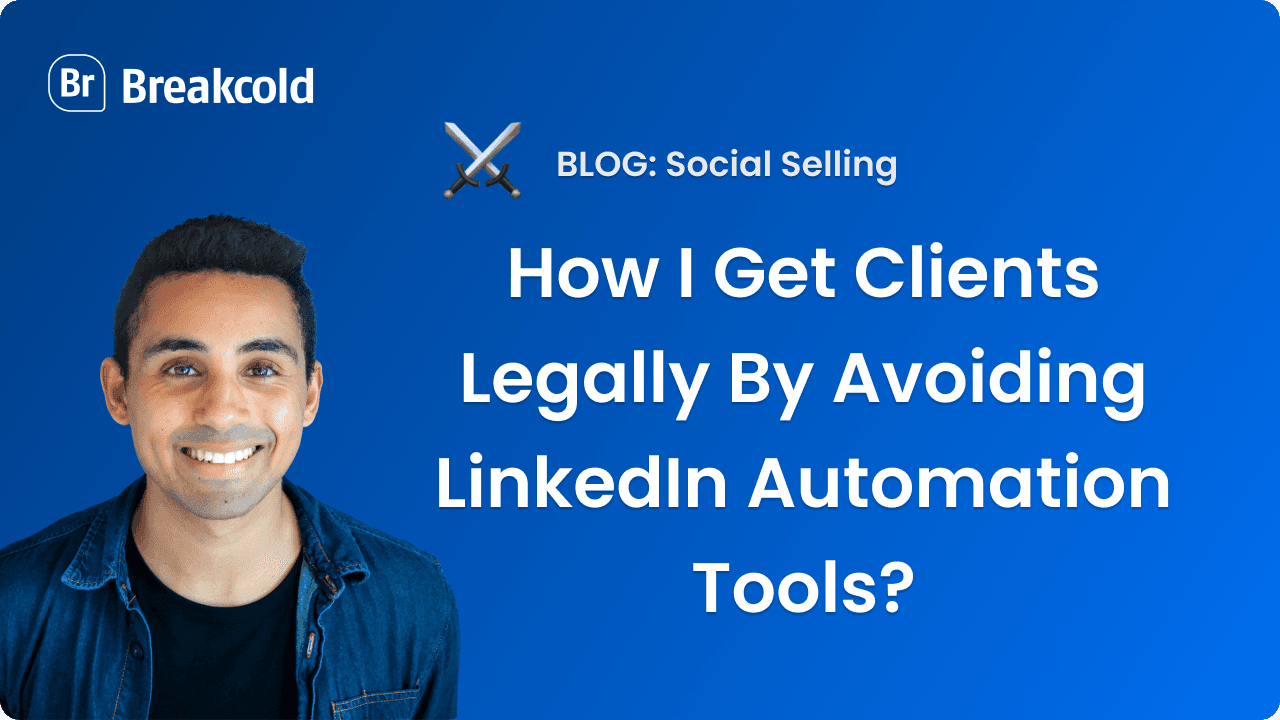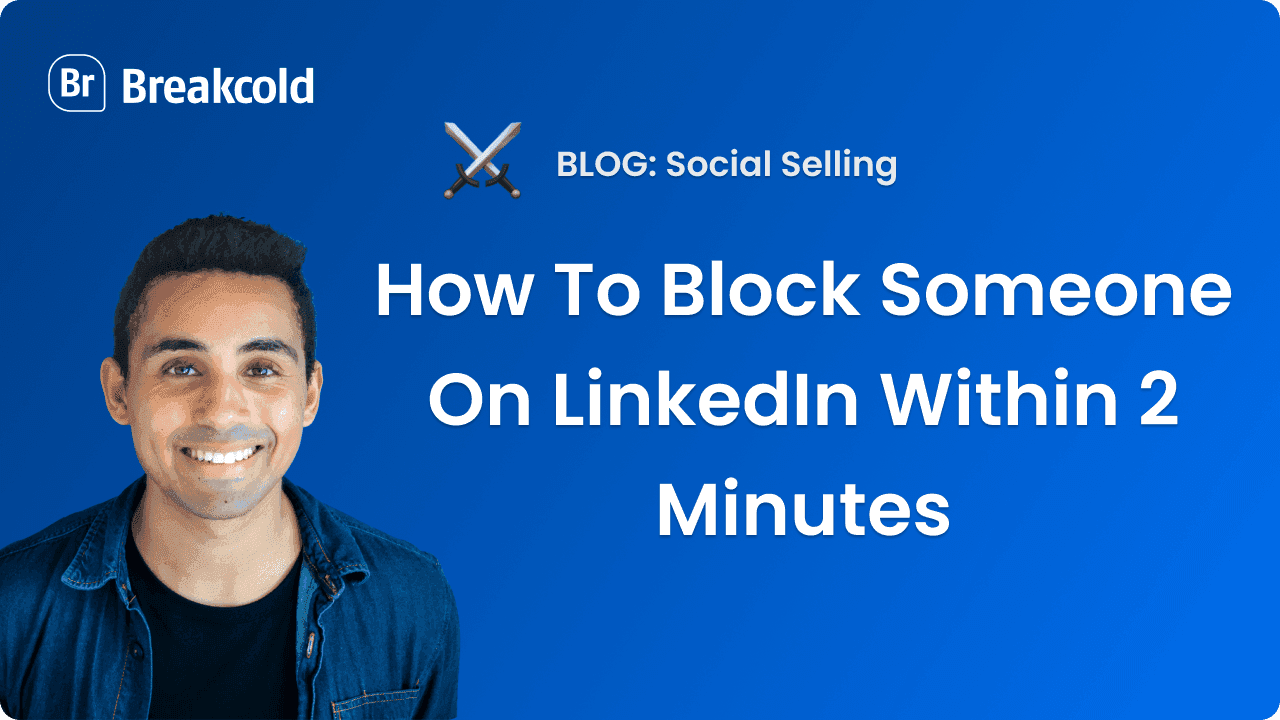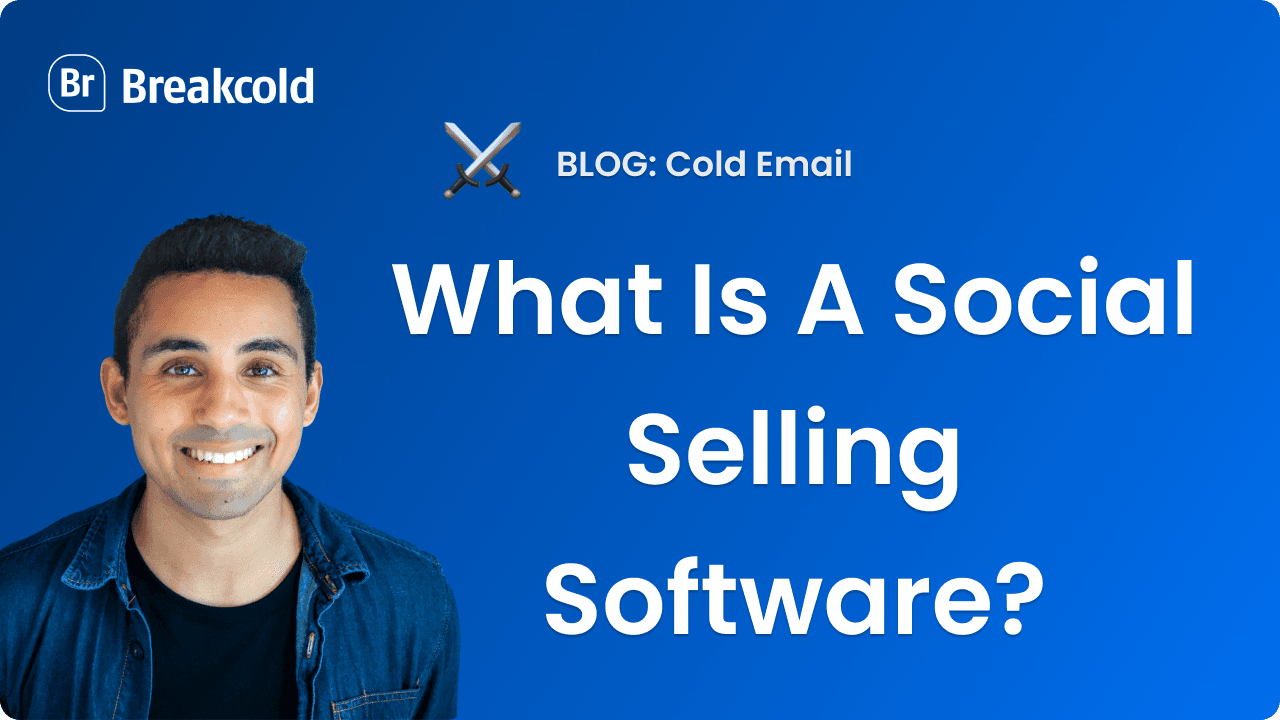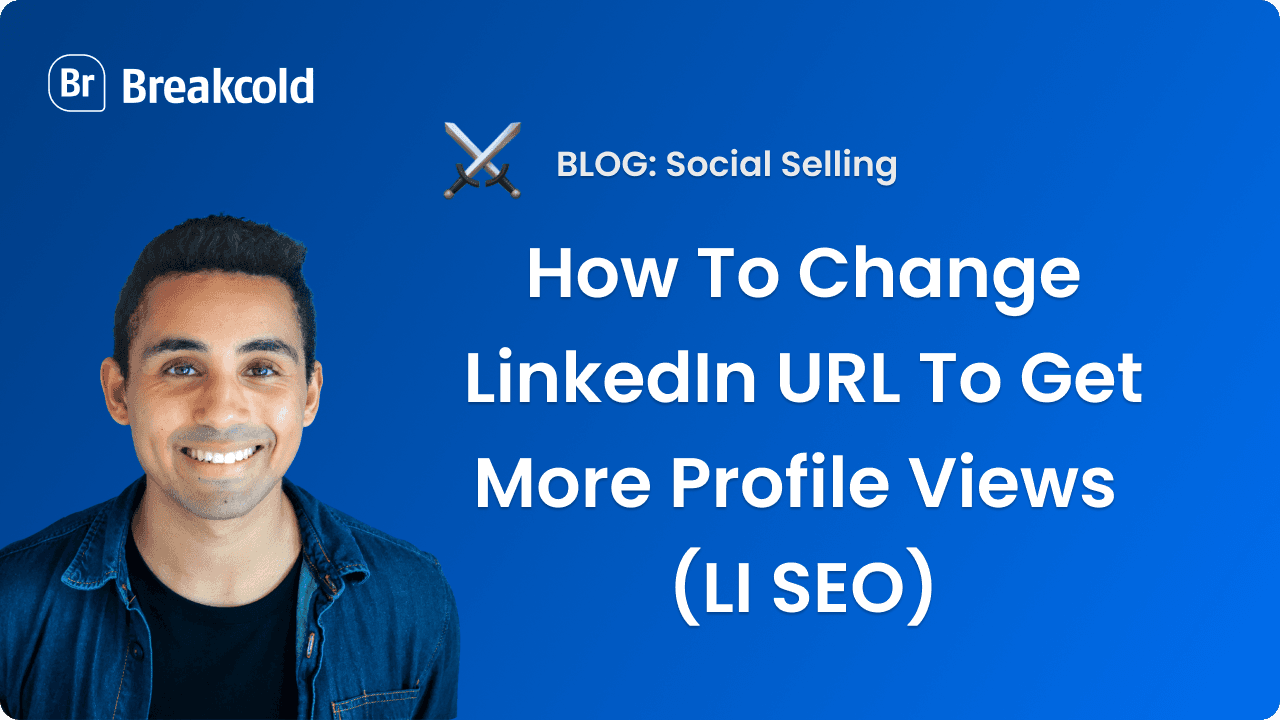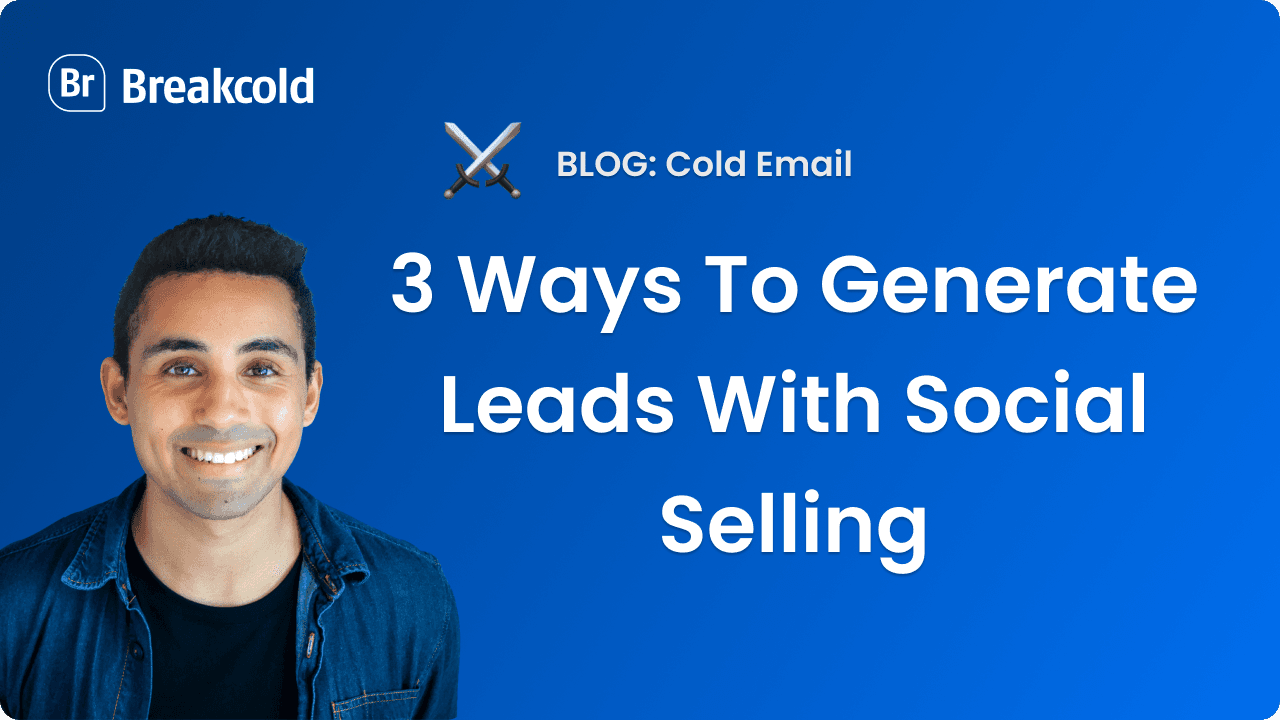
Introduction
Social Selling Softwares can be used to generate leads but also to close deals.
People don't understand yet how easily they can do lead generation with a social selling software. That's why I decided to write this article.
If you want to learn more about social selling, I highly recommend you reading the 6 use cases of a social selling software too.
1°) Engage with prospects on their LinkedIn Posts & Tweets
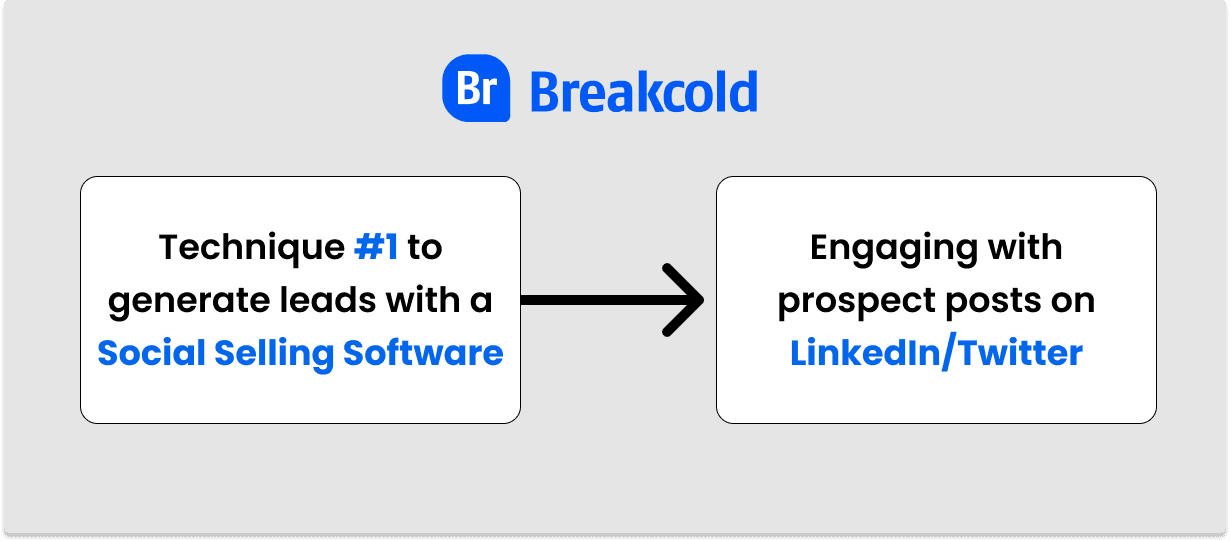
This technique can also be used with warm leads to close deals
Why is it a good lead generation technique?
Yes, you can generate leads just by liking and commenting their posts on LinkedIn or on their tweets. It happens to me every single day.
After all, it's a natural process, the more you engage with someone, the more this person will appreciate you and will want to connect.
Here's an example of what I'm talking about:
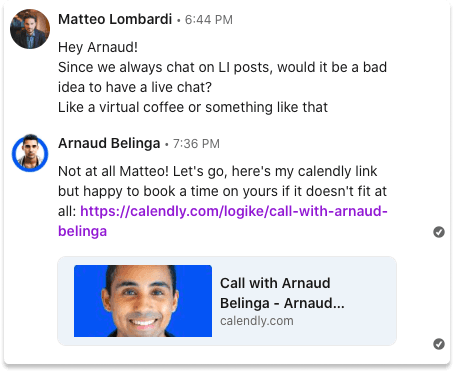
I used Breakcold to interact with him on a daily basis
How to do this social selling technique
To engage with prospects extremely fast, you need a social selling software.
Traditionally, engaging with prospects was super daunting. You had to open countless tabs a day and current CRMs are not suited to track social media activities of your prospects.
But now, this problem is solved, so let's see how to generate leads with this method!
1/ Add leads to your social selling software
You can add leads in multiple ways:
with a CSV file
manually creating the leads
importing the data from your CRM (Pipedrive, Hubspot, Salesforce, others).
importing the data with Zapier, Make or other automation tools
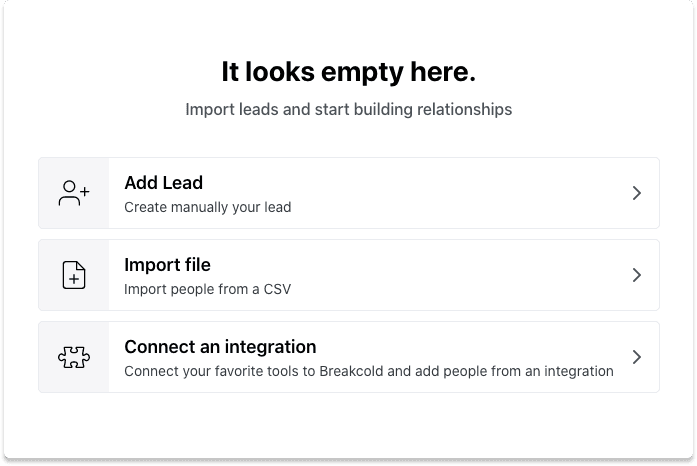
Example of ways to add leads using Breakcold
For example, let's say I want to target Head of Sales in B2B startups in NY. My process would be the following:
going to LinkedIn Sales Navigator to apply some filters to find them
adding a filter to only have people who have been active in the last 30 days
exporting the data with softwares like Findymail/Evaboot or any other LinkedIn Sales Navigator Scraper
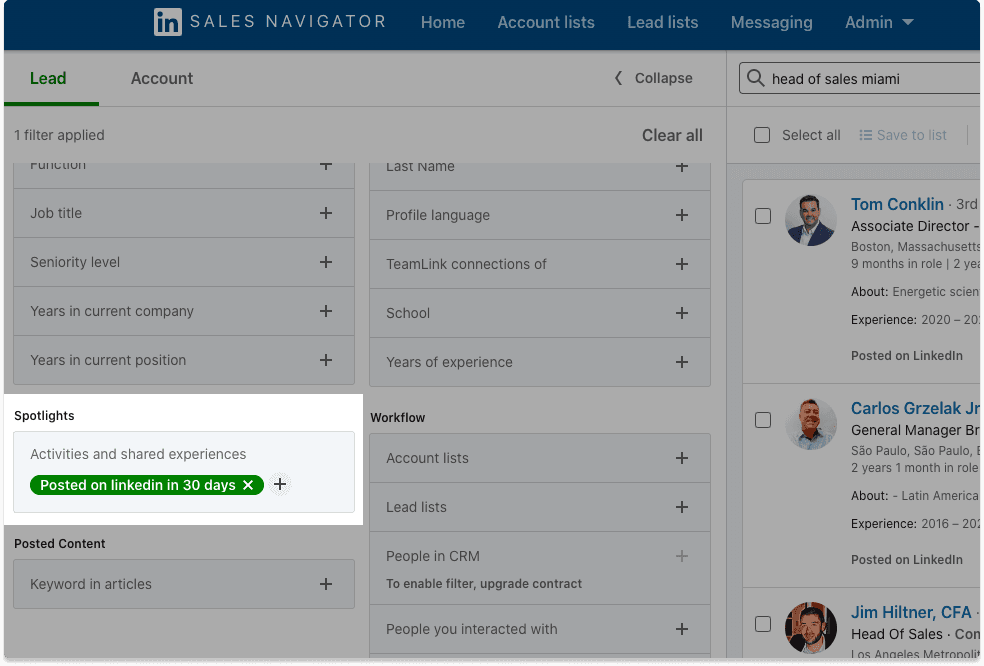
Filters of LinkedIn Sales Navigator
Why targeting only the prospects who have been active in the last 30 days? Because if you build prospecting lists with people inactive on social media, you won't be able to leverage what they share online to build a relationship faster, meaning generating leads faster.
It's also good to note that in general, it's much easier to generate leads with prospects that are active on social media. Otherwise you'll have to go through cold email (which works well) and cold calling, which you'll be a more tedious task.
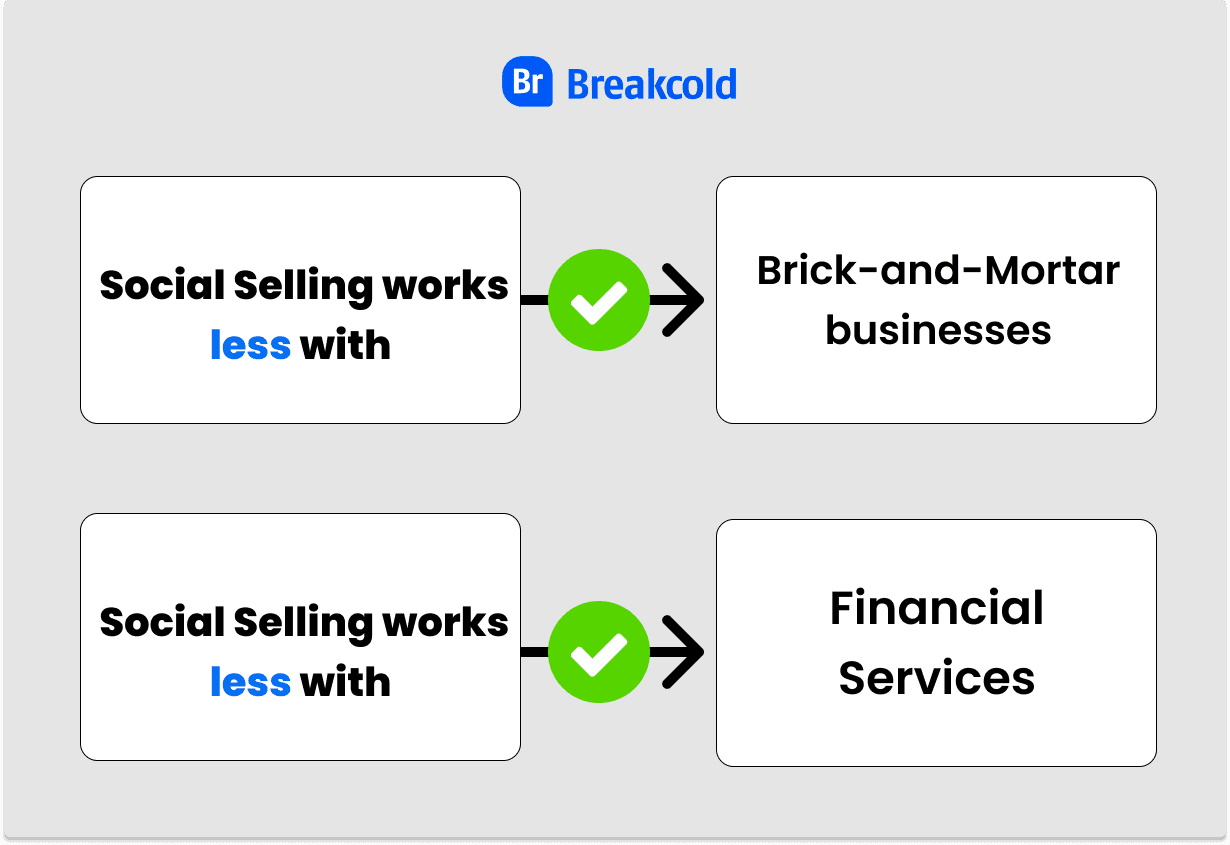
It's not a general rule though, some of these businesses are highly-active on social media
Obviously, this technique won't work with the following ICPs who are not active online a lot:
Brick-and-Mortar businesses (some are active on Twitter/Facebook/TikTok though)
Financial businesses (some are super active or LinkedIn, some not at all)
2/ Make sure to have their LinkedIn/Twitter URLs
Normally, if you go through an email finder or a LinkedIn Sales Navigator scraper, you should have the LinkedIn URL of your prospects.
If you don't, you'd need to add their URLs in the required fields to be able to track their activity on social media.
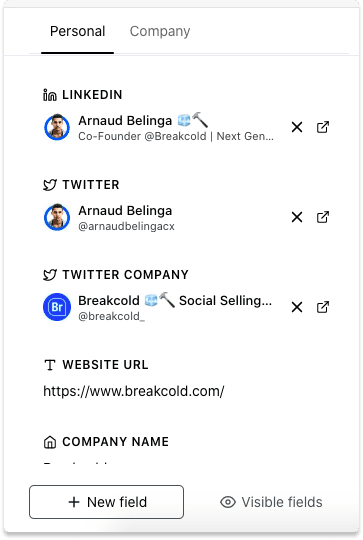
These are some fields from Breakcold CRM
3/ Track the leads & engage with their posts every day
Once you have the social media URLs of your prospects, you'll need to track them.
Social selling softwares like Breakcold are doing that to allow you to focus on particular prospects instead of tracking everyone all at once. At scale, this could be a nightmare to handle otherwise.
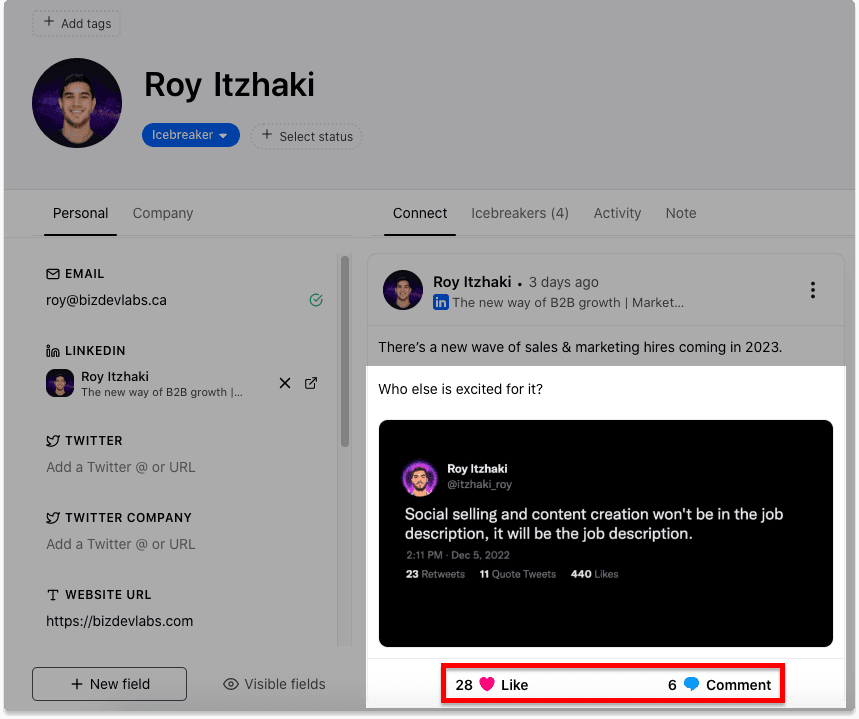
You see, I'm not the only one believing social selling is the lead generation technique out there
Then it's simple, just engage with prospects on a daily basis by liking and commenting their posts on social media.
You have basically two options to carry this task:
using the social selling feed
doing it lead per lead
1 - Using the social selling feed (prospecting feed)
A social selling feed or a prospecting feed is a place where all the LinkedIn posts and tweets of your prospects are aggregated into one place. It allows you to create curated feeds to engage in a productive way with you prospects.
Using the prospecting feed is a good method to do sales prospecting like you're chilling on TikTok, you don't feel like you're prospecting at all!
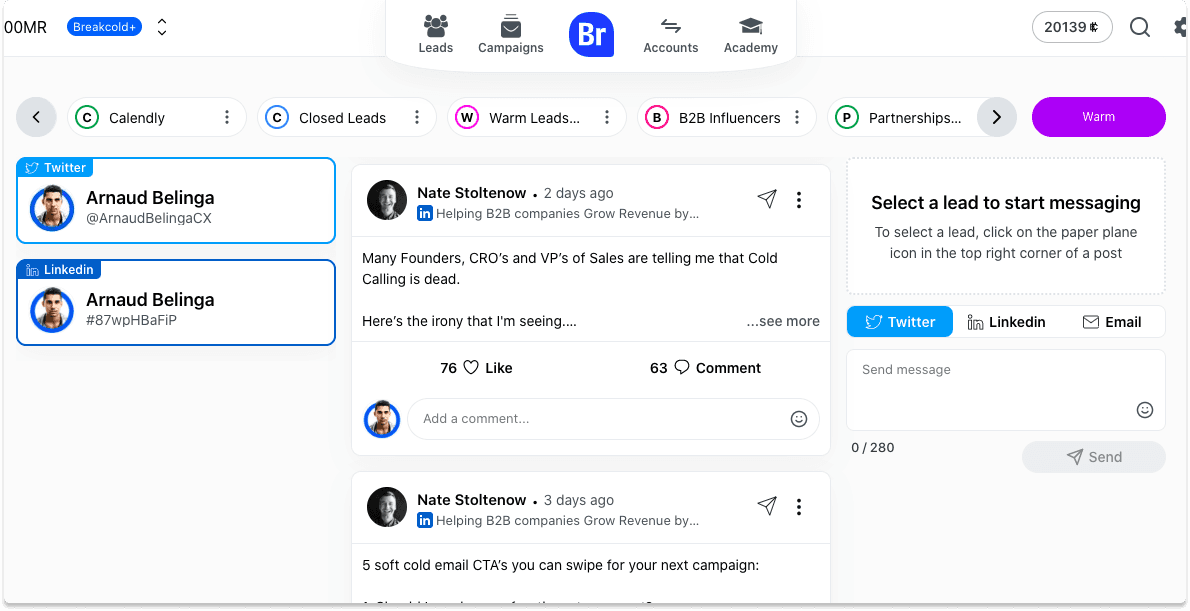
This is the prospecting feed of Breakcold
2 - Doing it the lead per lead way
The problem with the prospecting feed is that it shows you only 1 post per prospect. If you want to see all their past activity you'd have to use the lead view.
That way, you can interact with different posts or old ones if they don't post often.
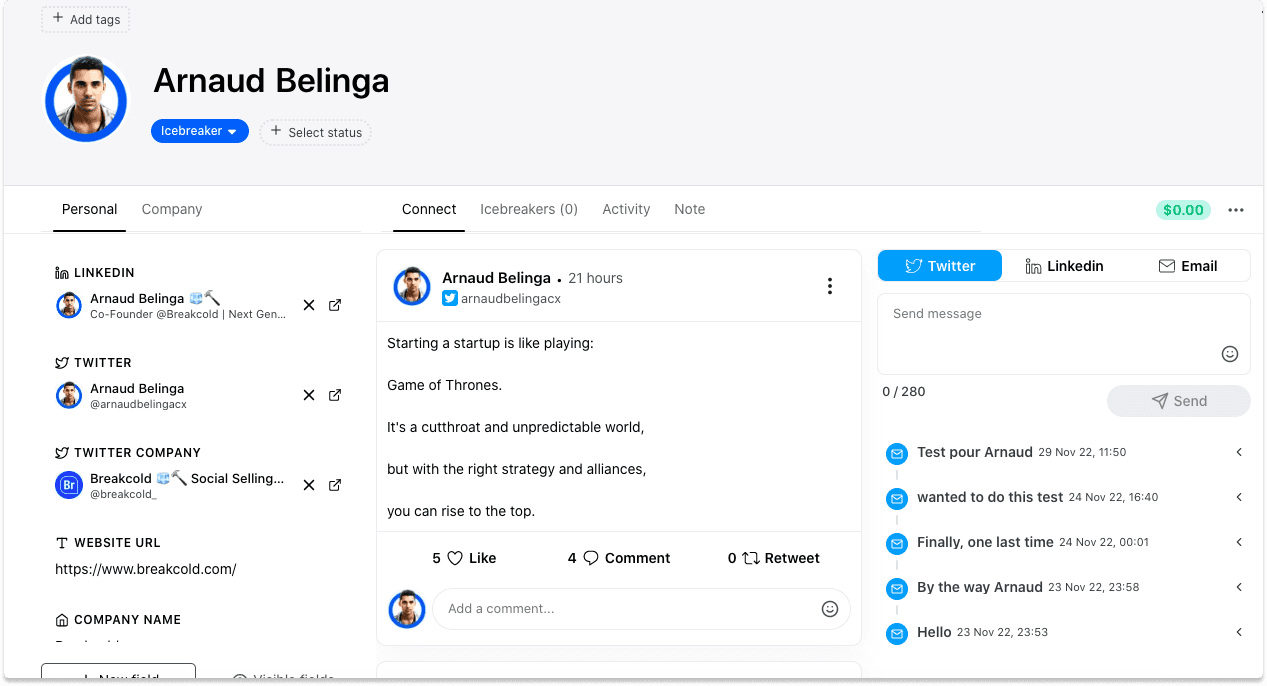
This is the lead view
4/ At some point, they will become warm leads by themselves
The more you interact with someone, the more they'll tend to follow you, interact back with you or reach out without any DM or cold email sent by yourself. It's just human nature.
It's the most natural way to generate leads. You can do it on your own but if you have a sales teams or Virtual Assistants (VAs) who can carry this task at scale, it's jackpot for you and your business.
2°) Sending a DM on LinkedIn/Twitter from what you saw on a post
Why is it a good lead generation technique?
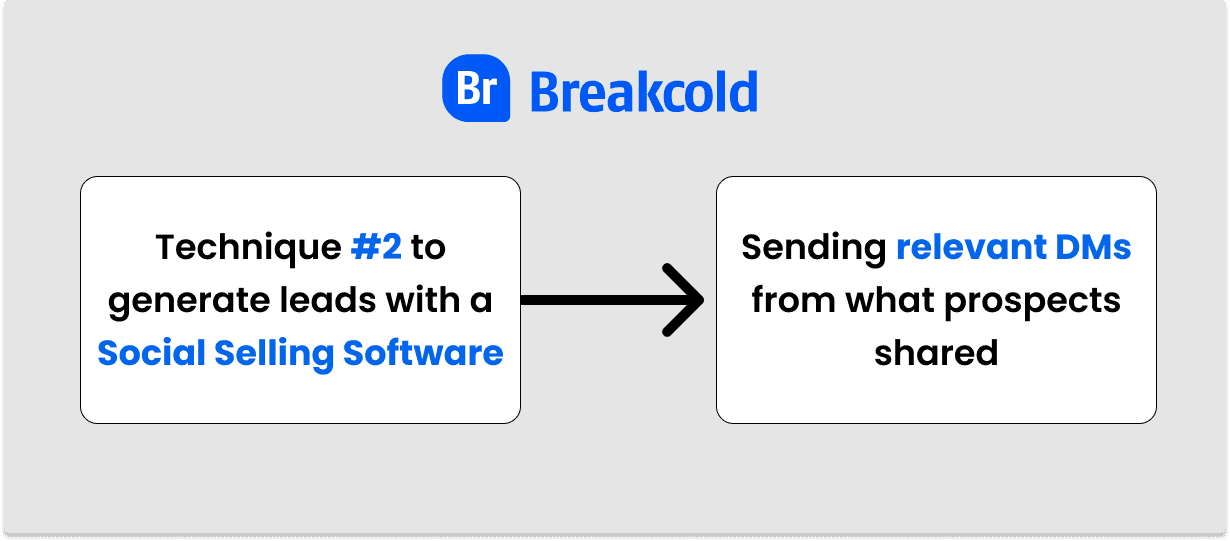
This technique is also relevant for cold emailing
Relevancy beats personalization every single time. But being relevant is not an easy task, you need to find an angle to contact prospects.
The best leads I've personally generated were when I used something prospects said on social media that was somehow related to my business. From there, I've been able to start conversations pretty easily.
Let me show you how I did it below.
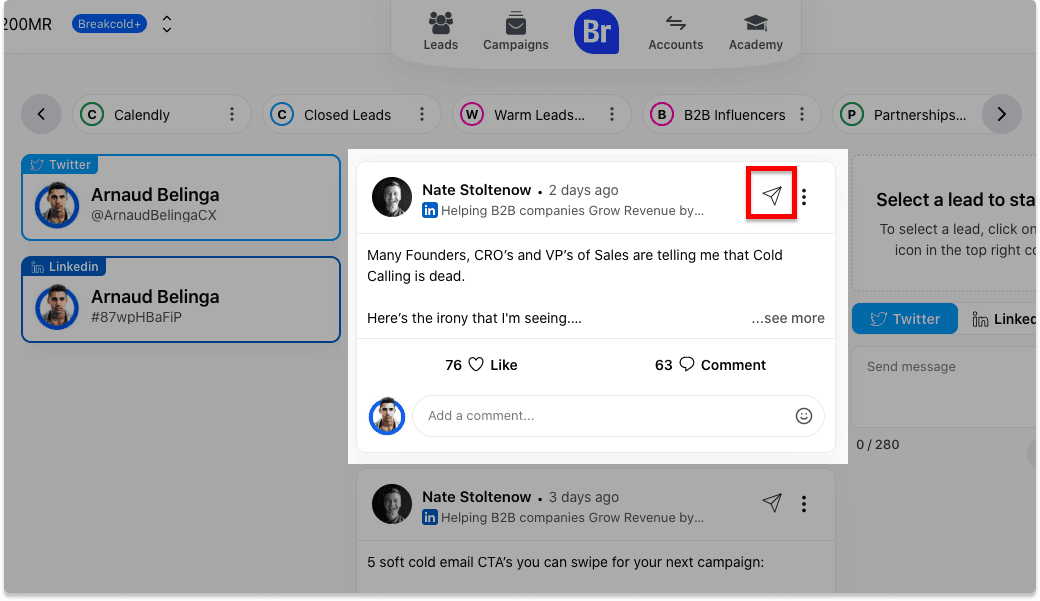
When you click on direct message, it will also populate the company news
How to do this social selling technique
Like the first social selling strategy, this one is pretty similar with the exception that you send a DM/Cold email.
1/ Scroll your social selling feed and interact with prospects
Ideally you want to make this step part of your sales routine.
2/ Once you see something relevant, reach out
This is exactly what happened with Jordan, a B2B influencer on LinkedIn that I was tracking in my B2B influencer list.
I saw something interesting related to our product (Breakcold) and so I thought it would be a good time to reach out.
Spoiler: it wasn't actually a good fit with him but it helped kickstart a conversation.
1 - I liked and commented the post of Jordan
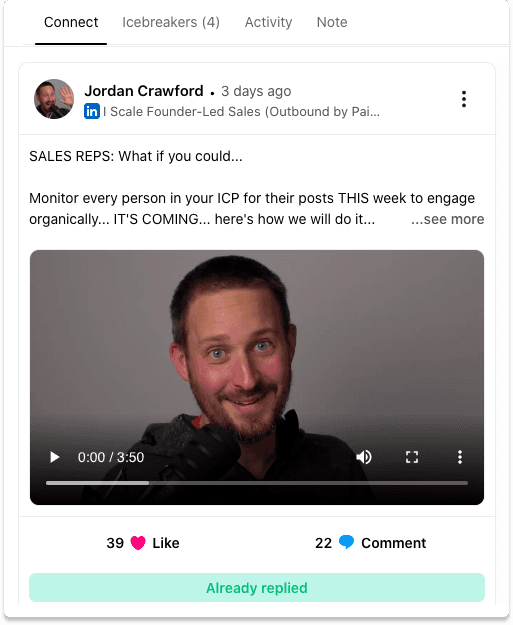
As you can see, what he was talking about was related to our social selling software
2 - I sent him a LinkedIn message
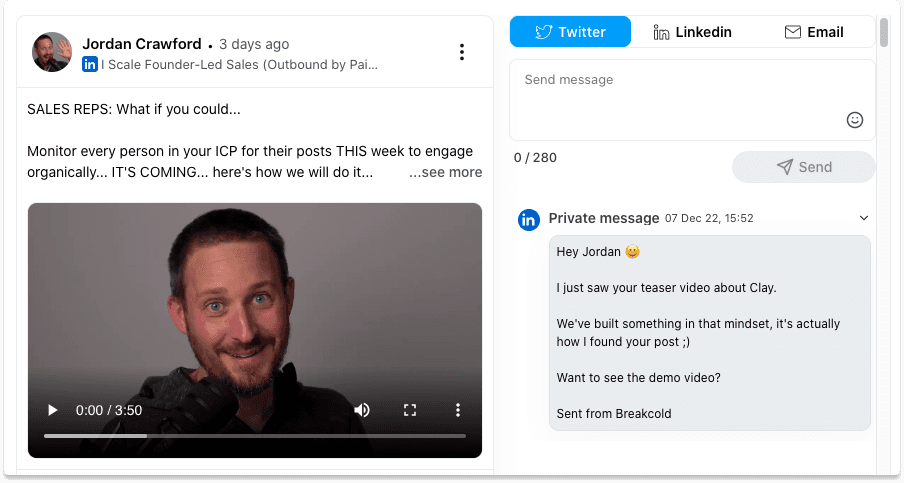
When you send a DM or an email, it's automatically sync' within Breakcold, no data entry required
3 - He answered back immediately
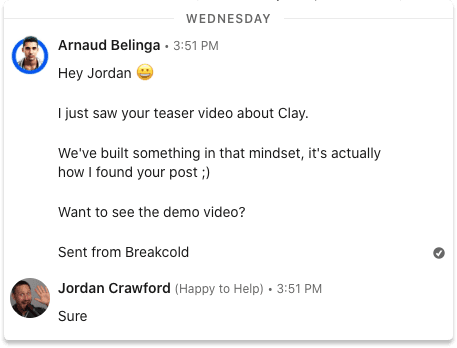
Example of a lead generated with social selling
3°) Using prospect activity to craft cold email first lines
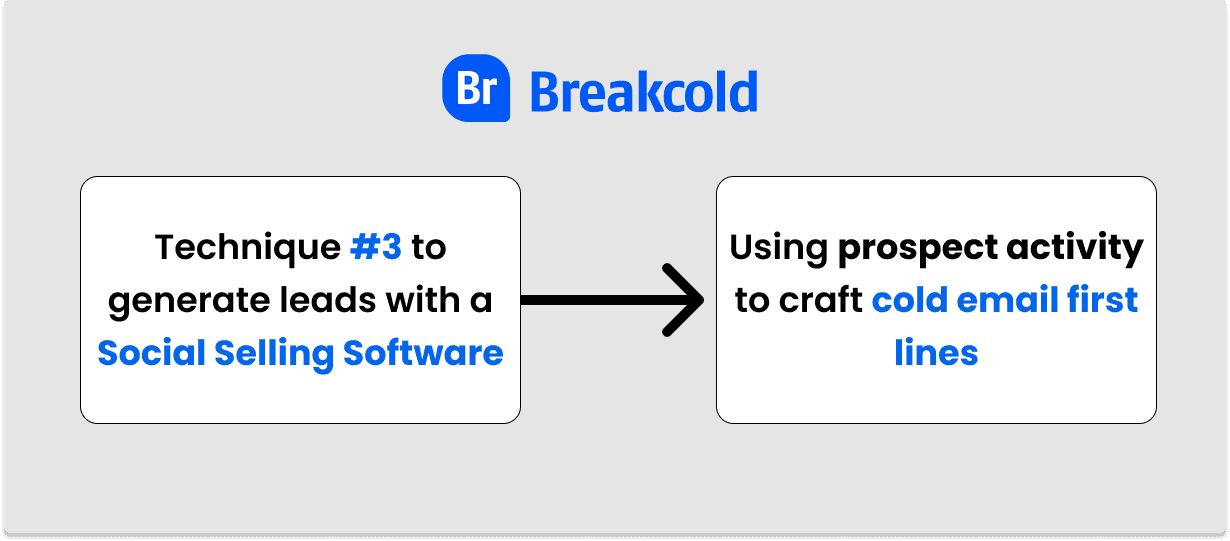
This one is highly underrated in my opinion, it's a great way to boost reply rates
Why is it a good lead generation technique?
Writing cold email opening lines takes time, like A LOT!
Some companies have people in their team spending hours doing it, some lead generation agencies prefer to hire virtual assistants. Finally, AI first lines tried to solve this problem but the quality of data is not good enough for the AI to produce quality lines.
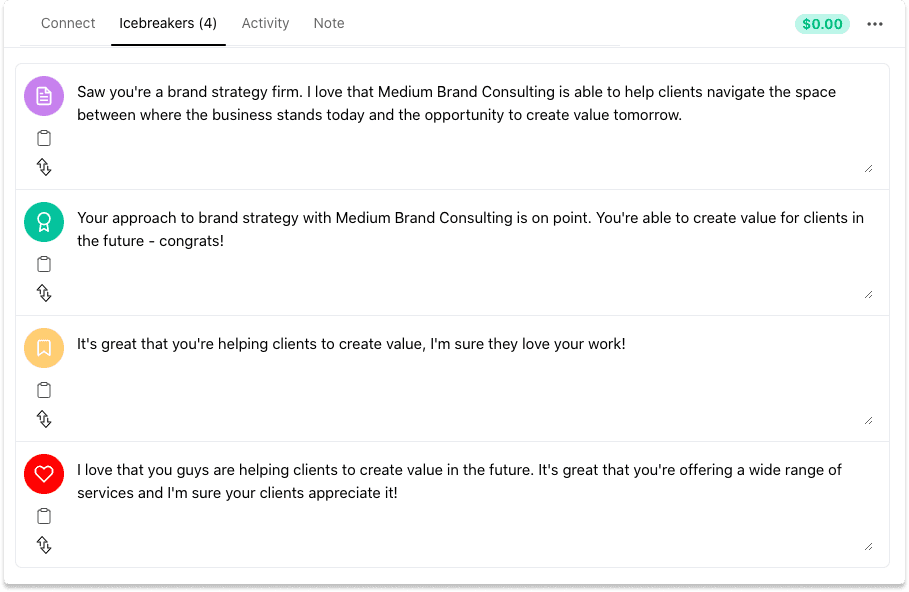
Example of cold email first lines generated with AI
Not everyone fill their LinkedIn profiles, not everyone have a well structure website, that's why AI first lines are not optimal. So what is the solution?
The pain here is to open thousand tabs a day to find relevant informations about prospects to craft first lines. But as social selling softwares like Breakcold aggregate all the informations into one place you can be super fast to craft the first lines.
How to do this social selling technique
1/ Go in the lead view of your leads
Once you'll be done, you can just use the right/left arrow of your keyboard to switch leads quickly.
2/ See all the LinkedIn Posts / Tweets they published
Get inspired from what your prospects posted on social media to craft the first lines.
3/ Like and comment some posts
Like and comment some posts so they might remember you the day you decide to send your cold email.
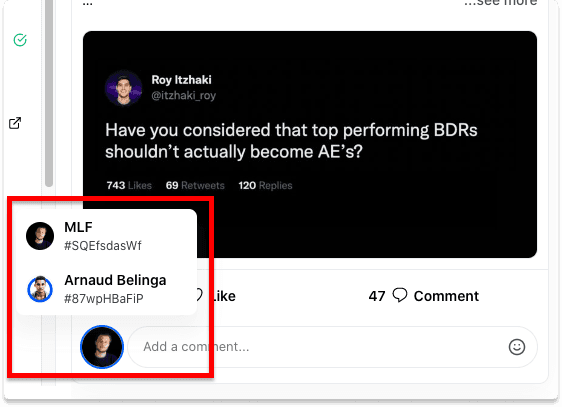
You can choose with which team member you want to engage
4/ Write the cold email icebreaker
Use the icebreakers section of Breakcold to wirte your first lines. Each block corresponds to a custom variable that you can use in your cold email sequence.
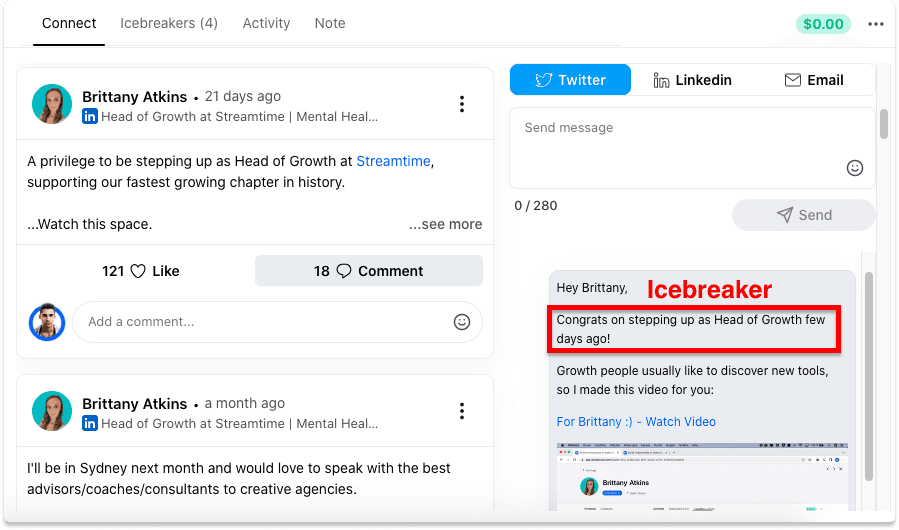
It took me less than 3 minutes to write this email including the personalized Loom video
5/ Send cold email campaigns using your cold email icebreakers
Prepare your cold email sequence and insert the icebreakers. You're now fully ready to get more replies :)
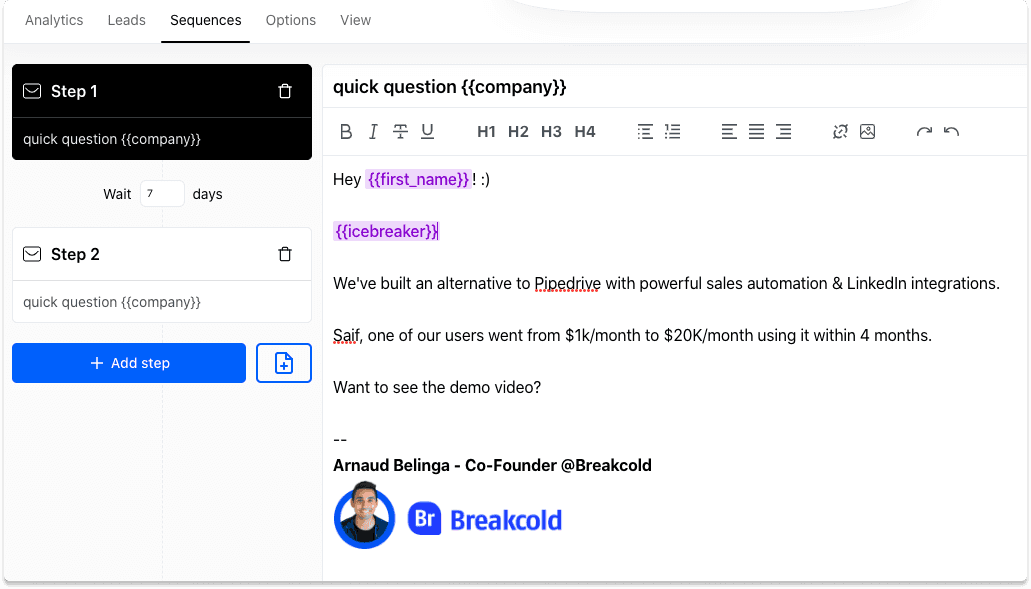
This how you can insert the variable in your cold email sequence





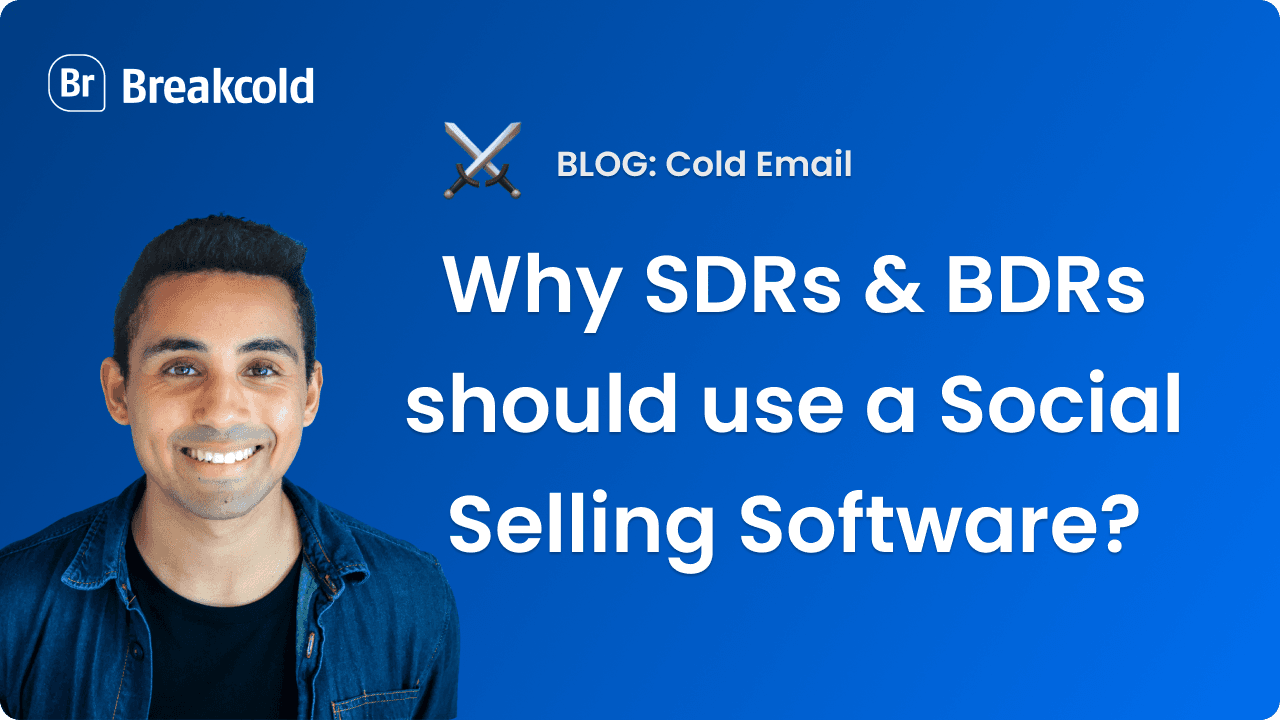


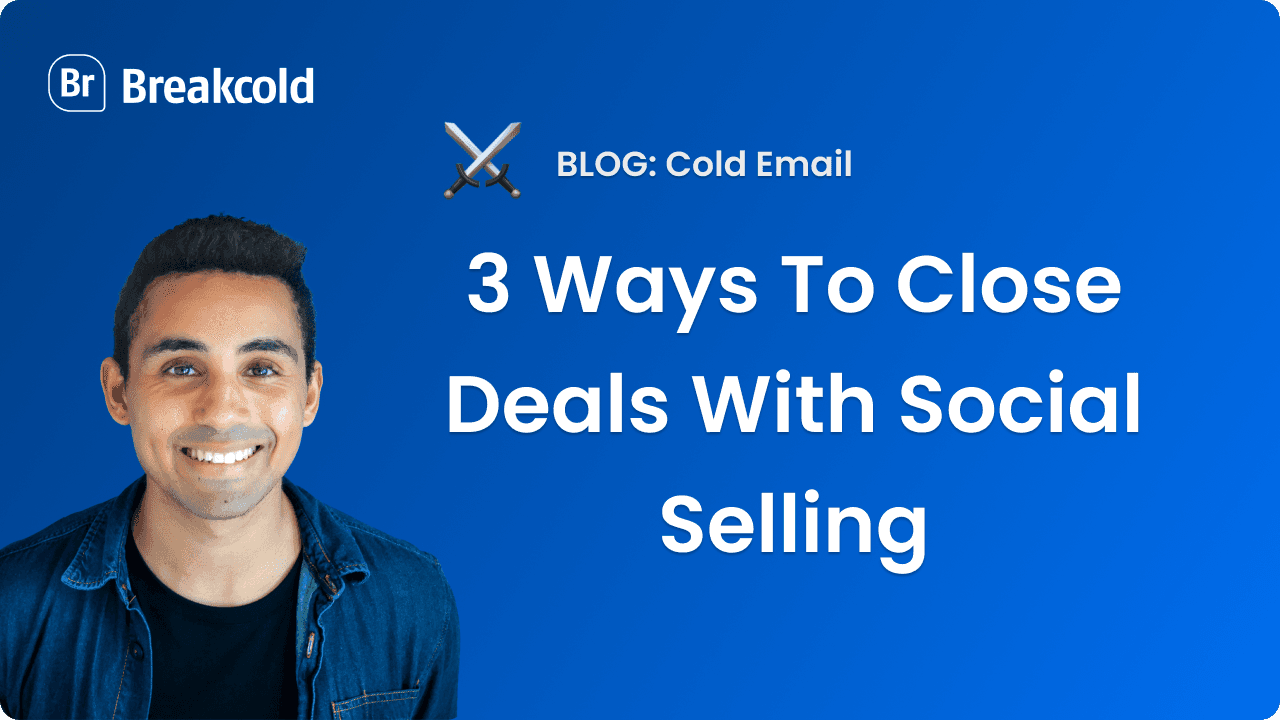

![Social Selling Index LinkedIn Explained [SSI 2025 GUIDE]](https://framerusercontent.com/images/iQ57Mgq71JnsTnOpKdXmoqmE8.png)
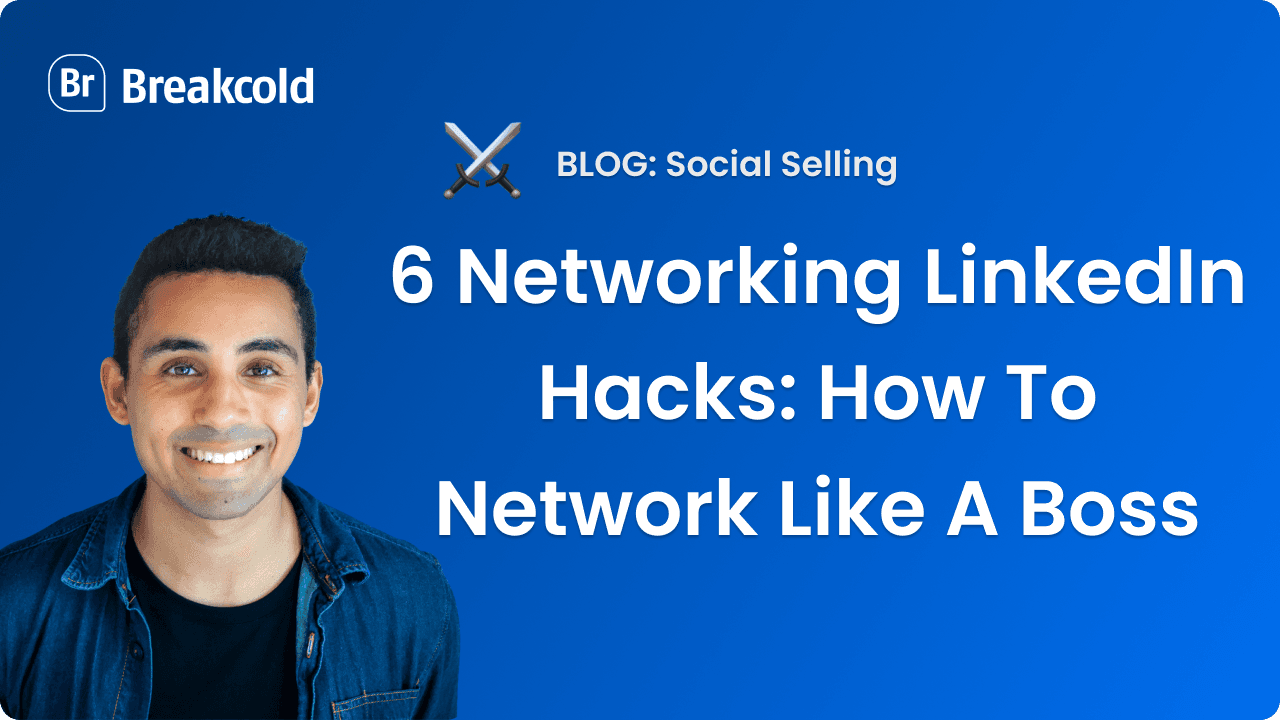
![7 Social Selling Examples [CASE STUDIES]](https://framerusercontent.com/images/2psdYBxSIoqVh0JNgTJoVuAH98.png)
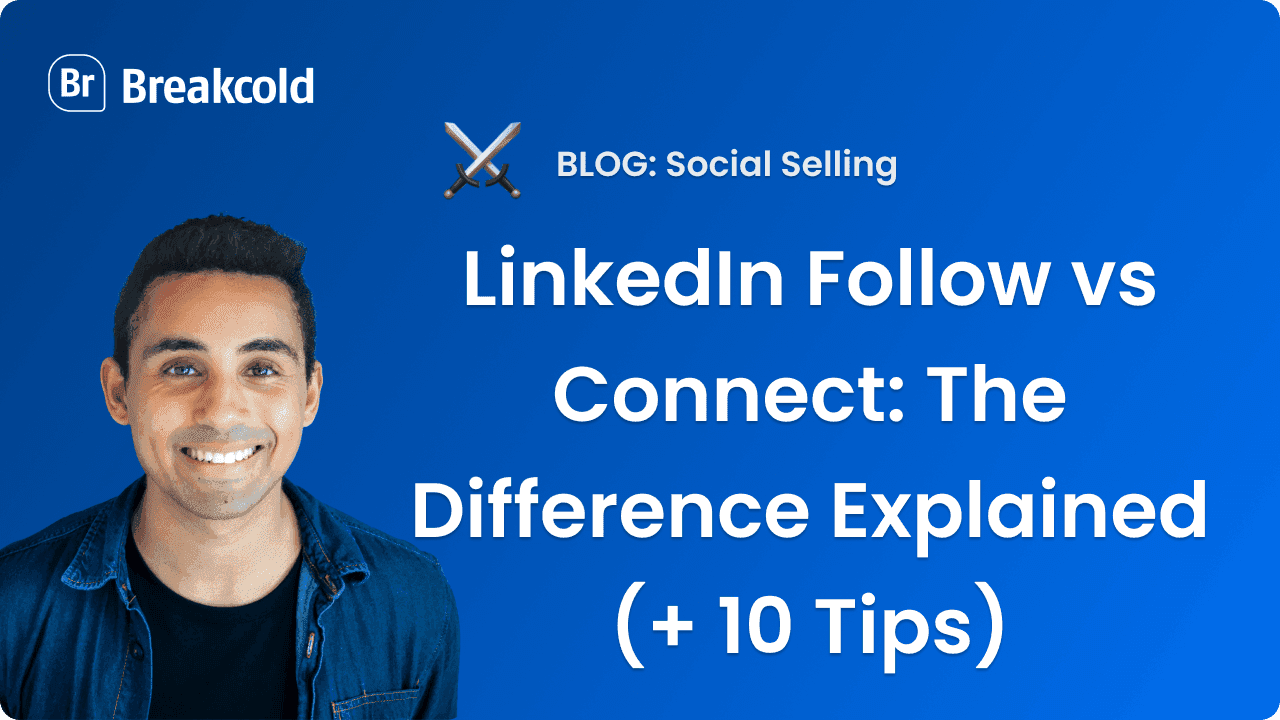


![4 Social Selling Strategy [2025]](https://framerusercontent.com/images/IxMdmpBbzA1HlA71yn0donOmpsQ.png)
![4 Ways To Combine Social Selling & Cold Emailing [More Sales]](https://framerusercontent.com/images/Wh7gNA4eCHDqH4c2YNiZYtPkzuo.png)