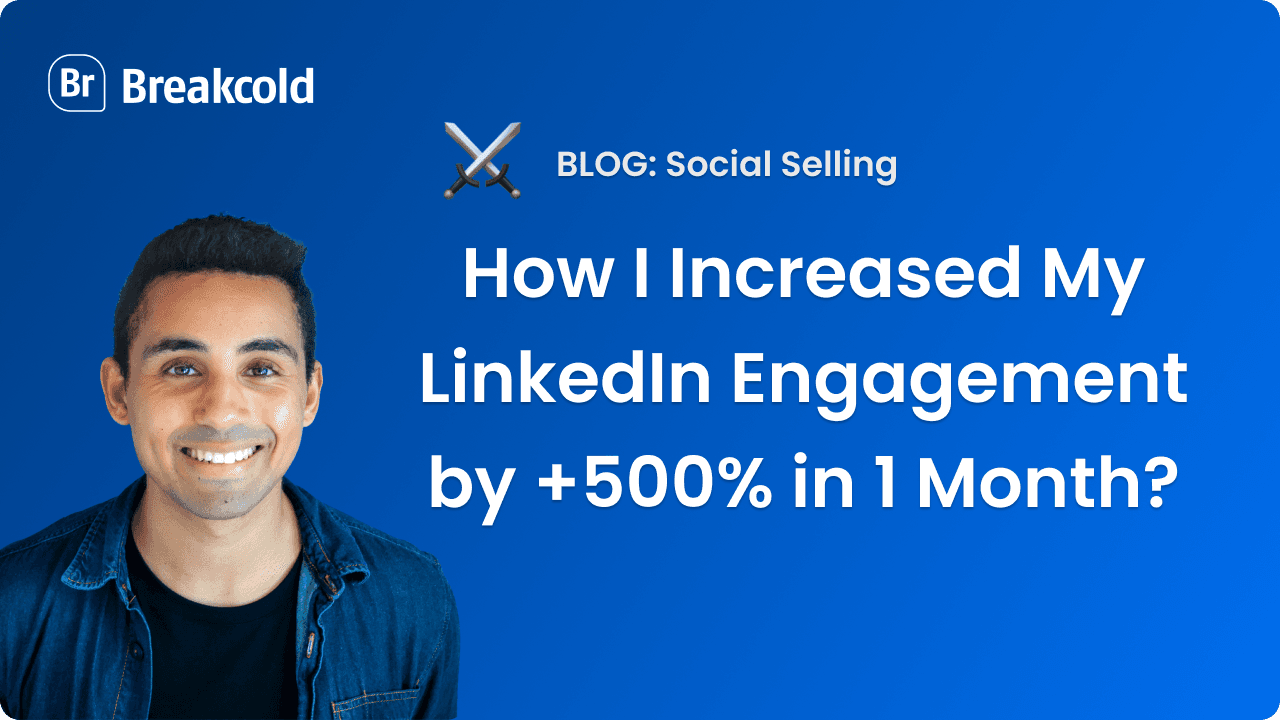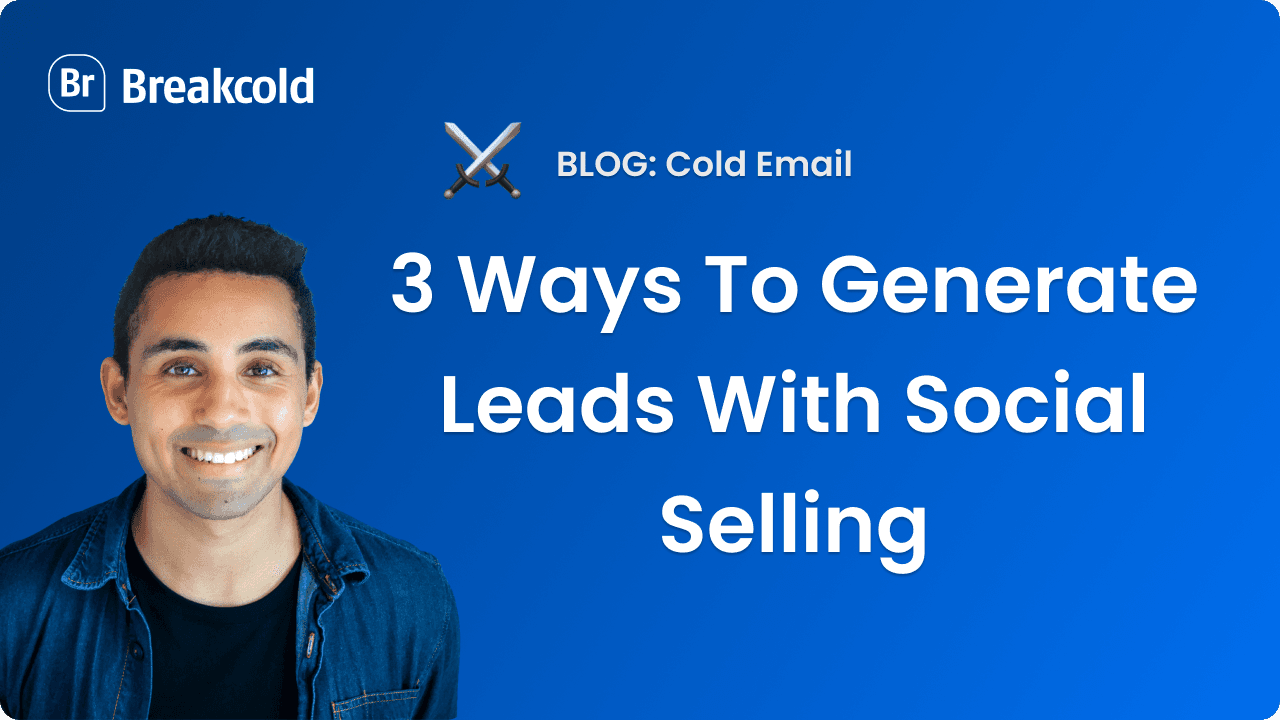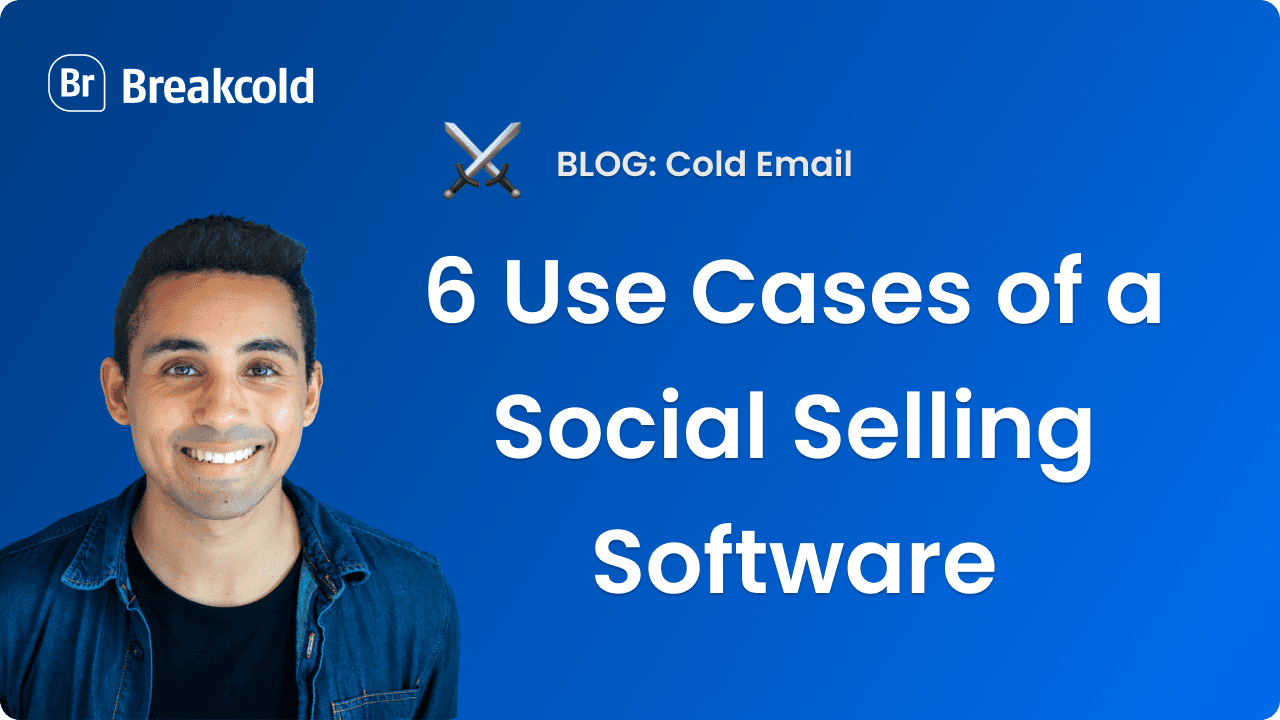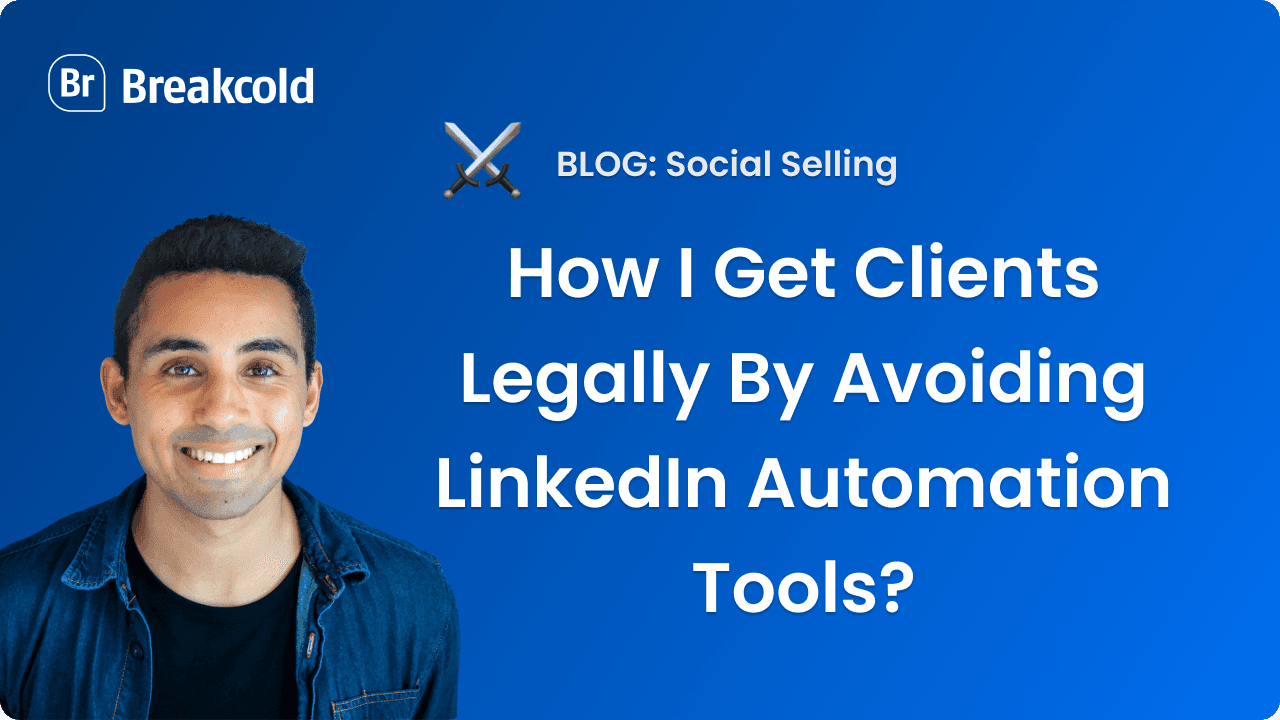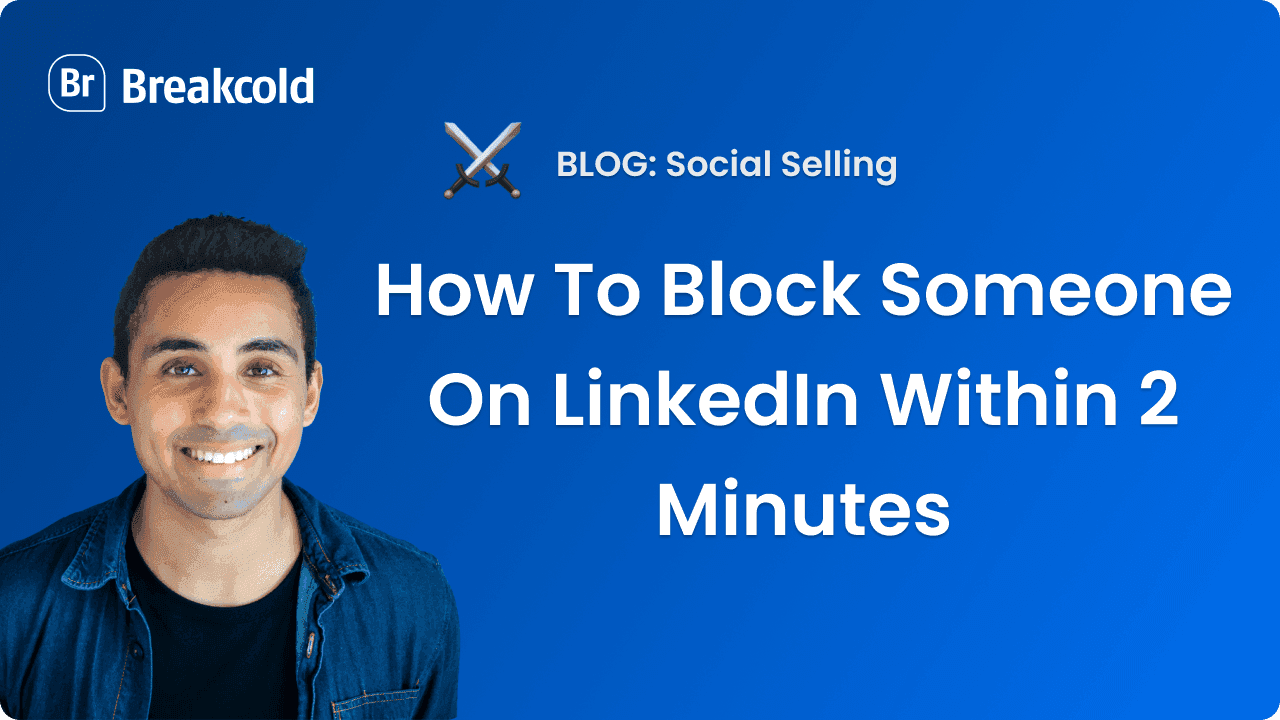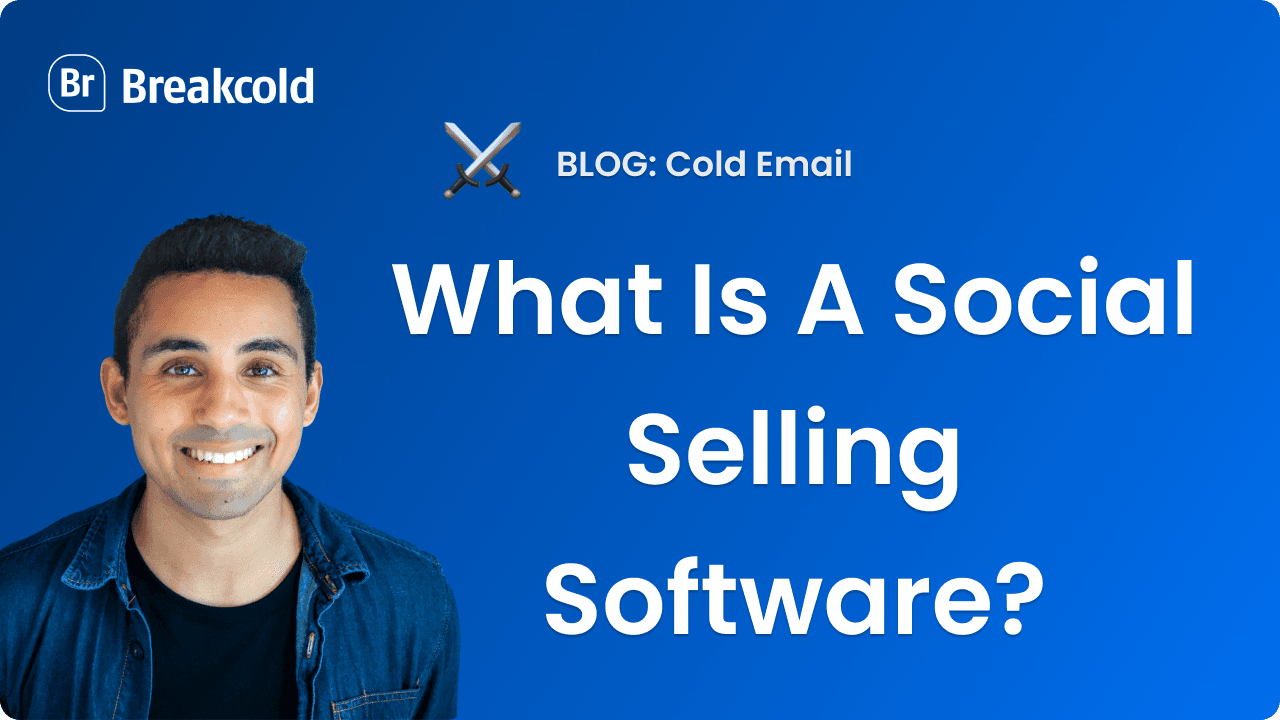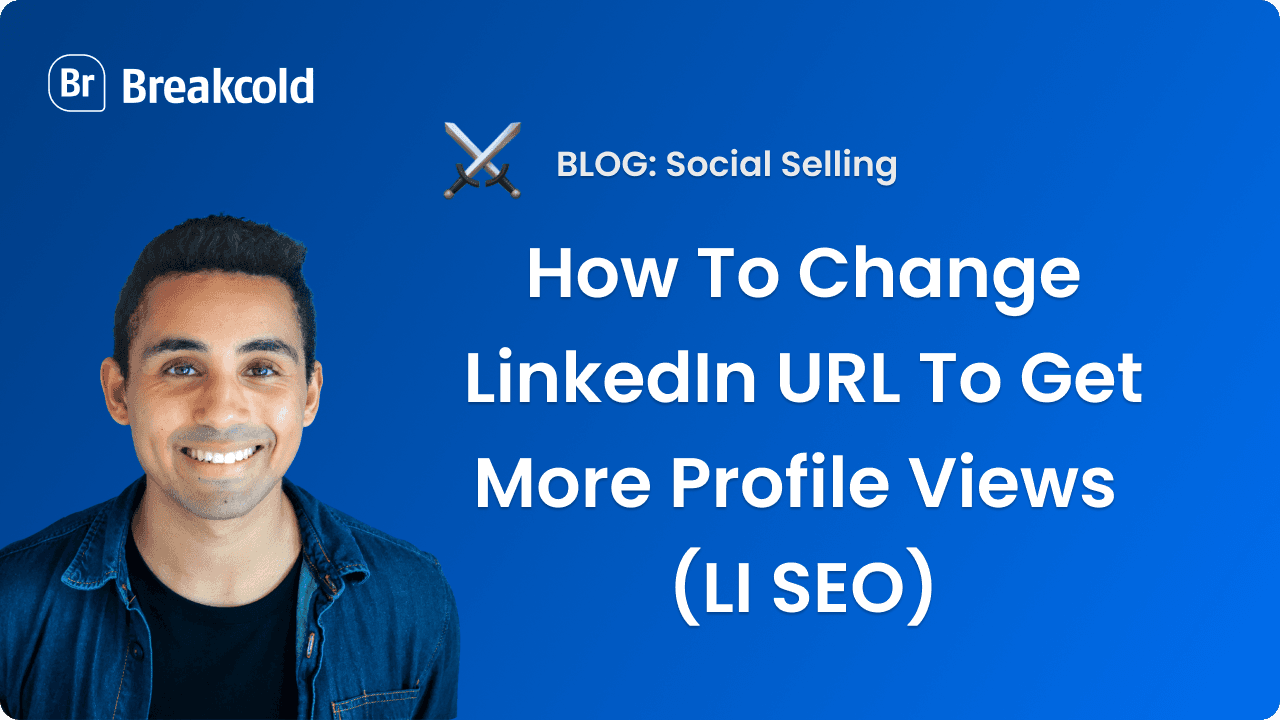Introduction
Social selling is a way to build B2B relationships faster with prospects through the use of social media. It's a way to generate leads but also to close deals. Cold Emailing is a way to generate leads by sending emails to strangers.
If we look at the Google trends curve of social selling and cold emailing, we can notice that both sales prospecting methods have exploded in the last 20 years. I'm pretty sure these trends will keep increasing.
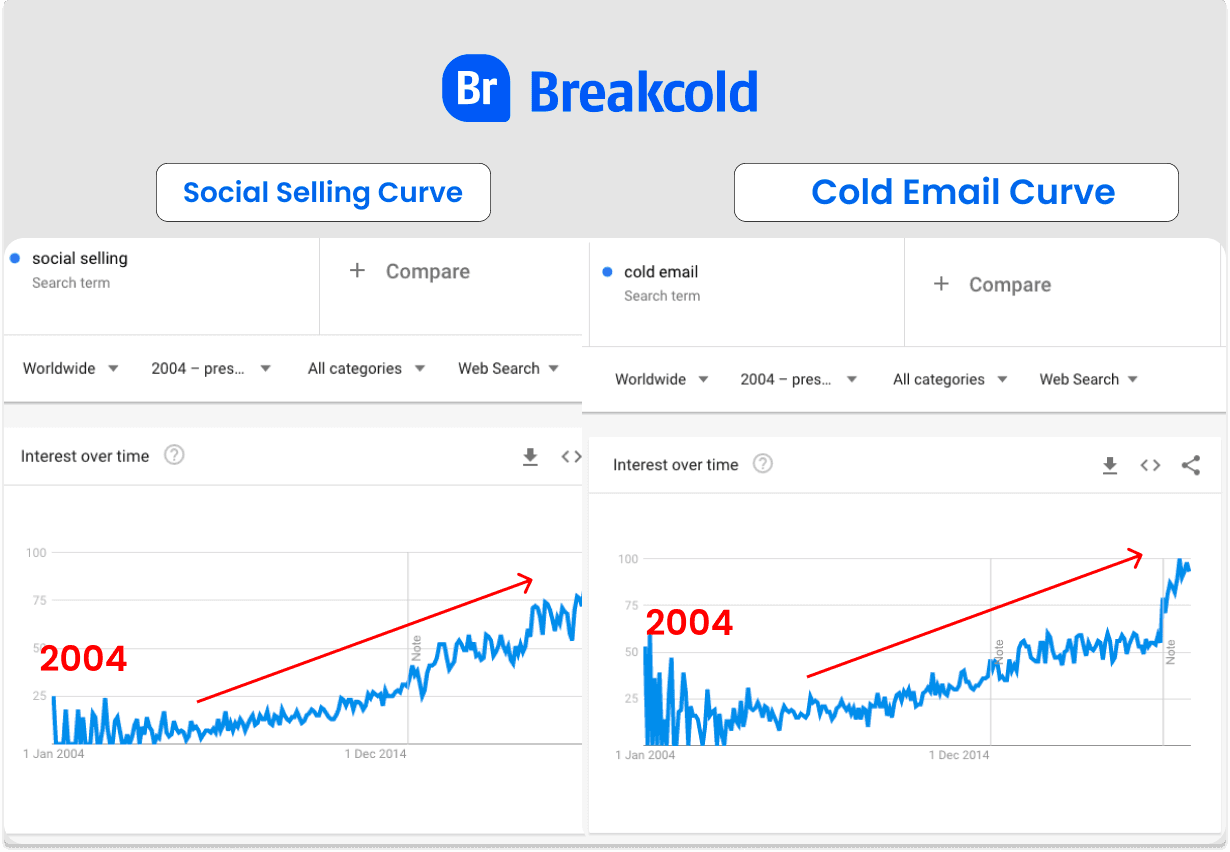
The Google trends curve of both Social Selling and Cold Emailing since 2004
With that in mind, is it possible to make more sales by combining social selling and cold emailing?
1°) The use of social selling to hyper-personalize cold emails
Cold email personalization is time consuming. That's why most people don't do it. Some lead generation agencies hire virtual assistants to craft personalized first lines but that's it.
Although cold email personalization is a ROI choice, in most cases it's much better to personalize your cold email outreach. So how can social selling help you on that?
The use of social selling to increase the open rate
Cold email open rates are determined by 2 factors: the subject line and the opening line. With a social selling software like Breakcold, you can almost instantly personalize these parameters.
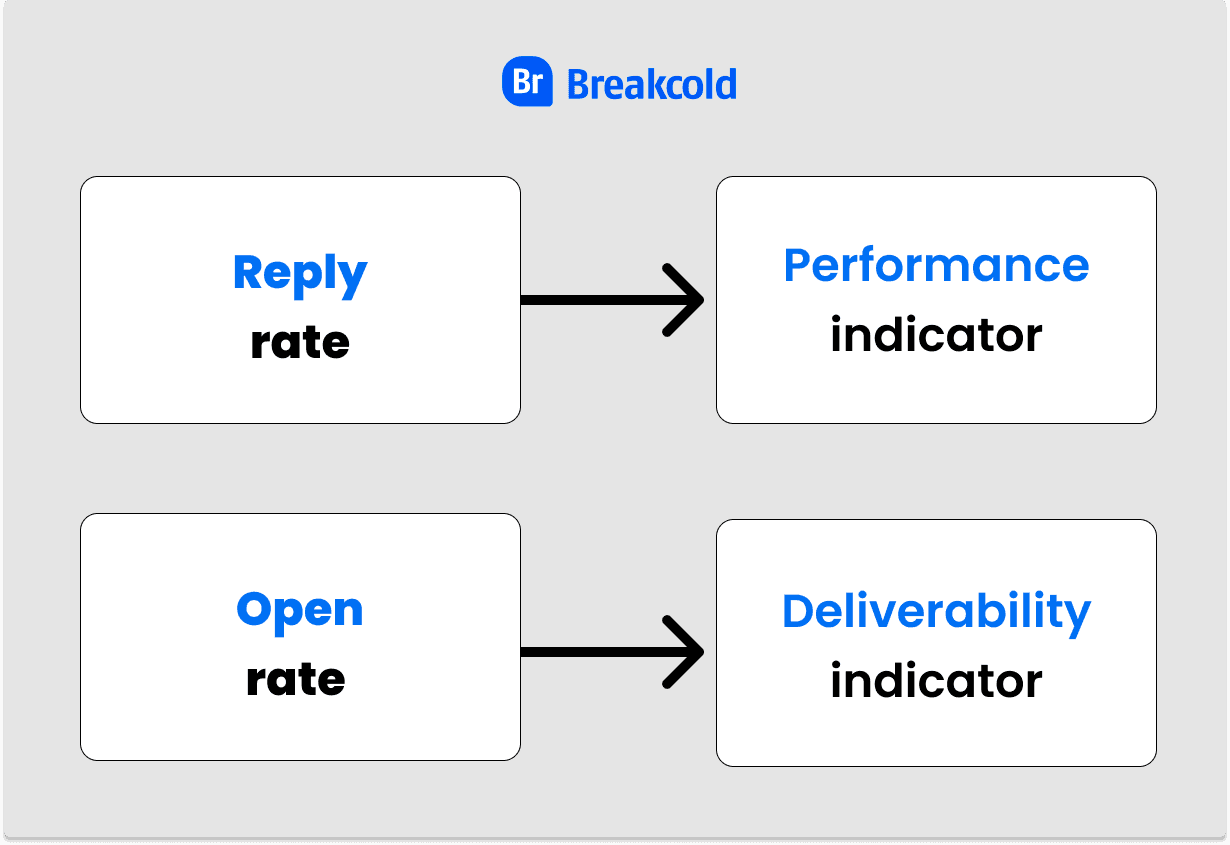
Reply rate vs open rate
The use of social selling for the subject line
We already covered cold email subject lines in another article but long story short, if you can do a unique subject line per prospect, it would be ideal. I noticed on LinkedIn that top sales representatives are also doing it.
But it takes time to come up with a personalized subject line doesn't it?
Not with a social selling software. On a social selling tool, you can easily aggregate all the LinkedIn posts & tweets of your prospects into one place. Therefore, if you decide to send a cold email, you won't have to do a groundwork research to learn more about them.
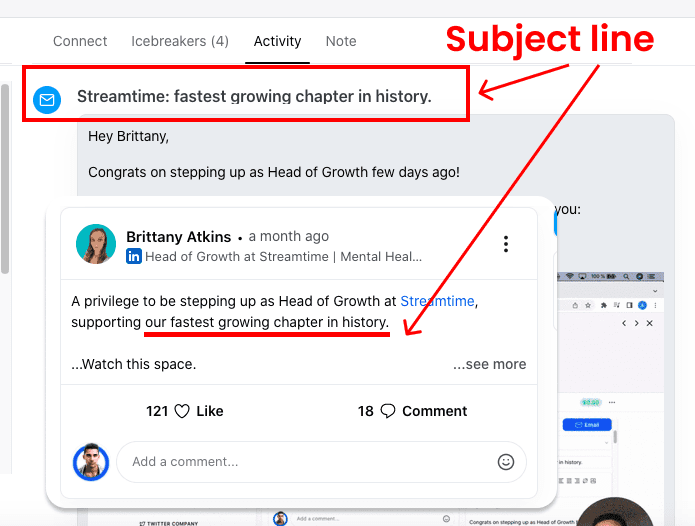
Example of using Social Selling for subject lines
Basically, in less than 30 seconds you'll be able to come up with a personalized cold email subject line. As everything is centralized into one place, you don't need to leave the software or open a new tab to write your cold email.
You can scroll the news of your prospects while writing your cold emails, from one place. With this system, you can be highly productive and boost your open rate like crazy. I'm talking about jumping this up from 60% to +80% easily.
The use of social selling for the opening line
Cold email opening lines can determine your open rate with what is called the "preview text".
The preview text is what you see next to the subject line when you're in your inbox. If the subject line is short, prospects will mainly read the preview text. Consequently, if your preview text is not personalized enough, prospects will not open your email.
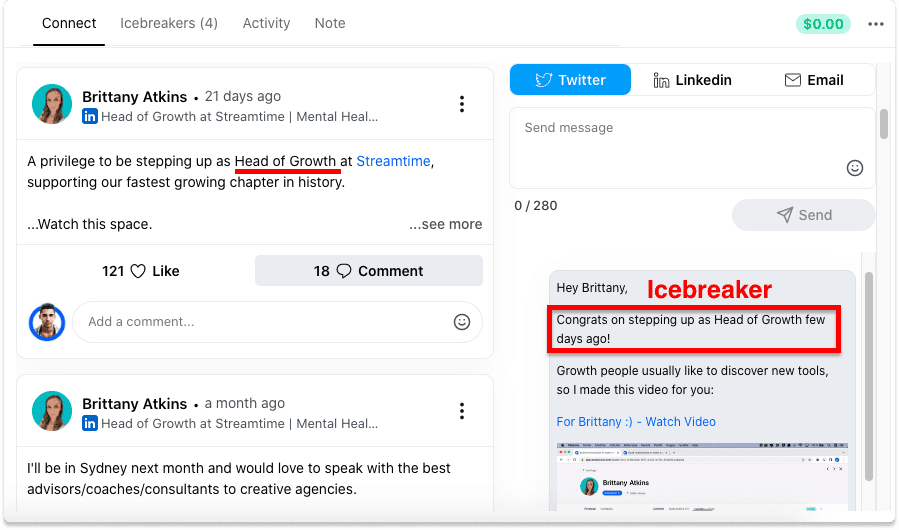
Example of a cold email first line written since a social selling software
Like the subject line, you can use your social selling software to regroup in one place all the social media posts of your prospects.
This way, you'll be able to come up with a personalized first line from what they shared on LinkedIn or Twitter. Email opening lines can also be crafted from other sources of information like: podcast, website, blogposts etc. But the truth is that you'll have a bigger impact by being specific using something they said in a post.
Social selling to increase the reply rate
To get a good reply rate, you need to have a good offer and targeting the right prospects. I'll assume you're already got this right. Otherwise, work on it first.
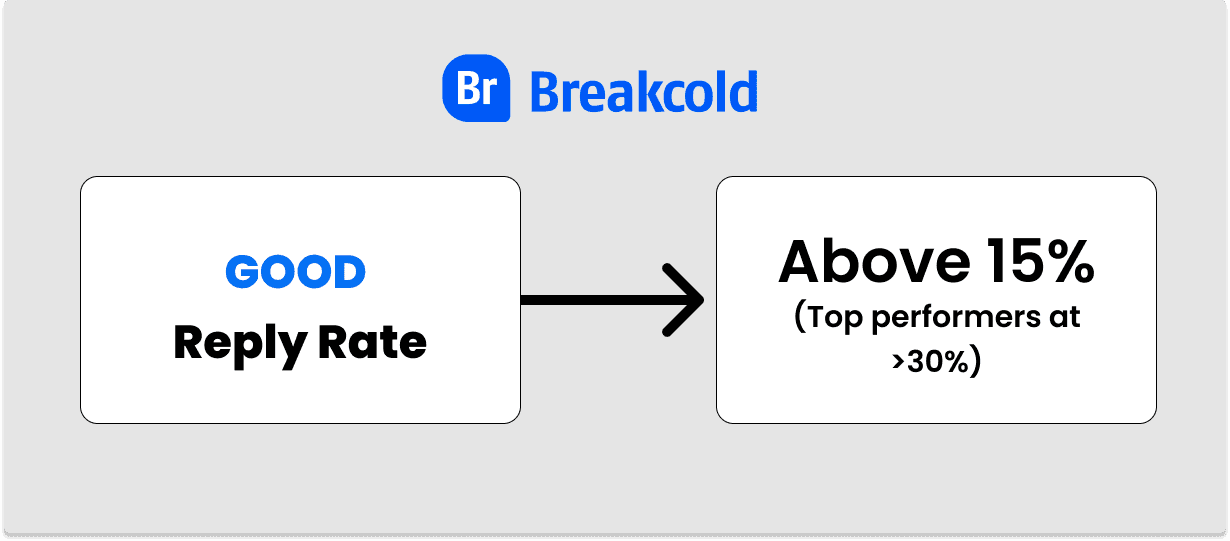
This a good cold email reply rate
The use of social selling to be relevant
By using a social selling software, you can use the informations you saw shared by your prospects to come up with some relevant cold emails.
Here are some examples:
Just read your LinkedIn post about social selling, loved it! Have you tried a social selling software yet?
I saw on LinkedIn that you had problems with X, so I thought I'd reach out!
This kind of sentences, although they seem simple are working because relevancy is what matters in cold outreach.
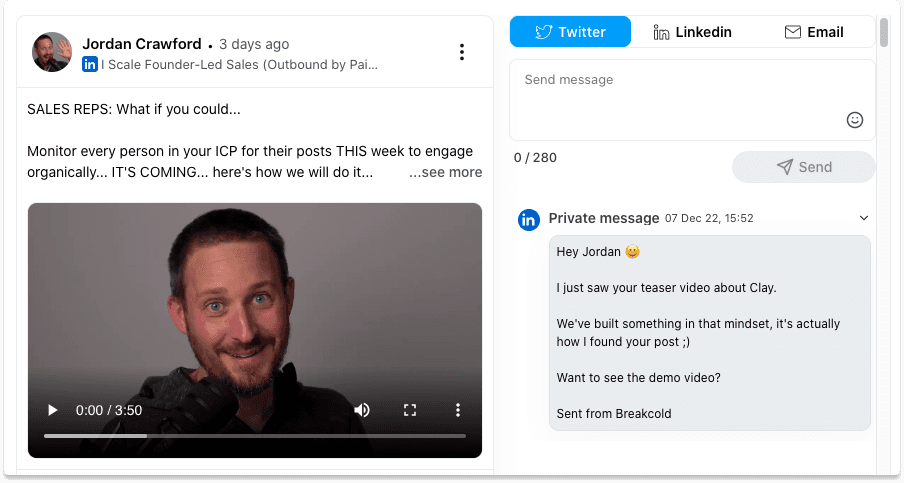
This message is not personalized, it's relevant
The use of social selling to add a personal touch
With the news of your prospects, you can also add some personalization layer to notify them that your email is not a generic one. People are fed up with automated sequences.
You can automate your cold email outreach, but do it on the follow-up part not in the first step of your sequence.
To add a personal touch, you can use cold email PS lines. It's a good method in my opinion to add an extra information without completely destroying your cold email offer. Too much personalization in the body of a cold email add too much noise.
Again, use the news of your prospects on social media to craft this PS line.
Tips if you want to make a cold email sequence
If you want to send cold email campaigns, you can reproduce the steps mentioned above but instead you will write your subject line, opening line and PS line as variables (also known as cold email icebreakers).
That ways, you'll just have to insert your variables when writing the first step of your cold email sequence.
2°) generating leads with cold emailing and closing deals with social selling
What is the purpose of cold emailing? Generating leads.
What is the purpose of social selling? Generating leads and/or closing deals.
Generating leads with social selling is more time consuming than generating leads with cold emailing (at least if you want to do it at scale in theory, otherwise I'll go with social selling every single time).
On the opposite, even if you send warm emails to follow-up them, it's not ideal to get their attention, building a relationship to close a sale is a better technique.
That's why you can use cold emailing for lead generation and social selling to turn warm prospects into paying customers.
1/ Generate leads with cold emailing
I already covered how to generate leads with cold emailing our our cold email guide, as well as in our ultimate guide on sales prospecting.
However, you basically need to use a cold email tool to send your emails first.
For that, I use my own software because Breakcold was originally a cold email software that evolved in a social selling one. Therefore we have strong cold email features.
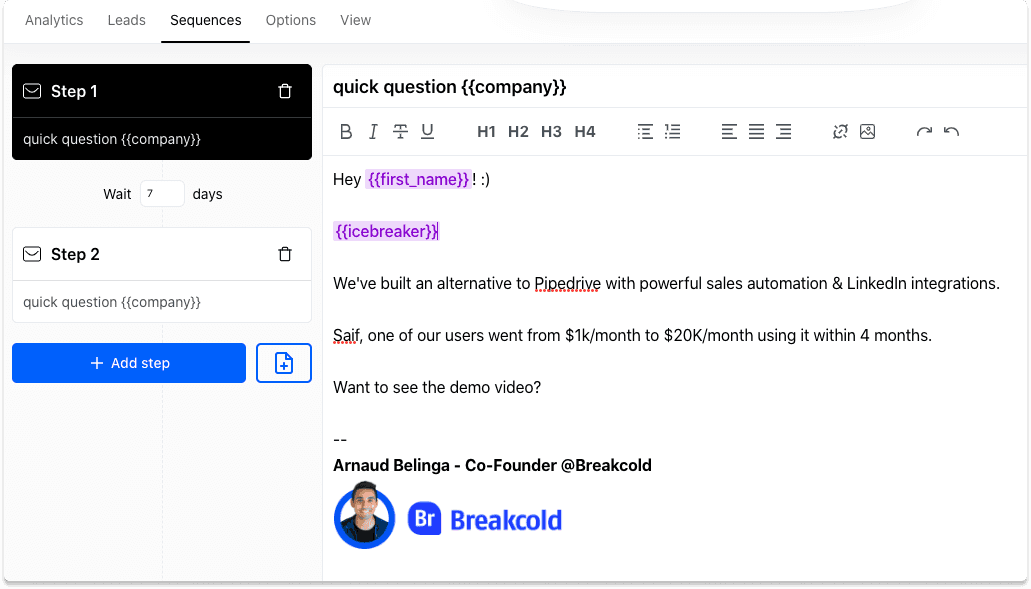
Example of a cold email sequence with Breakcold
This is my process:
I create a cold email campaign
I add leads
I write my cold email sequence
I see how my emails will look like in the preview section
I click on sending campaign
2/ Push leads in your social selling pipeline (or sales CRM)
Once you've generated leads with cold emailing, you need to push the data in a social selling pipeline or your sales CRM.
Fortunately, I don't have to do any of it because Breakcold is all-in-one sales software.
If you don't have an all-in-one tool for cold emailing and social selling you can:
push the warm leads in your CRM via Zapier or Make automations
push the warm leads in your CRM via native integrations (usually Pipedrive, Hubspot and Salesofrce)
Then and only then you will have to push the data in your social selling software if you don't want to use it as a social selling crm.
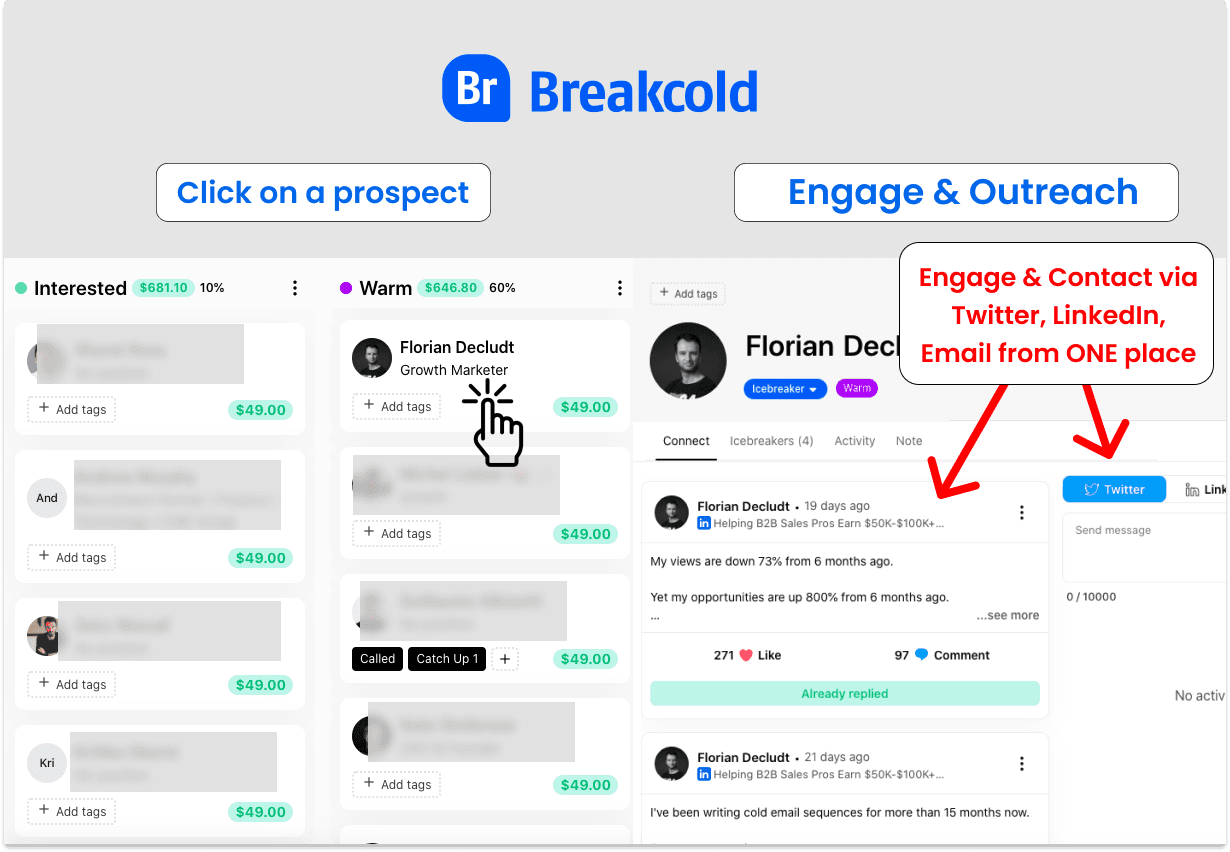
This is how a social selling pipeline works
In my case, this is how it looks:
Step 1: leads are generated via cold email.
Step 2: I click on the leads who left a positive reply for a call. Then I assign them a status. This will push automatically the leads in the warm stage of my sales pipeline.
Step 3: I assign the leads a contract value so it will display accordingly in my sales pipeline. For example, if the contract value is $1000, it will add $600 in my pipe because I know from experience that 60% of my warm leads on average turn into paying customers at some point.
This a demo what you can do on the social selling part: our demo video
3/ Close deals with social selling
Once leads have been pushed in your social selling pipeline, you have basically two options.
Whatever the option you choose, you will need to:
like and comment prospect posts as often as possible
send them a direct message or a warm email when it's make sense (for follow-up purposes, if you saw something relevant from their posts to keep the conversation going, etc).
Option 1: engaging lead strategically (my favorite method)
I like this method because you can just look at your social selling pipeline, and from there clicking on a lead and "boom": you can engage with all their past posts on social media (LinkedIn posts, tweets, etc).
It's a good technique because it means you can quickly switch between the social selling pipeline view and your warm prospect view.
When you click on the left/right arrows, it will go to the next warm prospect which is great to focus on every lead one by one.
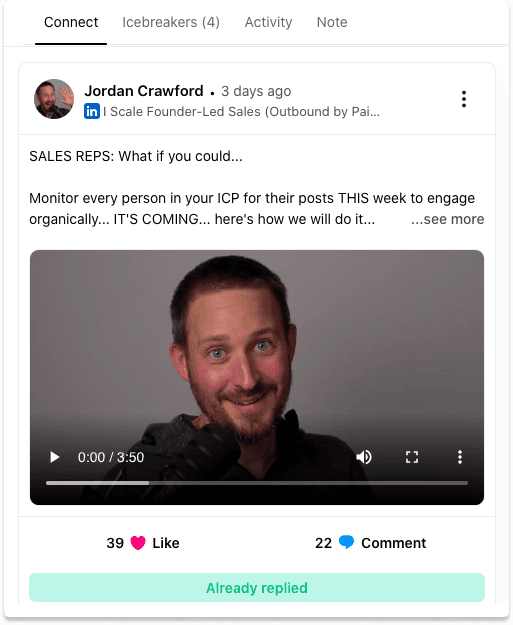
You can focus on 1 prospect at a time to like and comment his/her posts
Option 2: engaging leads naturally (the most likable)
It's very simple, you go to your prospecting feed and filter your feed by warm prospects.
You then will be able to see all your different prospects latest posts. It's a very good method to engage with them every day, especially if they're active one social media.
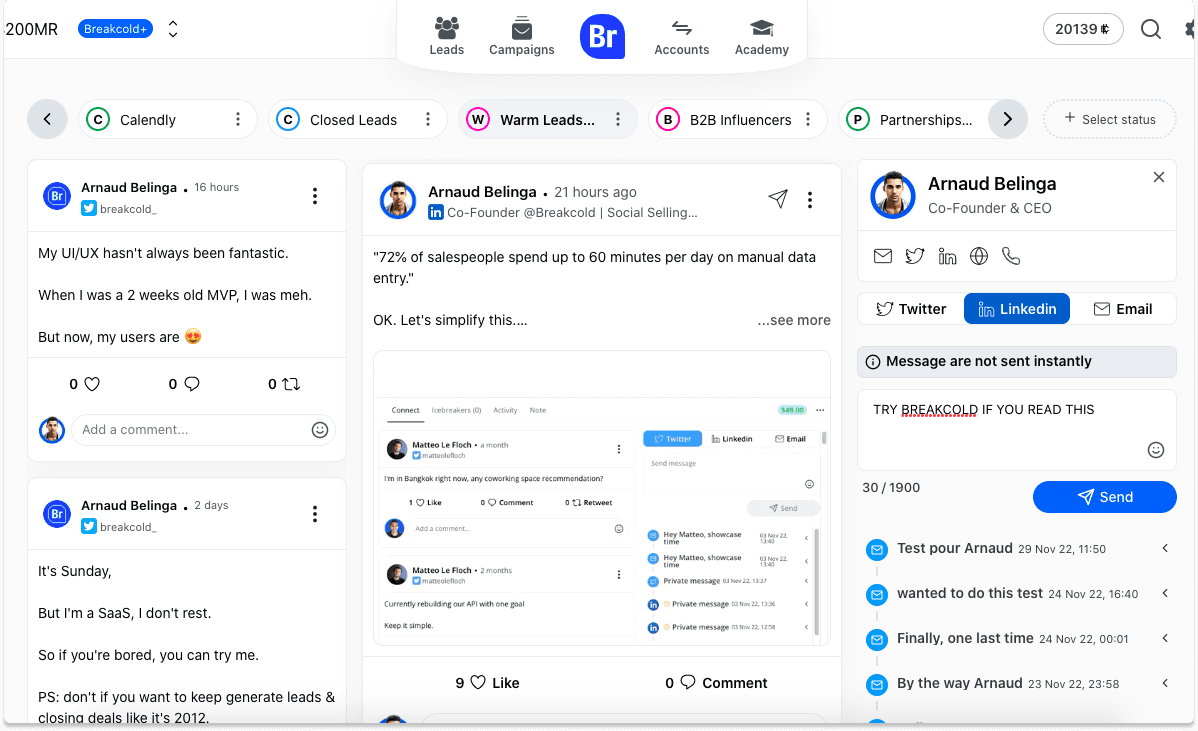
You can engage multiple people by scrolling your prospecting feed
4°) Warming up prospects before sending a cold email
This is process is called Social Warming.
It's fairly basic, for high-value prospects, you'll need to do what is called Account-Based-Marketing.
Long story short, this kind of prospects won't be reachable with a basic cold email. You'll need to make a good impression and to build a strong B2B relationship for the sale to happen.
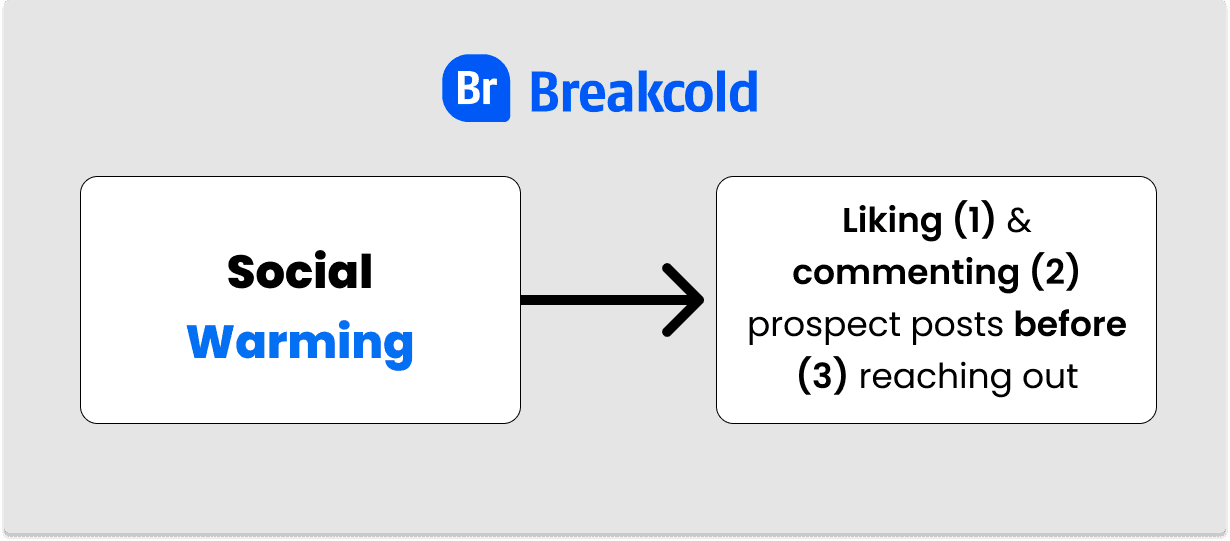
This is what Social Warming means
So your first goal would be to start a conversation. You don't want to be sales pushy, you want to be the most friendliest person ever.
In that case, you should:
add the prospect to your social selling software
track their activity on social media
for 1 month, like and comment their posts - do it every single day if they're active on social media
after a solid month, reach out with a LinkedIn message if you're connected on LinkedIn or send a cold email.
What if the prospect is very little active on social media? Just execute the same process but instantly, meaning you quickly like and comment their old posts and then you reach out.





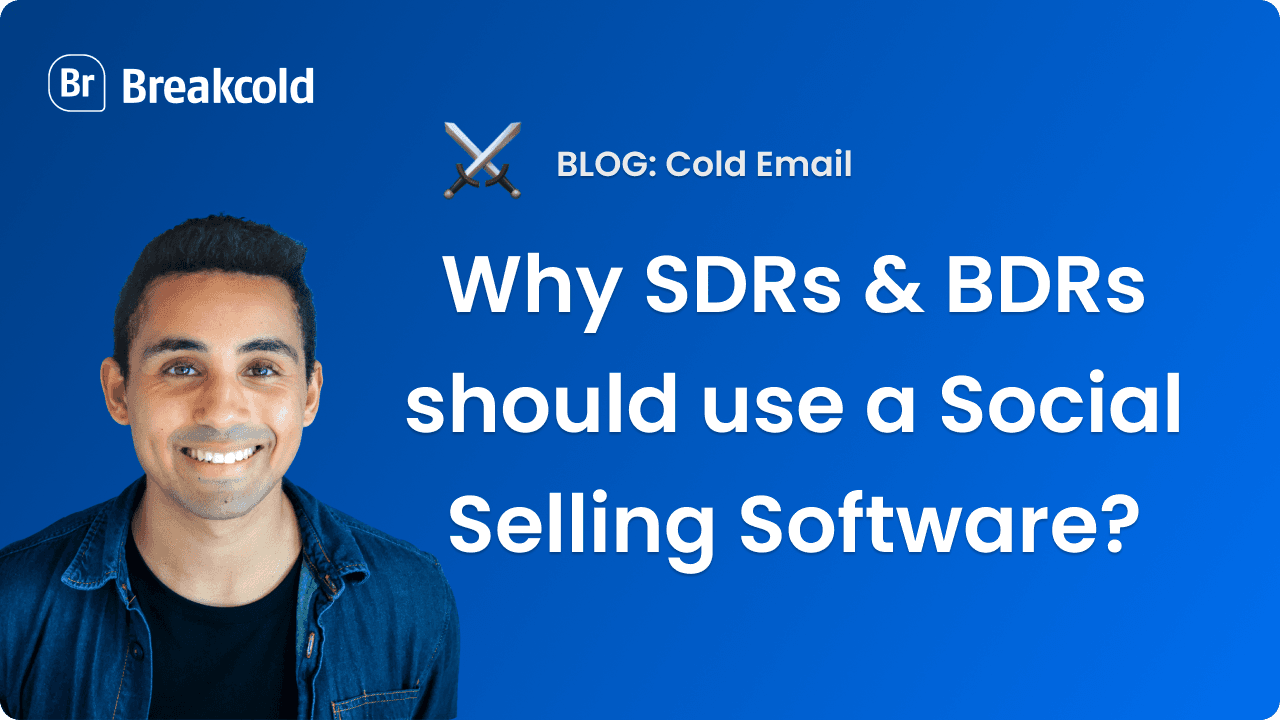


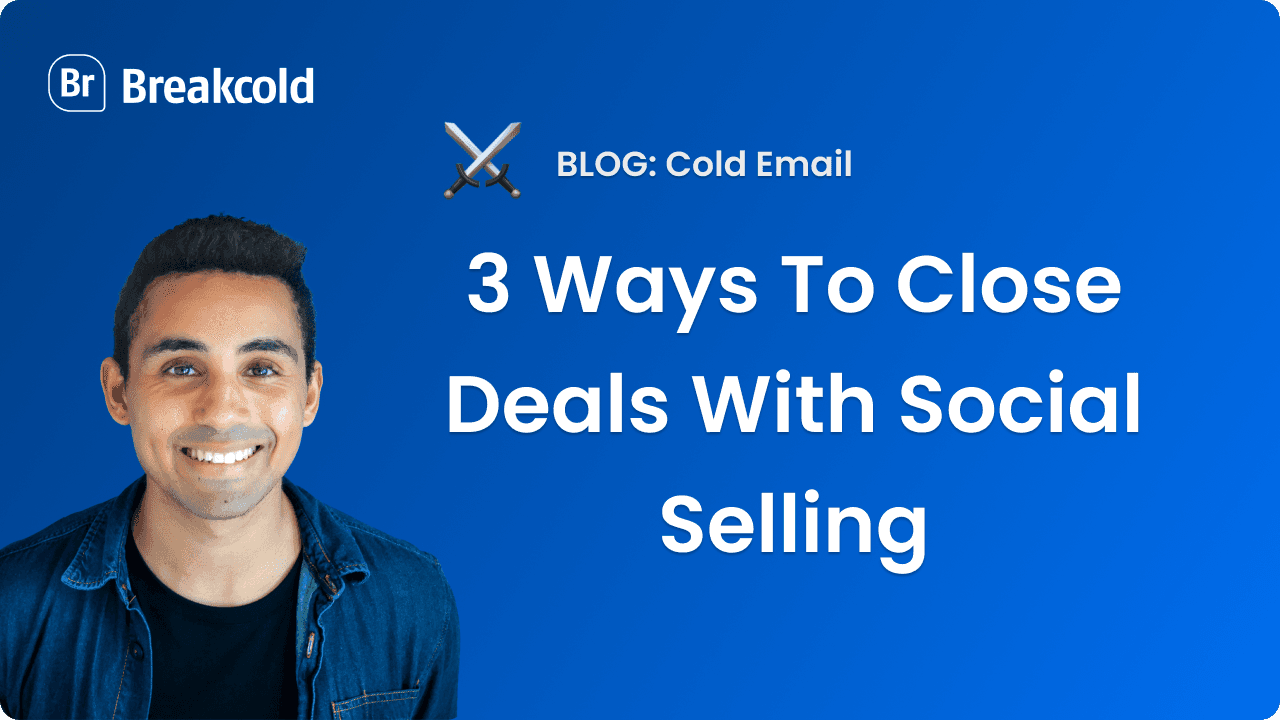

![Social Selling Index LinkedIn Explained [SSI 2025 GUIDE]](https://framerusercontent.com/images/iQ57Mgq71JnsTnOpKdXmoqmE8.png)
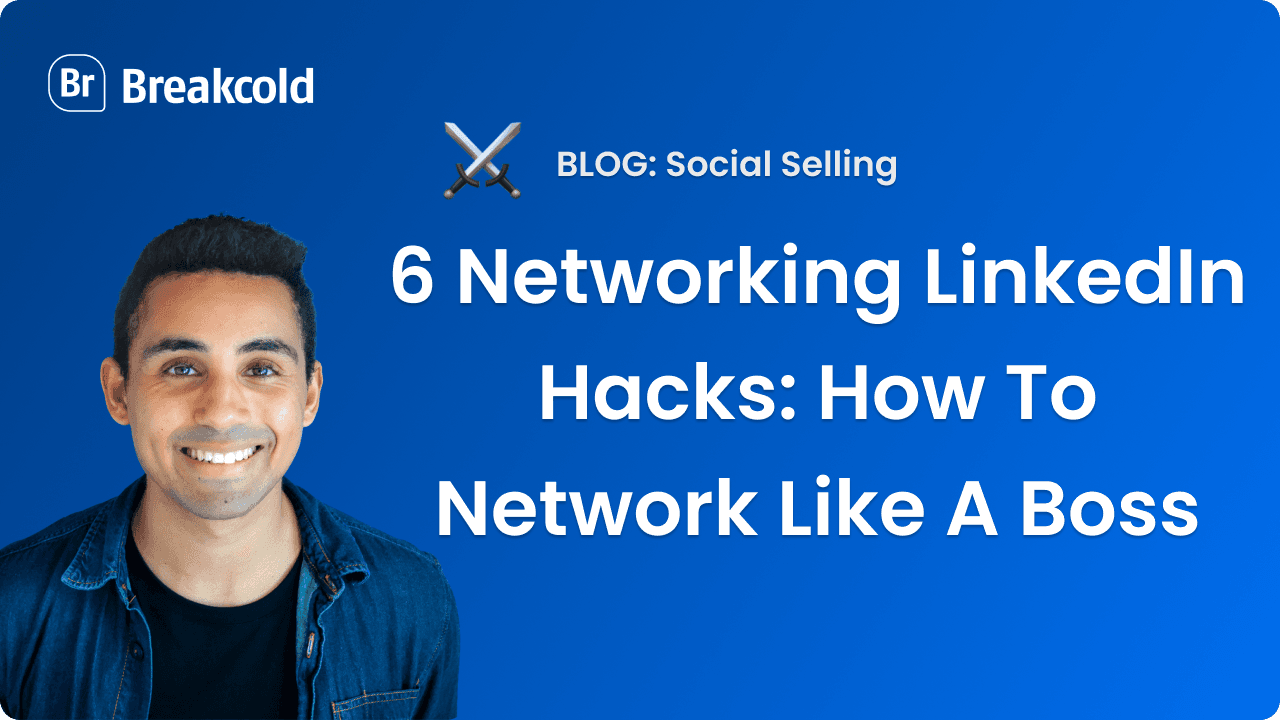
![7 Social Selling Examples [CASE STUDIES]](https://framerusercontent.com/images/2psdYBxSIoqVh0JNgTJoVuAH98.png)
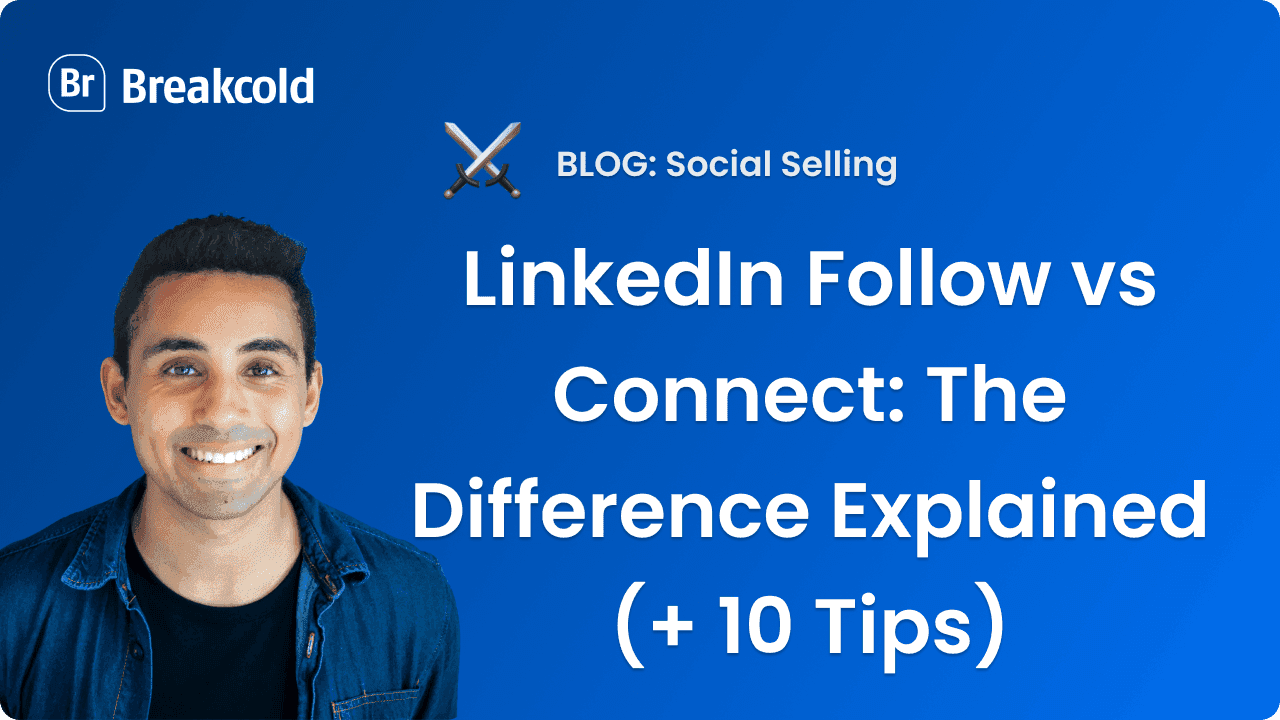


![4 Social Selling Strategy [2025]](https://framerusercontent.com/images/IxMdmpBbzA1HlA71yn0donOmpsQ.png)