Learn how to connect multiple LinkedIn accounts for clients
💸 Level 7 - Manage Breakcold for your clients
2 min read
80/20 summary - what to remember
There are 3 ways to connect the LinkedIn accounts of your clients and manage them:
- inviting your clients and making the install the extension (safest + most reliable)
- doing it with their credentials with multiple chrome sessions
- switching your chrome extension to another account (worst way)
💡 You can engage on your behalf of your customers, read this for more.
Method 1: make your customers install the extension
Advantages:
- reliable
- easy to manage for you
- safe for their LinkedIn account because it'll use their own IP address
Weakness:
- requires a stronger onboarding but i have a process for you
Step 1: invite your customer as team member
Step 2: make them connect their Li account + chrome extension
You can make them follow this tutorial if you need.
Step 3: to avoid unfortunate disconnections, give them 1 single homework
Tell them to do the following every 2 to 3 days if they are NOT super active on LinkedIn by default.
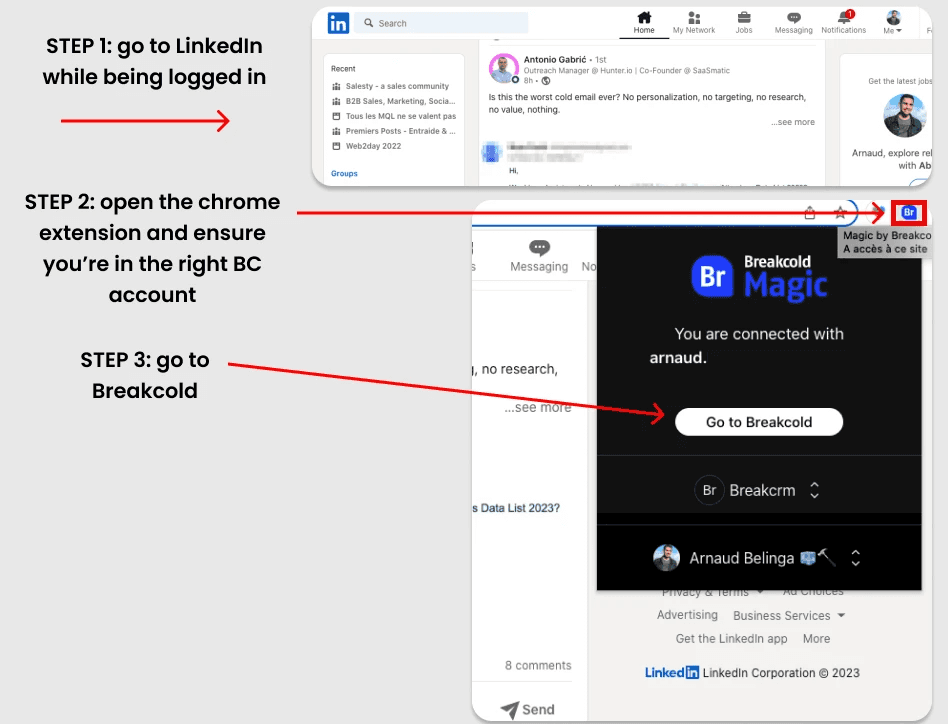
Method 2: connect yourself their accounts with multiple chrome sessions
Advantage:
- your client doesn't have to do anything
Weakness:
- not reliable
- not safe for their LinkedIn account
- requires many (too much) efforts from your end
Step 1: create multiple Chrome Sessions
You basically need to create multiple gmail addresses to be able to access multiple chrome sessions
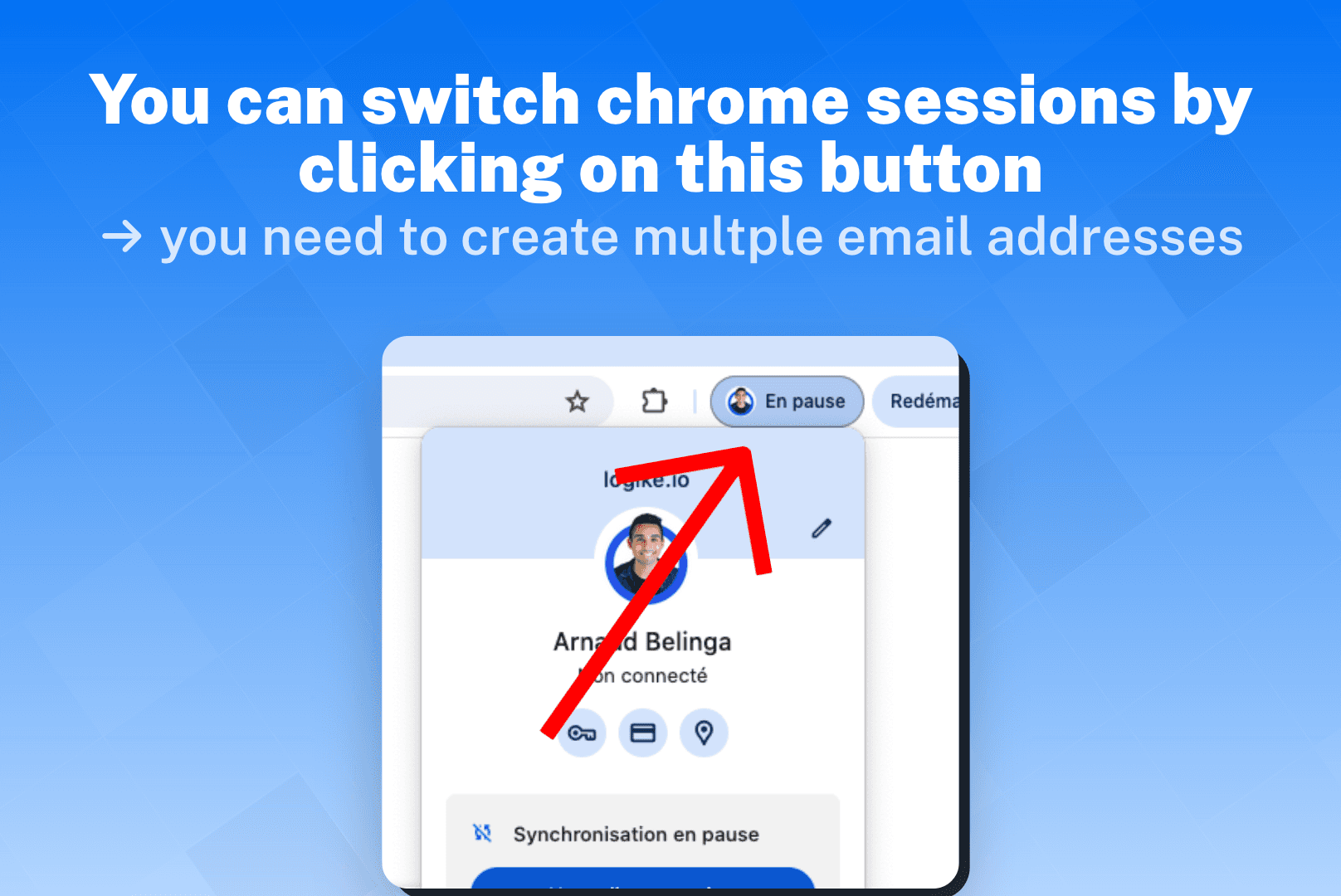
Step 2: connect the Li account in each chrome session and install the chrome extension
Make sure to connect your chrome extension to the right workspace and to the right LinkedIn account if you have multiple LinkedIn accounts.
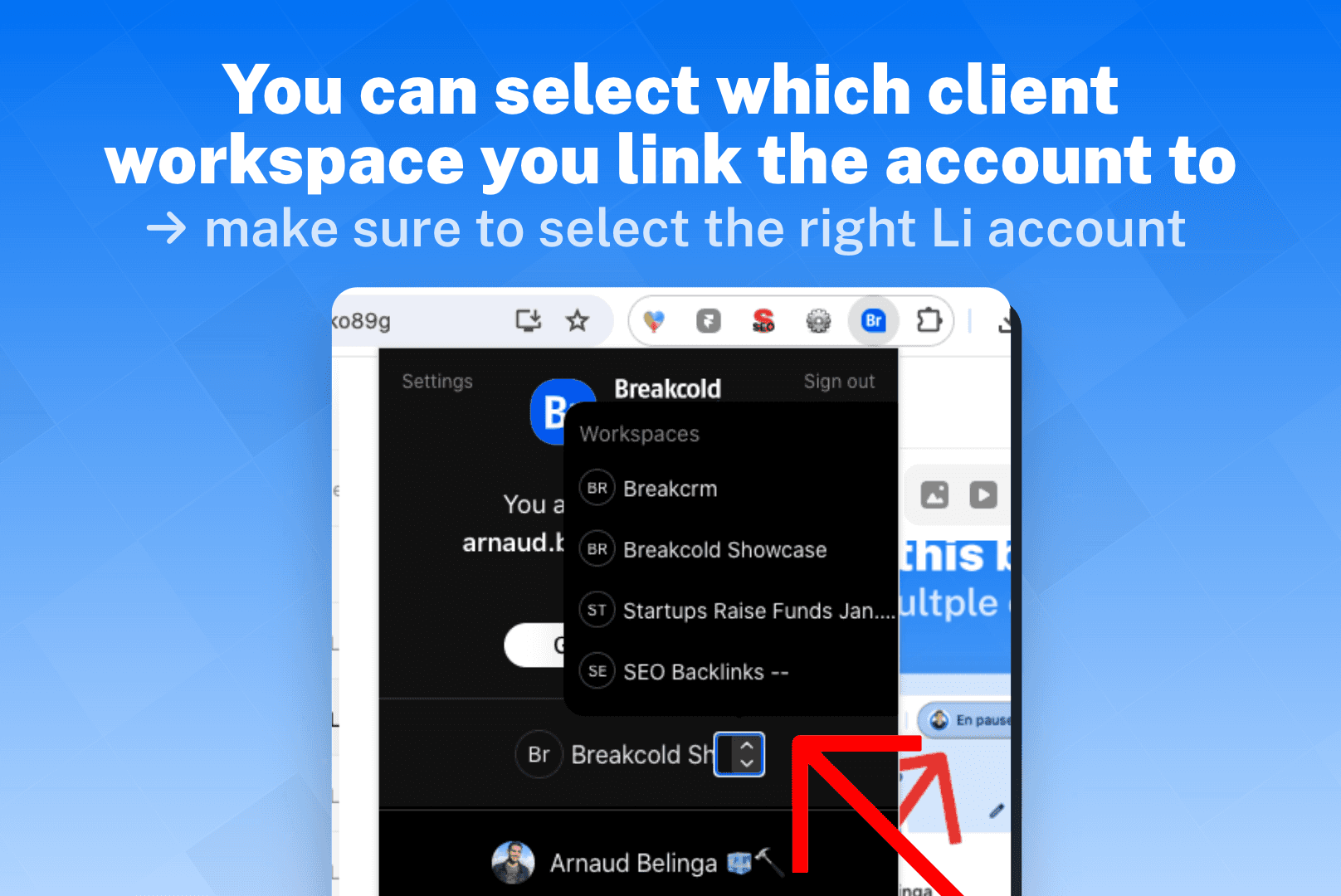
Method 3: use client's credentials without multiple chrome sessions
Advantage:
- easy to do
Weakness:
- not reliable
- not safe for their LinkedIn account
- not scalable, unproductive method
I don't think it's worth talking about this method as it will give you poor results.
Still need help?
