
What is a cold emailing software?
A cold emailing software is a sales prospecting software that allows you to send cold emails automatically. For example, you'll be able to send follow-up email automatically. Your emails will also be slightly personalized for each recipients thanks to the use of variables (eg {{first_name}} becomes David, Rebecca, and so on).
Overall, these are the main features of a cold emailing software:
cold email sequences (also called cold email cadences or campaigns)
cold email personalization with variables
email warm up (key for email deliverability)
contact management (like a small CRM)
PS: if you need to learn how to master cold emailing, I recommend you to read my cold emailing guide and masterclass on how to get clients with sales prospecting.
Cold Emailing Software 1: Breakcold

Breakcold is a social selling software that was originally a cold emailing software, therefore it has the best of both worlds.
Breakcold pricing: free to $49/month with unlimited team members
You can send cold emails for free using Breakcold. The pricing is very advantageous for sales teams because Breakcold offers unlimited team members and 3 email slots in the base plan compare to 1 for most cold email softwares.
What use case is Breakcold most known for
Breakold is most known for his combination between its ability to generate leads with cold emailing and to close deals with its social selling CRM.
For example:
you generate leads with a cold email sequence
you push the positive replies in the warm stage of Breakcold sales pipeline
you track the social media activity of your prospect on LinkedIn and Twitter
Breakcold aggregates all the LinkedIn posts and tweets along with the company ones
you can from the CRM like, comment and send LinkedIn/Twitter messages as well as emails
Basically, you'll be able to accelerate your sales pipeline and close more deals by building a B2B relationship faster.
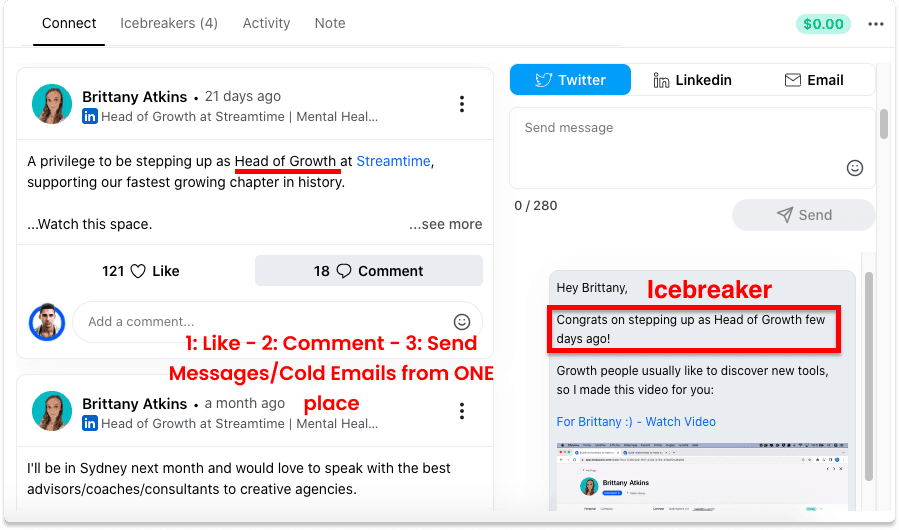
You can like, comment and contact prospects from one place
Advantages of Breakcold
The advantages of Breakcold are as follow:
possibility to send cold emails at scale
built-in sales pipeline to manage cold and warm prospects + existing clients
sales lead tracking system to track the Linked/Twitter activity of prospects
multi-channel prospecting via Email, LinkedIn and Twitter
a video course to get results with cold emailing
unlimited team members
Disadvantages of Breakcold
The disadvantages of Breakcold are as follow:
no A/B testing
no unlimited email inboxes
Cold Emailing Software 2: Mailshake

Mailshake is the old lion in the cold emailing software market. They've been dominant for years and the software is powerful. They seemed to have moved up market.
Mailshake pricing: $58 to $83 per month per user billed annually
What use case is Mailshake most known for
Mailshake has always been known for its traditional use of sending automatic follow-up emails. Over the years it added many integrations and features.
It should be mentioned that they do have an AI email writing assistant called SHAKEspeare.
Advantages of Mailshake
The advantages of Mailshake are as follow:
robust cold email software
best suited for enterprises
many integrations (with Salesforce / Pipedrive / Hubspot)
tons of cold email templates
email warm up tool integrated
linkedin automation
Disadvantages of Mailshake
The disadvantages of Mailshake are as follow:
billed per user and annually
UI/UX is getting old as well as the relevancy of the cold email templates provided
Cold Emailing Software 3: Outreach

Outreach is the founder of the cold email tool category in the sense that it initiated the Sales Automation wave back in 2011.
Outreach pricing: from $59/user to $150/month billed annually
Outreach targets enterprises. They used to only focus on sales teams that are 10 people minimum.
What use case is Outreach most known for
Outreach is most known for its sales cadence system suited for big enterprises that have more than 100 Sales Development Representatives (SDRs).
With Outreach, you can build as many steps as possible to reach out a prospect. The analytics are also beyond any other softwares in the market (except Salesloft probably).
Advantages of Outreach
The advantages of Outreach are as follow:
it's perfect for enterprises
a complex sales cadence system
in-depth CRM integrations
Disadvantages of Outreach
The disadvantages of Outreach are as follow:
is so complex that sales reps loose too much time like they do on Salesforce
billed annually for a minimum of seats
Cold Emailing Software 4: Salesloft

Salesloft is the rival of Outreach, it's a pillar in the Sales Engagement category.
Salesloft pricing: from $75 to $125 per month per use
The $75 per month plan is a reduction if you have many team members.
What use case is Salesloft most known for
Salesloft is known for its complex cold email cadences scenario along with its marketplace of tools. It also has some interesting social media integrations like with Twitter.
Advantages of Salesloft
The advantages of Salesloft are similar to Outreach.
Disadvantages of Salesloft
The disadvantages of Salesloft are similar to Outreach.
Cold Emailing Software 5: Reply.io

Reply.io defines itself as a software to get more meetings in a click. It's an all-in-one sales engagement platform to create new opportunities.
Reply.io pricing: $29 to $90 per user
Reply.io's pricing is complicated because there are three sections: sales engagement, email search and email warm-up.
Each section has its differences but from the pricing you understand that Reply is aiming at SMBs who have a big budget. They target customers just under the enterprise level (but I'm sure they do have tons of enterprises though).
What use case is Reply.io most known for
Reply.io is most known for its sales cadence system that is intuitive and super performing. It's basically a smaller version of Outreach with a better UI/UX, people are delighted about Reply.
Advantages of Reply.io
The advantages of Reply.io are as follow:
unlimited email search
LinkedIn automation
advanced reports
Disadvantages of Reply.io
The disadvantages of Reply.io are as follow:
billed quarterly for the agency plans
Cold Emailing Software 6: Uptics

Uptics define itself as the outreach tool to do everything on one place.
Uptics pricing: free to $299 per month
Uptics pricing is very flexible whatever the size of your organization.
What use case is Uptics most known for
Uptics is most known for its CRM aspect combined with cold emailing which is not a recurring pattern in other cold emailing tools. It also has unlimited email warm up. The only limitations is how many actions ("Uptics") you can do per month.
Advantages of Uptics
The advantages of Uptics are as follow:
unlimited users, email warm up, verifier, sequences, contacts
gradual pricing
cold email academy to teach you cold emailing
Disadvantages of Uptics
The disadvantages of Uptics are as follow:
lack of Twitter & LinkedIn integrations
no email finder
Cold Emailing Software 7: Woodpecker.co

Woodpecker.co is one of the most elegant cold email softwares out there. Like Mailshake, Woodpecker has been dominant for years in the market.
Woodpecker.co pricing: $39 to $64 per month per slot
Woodpecker has different packages: only cold email, sales automation and agency.
What use case is Woodpecker.co most known for
Woodpecker was initially known for its smooth cold email campaigns. Over the time it became a fully-fledge sales engagement software.
Advantages of Woodpecker.co
The advantages of Woodpecker.co are as follow:
optional A/B testing
optional API keys & integrations
Calls and SMS via Android App
Disadvantages of Woodpecker.co
The disadvantages of Woodpecker.co are as follow:
LinkedIn tasks only, no automation is possible
billed per slot
Cold Emailing Software 8: Lemlist

Lemlist is a cold email software focused on personalization. It's a cold email tool mostly suited for startup that have growth teams rather than traditional sales prospecting teams.
Lemlist pricing: $59 to $99 per user per month
What use case is Lemlist most known for
Lemlist is most known for its use of dynamic personal images in the cold email sequences.
Advantages of Lemlist
The advantages of Lemlist are as follow:
personalization at scale with text and images
integrations with many tools
LinkedIn workflows
video prospecting
email enrichment
Disadvantages of Lemlist
The disadvantages of Lemlist are as follow:
email warm up no longer included in the plans
"clunky" UI/UX according to satisfied users
Cold Emailing Software 9: QuickMail

QuickMail is a Swiss cold email software that is focused on a great email deliverability.
QuickMail pricing: free to $79 per month per inbox
What use case is QuickMail most known for
QuickMail is very similar to Mailshake in the sense that they are both robust cold email softwares that have been around for a long time.
Advantages of QuickMail
The advantages of QuickMail are similar to Mailshake.
Disadvantages of QuickMail
The disadvantages of QuickMail are similar to Mailshake.
Cold Emailing Software 10: Emelia

Emelia is a French cold email tool that is focused on sending cold emails for an affordable price.
Emelia pricing: $19 to $29 per month
What use case is Emelia most known for
Emelia is most known for its attractive pricing to use 3 email inboxes instead of 1.
Advantages of Emelia
The advantages of Emelia are as follow:
3 email inboxes
A/B testing
spintax
+9$ per additional inbox
integrations with Integromat (Make)
Disadvantages of Emelia
The disadvantages of Emelia are as follow:
less scenarios possible compare to other tools
solely focus on cold emailing (which can be a good thing)
Cold Emailing Software 11: Instantly

Instantly allows you to send cold email at scale without ruining your pocket.
Instantly pricing: $35 to $99 per month
What use case is Instantly most known for
Instantly is most known for sending cold email at scale without hitting the spam folder. Its attractive pricing made many users from bigger platforms go to them.
Advantages of Instantly
The advantages of Instantly are as follow:
unlimited email inboxes
unlimited email warm up
A to Z testing (A/B testing on steroids)
lead value calculator
Disadvantages of Instantly
The disadvantages of Instantly are as follow:
lack of integrations at time of writing
focused on cold emailing (which can be a good thing)
Cold Emailing Software 12: LaGrowthMachine

LaGrowthMachine (LGM) is a sales automation tool designed fro Growth Hackers in B2B startups ideally.
LaGrowthMachine pricing: $80 to $220 per month per user
Pricing seems expensive but it's actually not a lot for all the features that LaGrowthMachine assembled.
What use case is LaGrowthMachine most known for
LGM is most known for its complex sales software that allows you to automate LinkedIn, Emails and Twitter. Upper plans also have unlimited email, phone and twitter enrichment which is highly powerful. It also has a multi-channel inbox to manage your relations.
Advantages of LaGrowthMachine
The advantages of LaGrowthMachine are as follow:
multi-channel inbox
unlimited email, phone and twitter enrichment
cold email workflows
LinkedIn automation
Disadvantages of LaGrowthMachine
The disadvantages of LaGrowthMachine are as follow:
limited in how many campaigns you can launch
API access is not in the based plan
Cold Emailing Software 13: Yesware

Yesware defined itself as the way how sales teams do meaningful email outreach at scale.
Yesware pricing: free to $65 per month per user
What use case is Yesware most known for
Yesware is most known for its in-depth integration with softwares like Salesforce, especially in its Enterprise plan.
Advantages of Yesware
The advantages of Yesware are as follow:
stating plan very accessible for a sales team
in-depth integrations with Salesforce
Disadvantage of Yesware
The disadvantage of Yesware are as follow:
UI/UX is getting older
Cold Emailing Software 14: Snov.io

Snov.io is a famous cold email software that started by finding B2B email addresses.
Snov.io pricing: free to $999/month
What use case is Snov.io most known for
Snov.io is most known for finding email addresses on top of being a cold email software. It has on of the best email finder in the market.
Advantages of Snov.io
The advantages of Snov.io are as follow:
built-in email finder
built-in sals CRM
native integrations
Disadvantages of Snov.io
The disadvantages of Snov.io are as follow:
very limited in email warm up use
limit in email recipients
Cold Emailing Software 15: SmartReach

SmartReach defines itself as an all-in-one email outreach platform for your sales teams.
SmartReach pricing: $99 to $199 per month
What use case is SmartReach most known for
SmarrtReach is not known in particular for a specific feature or use case but does many things very well.
Advantages of SmartReach
The advantages of SmartReach are similar to Snov.io.
Disadvantages of SmartReach
The disadvantages of SmartReach to Snov.io.
Cold Emailing Software 16: SalesHandy

Saleshandy pricing: $34 to $179/month
What use case is SalesHandy most known for
Saleshandy is known for his strong cold email automation tool to send cold emails at scale.
Advantages of Saleshandy
The advantages of Saleshandy are similar to Instantly.
Disadvantages of Saleshandy
The disadvantages of Saleshandy are similar to Instantly.
Cold Emailing Software 17: SalesBlink

SalesBlink allows you to connect with your ideal customer by finding leads and sending personalized sales outreach campaigns.
SalesBlink pricing: $15 to $99 per month per user
The $15/month plan is an email warm up plan.
What use case is SalesBlink most known for
Salesblink is known for its easy to use cold email software and its workflow builder which enjoyable to use.
Advantages of SalesBlink
The advantages of SalesBlink are as follow:
its workflow builder
its pricing
Disadvantages of SalesBlink
The disadvantages of SalesBlink are similar to Mailshake
Cold Emailing Software 18: Salesmate

Salesmate pricing: $15 to $50 per month per user
What use case is Salesmate most known for
Salesmate is known for its powerful contact management system and its many CRM integrations.
Advantages of Salesmate
The advantages of Salesmate are similar to SalesBlink.
Disadvantages of Salesmate
The disadvantages of Salesmate are similar to SalesBlink.
Cold Emailing Software 19: Autoklose

Autoklose is a sales engagement platform and B2B data all-in-one.
Autoklose pricing: $59.99 to $99.99
Each pricing plan includes multiple hours of onboarding which is super cool in my opinion.
What use case is Autoklose most known for
Autoklose has been acquired by VanillaSoft.
Advantages of Autoklose
The advantages of Autoklose are similar to Mailshake.
Disadvantages of Autoklose
The disadvantages of Autoklose are similar to Mailshake.
Cold Emailing Software 20: Waalaxy

Waalaxy is a LinkedIn automation tool that added a cold emailing part in its higher plan.
Waalaxy pricing: free to $120 per month
The email features are only in the $120/month plan.
What use case is Waalaxy most known for
Waalaxy is most known for its powerful LinkedIn automation tool.
Advantages of Waalaxy
The advantages of Waalaxy are as follow:
CRM synchronization
pre-filled message templates
email finder
good customer support
Disadvantages of Waalaxy
The disadvantages of Waalaxy are as follow:
LinkedIn automation tool first
can get you banned from LinkedIn if you're not careful enough
Cold Emailing Software 21: Overloop

Overloop helps you do sales automation like a boss according to heir website.
Overloop pricing: $99/user/month
What use case is Overloop most known for
Overloop is most known for being a solid sales automation alternative to Outreach and Salesloft. It has a great presence on Pipedrive marketplace.
Advantages of Overloop
The advantages of Overloop are similar to Salesloft and Outreach.
Disadvantages of Overloop
The disadvantages of Overloop are similar to Salesloft and Outreach.
Cold Emailing Software 22: Klenty

Klenty defines itself as a sales engagement platform to guide sales reps to systematically execute outreach across multiple channels.
Klenty pricing: $50 to $140 per user / month billed annually
What use case is Klenty most known for
Like Overloop, Klenty is most known for being a strong alternative to Salesloft and Salesloft.
Advantages of Klenty
The advantages of Klenty are similar to Salesloft and Outreach.
Disadvantages of Klenty
The disadvantages of Klenty are similar to Salesloft and Outreach.
Cold Emailing Software 23: Outplay

With Outplay, you can 3x your sales meetings, not your budget.
Outplay pricing: $0 to $99/month/user billed monthly
The $99 per month plan has comes with 10 user and 20 email domains which is pretty generous.
What use case is Outplay most known for
Like Overloop and Klenty, Outplay is known to be a strong alternative to Outreach and Salesloft.
Advantages of Outplay
The advantages of Outplay are similar to Salesloft and Outreach.
Disadvantages of Outplay
The disadvantages of Outplay are similar to Salesloft and Outreach.
4 CRM softwares with cold email features
Cold Emailing Software 24: Salesforce

Salesforce is the biggest CRM in the world. It basically,
Salesforce pricing: $25 to $300 per user per month
What use case is Salesforce most known for
Advantages of Salesforce
The advantages of Salesforce are as follow:
strong lead management
sales cycle forecasting
cold email sequences synchronized with the CRM
Disadvantages of Salesforce
The disadvantages of Salesforce are as follow:
Salesforce is complicated for SMBs
billed annually
old UI/UX
Cold Emailing Software 25: Hubspot Sequences

Hubspot sequences is one of the many add-ons that Hubspot sell on top of its CRM.
Hubspot Sequences pricing: $46 to $1,104 per month
All the plans needs at least 2 to 10 users minimum.
What use case is Hubspot most known for
Hubspot is most known for its email marketing side but it also has a strong cold email sequence part.
Advantages of Hubspot
The advantages of Hubspot Sequences are similar to Salesloft.
Disadvantages of Hubspot
The disadvantages of Hubspot Sequences are similar to Salesloft.
Cold Emailing Software 26: Close

Close is a sales CRM for SMBs and startups.
Close pricing: $29 to 149 per user / month
Close pricing is very flexible for all kind of companies. The cold email sequence part is included in the $99 plan.
What use case is Close most known for
Close is the most known CRM for B2B startups. You can send cold emails manually but also automatically from the CRM view.
Advantages of Close
The advantages of Close are as follow:
email and SMS templates on top
pipeline and activity reporting
Disadvantages of Close
The disadvantage of Close is as follow:
cold email campaigns only available in the $99 per month plan
Cold Emailing Software 27: Pipedrive

Pipedrive pricing: $19 to $119 per month per user
The possibility to send cold email sequences is in the second plan at $35 per month.
What use case is Pipedrive most known for
Advantages of Pipedrive
The advantages of Pipedrive are as follow:
most powerful CRM for sales team
cold emails sent synchronized
Disadvantages of Pipedrive
The disadvantage of Pipedrive is similar to Close.
3 Google Chrome Extensions that send cold emails
Cold Emailing Software 28: GMass

GMass defines itself as a cold email service inside Gmail. It's also a mail merge and mass email product.
GMass pricing: $19.95 to 49.95 per month
Sequences and follow-ups are in the $29.95 per month plan.
What use case is GMass most known for
GMass is works inside Gmail and has a free email warmup. Deliverability is top-notch.
Advantages of GMass
The advantages of GMass are as follow:
works natively in GMass
free email warmup
Disadvantages of GMass
The disadvantage of GMass is as follow:
cold email sequences not in the base plan
Cold Emailing Software 29: Mailmeteor

Mailmeteor allows you to send personalized mass emails with the best mail merge in Gmail.
Mailmeteor pricing: $9.99 to $49.99 per month
Cold email sequences are in the $24.99 per month plan.
What use case is Mailmeteor most known for
Mailmeteor is most known for being one of the monster trio of the cold email software that work natively in the Google Workspace environment.
Advantages of Mailmeteor
The advantages of Mailmeteor are similar to GMass.
Disadvantages of Mailmeteor
The disadvantage of Mailmeteor is similar to GMass.
Cold Emailing Software 30: Yet Another Mail Merge

YAMM defines itself as a Mail merge for Gmail.
Yet Another Mail Merge pricing: $25 to $50 per year
What use case is Yet Another Mail Merge most known for
YAAAM, like Mailmeteor and GMass is one of the top 3 cold email softwares for Gmail.
Advantages of Yet Another Mail Merge
The advantages of Yet Another Mail Merge are similar to Mailmeteor and GMass.
Disadvantage of Yet Another Mail Merge
The disadvantage of Yet Another Mail Merge is similar to Mailmeteor and GMass.
Cold Emailing Software 31: Respona

Stepping into the scene with a modern approach, Respona is the savvy newcomer specializing in personalized outreach. Its blend of automation and personalization makes it a strong contender in the cold emailing game.
Respona pricing:
Starts at $79 per month with various plans scaling up based on features and usage.
What use case is Respona most known for
Respona shines in its ability to automate the process of finding and personalizing outreach emails, particularly for link building and PR. It also focuses on providing quality over quantity, ensuring that each outreach effort is targeted and effective.
Advantages of Respona:
Personalized outreach sequences to enhance engagement.
Built-in email finder to ease the process of getting the right contacts.
Capability to integrate with tools like Ahrefs for SEO-driven outreach.
Real-time analytics to track the campaign's performance.
Disadvantages of Respona:
Higher starting price point, which might be a barrier for smaller businesses or individual users.
Steeper learning curve due to advanced features.
More focus on SEO and PR, which might not align with all types of cold emailing campaigns.
With Respona, you're looking at a sophisticated tool designed to make your outreach campaigns smarter and more successful. It's for those who are serious about making every email count.



![How To Improve Your Cold Email Copywriting? [7 Rules]](https://framerusercontent.com/images/F3p5yPpKybRB3m61T0itXjR94.png)
![What Is A Bad, Good & Average Cold Email Conversion Rate? [2025 Guide]](https://framerusercontent.com/images/IUgpPIXxtEgZXqQKluxBuRyM.png)
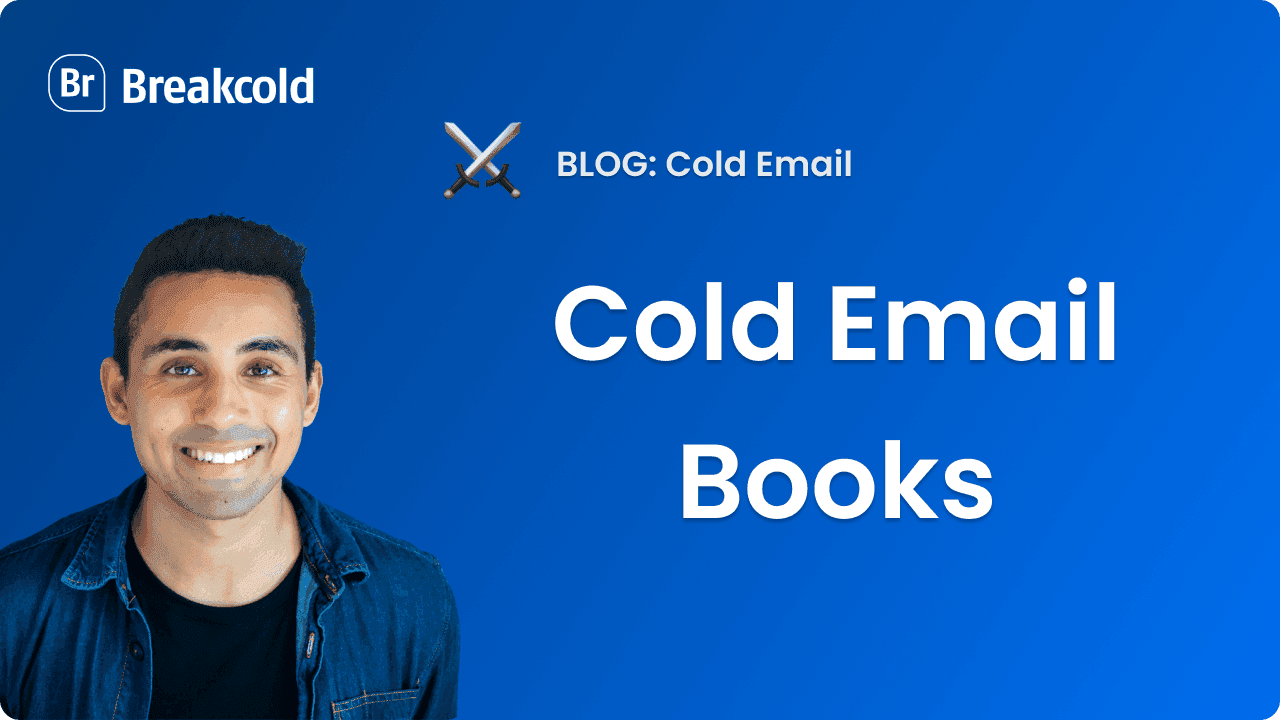
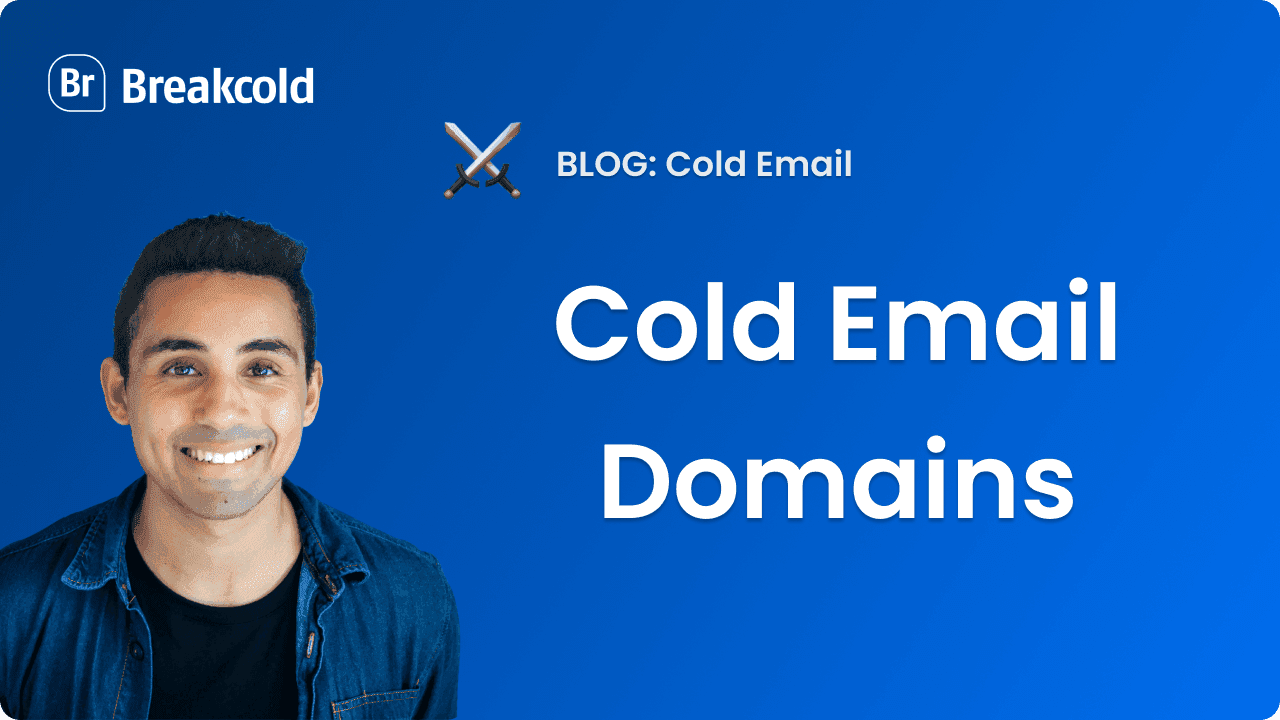
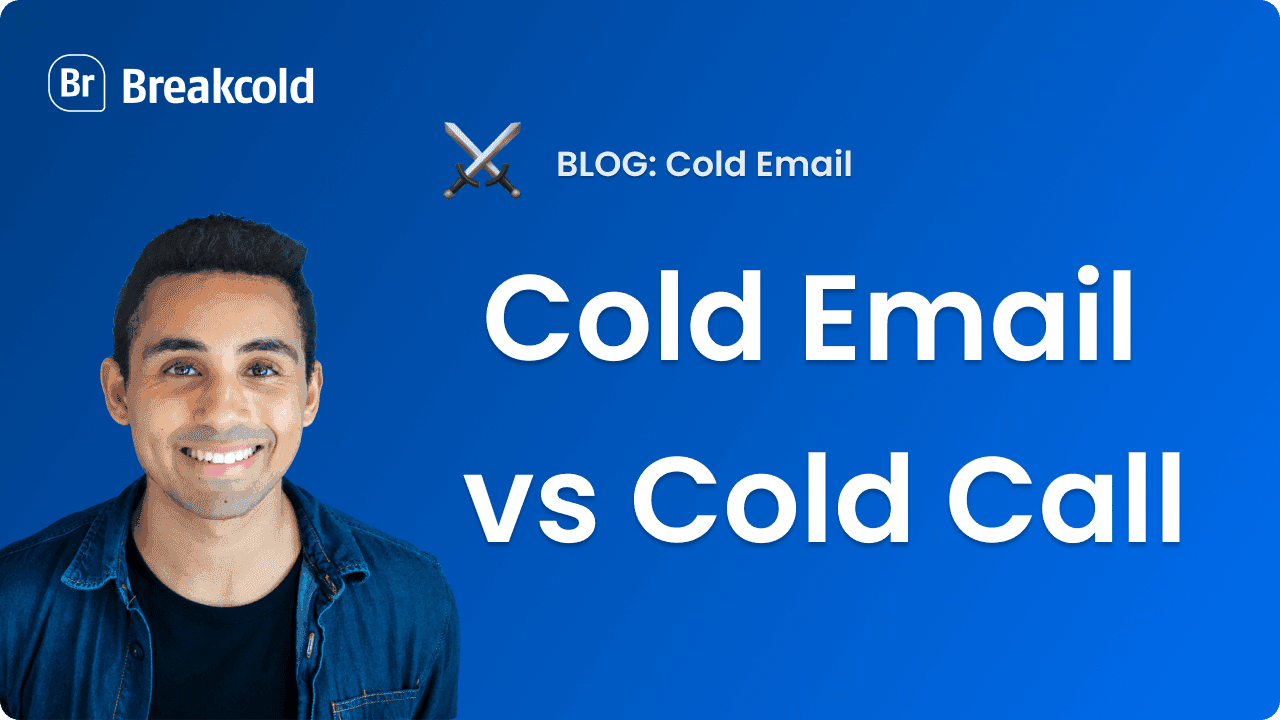
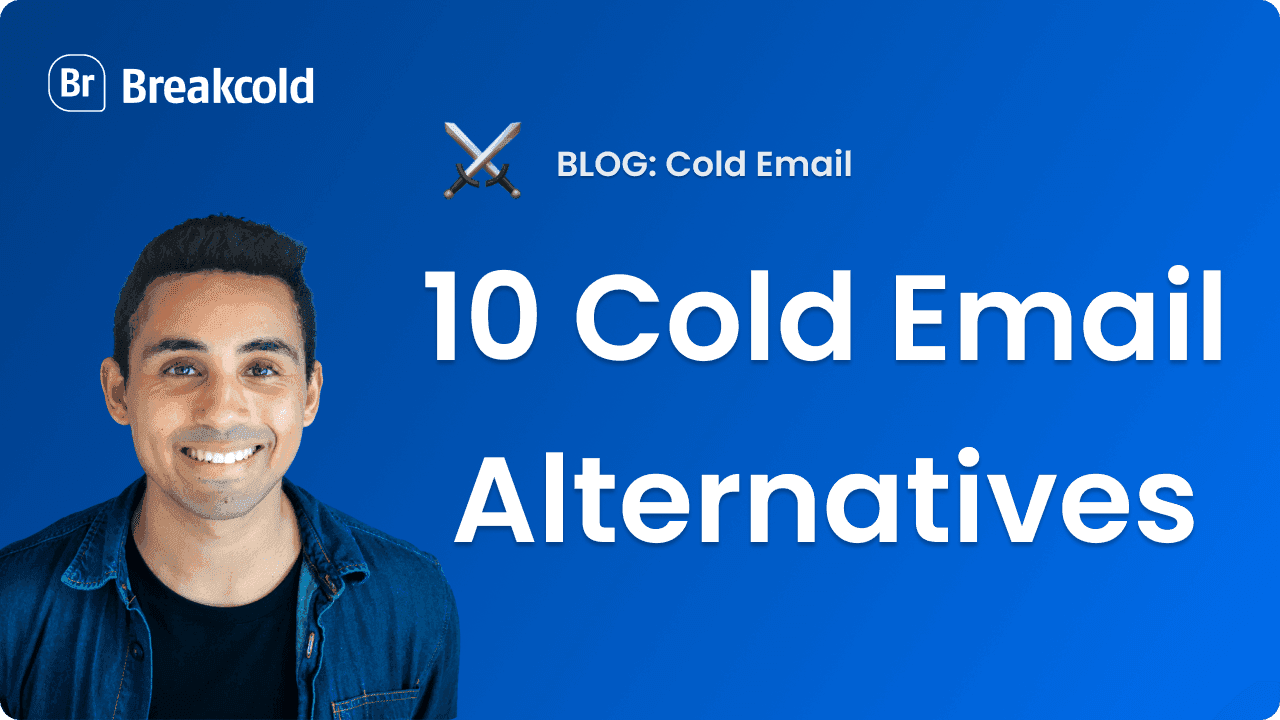
![Cold Email First Line [How To Use Opening Lines 2025 GUIDE]](https://framerusercontent.com/images/HWYMN123ynAStXOnwm2tQzATCQ.png)
![7 Keys To Write the Perfect Cold Email Call To Action (CTA) [With A List of 28 CTAs]](https://framerusercontent.com/images/4EzAyDmsWBJpYMdrrjQbwO6IY0.png)
![Cold Email Closing Lines 2025 GUIDE [How To End A Perfect Cold Email]](https://framerusercontent.com/images/rReLPtmLPrlYgSbhcEPKEa4kzbA.png)
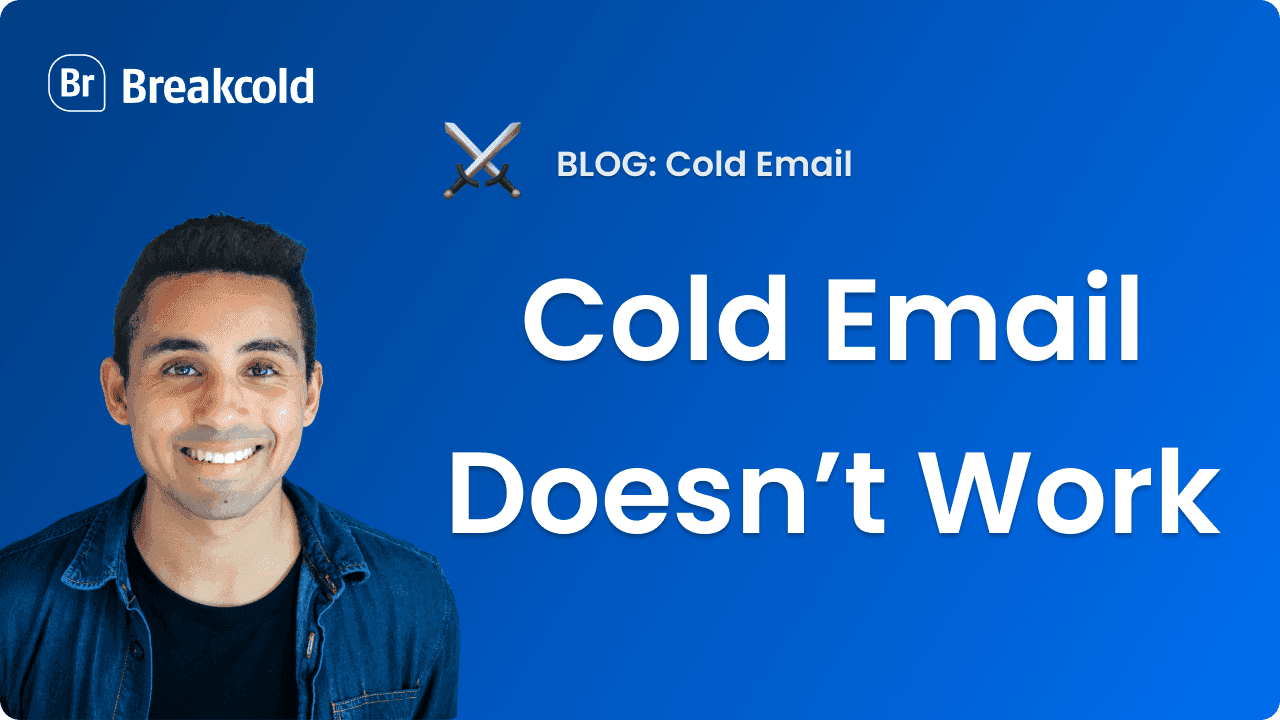
![7 Ways To Get Cold Email Personalization Right [With Examples]](https://framerusercontent.com/images/ZDIInVx3SAVXK92otmO8EAFyWeQ.png)
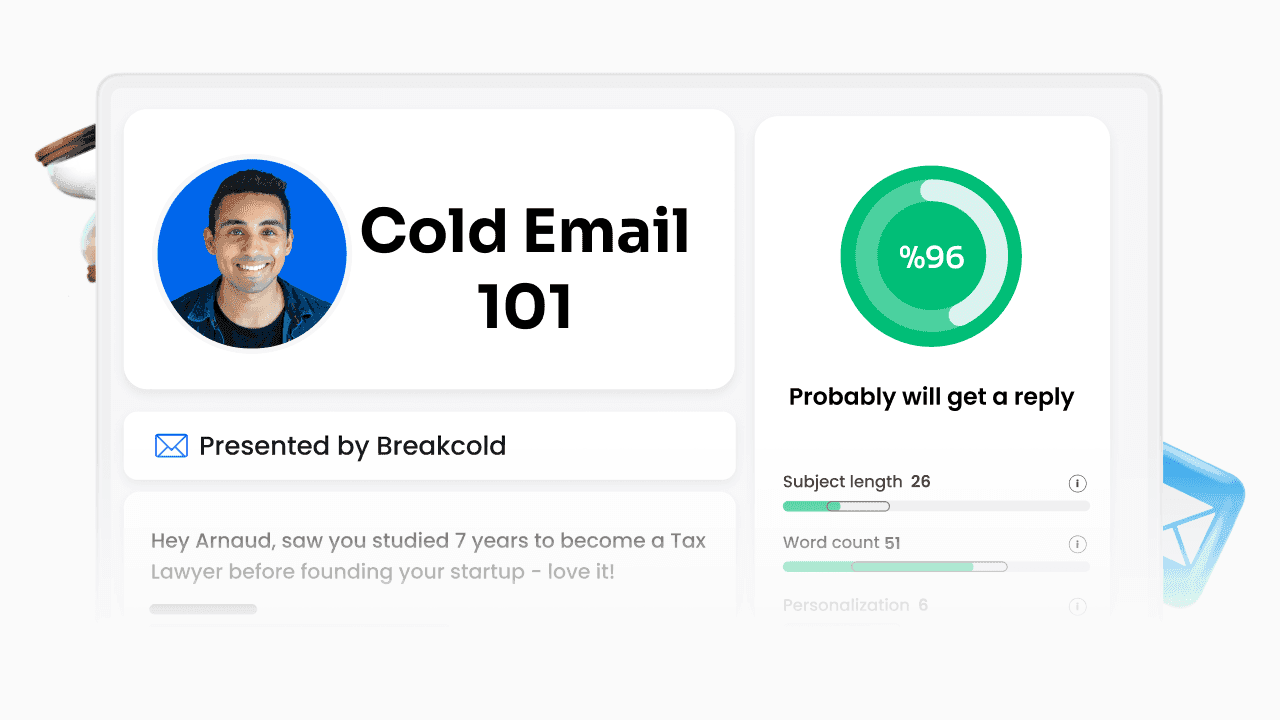
![4 Rules To Write A Cold Email Follow-Up [With 4 Templates]](https://framerusercontent.com/images/hUsEBGBhPHy7xOV1OuyyVOQFkjw.png)
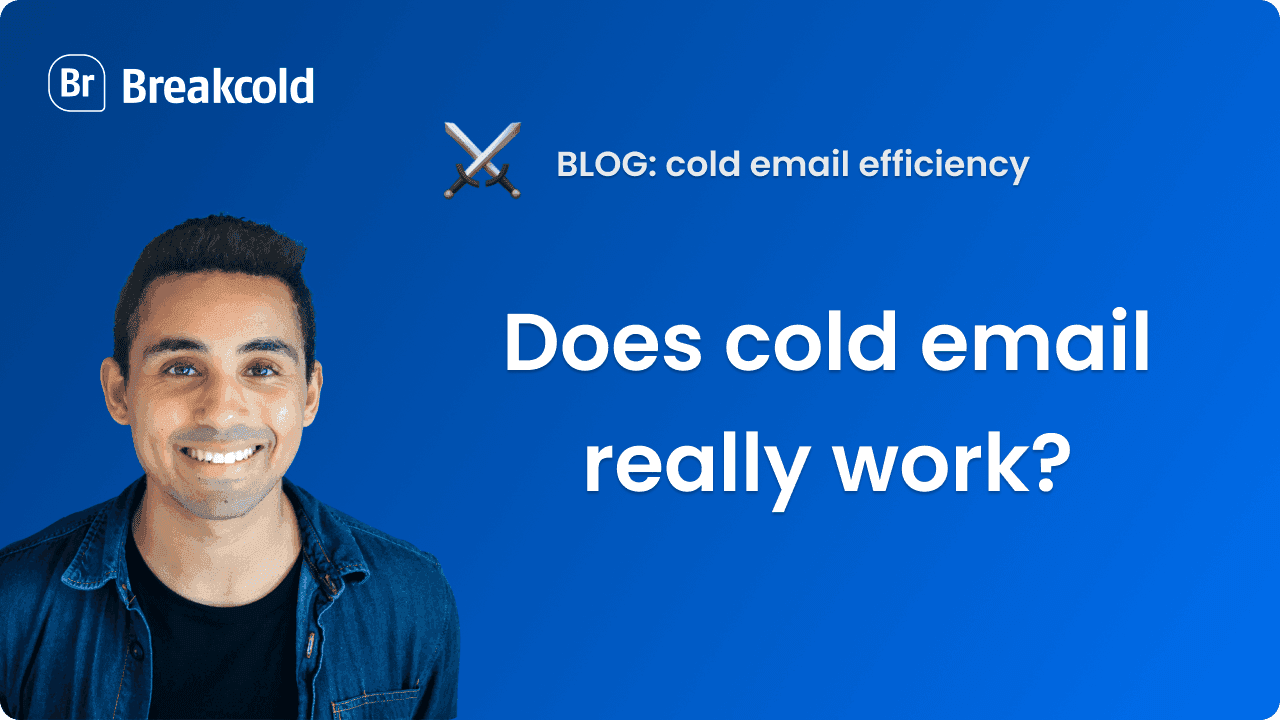
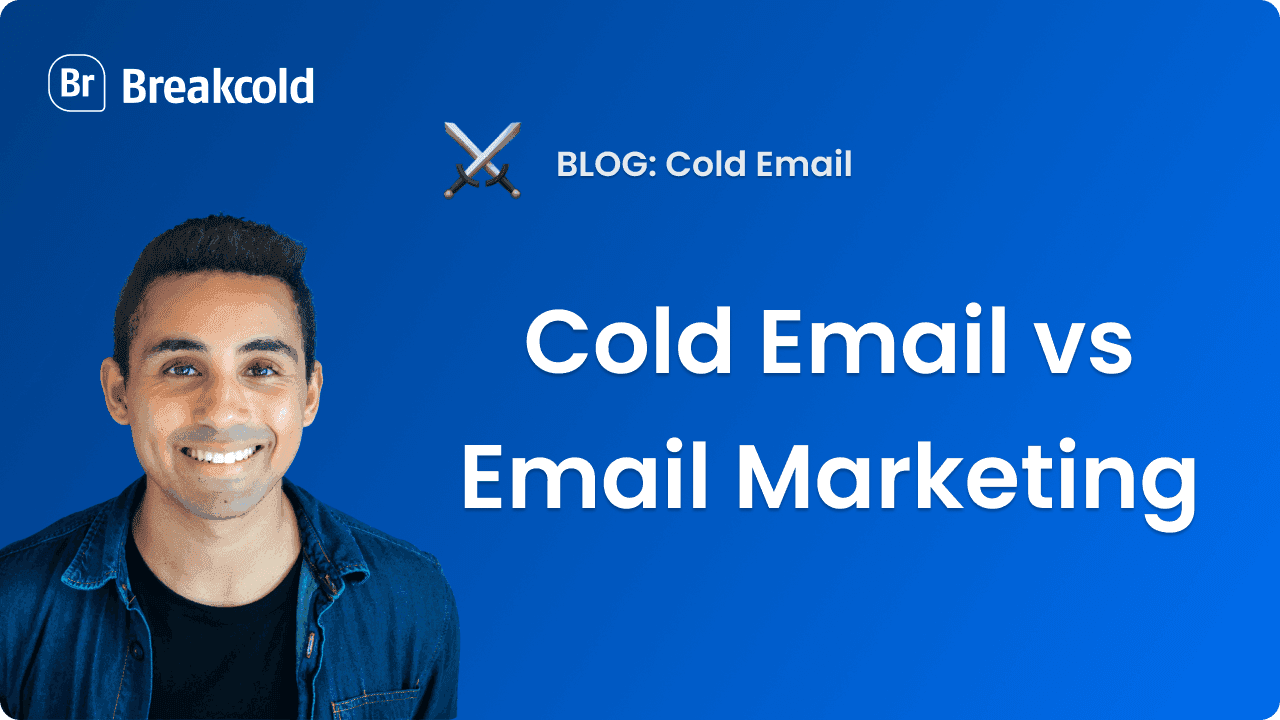
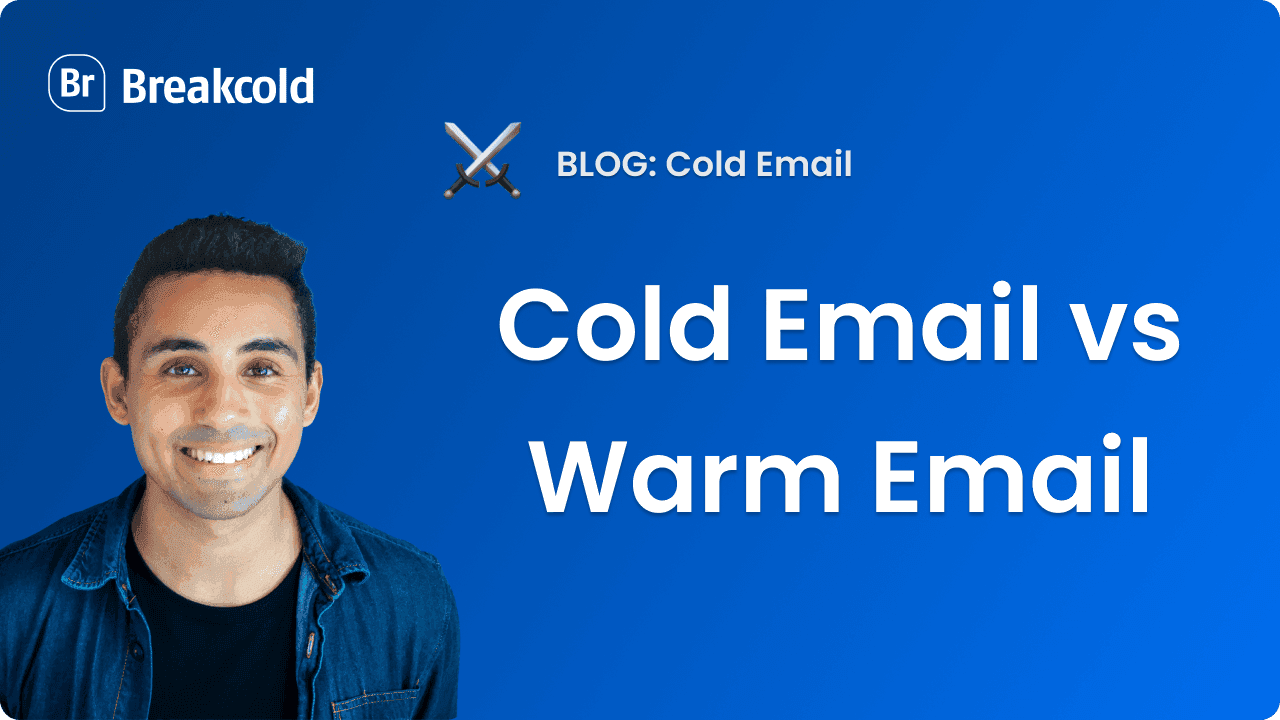
![16 Cold Email Templates Analyzed [With Results]](https://framerusercontent.com/images/CBPQmFpmnajBApWIELUI13JBgY.png)
![How to Use Cold Email PS Lines [With 6 Templates]](https://framerusercontent.com/images/HiMRqeegrzczrBTKfyzYWlMk.png)
![How To Write A Good Cold Email Sales Pitch? [With Pitch Examples]](https://framerusercontent.com/images/rSunMOwVfvPxOLXdxRR7dixHTs.png)
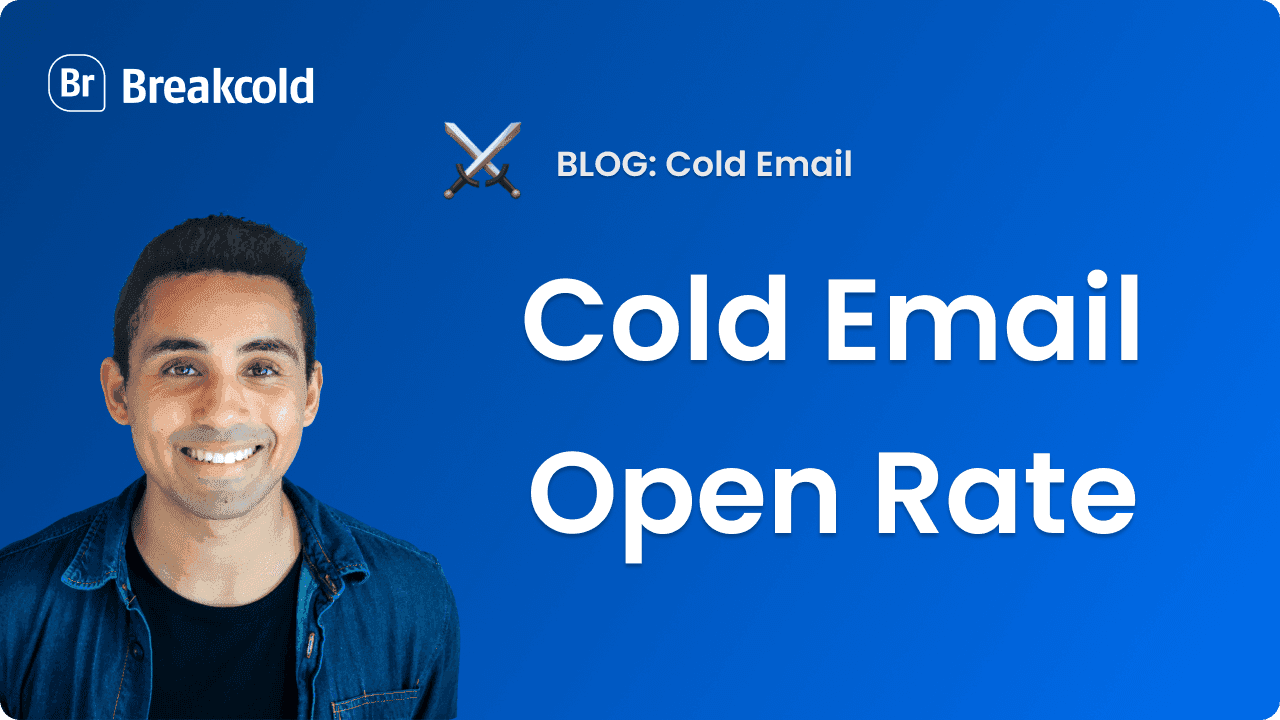
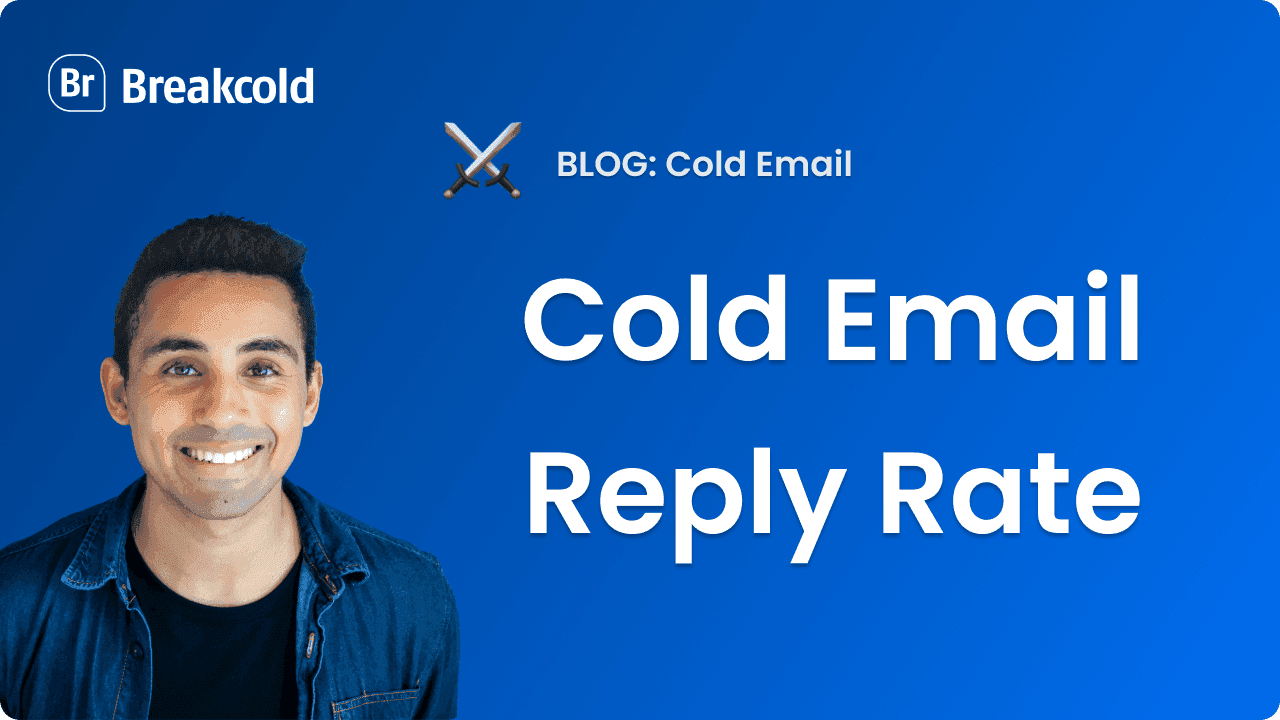

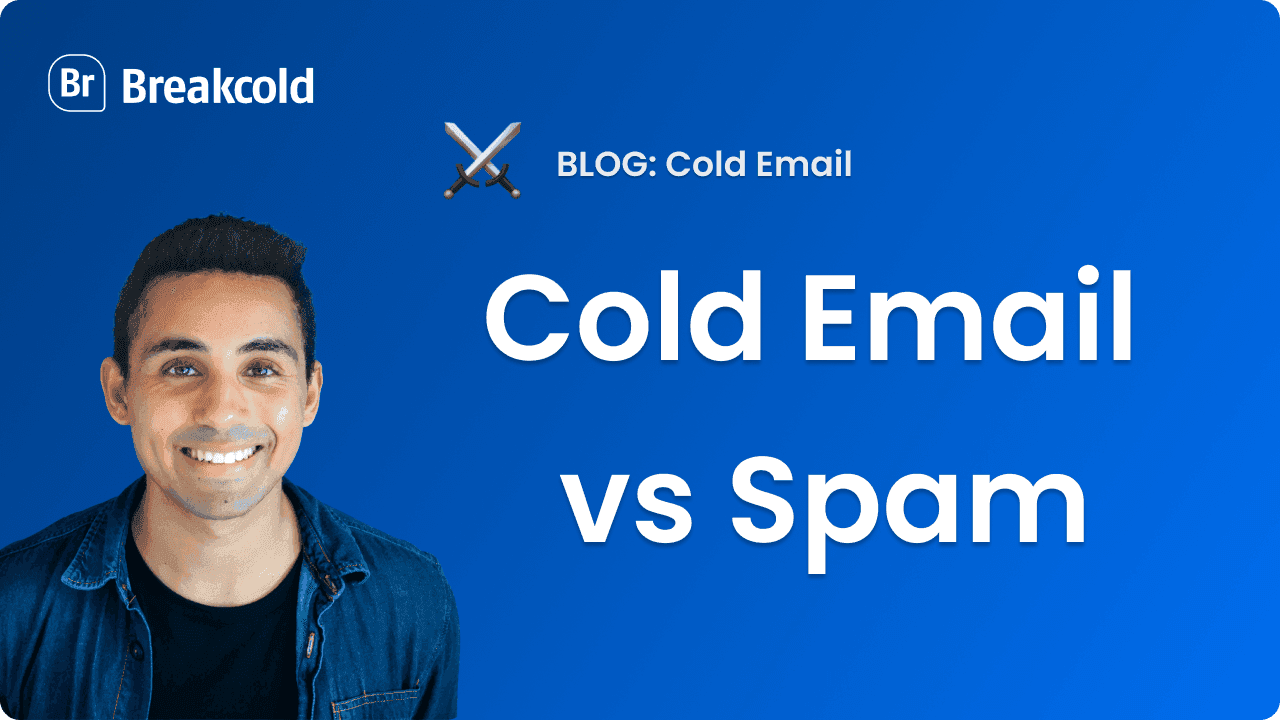
![Cold Email Subject Lines Secrets [18 Real Life Examples]](https://framerusercontent.com/images/cY6xDXi7lGiZF0P1XXDz5xw3E.png)
![56 Cold Email Tips [ACTIONABLE in 2025]](https://framerusercontent.com/images/0NjFhKHjhnNurwHQwfXNsjrxU.png)
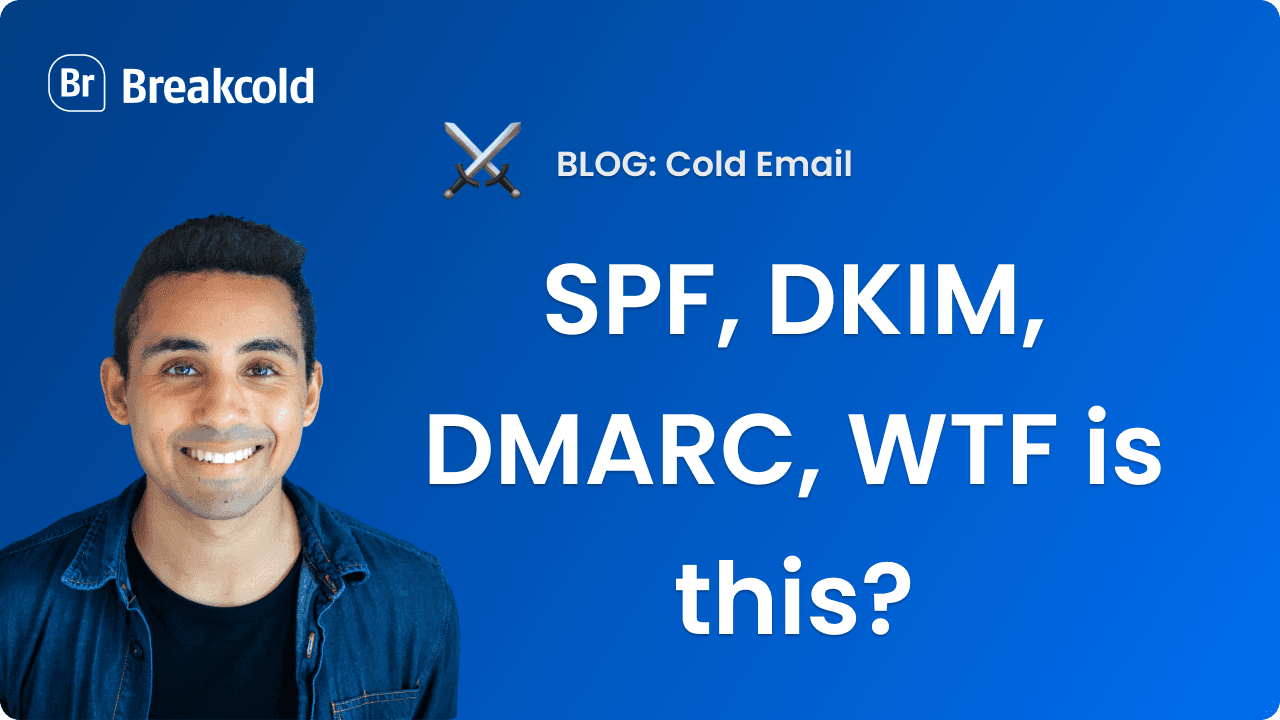

![How To Set Up Cold Email Custom Domain Tracking? [GUIDE]](https://framerusercontent.com/images/8pRglOUPyV48kBsr9pX5RUi40.png)
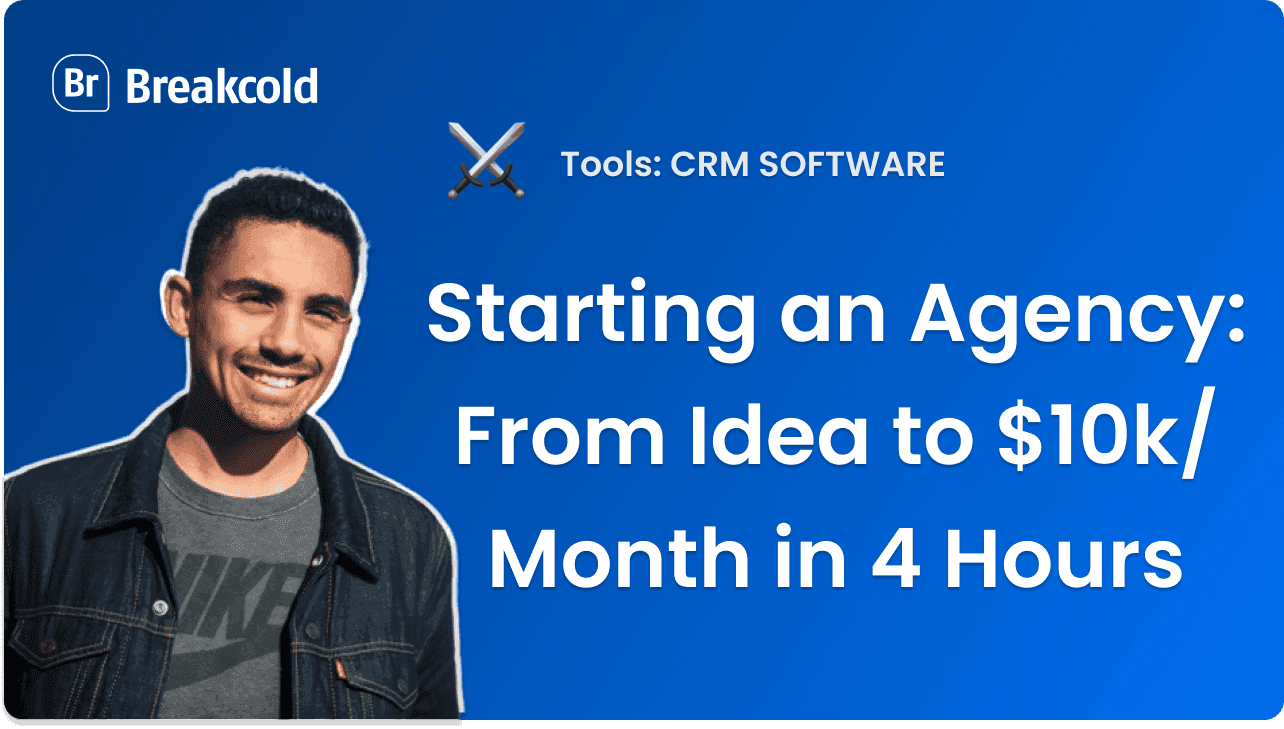
![Is Cold Email GDPR Compliant? [Is It Legal?]](https://framerusercontent.com/images/qqlKfefjQWJnyBzFqEvOlIq0wo4.png)
