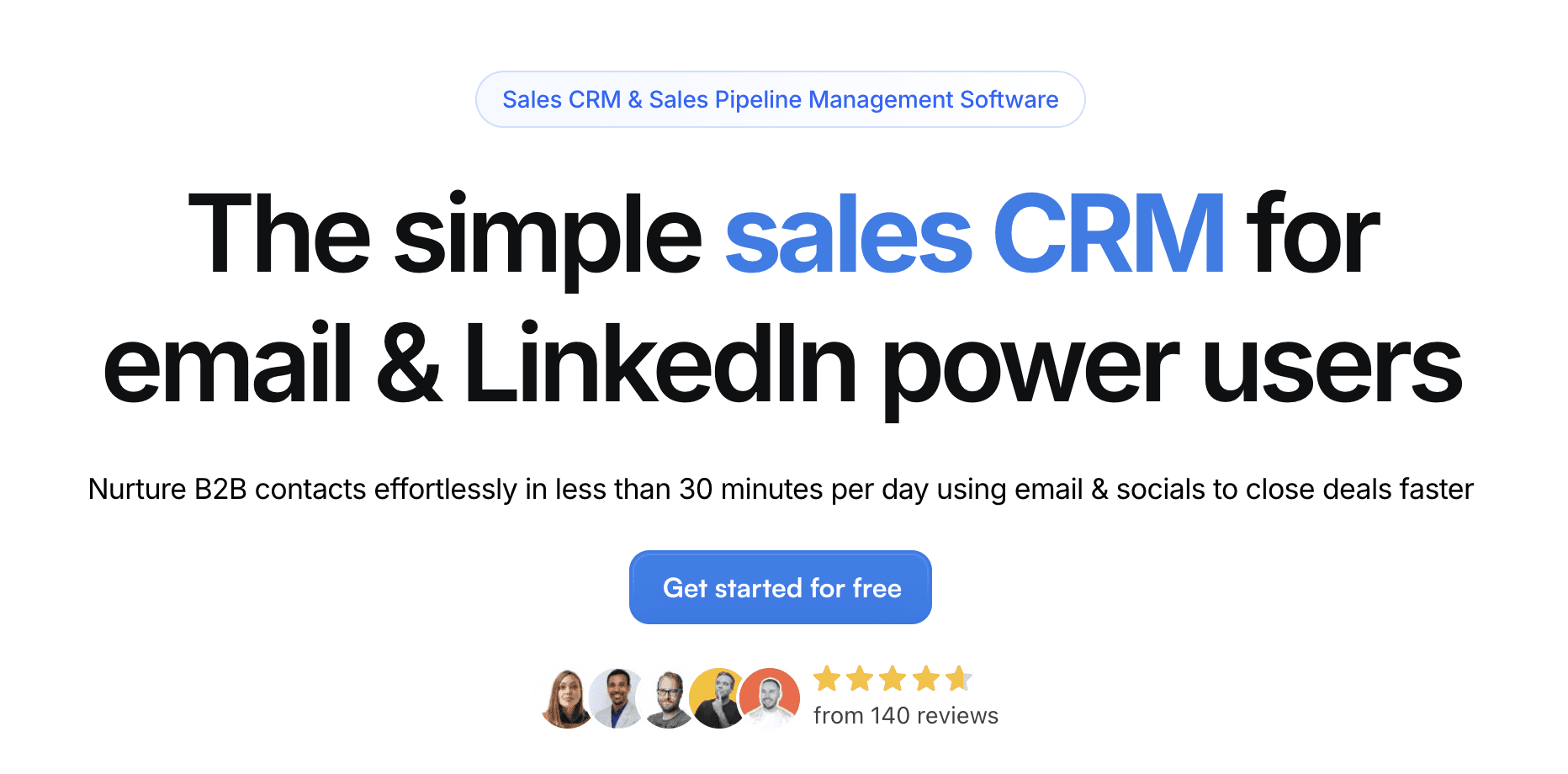The release of OpenAI’s GPT-3 in June 2020 marked a significant turning point for businesses and industries worldwide. Fast forward five years, and Large Language Models (LLMs) quickly evolved beyond expectations, with AI capturing our workflows and imaginations. To put the scale of this shift into perspective – the last time technology reshaped industries so dramatically was during the rise of the internet (crazy right? 🤯).
The Customer Relationship Management (CRM) space has also felt the effects of this shift. The $98 billion industry has been racing to integrate AI into their platforms, but for many established players, simply adding LLM-powered features on top of outdated legacy systems has proven more challenging than expected.
That’s why in this article, we’re shifting the spotlight to Attio — a CRM built from the ground up for the AI era. We’ll break down its key features, pricing, pros and cons, and potential alternatives to help you decide if it’s the right fit for your business.

Attio Overview 📖
Who Are They (and Who Are They For)?
Founded by seasoned entrepreneurs, Nick Sharp and Alexander Christie met while working on Fundstack, a vertical CRM and precursor to their current platform. After deciding to pivot, they founded Attio in 2019.
Attio is a native-AI CRM designed for maximum flexibility and built specifically with small to mid-sized businesses in mind — particularly startups and agile teams.
What Is Their USP?
After experiencing the clunky limitations of traditional CRMs firsthand, while building Fundstack, the co-founders recognized a core truth: a CRM should be the engine driving your business — not slowing it down.
Rather than forcing businesses into a one-size-fits-all system, Attio was built to offer users the freedom to customize their CRM to fit their industry, workflows, and unique challenges — all without the usual complexity.
What really sets Attio apart, though, is its future-ready foundation. Unlike industry giants like Salesforce and HubSpot, Attio anticipated the AI revolution early on — and reimagined the entire CRM data model from the ground up to work natively with AI.
Is Attio the New Salesforce?
The short answer: Yes… but not exactly.
Here’s why: when Salesforce launched at the turn of the century, it helped usher in a new era — bringing CRMs into the cloud and reshaping how businesses manage customer relationships online.
Attio is aiming for a similar feat, but for today’s world. Instead of just adapting to new tech trends, Attio is built to be flexible, AI-native, and ready to anticipate the next generation of CRM use cases — designed specifically for modern teams navigating fast-changing industries.
I wouldn’t say Attio is out to dethrone Salesforce (at least not yet). But it’s clear they’re aiming to lead the next generation of CRM tools into the AI era — just like Salesforce did in its heydays.

Attio’s Key Features and Functions 🔑
Now let's dive into the key features and functions that make Attio tick.
Product Overview
Attio separates its offerings into six distinct categories.
Data Structure & Sources | Reporting |
|---|---|
Automations | AI |
Work & Collaboration | Apps & Integrations |
Contact/Company Management

Like most CRM tools, Attio is built to handle contact and company data like a pro. The real difference lies in its flexibility — you can fully customize your data structure using attributes, which are custom data fields designed to help you track and qualify leads based on what matters most to your business.
Types of Attributes you can find on Attio:
Text: Store unstructured data like names, descriptions, or social media handles.
Number: Track numeric values such as quantities, percentages, or scores.
Currency: Monitor monetary values with support for multiple currencies.
Date & Timestamp: Schedule follow-ups or log important events and deadlines.
Checkbox: Capture simple yes/no or true/false values.
Rating: Assign a 1–5 star rating to records for quick evaluation.
Email: Store email addresses for easy communication and automation.
Domain: Record company or website domain names.
Record Reference: Link directly to other records within your Attio workspace.
Relationship: Define and manage connections between different record types.
AI Attribute: Leverage AI to automatically enrich records with relevant data.

Attio also makes data migration refreshingly straightforward. You can import contacts via CSV files or simply sync data through your email account. And the best part?
There’s no need to waste time manually cleaning your database — Attio automatically deduplicates and enriches your data the moment it’s imported.

Attio also features a powerful search engine that makes tracking down specific people or companies simple — especially once your data is properly segmented.
Data Enrichment

As mentioned earlier, Attio automatically enriches your contacts with useful data points like logos, profile pictures, social media handles, and even company descriptions. Whenever new information becomes available, Attio updates your attributes in real-time ensuring your contact data stays current.
Enriched fields are easy to spot — they’re highlighted with lilac-colored cells and marked with a sparkle icon in the column headers, as shown above.
Sales Reporting and Analytics

Attio prides itself on presenting key pipeline metrics through clear, easy-to-digest reports. Whether you want to track average revenue per workspace, win rates, close times, or monitor the deals currently in your pipeline — Attio offers a range of pre-built and fully customizable reporting templates to make the process effortless.
AI Powered Research Agent

Much like Clay’s Research Agent (Claygent), Attio’s brand-new AI Agent lets you research anything on the web — all from within your Attio workflows. Whether you’re trying to determine if a company fits your Ideal Customer Profile (ICP), identify key decision-makers, or uncover a company’s funding history, Attio’s AI Agent helps you find the answers faster than you can say “workflow automations.”
Here’s what Attio’s AI Agent can do:
Context-Informed Questions: Attio’s AI Agent uses the existing data in your workspace — including company details, interaction history, and custom attributes — to deliver more relevant, accurate answers.
Seamless Workflow Integration: The AI Agent can automatically trigger actions in your Attio workflows based on the information it finds, saving you time and eliminating tedious manual tasks.
Everything Logged in One Place: All research and responses from the AI Agent are saved directly into your Attio records, so you’ll always have the latest insights at your fingertips.
Attio Objects & AI Attributes

If you haven’t gotten it by now Attio takes their flexibility game VERY seriously. With Attio’s latest Object data model, businesses no longer need to squeeze their workflows into rigid, pre-defined structures. While standard objects like “People” and “Companies” still form the foundation, Attio now lets you create custom objects tailored to the specific data that matters most to your business.
Think of it like building tables in a spreadsheet — each object has its own customizable columns (attributes) and rows (records), giving you complete control over how your data is organized.
But Attio doesn’t stop there. You can also link objects together, creating relationships that provide a more unified, holistic view of your data. This connected structure helps surface deeper insights that might otherwise be overlooked.

Now here’s where things get exciting. Attio already offers a powerful AI research agent within Automations and Workflows — but constantly switching between tabs can become a tedious experience. That’s where AI Attributes come in. They bring the full research capabilities of Attio’s AI directly into your lists, views, and record pages, making it easier than ever to access real-time insights exactly where you need them.
Here are the four powerful ways AI Attributes supercharge your workspace:
Research Agent: Instantly find answers to key questions — from funding history to recent company news — without the hours of manual digging.
Classify Record: Automatically categorize leads and contacts using criteria tailored to your business, making segmentation a breeze.
Summarize Record: Turn dozens of data points into clear, actionable summaries so you can quickly understand the essentials at a glance.
Prompt Completion: Write custom prompts that use your existing attribute data to get precise answers and insights — all within your records.
Automation Workflows

With Workflow Automations, Attio gives you the canvas you need to build and visualize your Go-To-Market (GTM) processes. It’s a feature we often see across CRM tools, but Attio makes it seamless with drag-and-drop simplicity for setting up customizable triggers and actions.
On paper, it sounds easy… because it is. Thanks to a no-code interface, even the most tech-averse users can build workflows without a hitch. Plus, there’s the added bonus of collaborating with other users (in real-time) to build automations from scratch — or simply making use of Attio’s pre-existing templates to hit the ground running.
Security & Compliance
When it comes to data security, Attio doesn’t cut corners. All data is encrypted, securely stored on AWS servers, and backed up regularly. Team members undergo rigorous background checks and security training, while routine audits help maintain strong safeguards. As a final layer of trust, Attio complies with leading industry standards, including GDPR, CCPA, and ISO 27001.
Attio Pricing 💰
Now for the question of the hour, how much will Attio gonna cost you and what do you get in return? Here we break it ALL down:
Free | Plus | Pro | Enterprise | |
|---|---|---|---|---|
Price | $0 per user/month | $29 per user/month | $59 per user/month | $119 per user/month |
Workspace | Free | Plus | Pro | Enterprise |
|---|---|---|---|---|
Seat limit | Up to 3 | Unlimited | Unlimited | Unlimited |
Objects | Up to 3 | Up to 5 | Up to 8 | Unlimited |
Custom relationship attributes | ❌ | ❌ | ✅ | ✅ |
Custom objects | ❌ | ❌ | ✅ | ✅ |
Record and Entry templates | ❌ | ❌ | ✅ | ✅ |
Call intelligence | ❌ | ❌ | ✅ | ✅ |
Access permissions | Fully visible | Private | Advanced | Advanced |
Automations | Free | Plus | Pro | Enterprise |
|---|---|---|---|---|
Integration blocks | ✅ | ✅ | ✅ | ✅ |
Email sequences | ❌ | ❌ | ✅ | ✅ |
Workflow credits (Monthly) | 100 included | 1,000 included | 2,500 included | 5,000 included |
+ 1,000 | ❌ | $17 | $17 | $17 |
+ 5,000 | ❌ | $64 | $64 | $64 |
+ 10,000 | ❌ | $93 | $93 | $93 |
+ 25,000 | ❌ | $160 | $160 | $160 |
+ 50,000 | ❌ | $230 | $230 | $230 |
+ 100,000 or more | ❌ | Talk to sales | Talk to sales | Talk to sales |
Email and calendar | Free | Plus | Pro | Enterprise |
|---|---|---|---|---|
Email and calendar sync | 1 account per user | 1 account per user | 2 accounts per user | 3+ accounts per user |
Email sharing | Only email subject lines | Email subjects, bodies and attachments | All emails for a record or with a user | All emails for a record or with a user |
Email sending | 200 sends per month | 1,000 sends per month | Unlimited | Unlimited |
Bulk email sending | 10 sends at a time | 50 sends at a time | 50 sends at a time | 50 sends at a time |
Remove 'Sent with Attio | ❌ | ✅ | ✅ | ✅ |
Data sources | Free | Plus | Pro | Enterprise |
|---|---|---|---|---|
Communication intelligence | Essential | Standard | Advanced | Advanced |
First interaction | ✅ | ✅ | ✅ | ✅ |
Last interaction | ✅ | ✅ | ✅ | ✅ |
Connection strength | ✅ | ✅ | ✅ | ✅ |
Strongest connection | ✅ | ✅ | ✅ | ✅ |
First email interaction | ❌ | ✅ | ✅ | ✅ |
Last email interaction | ❌ | ✅ | ✅ | ✅ |
First calendar interaction | ❌ | ✅ | ✅ | ✅ |
Last calendar interaction | ❌ | ✅ | ✅ | ✅ |
Next calendar interaction | ❌ | ❌ | ✅ | ✅ |
Company enrichment | Essential | Standard | Advanced | Advanced |
Name | ✅ | ✅ | ✅ | ✅ |
Description | ✅ | ✅ | ✅ | ✅ |
Logo | ✅ | ✅ | ✅ | ✅ |
Category | ✅ | ✅ | ✅ | ✅ |
Social media | ✅ | ✅ | ✅ | ✅ |
Location | ✅ | ✅ | ✅ | ✅ |
Employee count | ❌ | ✅ | ✅ | ✅ |
ARR | ❌ | ✅ | ✅ | ✅ |
Funding raised | ❌ | ❌ | ✅ | ✅ |
People enrichment | Essential | Standard | Advanced | Advanced |
Name | ✅ | ✅ | ✅ | ✅ |
Description | ✅ | ✅ | ✅ | ✅ |
Profile picture | ✅ | ✅ | ✅ | ✅ |
Social media | ✅ | ✅ | ✅ | ✅ |
Location | ✅ | ✅ | ✅ | ✅ |
Reporting | Free | Plus | Pro | Enterprise |
|---|---|---|---|---|
Number of reports | Up to 3 reports | Up to 15 reports | Up to 100 reports | 100+ reports |
Insight reports | ✅ | ✅ | ✅ | ✅ |
Funnel reports | ❌ | ✅ | ✅ | ✅ |
Segment by | ❌ | ✅ | ✅ | ✅ |
Targets | ❌ | ❌ | ✅ | ✅ |
Historical attributes | ❌ | ❌ | ✅ | ✅ |
Time comparisons | ❌ | ❌ | ✅ | ✅ |
Admin | Free | Plus | Pro | Enterprise |
|---|---|---|---|---|
Payment by invoice | ❌ | ❌ | ✅ | ✅ |
Advanced admin tools | ❌ | ❌ | ❌ | ✅ |
SAML | ❌ | ❌ | ❌ | ✅ |
Support | Free | Plus | Pro | Enterprise |
|---|---|---|---|---|
Help center | ✅ | ✅ | ✅ | ✅ |
Chat and email support | ✅ | ✅ | ✅ | ✅ |
Priority support | ❌ | ❌ | ✅ | ✅ |
Migration assistance | ❌ | Talk to sales | Talk to sales | Talk to sales |
Attio CRM Pros & Cons + Ratings ⭐
Attio Ratings | |
|---|---|
G2 - 4.8/5 (18) | Capterra - 4.2/5 (5) |
Pros | Cons |
|
|
Attio vs. Breakcold – Who’s Better? 🧊🔨
Breakcold Pros and Cons + Reviews
Breakcold Ratings | |
|---|---|
G2 - 4.7/5 (116) | Capterra - 4.8/5 (93) |
Pros | Cons |
|
|
How is Breakcold Different?
While both Breakcold and Attio are CRMs built for B2B sales, our goals — and ideal users — are quite different. Attio aims to be the next Salesforce, focusing on flexibility and scalability for GTM startups and product-led growth teams. Breakcold, on the other hand, positions itself as the next Pipedrive, catering specifically to agencies and agile sales teams.
And while our ICPs don’t overlap, that doesn’t mean there hasn’t been some crossover. We’ve seen plenty of users switch from Attio to Breakcold after realizing their CRM felt built for much larger teams than their own.


Ultimately, if you're looking for built-in social media integrations and robust social-listening tools, Breakcold is a strong fit. But if you prefer a streamlined contact management platform with powerful GTM features and AI-native functionality, Attio might be more your speed.
Alternatives to Attio Beyond Breakcold 🔄
Interested in more alternatives to Attio? I might know a few but you didn't hear this from me 😉.
Salesforce

Overview: The pioneer that kicked off the CRM revolution in the early 2000s, Salesforce is still the go-to platform for managing customer data, streamlining sales operations, and running marketing campaigns.
Key Features:
Sales Cloud
Marketing Cloud
Service Cloud
Chatter
Salesforce Einstein
Salesforce Ratings | |
|---|---|
G2 - 4.4/5 (23,272) | Capterra - 4.4/5 (18817) |
Pros | Cons |
|
|
Hubspot

Overview: Since 2006, HubSpot has been empowering business growth with a platform built around the customer experience. Today, it’s evolved into an AI-powered solution that brings marketing, sales, and customer service together in one powerful hub.
Key Features:
Contact Management
Deal and Pipeline Management
Email Tracking and Automation
Marketing Hub
Sales Hub
Service Hub
Hubspot Ratings | |
|---|---|
G2 - 4.4/5 (12,404) | Capterra - 4.5/5 (4362) |
Pros | Cons |
|
|
Close.io

Overview: Close.io is a specialized CRM designed to help small and medium-sized businesses streamline their sales processes and turn leads into revenue. By integrating core sales functions — like email, calling, and SMS — into one unified platform, Close makes managing customer outreach simple and efficient.
Key Features:
Unified Communication
Sales Automation
Workflow Tools
Lead Management
Power Dialer
Call Assistant
Close.io Ratings | |
|---|---|
G2 – 4.7/5 (1,044) | Capterra - 4.7/5 (161) |
Pros | Cons |
|
|
Pipedrive

Overview: Designed with sales teams in mind, Pipedrive is a CRM platform that helps businesses streamline their sales pipeline, automate repetitive tasks, and track customer interactions with ease.
Key Features:
Pipeline Management
Lead Management
Automation
Reporting and Analytics
Integration
Customization
Mobile App
Pipedrive Rating | |
|---|---|
G2 - 4.3/5 (2,445) | Capterra - 4.5/5 (3047) |
Pros | Cons |
|
|
Folk

Overview: Folk is a lightweight, all-in-one CRM designed for small teams and CRM newcomers, offering an easy way to organize, manage, and engage with contacts, prospects, and clients — all in a streamlined, collaborative workspace.
Key Features:
Centralized Contact Management
Customizability and Ease of Use
Collaboration Features
Sales and Outreach Automation
Integrations
AI-powered Insights
Folk Rating | |
|---|---|
G2 - 4.5/5 (273) | Capterra - 4.4/5 (36) |
Pros | Cons |
|
|
Closing Statements + Takeaways 💭
For a relatively young player in the CRM space, Attio shows a lot of promise.
Will it dethrone Salesforce and claim one of the top spots in the industry? It’s still too early to tell — but I’ve got high hopes.
The more important question is: Is it the right tool for your business?
That really depends on your business size, goals, and day-to-day needs.
Like I’ve mentioned before, if you’re looking for a streamlined contact management platform packed with powerful GTM features and AI-native functionality — Attio’s a no-brainer.
BUT!
If you’re after a CRM that can help you close deals in 2025, not 2015, and you want to lean into social selling, then Breakcold’s powerful social-selling focused features are ready to back you up whenever. 😉