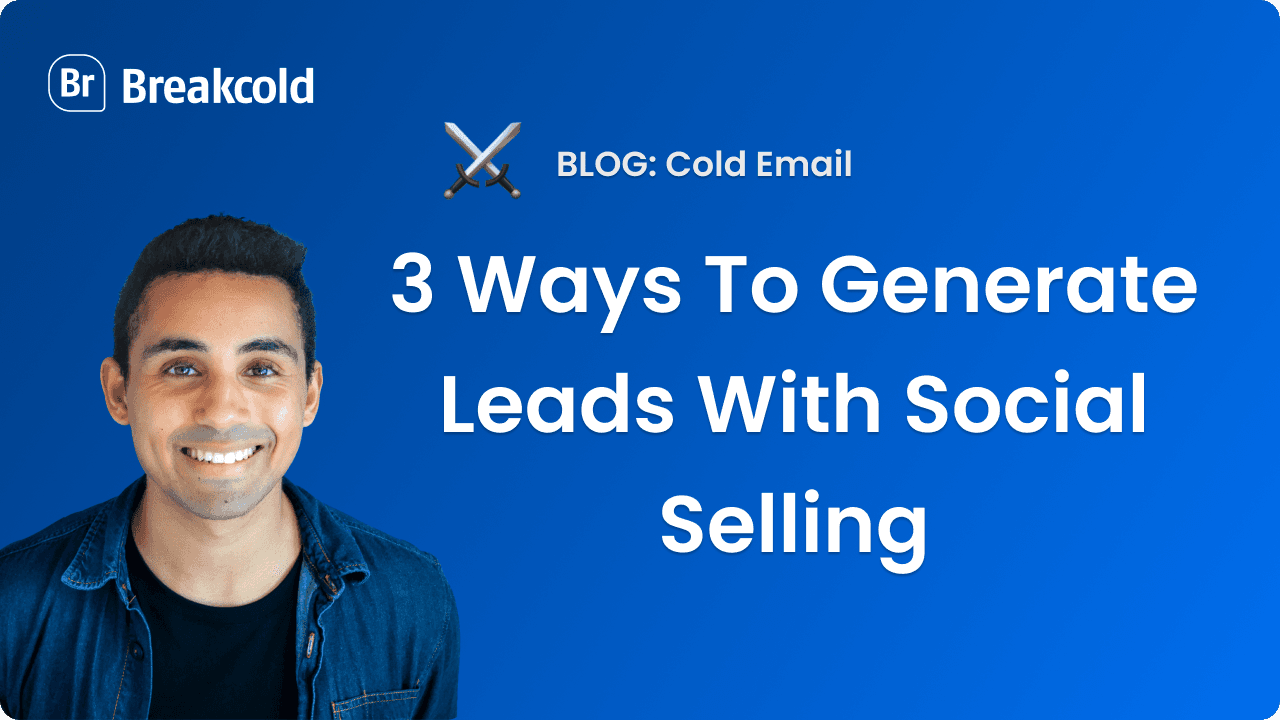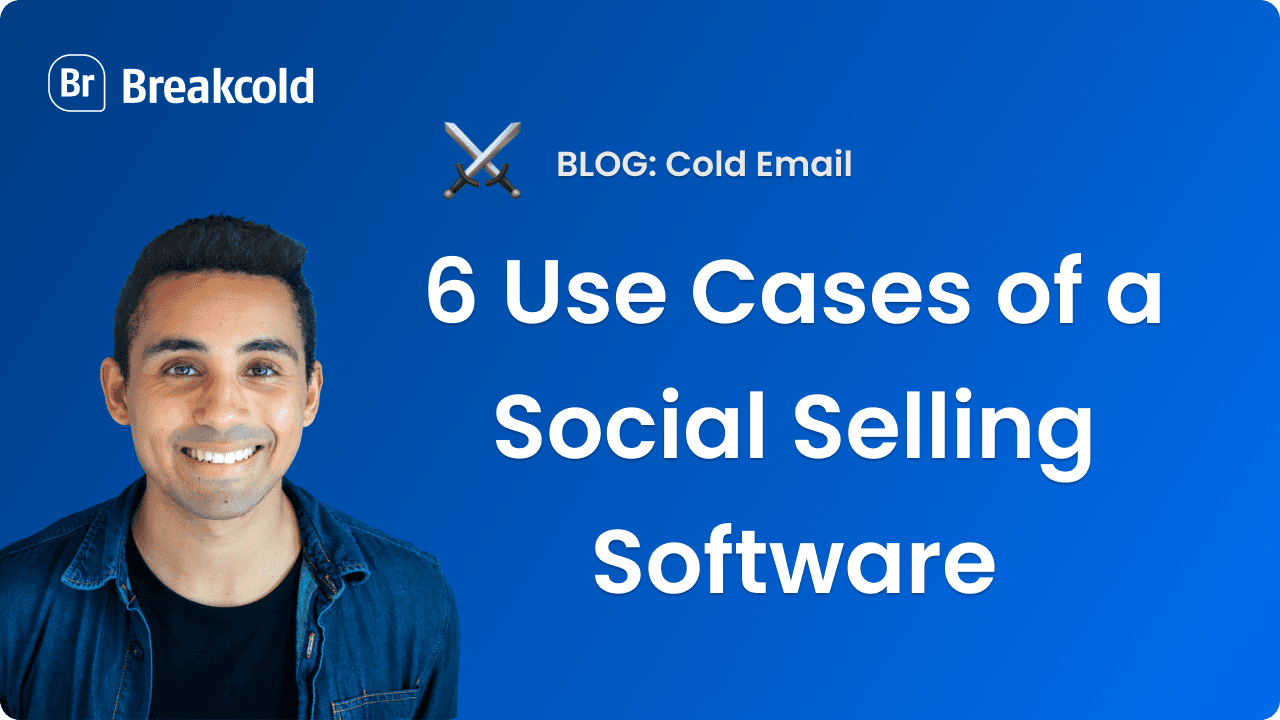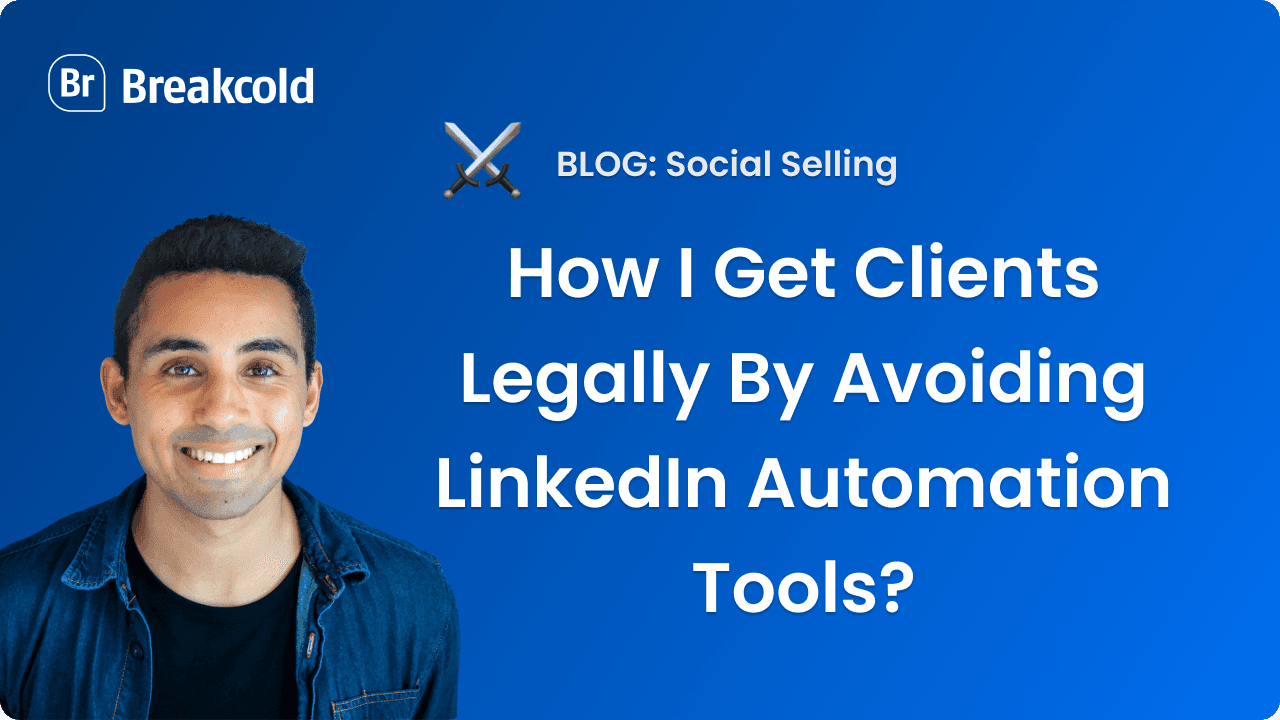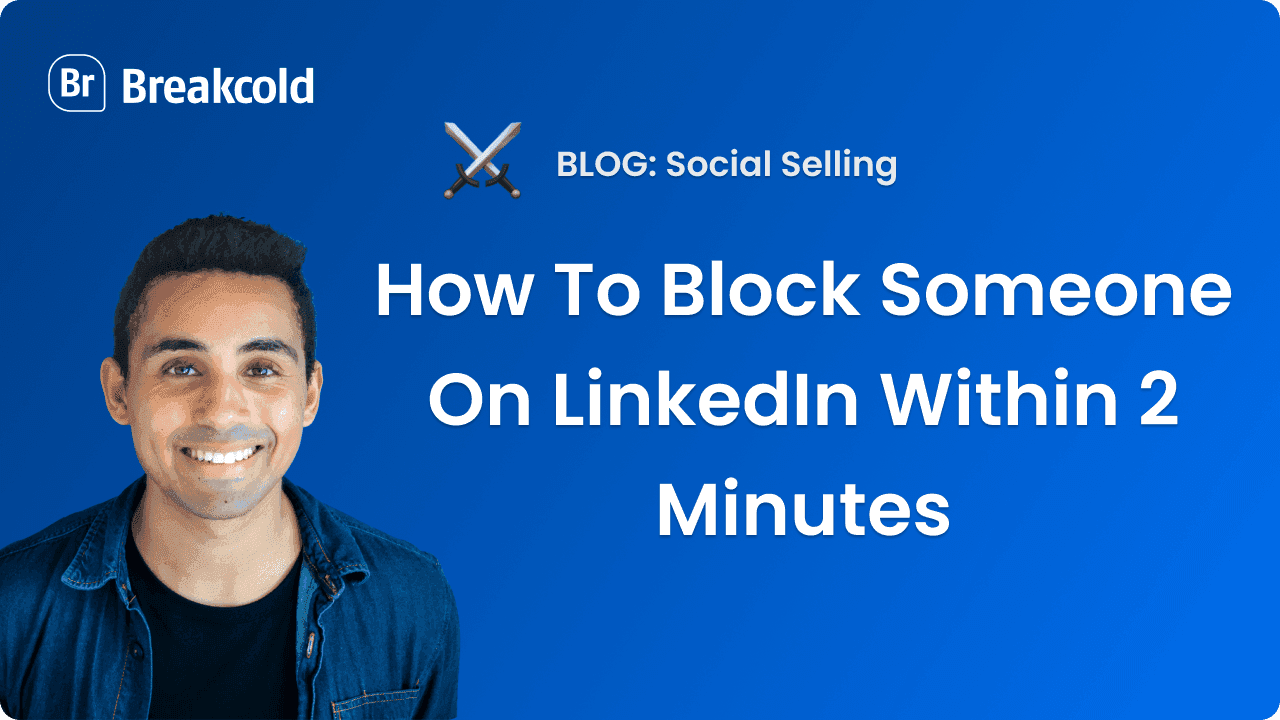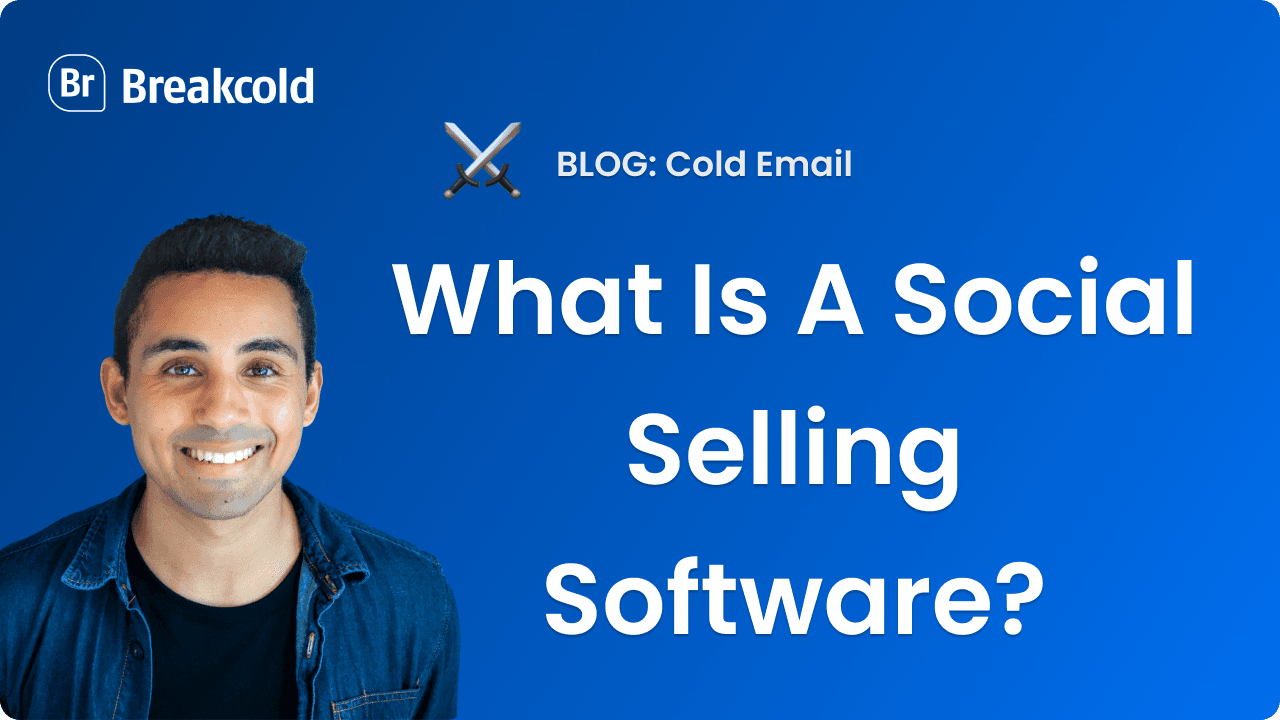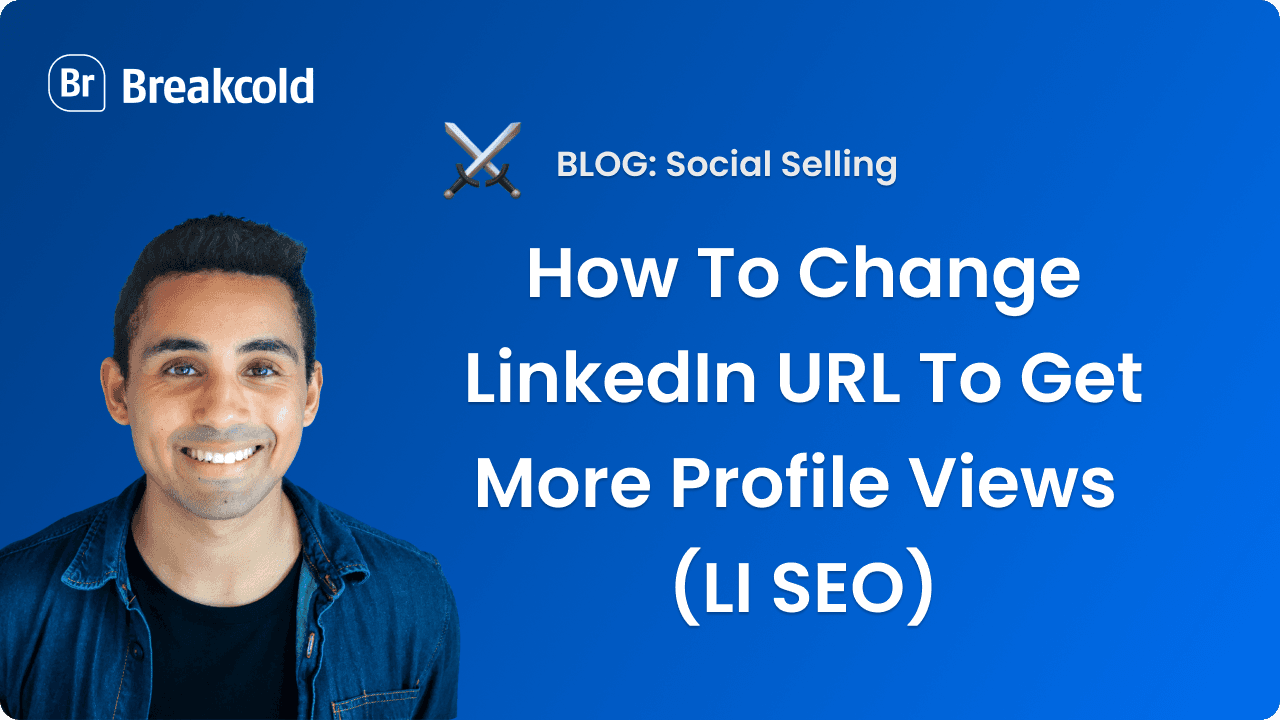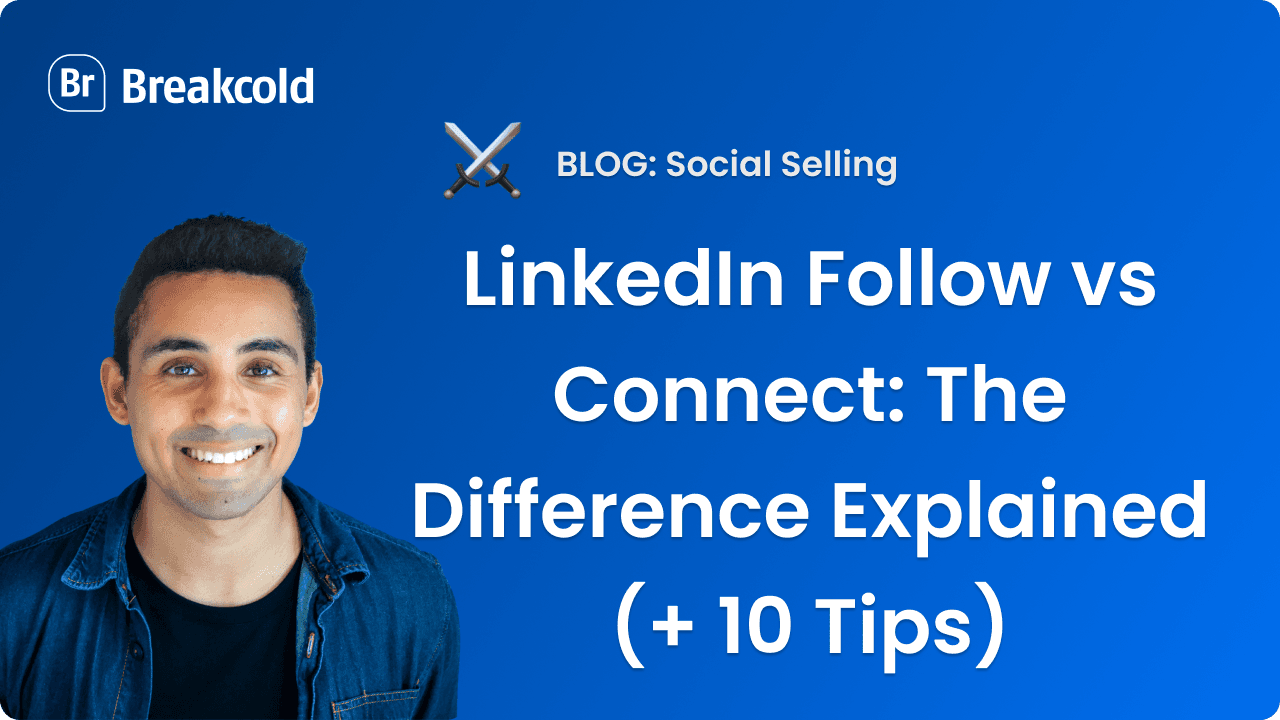
1°) LinkedIn Follow vs Connect: what are the differences
The main difference of LinkedIn Follow vs Connect
The difference between LinkedIn Follow and LinkedIn Connect is that you can be a 1st, 2nd, or 3rd degree LinkedIn connection when you follow someone but you are a 1st degree connection when you connected which allows you to send them a LinkedIn message.
Some people prefer to be followed by default on LinkedIn that's why there is no connect button on their LinkedIn profile.
Should I connect or follow people on LinkedIn?
If you want to be able to send a LinkedIn message to someone without using LinkedIn InMails, you should connect with that person. If you don't care about interacting in the LinkedIn inbox with that person, then you should follow that person.
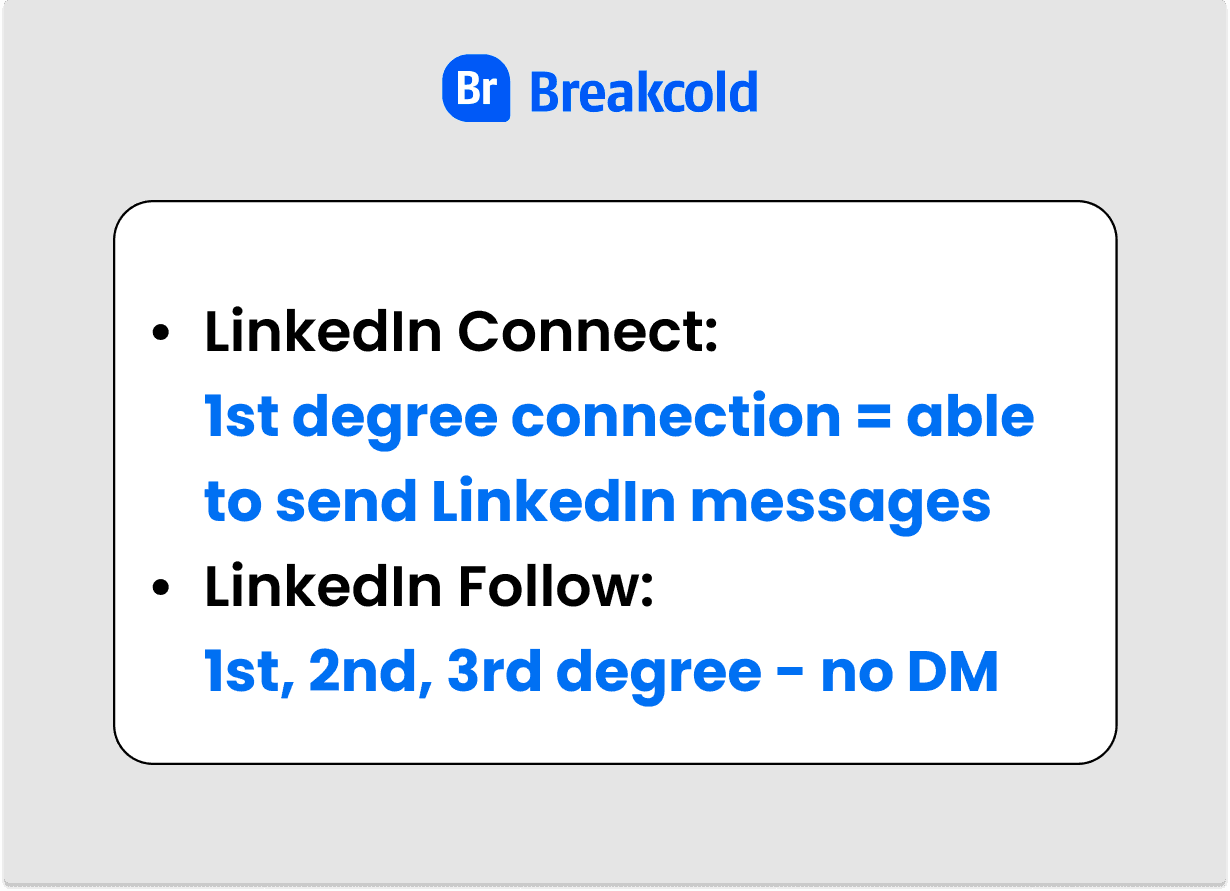
LinkedIn Follow vs Connect Explanation
In general, I'd say to not waste your LinkedIn connection invites on people who have more than 100,000 followers because it's very unlikely that they accept your connection request.
Can I follow and connect someone at the same time?
Yes, by default when you connect with someone on LinkedIn you're immediately following that person unless you unfollow he/she.

Are followers and connections the same on LinkedIn?
Followers and connections on LinkedIn are not the same. You can have unlimited followers but you can only have a maximum of 30,000 LinkedIn connections (ie maximum of 30,000 1st degree connections).
2°) How to set up LinkedIn Follow vs Connect
Maybe you want to switch between the "Follow" button and the "Connect" button on your LinkedIn profile, here's how to do it.
Step 1: go to "Me"
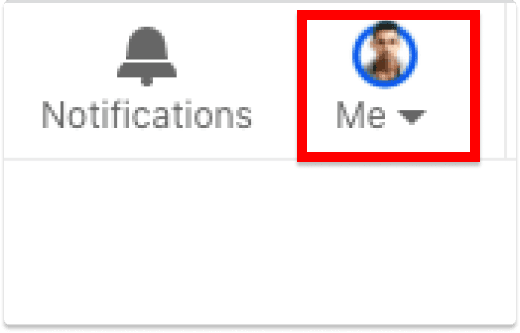
Top right of your screen
Step 2: click on "View profile"
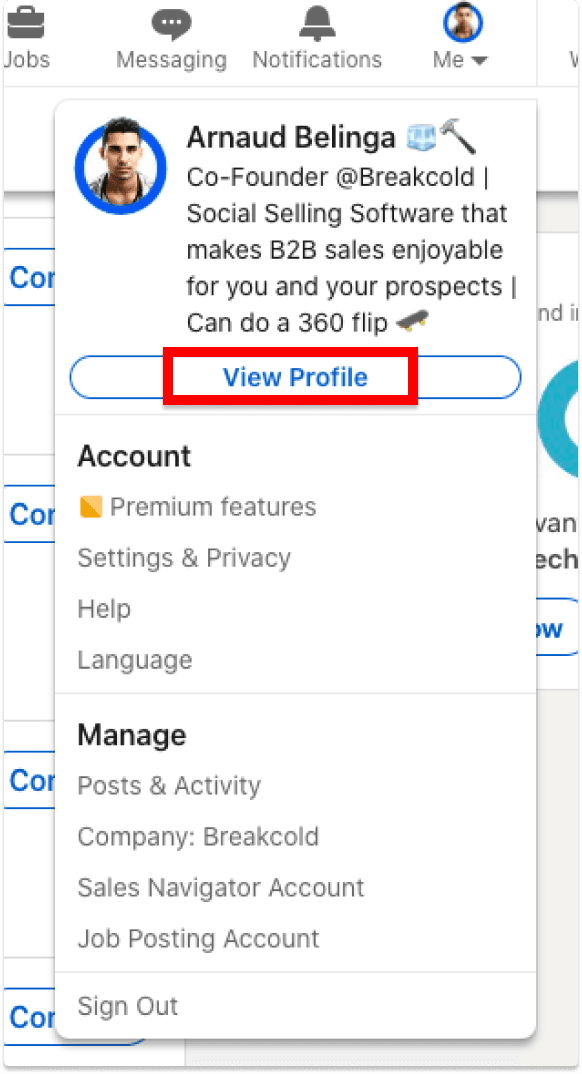
Just below your LinkedIn headline
Step 3: turn ON the creator mode
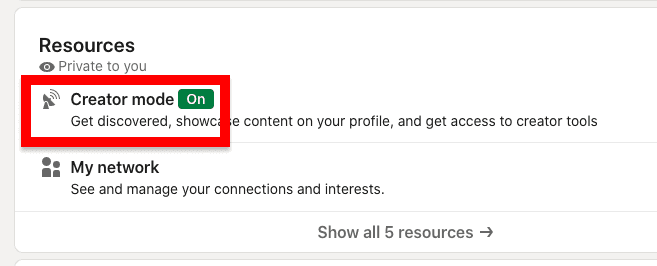
Creator mode turned ON
Note: when you go above 500 LinkedIn connections, LinkedIn will put the follow button by default instead of the connect one.
3°) LinkedIn Follow vs Connect tips
Whatever your objective with LinkedIn (LinkedIn engagement, LinkedIn growth, etc), here are a few tips on gaining more LinkedIn followers and/or connections using a LinkedIn CRM.
Tip 1: engage before connecting with someone
Some people (including myself) don't accept anyone on their LinkedIn profile. It's simple: if people don't know you at all, you won't have chances to get your LinkedIn invite accepted.
The LinkedIn tip here is to engage with that person before connecting. People in general are narcissist so they will always accept someone who potentially will boost their LinkedIn posts more in the future.
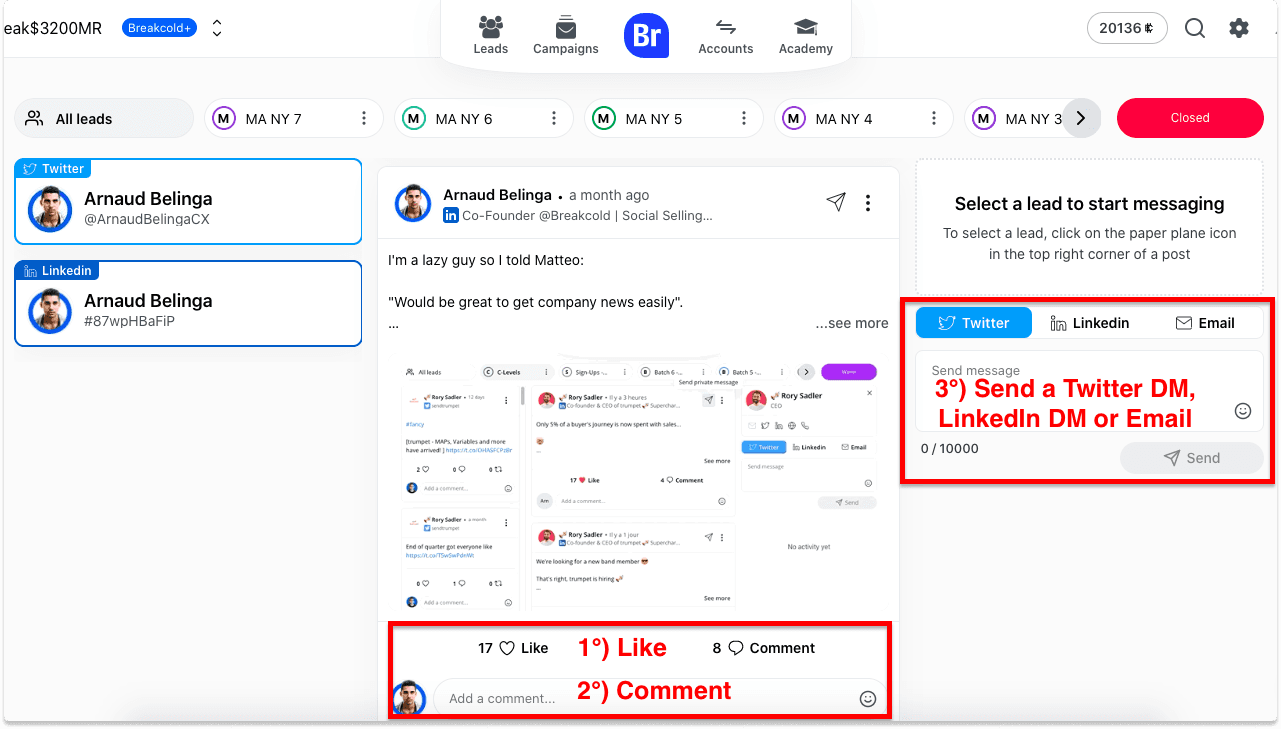
You can for example use Breakcold to engage with people before connecting on LinkedIn
Tip 2: avoid sending an invitation note in your LinkedIn connection request
Sending LinkedIn invitation messages is not a great LinkedIn strategy to connect with someone. I mean, 90% of people doing it are basically really bad.
Unless you think you are in the 10%, just avoid it because if you have a generic message, you simply won't make the cut.
Why people don't like LinkedIn invitation messages?
too many of them come from LinkedIn automation tools
they kickstart a LinkedIn conversation and LinkedIn kind of forces you to open the DM, most people don't want it to be this way
That's why so many people end up being "ghosted" by other LinkedIn members when they send a LinkedIn invitation message upon acceptation of their connection request.
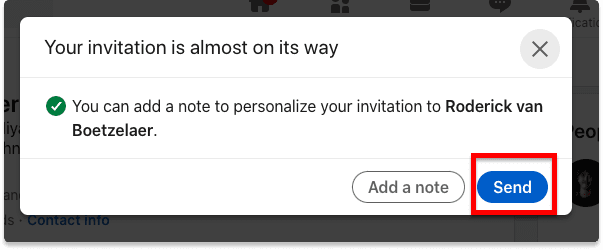
Example of a LinkedIn connection request without connect message
Tip 3: unfollow people after your connecting request if it's for prospecting purposes
When you're doing sales prospecting and social selling with LinkedIn, you want your LinkedIn feed to be enjoyable.
But the problem is that the more you connect with other users, the more you follow other people and so you loose control of your LinkedIn feed. Imagine as a person, you enjoy seeing LinkedIn posts about Social Selling but your target customers are TV executives active on LinkedIn, you'll destroy your feed.
If you connect with hundreds of TV executives on LinkedIn (manually or automatically), you'll end up following all of them and your LinkedIn feed will be just about that industry. It happened to me once on an old LinkedIn automation campaign, I ruined my feed.
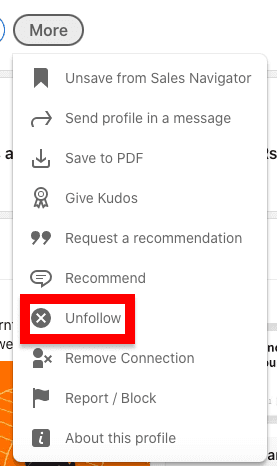
Unfollow after connecting with someone on LinkedIn
To void that, make sure to unfollow your prospects just after you sent them your connection request.
Tip 4: unfollow negative people in your feed
When you're scrolling your LinkedIn feed, you'll quickly realize that some members of your network are liking or commenting posts of other users in a different language for example.
To avoid having this kind of posts in your feed, tell LinkedIn that you no longer want to see this in your feed by clicking on the unfollow button.
For the most annoying connections or viral posts that you see in your feed, same technique, unfollow the person. In the beginning, it will take you some time to curate a beautiful LinkedIn feed but then you'll get addicted to it.
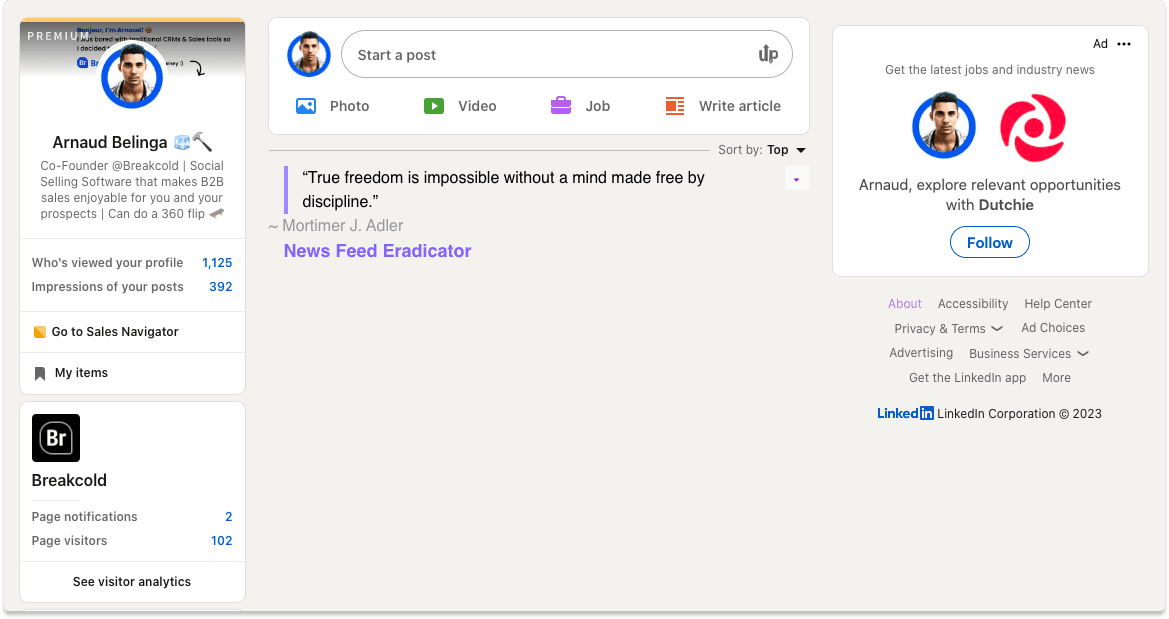
I personally use a LinkedIn Chrome extension to curate my feed.
Tip 5: turn your profile into follow mode if you want filter your feed
Turning ON the LinkedIn Creator mode will help you avoid following automatically new LinkedIn connection request as every time you accept a LinkedIn request, you follow the person by default.
Tip 6: use your banner to increase your number of followers
You can use your LinkedIn banner to push people to follow you with different types of call to actions:
arrows pointing to the follow button
1 or 2 sentences explaining why people should follow you
Make sure you LinkedIn banner is responsive so you maximize new followers on both mobile and desktop.
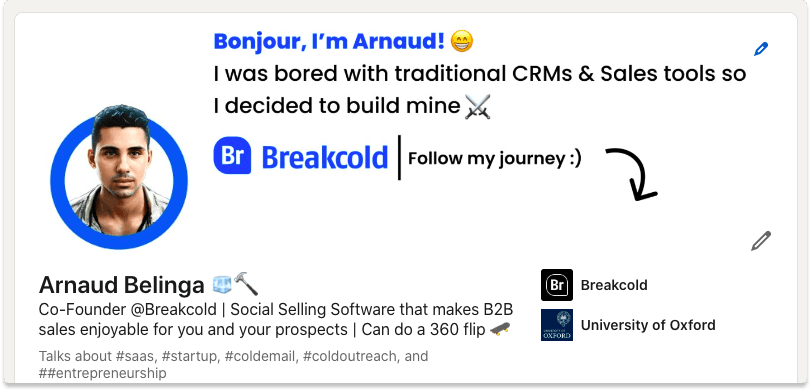
Example of my LinkedIn banner
Tip 7: engage with your super fans to gain more followers
The goal is to create what I call a "Social Selling loop". The more you engage with people, the more they'll engage back with you which will ultimately increase the reach of your LinkedIn posts and therefore the number of followers you'll gain.
Tip 8: pretend you unconnected by mistake for B2B influencers (LinkedIn Hack)
I actually realized it could be a LinkedIn Hack to network with top LinkedIn B2B influencers. Initially, it was a genuine message to say that I deleted them by accident and then I tried it on bigger LinkedIn creators and it worked out.
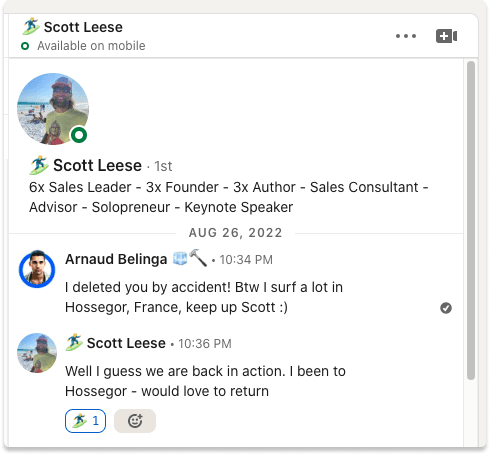
This happened for real but you get the point
4°) Other related questions
Can you follow other companies as a company on LinkedIn?
LinkedIn company pages can't follow other LinkedIn company pages because they are "pages" not "LinkedIn profiles".
How to connect with people who has more than 30,000 connections?
LinkedIn users who have more than 30,0000 connections need to remove from their LinkedIn connections some people if they want to be able to accept new LinkedIn connections. Therefore if you want make it to their private club, you'll have to really stand out. In general though, it will only happen if you know them or that your someone they want to contact.





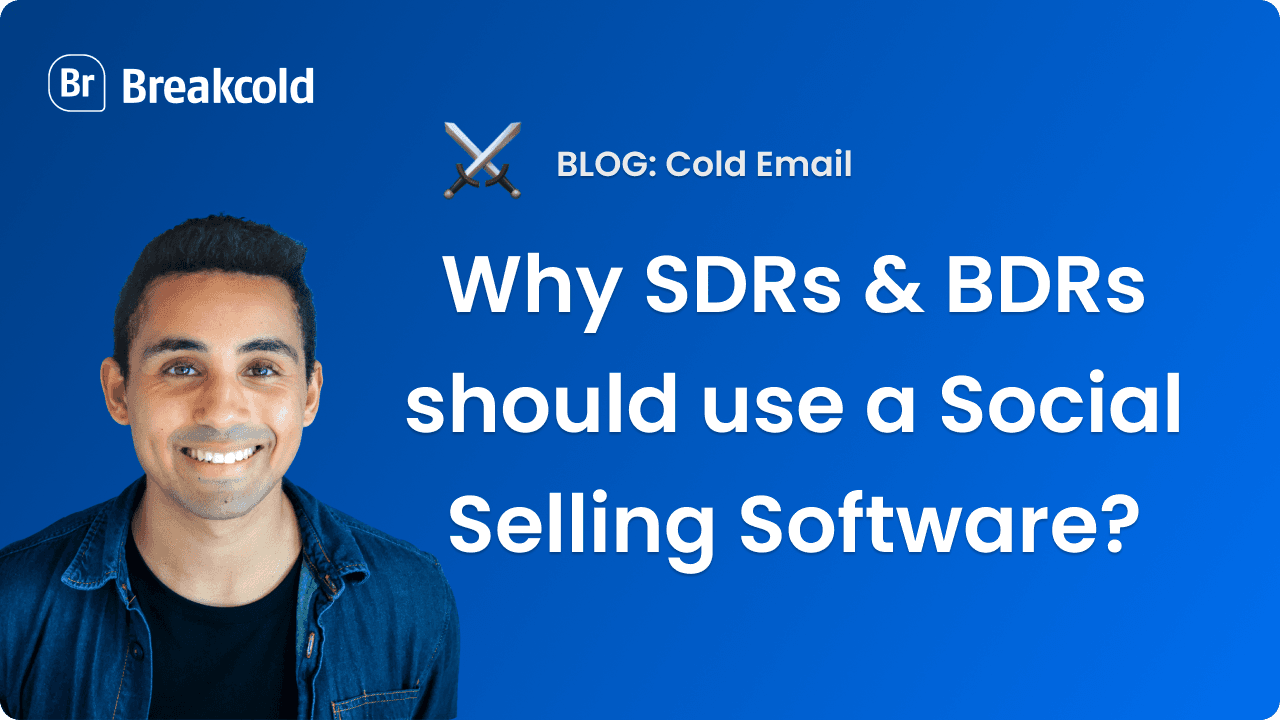


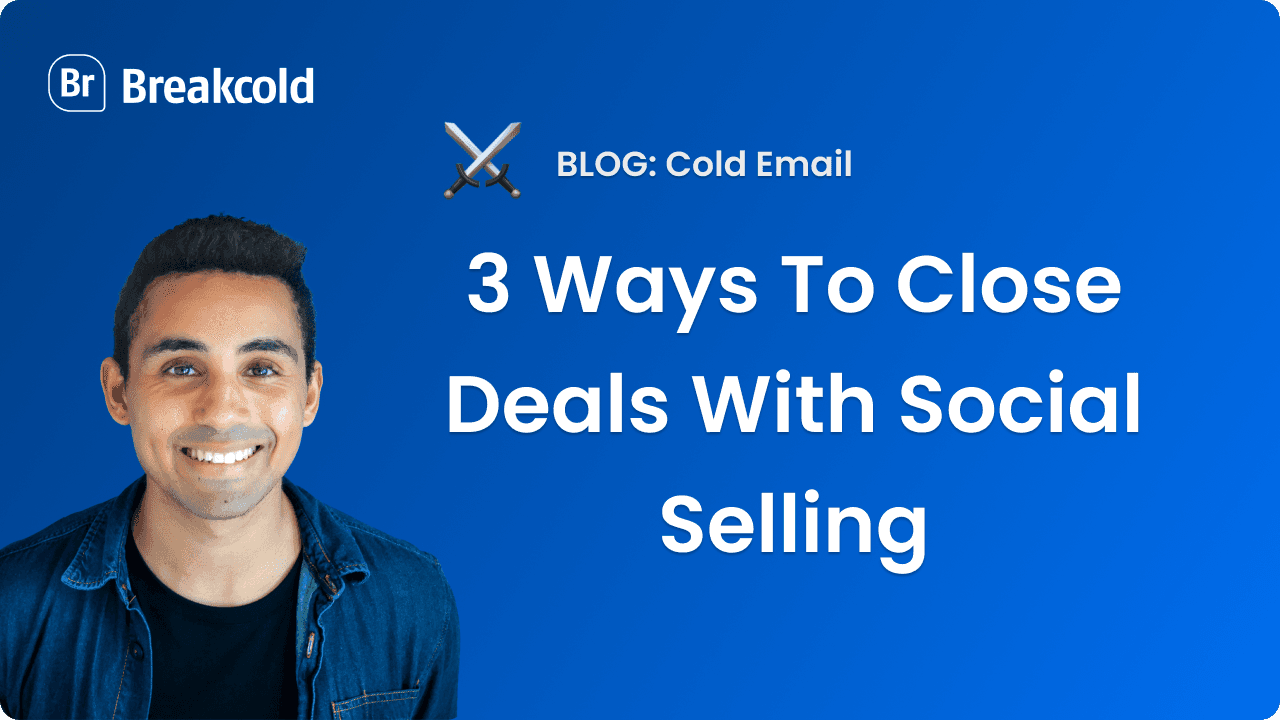

![Social Selling Index LinkedIn Explained [SSI 2025 GUIDE]](https://framerusercontent.com/images/iQ57Mgq71JnsTnOpKdXmoqmE8.png)
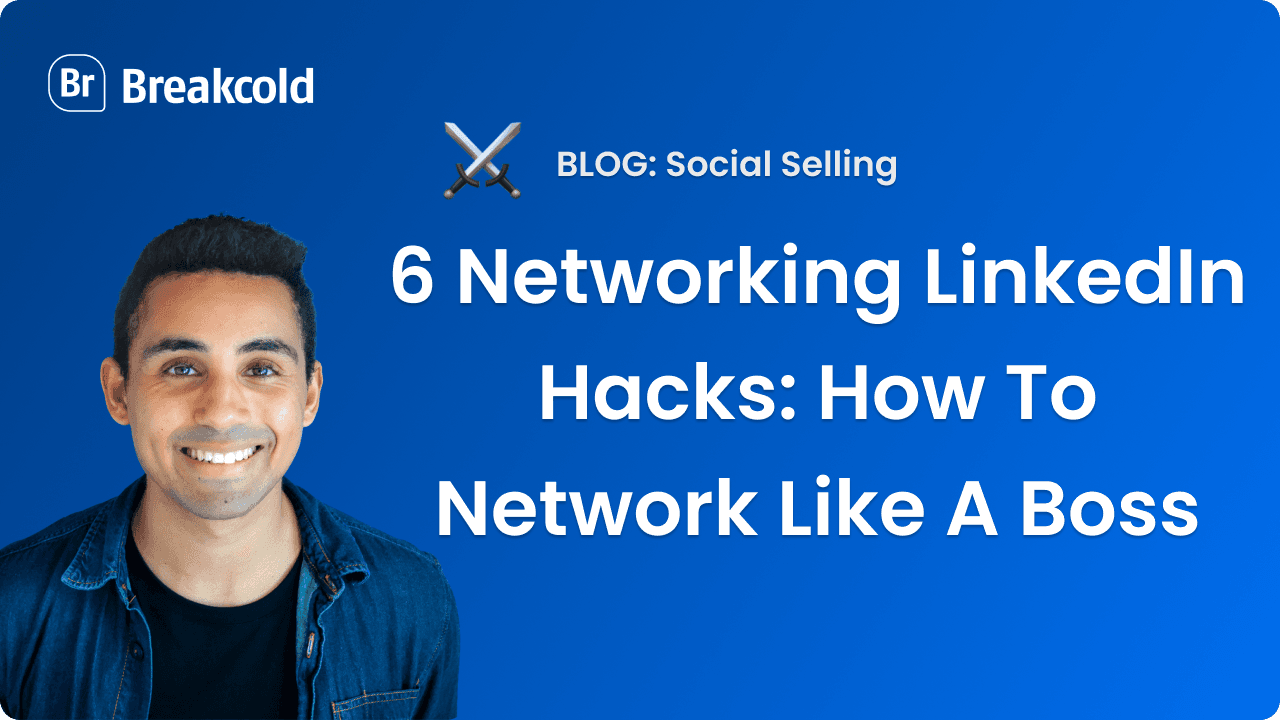
![7 Social Selling Examples [CASE STUDIES]](https://framerusercontent.com/images/2psdYBxSIoqVh0JNgTJoVuAH98.png)


![4 Social Selling Strategy [2025]](https://framerusercontent.com/images/IxMdmpBbzA1HlA71yn0donOmpsQ.png)
![44 Social Selling Tips [ACTIONABLE in 2025]](https://framerusercontent.com/images/MXxkJXwJr7fY8TerQLJyJsQD4eQ.png)
![4 Ways To Combine Social Selling & Cold Emailing [More Sales]](https://framerusercontent.com/images/Wh7gNA4eCHDqH4c2YNiZYtPkzuo.png)
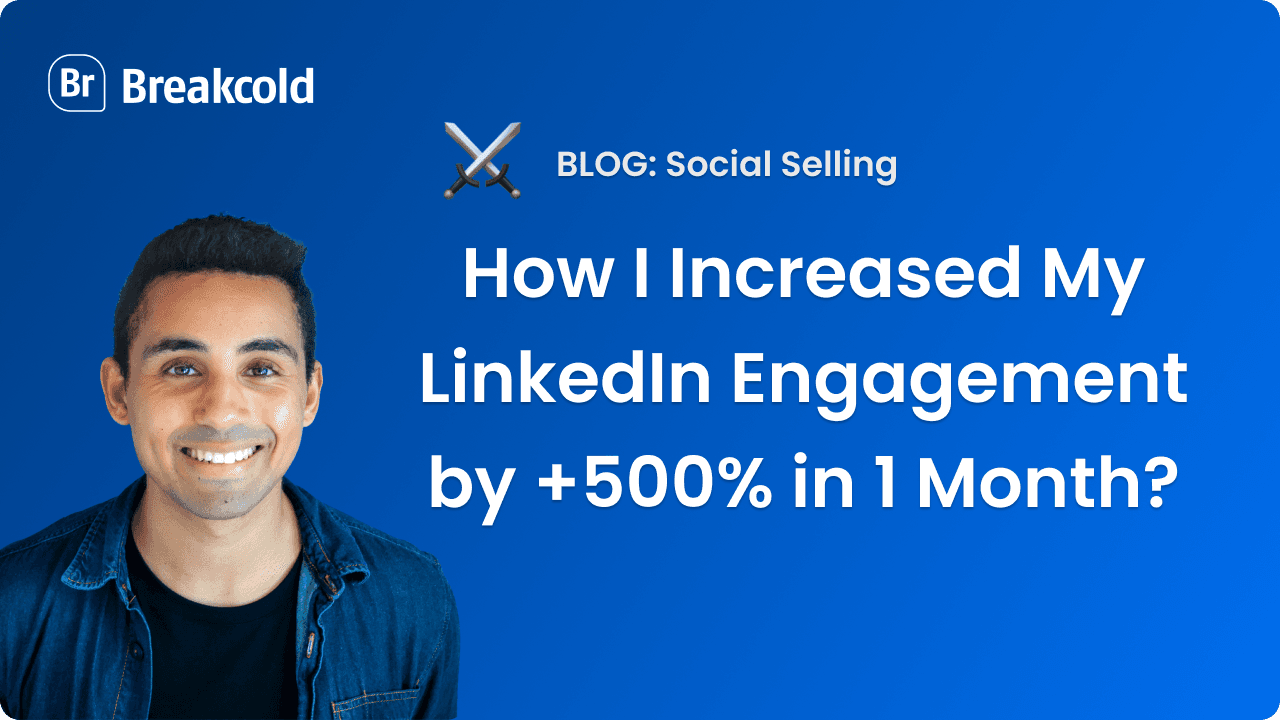

![What Is Social Selling? [How To Do It in 2025]](https://framerusercontent.com/images/GKJ8ex3u57lv6Py3tQ4vEgTajc.png)