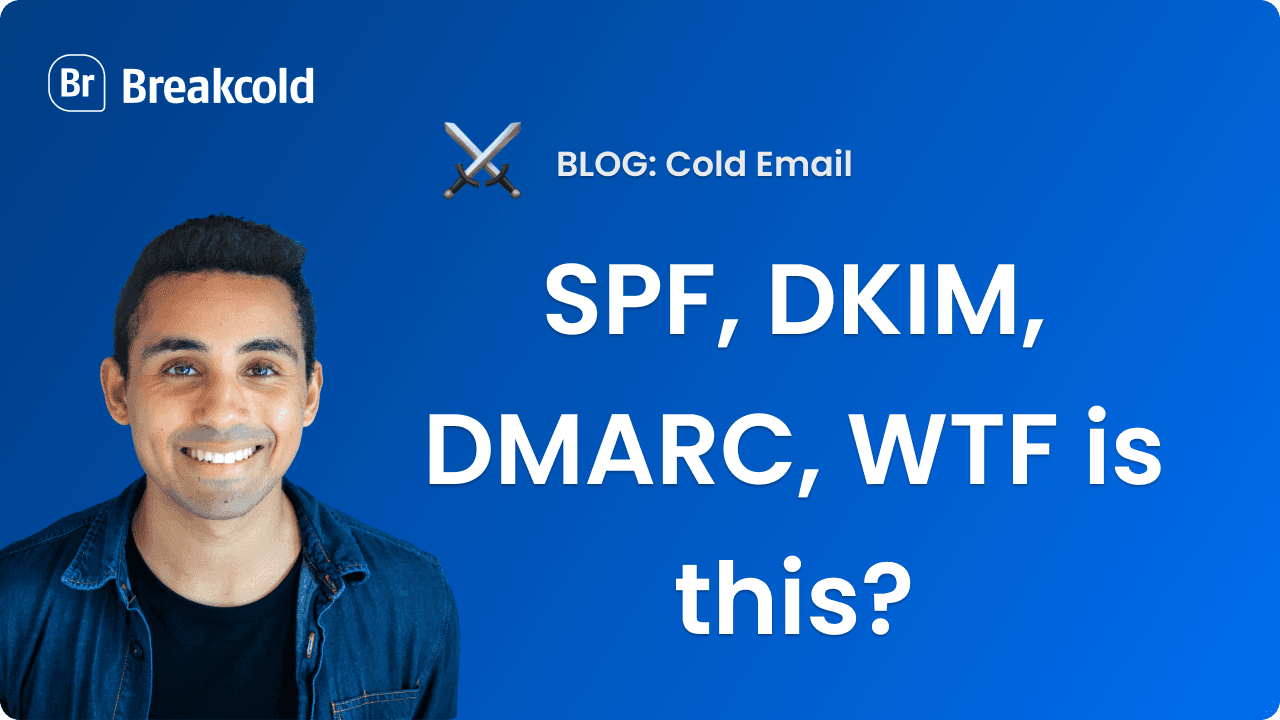
1°) Why SPF, DKIM & DMARC are important for cold emailing?
SPF, DKIM & DMARC are settings to certify that you're the sole owner of your cold email domain.
All these settings are DNS records, so you don't need to know how to code to make them. People often make it complicated when it's actually easy to set this up.
Getting these DNS records right will result in a huge boost in your email deliverability. Long story short, if you don't want to end up in the spam folder, read what's come next.
1°) What is SPF, DKIM & DMARC?
You can skip this part if you're not interested in the details of it but I thought it would be great that you know what these different terms mean.
What is SPF?
Sender Policy Framework (SPF) helps your email server to know if the emails you receive come from a trusted source. The bad emails received will be either marked as spam or not delivered.
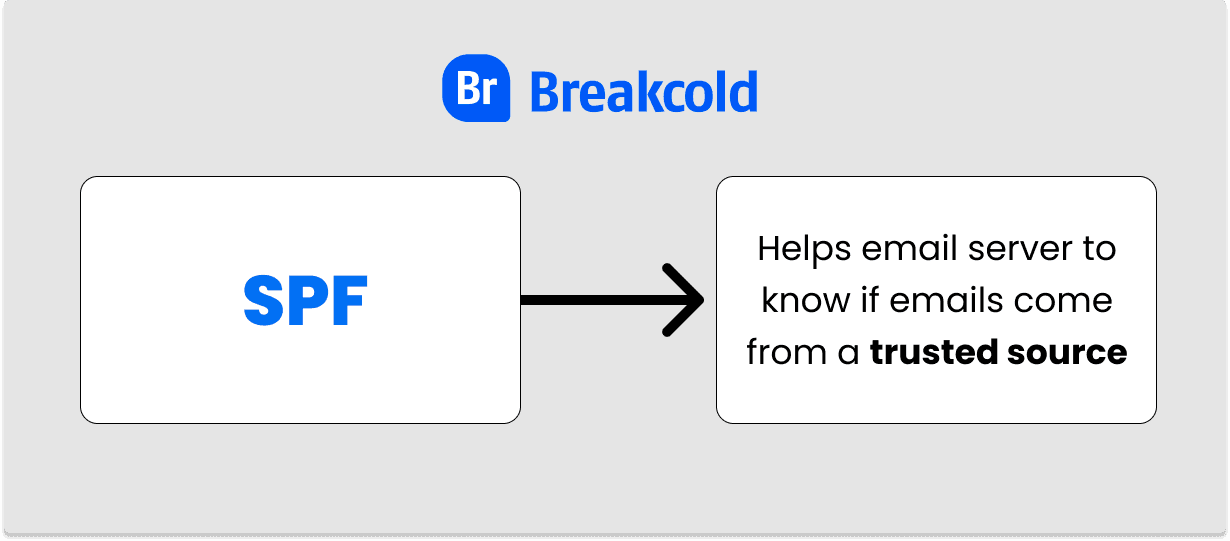
This DNS is not only important for yourself as a receiver but also as a sender because normally most email accounts have SPF set by default.
If you're using an unknown email client or that you bought your domain in an obscure web host, you might have some chances that SPF is not set up so be careful.
What is DKIM?
DomainKeys Identified Mail (DKIM) basically prevents other people to impersonating a legitimate domain. It's an authentication method to prevent spammers using your domain on your behalf to send cold emails.
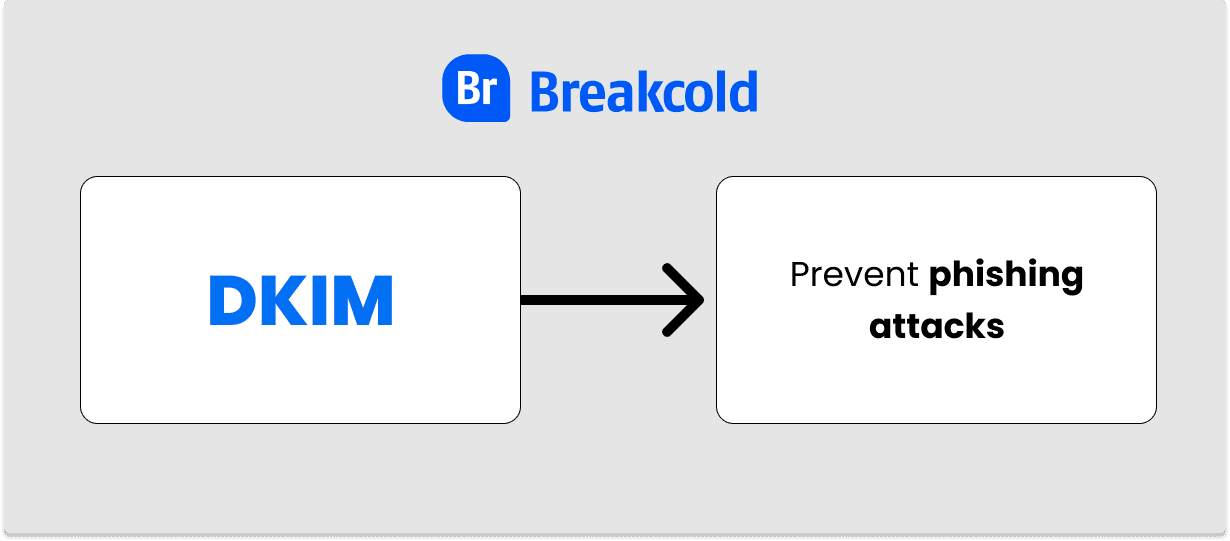
Spammers who abuse from your DKIM not set up is perform what is called: phishing attacks.
Some email addresses that don"t have SPF or DKIM will be automatically label as spam because of it in bigger organizations for example.
What is DMARC?
Domain-based Message Authentication Reporting and Conformance (DMARC) is the last checking test done by email servers to prevent spoofing.
Domain spoofing means that someone is faking a website or an email name to propagate an unsecure website.
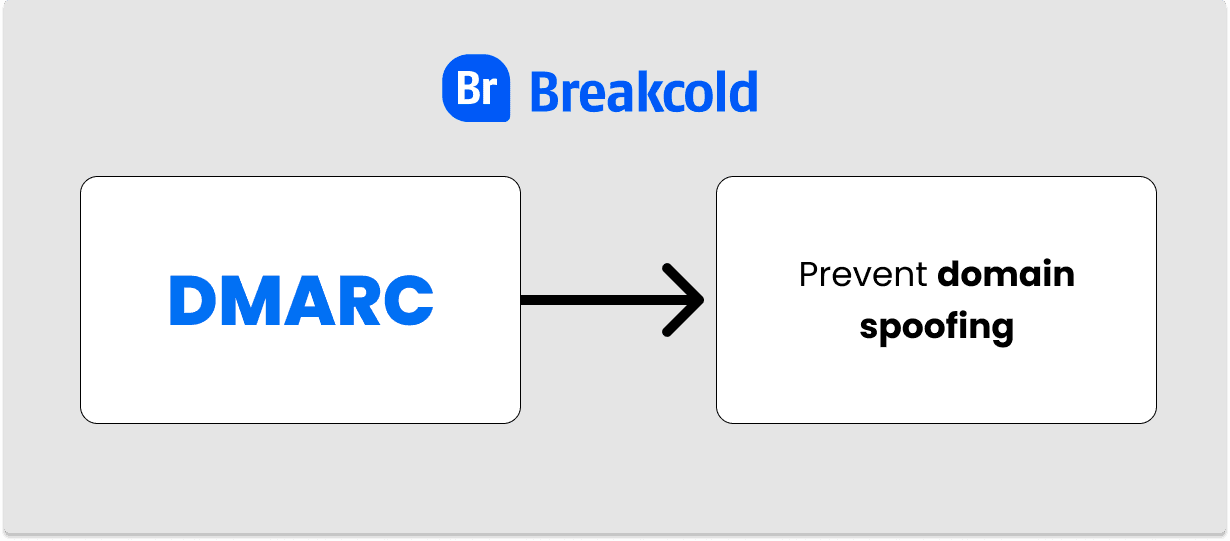
As SPF and DKIM are set by default on most email servers, this last check resort is really liked by big organization to prevent spammers and sales prospecting emails in general.
Not having DMARC means you're not a serious B2B seller/buyer so they won't consider even receiving your cold email.
2°) How to set up SPF, DKIM & DMARC?
How to set up SPF
1 - Go to your domain provider
2 - Go to your DNS records
3 - Add a new DNS record
It should be a TXT Record
TXT Record
Value/Host name: @
TXT record value: v=spf1 include:_spf.google.com ~all
Example below:
How to set up DKIM
If you don't have a Google Workspace, go straign to step 7
1 - Go to your google workspace dashboard
2 - Go to Apps>Gmail
3 - Go to Authenticate email
4 - Then choose your domain and generate a new record
5 - Choose 1024 and let google as the optional parameter
5 - DNS record generation
6 - Add DNS record to your DNS
Go to your domain provider if it’s not Google domain and add the following a TXT Record
TXT Record
Value/Host name: google_domainkey
TXT record value: copy paste the text that has been generated after step 4
That’s it you’re done! Please note that DKIM can take up to 48 hours to set-up once you’ve done this.
How to set up DMARC
This is how you can do it:
first, go to google domains (or you domain provider), click on my domains and click on manageclick on DNS
open custom records, click on manage custom records & click on create new recordin HOST, insert: _dmarc
select the TXT type
TTL should be at 3600
finally in data enter "v=DMARC1; p=none; rua=mailto:youremail@yourdomain.com"
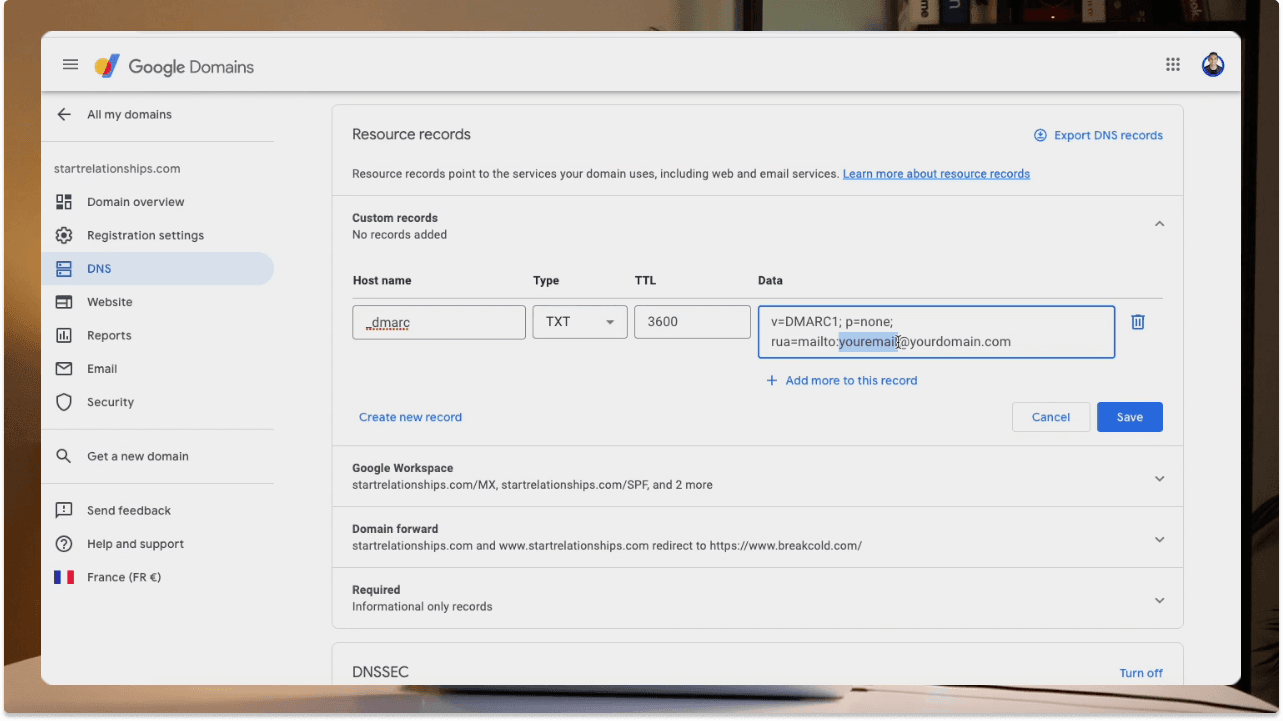
That's it, you've set up DMARC



![How To Improve Your Cold Email Copywriting? [7 Rules]](https://framerusercontent.com/images/F3p5yPpKybRB3m61T0itXjR94.png)
![What Is A Bad, Good & Average Cold Email Conversion Rate? [2025 Guide]](https://framerusercontent.com/images/IUgpPIXxtEgZXqQKluxBuRyM.png)
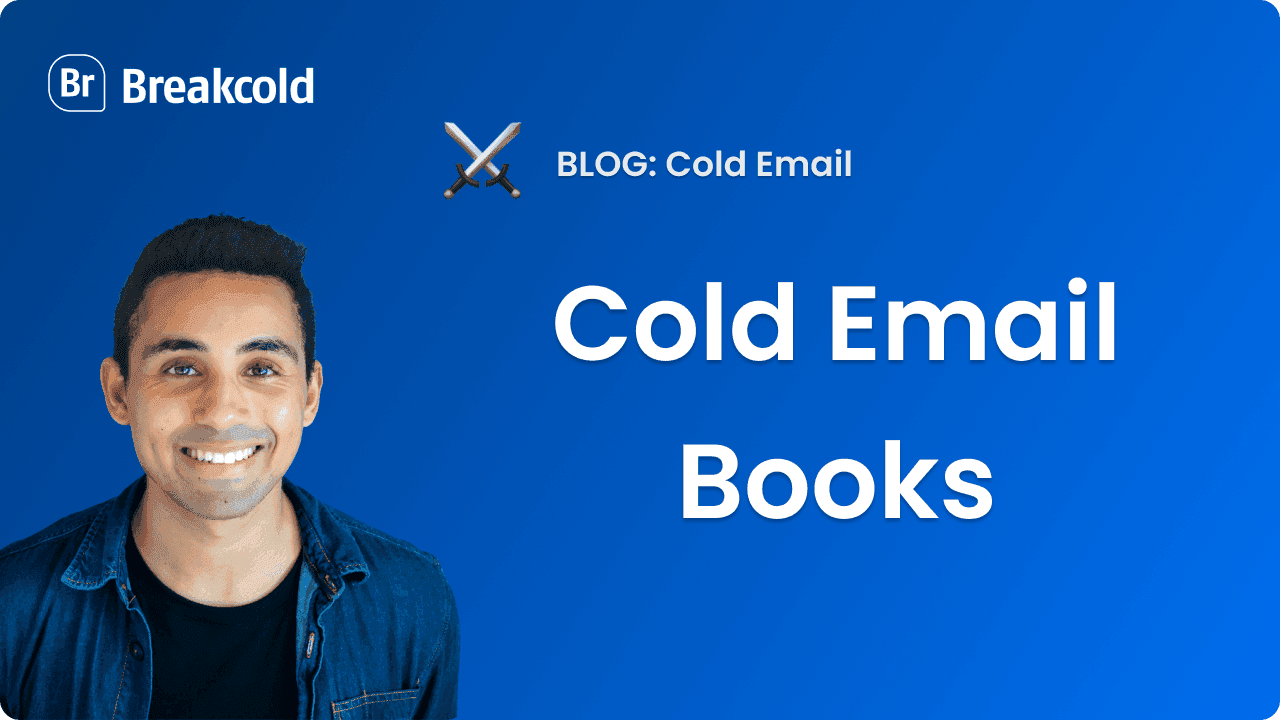
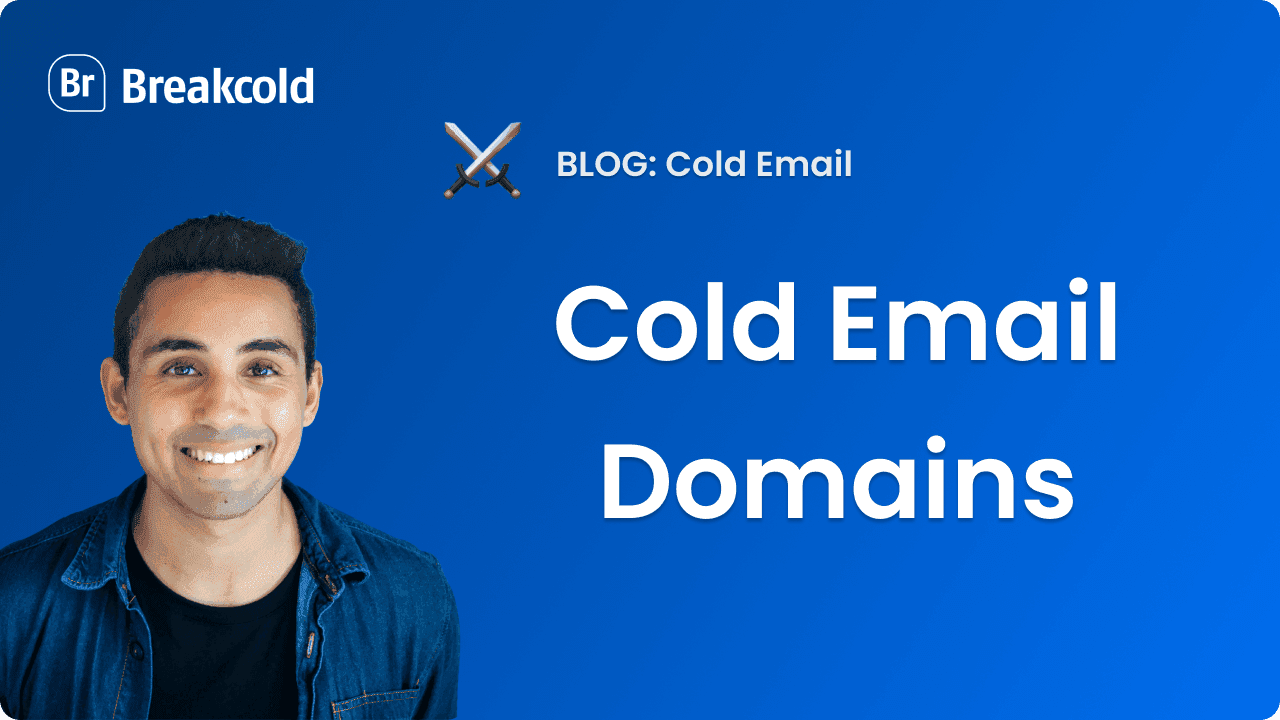
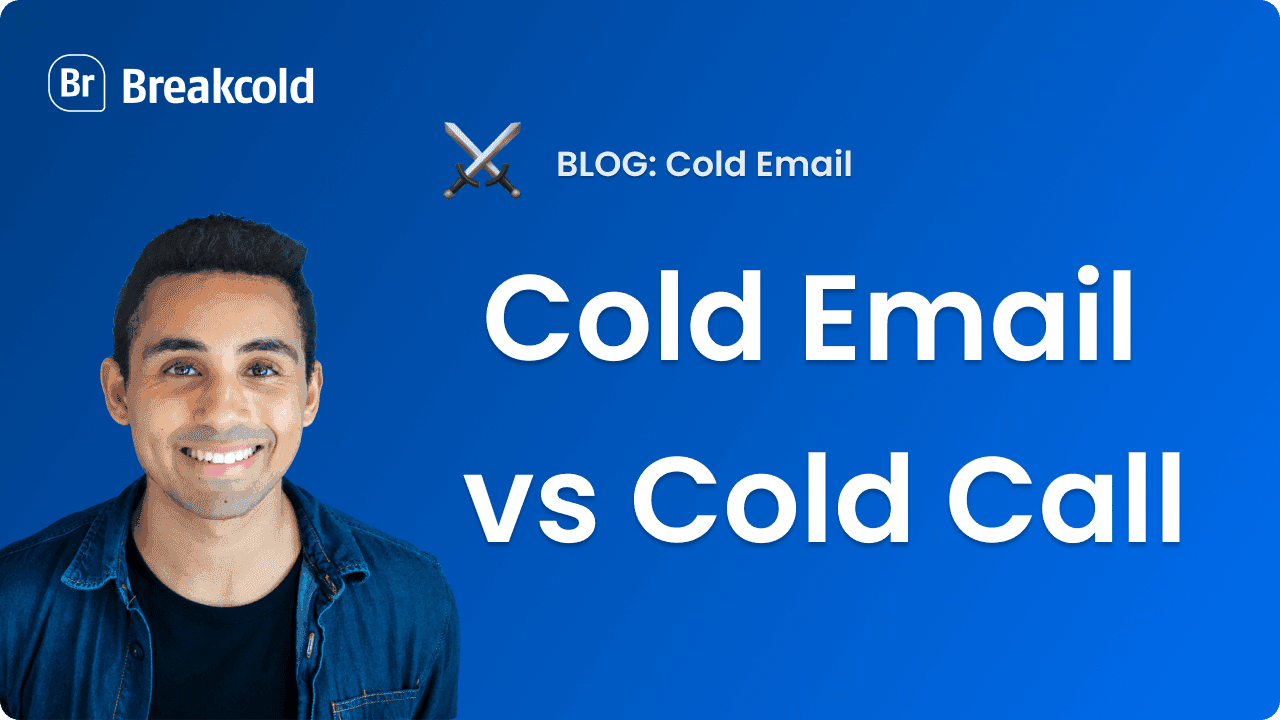
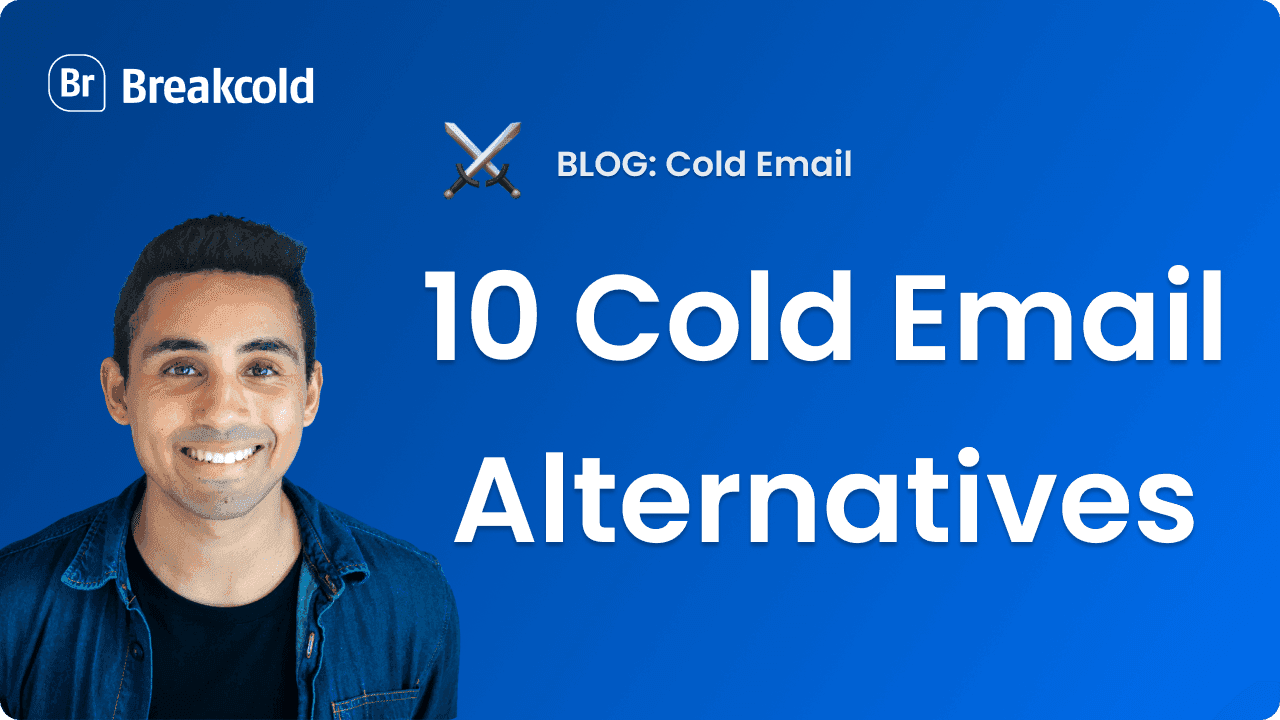
![Cold Email First Line [How To Use Opening Lines 2025 GUIDE]](https://framerusercontent.com/images/HWYMN123ynAStXOnwm2tQzATCQ.png)
![7 Keys To Write the Perfect Cold Email Call To Action (CTA) [With A List of 28 CTAs]](https://framerusercontent.com/images/4EzAyDmsWBJpYMdrrjQbwO6IY0.png)
![Cold Email Closing Lines 2025 GUIDE [How To End A Perfect Cold Email]](https://framerusercontent.com/images/rReLPtmLPrlYgSbhcEPKEa4kzbA.png)
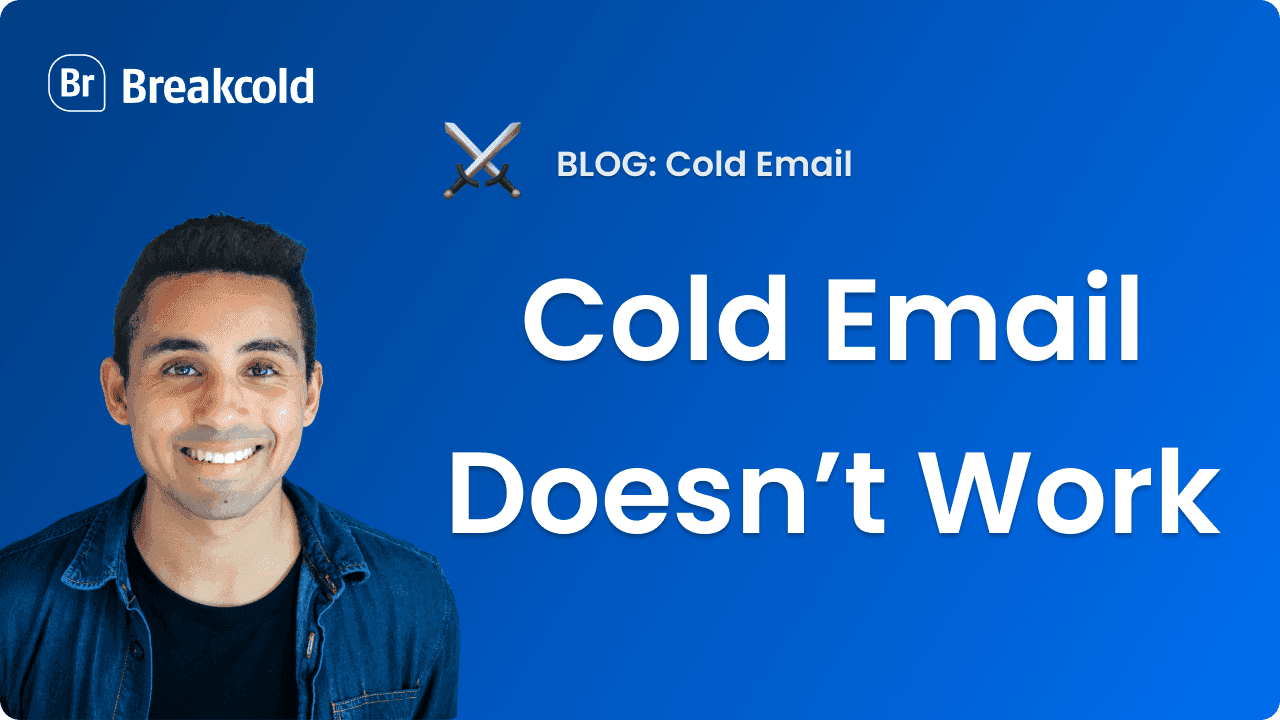
![7 Ways To Get Cold Email Personalization Right [With Examples]](https://framerusercontent.com/images/ZDIInVx3SAVXK92otmO8EAFyWeQ.png)
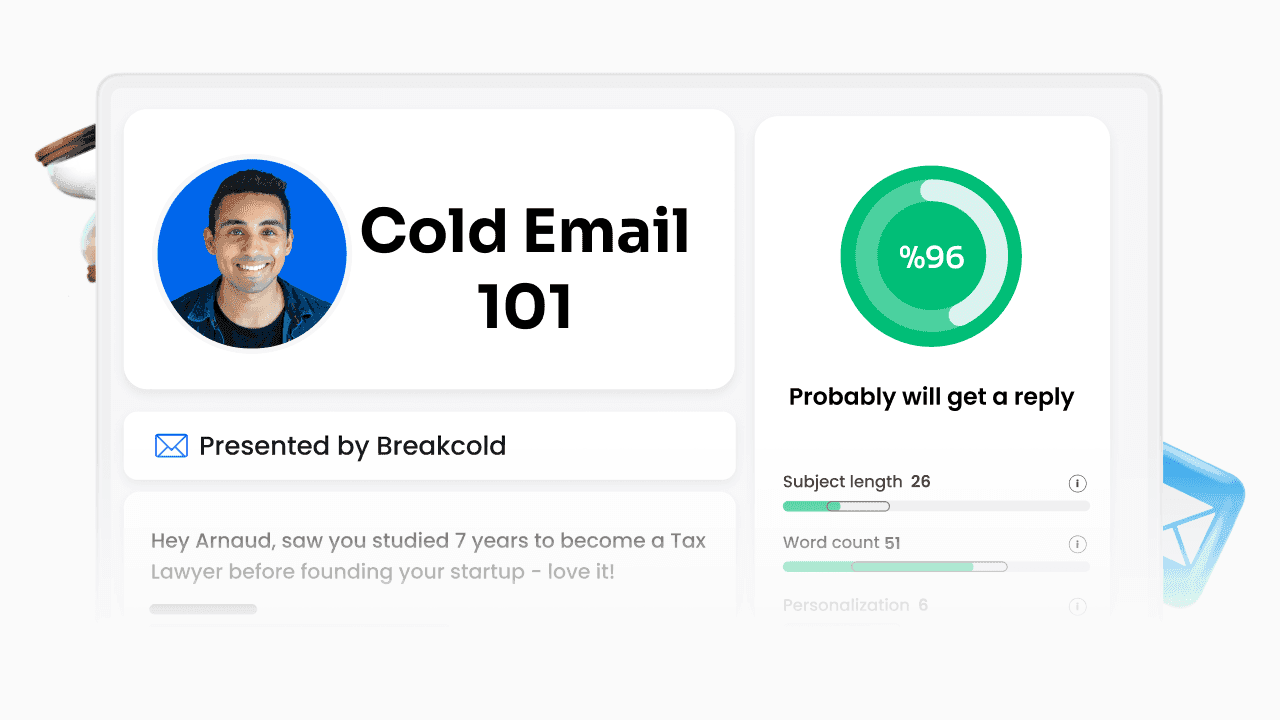
![4 Rules To Write A Cold Email Follow-Up [With 4 Templates]](https://framerusercontent.com/images/hUsEBGBhPHy7xOV1OuyyVOQFkjw.png)
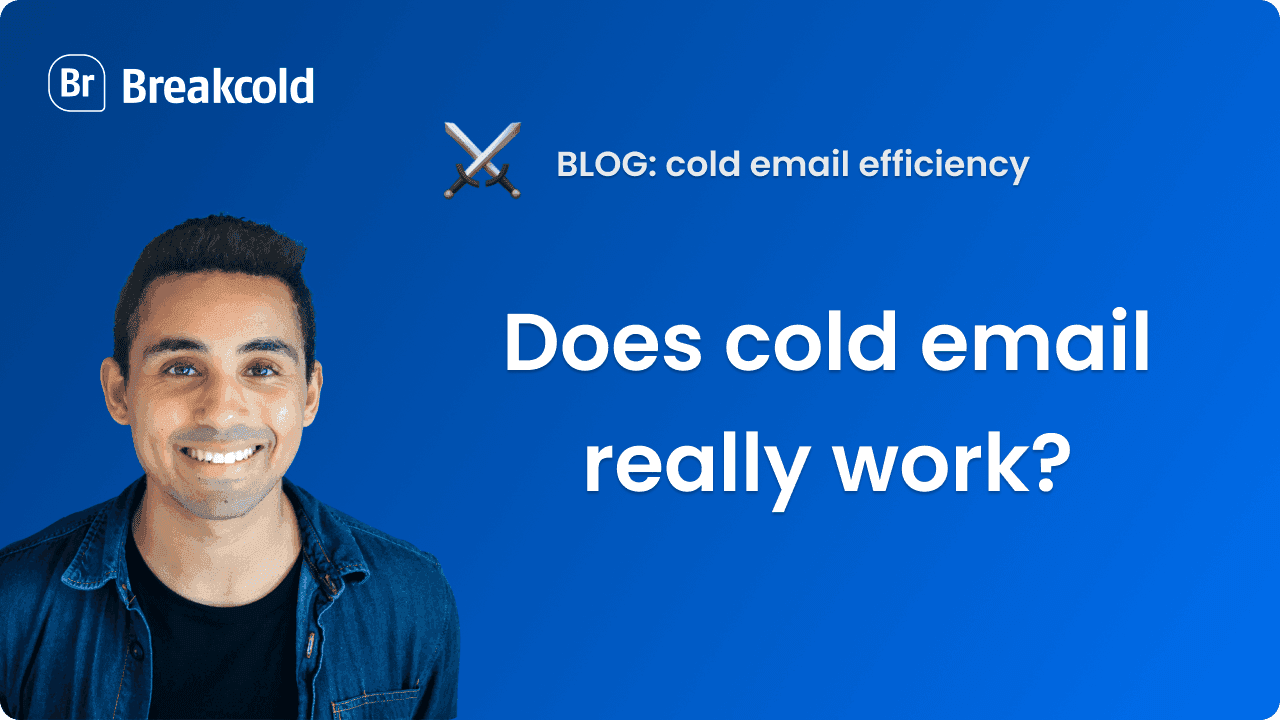
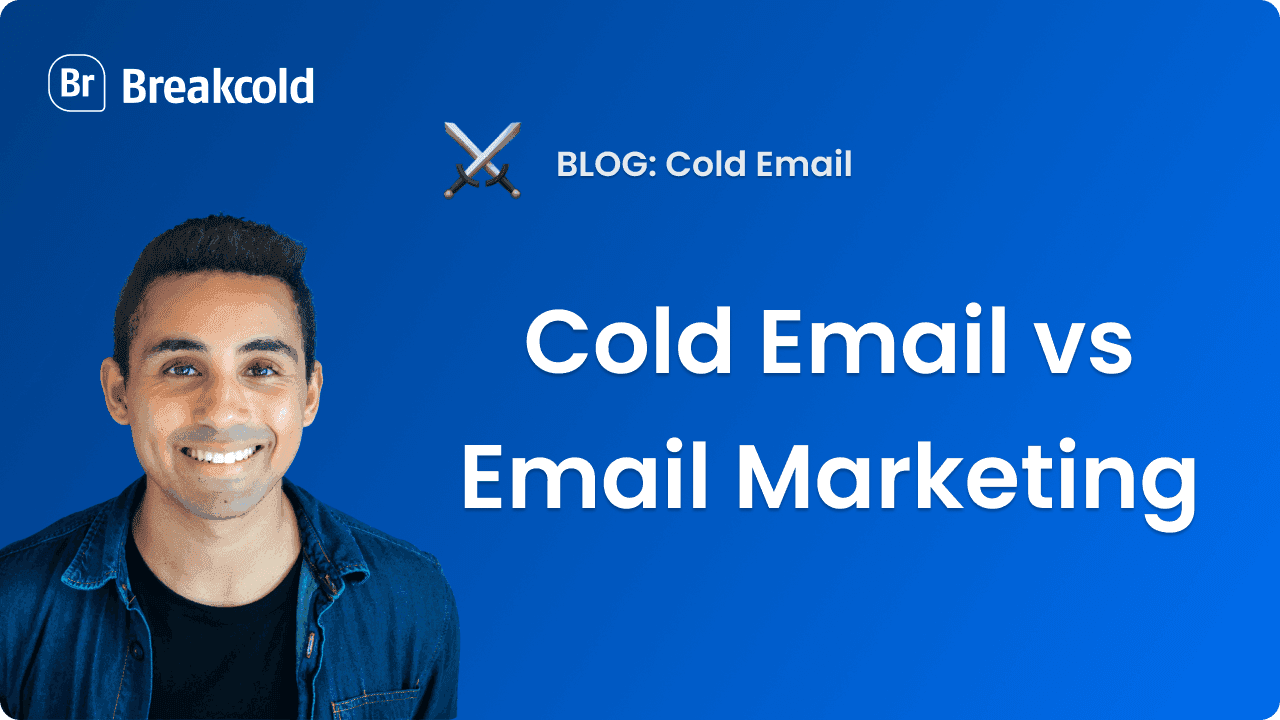
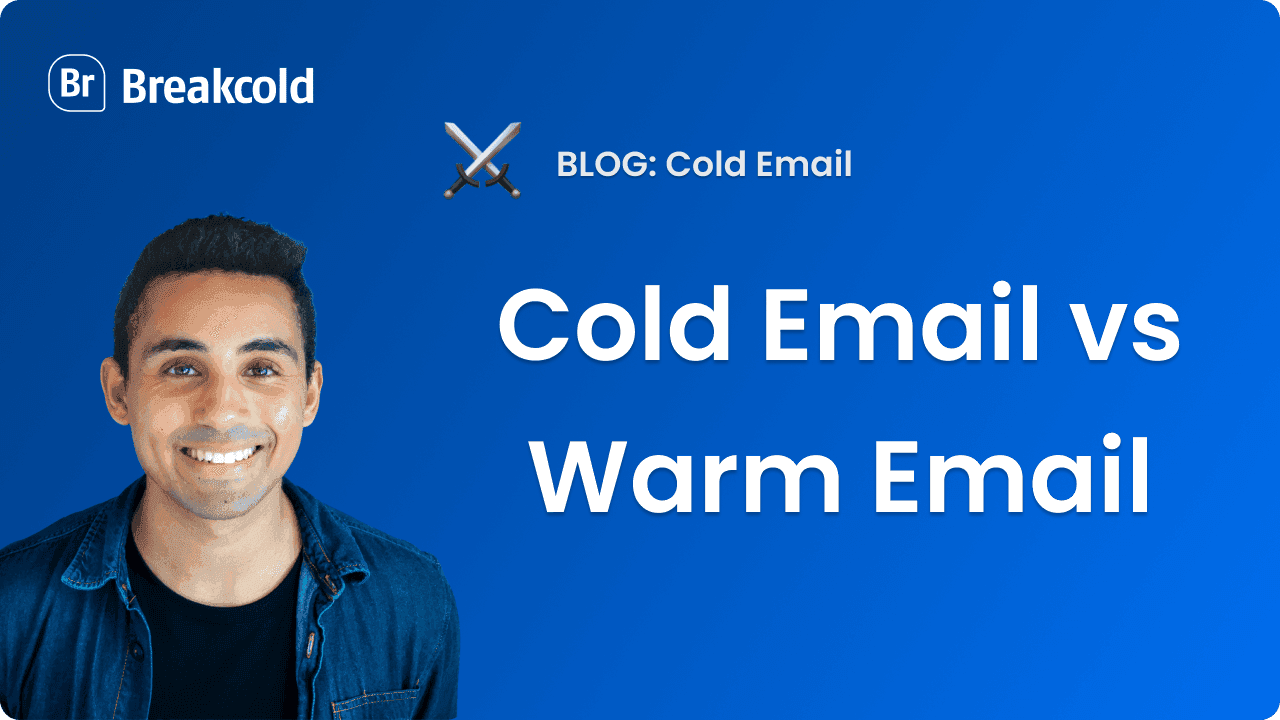
![16 Cold Email Templates Analyzed [With Results]](https://framerusercontent.com/images/CBPQmFpmnajBApWIELUI13JBgY.png)
![How to Use Cold Email PS Lines [With 6 Templates]](https://framerusercontent.com/images/HiMRqeegrzczrBTKfyzYWlMk.png)
![How To Write A Good Cold Email Sales Pitch? [With Pitch Examples]](https://framerusercontent.com/images/rSunMOwVfvPxOLXdxRR7dixHTs.png)
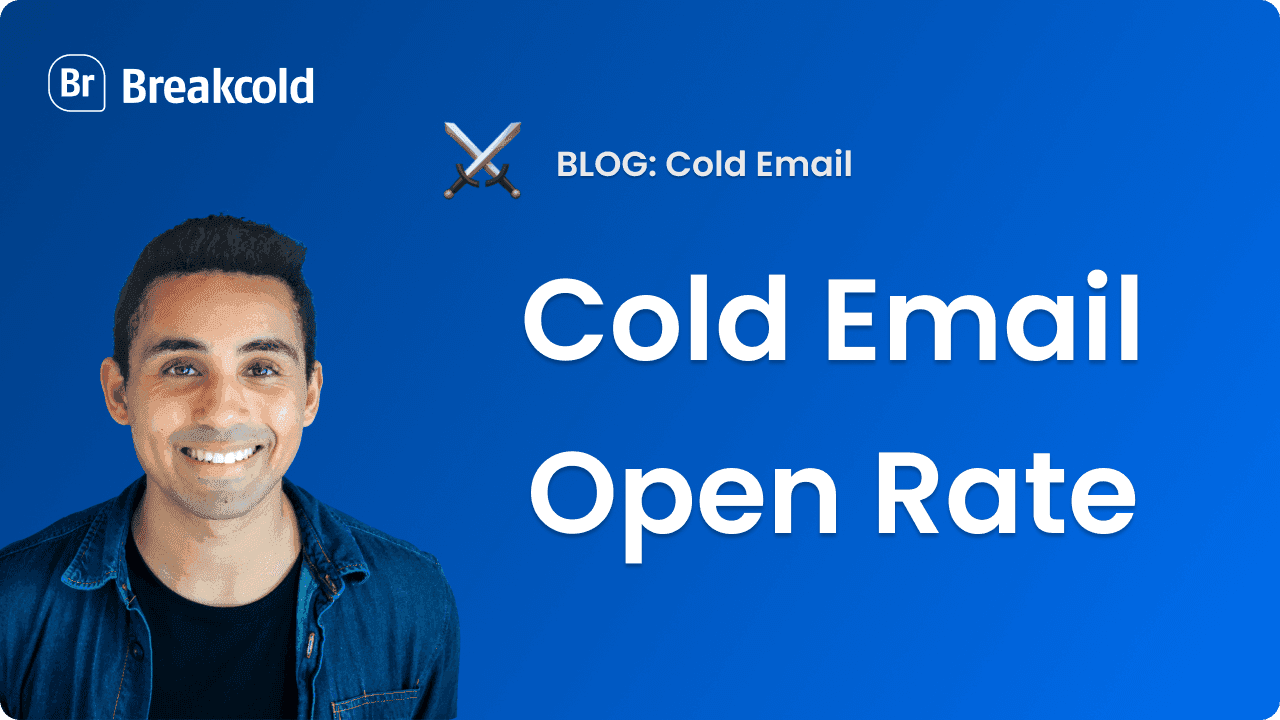
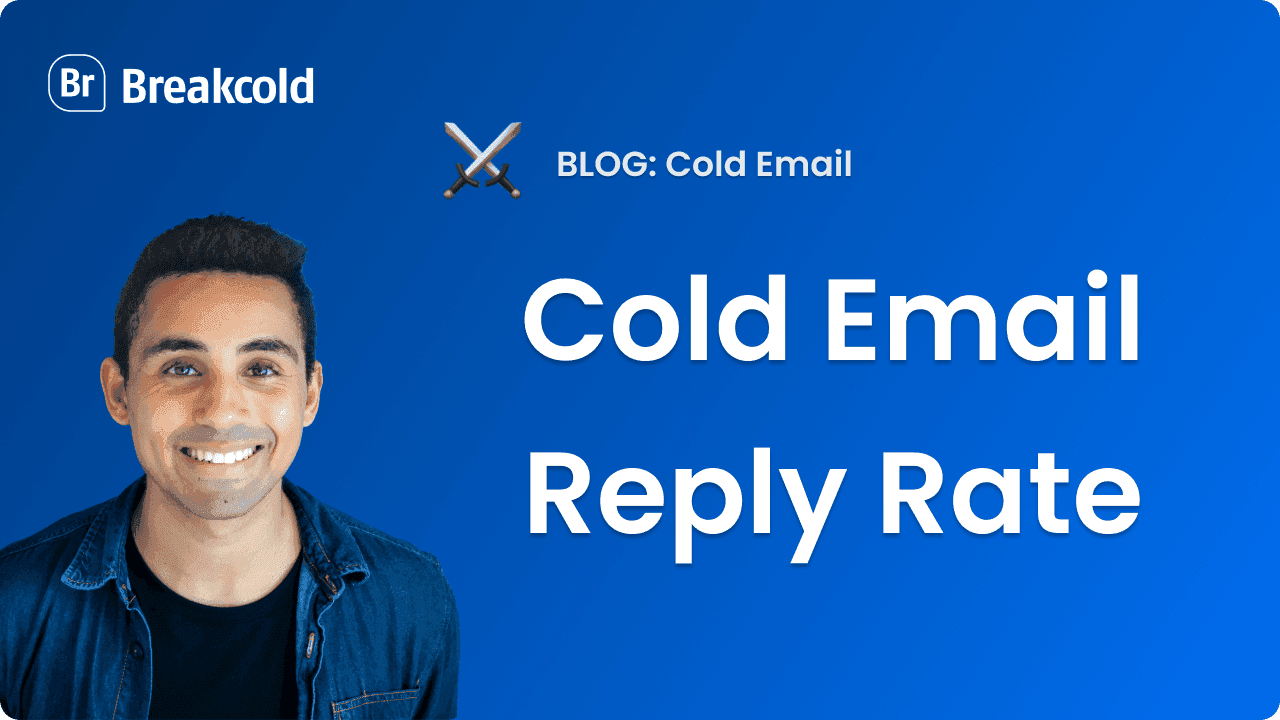

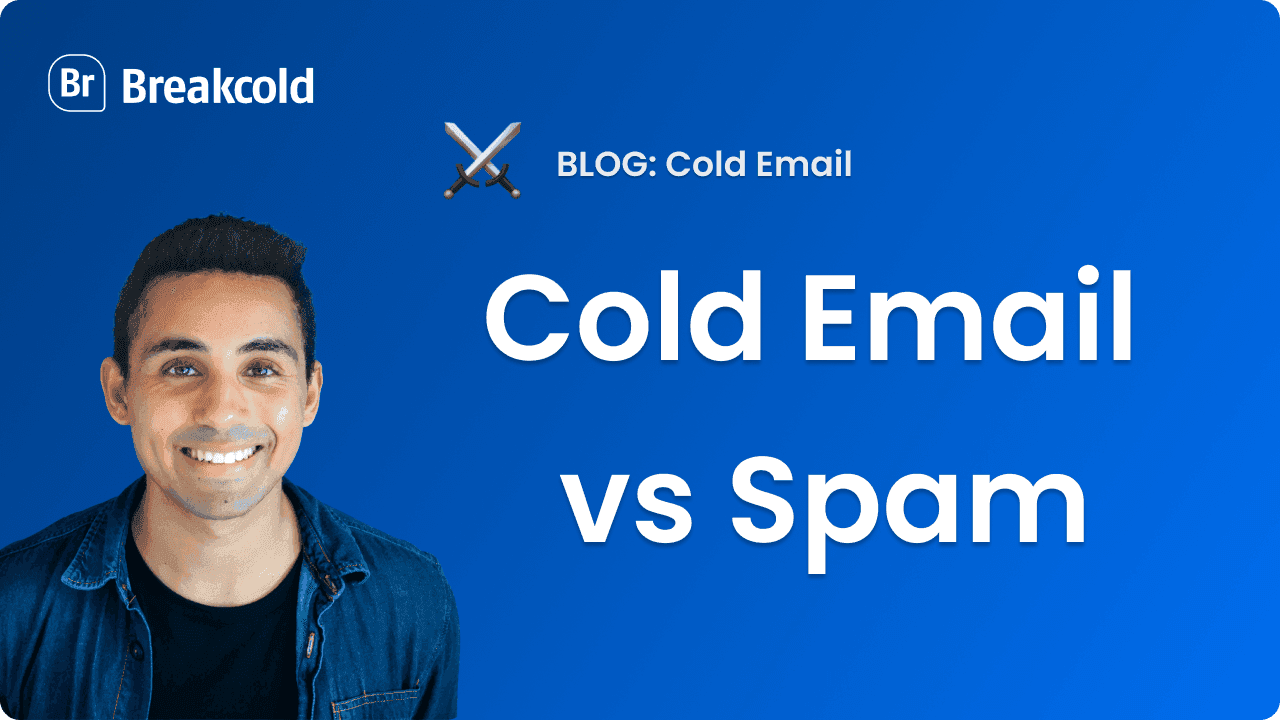
![Cold Email Subject Lines Secrets [18 Real Life Examples]](https://framerusercontent.com/images/cY6xDXi7lGiZF0P1XXDz5xw3E.png)
![56 Cold Email Tips [ACTIONABLE in 2025]](https://framerusercontent.com/images/0NjFhKHjhnNurwHQwfXNsjrxU.png)

![How To Set Up Cold Email Custom Domain Tracking? [GUIDE]](https://framerusercontent.com/images/8pRglOUPyV48kBsr9pX5RUi40.png)
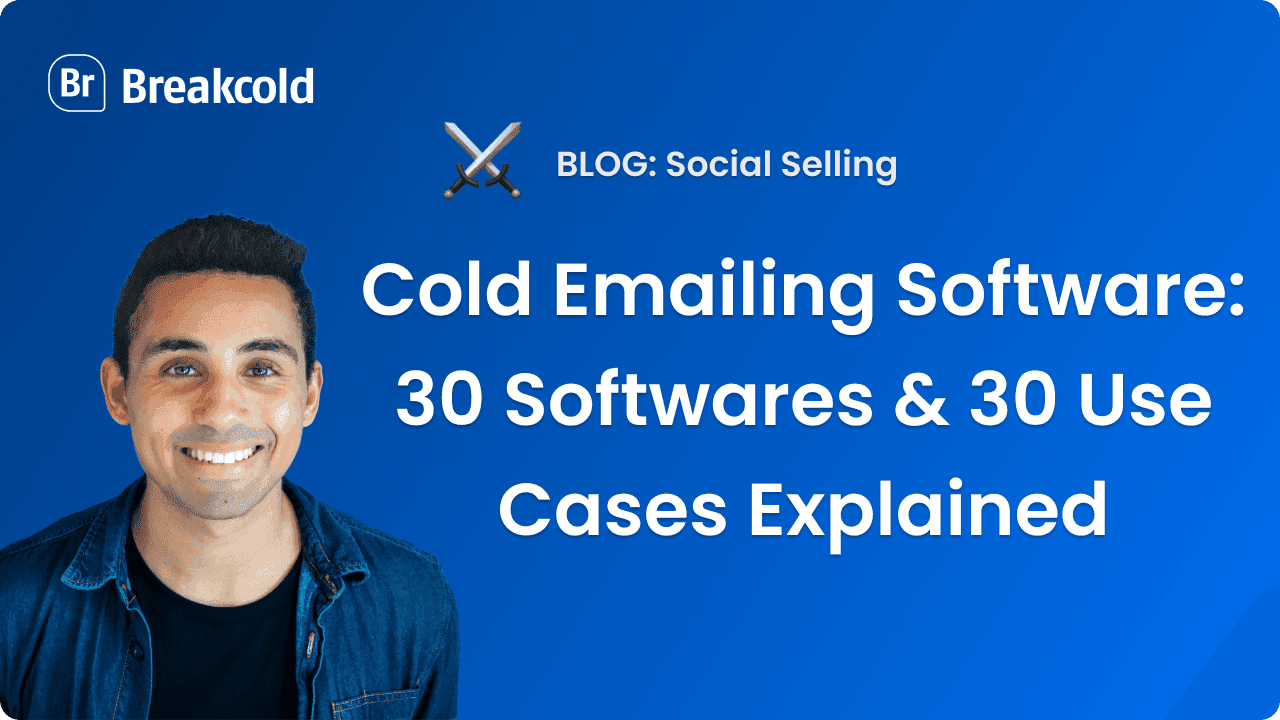
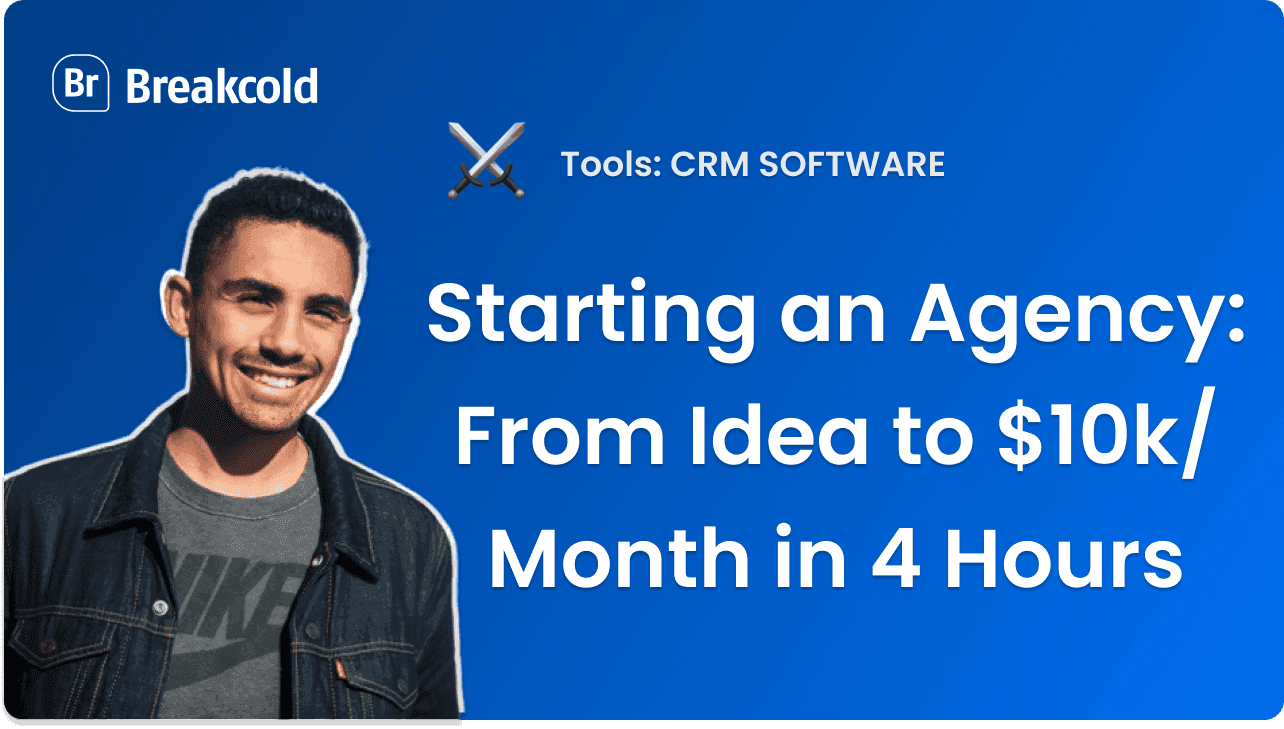
![Is Cold Email GDPR Compliant? [Is It Legal?]](https://framerusercontent.com/images/qqlKfefjQWJnyBzFqEvOlIq0wo4.png)
