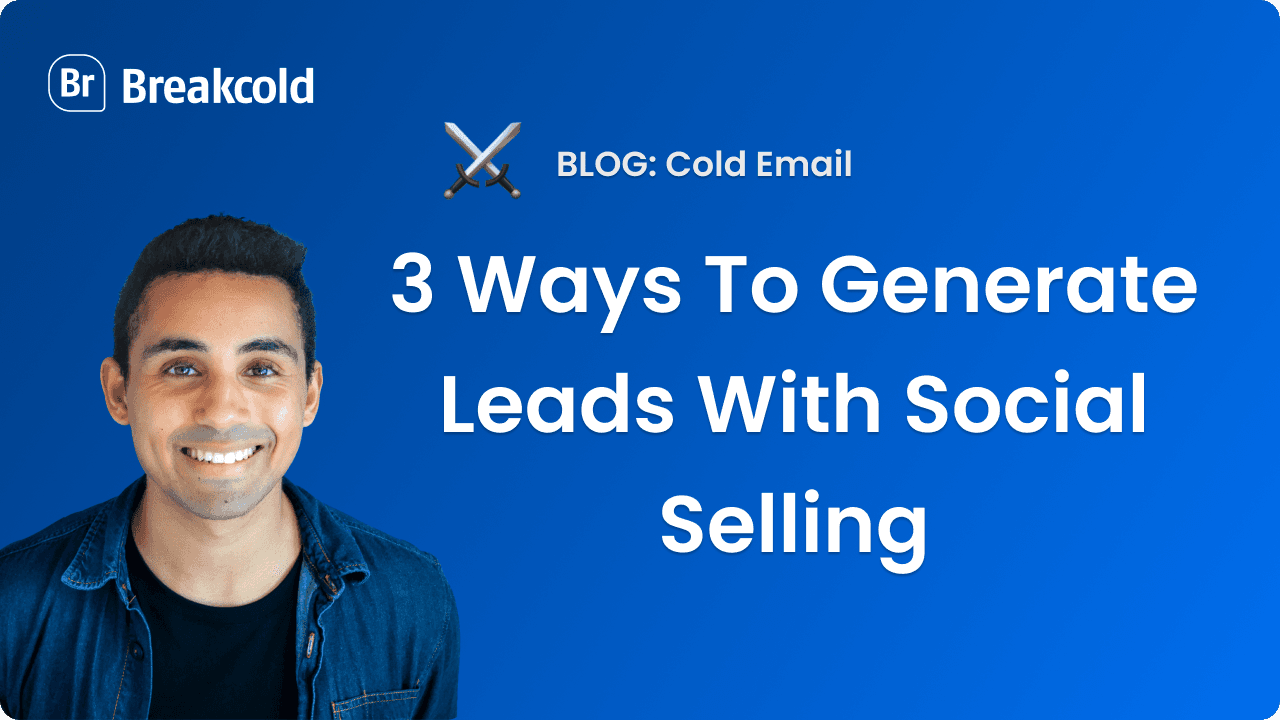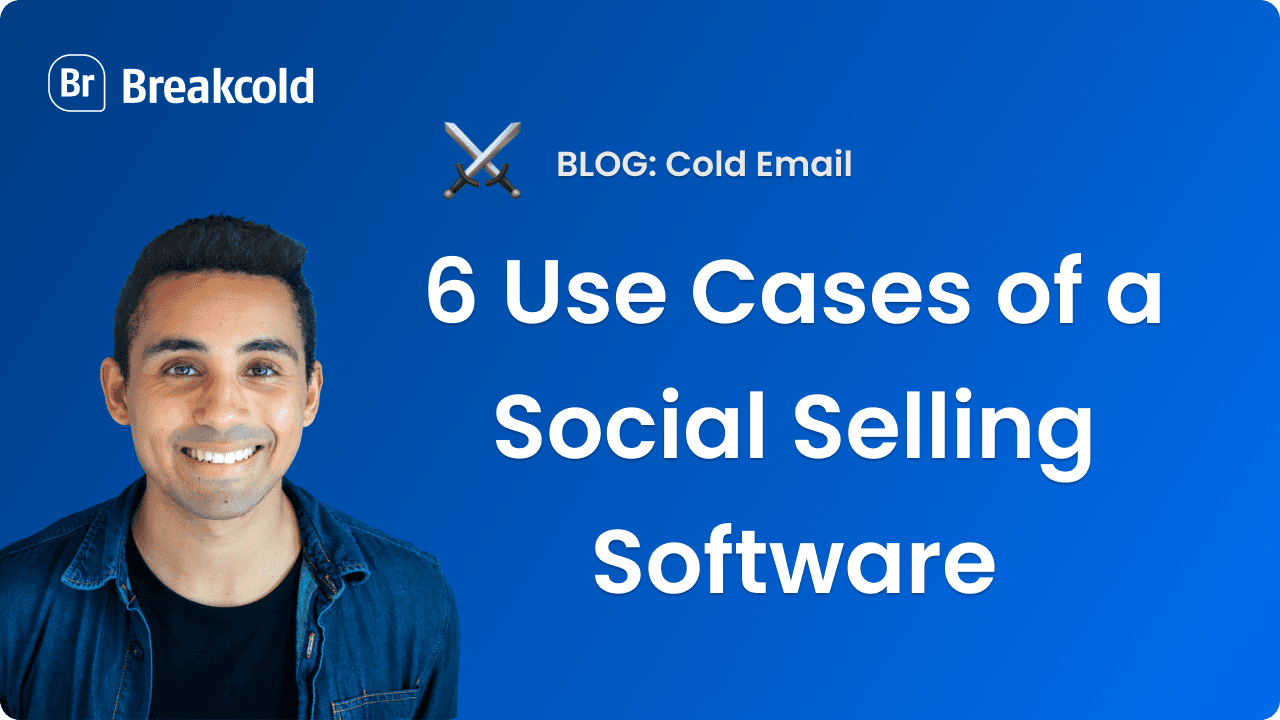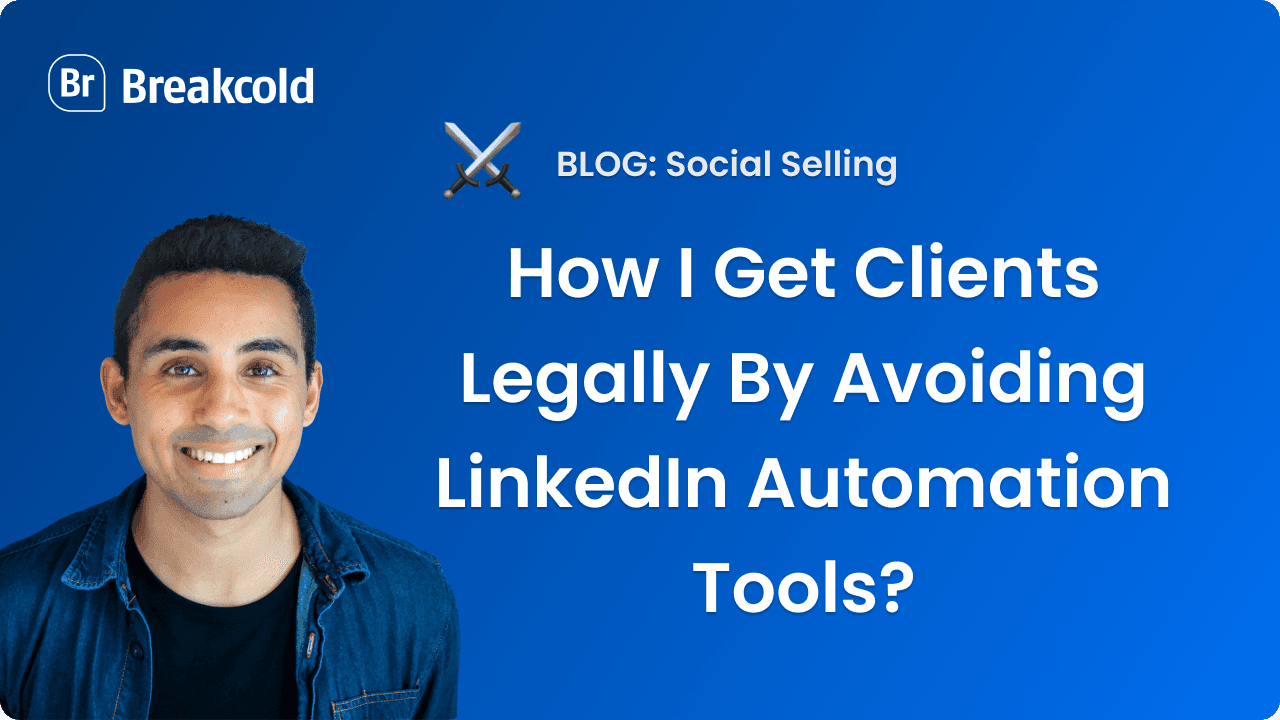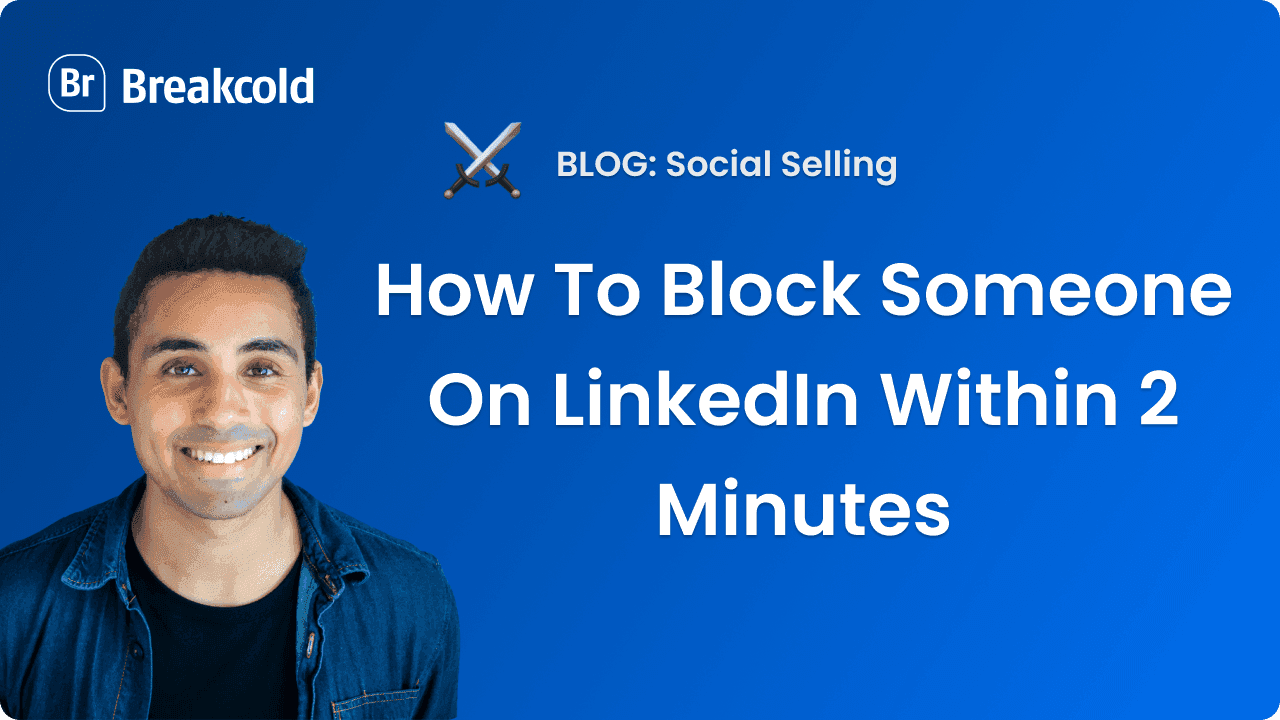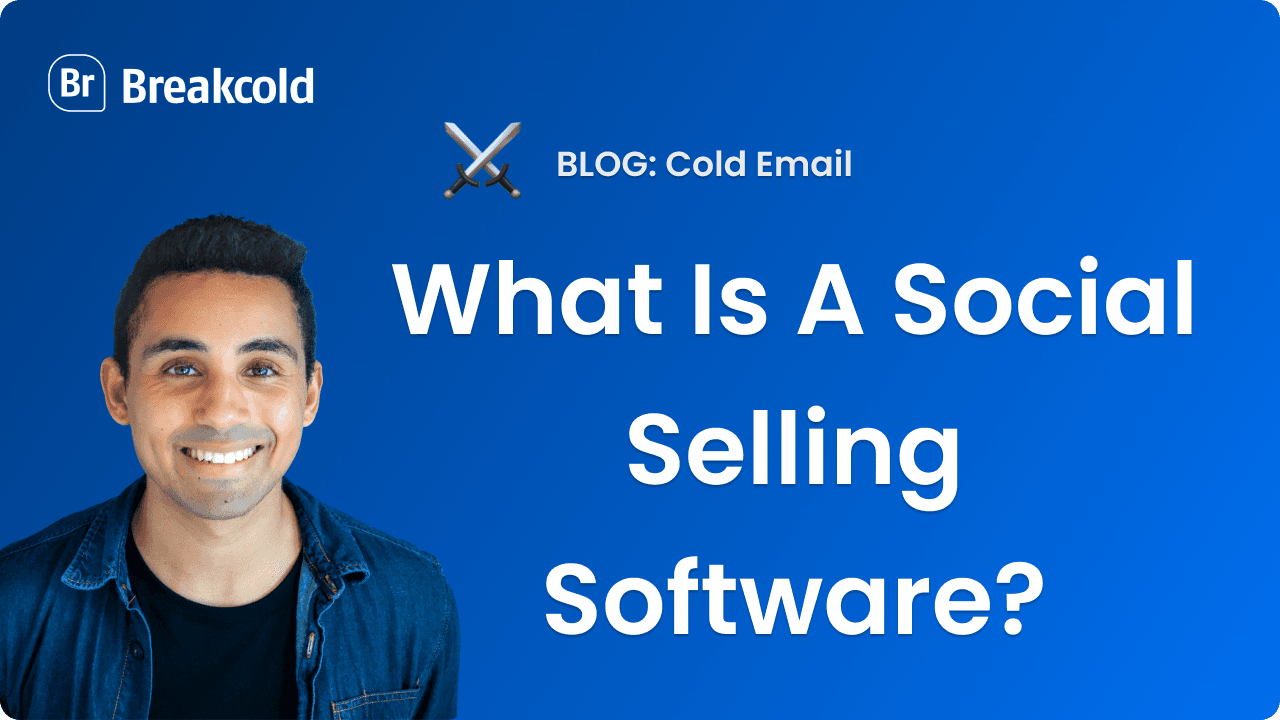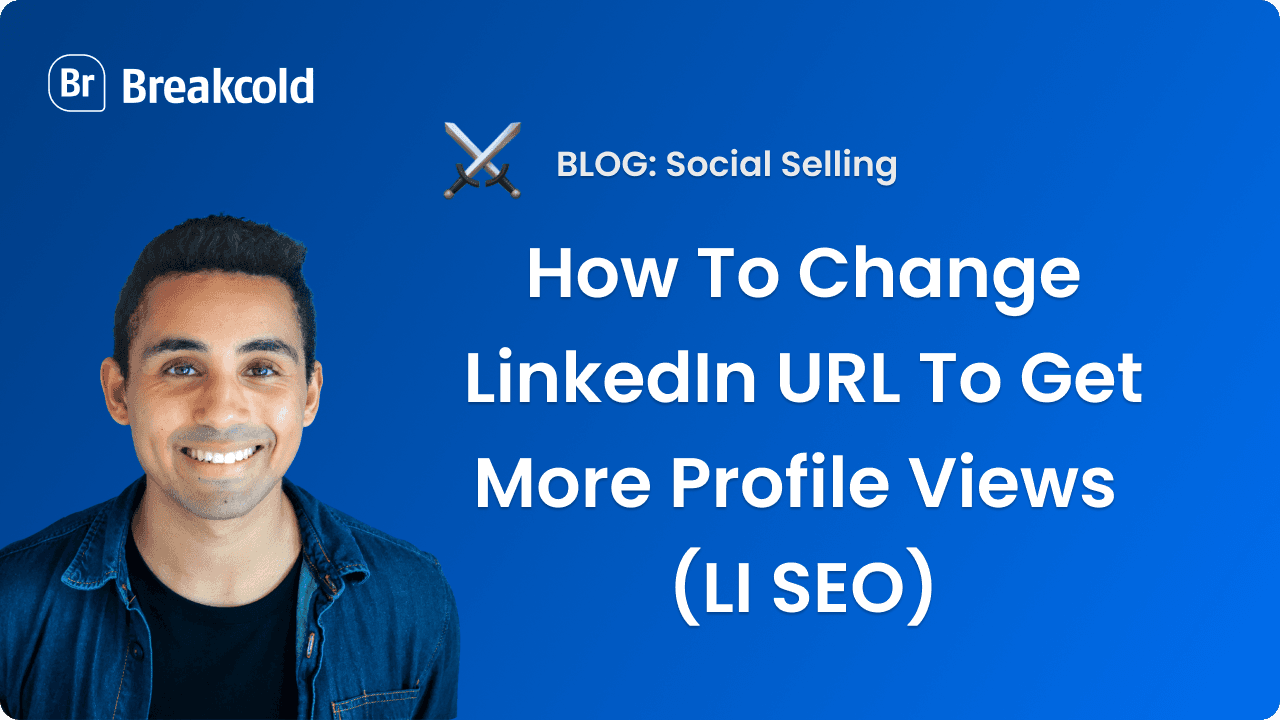Introduction: this process always gives me results
How to reach out to someone on LinkedIn? Reaching out to someone is easy and I'll you how, but getting responses is harder. LinkedIn is by far the best B2B online database and social media platform to generate leads and close more sales. If you know how to reach out people there, you'll be winning every day.
After hours of LinkedIn engagement and tons of LinkedIn messages sent, I finally elaborated a killer strategy to successfully reach out people on LinkedIn.
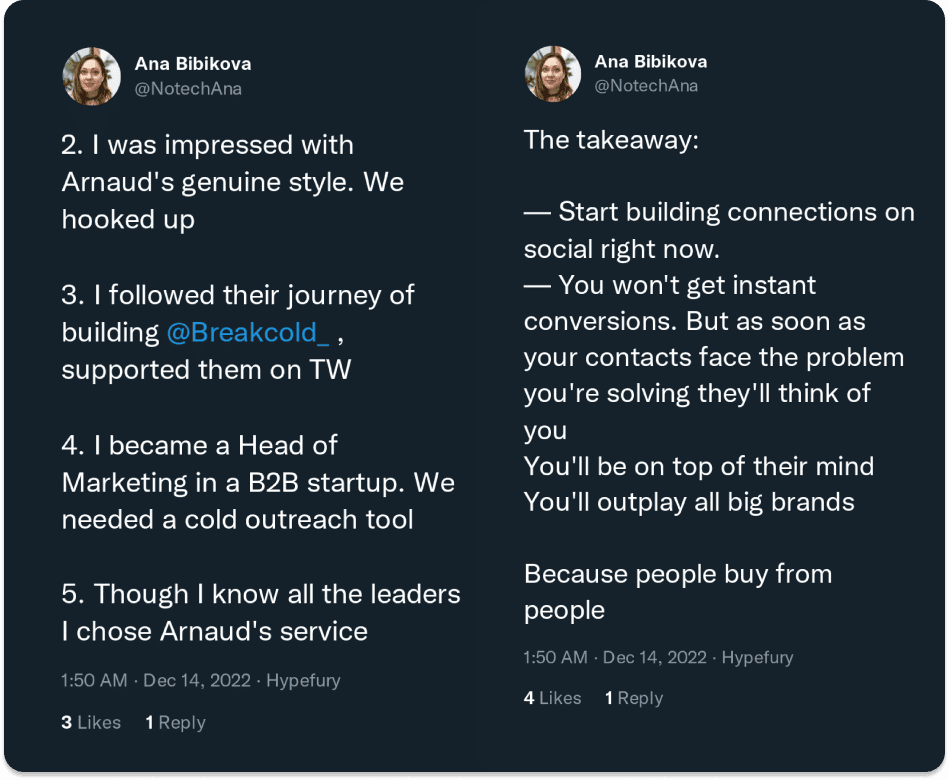
Once you've reached out someone, building a strong relationship will always help you
1°) My process to reach out someone on LinkedIn
My process to reach out anyone on LinkedIn has 4 different steps. For each step, I show you different options so you're not stuck to get good results whatever your budget to network on LinkedIn.
Step 1: Find the person to reach out to
If you know the person you want to reach out to, just use option 1.
If you don't know yet the person you want to reach out, look at the other options.

Option 1: LinkedIn Search Bar
You can find people to reach out to with or without using the LinkedIn search bar filters.
LinkedIn search bar without using the filters
To find someone without using the filters, just type on the top left of your screen some keywords and press "ENTER".
For example, imagine you're looking for "Head of Sales" in New York. Just type Head of Sales London in the LinkedIn search bar to find some qualified people to reach out to.
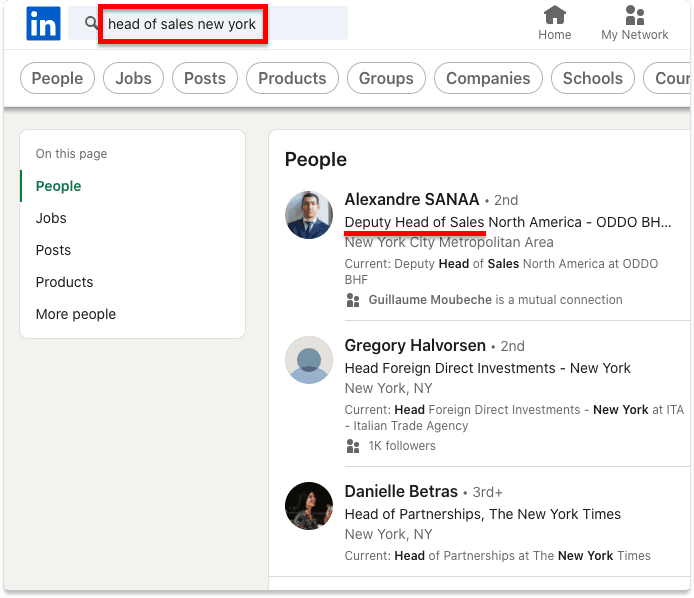
Example of a LinkedIn search without using filters
Personal fun fact: when I was a trainee lawyer, I used LinkedIn heavily to find Lawyers who had the career path I aimed for. I wanted to get some information about being a Lawyer in London, I'd would type "Lawyer London".
From the results, I'd scroll people until I find someone with similar schools as mine. Then I used to send an invite and ask for a call to be mentored by the Lawyer to have the same career as them.
With this kind of mindset, I ended being proposed amazing internships in Dubai, London or Asia.

LinkedIn Tip: try to pick people with whom you have some 2nd degree connections in common. If you went to the same university or high school it's also great in my experience (especially if you both come from a no name high school).
LinkedIn search bar using the filters
Using the LinkedIn search bar filters is a next level move to find quality people to reach out to. You will be blocked at some point if you don't have any LinkedIn premium account though.
To use the filters:
type your keywords
select the filter of your choice (eg people, companies, jobs, posts, groups etc)
you can also use "All filters" to really build a precise search
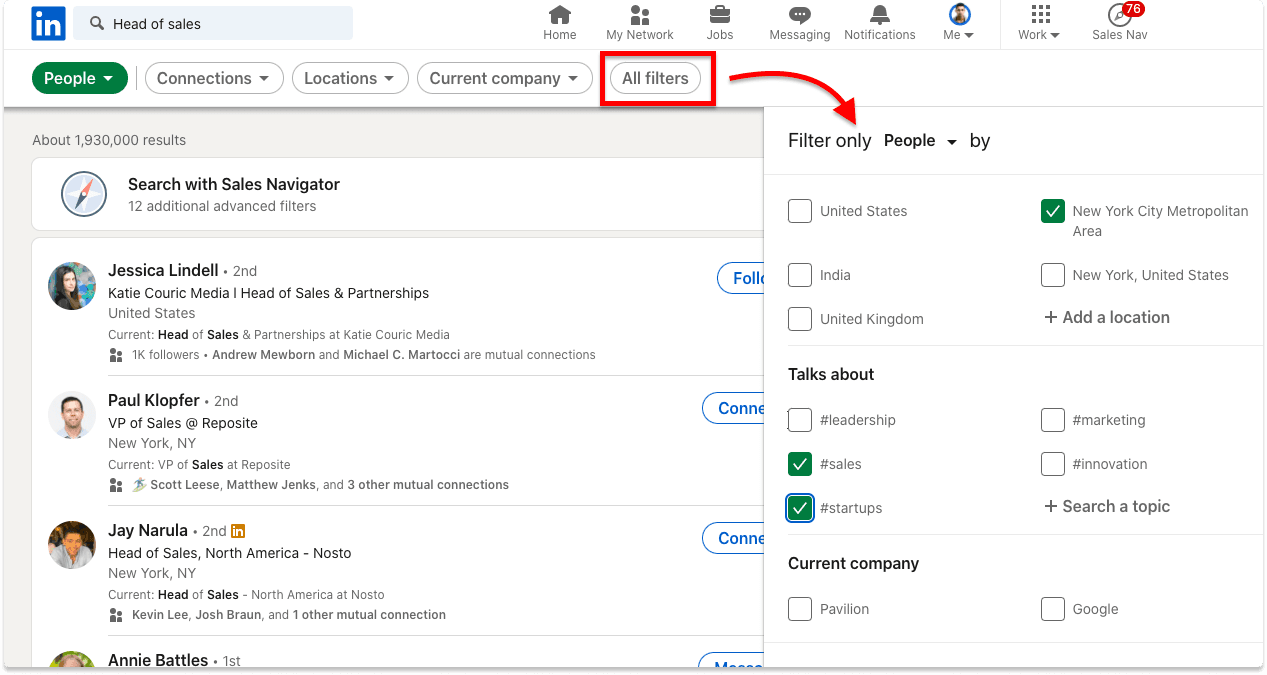
Example of a LinkedIn search using filters
The good thing about the "All filters" section is that you can filter people according to what they're talking about (eg Talks about #entrepreneurship). As people publish more and more content on LinkedIn, it's a great way to connect with liked-minded people or quality prospects.
Advantages of this LinkedIn technique
it's the most simple option to find someone to reach out
the search is pretty accurate
Disadvantages of this LinkedIn technique
the number of people proposed is limited
you'll be forced to pay LinkedIn premium if you perform to many searches
Option 2: LinkedIn connection suggestions
Whether or not you're doing sales prospecting and social selling, a good way to find someone to reach out is to use the "People also viewed" section.
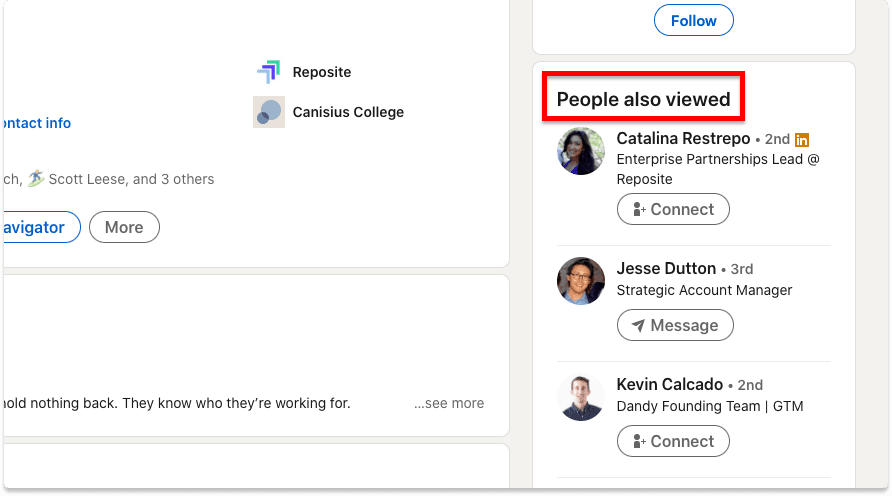
Example of the LinkedIn suggestions
When you are scrolling 1st, 2nd or 3rd degree connections, LinkedIn will propose you to view other LinkedIn profiles. These profiles are generally highly similar to the one you're looking at.
To discover B2B influencers, new prospects or expand your network it's a great method:
go to a profile you like
open in a new tab 3 or 4 profiles suggested in the "people also viewed" section
Advantages of this LinkedIn technique
you don't need to pay LinkedIn premium
you don't have to think to find LinkedIn profiles to reach out to
Disadvantages of this LinkedIn technique
you don't control what kind of profiles LinkedIn will suggest you
you can't filter the suggested accounts
sometimes I noticed that LinkedIn suggest many accounts within the same company so after some searches you end up with the same people all the time
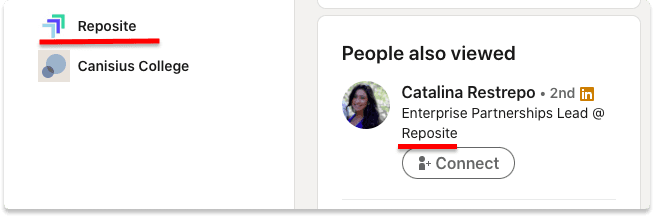
LinkedIn tend to suggest people who work in the same company
Option 3: LinkedIn Sales Navigator (my favorite)
To access LinkedIn Sales Navigator, you need to pay LinkedIn premium. If you never paid for LinkedIn premium in the past though, the first month will be free.
LinkedIn Sales Navigator is my favorite option because it's similar to option 2 (LinkedIn Search Bar) but you have more filters. You can notably look for LinkedIn profiles who have been active on the platform in the last 30 days.
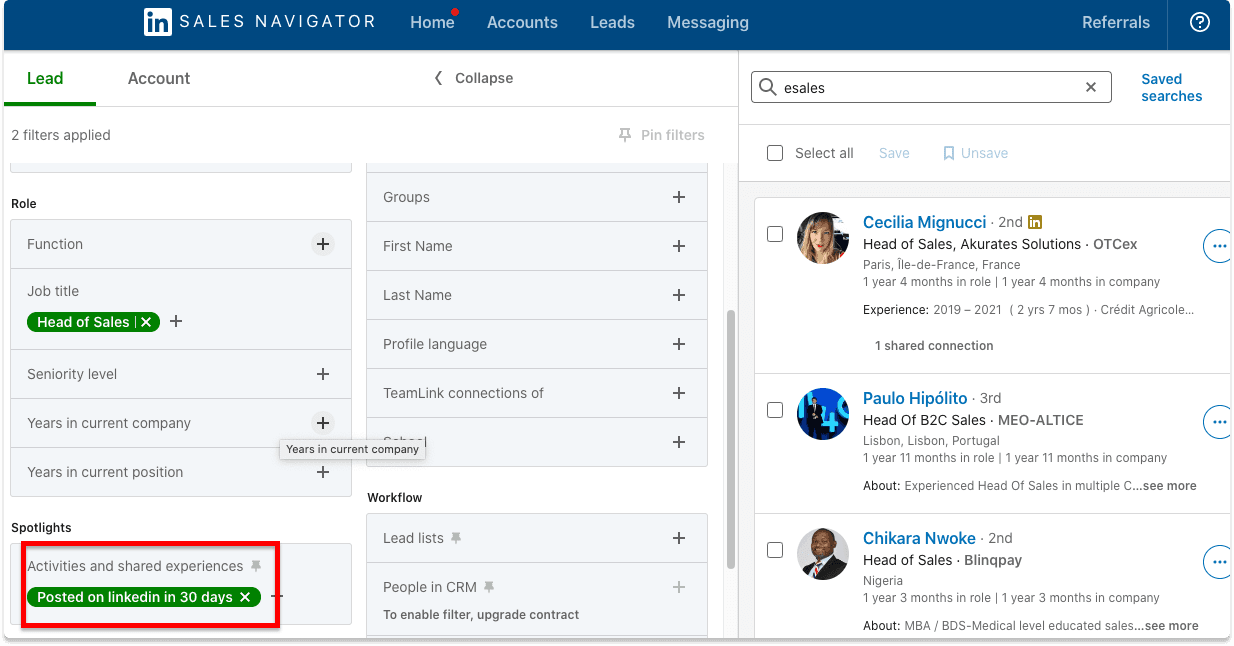
How to find people to reach out to using LinkedIn Sales Navigator
Filtering LinkedIn profiles by the most active is a great way to ensure you'll have people who will reply to you. Indeed, some people never check their LinkedIn profile so they'll never see your LinkedIn invites and won't be reachable.
Once you've subscribed to LinkedIn Premium:
go to Sales Nav
type the keywords used by the people you want to reach out
filter them by the most active in the last 30 days
save them to a LinkedIn Sales Navigator list and/or
export the LinkedIn profiles using Findymail or Evaboot
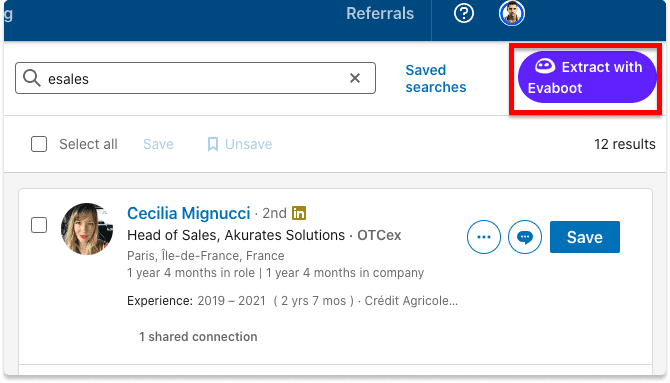
A way to export LinkedIn contacts to reach out them with Evaboot
I personally export the LinkedIn profiles in my social selling software so it will be easier to maximize the results.
Advantages of this LinkedIn technique
easy to find anyone on the platform
you can find the most active LinkedIn users
Disadvantages of this LinkedIn technique
you'll have to pay LinkedIn Sales Navigator
if you want the B2B email addresses, you'll have to use another software
Option 4: Database software
Option 4 is to use a database software that replicates LinkedIn Sales Navigator.
Why?
Because these kind of softwares are more precise than Sales Nav (Sales Navigator is actually buggy at times) and you will also get access to the B2B email address of the contacts which is not possible with Sales Navigator.
A good use case of this technique is to target prospects who are using a specific technology in their company. For example, imagine you're selling Email Marketing Optimization services to B2B startups using Mailchimp.
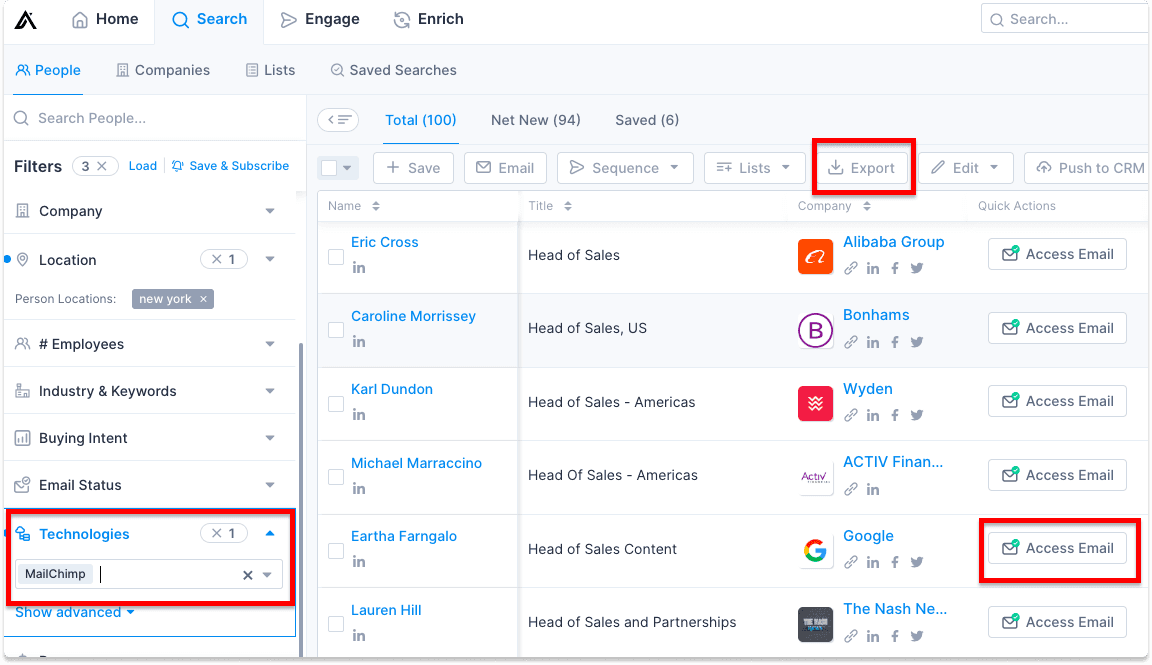
A way to find people to contact people on LinkedIn using Apollo
You could go to Apollo.io and target B2B Startups using Mailchimp while also having access to the B2B email address of the key people in the targeted company.
Advantages of this LinkedIn technique
you have access to B2B email addresses
it's often cheaper than paying Sales Navigator
Disadvantages of this LinkedIn technique
you often have less filters than in Sales Navigator
some data can be outdated as these software usually scrape LinkedIn every 6 months and not in real time like a LinkedIn data scraper with Python
Step 2: Engage with his/her LinkedIn posts first
To reach out someone on LinkedIn, people generally send a LinkedIn message. In our 100% success rate method, you'll have to engage with the person first.
Disclaimer: this technique mostly works if you want to reach out to LinkedIn B2B influencers or prospects. If you want to contact a peer you can go straight to step 3.
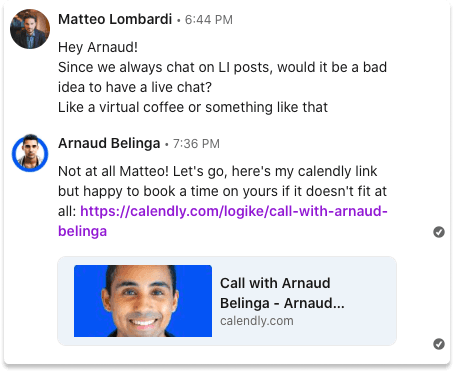
Sometimes people will contact you even before you contact them
Why doing some LinkedIn Engagement first?
Because people relate to people, if you engaged with them before reaching out they'll have a positive image about you. Therefore, you'll be more likely to receive an answer.
Option 1: Engaging via LinkedIn
The process is as follow:
go to the LinkedIn profile you wan to reach out
scroll the profile and go to "Show all activity"
then click on "Posts"
once you are in posts, like and comment the most recent posts
don't be a psycho, just engage with 1 or 2 posts
LinkedIn tip: if the person you want to contact has featured posts, like and comment the posts, they'll appreciate it a lot.
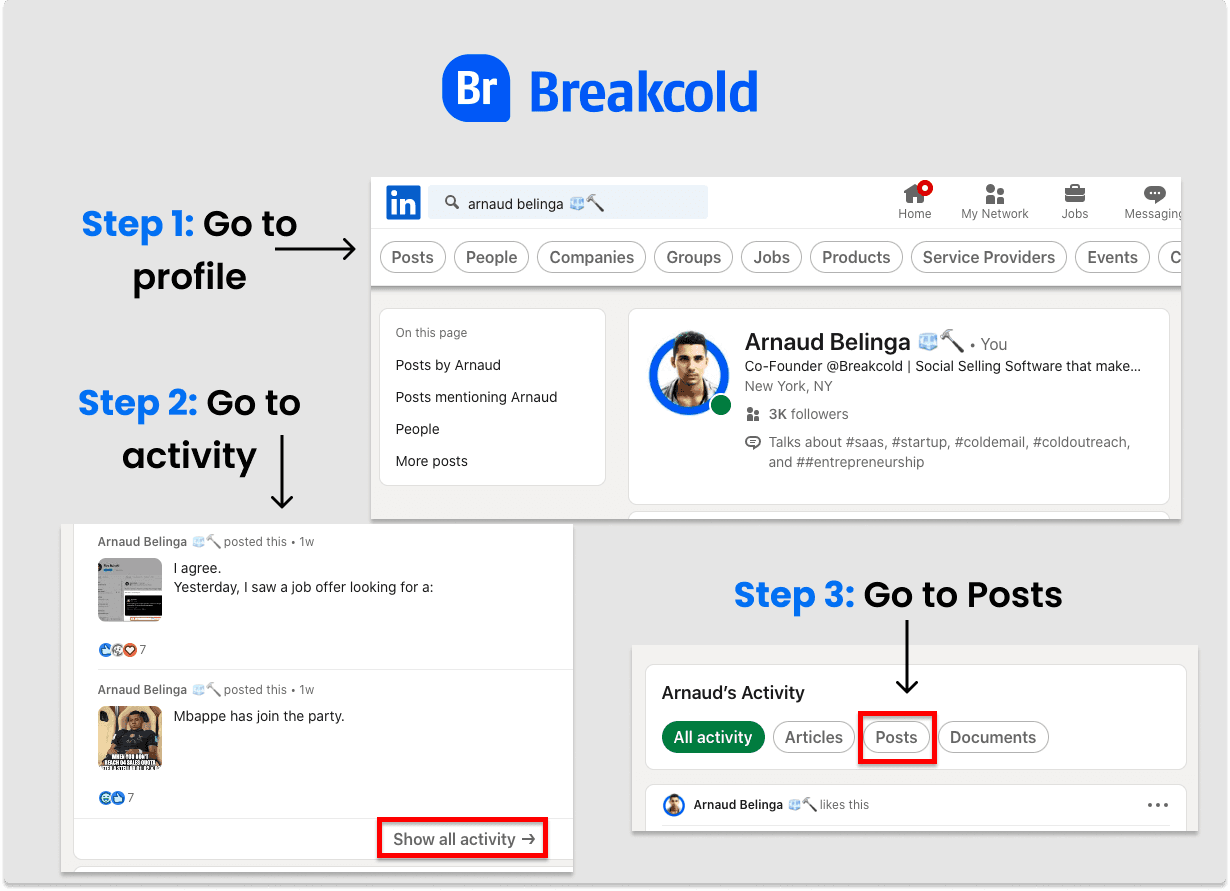
This is how you can contact someone on LinkedIn manually
Advantages of this technique
people will appreciate you before you reach out
no one is doing it so you'll stand out from the crowd
Disadvantage of this technique
it's very time consuming as you need to open many tabs to engage with each person
Option 2: Engaging via a Social Selling Software (my favorite)
Obviously I'm biased because I'm owning a Social Selling software but this is literally my secret weapon, so why not sharing it.
By the way, this action of engaging with someone on social media before reaching out is called Social Warming, you can learn more in this article about how to use a social selling software (6 use cases).
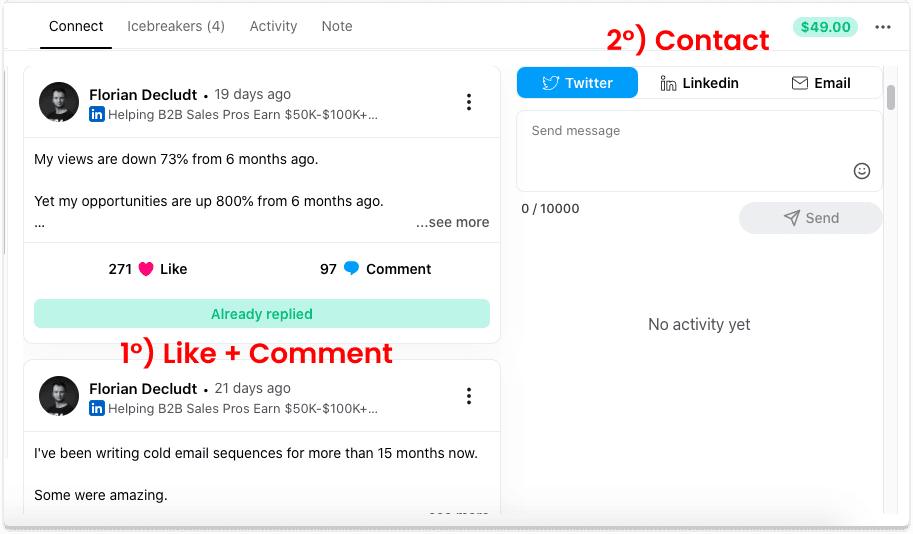
Breakcold aggregates all the social media posts of your contacts into one place so you can engage and contact them rapidly
Advantages of this LinkedIn technique:
you don't have to open thousand tabs a day to engage with someone on LinkedIn
all the interactions can be synchronized in your CRM
this can be part of a much larger LinkedIn strategy, especially in a social selling strategy
Disadvantages of this LinkedIn technique:
you need to pay for a social selling software
Step 3: Send a LinkedIn invite
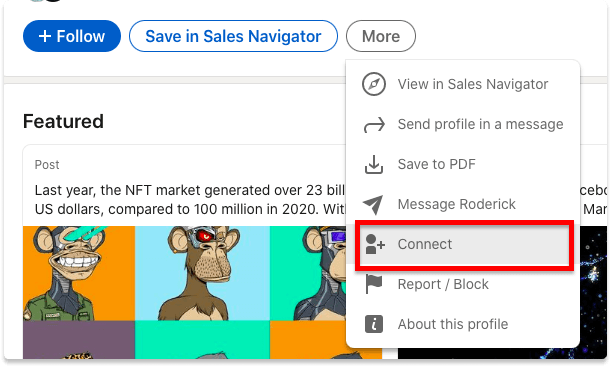
You first need to have the person in your 1st degree LinkedIn connections
The hardest part of sending a LinkedIn invitation is to get a good acceptance rate. To prevent a low acceptance rate we have:
selected LinkedIn profiles in our 2nd degree connections
selected people who have been active in the last 30 days on LinkedIn
engaged with their LinkedIn account
Option 1: Sending the invite without a note message (my favorite)
I'd recommend you sending the invite without a note message if you followed all the previous steps.
People are generally not good at writing personalized LinkedIn invite notes so they give up and up with a generic message. I personally never send notes in my LinkedIn invites.
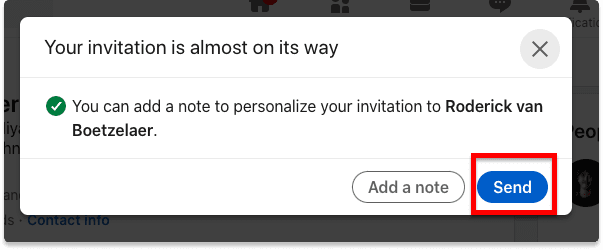
Send your LinkedIn connection without invite note
Some LinkedIn automation softwares also pointed out that sending a LinkedIn invite without a message increase by 10% your acceptance rate.
Option 2: Sending the invite with a note message
The only time you should send a LinkedIn invite message is if you can come up with something super personalized or if you did some mistakes like me 😅 (also a good strategy to fake it until you make it if you never was connected with a LinkedIn influencer actually).
Otherwise, don't force yourself. People don't like LinkedIn invite messages that much because it forces a conversation straight away on the LinkedIn messages section.
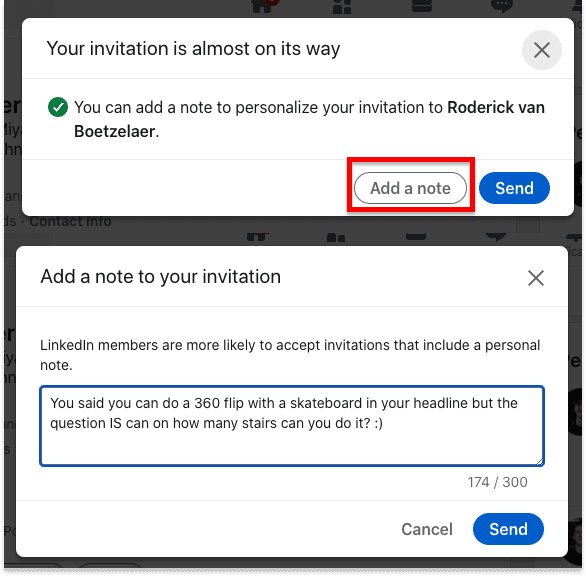
An example of LinkedIn invite note that would work on me considering what I put on my LinkedIn profile
Step 4: Send the LinkedIn Message
Ok, it's now time to send a LinkedIn Direct Message (DM). You basically have two options:
sending the LinkedIn DM just after your invite got accepted
sending the LinkedIn DM after a couple of days
Option 1: sending the LinkedIn Message directly after the invite got accepted
It's definitely not my favorite method as I don't like being reached out just after I accepted a LinkedIn invite.
The other downside is that unless it's highly personalized, most people will think you used a LinkedIn automation software and therefore will not bother replying to you. It's pretty much LinkedIn spam outreach at this point.
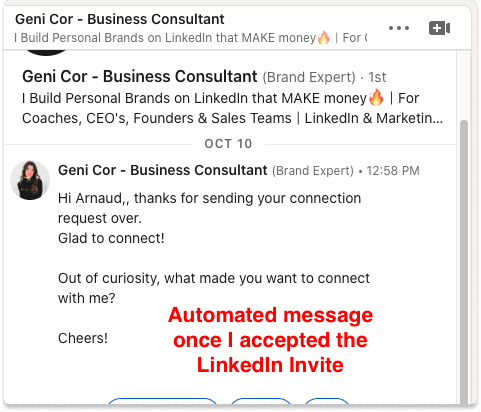
Automated LinkedIn messages are not bad but I just think it's not the best way to build a relationship rapidly with someone
Option 2: sending the LinkedIn DM after a couple of days (my favorite)
I like this way of reaching out someone as you don't rush the conversation once they accepted you. If you post content on LinkedIn, they will see your posts in their feed so the day you'll reach out it wont be a cold LinkedIn message but a warm message.
Basically, it means that you won't be a total stranger so it will help to kickstart a good conversation whatever your purpose is (networking, prospecting, partnerships, etc).
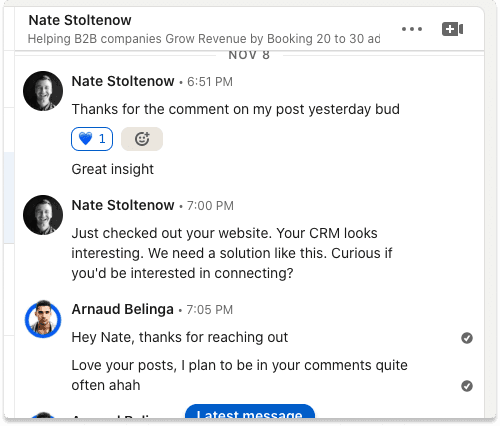
Nate reached out a few days after we connected on LinkedIn because of my posts and comments
Copywriting of a first good LinkedIn message
The rules are super simple:
keep it short
be relevant
personalize your approach if you want to guarantee success
Bonus: keeping the relationship going
Once you've reached out to someone, if a conversation started, don't play strangers. Keep the relationship going by engaging with them on LinkedIn.
For that I use Breakcold to streamline the B2B relationship building process.
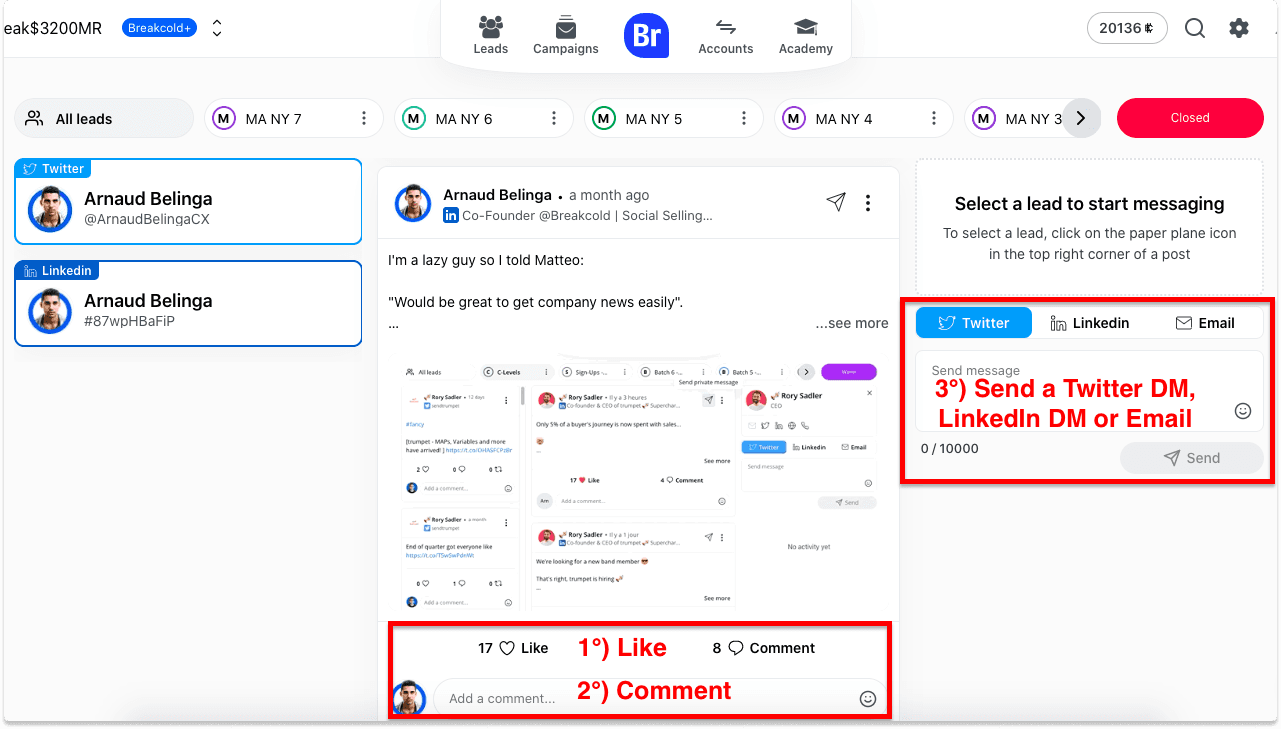
I use my social selling software to keep bonding with prospects, customers and B2B influencers
2°) Different scenarios to reach out someone on LinkedIn (examples)
Here's a few examples on how to reach out someone on LinkedIn. Most examples come from real life examples with my LinkedIn profile.
1/ How to reach out to someone on LinkedIn for sales
In this example, I reached out to Jordan.
I found him thanks to LinkedIn profile suggestions. I added him without an invite note and I waited for a few weeks.
Once I saw a relevant post in Breakcold, I liked the post (1), commented the post (2) and straight away sent him the following DM:
"Hey Jordan 😀
I just saw your teaser video about Clay.
We've built something in that mindset, it's actually how I found your post ;)
Want to see the demo video?"
Jordan simply replied: YES.
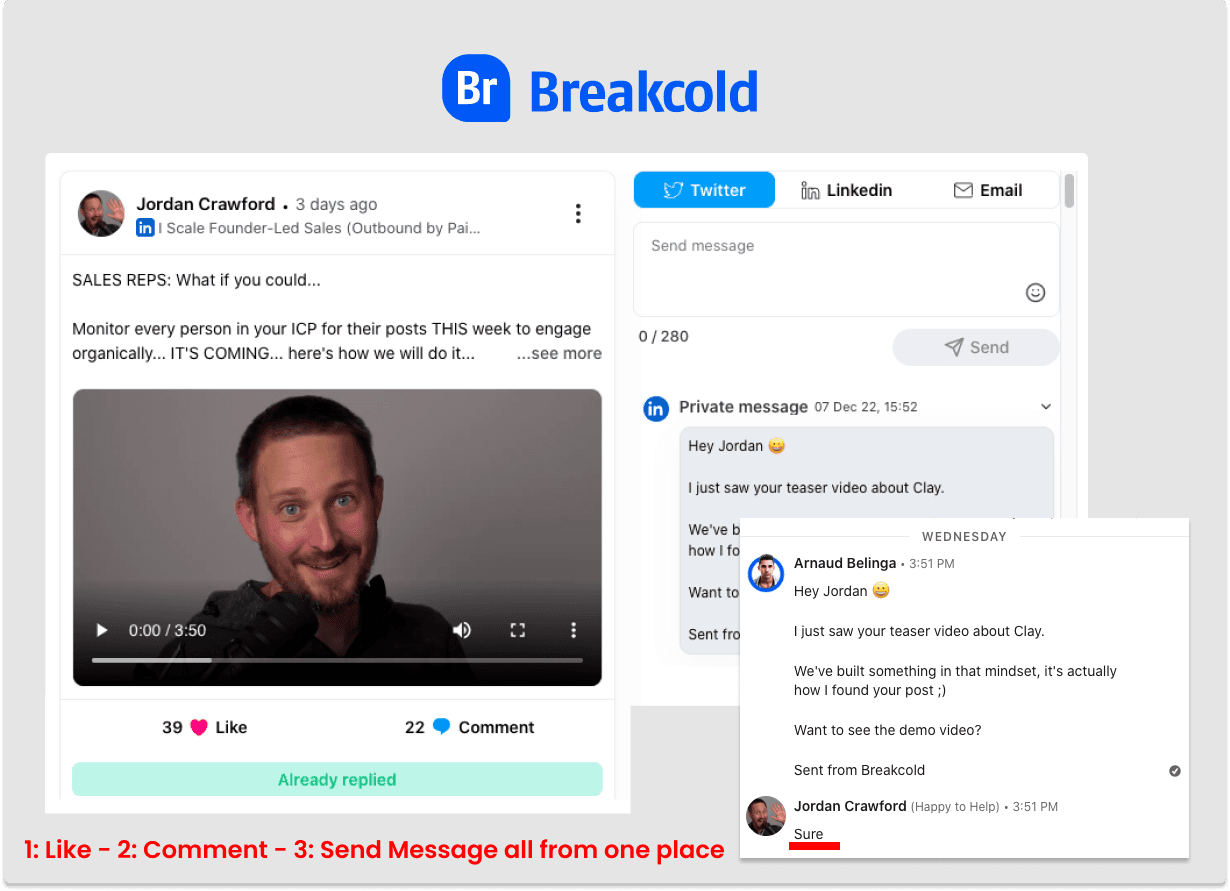
This is how I reached out someone for sales using Breakcold
You can see that the LinkedIn message sent is basic but it was super relevant and he probably saw my posts in his feed at some point.
Disclaimer: no sales happened but super nice guy, I was actually a bit off from what Clay showcased in their video he told me! Jordan is a micro-B2B influencers on LinkedIn, I recommend following him, he has great content!
2/ How to reach out to someone on LinkedIn about a job
In the past few years, I never reached out for a job on LinkedIn but this what I would send if I were a candidate for my own startup:
" Hey Arnaud 😀,
Saw your job offer on Welcome To The Jungle!
I've just made this Youtube Video to apply for the job!
Here's the link: (link)
Does it worth a chat?
PS: on how many stairs can you 360 flip?
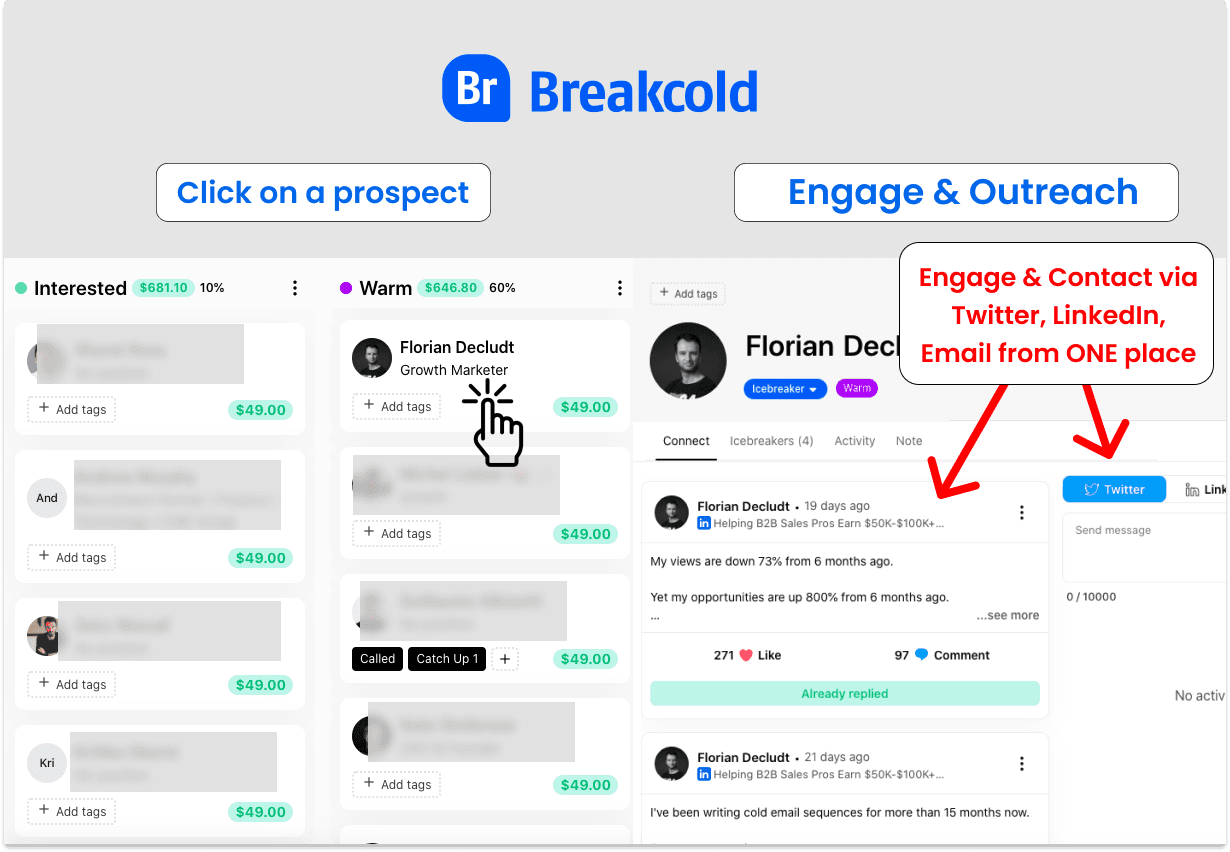
I use my social selling pipeline to streamline the process
Obviously in the startup environnement, everything is more casual but this is the kind of messages I sent to get +$3500/month internships back in the days as a trainee lawyer:
"Dear David,
I am currently a student in the Master of Science in Taxation (LL.M. equivalent) at University of Oxford in partnership with the Oxford Business School (Saïd Business School).
I am looking for a trainee lawyer internship for the following period: Jan/June 2021.
Please find attached my resume and cover letter in support of my application.
PS: amazing deal with the merger of Tesla with Twitter, congrats to the whole team!"
How to reach out to someone on LinkedIn after applying for a job
Depending on the relationship you created with that person during the interview, you can be more or less casual.
What I was doing back in the days was to wait a few days after applying for the job and/or doing the interview, then I would add the recruiter on LinkedIn to remind them of my existence.
Finally, I would reach out after 2 weeks if I had no news.
3/ How to reach out to someone on LinkedIn for mentorship
From my experience, this kind of thing happens naturally over time by engaging offline or in real life with the person.
However, you can still try get mentored but you need to add value to stand out from the crowd especially if you reach out to someone that is reaching out a lot.
Instead of asking to be mentored, start by asking for advices or a precision on something the person said in a podcast or wrote online.
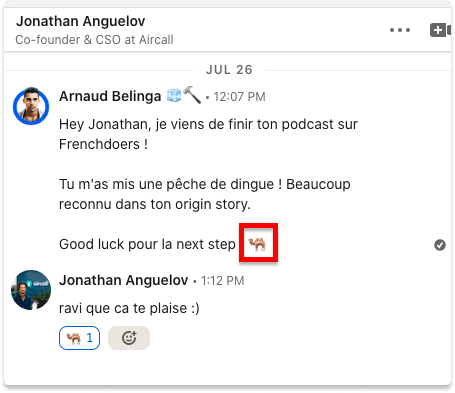
I used an emoji he talked about in a podcast
For example, in my native tongue there are podcasts where the guests share at specific time of the video a word or an emoji that people who want to reach to them should use to prove they really dig into their profiles.
So to contact a co-founder of multi-billion dollar company doing +$100 million in Annual Recurring Revenue (ARR), it could go like this:
" Hey Jonathan, I just finished your podcast on Frenchdoers!
You gave me a real kick! I recognized myself a lot in your origin story.
Good luck for the next step 🐫"
Jonathan is the Co-Founder & CEO of Aircall, a billion dollar company doing over $110 Million ARR at the time of this writing
In this example, I reached out Jonathan to say I was a fan but you can imagine a scenario where you can expand the conversation. It's all about relevancy and adding value.
4/ How to reach out to someone on LinkedIn for referral
When you ask for a referral, it means that is someone you already know or at least a minimum.
Therefore, don't overthink it and ask directly what you want like Valentin did on myself for a LinkedIn recommendation:
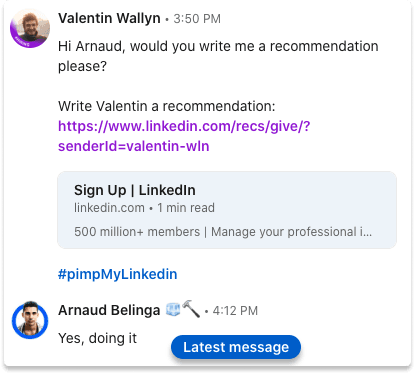
The use of the hashtag by Valentin was a great move to make things more casual
"Hi Arnaud, would you write me a recommendation please?
Write Valentin a recommendation:"
I knew this message was automated but because I know the guy well, it caused not problem.
5/ How to reach out to someone on LinkedIn for advice
To reach out to someone on LinkedIn for advice, it's pretty much similar to everything we already mentioned:
be relevant
keep your LinkedIn message short
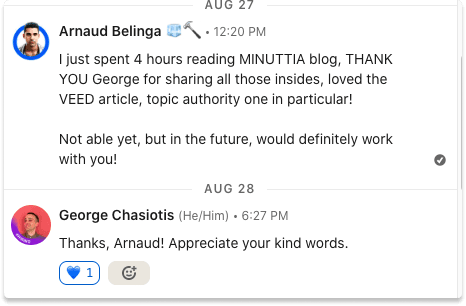
This message was the one I sent in my LinkedIn invite
The easiest way is to contact the person from what he/she said in a LinkedIn post but the best way in that scenario would be to actually ask the question in the comments.
If you need an example for inspiration, it could go like this:
" Hey Tracy,
Read your blogpost about growing a B2B startup with a Social Selling.
I couldn't left a comment so I thought I'd reach out! :)
I noticed everything you mentioned is quite time consuming, do you know if there is any social selling software out there?
Thx"
Finally, here's another example of real advice I asked to someone on LinkedIn
Conclusion
In conclusion, reaching out someone on LinkedIn is all about reproducing a normal human interaction. This means you should avoid LinkedIn automation tools as much as possible.
Here's a summary of the whole article:
Problem: How to reach out someone on LinkedIn?
Solution:
Step 1: Find the person you want to reach out to with the LinkedIn search bar, LinkedIn connection suggestions, LinkedIn Sales Navigator or use a database software.
Step 2: Engage with their LinkedIn posts first via LinkedIn or via a social selling software
Step 3: Send a LinkedIn invite without or with note message
Step 4: Send a LinkedIn message directly after the invite is accepted or send it a couple of days after the invite is accepted
Step 5: Maintain the relationship going by continuing to engage and communicate with the person.
I hope you liked all the LinkedIn tips given in this blogpost! Feel free to try Breakcold to get better and faster results.





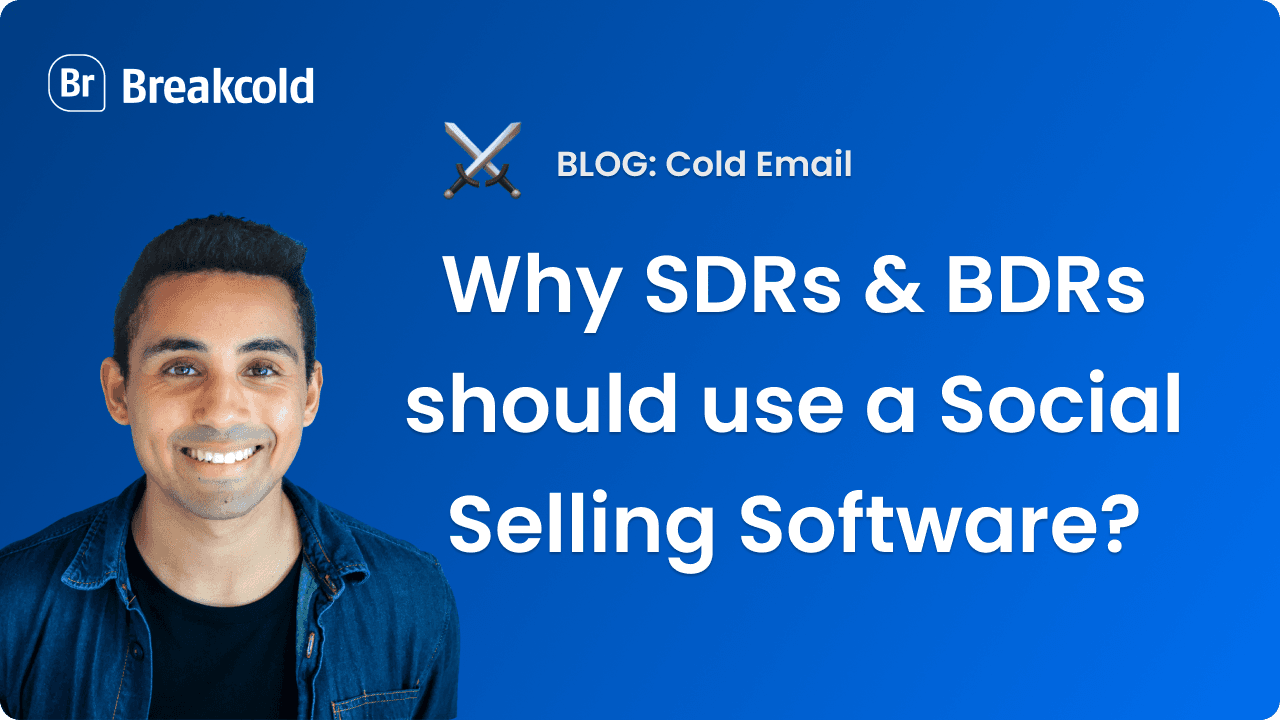


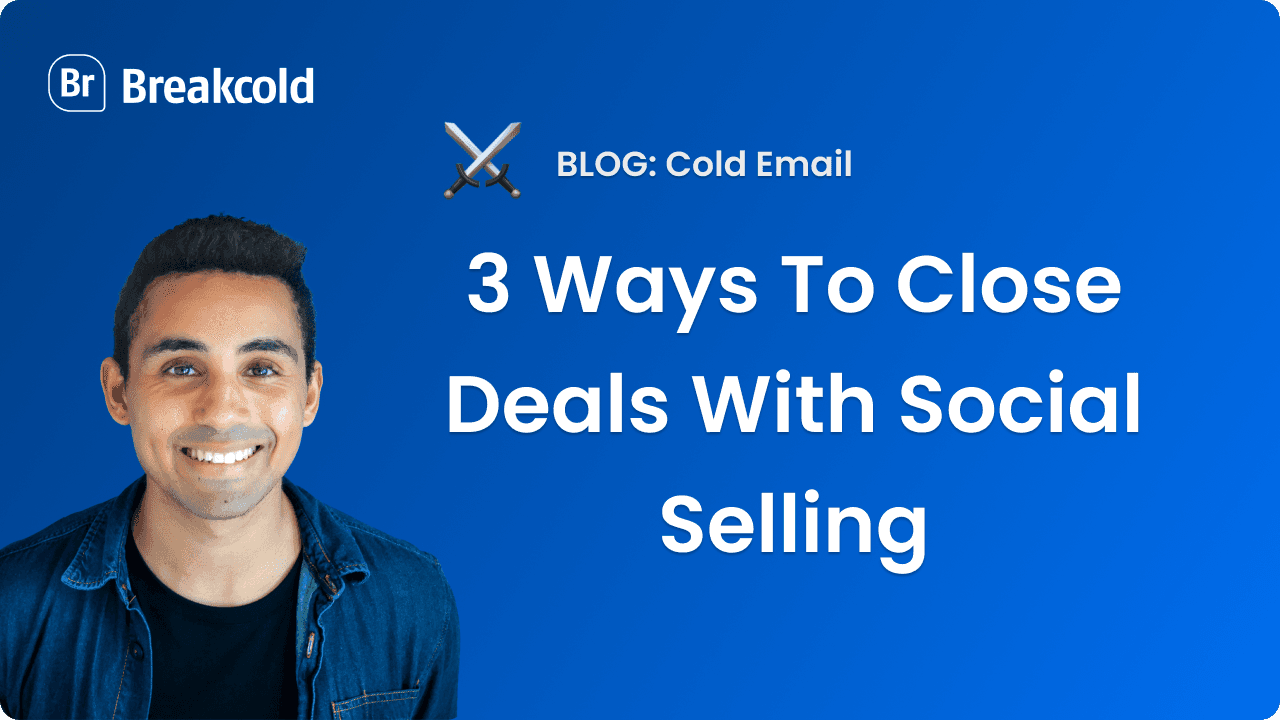

![Social Selling Index LinkedIn Explained [SSI 2025 GUIDE]](https://framerusercontent.com/images/iQ57Mgq71JnsTnOpKdXmoqmE8.png)
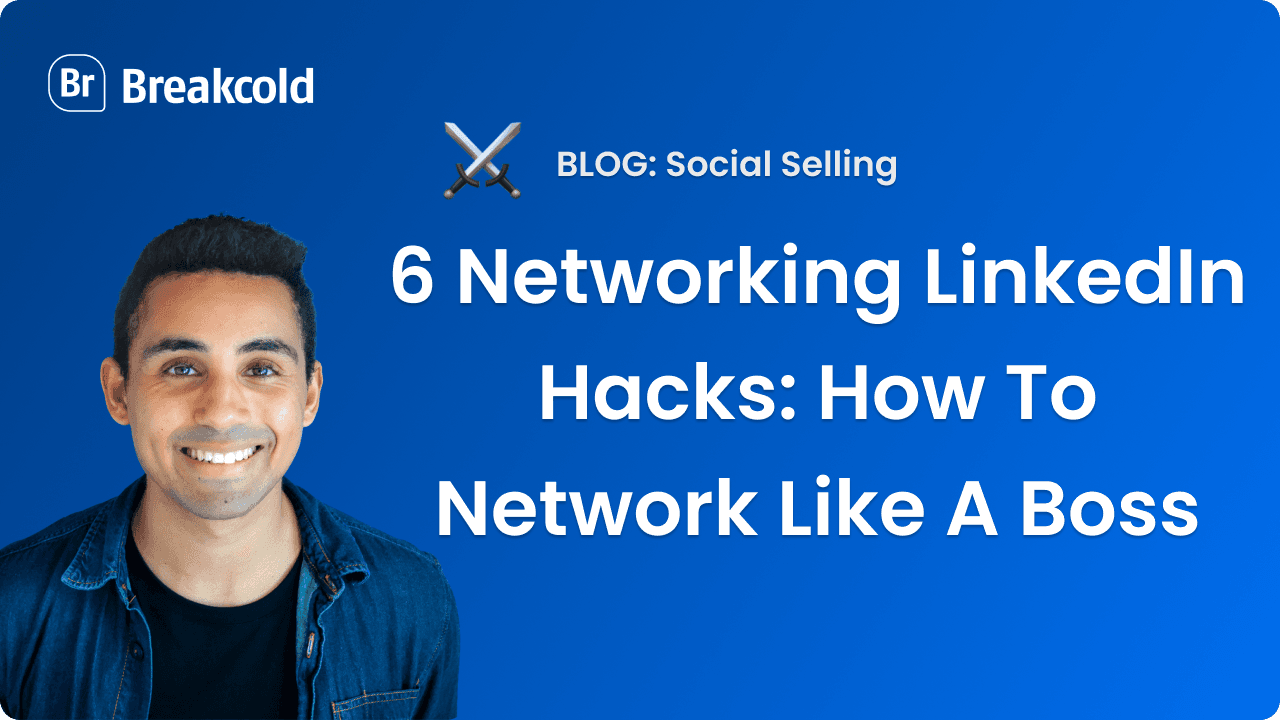
![7 Social Selling Examples [CASE STUDIES]](https://framerusercontent.com/images/2psdYBxSIoqVh0JNgTJoVuAH98.png)
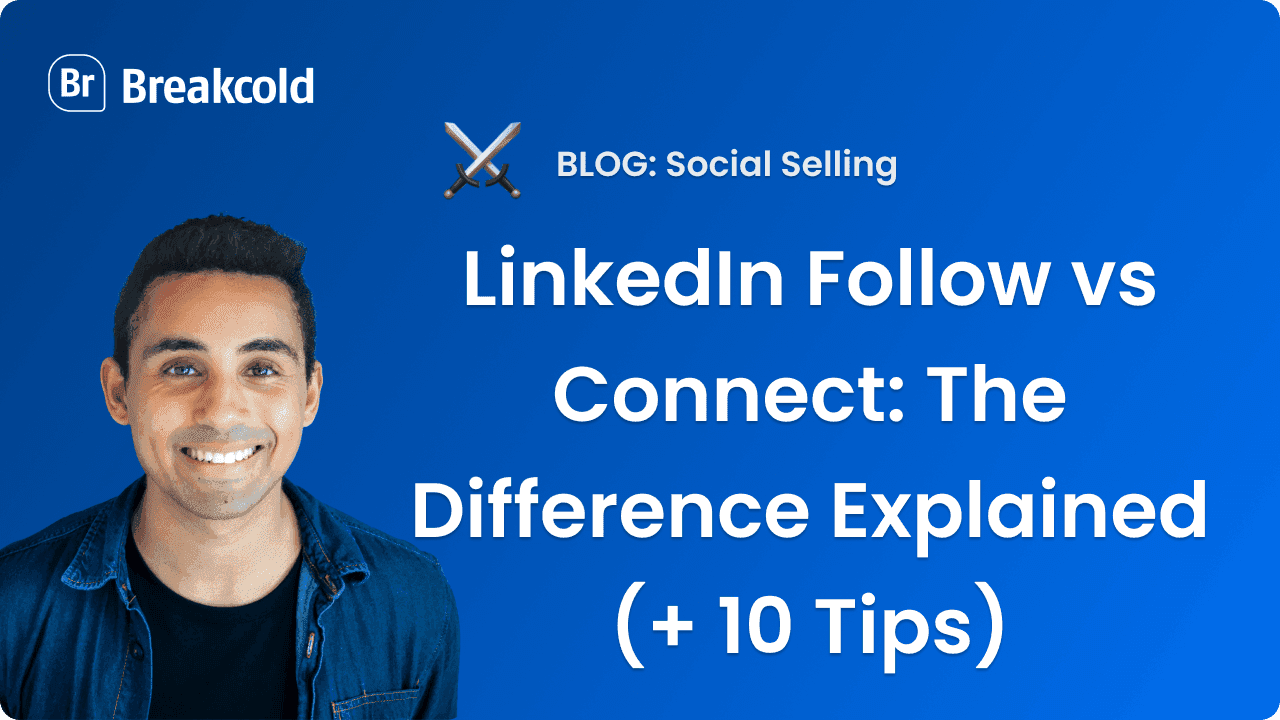


![4 Social Selling Strategy [2025]](https://framerusercontent.com/images/IxMdmpBbzA1HlA71yn0donOmpsQ.png)
![44 Social Selling Tips [ACTIONABLE in 2025]](https://framerusercontent.com/images/MXxkJXwJr7fY8TerQLJyJsQD4eQ.png)
![4 Ways To Combine Social Selling & Cold Emailing [More Sales]](https://framerusercontent.com/images/Wh7gNA4eCHDqH4c2YNiZYtPkzuo.png)
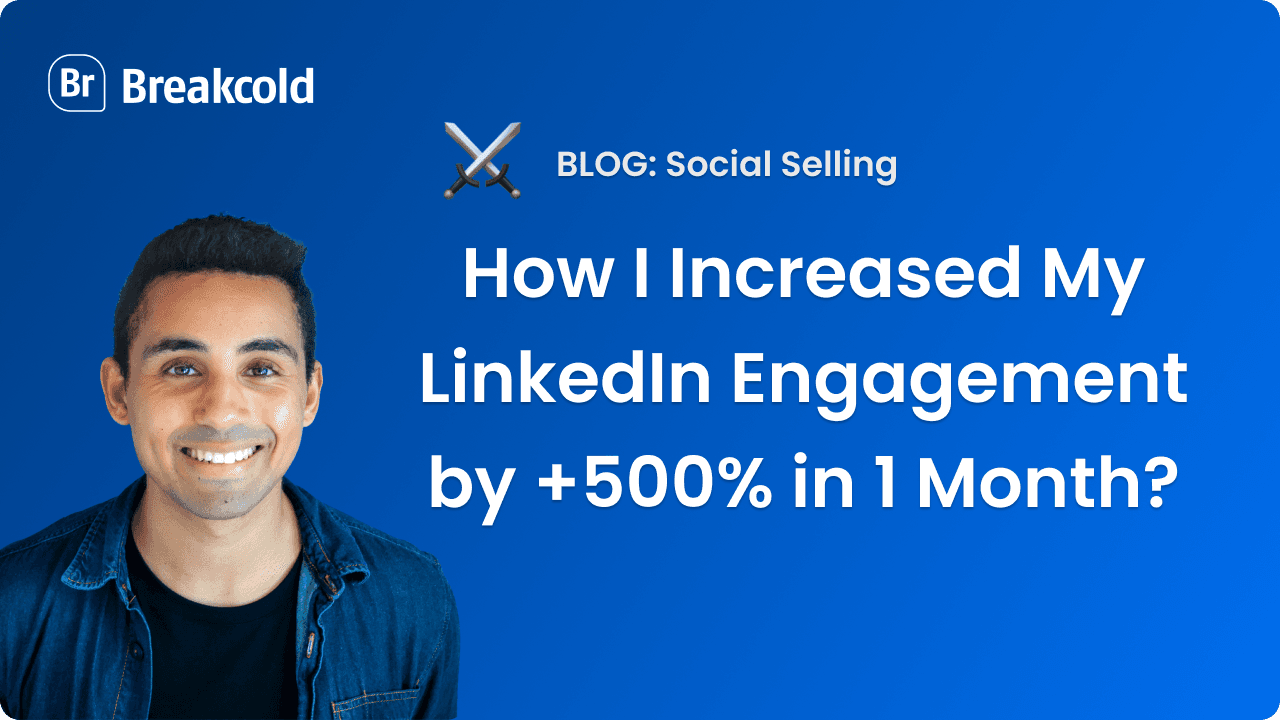

![What Is Social Selling? [How To Do It in 2025]](https://framerusercontent.com/images/GKJ8ex3u57lv6Py3tQ4vEgTajc.png)